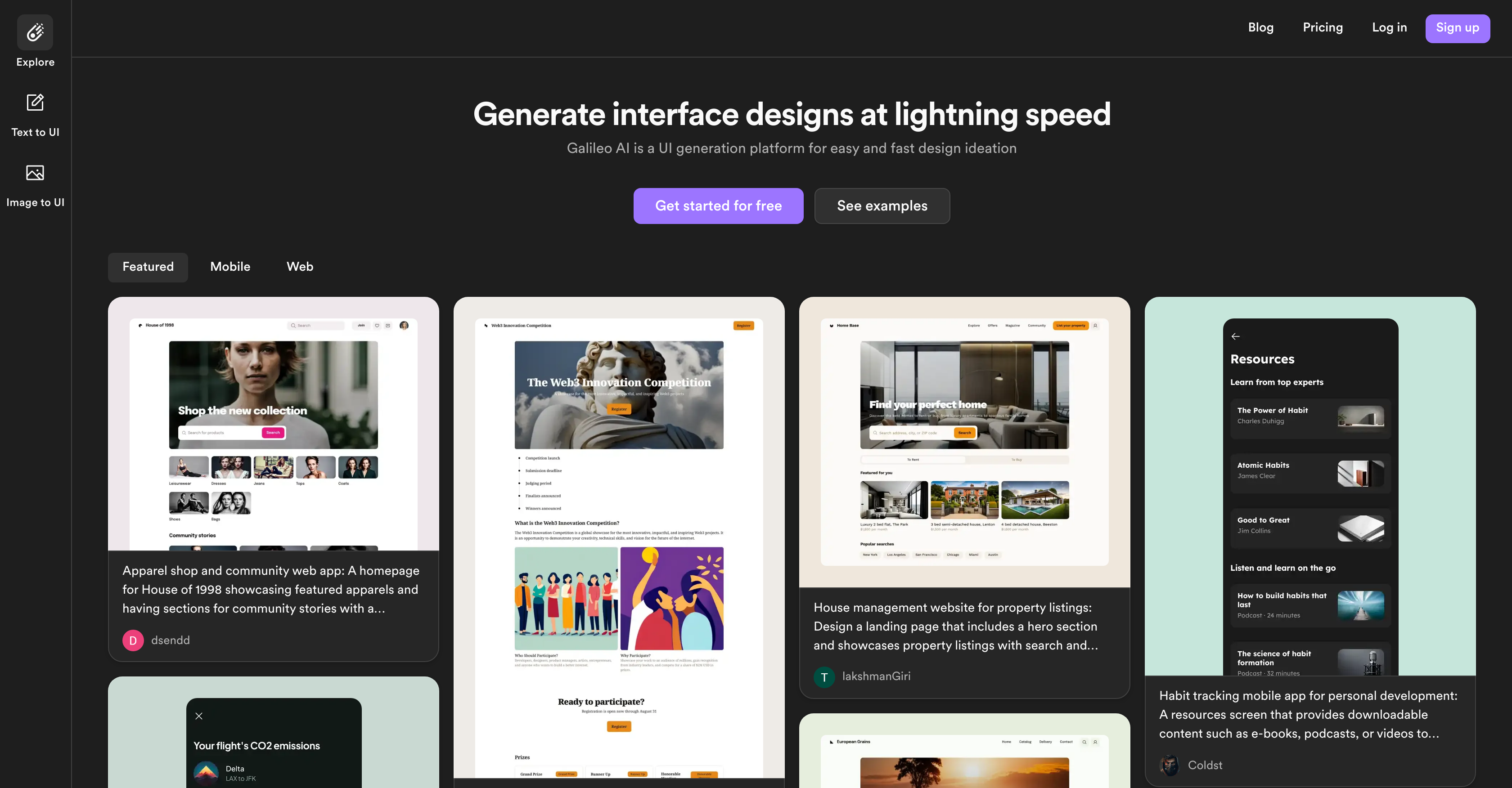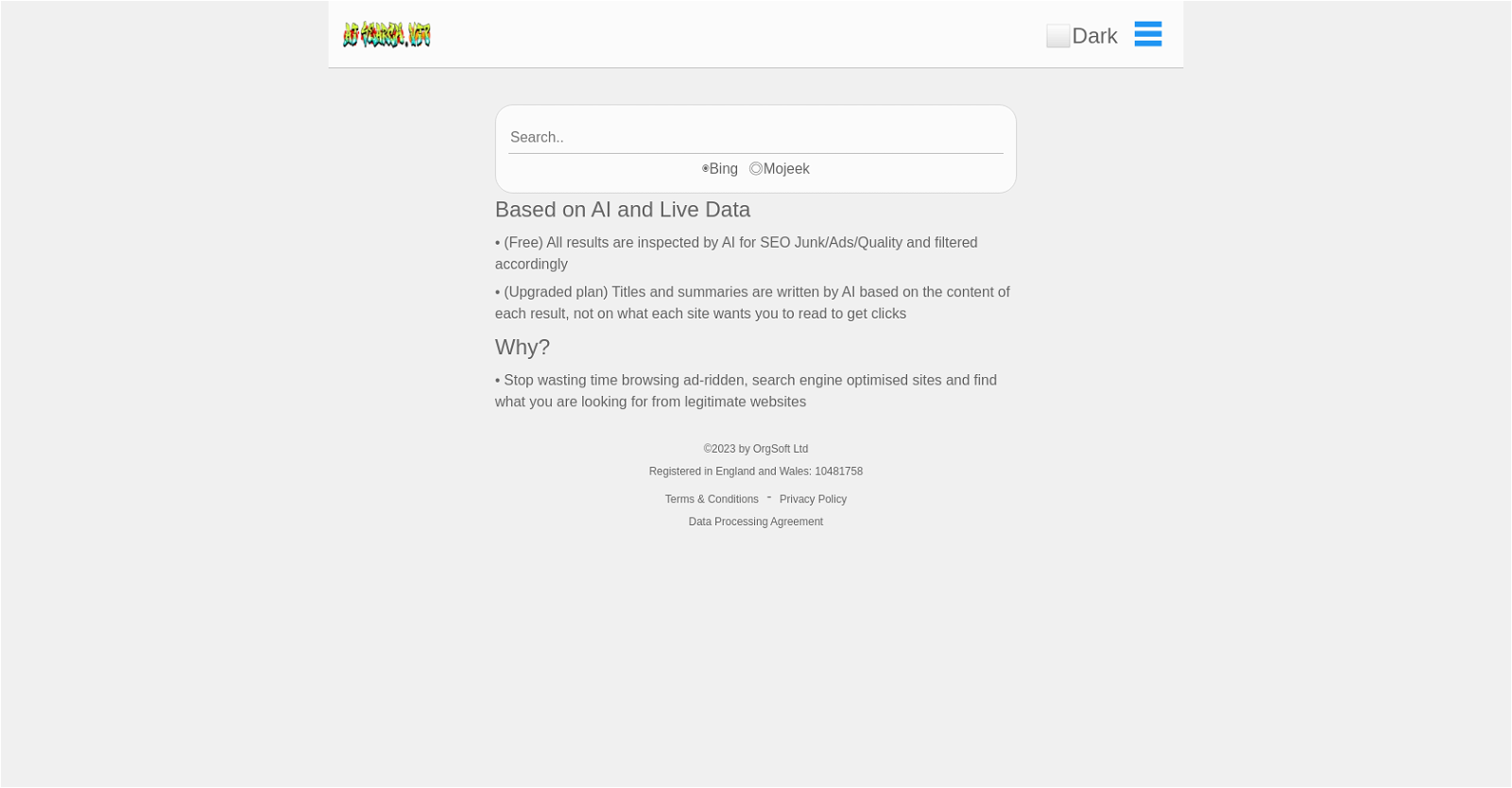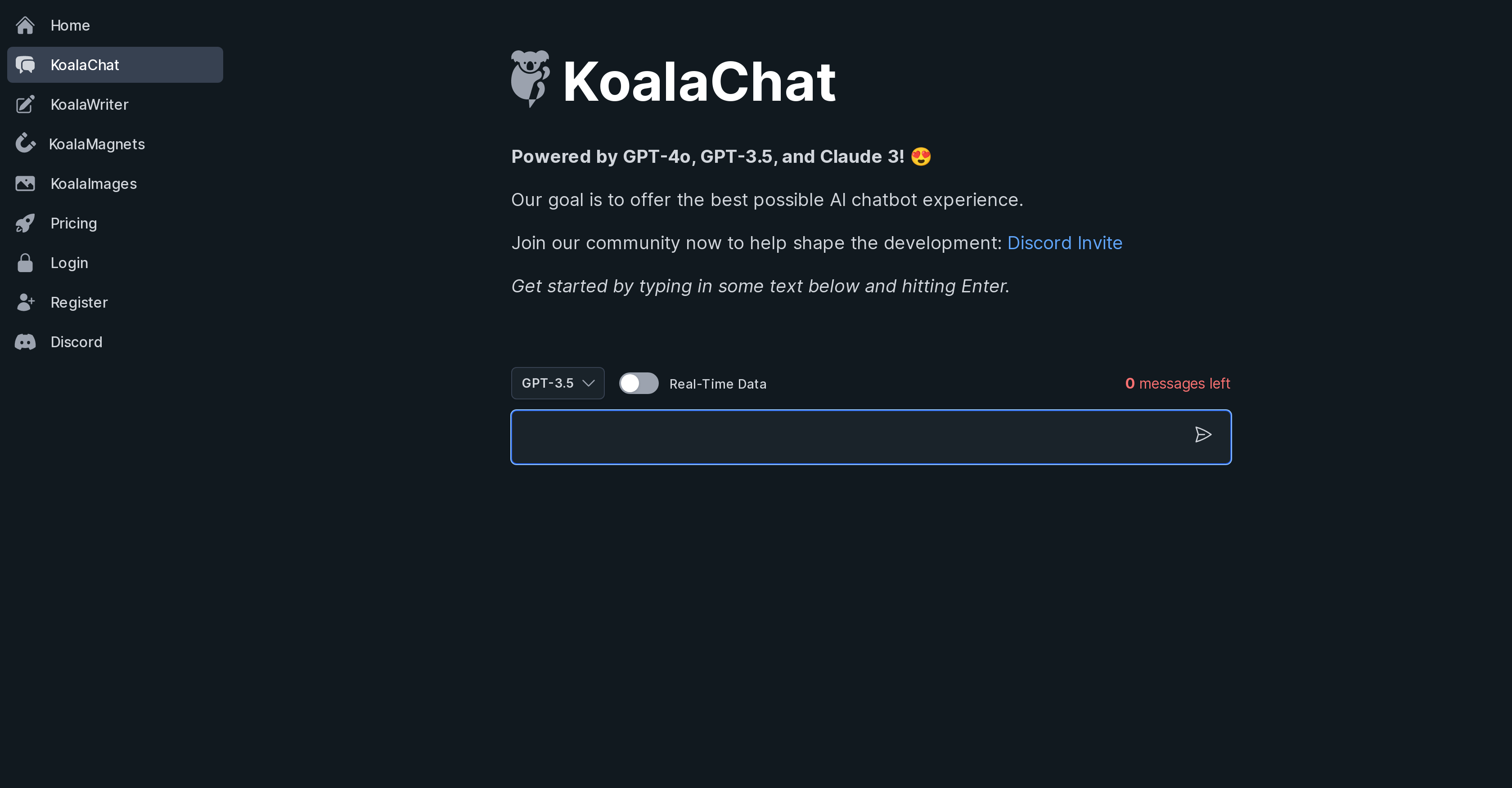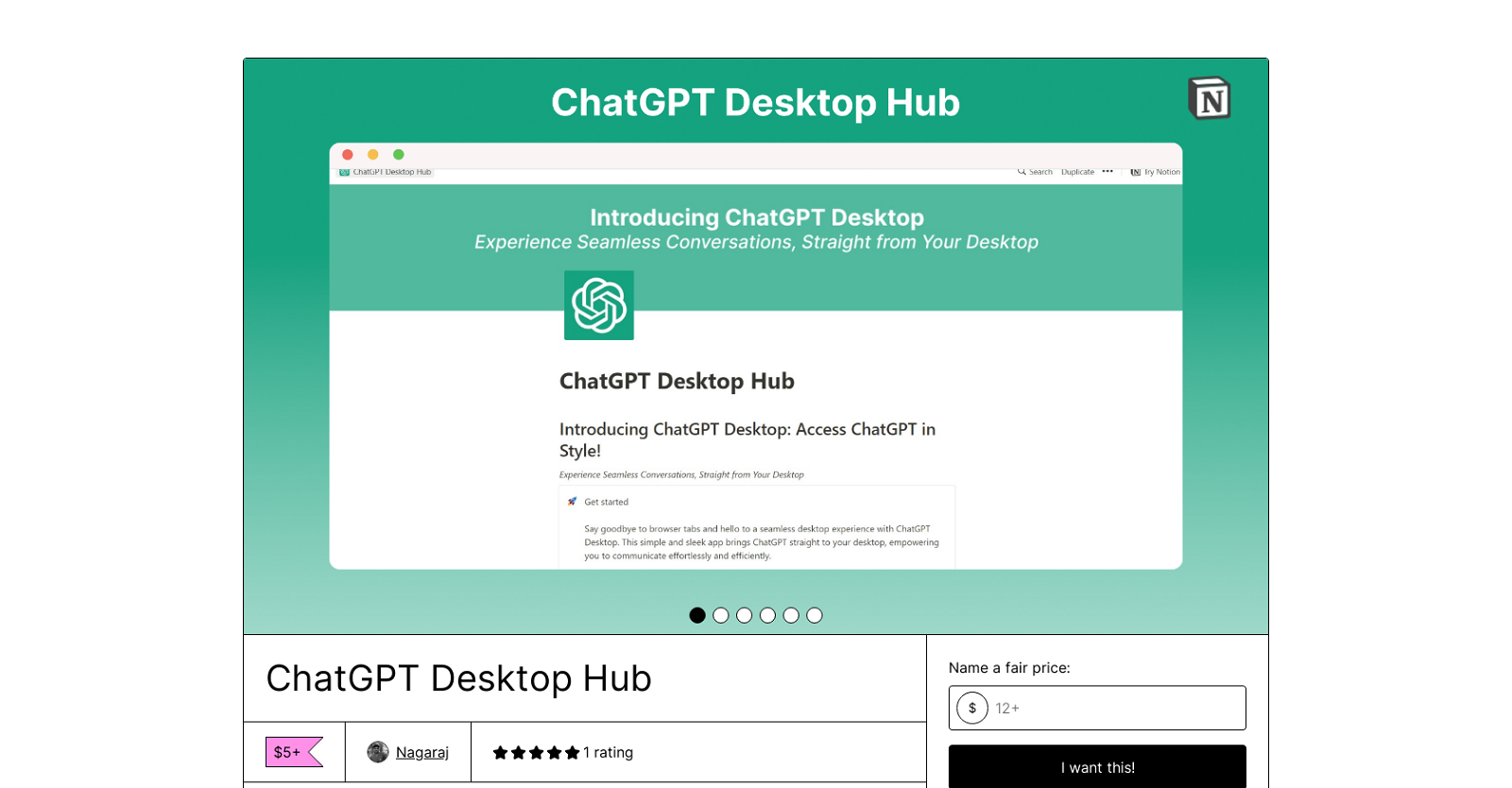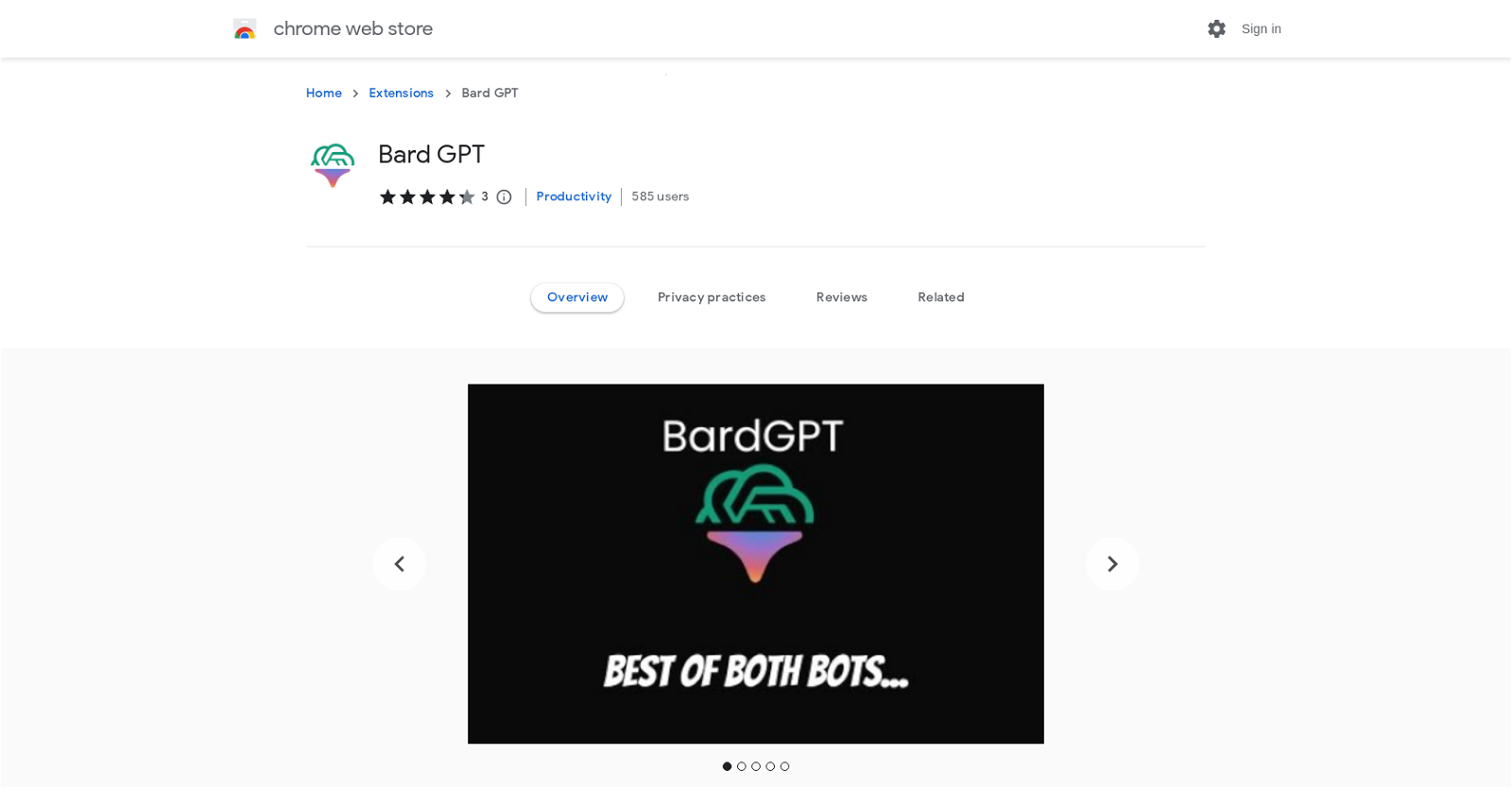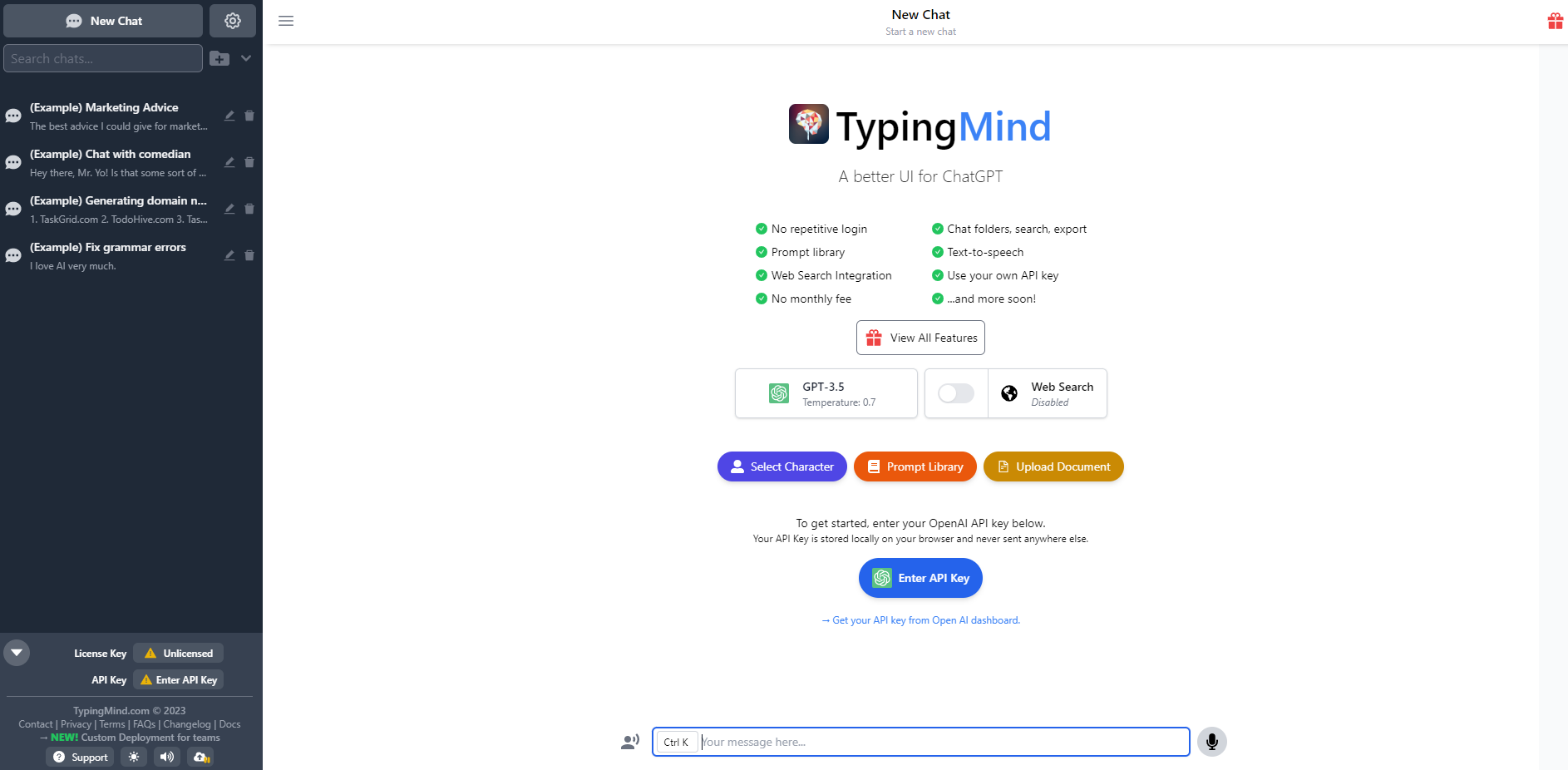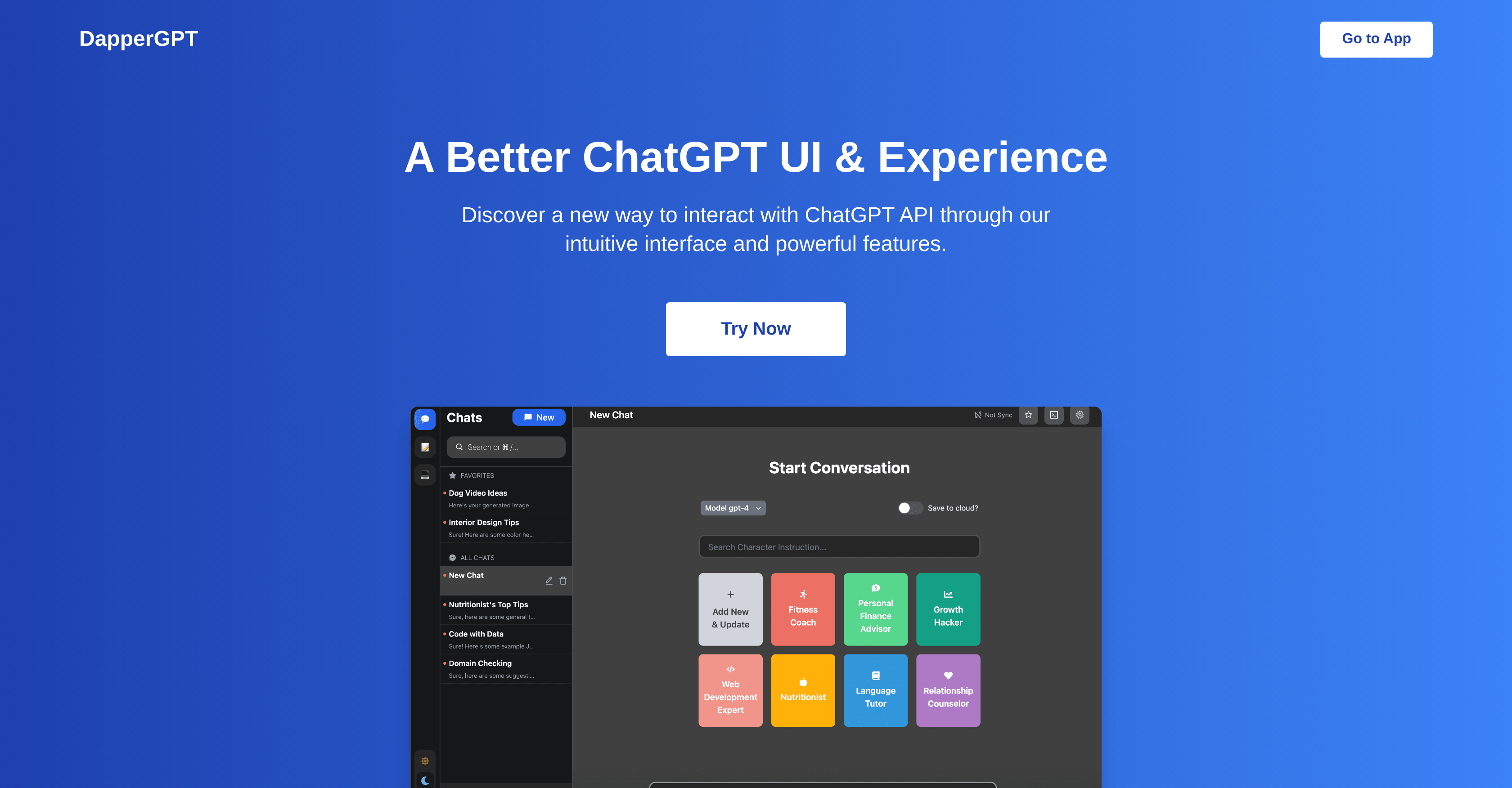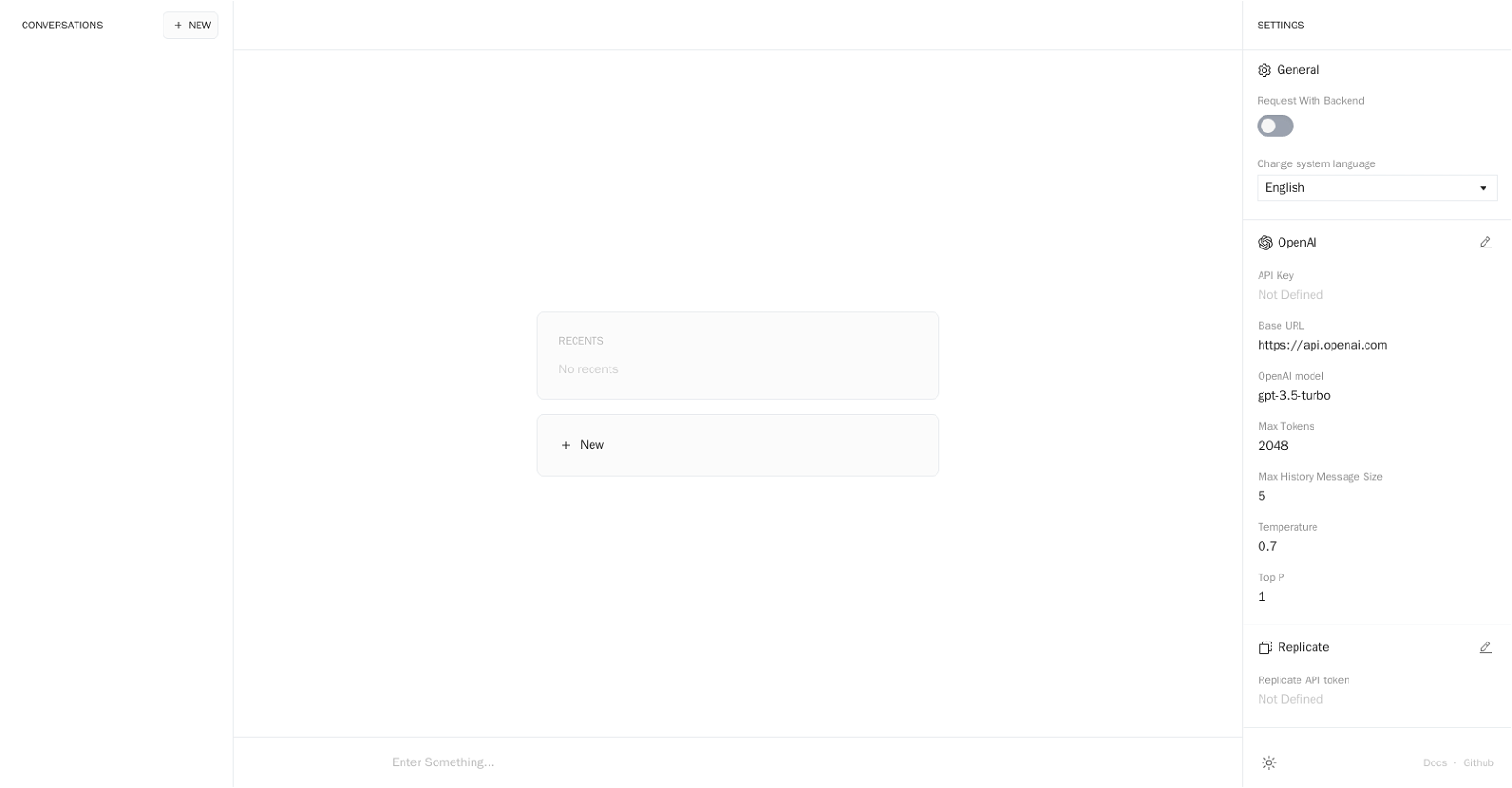Galileo
Galileo AI is an AI-driven copilot for interface design that revolutionizes the way designers create UI designs. With its advanced capabilities, Galileo AI empowers designers to effortlessly craft delightful user experiences in no time. By harnessing the power of large language models, Galileo AI possesses a deep understanding of complex contexts, allowing it to generate high-fidelity designs from natural language prompts.
Trained on a vast collection of exceptional designs, Galileo AI has the ability to generate intricate UI designs complete with AI-generated illustrations and images that perfectly align with the desired style. Moreover, it excels at accurately filling product copy, ensuring that every aspect of the design is cohesive and well-crafted.
By leveraging machine learning, Galileo AI liberates designers from the burden of repetitive UI patterns and minor visual adjustments. This enables designers to focus their energy on creating more innovative and imaginative solutions, pushing the boundaries of interface design.
Galileo AI is not limited to general UI design tasks. It can also generate specific pages tailored to various applications. For instance, it can effortlessly create a profile page for a book-reading app, featuring a specific author and a comprehensive list of their books. Additionally, Galileo AI can generate a settings page that allows users to conveniently edit their names, phone numbers, and passwords.
With Galileo AI as their copilot, designers can unlock their full creative potential, save valuable time, and deliver exceptional UI designs that captivate users and elevate the overall user experience.