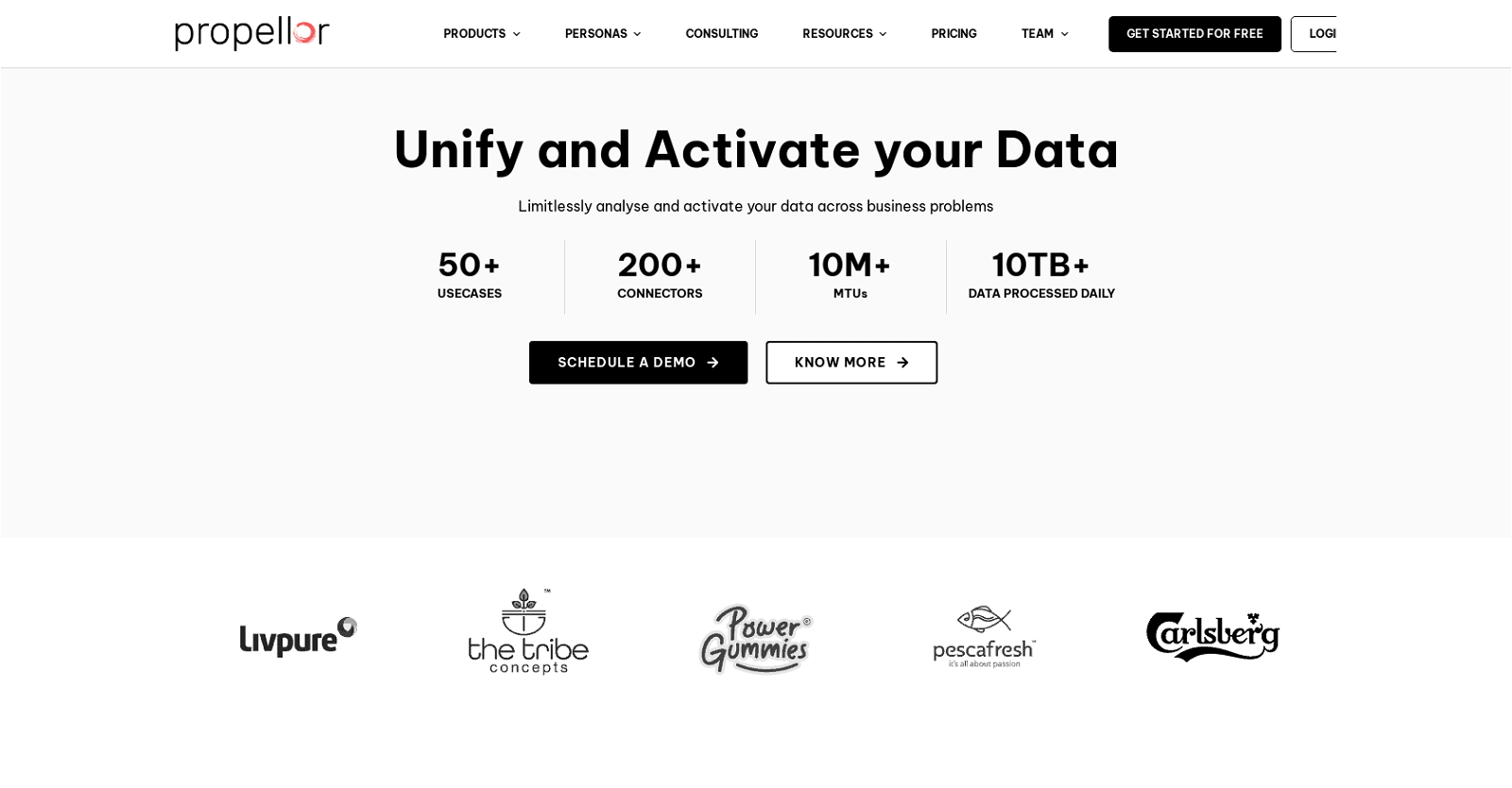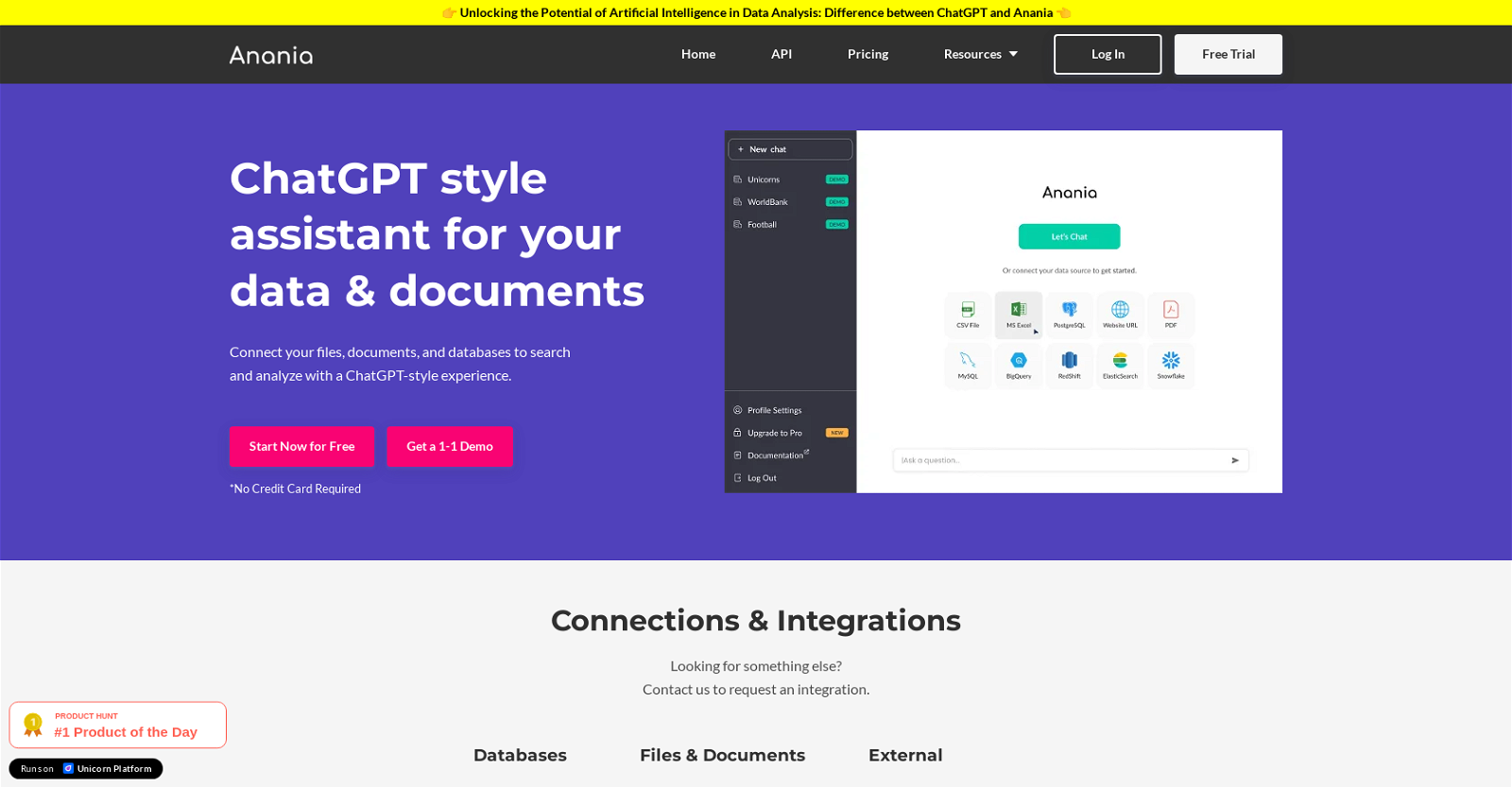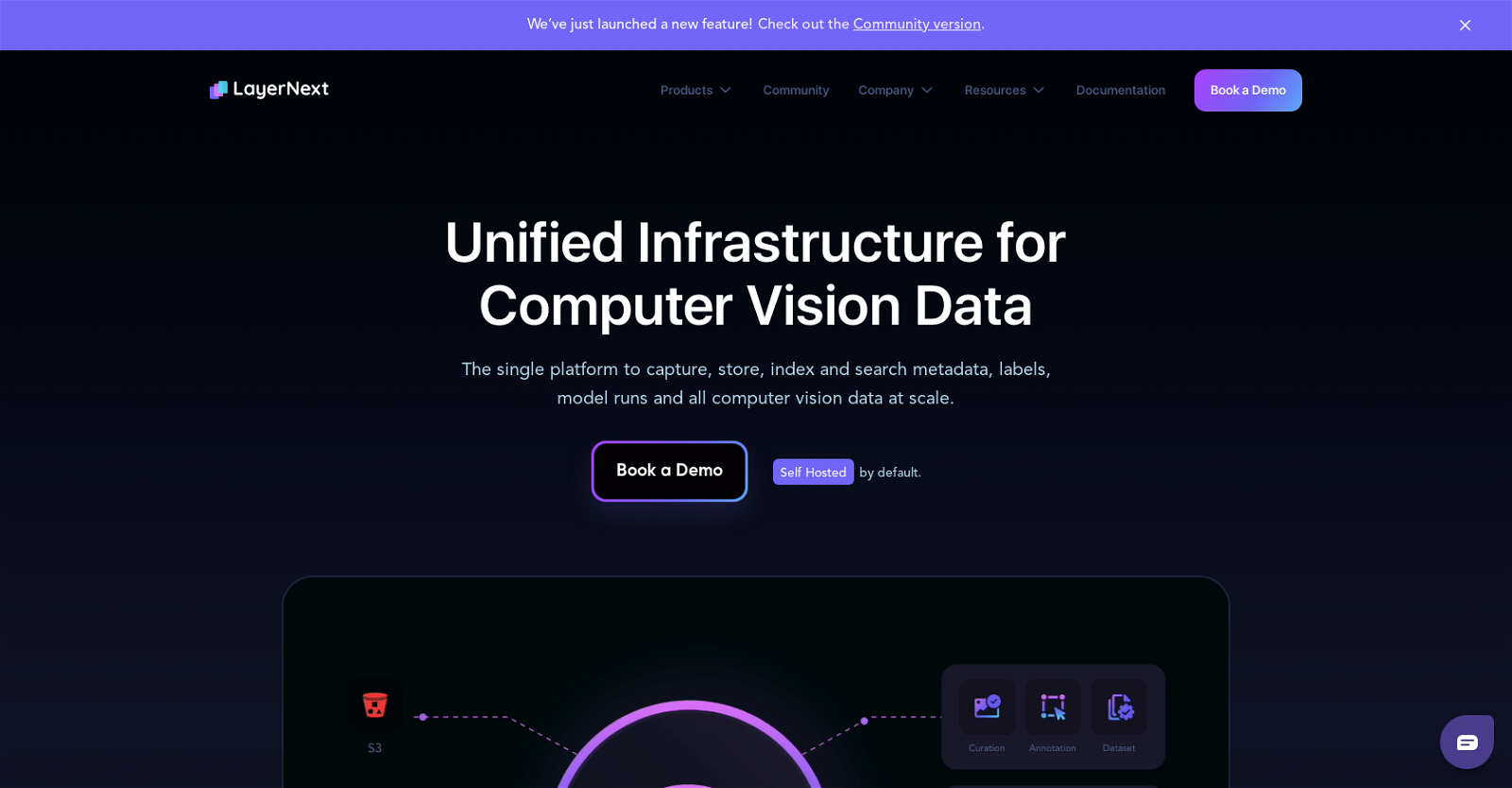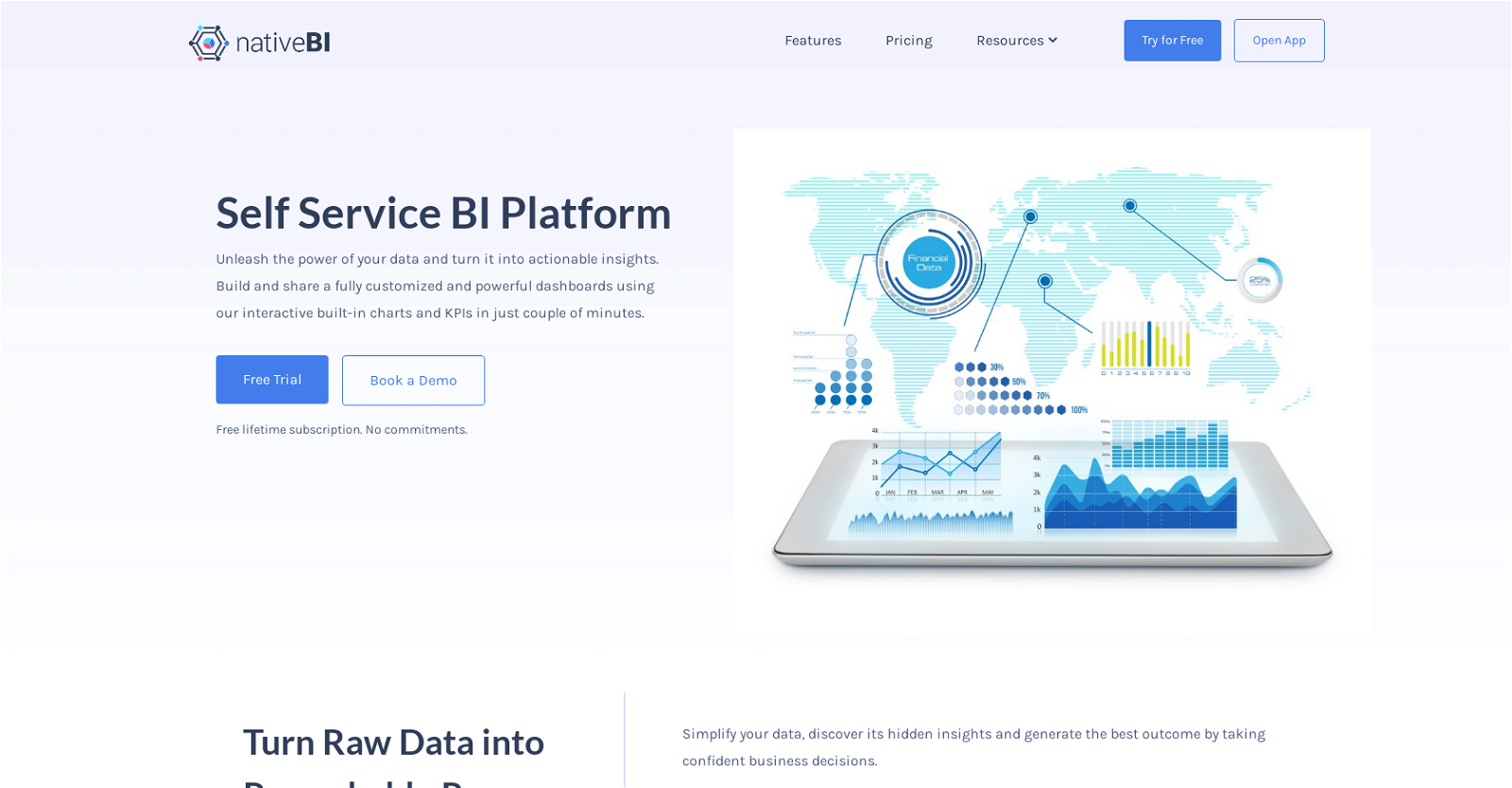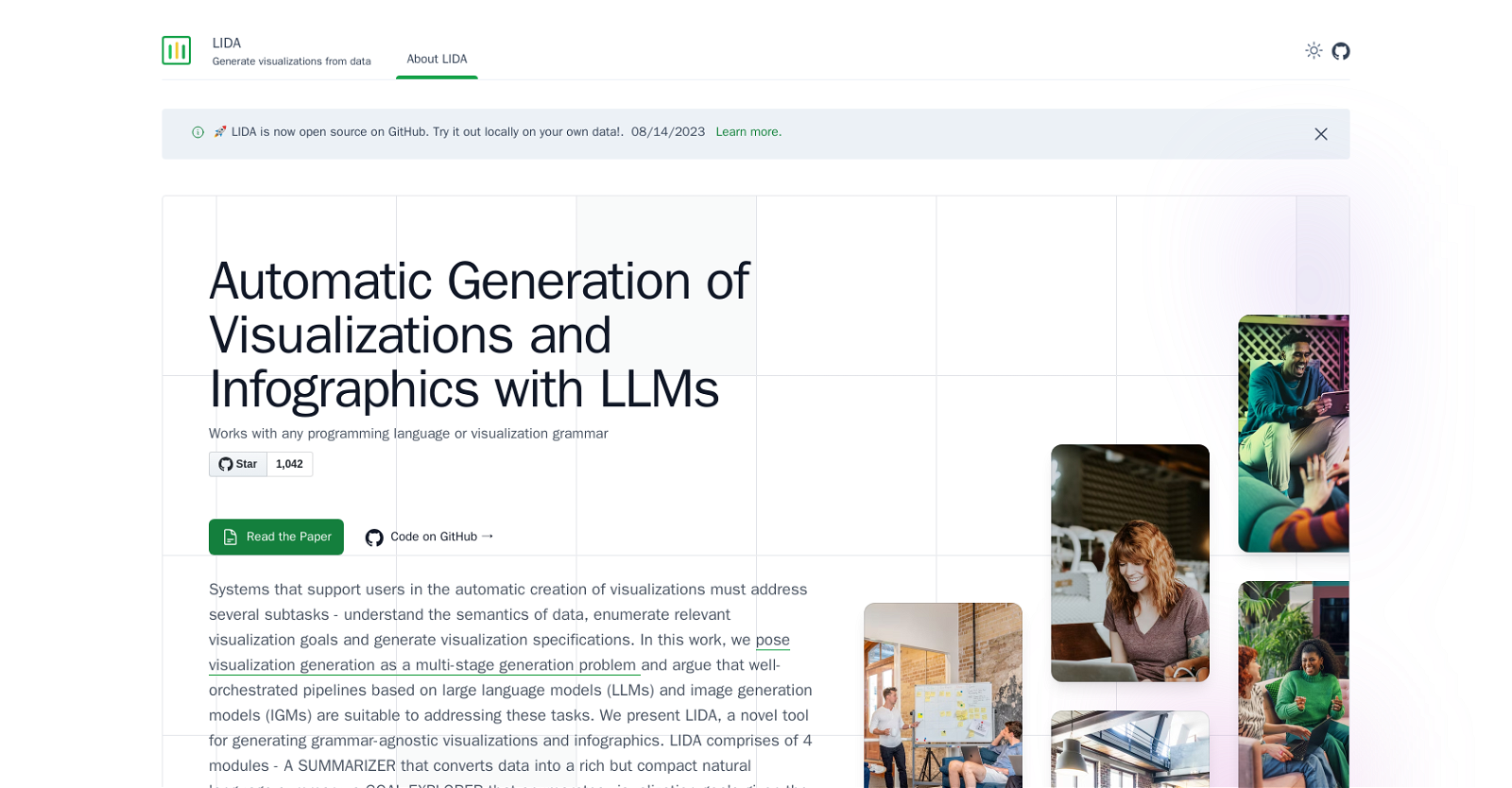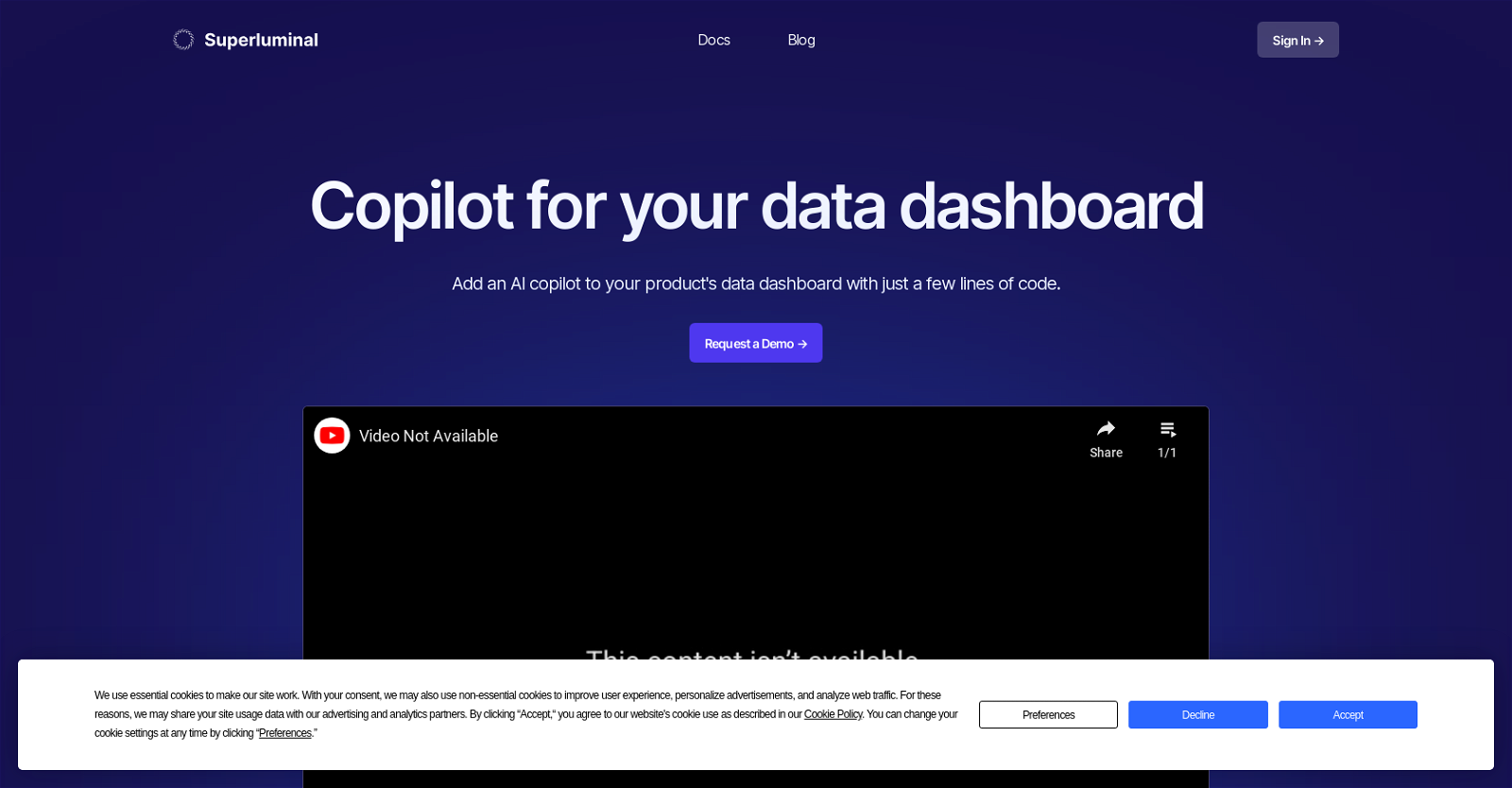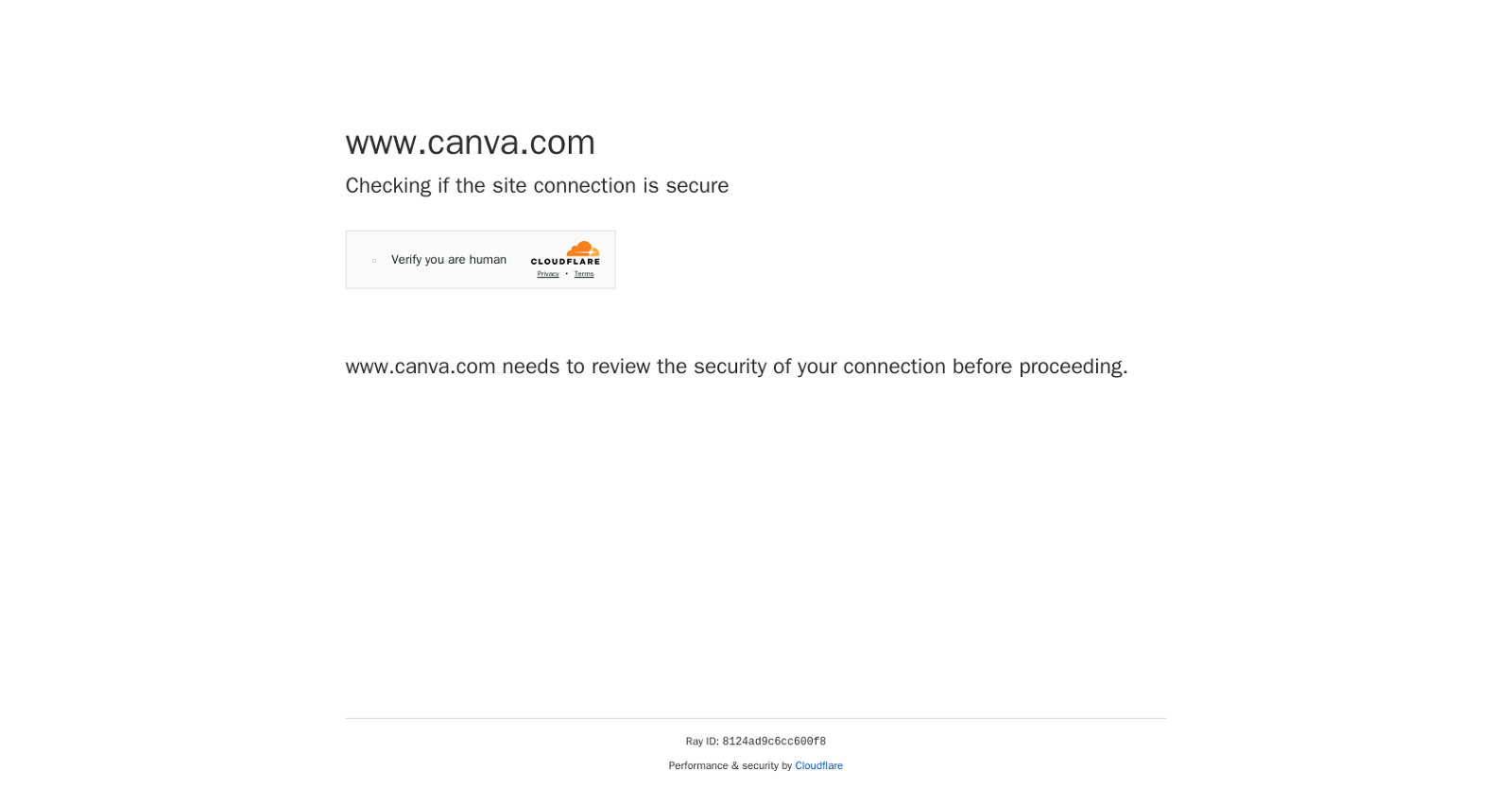Chart My Life
Chart My Life is an AI-powered tool that serves as a flexible and customizable diary for tracking a wide range of habits and daily activities. With a simple voice interface, users can easily record and visualize various aspects of their lives, such as calorie intake, reading progress, physical activities, and even personal moments like children’s tantrums. Unlike other tracking apps, Chart My Life does not impose rigid standards but allows users to define their own tracking criteria.
Powered by OpenAI’s GPT-4 model, the tool offers unrestricted freedom, enabling users to track activities in unique and diverse scenarios. It uses the advanced Whisper voice recognition model, surpassing the capabilities of popular voice assistants like Siri and Google, allowing users to speak naturally and combine languages without any limitations.
Chart My Life provides a desktop and mobile interface where users can access and customize their data. Through the voice interface, users can request specific graphs that combine different metrics, providing real insights into their habits and overall lifestyle. The tool emphasizes the value of approximation rather than exact numbers, as it believes that broad and approximate data can still yield actionable insights. With Chart My Life, users can gain a holistic understanding of their lives, even without precise labels and measurements.
Currently, access to Chart My Life is invite-only due to the cost of running GPT-4 APIs and Whisper. Users are encouraged to join the waitlist to secure their spot and be among the first to start graphing their own lives with this comprehensive AI-powered diary tool.