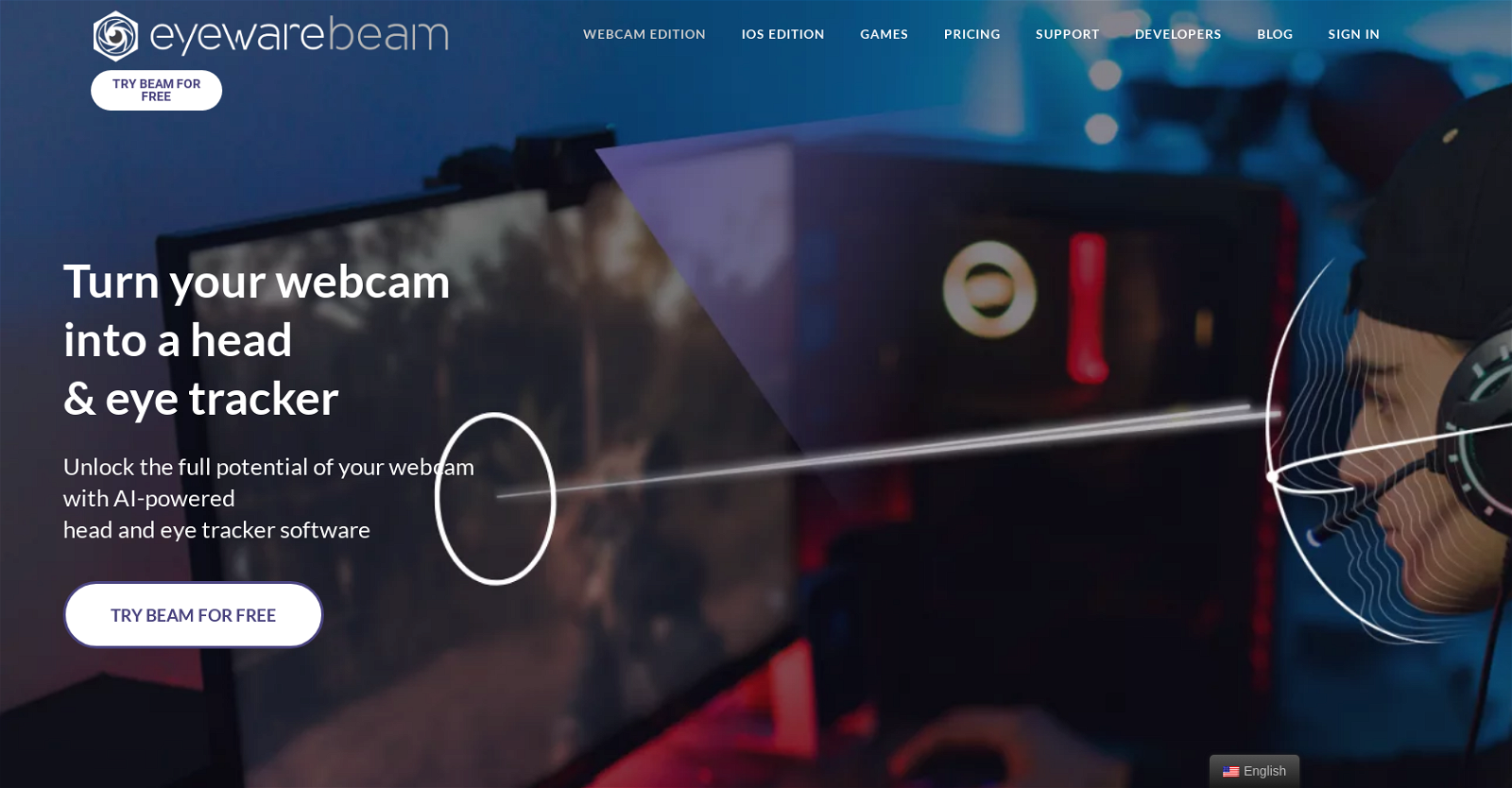EyeWare Beam
EyeWare Beam is an AI-powered webcam eye tracker software designed for gaming and live streams. It offers a unique level of immersion by utilizing head tracking software and gaze tracking overlay. The software is available in Webcam Edition and IOS Edition, compatible with over 200 OpenTrack-enabled PC games. It provides accurate head pose and eye tracking signals, comparable to high-end hardware, eliminating the need for headsets or glasses. The software’s AI and computer vision algorithms ensure reliable and seamless tracking without sacrificing range of motion.
With EyeWare Beam, gamers can enjoy 6DoF head tracking and expand their field of view, resulting in a more immersive gaming experience. Additionally, live streamers can enhance their engagement and interaction with audiences by utilizing the accurate eye tracker gaze bubble overlay. This overlay displays the streamer’s real-time focus on the screen, allowing viewers to see exactly where they are looking.
Eyeware Beam, the company behind the software, provides pricing plans, tech support, developer tools, and a blog. The software has been featured in Tech Radar, showcasing its recognition and credibility. Eyeware Beam aims to unlock the full potential of webcams through computer vision and AI technology, revolutionizing the user’s experience and creating new opportunities for developers and businesses.