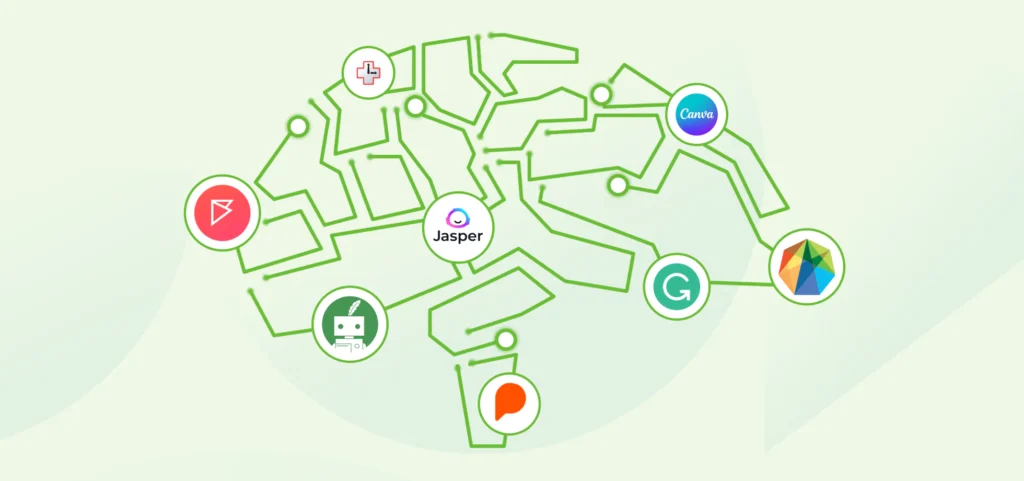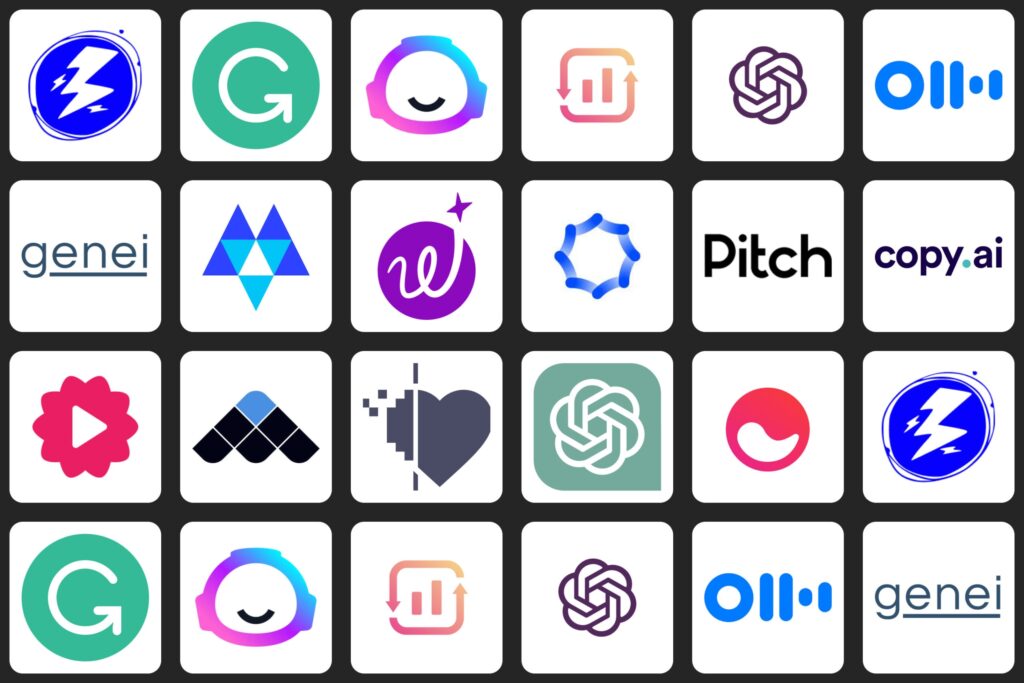Something truly magical has happened in recent years with the arrival of artificial intelligence (AI) tools that are changing the way designers work. In this blog, we’ll explore through the top 15 AI tools for graphic design.
These tools are like special powers that help designers of all skill levels unleash their creativity and make stunning designs. So, let’s get ready to explore the enchanting world of AI and see how it can make your design dreams come true!
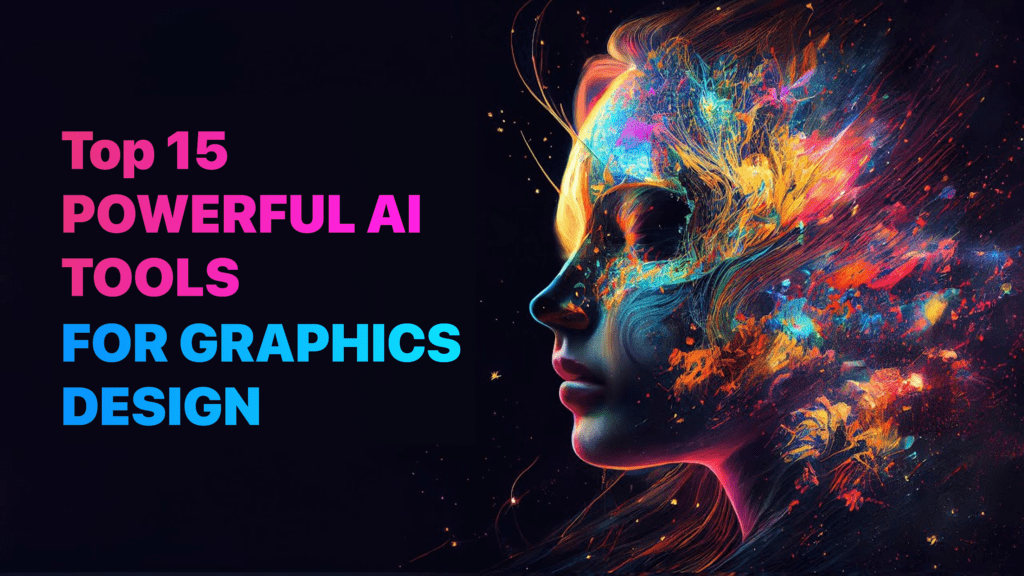
What are the Top 15 Powerful AI Tools for Graphic Design?
AI tools have revolutionized the field of graphic design by automating repetitive tasks, enhancing creativity, and improving efficiency.
These AI tools for graphic design leverage machine learning algorithms and advanced image processing techniques to assist graphic designers in various aspects of their work, including image editing, layout design, colour selection, and even logo creation.
Here are the 15 top AI tools for graphic design:
1. Canva

Canva is one of the versatile AI tools for graphic design. This platform empowered both beginners and professionals to create stunning visuals effortlessly. With Canva, you can explore a vast library of templates, design elements, and customizable features, ensuring your designs stand out from the crowd.
Key AI Features:
- Smart Design Recommendations: Canva’s AI analyzes your design choices and provides intelligent suggestions for layout, fonts, colours, and more.
- Background Remover: Quickly remove backgrounds from images with just a few clicks, thanks to Canva’s AI-driven background remover tool.
- Brand Kit: Create a consistent brand identity by using AI-powered Brand Kit, which suggests colours, fonts, and design assets aligned with your brand.
- Magic Resize: Seamlessly resize your designs to fit various platforms, such as social media posts, banners, or print materials, using Canva’s AI-powered Magic Resize.
- Design School: Learn graphic design principles and techniques through Canva’s Design School, which offers AI-powered tutorials and tips.
How Designers Can Use the Tool Effectively:
Designers can utilize Canva’s AI tools to streamline their workflow, save time, and produce visually stunning designs.
By exploring AI-generated recommendations and leveraging design tutorials, designers can enhance their skills and create captivating designs that align with brand identities seamlessly.
2. Adobe Sensei

In the realm of graphic design, Adobe Sensei emerged as a guiding light, infusing AI capabilities into Adobe’s creative suite.
This is one of the most powerful AI tools for graphic design that helps designers transform their ideas into reality by automating mundane tasks, providing intelligent insights, and unleashing their creative potential.
Key AI Features:
- Auto Reframe: Adobe Sensei’s Auto Reframe feature automatically adjusts the aspect ratio of videos, making them suitable for different platforms.
- Content-Aware Fill: Remove unwanted elements from images seamlessly with Content-Aware Fill, an AI-powered feature that intelligently fills in the missing parts.
- Font Match: Adobe Sensei analyzes any image to find visually similar fonts, helping designers maintain consistency and align their designs with specific aesthetics.
- Intelligent Layouts: Simplify the design process with Adobe Sensei’s AI-driven Intelligent Layouts, which automatically arranges elements based on user preferences.
- Visual Search: Explore a world of inspiration with Adobe Sensei’s Visual Search, allowing designers to find similar images and objects by simply uploading an image.
How Designers Can Use the Tool Effectively:
Designers can maximize their creative potential by leveraging Adobe Sensei’s AI capabilities. By automating tedious tasks, such as video resizing and background removal, designers can focus more on their creative ideas. Additionally, by utilizing Font Match and Visual Search, designers can expand their design options and maintain consistency throughout their projects.
3. Fotor
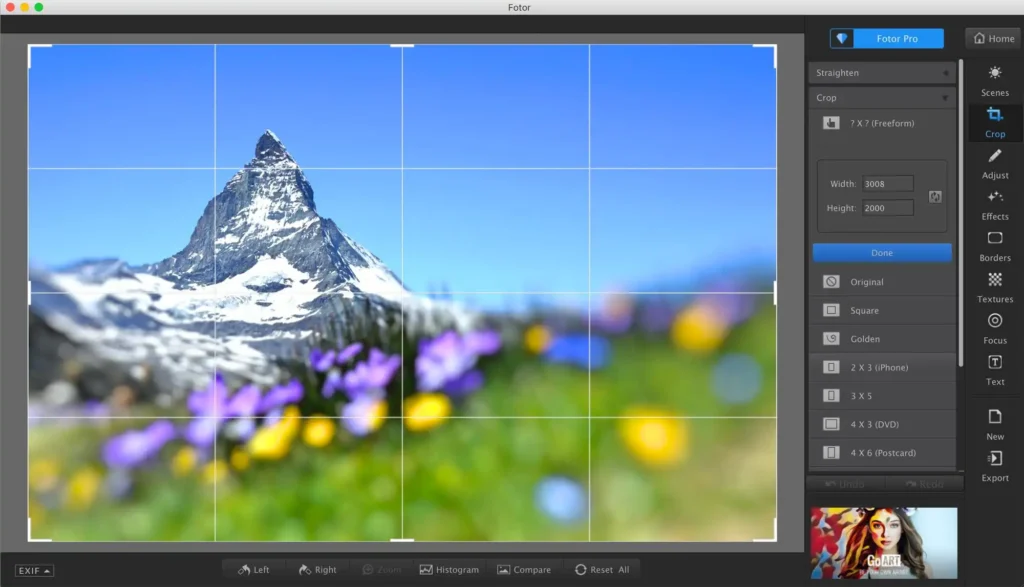
In the realm of AI-powered graphic design, Fotor emerged as a reliable companion, providing users with a comprehensive suite of design tools and resources. It is one of the most admired AI tools for graphic design. With Fotor, designers can effortlessly create professional-grade visuals while exploring a wealth of AI-powered features.
Key AI Features:
- Beauty Retouching: Enhance portraits and selfies with Fotor’s AI-powered Beauty Retouching, which automatically enhances facial features while preserving natural aesthetics.
- Design Templates: Fotor offers a vast collection of AI-generated design templates, covering various design categories, enabling designers to kickstart their projects quickly.
- AI Photo Effects: Transform ordinary photos into extraordinary works of art with Fotor’s AI-powered photo effects, which intelligently enhance colours, tones, and textures.
- Background Remover: Remove backgrounds from images seamlessly using Fotor’s AI-driven Background Remover, saving designers precious time and effort.
- Design Collaboration: Fotor’s AI-powered design collaboration feature allows designers to work together seamlessly, sharing ideas, assets, and feedback in real-time.
How Designers Can Use the Tool Effectively:
Designers can leverage Fotor’s AI tools to enhance their design workflow, accelerate project completion, and achieve professional-grade results. By exploring the extensive library of design templates and utilizing AI photo effects, designers can infuse creativity into their projects and capture the attention of their audience effortlessly.
4. Piktochart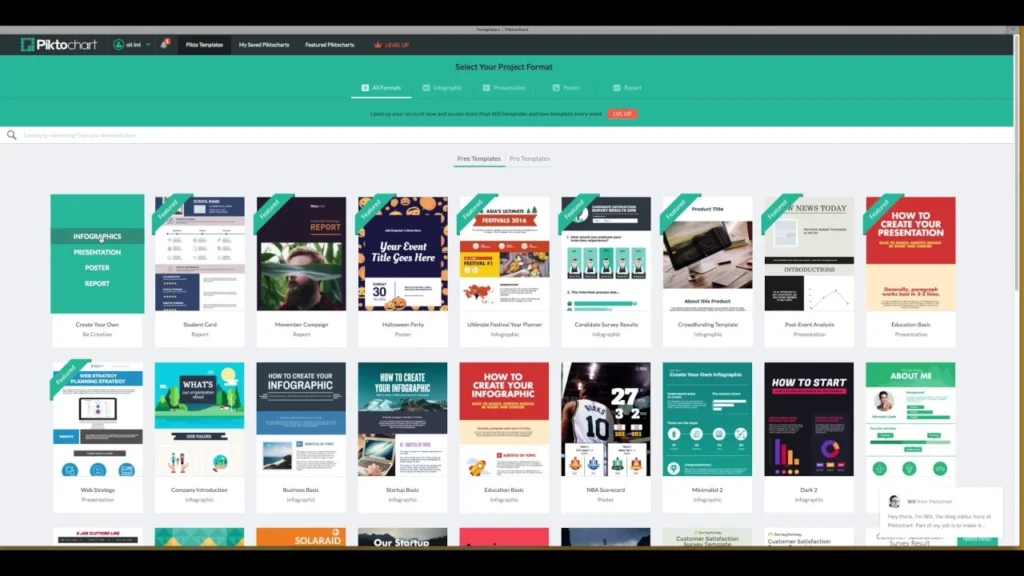
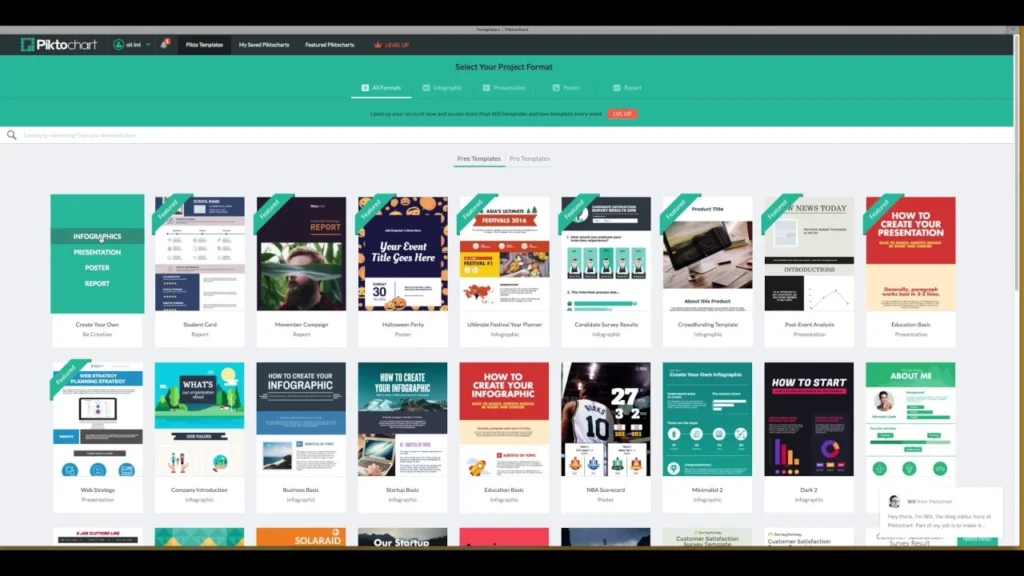
Piktochart is one of the most powerful AI tools for graphic design. It is an AI-driven infographic and presentation design tool, that entered the graphic design landscape, empowering users to transform data into compelling visuals. With Piktochart, designers can create stunning infographics, reports, and presentations, blending data-driven insights with captivating design elements.
Key AI Features:
- Design Templates: Piktochart offers a wide range of AI-generated design templates for infographics, presentations, and reports, saving designers time and effort.
- Data Visualization: Turn complex data into engaging visuals with Piktochart’s AI-powered data visualization tools, enabling designers to communicate insights effectively.
- Icon Finder: Find the perfect icons for your designs effortlessly, thanks to Piktochart’s AI-driven Icon Finder, which suggests relevant icons based on your search keywords.
- AI Charts: Piktochart’s AI Charts feature automatically converts raw data into visually appealing charts, allowing designers to focus on the narrative.
- Branding Tools: Maintain brand consistency across all your designs with Piktochart’s AI-powered branding tools, which suggest colours, fonts, and design elements aligned with your brand identity.
How Designers Can Use the Tool Effectively:
Designers can utilize Piktochart’s AI tools to create visually stunning infographics, reports, and presentations. By leveraging the power of AI for data visualization and utilizing the AI Charts feature, designers can transform complex information into easily digestible visuals. Additionally, Piktochart’s branding tools ensure brand consistency across all design assets.
5. Designhill Logo Maker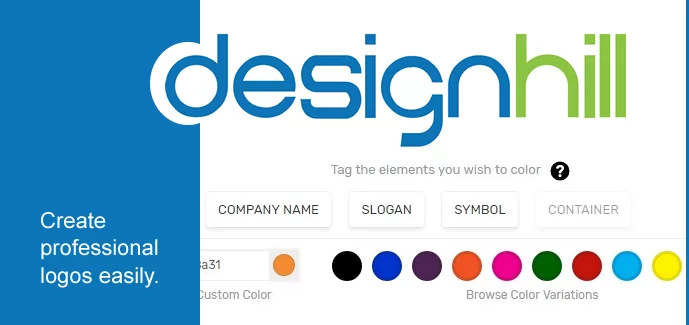
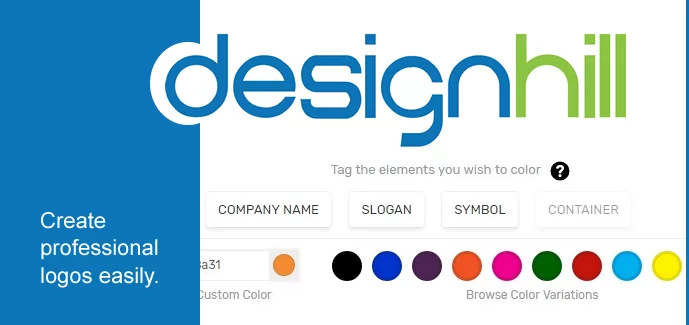
In the enchanted land of graphic design, Designhill Logo Maker emerged as a magical tool for creating unique and memorable logos effortlessly.
It is one of the most powerful AI tools for graphic design. With its AI-powered logo creation process, Designhill Logo Maker helps designers bring brand identities to life with simplicity and elegance.
Key AI Features:
- AI-Powered Logo Suggestions: Designhill Logo Maker provides AI-generated logo suggestions based on your design preferences, helping designers kickstart the logo creation process.
- Customization Options: Tailor your logo design to perfection with Designhill Logo Maker’s AI-driven customization options, allowing you to fine-tune colours, fonts, and layouts.
- Symbol Library: Explore an extensive collection of AI-generated symbols and icons, ensuring your logo design is unique, memorable, and aligned with your brand.
- Design Inspiration: Designhill Logo Maker offers an AI-driven design inspiration gallery, providing designers with a plethora of logo designs to spark their creative ideas.
- Export and Collaboration: Easily export your logo design files and collaborate with clients and team members seamlessly through Designhill Logo Maker’s intuitive platform.
How Designers Can Use the Tool Effectively:
Designers can harness the power of Designhill Logo Maker’s AI capabilities to create stunning and impactful logos. By exploring AI-generated logo suggestions and utilizing customization options, designers can save time and effortlessly design logos that resonate with brands.
Additionally, the collaboration feature simplifies the communication process with clients and team members.
6. Easil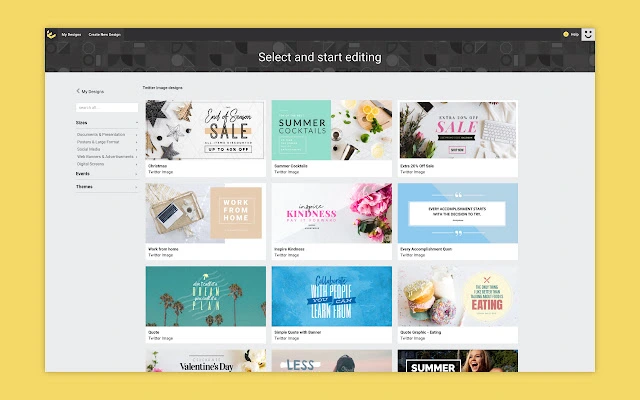
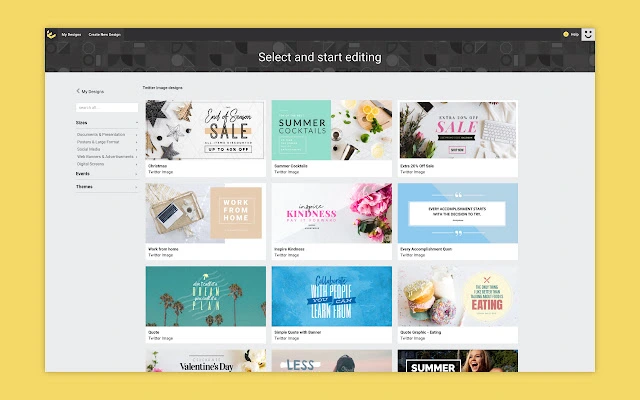
In the vast kingdom of graphic design, Easil emerged as one of the most powerful AI tools for graphic design for creating stunning visual content. With Easil, designers can unlock their creativity and design eye-catching social media posts, presentations, posters, and more, all with the help of intelligent AI features.
Key AI Features:
- Smart Templates: Easil offers a wide range of AI-generated templates for various design purposes, allowing designers to quickly customize and create visually appealing designs.
- Brand Locking: Maintain brand consistency effortlessly with Easil’s AI-powered Brand Locking feature, which ensures that all designs adhere to the brand guidelines.
- Text Import: Easil’s AI-driven Text Import tool enables designers to import large amounts of text and automatically format it into visually appealing designs.
- Auto Resizing: Save time and effort by utilizing Easil’s Auto Resizing feature, which automatically adjusts the design dimensions for different social media platforms.
- Design Collaboration: Easil’s AI-powered collaboration feature facilitates seamless teamwork, enabling designers to collaborate, share feedback, and iterate designs in real-time.
How Designers Can Use the Tool Effectively:
Designers can leverage Easil’s AI tools to streamline their design process and create visually appealing content for various platforms.
By utilizing the AI-generated templates and auto-resizing feature, designers can save time and ensure their designs are optimized for different social media platforms.
The collaboration feature enhances teamwork and enables designers to work efficiently with clients and colleagues.
7. Pixlr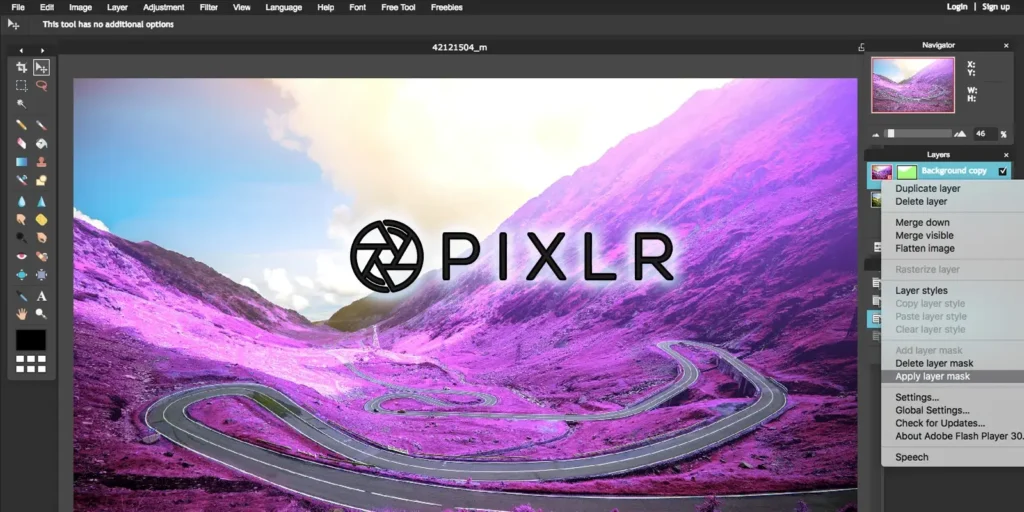
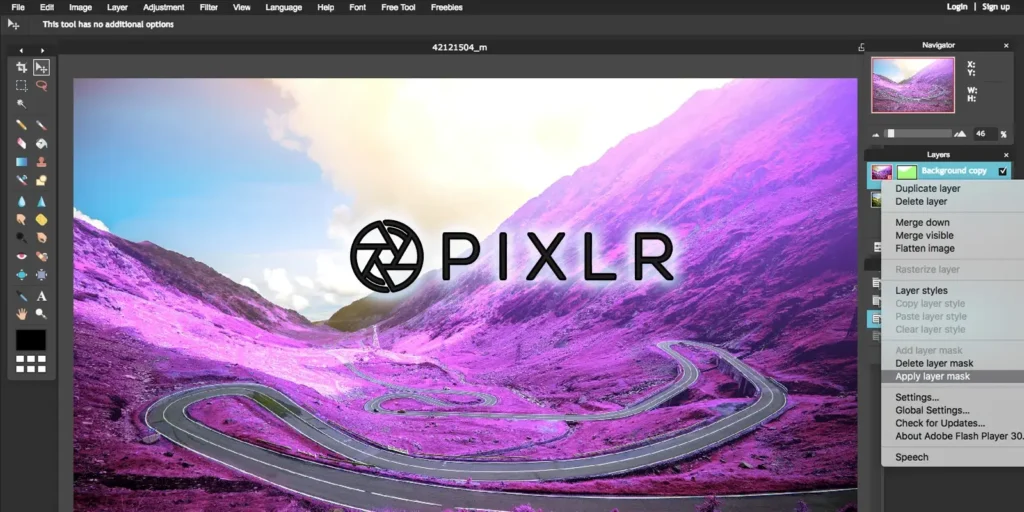
In the realm of graphic design, Pixlr emerged as one of the most powerful AI tools for graphic design for image editing tool, providing designers with a comprehensive set of features to enhance and transform images.
With Pixlr, designers can unleash their creativity and achieve professional-quality edits effortlessly.
Key AI Features:
- AI Auto Fix: Pixlr’s AI Auto Fix feature analyzes images and automatically adjusts brightness, contrast, and colour settings for optimal results.
- Object Removal: Remove unwanted objects from images seamlessly with Pixlr’s AI-powered Object Removal tool, which intelligently fills in the missing areas.
- Background Replacement: Change backgrounds effortlessly using Pixlr’s AI-driven Background Replacement feature, allowing designers to create stunning compositions.
- Creative Filters: Explore a wide range of AI-generated creative filters in Pixlr, enabling designers to add unique effects and styles to their images.
- Intelligent Retouching: Pixlr’s AI-driven retouching tools allow designers to enhance portraits, smooth skin, and adjust facial features with ease.
How Designers Can Use the Tool Effectively:
Designers can enhance their image editing workflow and achieve professional-quality results with Pixlr’s AI capabilities. By utilizing the AI Auto Fix feature and intelligent retouching tools, designers can quickly enhance images and achieve optimal visual appeal. Additionally, the object removal and background replacement features provide designers with greater control and flexibility in image manipulation.
8. Gravit Designer
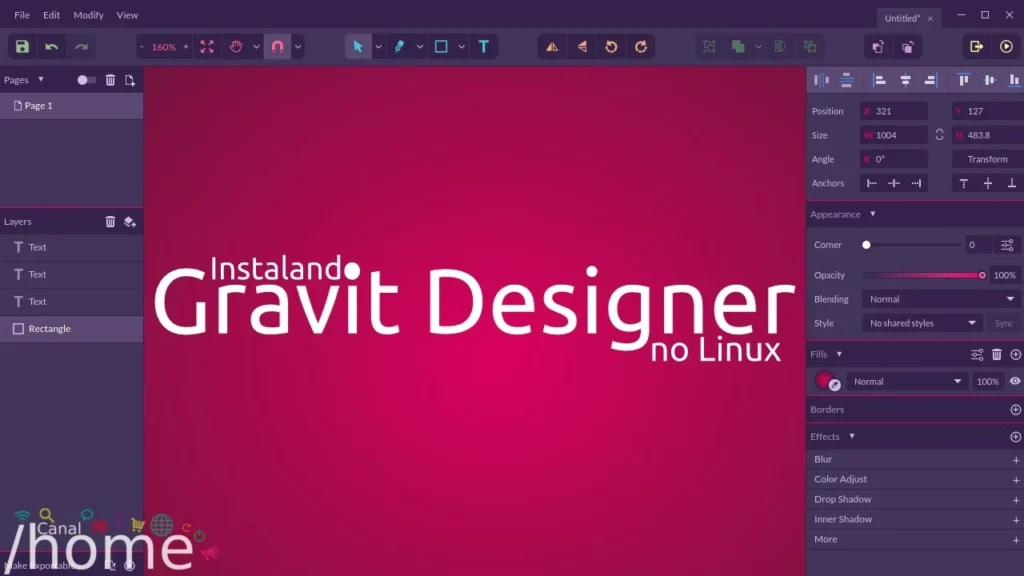
In the realm of vector design, Gravit Designer emerged as one of the most powerful AI tools for graphic design, empowering designers to create scalable and visually stunning illustrations, icons, and graphics. With Gravit Designer, designers can unlock their creativity and bring their ideas to life.
Key AI Features:
- Shape Recognition: Gravit Designer’s AI-powered shape recognition feature allows designers to draw rough shapes and converts them into precise and editable vector graphics.
- Path Simplification: Simplify complex paths effortlessly using Gravit Designer’s AI-driven path simplification tool, reducing file size and improving performance.
- Dynamic Layouts: Create responsive designs with Gravit Designer’s AI-powered dynamic layouts, which automatically adjust elements based on the device or screen size.
- Smart Guides: Align and distribute objects precisely with the help of Gravit Designer’s AI-generated smart guides, ensuring accurate and visually appealing compositions.
- Icon Library: Explore an extensive library of AI-generated icons and vector assets, providing designers with a wealth of resources to enhance their designs.
How Designers Can Use the Tool Effectively:
Designers can leverage Gravit Designer’s AI tools to streamline their vector design process and create visually stunning graphics. By utilizing shape recognition and path simplification, designers can save time and achieve precise and editable vector graphics. The dynamic layouts and smart guides enhance design efficiency and ensure consistent and responsive designs across various devices.
9. DeepArt.io

In the magical realm of digital art, DeepArt.io emerged as one of the most powerful AI tools for graphic design that combines art and technology to transform images into mesmerizing artworks. With DeepArt.io, designers can explore the realms of neural networks and unleash their creativity.
Key AI Features:
- Neural Art Style Transfer: DeepArt.io’s AI-powered neural networks analyze images and apply the style of famous artworks to create unique and captivating visual compositions.
- Custom Styles: Designers can create their own styles and apply them to images using DeepArt.io’s AI-driven customization options, allowing for personalized and distinctive artwork.
- Real-Time Preview: DeepArt.io provides real-time previews of style transfers, enabling designers to experiment and iterate their artistic vision effortlessly.
- High-Resolution Outputs: Generate high-resolution artworks with DeepArt.io’s AI capabilities, ensuring that the final results maintain quality and detail.
- Collaboration and Sharing: DeepArt.io’s AI-powered collaboration and sharing features allow designers to showcase their artworks, collaborate with other artists, and gain inspiration from the artistic community.
How Designers Can Use the Tool Effectively:
Designers can tap into their artistic potential and create captivating artworks with DeepArt.io’s AI tools. By experimenting with neural art style transfer and custom styles, designers can explore new artistic directions and create visually striking compositions.
The real-time preview feature facilitates experimentation and helps designers achieve their desired artistic vision.
10. Artisto
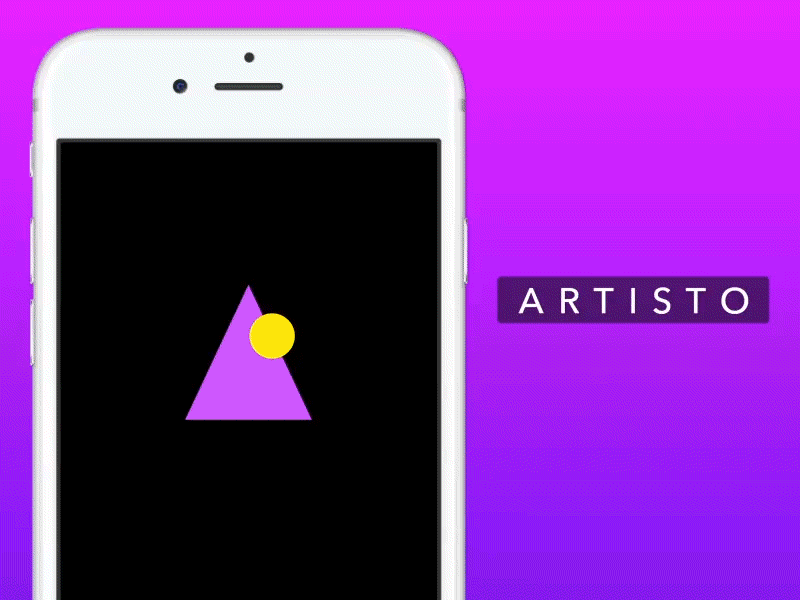
In the realm of video editing and artistic effects, Artisto emerged as one of the most powerful AI tools for graphic design that transforms videos into mesmerizing visual experiences. With Artisto, designers can add artistic filters and effects to videos, turning ordinary footage into extraordinary visual masterpieces.
Key AI Features:
- Artistic Filters: Artisto offers a wide range of AI-powered artistic filters inspired by famous artworks and styles, allowing designers to infuse their videos with unique visual aesthetics.
- Real-Time Preview: Artisto provides real-time previews of artistic filters, enabling designers to experiment and visualize the effects before applying them to the entire video.
- Customization Options: Adjust the intensity and application of artistic filters with Artisto’s AI-driven customization options, allowing for personalized and tailored visual effects.
- Video Stabilization: Artisto’s AI-powered video stabilization feature minimizes camera shake and enhances the overall video quality, ensuring a smooth and visually appealing viewing experience.
- Social Sharing: Artisto’s AI-powered social sharing features enable designers to showcase their artistic videos on social media platforms and gain recognition from a wider audience.
How Designers Can Use the Tool Effectively:
Designers can elevate their video editing and storytelling capabilities with Artisto’s AI tools. By applying artistic filters and effects, designers can add a unique visual style to their videos and evoke specific emotions. The real-time preview feature allows for experimentation and fine-tuning, ensuring the desired artistic impact. Sharing artistic videos on social media platforms amplifies their reach and allows designers to connect with a broader audience.
11. Patternodes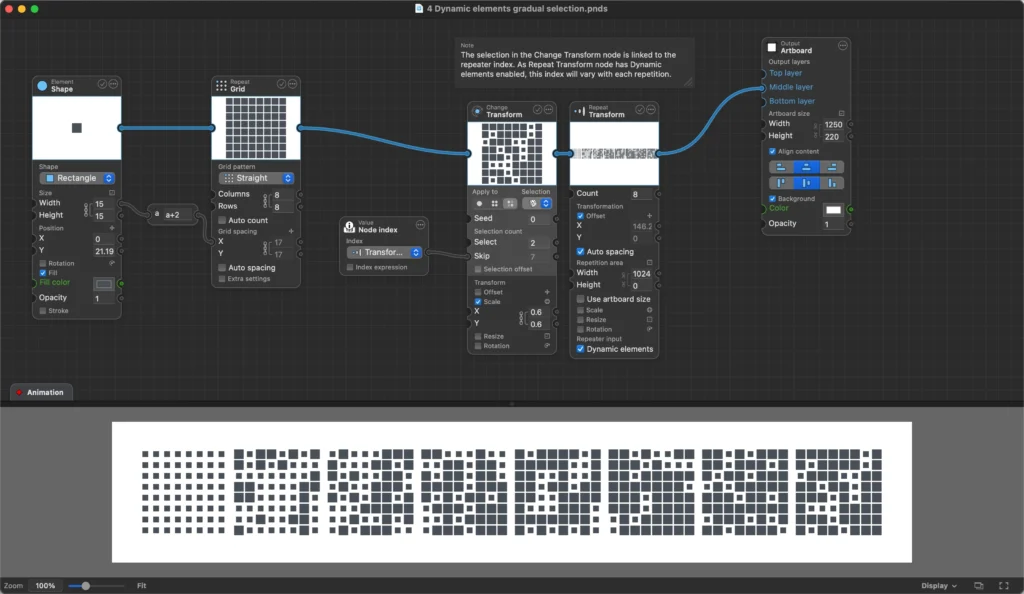
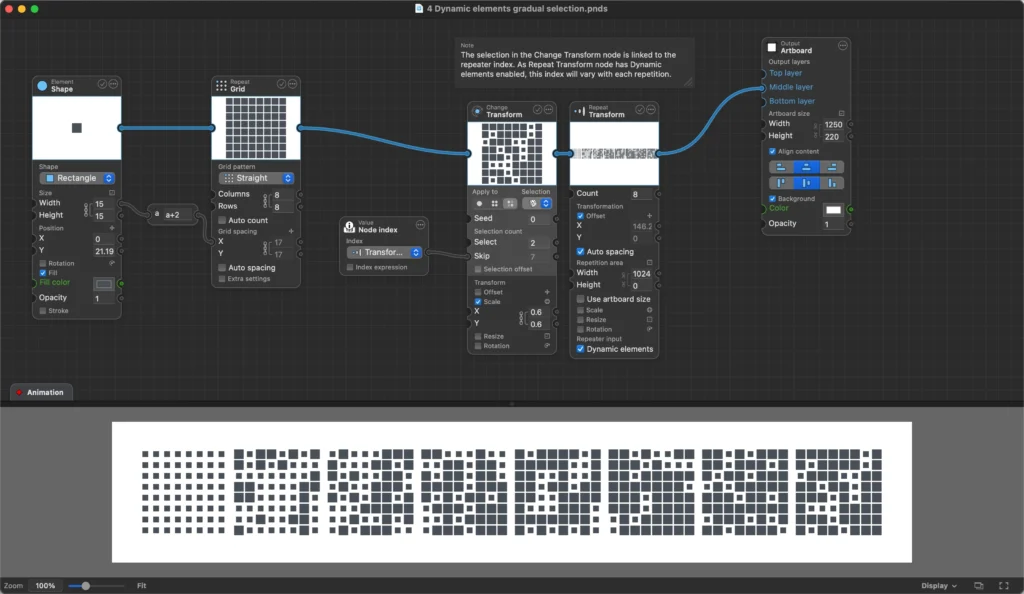
In the enchanted world of pattern design, Patternodes emerged as one of the most powerful AI tools for graphic design that allows designers to create intricate and customizable patterns effortlessly. With Patternodes, designers can unleash their creativity and design visually captivating patterns for various applications.
Key AI Features:
- Pattern Generation: Patternodes’ AI algorithms generate intricate patterns based on customizable parameters, providing designers with endless creative possibilities.
- Live Editing: Designers can interactively edit and customize patterns in real time, adjusting parameters such as colours, shapes, and transformations to achieve desired results.
- Dynamic Randomization: Patternodes’ AI-powered dynamic randomization feature introduces variation and organic elements into patterns, ensuring unique and visually appealing designs.
- Export and Integration: Designs created in Patternodes can be easily exported and integrated into various design software, allowing designers to seamlessly incorporate their patterns into projects.
- Pattern Library: Patternodes offers a library of AI-generated patterns that designers can explore for inspiration and use as a starting point for their own creations.
How Designers Can Use the Tool Effectively:
Patternodes empowers designers to create intricate and customizable patterns with ease. By leveraging AI-generated pattern generation and dynamic randomization features, designers can create unique and visually captivating designs.
The live editing capability allows for immediate feedback and iteration, ensuring the patterns align with the desired aesthetic. Integration with other design software enhances the versatility of the created patterns.
12. DesignWizard

In the realm of graphic design, DesignWizard emerged as one of the versatile AI tools for graphic design that provides designers with an extensive collection of design templates, visuals, and customization options. With DesignWizard, designers can unlock their creativity and design captivating visuals effortlessly.
Key AI Features:
- Template Library: DesignWizard offers a vast library of AI-generated design templates for various purposes, including social media posts, presentations, flyers, and more, providing designers with a starting point for their projects.
- Customization Options: Designers can easily customize the templates using DesignWizard’s AI-powered editing tools, allowing for personalized and visually striking designs.
- Image Library: Access a wide range of AI-curated images, illustrations, and graphics to enhance your designs and bring your creative vision to life.
- Font Suggestions: DesignWizard’s AI algorithms suggest suitable fonts based on the design context, ensuring visual consistency and alignment with the desired style.
- Brand Management: Designers can manage and maintain brand consistency with DesignWizard’s AI-powered brand management tools, which suggest colours, fonts, and design elements aligned with brand identities.
How Designers Can Use the Tool Effectively:
Designers can streamline their design process and create visually captivating visuals with DesignWizard’s AI capabilities. By utilizing the vast template library and customization options, designers can save time and effortlessly design content for various platforms. The image library and font suggestions enhance the creative possibilities and ensure visual consistency. The brand management tools enable designers to create designs that align with brand identities seamlessly.
13. Lunacy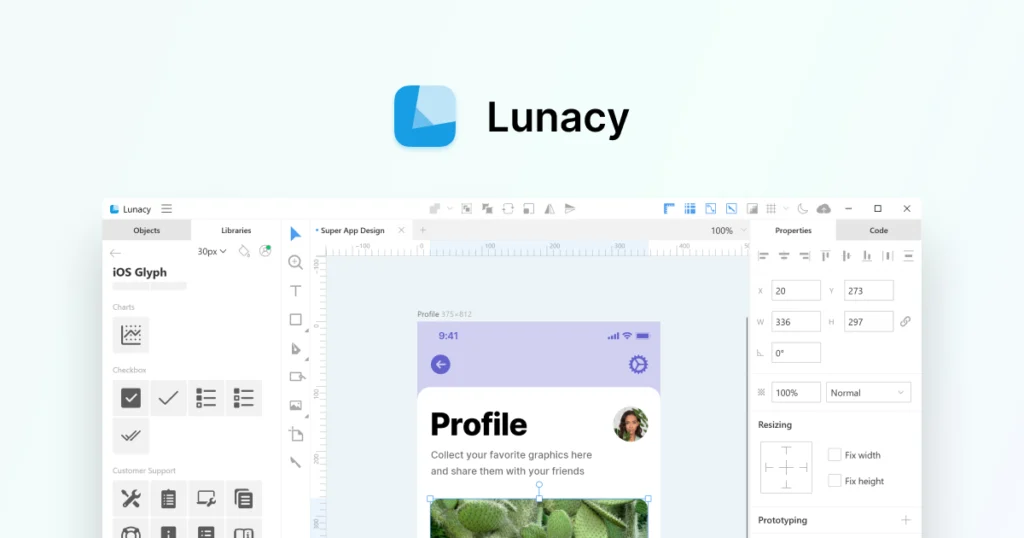
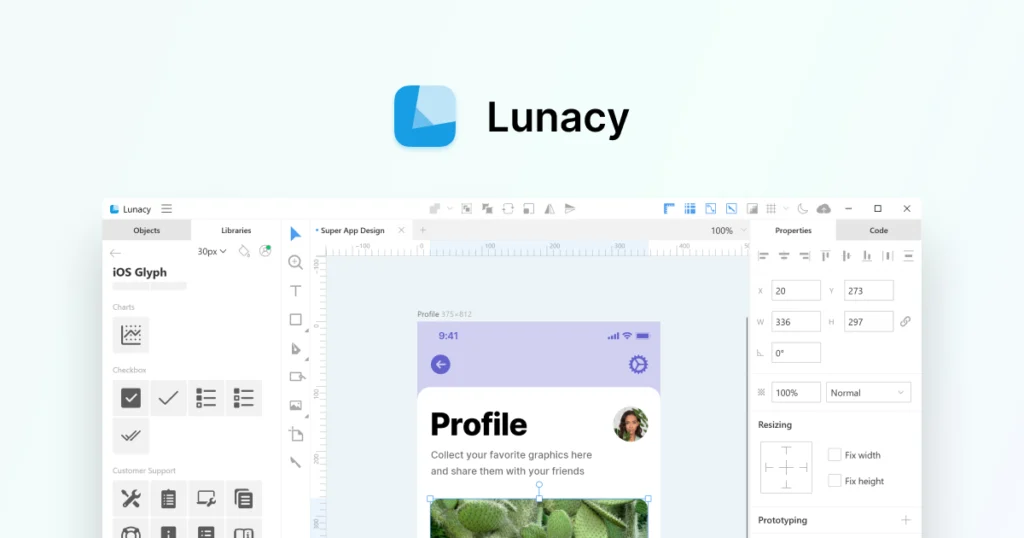
In the realm of UI/UX design, Lunacy emerged as one of the versatile AI tools for graphic design that enables designers to create and edit designs compatible with the Sketch file format. With Lunacy, designers can bring their interface designs to life and collaborate seamlessly with developers.
Key AI Features:
- Sketch File Compatibility: Lunacy’s AI capabilities allow designers to open, edit, and save designs in the Sketch file format, enabling seamless collaboration with developers.
- Asset Library: Access an extensive library of AI-generated UI elements, icons, and illustrations to enhance your interface designs and create visually appealing user experiences.
- Auto Layout: Lunacy’s AI-driven auto layout feature simplifies the process of arranging and aligning elements, ensuring consistency and efficiency in interface design.
- Prototyping: Designers can create interactive prototypes with Lunacy’s AI-powered prototyping tools, allowing them to showcase user flows and interactions effectively.
- Version Control: Lunacy’s AI-driven version control feature tracks design revisions and allows for collaboration among designers, ensuring seamless teamwork and eliminating version conflicts.
How Designers Can Use the Tool Effectively:
Lunacy empowers designers to create and collaborate on UI/UX designs seamlessly. By utilizing Sketch file compatibility and the asset library, designers can enhance their interface designs and create visually appealing user experiences.
The auto layout feature streamlines the design process, while the prototyping tools enable designers to showcase and test their designs effectively. The version control feature ensures smooth collaboration and eliminates the risk of version conflicts.
14. Brandmark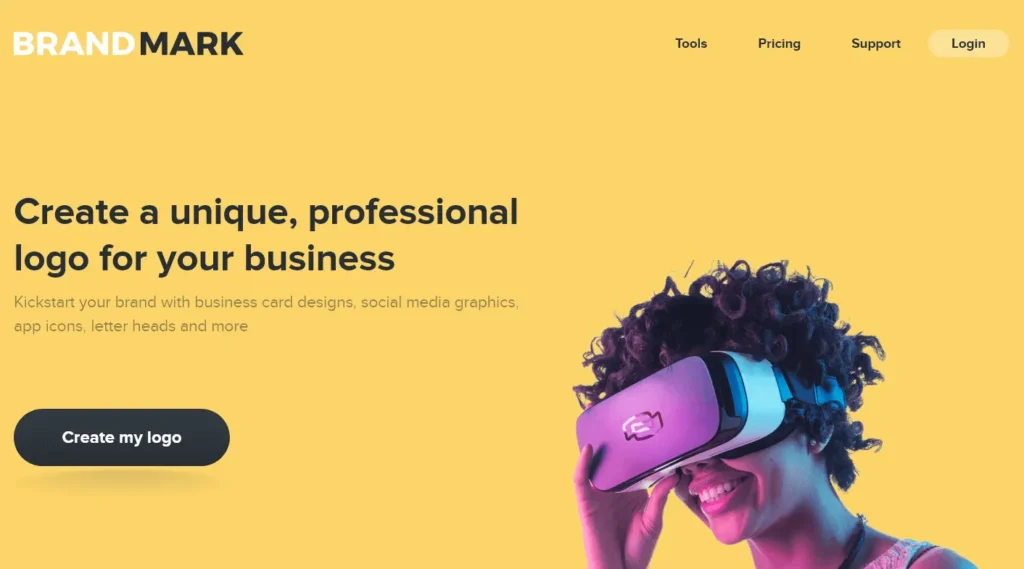
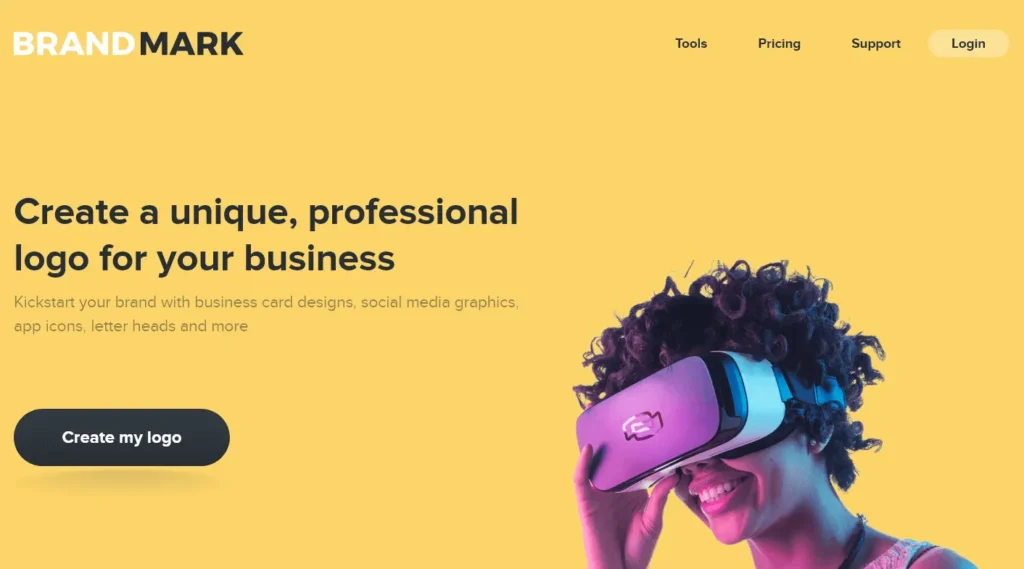
In the kingdom of brand design, Brandmark emerged as one of the versatile AI tools for graphic design that simplifies the brand identity creation process. With Brandmark, designers can create unique and professional brand identities, including logos, colour palettes, and typography, effortlessly.
Key AI Features:
- Logo Generation: Brandmark’s AI algorithms generate logo designs based on inputted information, providing designers with a starting point for their brand identity.
- Customization Options: Designers can customize the AI-generated logo designs, adjusting colours, typography, and layout to align with the brand’s vision and personality.
- Colour Palette Generation: Brandmark’s AI-powered colour palette generation feature suggests harmonious colour combinations based on the brand’s industry and preferences.
- Font Pairing Suggestions: Brandmark’s AI-driven font pairing suggestions help designers select complementary fonts for their brand identity, ensuring visual harmony and consistency.
- Brand Style Guide: Brandmark generates a comprehensive style guide that includes logo variations, colour palettes, and typography guidelines, providing designers with a cohesive and professional brand identity package.
How Designers Can Use the Tool Effectively:
Designers can leverage Brandmark’s AI tools to simplify the brand identity creation process. By utilizing AI-generated logo designs and customization options, designers can create unique and visually appealing logos that align with the brand’s vision. The colour palette generation and font pairing suggestions ensure visual harmony and consistency throughout the brand identity. The brand style guide facilitates brand management and provides a cohesive package for designers to communicate the brand’s identity effectively.
15. Deep Dream Generator
In the realm of surreal and artistic image manipulation, Deep Dream Generator emerged as one of the fascinating AI tools for graphic design that transform ordinary images into captivating and dream-like artworks. With Deep Dream Generator, designers can explore the realms of AI-generated creativity and push the boundaries of visual expression.
Key AI Features:
- Dreamify Images: Deep Dream Generator’s AI algorithms “dreamify” images by applying artistic and surreal transformations, creating unique and visually captivating visual compositions.
- Customization Options: Designers can customize the intensity and style of the dream-like effects, allowing for personalized and tailored artistic results.
- High-Resolution Outputs: Deep Dream Generator’s AI capabilities ensure high-resolution outputs, preserving the details and quality of the original images.
- Collaboration and Sharing: Deep Dream Generator’s AI-powered collaboration and sharing features enable designers to connect with other artists, share their creations, and gain inspiration from the artistic community.
- Batch Processing: Deep Dream Generator’s AI-driven batch processing feature allows designers to apply dream-like effects to multiple images simultaneously, saving time and effort.
How Designers Can Use the Tool Effectively:
Designers can venture into the realm of surreal and artistic image manipulation with Deep Dream Generator’s AI tools. By experimenting with dream-like effects and customization options, designers can create visually captivating and unique artworks. The high-resolution outputs ensure the preservation of details, while collaboration and sharing features facilitate artistic growth and exposure to a wider audience.
The batch processing capability enhances efficiency and scalability in applying dream-like effects to multiple images.
Conclusion
AI tools for graphic design have revolutionized the world, making it easier and more efficient for designers to unleash their creativity.
From Canva to Adobe Sensei, Fotor to Piktochart, these tools offer unique features that help designers create stunning visuals effortlessly.
By leveraging AI, designers can save time, enhance their designs, and achieve professional-quality results.
Whether it’s designing graphics, logos, patterns, or transforming images, AI tools for graphic design provide intelligent assistance and endless possibilities.
So, embrace the power of AI in graphic design and let your imagination soar.
These AI tools for graphic design are here to support and amplify your creativity.
With each click and brushstroke, create designs that captivate and leave a lasting impression.
For more such interesting and valuable information regarding AI tools, do check out our other blogs.
FAQs
Is there an AI tool for graphic design?
Yes, there are several AI tools available for graphic design. These tools, such as Canva, Adobe Spark, and Looka, use artificial intelligence to simplify the design process and help users create professional-quality graphics with ease.
Which app is better for graphic design?
The "best" AI tool for design can vary based on individual needs and preferences. However, Canva is widely recognized for its user-friendly interface and extensive library of templates. Adobe Spark also offers advanced features for more complex designs.
What AI tools are like Canva?
Several AI tools offer similar features to Canva. These include Adobe Spark, Crello, and Stencil. These tools provide a range of templates and design elements that make it easy for users to create professional-looking graphics.
Will AI replace graphic designers?
While AI can automate certain aspects of graphic design, it's unlikely to fully replace human designers. AI tools can help with creating basic designs and layouts, but they currently lack the ability to understand nuanced human emotions, cultural contexts, and complex creative concepts that are often crucial in design work.
What is the future of graphic design?
The future of graphic design is likely to be a blend of human creativity and AI-powered tools. Designers will continue to be essential for their creative insight, while AI will provide tools to automate repetitive tasks, analyze design trends, and provide personalized design suggestions.
How AI is changing graphic design?
AI is changing graphic design by automating repetitive tasks, providing design suggestions based on trends and user preferences, and making design more accessible to non-designers. It's also enabling new forms of design, such as generative design, where the AI creates unique designs based on certain parameters.