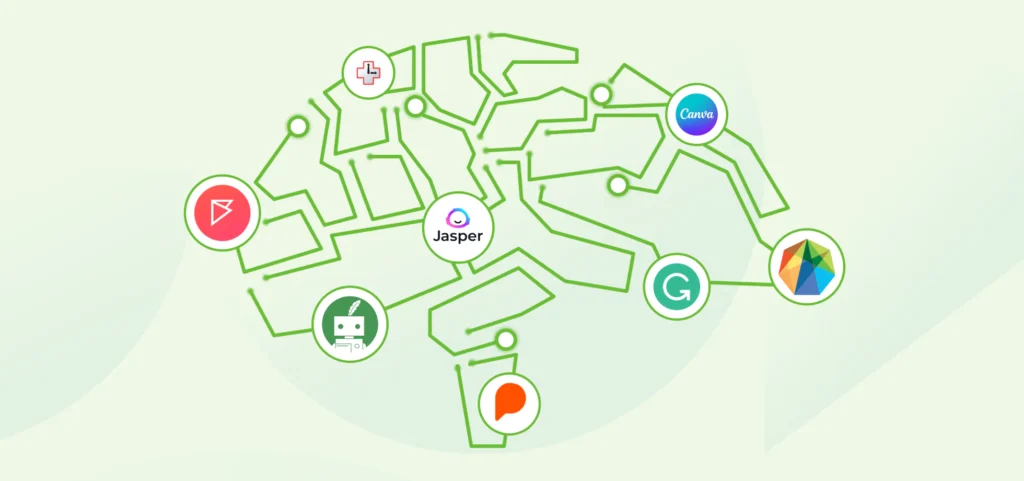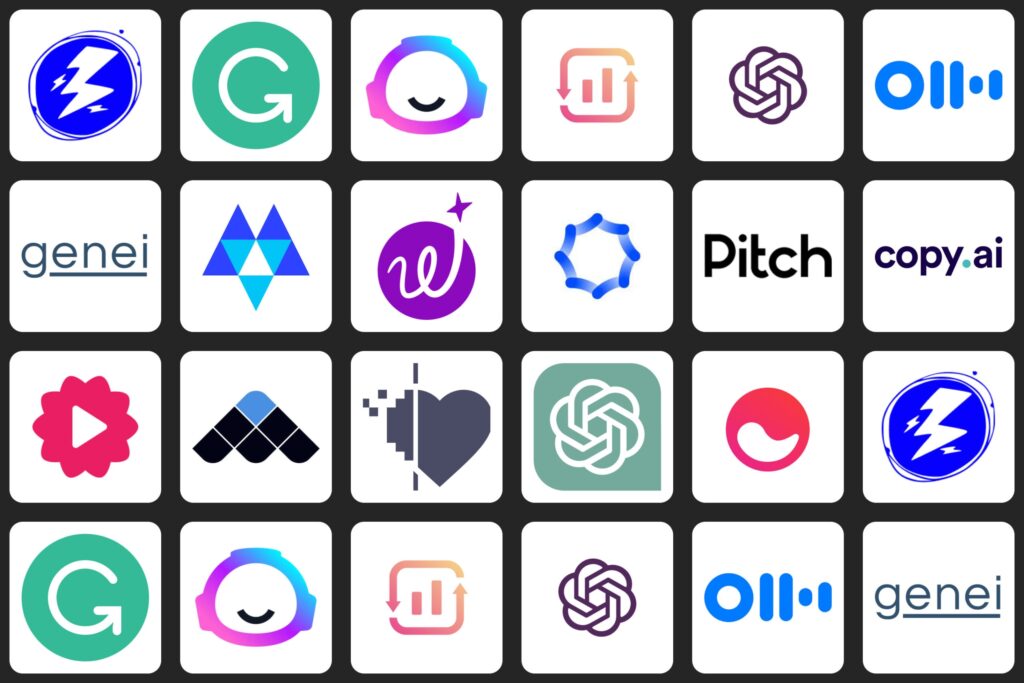Do you love art and computers?
Have you ever thought about what would happen if they came together?
Imagine if famous painter Picasso used a computer instead of a brush, or if great writer Shakespeare used software to write his stories. Sounds fun, right?
So, get ready! We’re about to explore the exciting world of AI tools that help us make cool art!
How Smart Robots (AI) Make Art Even More Fun!
You might have heard about AI, which stands for Artificial Intelligence. It’s like a smart robot that can do lots of things. One fun thing it can do is help us make art!
1. Art is Now Super Easy and Fast
Do you remember how long it can take to make a beautiful painting or write a fun song? Well, AI tools are like magic wands that help us make fantastic art in no time! You don’t have to be an expert to use these magic wands. They guide us, making art easy and fun. So, if you want to paint a rainbow or create a fun tune, AI tools are here to help!
2. No More Running Out of Ideas
Have you ever felt stuck when making art, as if all your ideas have flown away? AI can be a superhero in such times. It gives you new ideas and helps you make amazing art. It’s like having a friend who always has cool ideas!
3. Make Art Your Way
The best thing about AI is that it makes art personal. It can learn what you like and help you make art in your style. So, your artwork can be as unique as you are!
4. A Helper That Learns With You
AI tools are smart buddies. They learn from what you do and help you get better at making art. So, as you keep learning and growing, these tools learn and grow with you.
Here’s what AI does to make art more fun:
- It gives us simple ways to make art, even if we’re beginners.
- It gives us cool ideas when we’re stuck.
- It learns what we like and helps us make art in our own way.
- It learns with us and helps us get better at making art.
Now that we know how AI can make art more fun, let’s get ready to learn about some top AI tools. They are like magical helpers that can turn anyone into an artist. Are you excited to start this fun journey with AI?
Amazing AI Tools That Can Turn You into an Artist
AI tools are like magical boxes full of surprises. They can help you paint, write songs, design cool stuff, and so much more. Let’s discover some of these magic boxes together!
1. Let’s Doodle with Google’s AutoDraw!
Do you enjoy doodling, but sometimes your drawings don’t look exactly how you want them to? It happens to all of us, but guess what? Google has created a magical tool called AutoDraw that can turn your doodles into amazing drawings. It’s like having a professional artist helping you!
What’s Google’s AutoDraw All About?
AutoDraw is a smart drawing tool that uses AI, our friendly smart robot. Remember when you drew something and people couldn’t guess what it was? AutoDraw is here to solve that problem. When you start doodling, AutoDraw guesses what you’re trying to draw. It’s like it can read your mind!
How AutoDraw Makes Doodling More Fun
You might think, how can a tool make doodling more fun? Here’s how:
- Everyone Can Be an Artist: Even if you don’t know how to draw well, AutoDraw can help. It turns your doodles into beautiful drawings. You don’t have to worry about making mistakes because AutoDraw is here to help.
- A Guessing Game: When you start doodling, AutoDraw guesses what you’re trying to draw. It shows you lots of pretty drawings that look like your doodle. You can choose the one you like the most. It’s like playing a guessing game!
- Your Ideas, Your Art: Even though AutoDraw helps you, your ideas are still important. You decide what to doodle, and AutoDraw just makes it prettier. Your art is still unique and special, just like you!
- Share and Impress: Once you’re done, you can share your art with your friends and family. They’ll be amazed at how good your drawings are. You can even use your drawings to make cards, posters, and more.
Getting Started with AutoDraw
Getting started with AutoDraw is as simple as pie! All you need is a device with an internet connection, like a computer, tablet, or phone. Here are the steps:
- Visit the AutoDraw Website: The first thing you need to do is go to the AutoDraw website. You can ask an adult to help you with this part.
- Start Doodling: Once you’re on the website, you can start doodling. Draw whatever you want, just like you would on paper.
- Let AutoDraw Guess: As you doodle, AutoDraw will start guessing what you’re trying to draw. It will show you a list of drawings that match your doodle.
- Pick Your Favorite: Look at the drawings AutoDraw suggests and pick your favorite. Click on it, and voila! Your doodle just became a perfect drawing!
Remember, the more you doodle, the better AutoDraw will get at guessing your drawings. So, keep practicing and having fun!
2. Create Your Own Music with AIVA
Now, let’s step into the world of music with a magical AI tool named AIVA. With AIVA, you can create your own music, even if you don’t know how to play any instruments. It’s like having a professional music composer in your computer!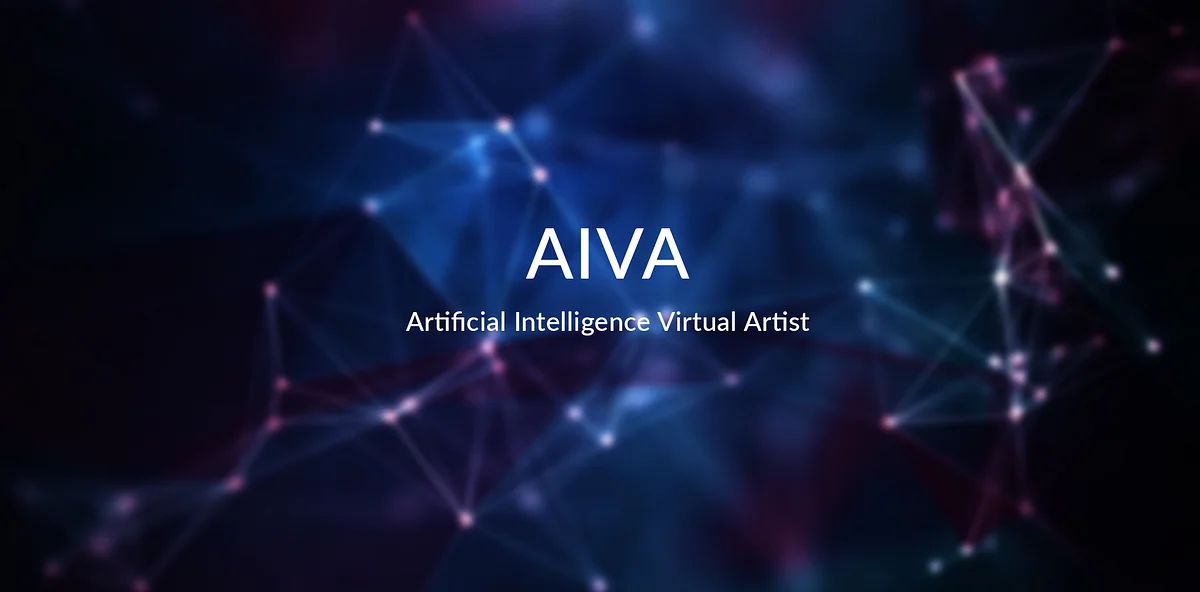
What’s AIVA All About?
AIVA stands for Artificial Intelligence Virtual Artist. It’s a big name, but don’t worry – it’s not as complicated as it sounds. AIVA is a music-making robot that can create melodies based on your favorite music styles.
How AIVA Makes Music Creation Easy and Fun
Here’s how AIVA can turn you into a music wizard:
- Music for All: With AIVA, anyone can make music. You don’t need to know how to play a guitar or piano. You just need to tell AIVA what kind of music you like, and it will create a melody for you.
- Your Music, Your Way: You can tell AIVA to make your music happy, sad, fast, or slow. You can even choose the instruments you want in your music. It’s like being a music director of your own song!
- Impress Your Friends: Once you’re done, you can share your music with your friends and family. You can even use it for a school project, dance, or just to relax and enjoy.
Getting Started with AIVA
So, how do you start creating music with AIVA? Here are the simple steps:
- Visit the AIVA Website: Just like with AutoDraw, you need to go to AIVA’s website. You can ask an adult to help you with this.
- Choose Your Music Style: On the website, you’ll find different styles of music. Choose the one you like the most. Maybe you like pop music or classical music. Or maybe you prefer jazz. AIVA can handle it all!
- Create Your Melody: Now, the fun begins. Tell AIVA what kind of mood you want for your music. Do you want it to be happy, sad, fast, or slow? AIVA will create a melody just for you.
- Enjoy and Share: Once AIVA has made your music, you can listen to it, change it if you want, and share it with your friends and family. They’ll be amazed that you created your own music!
Remember, the more you use AIVA, the better your music will get. So, keep practicing and have fun!
3. Write Your Own Stories with GPT-3
Now, let’s dive into the world of stories with GPT-3 from OpenAI. Have you ever wanted to write your own stories? With GPT-3, you can! It’s like having a professional writer inside your computer.
What’s GPT-3 All About?
GPT-3 stands for Generative Pretrained Transformer 3. That’s a big name, but all you need to know is that GPT-3 is a super-smart robot that loves to write. You give it an idea or the start of a story, and it writes the rest for you!
How GPT-3 Makes Story Writing Easy and Fun
Here’s how GPT-3 can turn you into a story wizard:
- Stories for All: With GPT-3, anyone can write stories. You don’t need to be a professional writer. You just need to give GPT-3 a fun idea, and it will create a story for you.
- Your Story, Your Way: You can tell GPT-3 to make your story exciting, funny, scary, or whatever you want. It’s like being the director of your own movie!
- Impress Your Friends: Once you’re done, you can share your story with your friends and family. You can even use it for a school project or just to enjoy a fun tale.
Getting Started with GPT-3
So, how do you start creating stories with GPT-3? Here are the simple steps:
- Access GPT-3: Unlike AutoDraw and AIVA, you might need a little help from a grown-up to get GPT-3. They can find it on OpenAI’s website.
- Choose Your Story Idea: Now, it’s time to think of a fun idea. Maybe a superhero adventure? Or a mystery in a haunted house? Whatever you can imagine!
- Let GPT-3 Write: Now, the magic begins. Type in your story idea or the beginning of your story. GPT-3 will take that and start writing the rest of the story. It’s like your ideas come to life!
- Enjoy and Share: Once GPT-3 has written your story, you can read it, change it if you want, and share it with your friends and family. They’ll be amazed at your imaginative tales!
Remember, the more you use GPT-3, the better your stories will become. So, let your imagination run wild and have fun!
4. Turn Your Photos into Art with DeepArt
Did you ever look at a painting and think, “I wish my photos could look like that”? Guess what? With DeepArt, they can! It’s like having a famous artist paint your photos!
What’s DeepArt All About?
DeepArt is a super fun tool that uses AI to change your photos into art. It takes your photo and makes it look like it was painted by famous artists like Van Gogh or Picasso!
How DeepArt Makes Photo Editing Easy and Fun
Here’s how DeepArt can turn you into an artist:
- Art for All: You don’t need to know how to paint or draw. You just need to choose a photo you like, and DeepArt will do the rest. It’s like magic!
- Your Style, Your Way: DeepArt has many different styles you can choose from. Want your photo to look like a Van Gogh painting? Or maybe a cool comic book? You choose!
- Share and Impress: After DeepArt turns your photo into art, you can share it with your friends and family. They’ll be amazed at your art skills!
Getting Started with DeepArt
So, how do you start creating your own art with DeepArt? Here are the simple steps:
- Visit the DeepArt Website: Just like before, you need to go to DeepArt’s website. You might need a grown-up to help you with this.
- Upload Your Photo: Next, pick a photo you like. It could be a photo of you, your pet, or anything you want. Upload this photo to DeepArt’s website.
- Choose Your Style: Now comes the fun part. DeepArt has a bunch of different art styles. You can choose one that you think will look cool with your photo.
- Wait for Your Art: DeepArt will start working on your photo. It might take a little while, but when it’s done, your photo will look like a piece of art!
- Download and Share: Once your art is ready, you can download it and share it with your friends and family. They’ll think you’ve become an artist overnight!
Remember, the more you use DeepArt, the more fun it becomes. So, keep creating and sharing your art!
5. Unleash Your Creativity with Runway ML
After transforming photos into art, let’s step into a new dimension of creativity with Runway ML. It’s a magical tool that lets you play with videos and images in ways you’ve never imagined!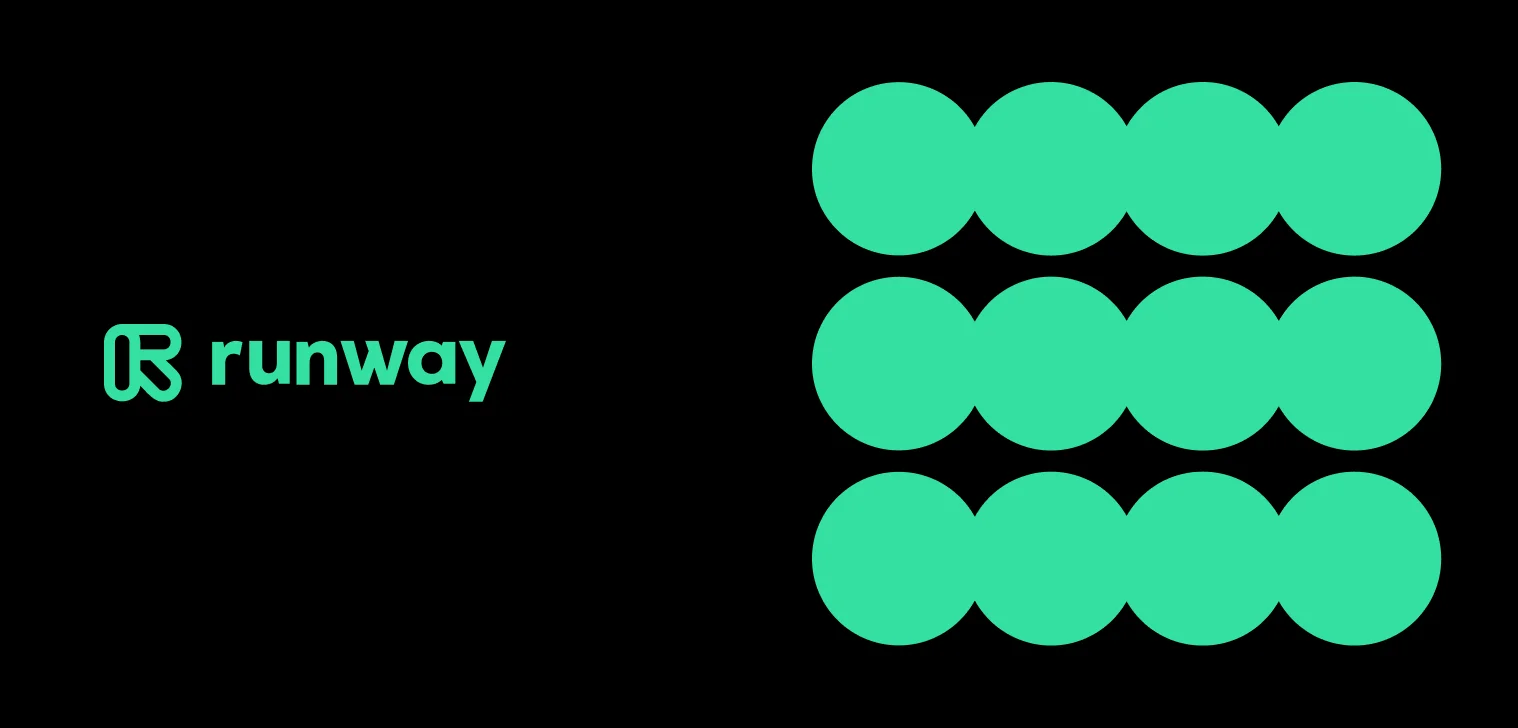
What’s Runway ML All About?
Runway ML stands for Runway Machine Learning. It’s a cool name for a tool that lets you do cool things with videos and images. With Runway ML, you can add fun effects, change colors, and even make objects move in your videos!
How Runway ML Makes Video and Image Editing Easy and Fun
Here’s how Runway ML can turn you into a video wizard:
- Editing for All: With Runway ML, anyone can edit videos and images. You don’t need to be a pro. Just upload your video or image, choose what you want to do, and watch the magic happen.
- Your Vision, Your Way: You can do lots of different things with Runway ML. Want to make your video look like a dream? Or maybe add fun stickers to your photos? It’s all up to you!
- Amaze Your Friends: Once you’re done, you can share your creations with your friends and family. They’ll be amazed at your video and image editing skills!
Getting Started with Runway ML
So, how do you start creating your own videos and images with Runway ML? Here are the simple steps:
- Visit the Runway ML Website: You’ll need to go to Runway ML’s website. Ask a grown-up for help if you need it.
- Upload Your Video or Image: Pick a video or image that you want to make more exciting. Upload it to Runway ML’s website.
- Choose Your Effects: Now, it’s time to get creative. Runway ML has many different effects. You can make your video look like a dream, add cool stickers to your image, and much more.
- Wait for Your Creation: Runway ML will start working on your video or image. It might take a little time, but when it’s done, your creation will look super cool!
- Download and Share: Once your creation is ready, you can download it and share it with your friends and family. They’ll be amazed at your creativity!
Remember, the more you use Runway ML, the more fun it becomes. So, keep creating and sharing your amazing videos and images!
6. Create Your Own 3D Characters with Daz 3D
Now, let’s move on to something even more exciting: creating your own 3D characters with Daz 3D! Have you ever wished you could create your own characters for a video game or a movie? With Daz 3D, you can!
What’s Daz 3D All About?
Daz 3D is a tool that helps you create your own 3D characters. You can choose what they look like, what they wear, and even how they move! It’s like having your own toy factory!
How Daz 3D Makes Character Creation Easy and Fun
Here’s how Daz 3D can turn you into a character creator:
- Creation for All: With Daz 3D, anyone can create 3D characters. You don’t need to be an artist. Just choose the options you like, and Daz 3D will create your character for you.
- Your Character, Your Way: You can make your character look any way you want. Want them to be a superhero, a princess, or a robot? You can do it all with Daz 3D!
- Show Off Your Creations: Once your character is ready, you can show it to your friends and family. You can even use your character in your own stories, games, or movies!
Getting Started with Daz 3D
So, how do you start creating your own characters with Daz 3D? Here are the simple steps:
- Download Daz 3D: Daz 3D is a program that you need to download onto your computer. You might need a grown-up to help you with this.
- Choose Your Character: In Daz 3D, you can choose a basic character to start with. You can choose if your character is a boy or a girl, and you can choose what they look like.
- Customize Your Character: Now, you can make your character look just the way you want. You can choose their hair, clothes, and even what kind of shoes they wear!
- Make Your Character Move: The fun doesn’t stop at just looks! With Daz 3D, you can also choose how your character moves. Do they run like a superhero or dance like a ballerina? It’s all up to you!
- Save and Share Your Character: Once your character is ready, you can save it and share it with your friends and family. They’ll be amazed at your creativity!
Remember, the more you use Daz 3D, the more fun it becomes. So, keep creating and sharing your fantastic characters!
7. Learn New Words with Thing Translator
For our last AI creative tool, let’s go on a language adventure with Thing Translator. Have you ever wished you could point at something and know what it’s called in a different language? With Thing Translator, you can!
What’s Thing Translator All About?
Thing Translator is a tool that helps you learn new words in different languages. You just need to point your phone’s camera at something, and Thing Translator will tell you what it’s called in a different language!
How Thing Translator Makes Language Learning Easy and Fun
Here’s how Thing Translator can turn you into a language explorer:
- Learning for All: With Thing Translator, anyone can learn new words in different languages. You don’t need to be a language expert. Just point your phone and learn!
- Your World, Your Words: Thing Translator can recognize many different things. From a cat to a car, from an apple to a house, there are so many new words you can learn!
- Impress Your Friends: Once you’ve learned some new words, you can impress your friends and family by speaking in a different language!
Getting Started with Thing Translator
So, how do you start learning new words with Thing Translator? Here are the simple steps:
- Download Thing Translator: Thing Translator is an app that you need to download onto your phone. You might need a grown-up to help you with this.
- Choose Your Language: In Thing Translator, you can choose which language you want to learn. Do you want to learn Spanish words? French words? It’s all up to you!
- Point and Learn: Now, you just need to point your phone’s camera at something. Thing Translator will recognize what it is and tell you what it’s called in the language you chose!
- Practice Makes Perfect: The more you use Thing Translator, the more words you will learn. Keep practicing and impress your friends with your new language skills!
Remember, learning is a journey. Have fun exploring new words and languages with Thing Translator!
Conclusion: Creativity Meets AI
Wow, that was quite a journey, wasn’t it? We’ve explored many different AI creative tools, from DeepArt that transforms your photos into art, Runway ML that lets you edit videos and images in cool ways, Daz 3D that helps you create your own 3D characters, to Thing Translator that teaches you new words in different languages.
The best part is, these are just a few examples of how AI can help us be more creative. There are many more AI tools out there waiting for you to explore. So, why wait? Start your creative journey with AI today, and let your imagination soar!
Not at all! AI creative tools like DeepArt, Runway ML, Daz 3D, and Thing Translator are designed to be easy and fun. They all come with simple instructions, and you can always ask a grown-up for help if you need it. Some AI creative tools are free, while others might have a cost. For example, DeepArt lets you make a few pieces of art for free, while Daz 3D might have some characters or clothing that cost money. Always ask a grown-up before making any purchases. Yes, the AI creative tools we talked about are safe to use. They are used by lots of people around the world. But just like anything else on the internet, it's important to be careful and ask a grown-up if you're not sure about something.FAQs
Are AI Creative Tools Hard to Use?
Do AI Creative Tools Cost Money?
Are AI Creative Tools Safe to Use?