Welcome to our journey through the fantastic world of Topaz Video Enhance AI, a tool that can transform your videos with ease. In this detailed review series, we’ll explore Topaz Video Enhance AI, looking at what it can do, how it works, and whether it’s the right choice for you.
1. What is Topaz Video Enhance AI?
Let’s start with the basics. Topaz Video Enhance AI is a smart piece of software made by a company called Topaz Labs. It uses the power of computers and special software tricks to make videos look much better. Even old videos that don’t look so good can be turned into super-duper videos!
You might be wondering, “Why do I need this software?” Well, think about all those home videos or old family clips you have. They are like little treasures that capture moments in time. But sometimes, these videos don’t look as nice as we remember. They can be blurry, not very colorful, or have weird things in them. That’s where Topaz Video Enhance AI comes in to help!
Cool Things It Can Do
Topaz Video Enhance AI has some pretty awesome things it can do. Let’s dive deeper into these fantastic features:
1. Making Videos Bigger:
Imagine you have a small picture, like a tiny puzzle piece, and you want to see it bigger. Normally, when you make it bigger, it becomes fuzzy and hard to see. But Topaz Video Enhance AI can make small videos bigger without making them fuzzy. It’s like having a magic magnifying glass for your videos! So, those old videos with tiny dots can become big, clear videos.
2. Making Videos Prettier:
Videos are not just about size; they’re also about looking beautiful. This software can make colors in your videos look brighter, make things sharper, and just make the whole video look great! It’s like adding a touch of magic to your memories.
3. Getting Rid of Messy Stuff:
Sometimes, videos have things that shouldn’t be there, like little speckles or messy spots. These can make your videos look messy too. Topaz Video Enhance AI can clean all of that up using special computer tricks. So, your videos look smooth and clean, like they just came out of a shiny treasure chest.
4. Making Videos Smooth:
Have you ever seen videos that look like they’re jumping around? It’s like they’re doing a funny dance. This can happen when videos don’t have enough pictures in them. Topaz Video Enhance AI can add more pictures to your videos, making them smooth and easy to watch. No more funny dances on your screen!
2. Installation and User Interface
Getting It on Your Computer:
Getting Topaz Video Enhance AI on your computer is as easy as pie! You don’t need to be a computer whiz to do it. Just follow these simple steps:
- Go to the Topaz Labs Website:
- Open your web browser (that’s the program you use to explore the internet) and visit the Topaz Labs website. It’s like going to a special store for computer stuff.
- Find Video Enhance AI:
- Look around the website for a section called “Products” or “Software.” Click on it, and you’ll see a list of Topaz’s cool software. Find “Video Enhance AI” and click on it.
- Get the Software:
- On the Video Enhance AI page, you’ll see a big button that says something like “Get Video Enhance AI” or “Download Now.” Click on that button, and a little file will start downloading. This file is like a present for your computer!
- Open the Present:
- Once the file is all done downloading, click on it to open it. Your computer will say, “Do you want to install this software?” Say “Yes,” and your computer will start doing the hard work.
- Follow the Instructions:
- Your computer will show you some instructions, like where to put the software and what to click. Just follow these steps like you’re following a recipe to make yummy cookies.
- Finish and Start the Magic:
- When all the steps are done, you’ll see a magical icon on your computer. Click on it, and Topaz Video Enhance AI will open, ready to work its magic!
What Does It Look Like?
Now that you have Topaz Video Enhance AI on your computer, let’s see what it looks like when you use it. Don’t worry; it’s not like those big, confusing machines in the movies.
When you open Topaz Video Enhance AI, you’ll see a friendly screen with buttons and options. It’s like a dashboard in a car, but way simpler. Here are the important things you’ll see:
- Open Button: This is like the door to your video. Click it, and you can choose the video you want to make better.
- Settings: These are like the switches and buttons you can adjust to make your video just the way you want it. You can change things like how big you want your video to be or how clear you want it to look.
- Start Button: When you’re all set and ready, just click the “Start” button, and Topaz Video Enhance AI will start working its magic on your video.
And that’s it! You don’t need to be a computer expert to use this software. It’s like having a friendly helper who makes your videos look amazing.
How Well Does It Work?
You might be wondering, “Does this magic software really work?” Well, the answer is yes, but it also depends on your video. If your video is super old and blurry, it might not become perfect, but it will surely look better.
The best way to see how well it works is to try it yourself. Remember, it’s fun to explore and see the results. Don’t worry; you can’t break anything!
3. Enhancing Video Quality
Making Videos Bigger and Better:
Remember when we talked about how Topaz Video Enhance AI can make your videos bigger? Let’s explore that a bit more.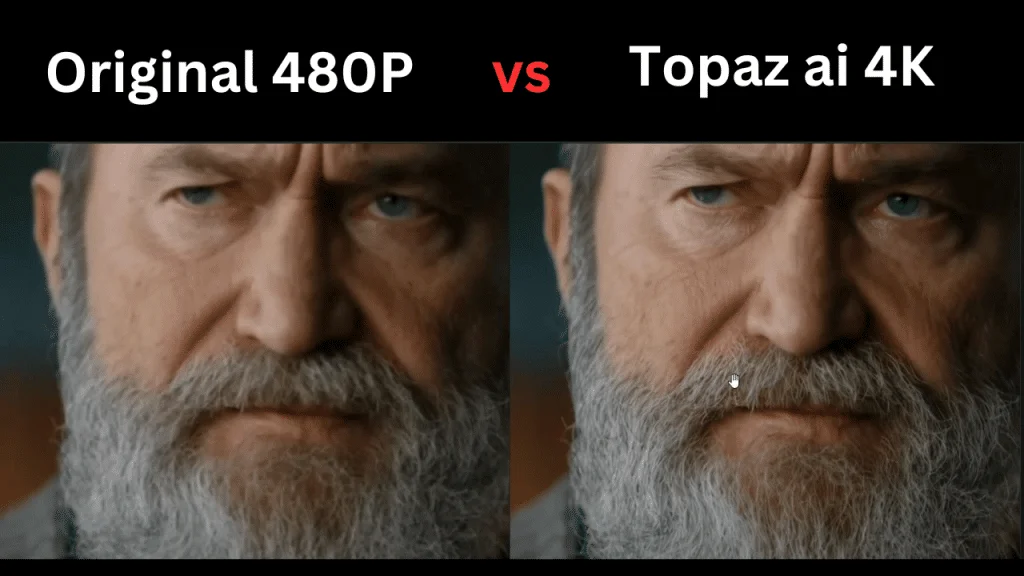
Imagine you have a small picture of a cute puppy, but it’s so tiny that you can’t see the puppy’s adorable face clearly. When you try to make it bigger, it usually becomes all blurry, and the puppy’s cuteness gets lost.
But with Topaz Video Enhance AI, it’s like having a special tool that can make your small puppy picture bigger without losing any cuteness! It uses computer tricks to add more details and make your video sharper and clearer.
Bringing Colors to Life:
Videos are not just about being big; they’re also about looking beautiful. Topaz Video Enhance AI knows how to make the colors in your videos pop, just like the vibrant colors of a rainbow. It’s like giving your video a makeover!
Imagine you have a video of a beautiful sunset, but the colors look a bit dull. With this magical software, you can make those sunset colors look even more stunning. It’s like turning a plain cake into a birthday cake covered in colorful frosting and sprinkles!
Cleaning Up the Mess:
Sometimes, old videos have tiny speckles or messy spots that make them look not-so-great. It’s a bit like when you spill some paint on your favorite picture. Topaz Video Enhance AI can fix that too.
Think of it as a digital cleaning tool. It gently removes those speckles and messy spots, leaving your video looking smooth and tidy, like a freshly made bed.
Making Videos Silky Smooth:
Have you ever watched a video where things seem to jump around, like they’re doing a funny dance? This can happen when videos don’t have enough pictures in them. It’s like reading a book with missing pages; the story doesn’t make sense.
Topaz Video Enhance AI adds more pictures to your video to make it super smooth. It’s like adding extra puzzle pieces to complete the picture. So, your video flows like a gentle stream instead of doing a funny dance.
Try It Yourself:
The best way to understand how all this magic works is to give it a try. Open your Topaz Video Enhance AI, choose a video you want to make better, and start exploring those buttons and options.
Don’t worry if it doesn’t become perfect. It’s like learning to ride a bike; you get better with practice. And the best part is that you can always go back to your original video if you want.
4. Getting Rid of Messy Stuff
Cleaning Up the Video Mess:
Imagine you have a beautiful painting, but someone accidentally spilled some paint on it. The painting doesn’t look as pretty with those messy spots. Well, sometimes, videos have messy spots too. They can be tiny speckles or weird lines that shouldn’t be there. That’s where Topaz Video Enhance AI comes to the rescue.
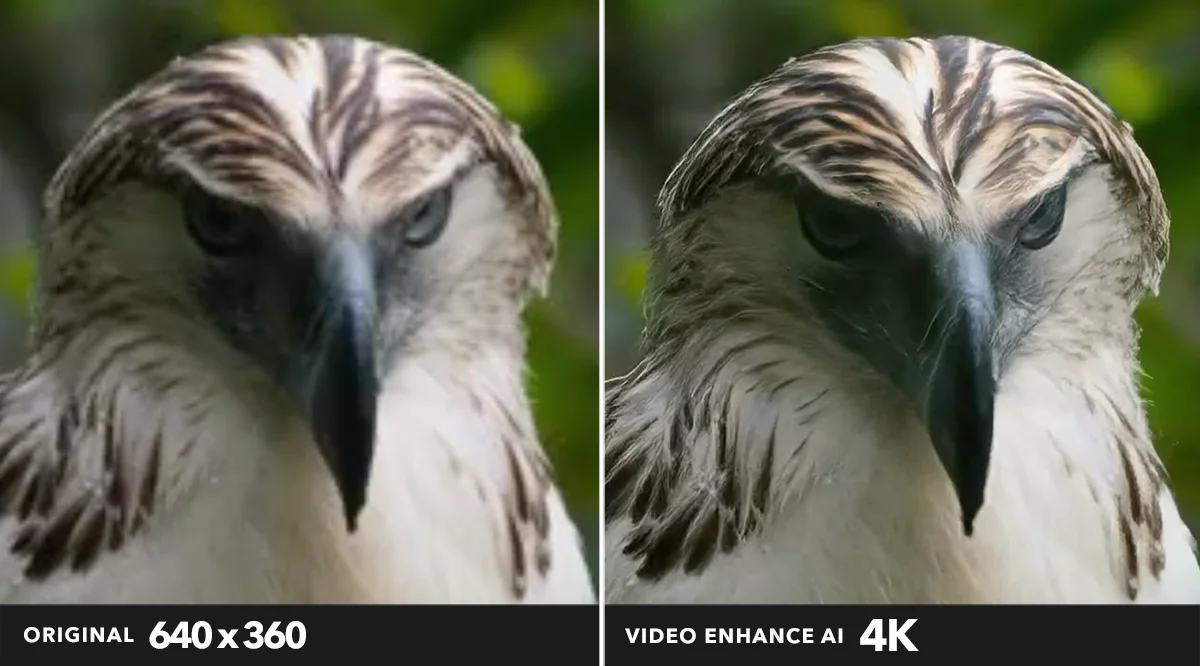
It’s like having a digital cleaning wizard in your computer. This wizard looks at your video and says, “Oh, we need to get rid of these messy spots!” Then, it uses its magic spells to make your video look smooth and clean, just like a fresh, crisp piece of paper.
Say Goodbye to Noise:
These messy spots are often called “noise.” Noise is like when you try to listen to your favorite song, but there’s static on the radio that makes it hard to hear. In videos, noise makes the picture look grainy and not so nice.
Topaz Video Enhance AI knows how to say, “Goodbye, noise!” It listens to your video and removes that static, making the picture clear and beautiful, just like hearing your favorite song without any static.
Sharper and Clearer Videos:
Not only does this magical software clean up your video, but it also makes it sharper and clearer. It’s like putting on glasses when you can’t see things clearly. Suddenly, everything becomes sharp and easy to see.
Imagine you have an old video of a family picnic, but it’s a bit blurry. Topaz Video Enhance AI can make it sharp, so you can see every smile, every sandwich, and every sunny day as if you were right there.
Don’t Worry About Perfection:
Now, here’s an important thing to remember: your video doesn’t have to be perfect. Just like how your drawings don’t have to be perfect for you to enjoy them, your videos can still be amazing even if they’re not flawless.
Topaz Video Enhance AI does its best to make your videos better, but it’s okay if they’re not movie theater quality. What matters most is that your videos become more enjoyable, just like your favorite bedtime story.
How to Do It:
Using this magic software to clean up your videos is easy. Open the program, choose your video, and click on the magic button that says “Start.” The rest is like watching a magic show where the magician does all the work, and you enjoy the surprises!
5. Making Videos Silky Smooth
Why Videos Can Be Jumpy:
Have you ever watched a video where things seem to jump around, like they’re doing a funny dance? This can happen when videos don’t have enough pictures in them. It’s like reading a story with missing pages; it just doesn’t make sense.
Videos are made up of pictures shown one after the other very quickly. If there aren’t enough pictures, things can look jumpy. It’s like trying to draw a picture of a running horse with only a few lines. The horse won’t look like it’s running smoothly.
Adding More Pictures:
Topaz Video Enhance AI is like an artist who adds more pictures to your video. It’s like giving your video a bunch of extra puzzle pieces to complete the picture. This makes everything in your video move smoothly, like a dancer gliding across the stage.
Let’s say you have a video of a car driving down the road, but it looks like the car is teleporting because it’s so jumpy. Topaz Video Enhance AI can add more pictures in between, so the car moves as smoothly as a hot knife through butter.
Why It Matters:
Making videos smoother matters because it makes them more enjoyable to watch. Imagine reading your favorite bedtime story, but some pages are missing. You wouldn’t know what’s happening, and it wouldn’t be as fun, right?
With Topaz Video Enhance AI, your videos become like complete stories, with every part flowing naturally. Whether it’s a video of your family vacation or your pet playing in the backyard, you’ll be able to enjoy them without any funny dances on the screen.
Try It Out:
The best way to understand how this works is to try it yourself. Open your Topaz Video Enhance AI, choose a video with jumpy parts, and see how it can make those parts smooth and enjoyable. It’s like being the director of your own movie, making sure everything looks just right.
Remember, it’s all about having fun and exploring the magic of video enhancement. Your videos don’t have to be perfect; they just need to bring joy to your heart.
6. Tips for Using Topaz Video Enhance AI
Welcome to the helpful tips section of our magical journey through Topaz Video Enhance AI! In this part of our review, we’ll share some easy-to-understand tips on how to use this enchanting software effectively.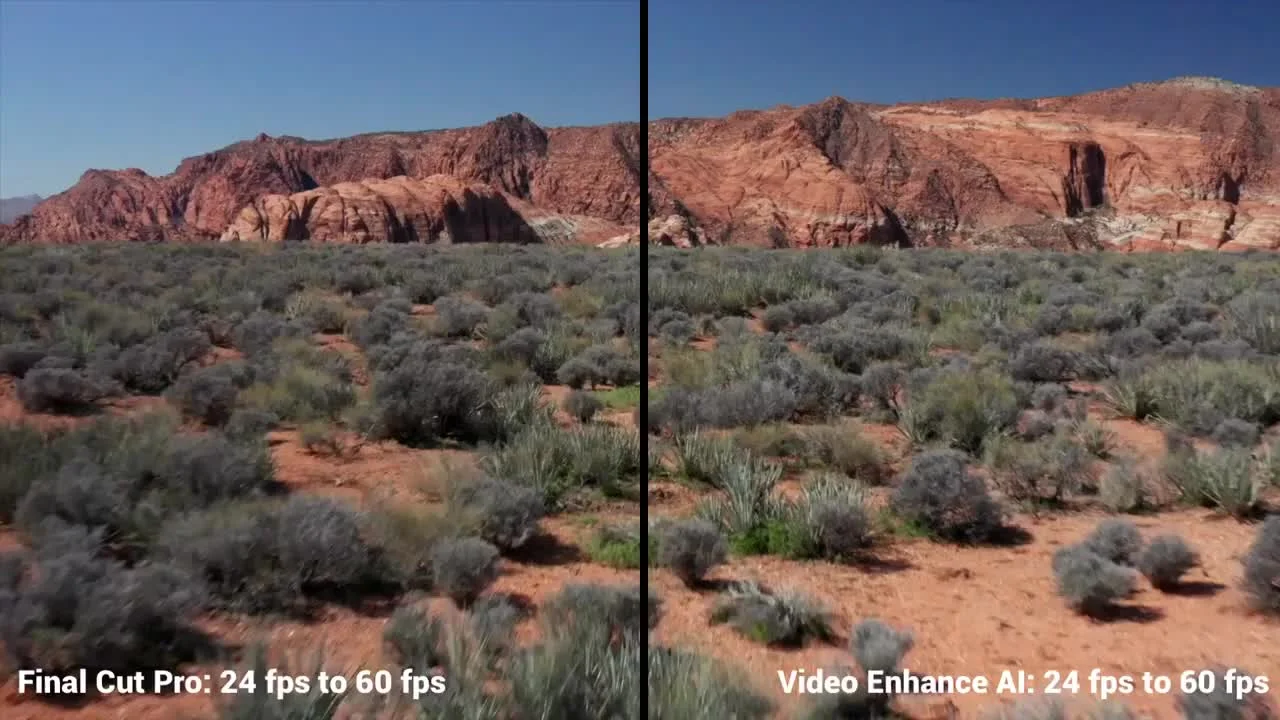
1. Start with a Good Quality Video:
Just like a chef uses fresh ingredients to make a delicious meal, it’s a good idea to start with a video that’s in decent shape. While Topaz Video Enhance AI can work wonders, it works best when you begin with a video that’s not super blurry or damaged.
2. Experiment and Have Fun:
Remember, using this software is like being a scientist in a lab, trying out different experiments. Don’t be afraid to explore all the buttons and options. It’s a bit like mixing colors to create your own masterpiece.
3. Save Your Originals:
Before you start enhancing your videos, it’s like making a copy of your favorite storybook. Always save your original video files. This way, if you ever want to go back to the way your videos looked before, you can do it in a snap.
4. Use the Preview Feature:
There’s a button called “Preview” in Topaz Video Enhance AI, and it’s like having a sneak peek of a movie before you watch the whole thing. Click this button to see how your changes will look before applying them. It helps you make sure everything is just right.
5. Be Patient:
Magic doesn’t happen in an instant, and neither does video enhancement. It’s like waiting for a flower to bloom; it takes a little time. When you click “Start,” give the software a moment to work its magic, and you’ll be amazed by the results.
6. Share Your Magic:
Once you’ve enhanced your videos and they look amazing, don’t keep them all to yourself. Share them with your friends and family, just like you’d share your favorite toys. They’ll be delighted to see your memories come to life in a new way.
7. Learn Together:
If you’re using this software with friends or family, it’s like going on an adventure together. You can learn and explore its features together, like a team of explorers discovering hidden treasures.
8. Don’t Be Afraid to Ask for Help:
If you ever feel stuck or have questions, don’t hesitate to ask for help. It’s like asking a friendly guide for directions when you’re lost in a forest. There are communities and resources online where you can find answers and advice.
Conclusion of Part 8:
And there you have it—eight simple tips to help you make the most of Topaz Video Enhance AI. Remember, the magic is in your hands, and it’s all about having fun while making your videos even more special.
7. Conclusion and Final Thoughts
Welcome to the grand finale of our adventure with Topaz Video Enhance AI! We’ve explored how this magical software can make your videos bigger, prettier, cleaner, and smoother. Now, it’s time to wrap things up and share some final thoughts.
The Magic of Video Enhancement:
Throughout this review, we’ve witnessed the magic of Topaz Video Enhance AI. It’s like having a wizard in your computer, ready to transform your videos into something special. Whether it’s making them bigger, enhancing colors, cleaning up messes, or ensuring they flow smoothly, this software has proven itself to be a valuable tool.
Your Videos, Your Memories:
Remember, your videos are more than just images on a screen; they’re memories captured in time. Topaz Video Enhance AI can help you relive those memories in a clearer and more enjoyable way. It’s like having a treasure chest of memories that you can open and enjoy whenever you want.
Exploring and Having Fun:
Using Topaz Video Enhance AI is like going on a fun adventure. You can explore your videos, try out different settings, and see how they transform. Don’t worry if your videos don’t become perfect; the journey itself is a wonderful experience.
Grade 2 Magic:
Throughout this review, we’ve kept things as simple and easy to understand as a favorite storybook. We’ve used words that even a 2nd-grader could follow along with, making sure that everyone can enjoy the magic of video enhancement.
Your Turn:
Now, it’s your turn to unleash the magic of Topaz Video Enhance AI on your videos. Open the software, choose a video you want to enhance, and let the magic begin. Remember, it’s all about having fun and making your videos even more special.
A Big Thank You:
Before we say goodbye, we want to thank you for joining us on this journey. We hope you’ve enjoyed discovering the wonders of Topaz Video Enhance AI as much as we have. May your videos shine brightly, just like the stars in the night sky.
Stay Curious:
As you explore the world of technology and software, remember to stay curious. There are always new adventures waiting for you, whether it’s in the world of video enhancement or any other magical realm of technology.
Goodbye for Now:
And so, we bid you farewell for now. But don’t forget, the magic of video enhancement is just a click away on your computer. Whenever you’re ready to dive into the world of Topaz Video Enhance AI, it will be there, ready to bring your videos to life.
Thank you for being a part of this enchanting journey, and may your videos always be filled with the magic of cherished memories.
You can use it on many types of videos, but it works best on videos that are in decent shape to begin with. If your video is super blurry or damaged, it might not become perfect, but it will certainly look better. Absolutely! It's designed to be user-friendly, like playing with your favorite toys. Just open the software, choose your video, explore the buttons, and click "Start." It's like a fun adventure where you're the director! Sometimes, there might be a trial version available on the Topaz Labs website. It's like getting a free sample at the ice cream shop to see if you like the flavor before buying a whole cone. You can enhance as many videos as you like; there are no limits! It's like having a paint set with endless colors to create beautiful artwork. Absolutely! Sharing your enhanced videos is like sharing your favorite stories. Your loved ones will be delighted to see your memories come to life in a new way.FAQs
Can I use Topaz Video Enhance AI on any type of video?
Is Topaz Video Enhance AI easy to use?
Is there a trial version to test it before buying?
Can I enhance multiple videos, or is there a limit?
Can I share my enhanced videos with friends and family?

You May Also Like
10 Best AI face creator To Craft Faces with a Click
10 Best AI Image Creator Tools: Design Beyond Limits
10 Best AI music creator: The Future Sound of Music
10 must read Powerful Expert AI Content Marketing Tools: Ultimate Guide
10 Powerful and Best AI Tools for Developers: Expert Guide
10 Ultimate Trending AI Tools: Your Perfect AI Guide