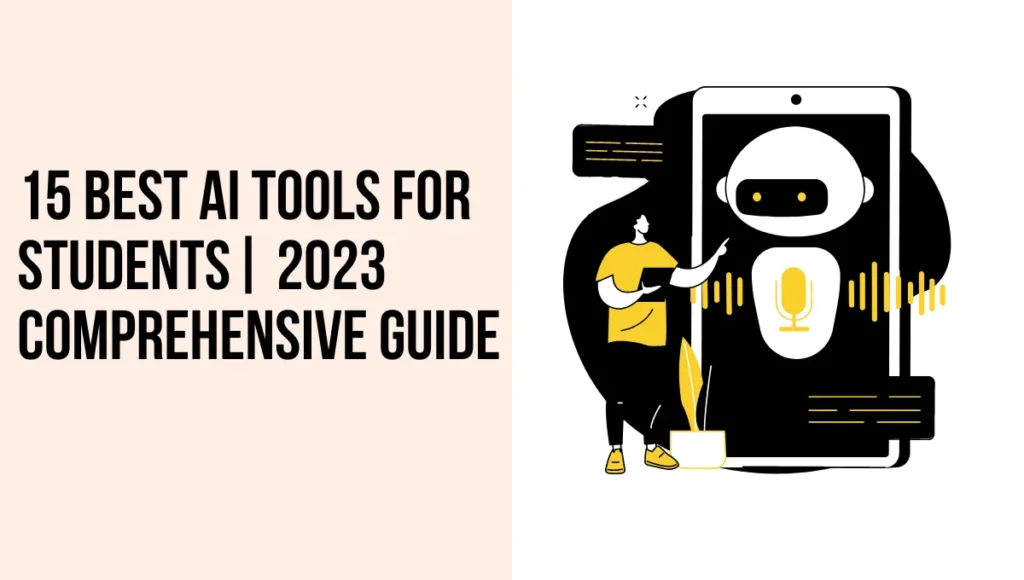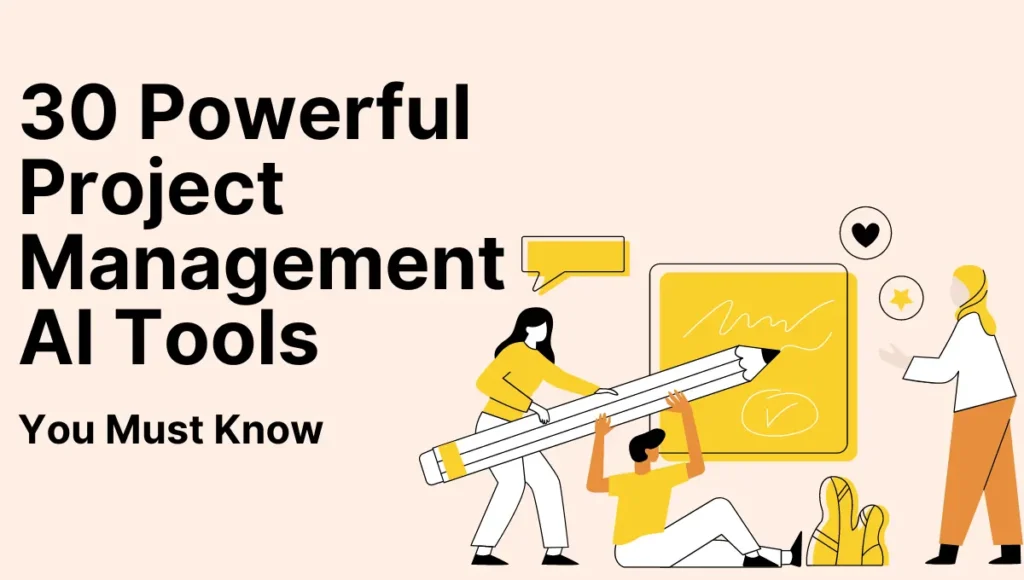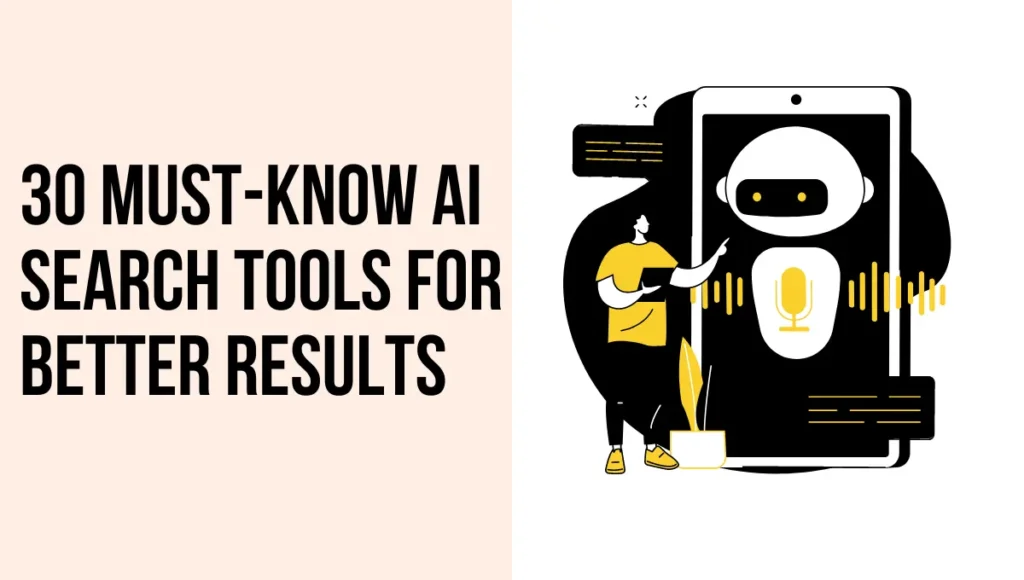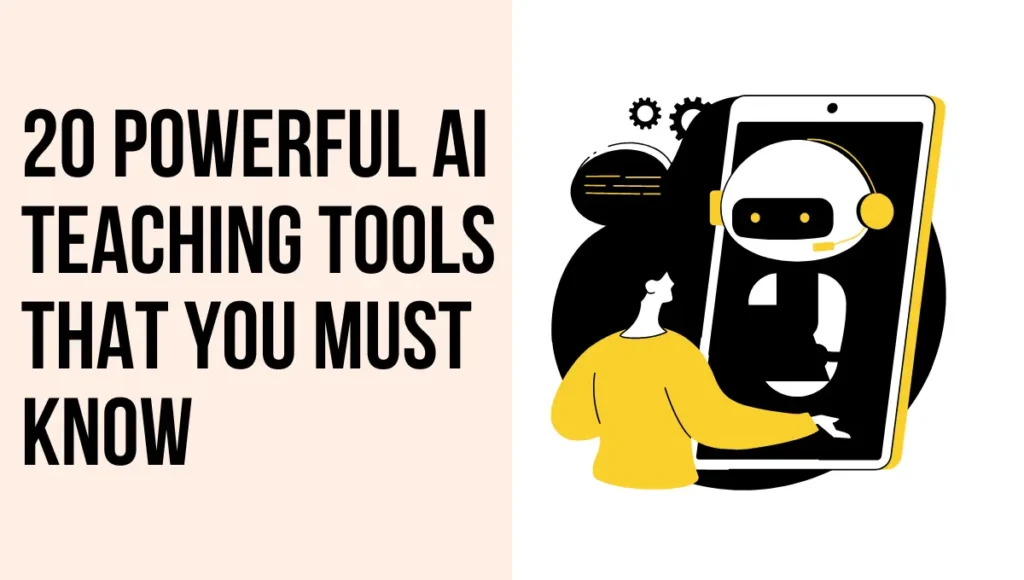In the rapidly changing field of education, students are constantly searching for fresh and innovative approaches to boost their academic performance and keep one step ahead of the competition.
Students now consider artificial intelligence (AI) tools to be their best friends since they can assist them with anything from graphic design to web development and more. This thorough guide will cover the Best AI tools for students designed specifically with students in mind.
At Techlaugh, we provide our readers with informational content. This content will inspire them to learn more about this evolving field of technology.
This thorough guide explores 15 outstanding AI technologies. The technologies support students. They provide students with more academic power in a variety of areas.
Here we will discuss the Benefits, pros, and cons of 15 AI tools to help students in 2024. Let’s begin.
A. AI Tools for Gathering Information
As a student access to the proper tools accessible to you can have a significant impact on your academic performance. Let’s investigate a few of these excellent resources:
1. Google Scholar
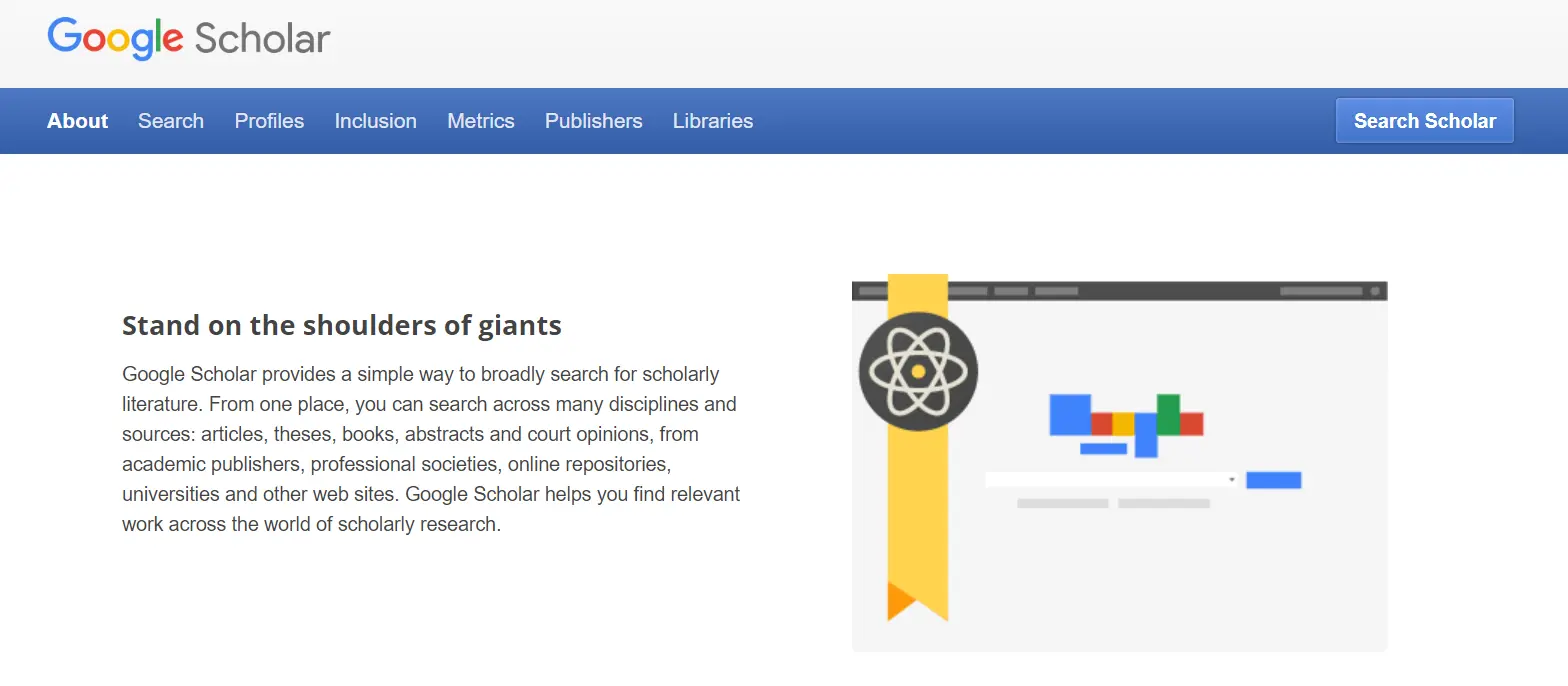
Google Scholar gathers books, journals, theses, conference papers, and patents. It is becoming a commonly utilized resource for students looking for academic writing in a variety of fields.
Pros:
- Comprehensive Coverage
- User-Friendly Interface
- Free Access
- Citations and Metrics
- Integration with Libraries
Cons:
- Limited Advanced Search Features
- Inconsistency in Citation Formats
- Limited Access to Full-Text
Benefits:
- Accessibility
- Interdisciplinary Research
- Time Efficiency
- Alerts and Updates
- Integration with Other Google Services
2. Microsoft Academic
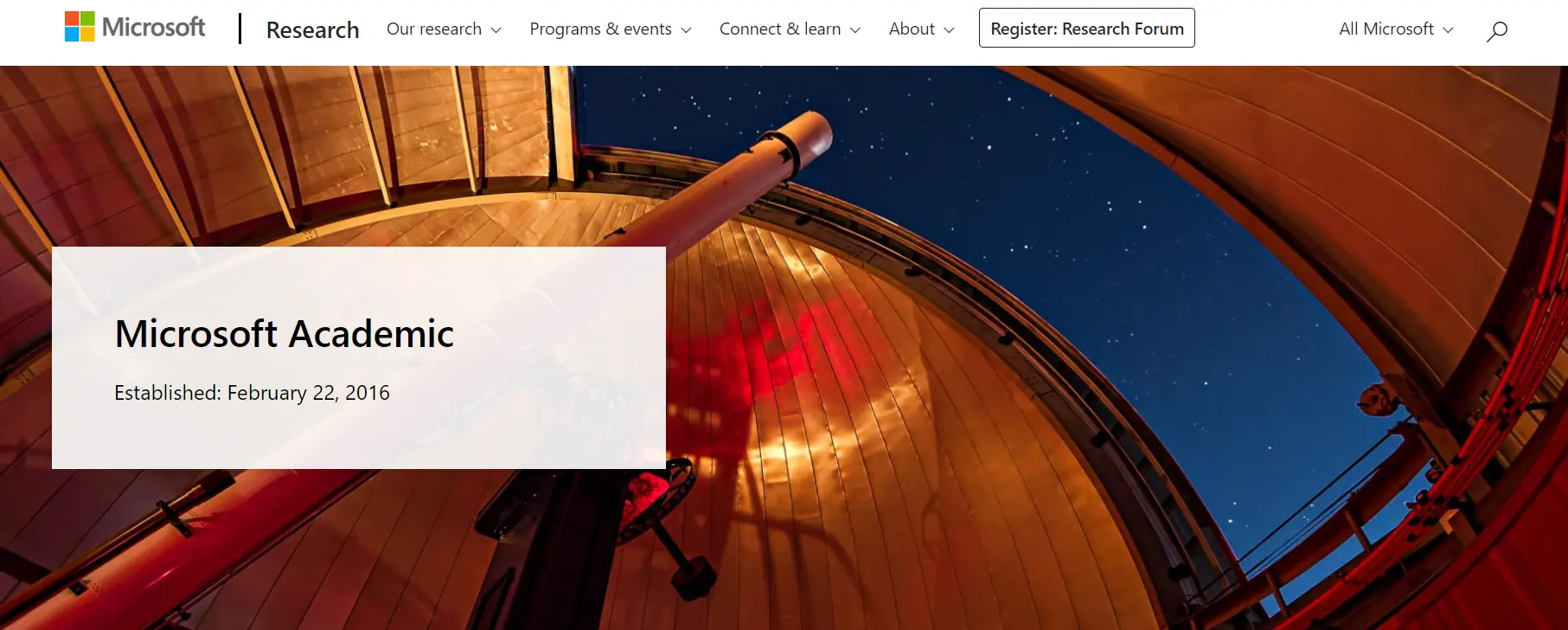
Microsoft Academic is a tool or service created by Microsoft to help students find and explore academic information like research papers, articles, and conferences.
Pros:
- Wide Range of Information
- User-Friendly Interface
- Advanced Search Options
- Integration with Microsoft Products
Cons:
- Limited Full-Text Access
- Not as Popular as Some Alternatives
- Some Irrelevant Results
Benefits:
- Research Assistance
- Discover New Research
- Free Access
B. AI-Powered Literature Review Tools
3. RefWorks
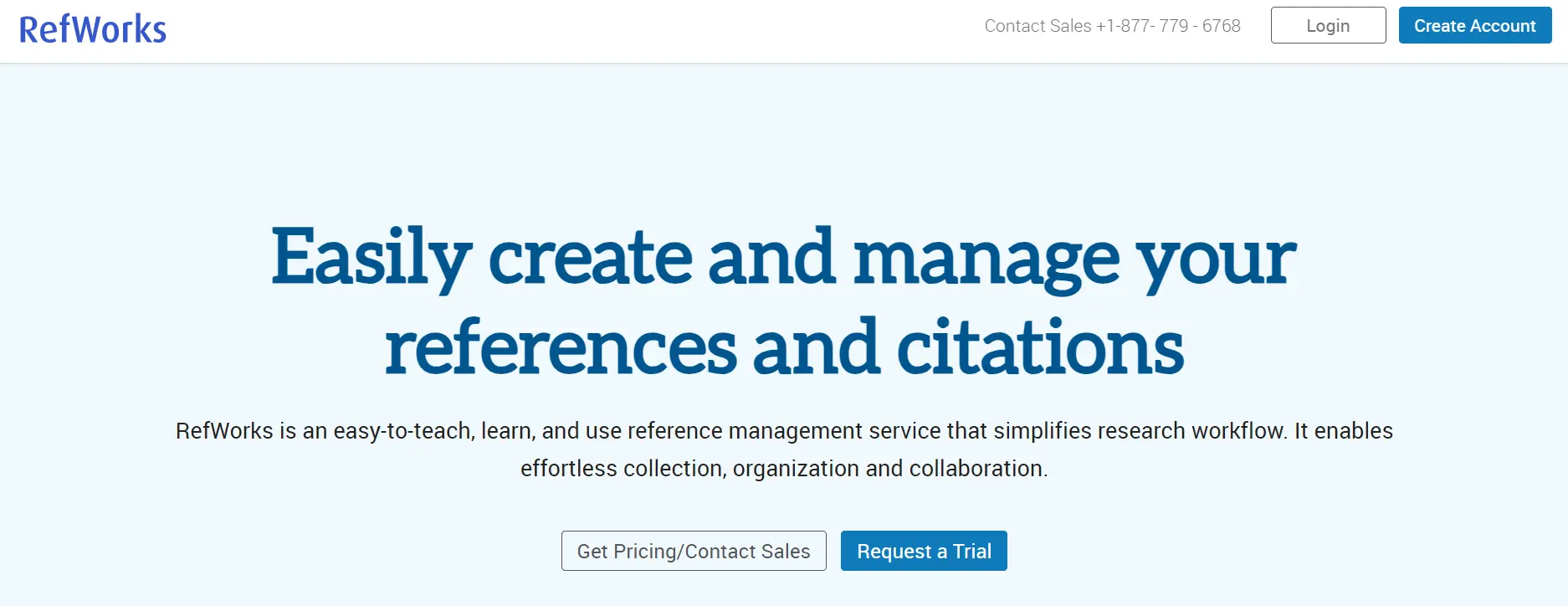
RefWorks facilitates reference management and organization, which makes the literature review process simple. Work together fluidly and produce references with ease
Pros:
- Effortless Citation Management
- Collaborative Features
Cons:
- Learning Curve
- Subscription Cost
Benefits:
- Streamlined Research
- Collaborative Research
4. EndNote
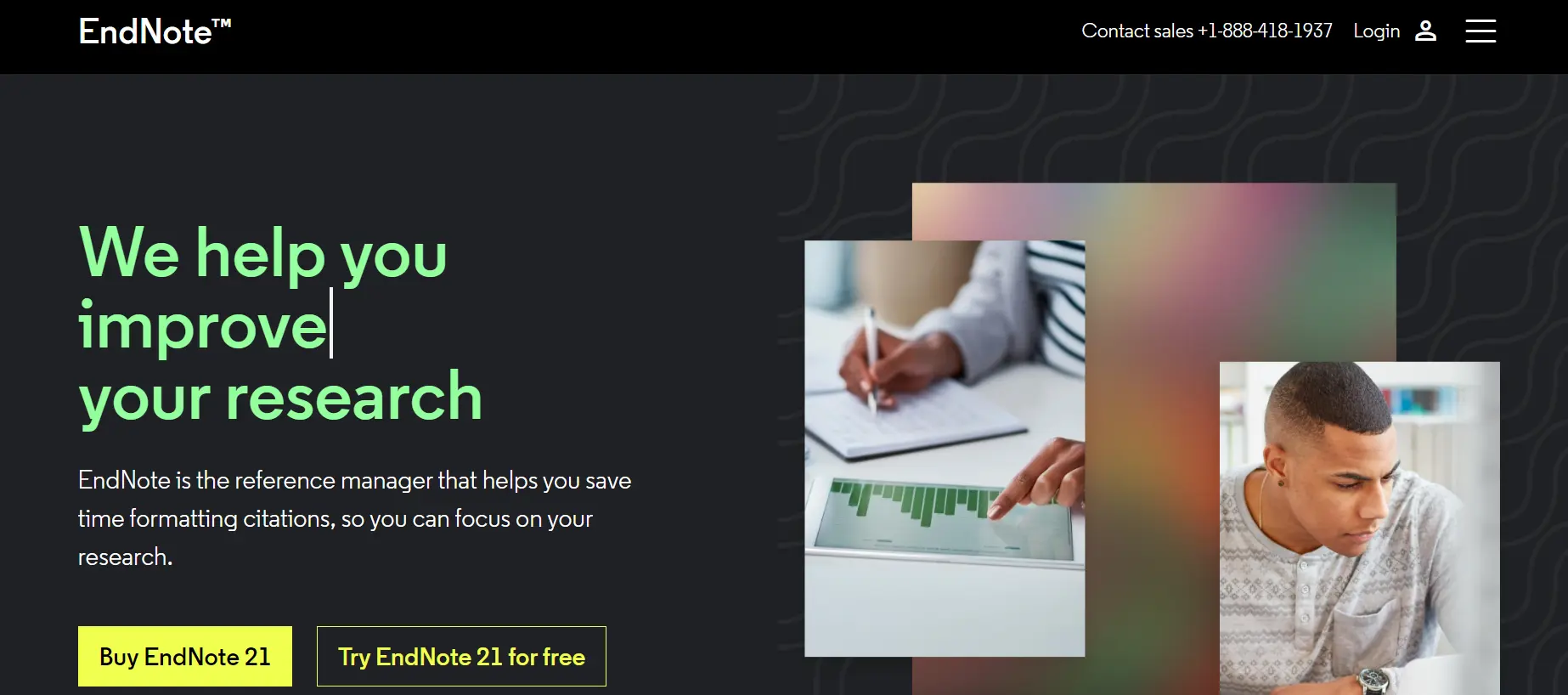
EndNote has a wealth of knowledge in managing references. It facilitates the gathering and arrangement of your sources.
Pros:
- Extensive Database Access
- Compatibility
Cons:
- Learning Curve: Similar to RefWorks, EndNote has a learning curve that might be challenging for some students
- Cost: The full version may be costly, and students may need to explore free alternatives.
Benefits:
- Comprehensive Reference Management: EndNote offers comprehensive tools for reference management, aiding students in organizing and citing their sources effectively
5. Summarly
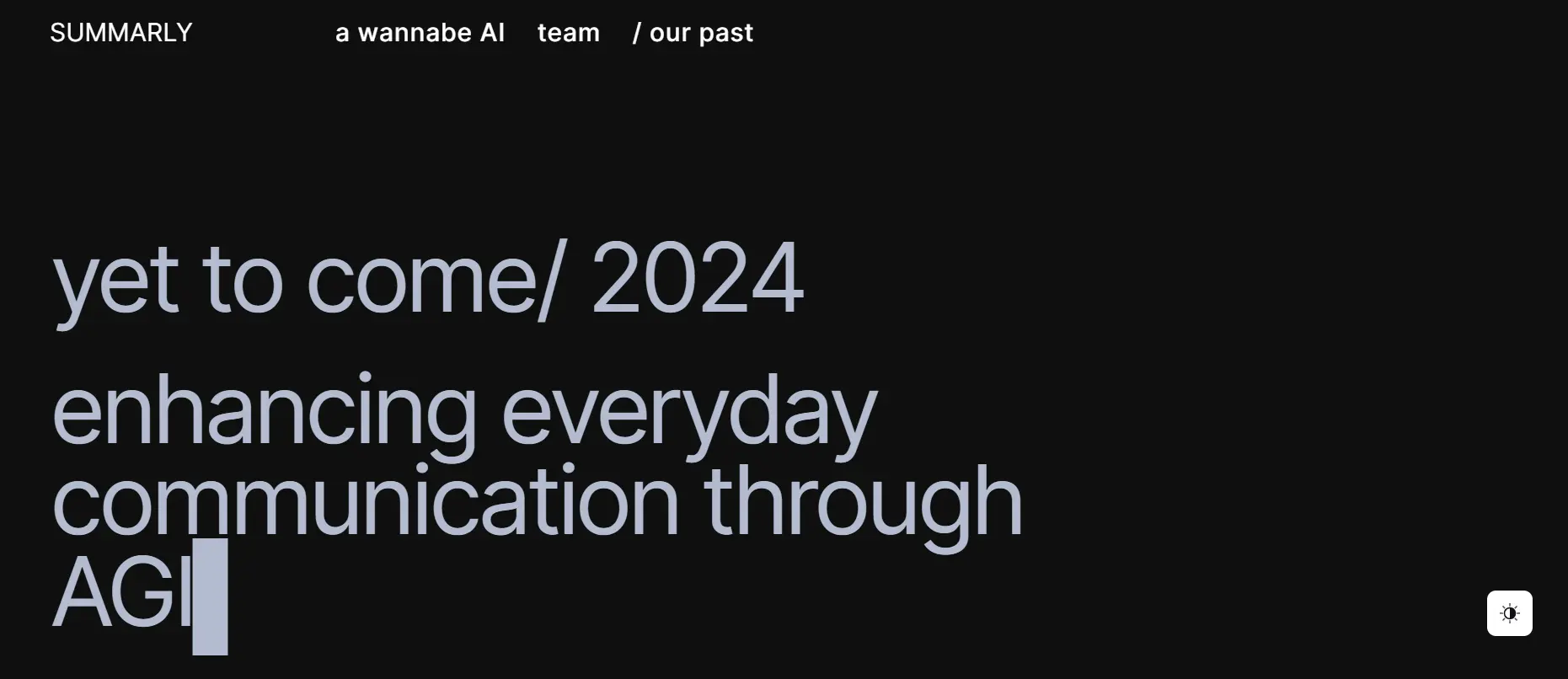
Summarly tool Summarizes long articles into easy-to-read summaries, saving you time. It’s an excellent tool for quickly understanding a text’s main ideas without having to read every detail.
Pros:
- Quick Summarization
- User-Friendly Interface: Its simple interface makes it easy for students to generate quick summaries without hassle.
Cons:
- Limited Detail
- Dependency on Algorithms
Benefits:
- Time Efficiency: Summarly enhances time management by swiftly providing summarized versions of lengthy articles
6. Instapaper
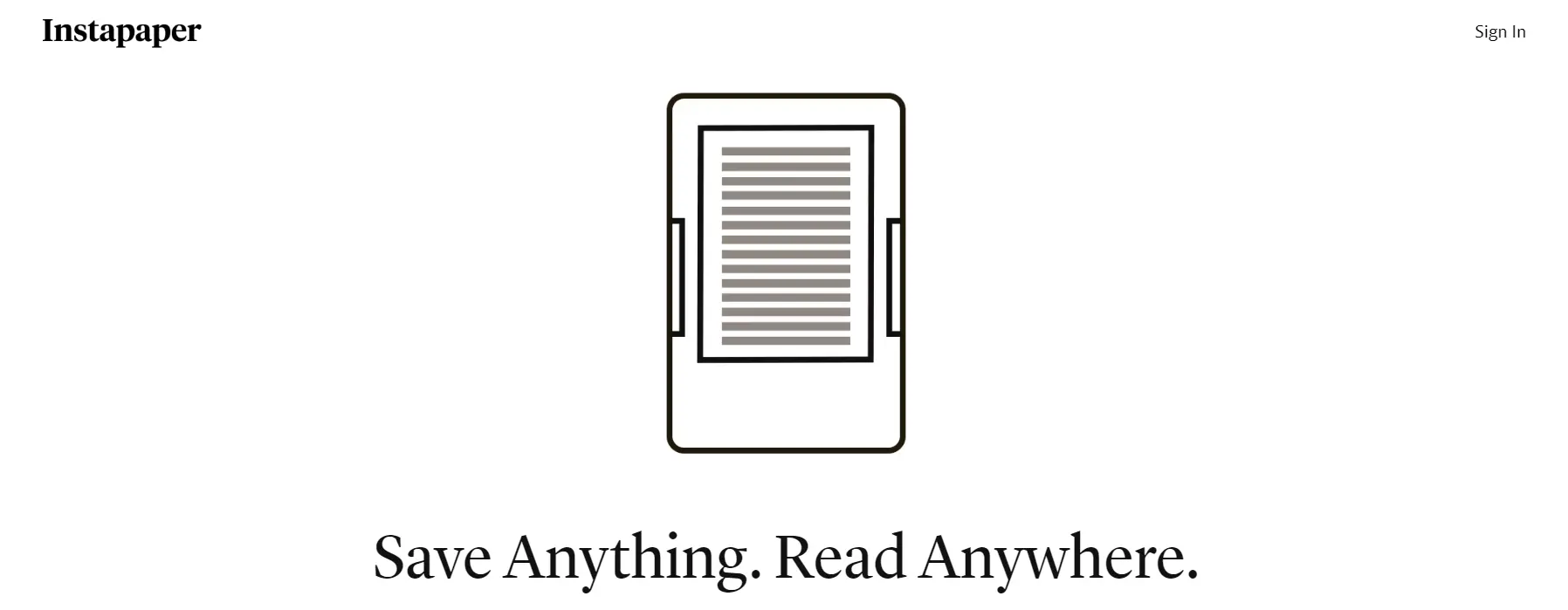
You may arrange and store online articles for later reading using Instapaper. With its focus mode, you may concentrate on the content by eliminating distractions. Furthermore, it offers notes and highlights for effective information absorption.
Pros:
- Offline Reading
- Clean Reading Environment: It strips away unnecessary elements from web pages
Cons:
- Limited Annotation Features
- Free Version Limitations: some advanced features may require a subscription
Benefits:
- Flexibility in Reading
C. Content Aggregation and Summarization Tools
7. Grammarly
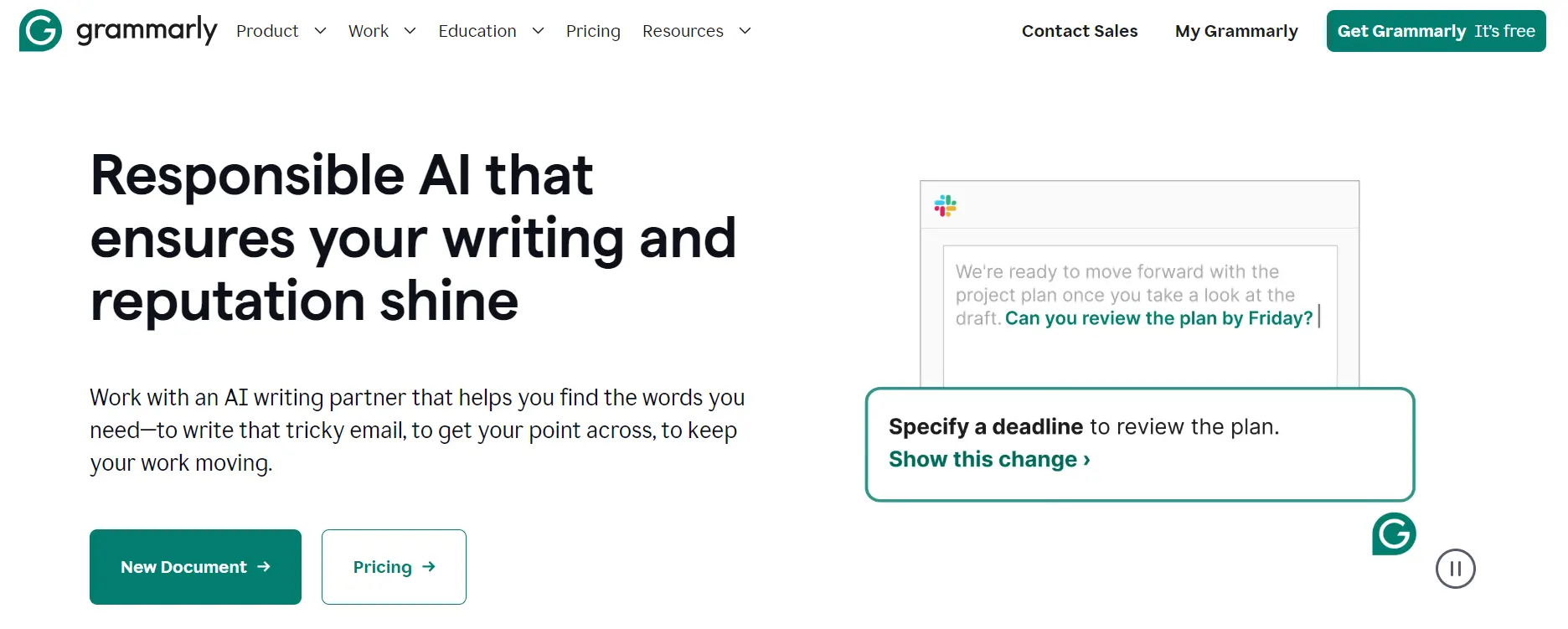
Grammarly is your writing assistant; it can help you with grammar errors, style ideas, and even tone advice. It makes sure your writing is polished and businesslike by integrating easily with your word processing program or web browser.
Pros:
- Grammar and Spelling Checks
- Plagiarism Checker
Cons:
- Over-Reliance
- Subscription Cost
Benefits:
- Grammarly serves as a valuable tool for improving the overall quality of written assignments
8. ProWritingAid
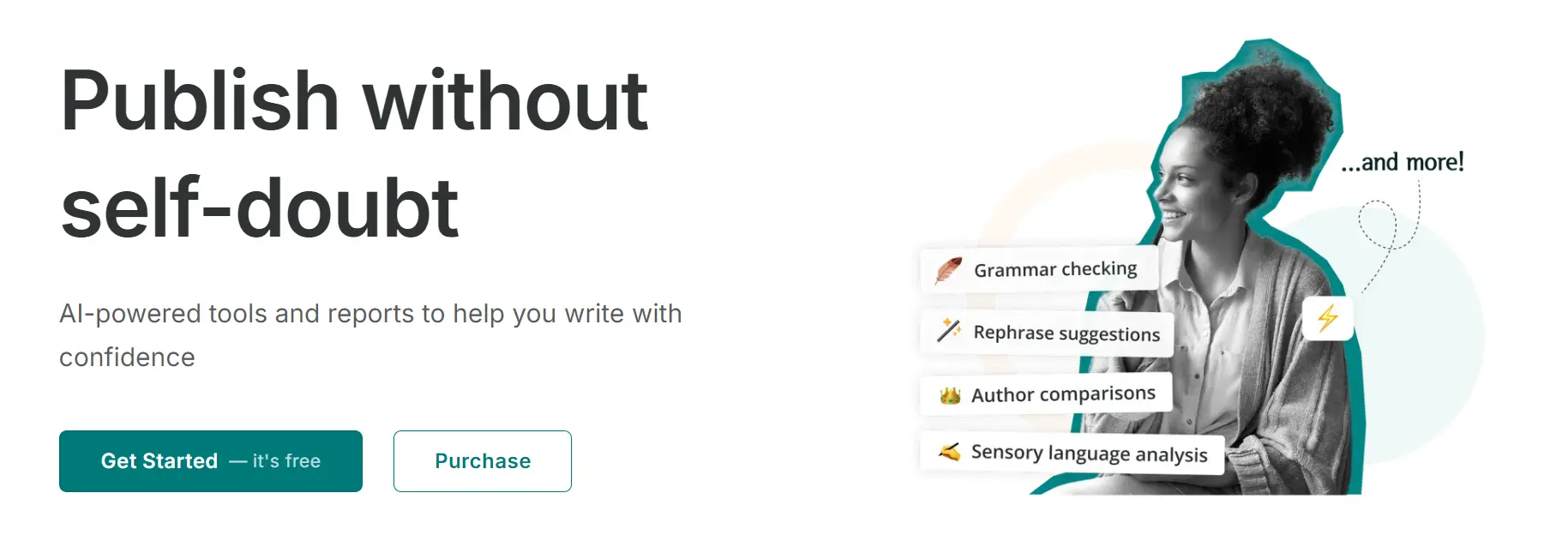
ProWritingAid is a complete writing tool that examines your work for style, readability, and tone, in addition to checking grammar. Detailed reports enable you to recognize and develop your most potent writing abilities.
Pros:
- Comprehensive Writing Analysis
- Integration with Various Platforms
Cons:
- Subscription Cost: The high subscription cost is there to experience all the detailed features
Benefits:
- Holistic Writing Improvement: beneficial for students aiming for overall excellence
D. AI Tools for Writing and Editing
9. OpenAI’s GPT-3 for Generating Content
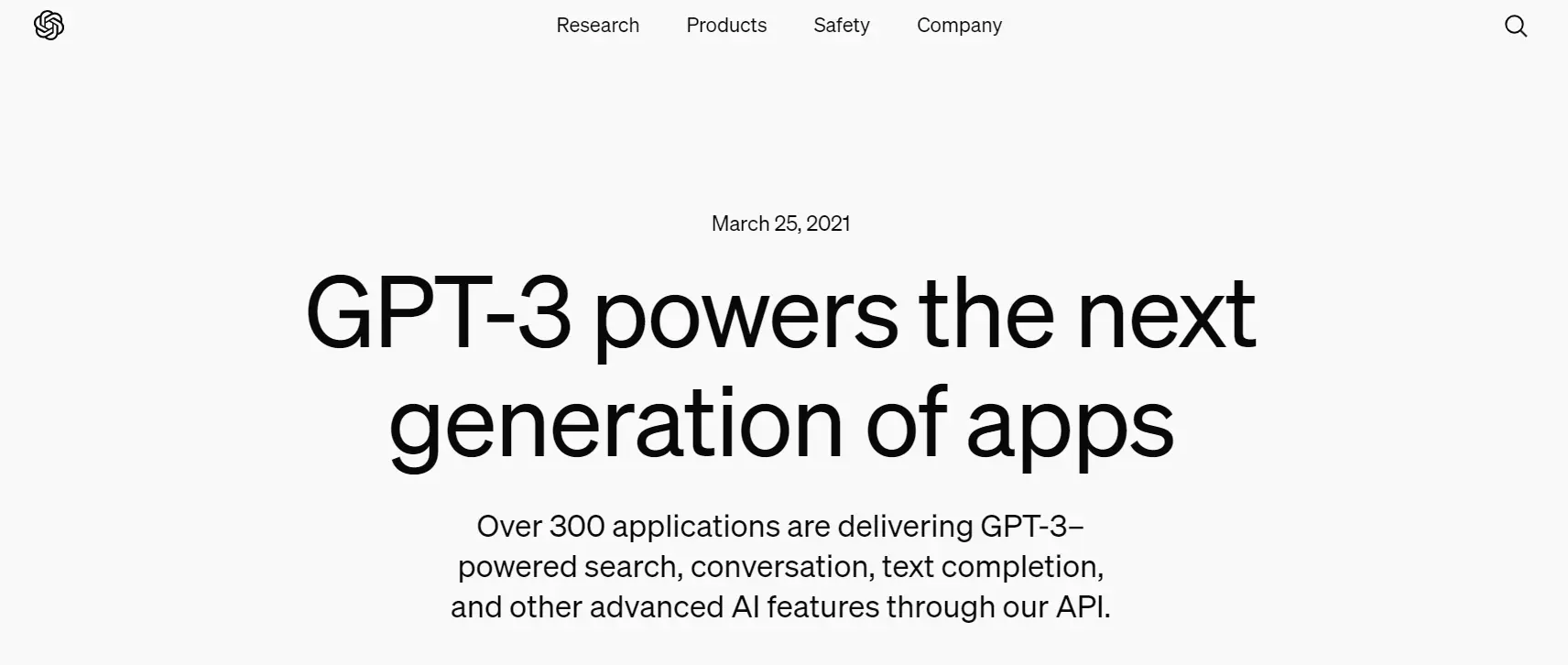
OpenAI’s GPT-3 language model is a tool that can be integrated into other content-generating systems. However, it is not an isolated solution. GPT-3 allows developers to write code, poetry, and stories in addition to articles.
Pros:
- Versatility
- Efficiency
- Adaptability
Cons:
- Lack of Real Understanding
- Potential Bias
Benefits:
- Ideal tool for generating written content aiding in various projects.
- Automation
10. Slick Write to improve your Writing Style
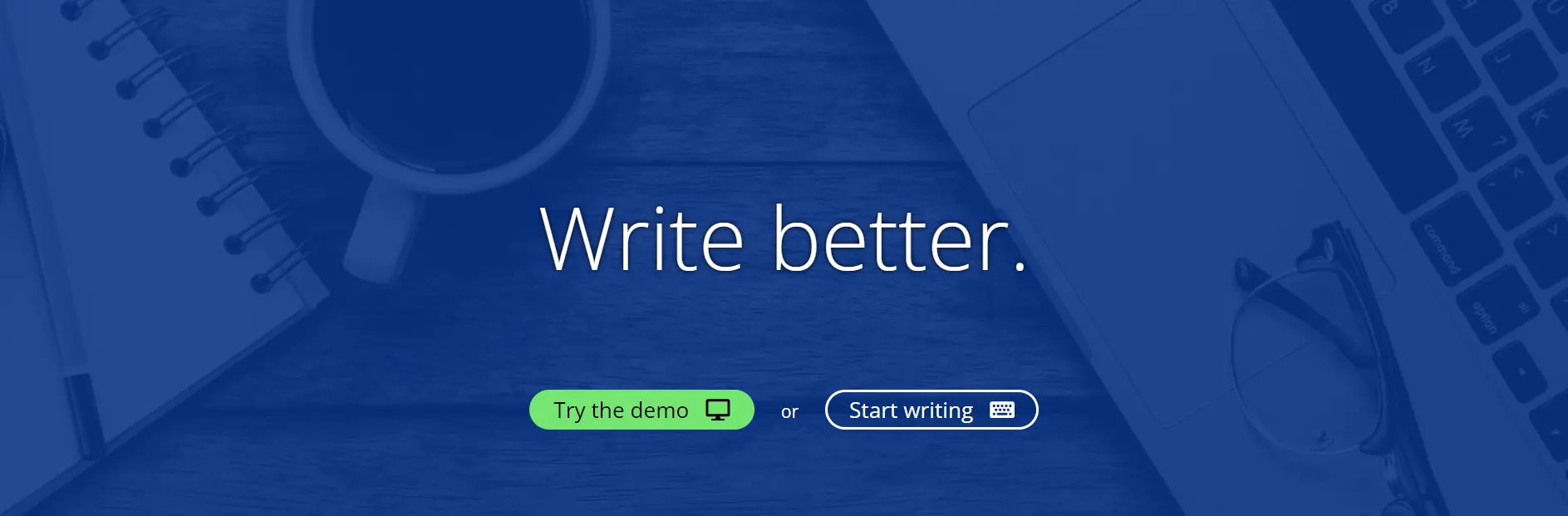
Slick Write checks more than just grammar. It offers a thorough analysis of your writing style, highlighting repetition, incorrect word choice, and unnecessarily complicated sentences. It’s an excellent tool for polishing your writing to make it effective and lucid.
Pros:
- Grammar and Style Analysis
- User-Friendly
- Plagiarism Checker
Cons:
- Internet Dependency
- Overwhelming Suggestions
Benefits:
- Enhanced Writing
- Plagiarism Prevention
E. AI Tools for Time Management and Productivity
11. Todoist
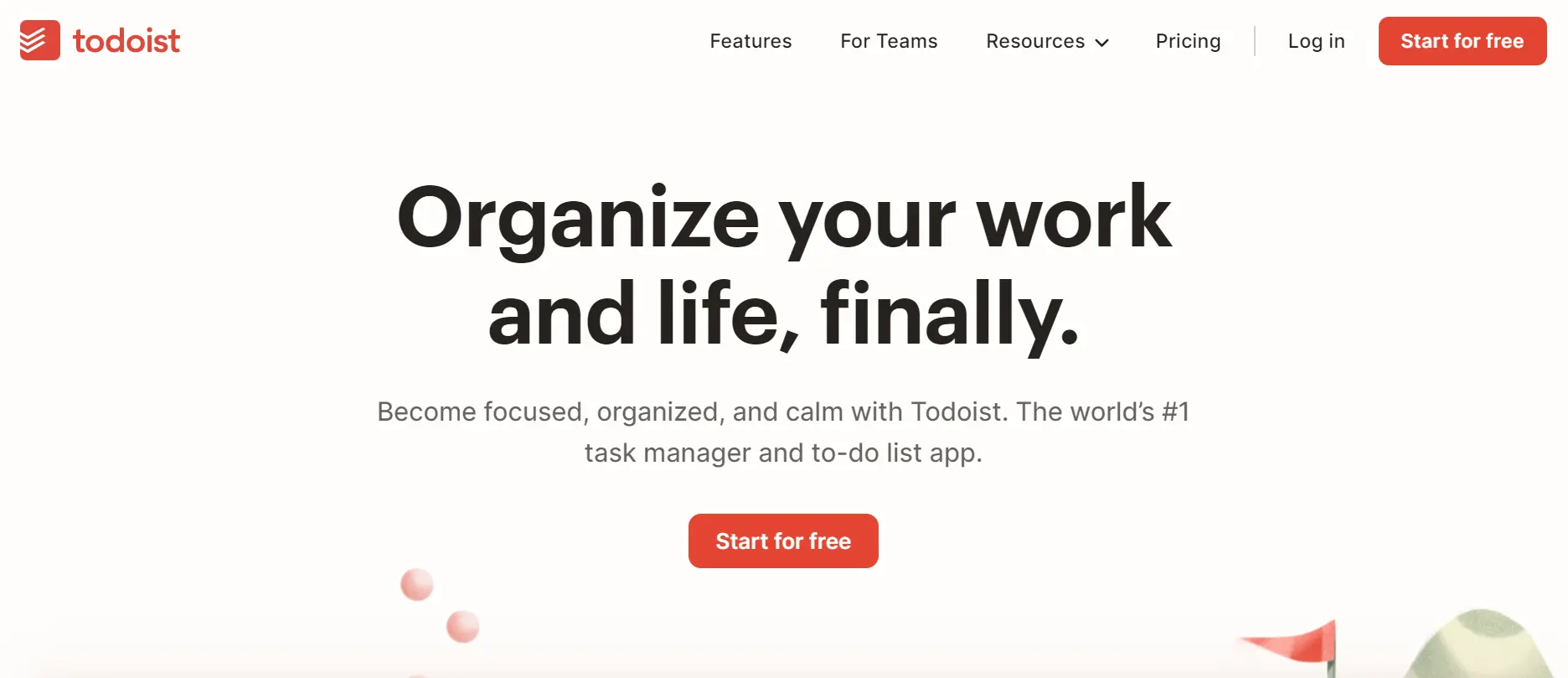
Todoist is your go-to task organizer for arranging and arranging the tasks on your to-do list. Todoist adjusts to your preferred method of task management with features like intelligent suggestions and natural language input.
Pros:
- Simplicity: Cross-Platform Integration
- Collaboration
Cons:
- Free Version Limitations
- Learning Curve: Users may need time to explore all functionalities
Benefits:
- Task Management
- Productivity Boost
12. Any.do
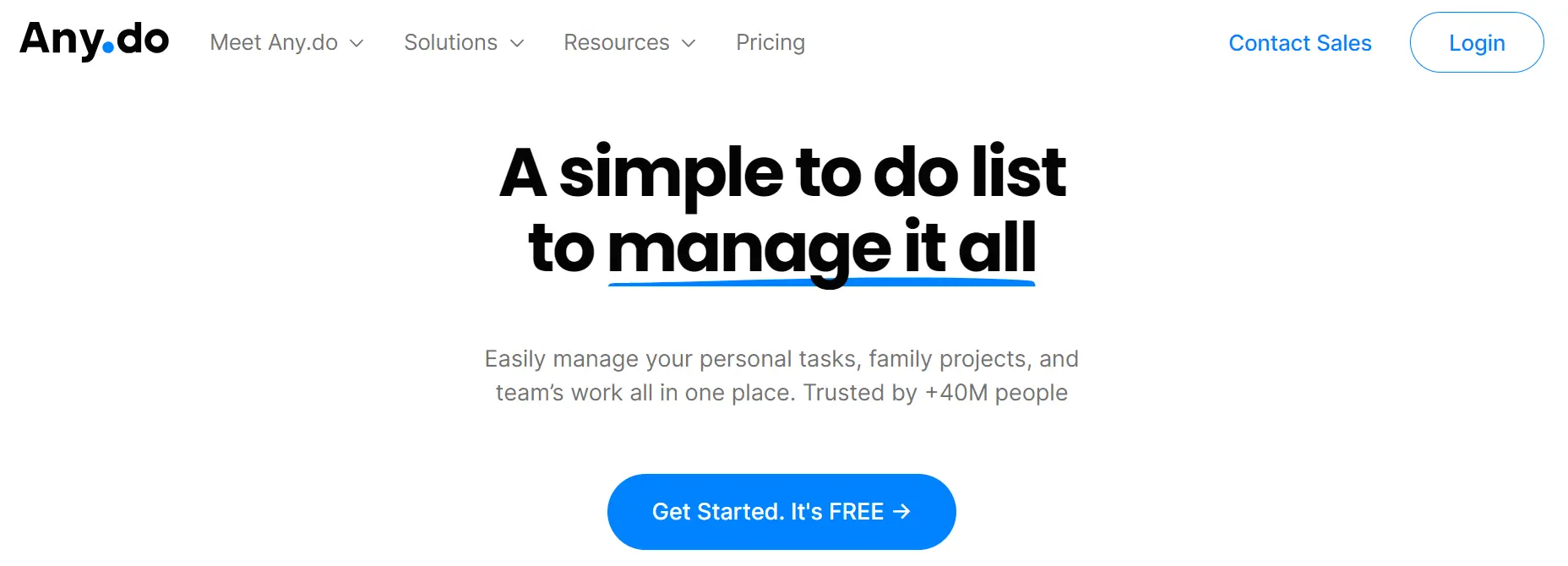
Any.do is a task management tool with an elegant interface. With the help of AI, it learns your routines and makes efficient work scheduling suggestions. Because of its simplicity, the app is an excellent option for anyone looking for a clear and simple job management system.
Pros:
- Intuitive Design
- Smart Assistant
- Integration
Cons:
- Limited Free Version
- Dependency on Internet
Benefits:
- Efficient Task Handling
- Smart Planning
F. AI Tools for Language Learning
13. Duolingo for Personalized Language Learning
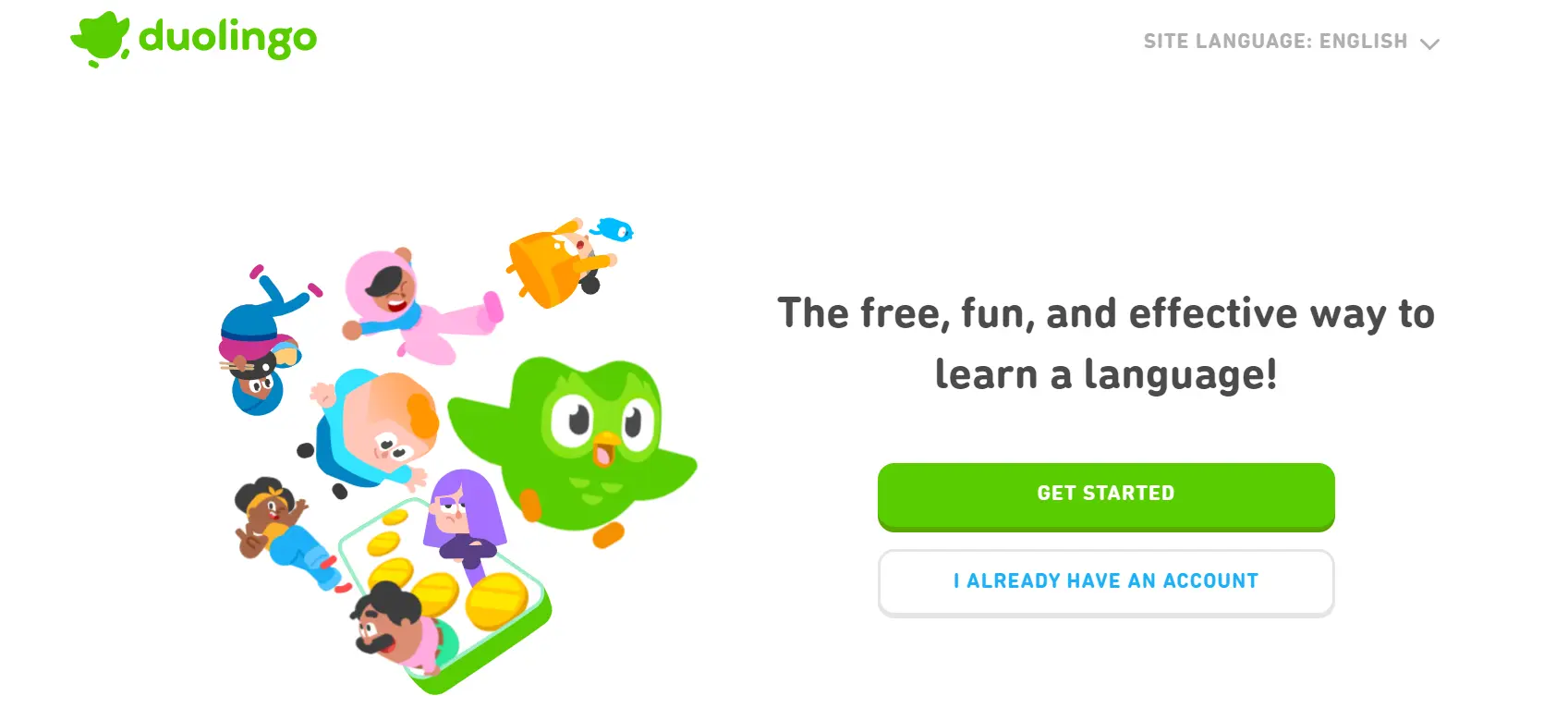
Having a language instructor in your pocket is what Duolingo is like. Duolingo uses AI to adjust to your progress and provide you with tailored workouts and courses according to your areas of strength and weakness. The gamified method ensures that you stay motivated on your language journey by making learning enjoyable and interesting.
Pros:
- Gamified Learning
- Progress Tracking
- Accessibility
Cons:
- Limited Depth
- Lack of Cultural Context
Benefits:
- Fun Learning
- Flexibility
14. Babbel for Focused Language Acquisition
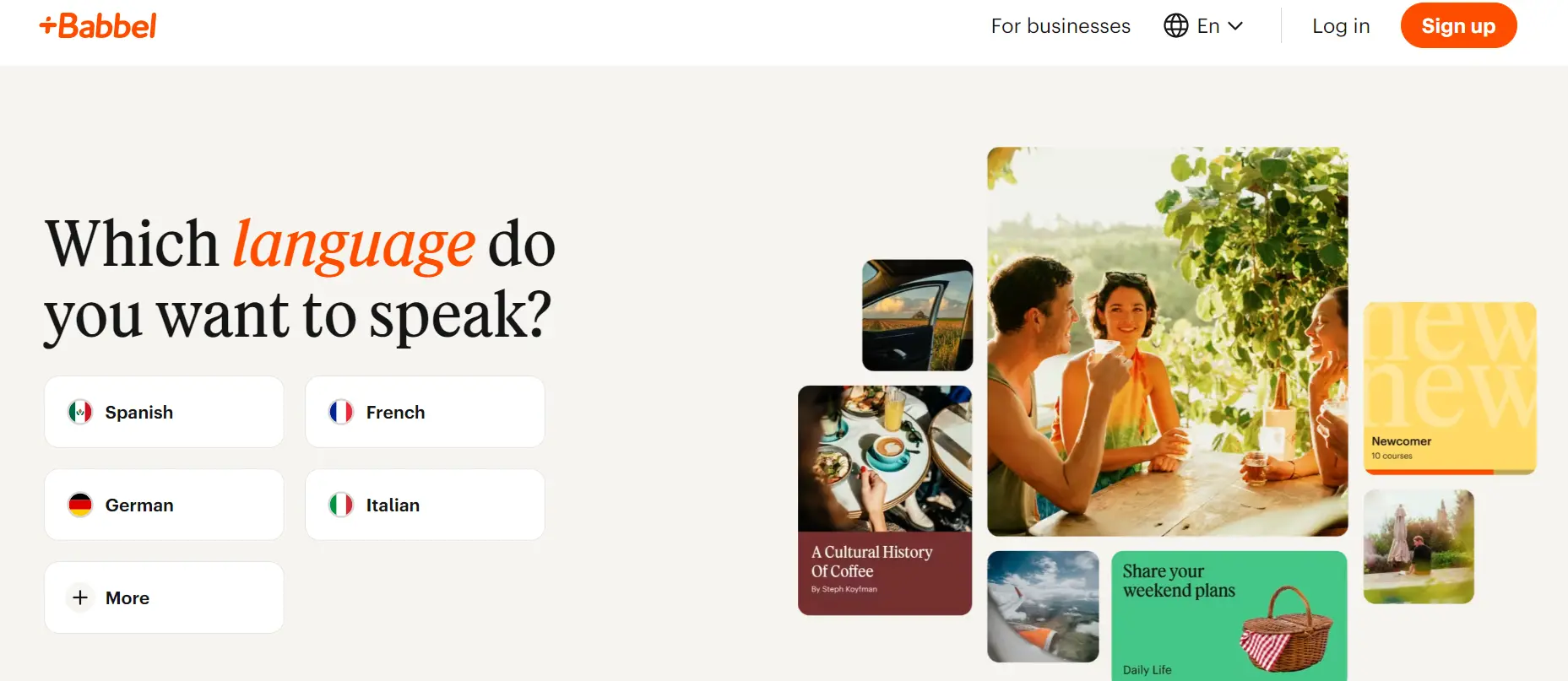
Babbel is unique in that it takes a specific and helpful approach to language learning. AI technology customizes classes to meet your unique needs, whether you want to learn how to have informal conversations or engage in serious commercial dealings. Babbel makes sure that what you learn is immediately helpful by focusing on real-life scenarios.
Pros:
- Structured Lessons
- Speech Recognition
- Cultural Context
Cons:
- Subscription Cost
- Limited Free Content
Benefits:
- Effective Learning
- Comprehensive Approach
G. AI Tools for Mathematics and Science
15. Wolfram Alpha for Computational Knowledge
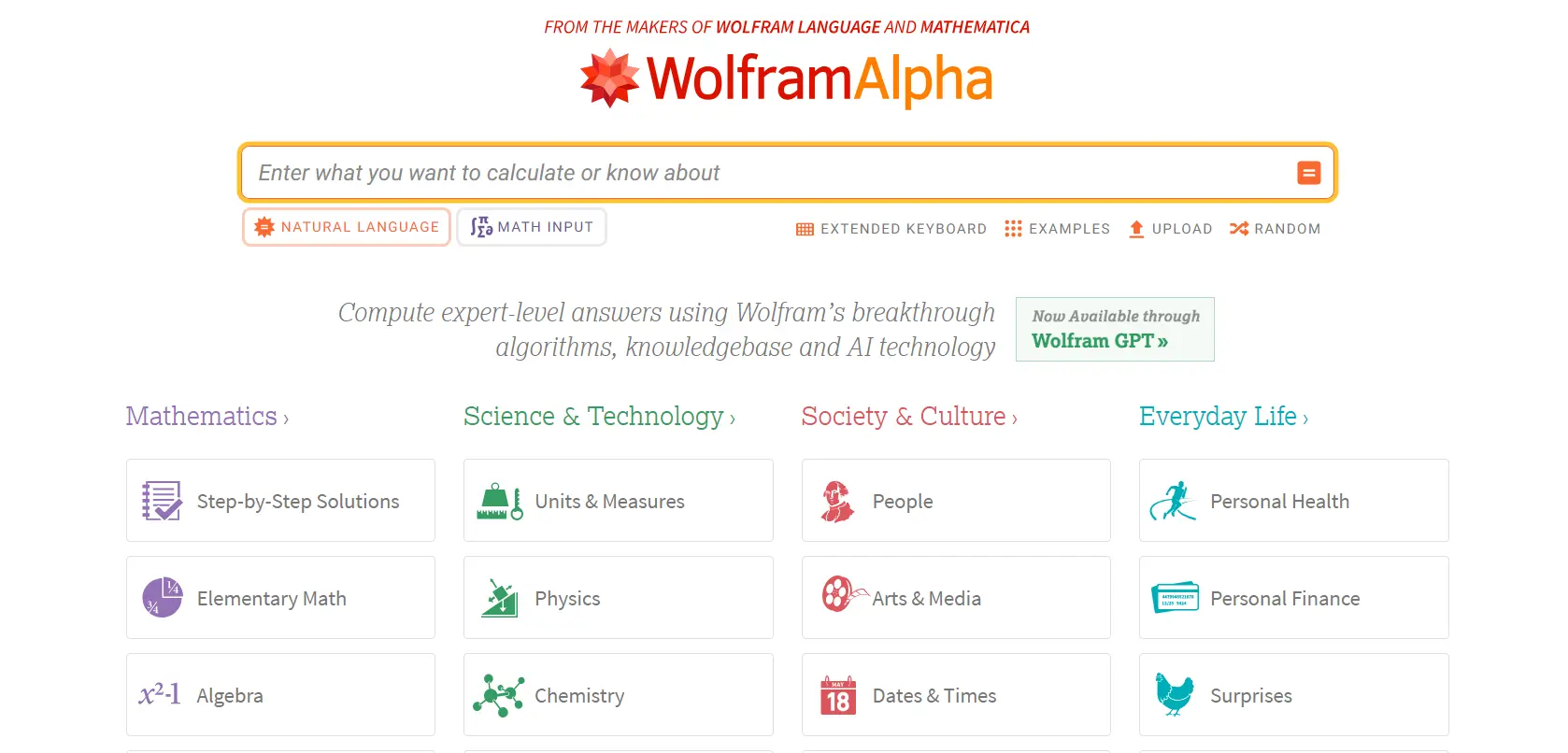
You’ve been waiting for this mathematical wizard—Wolfram Alpha. It offers you access to a vast data generator rather than just answers. Your go-to resource for numerical expertise is Wolfram Alpha.
Pros:
- Computational Power
- Data Interpretation
- Educational Resource
Cons:
- Niche Focus, i.e., Mathematics only
- Not Free: Full functionality may require a subscription
Benefits:
- Problem-Solving
- Learning Aid as it helps students ease out their computational problems
- Every tool caters to different demands and skill levels and has its distinct features and disadvantages
- Choosing the best one for your purpose is in your hands and relies on your specific needs and preferences as a student
Conclusion
For students, the use of AI web development tools in schooling or any other activity opens up a wide range of opportunities.
In 2024, these 15 carefully chosen AI tools will enable students to flourish in all subjects. They will also encourage innovation. They will help students get ready for a time when technology and education will work together harmoniously.
Accept the revolutionary potential of AI tools. Use them to guide your academic endeavors, develop your abilities, and get ready for an infinitely innovative future.
In today’s advanced world, students will learn many new things with the use of AI tools, and they can choose a field according to their interests without having a second thought.
These tools are some of the best AI tools, as they have boosted many businesses and upgraded many lives. For any such AI-related information and knowledgeable content, Techlaugh is the place you can rely on.
Find more valuable information from the given below blogs:
- Top Undetectable AI: The Magic Of Invisible Writing
- Owly.Ai Review: Everything You Need To Know About This Amazing Writing Tool
- Top 18 AI Writing Tools For Future Content Creation
- 20 Powerful AI Educational Tools For Teachers And Students
- 20 Powerful AI Tools For Education You Must Know
- 30 Must-Know AI Search Tools For Better Results
Frequently Asked Question
Q1. How do AI tools benefit students in their academic journey?
AI tools streamline complex tasks, enhance creativity, and boost productivity. They provide support in various academic areas. They simplify assignments and aid in innovative projects. This helps students achieve more in less time.
Q2. Are these tools user-friendly for students with less technical expertise?
Many AI tools are user-friendly. They offer impressive interfaces and tutorials to make navigation easy. They are designed to be accessible to every student with varying levels of technical proficiency.
Q3. Can AI tools be utilised across different devices?
Most AI tools are versatile and accessible across multiple devices and operating systems. These tools aim to provide consistent accessibility and better functioning, whether you have to work on your smartphone, laptop, tablet, or any desktop.
Q4. Are these tools budget-friendly for students?
Many budget-friendly, even free, AI tools are also there for students to use. Many tools offer discounts for students for their premium version. Additionally, tiered pricing plans cater to diverse financial constraints. They allow students to choose plans that suit their needs.
Q5. How do AI tools help students build their skills?
Students can gain practical experience with advanced technology using any AI tools. They can develop abilities highly valued in today's market. Being proficient with these tools helps students become more employable. It does so by keeping them up to date as technology changes.
Q6: Which AI Writing Tools Are the Best?
Many AI programs are available online. They produce excellent results and offer cutting-edge capabilities to enhance your work. The most popular tools among users are those that have been described above.