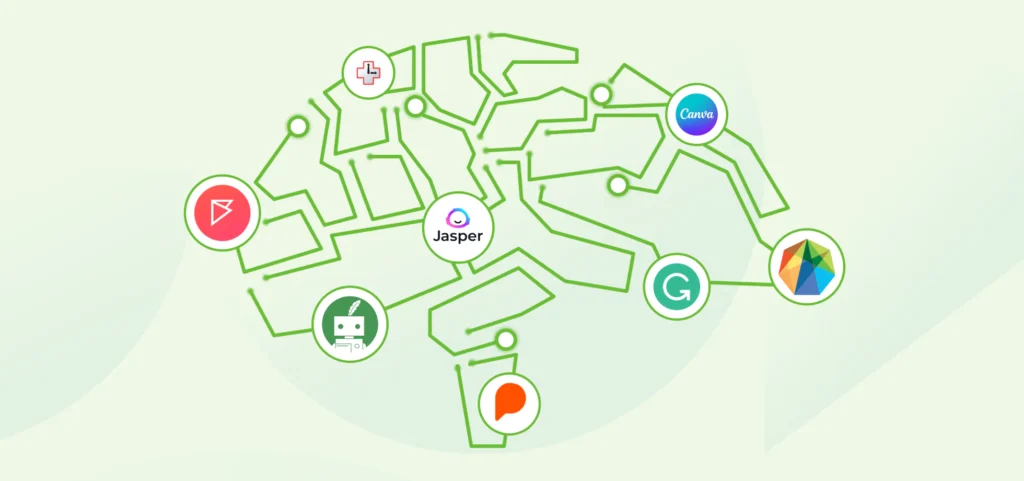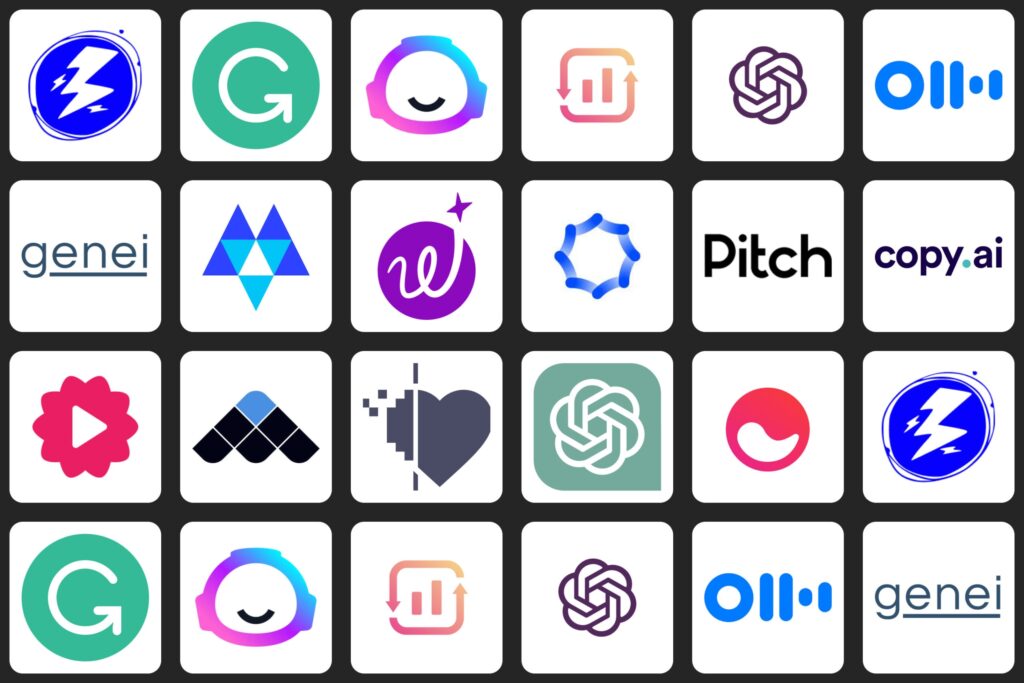Have you ever felt lost when trying to make something look good? Or wondered why some people can create awesome designs so easily? The trick might be AI design tools. AI design tools aren’t just regular tools.
They’re powered by AI, which means they think and work fast. In our world today, where everything is online and moving quickly, you need to keep up.
If you haven’t used AI design tools yet, you really should give them a go. This guide will help you understand how AI is making a big splash in the design world. Plus, we’ll tell you about the top AI design tools that everyone is talking about.
What is an AI Design Tool and Why Do You Need One?
We live in a time where tech is growing super fast. One big part of this growth is artificial intelligence, especially in design. But what are AI design tools, and why is it important?
Well, AI design tools are like a computer program that thinks on its own. It can look at lots of information, learn from what people do, and even guess what designs will be popular next.
What does this mean? It means these AI design tools can help designers in amazing ways we never thought of before. Let’s say you’re making something and can’t decide on the colors.
Instead of trying out lots of colors for hours, a tool like Khroma can show you colors you’ll like in no time. Or if you have a simple drawing of a website, tools like Uizard can turn it into a real website super quickly.
But it’s not just about doing things fast. AI design tools can also help you think of new ideas. Can’t think of a design?
These AI design tools can give you ideas, show you layouts, and even tell you which fonts look good together. It’s like having a helper who’s always ready and knows all the new design stuff.
For people who design on their own or in small groups, these AI design tools are super helpful. They make it easier to do big projects without needing lots of people. Plus, with AI doing the boring stuff, designers can spend more time being creative.
Therefore, AI design tools are changing how we design. They’re fast, smart, and can do things old tools can’t. And as AI gets better, these tools will be even more amazing for all designers.
The Rise of AI in the Design Industry
The design world has always loved new tech. From using computers to help design to new online art tools, tech keeps changing how designers do their jobs. Now, adding AI design tools is a big new step.
Today, AI isn’t just a cool word for designers. It’s a big help. With AI design tools, designers can skip the boring stuff, learn from lots of info, and even get quick advice on their designs.
For example, tools like Visual Eyes use AI to give fast feedback using eye-watching tech. This makes sure your designs don’t just look good but also catch people’s eyes.
Also, AI is making design open to everyone. Before, some fancy design tricks needed lots of practice. Now, just a few clicks can do the trick.
This means even if you’re new to design, you can make great stuff, making the gap between newbies and pros smaller.
To put it simply, AI isn’t just about the future of design; it’s changing things right now. For designers, using AI design tools aren’t just a choice; it’s a must to keep up with the times.
Comprehensive Review of Top AI Design Tools
1. Debuild
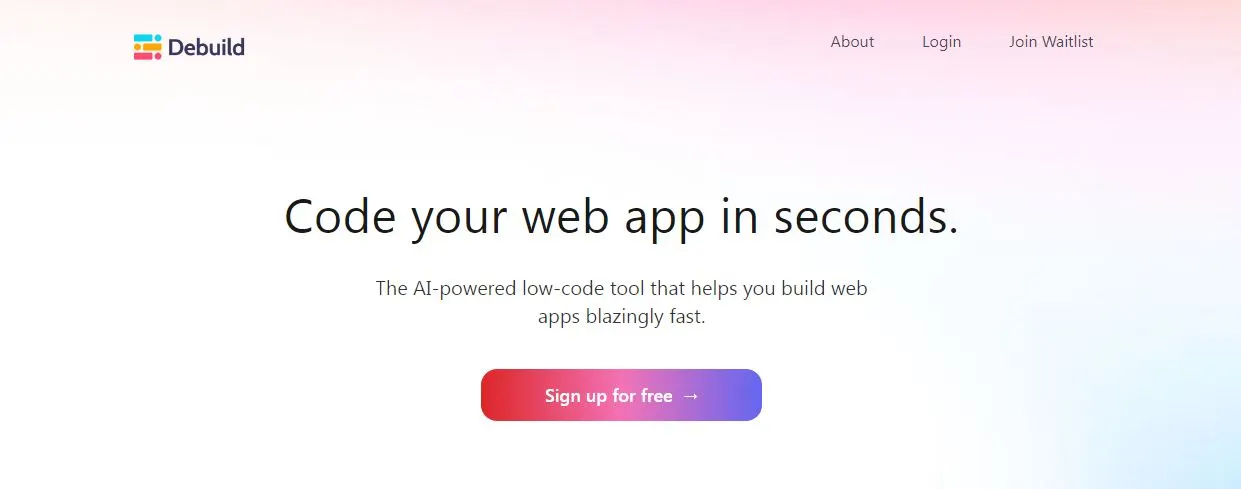
Ever had a great idea for a web app but didn’t know how to make it? That’s where Debuild comes in. It’s a tool that uses AI to help both experts and people who don’t know much about coding.
Debuild isn’t just a simple website maker. It’s smart. Think about drawing a website on paper, then putting it into Debuild. In no time, your drawing becomes a real, working website. Cool, right? That’s what Debuild does.
How does Debuild work? It has a special AI that looks at your design. It spots things like buttons and sliders. Then, it makes them work without you having to code anything. So, you get a website just like you imagined.
For businesses, Debuild is super fast. Instead of waiting a long time for someone to make a test website, Debuild does it quickly. This means you can make changes faster based on what people think.
To sum it up, Debuild is making web app making easy for everyone, no matter how much they know about tech. So, if you’ve got a web app idea, don’t worry about not knowing coding. Try Debuild and see your idea come to life.
2. Adobe Firefly
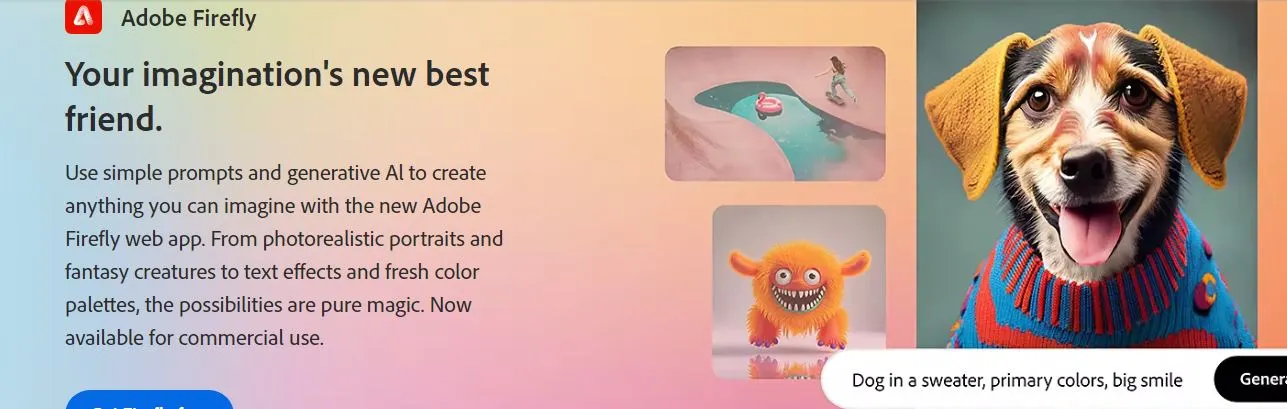
Adobe Firefly, a big name in design, has a new tool called Firefly. It’s packed with AI design features that can make your projects even cooler.
One of the best things about Firefly is how it works with text. You type something, and Firefly can turn it into all kinds of cool designs.
It can be simple and clean or fun and artsy. But there’s more! Firefly can also change text into bright pictures. This lets designers show ideas in a new way.
Another cool thing is how it can change colors in designs. With Firefly, you can try out so many colors to see what fits best. And since it uses AI, the designs you get are special and different.
If you already use Adobe tools like Illustrator or Photoshop, good news! Firefly works well with them. So, you can use Firefly’s designs in your usual work easily.
Even though Firefly is still being tested, it’s clear it’s going to be big. It shows how Adobe keeps trying new things in design. Whether you’ve been designing for years or are just starting, Firefly has something to help you out.
3. Let’s Enhance
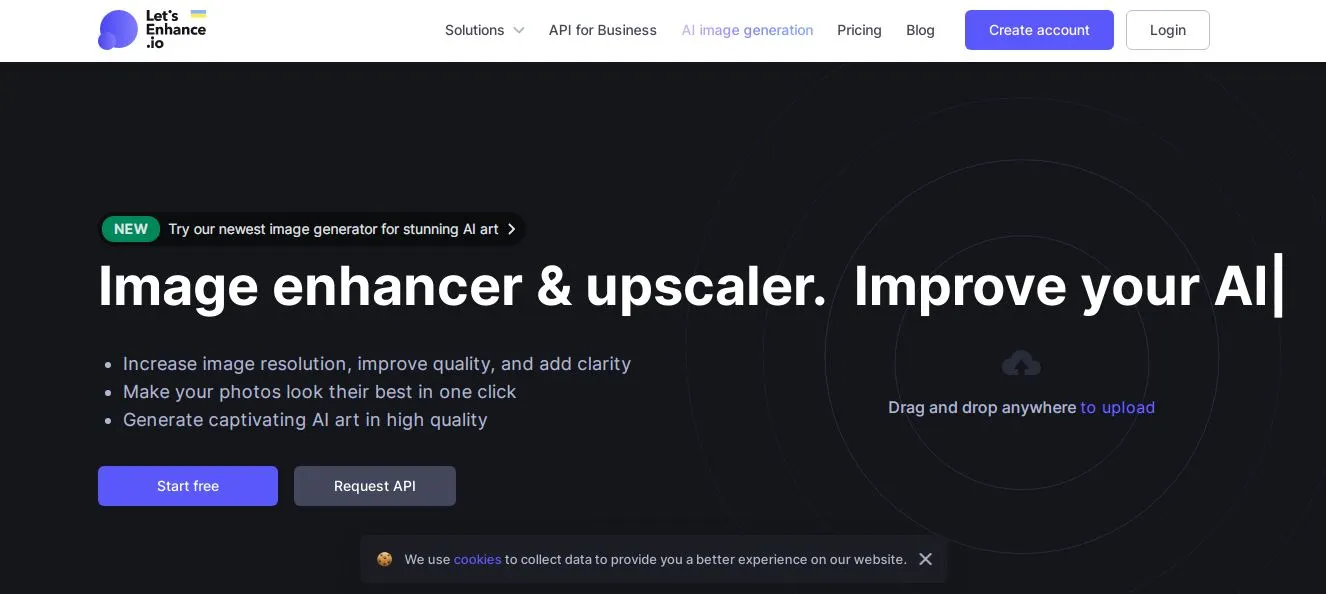
Ever taken a picture that looks great but isn’t clear enough? Or have an old photo that’s a bit blurry? “Let’s Enhance” can help. It’s a tool that uses AI to make pictures look better in just a few seconds.
“Let’s Enhance” isn’t like other picture fixers. It looks at every tiny part of your picture to see what can be better.
It can make pictures clearer, show more details, or get rid of fuzzy parts. And when it’s done, the picture still looks real and not fake.
For people who design stuff, this is great news. If you have a picture that’s not clear but you really want to use it, “Let’s Enhance” can make it look top-notch. The best thing? It keeps the picture looking natural.
In today’s world, where good pictures are super important, “Let’s Enhance” is a tool every designer should have. It’s easy to use, quick and makes sure your pictures always look amazing.
4. Topaz Labs
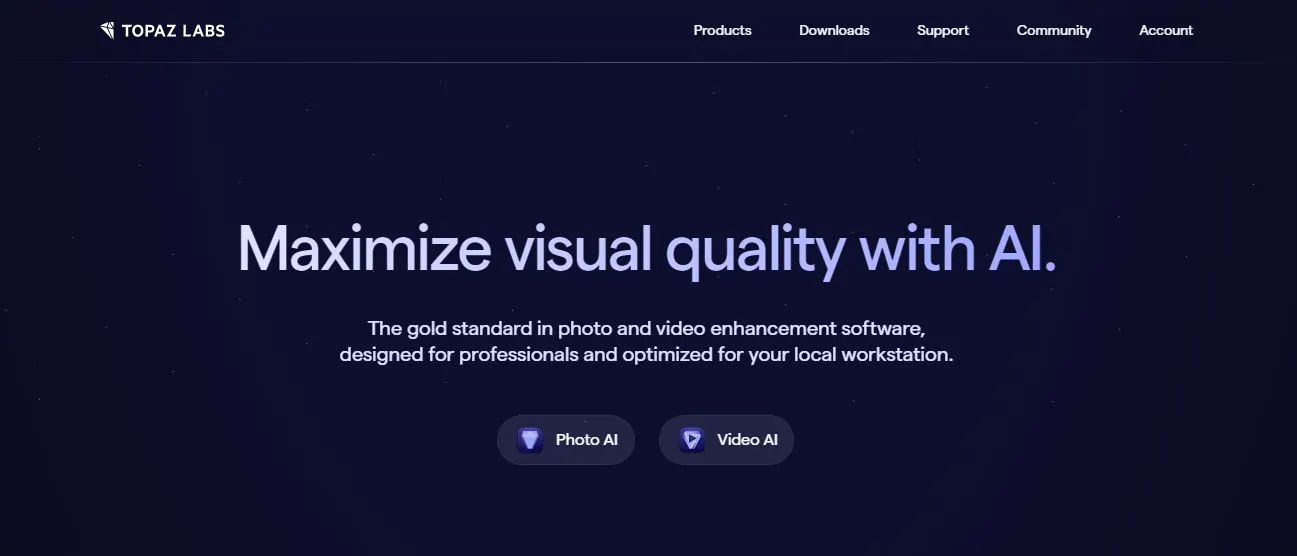
Topaz Labs is a big name in the photo world, especially when it comes to using AI to make photos better. They have a bunch of tools that help make pictures look amazing.
One cool tool they have is “Gigapixel AI”. Ever wanted to make a picture bigger but keep it clear? Gigapixel AI does that.
It can make photos way bigger and still keep all the details. This is super helpful for people who take photos or design things.
But there’s more. Topaz Labs also has “Denoise AI” that gets rid of grainy bits in photos. And there’s “Sharpen AI” that makes pictures look super crisp. All their tools aim to make sure your photos look the best they can.
For designers who work with pictures, like for websites, posters, or digital art, Topaz Labs has tools that can make your work look top-notch. It’s not just about making pictures look good but making them look professional.
5. VisualEyes
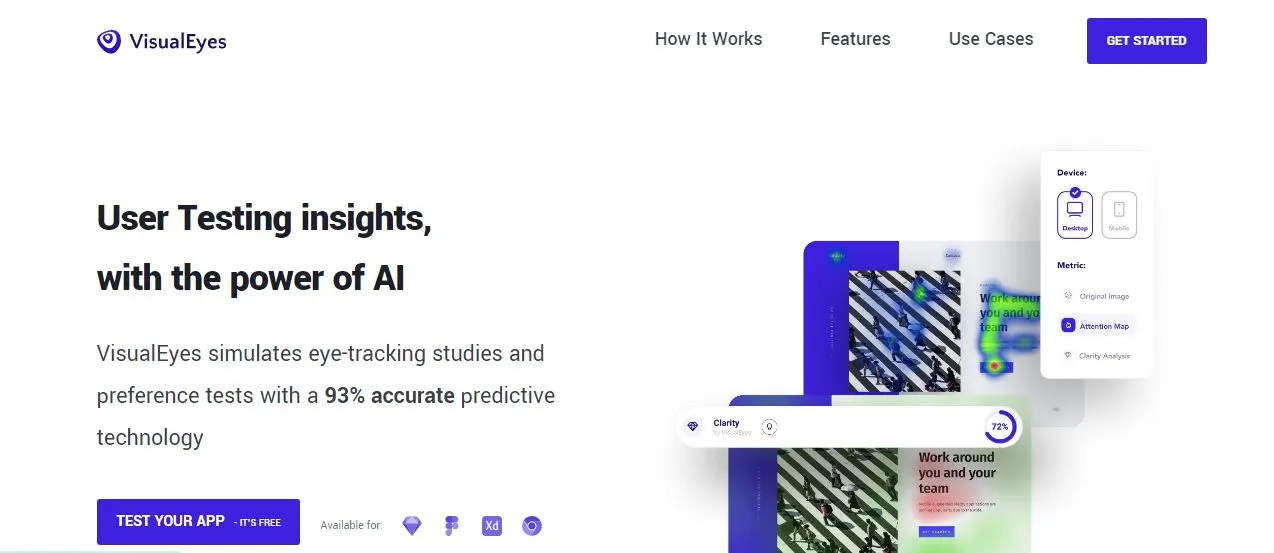
Design is about how things look and feel. But how do you know what people think when they see a design? That’s where VisualEyes comes in. It’s a tool that uses AI and special eye-watching tech to tell designers what people think of their work.
Think about seeing where people look most on a website or which part of a picture they like best. VisualEyes can show that. It acts like real people looking at a design and gives tips on how to make it better.
For example, if you make a website, VisualEyes can tell if people notice the main button or if they’re looking somewhere else. So, you can change your design to make sure people focus on the important parts.
But there’s more. VisualEyes can also guess how people feel about a design. This helps designers make things that look good and work well.
To put it simply, VisualEyes is like having a group of people always ready to tell you what they think about your design. For designers who want to make great stuff that people love, this tool is super helpful.
6. DreamStudio
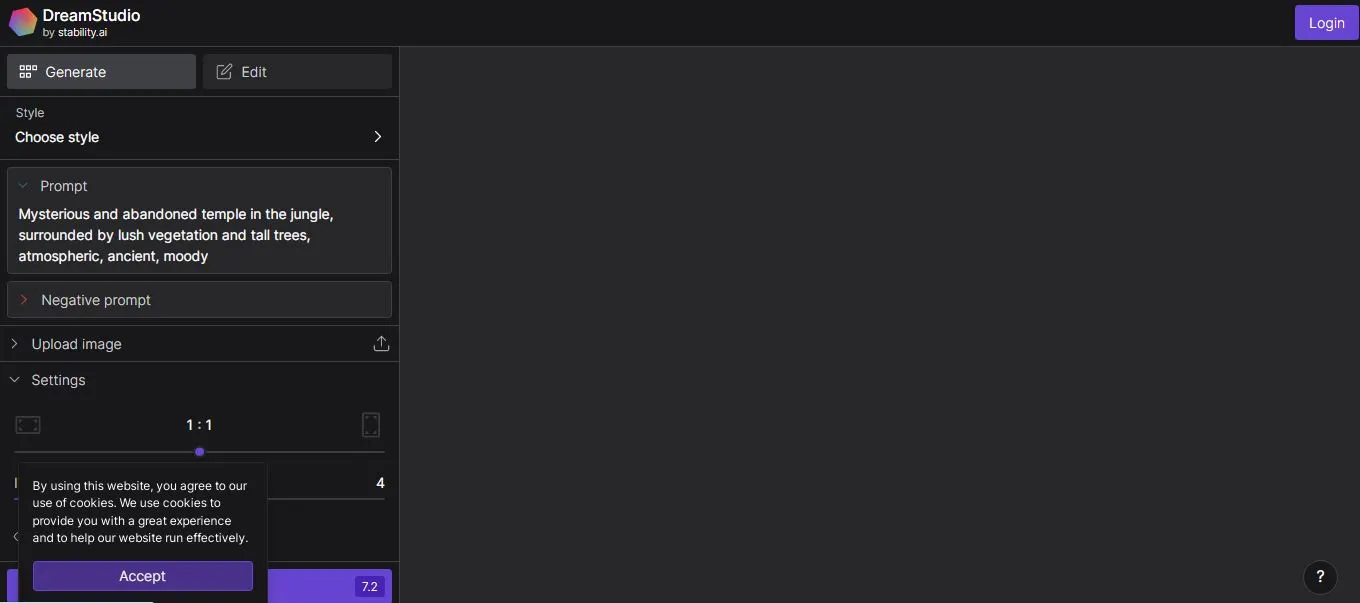
In the big world of design, DreamStudio is a special place for creative people. It’s a tool that uses AI to help you make cool stuff.
DreamStudio gets what you’re trying to create. Whether you’re drawing a logo, making a banner, or thinking of a whole new brand look, it gives ideas, makes things better, or even shows you new designs based on what you put in.
What’s great about DreamStudio is how easy it is to use. You don’t have to be a design expert to make awesome things with it. Newbies can make great designs and for the pros? DreamStudio makes their work even better and faster.
A cool thing it does is make mood boards using AI. Instead of looking for ideas yourself, you just tell DreamStudio some words, and it gives you a board with pictures, colors, and design bits.
To sum it up, DreamStudio is like a design buddy. It helps, gives ideas, and even gets you to try new things. It’s all about making design fun and different.
7. Uizard
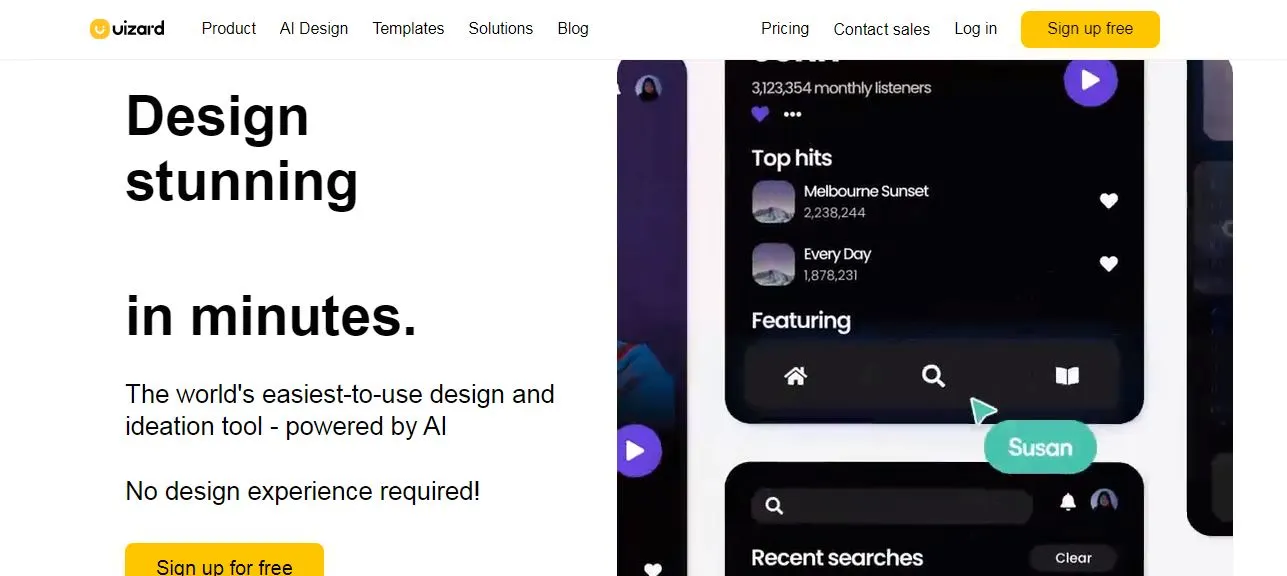
Ever drawn a cool idea on paper and wished you could make it real on a computer? Uizard can help with that. It’s a tool that uses AI to change drawings into working designs super fast.
How does Uizard work? You put in your drawing, and it figures out what you’ve drawn, like buttons or text areas. In no time, it turns your drawing into a design you can click and try out.
But Uizard does more than just turn drawings into designs. You can also use it to make real websites and phone apps. It’s easy to use, and you don’t need to know a lot about coding.
For people who design alone, or in small groups, or if you don’t have a lot of money, Uizard is really helpful. It makes sure good ideas don’t just stay as drawings. With Uizard, you can make your design ideas real.
8. AutoDraw
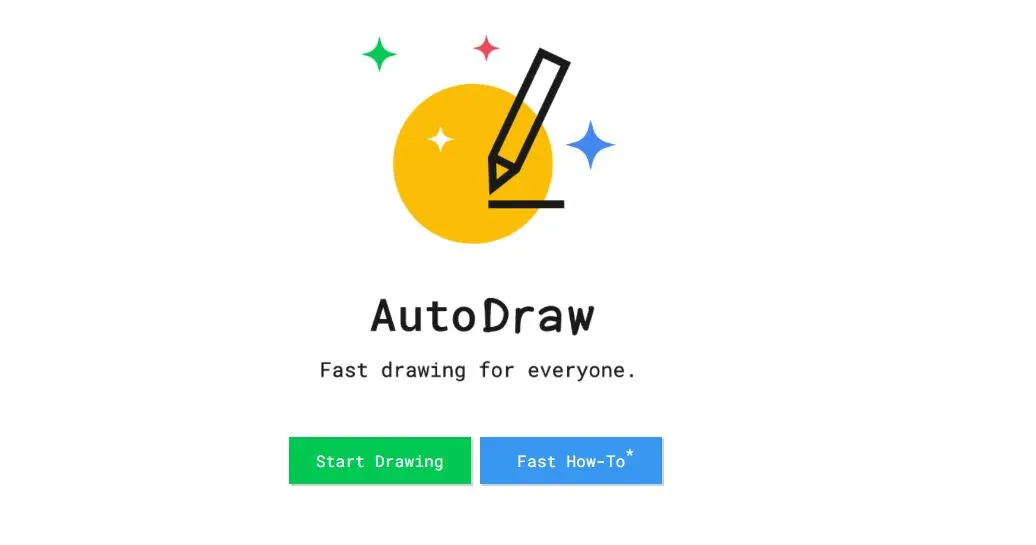
We’ve all tried to draw something and it didn’t look right. That’s where AutoDraw comes in. It’s a tool that uses AI to change messy drawings into nice pictures.
Using AutoDraw is like having a skilled artist helping you. When you draw, it gives you ideas of what your drawing could look like. It can help whether you’re drawing simple things like bikes or trees, or even bigger scenes.
The cool thing about AutoDraw is it has lots of pictures made by artists from all over. So, you’re not just getting basic pictures; you get different styles that make your work special.
For teachers, people who give talks, or anyone who needs pictures fast, AutoDraw is super helpful. It’s quick, doesn’t cost anything, and is easy to use. So, if you’re having a hard time drawing something, try AutoDraw and see it turn into a great picture.
9. Khroma
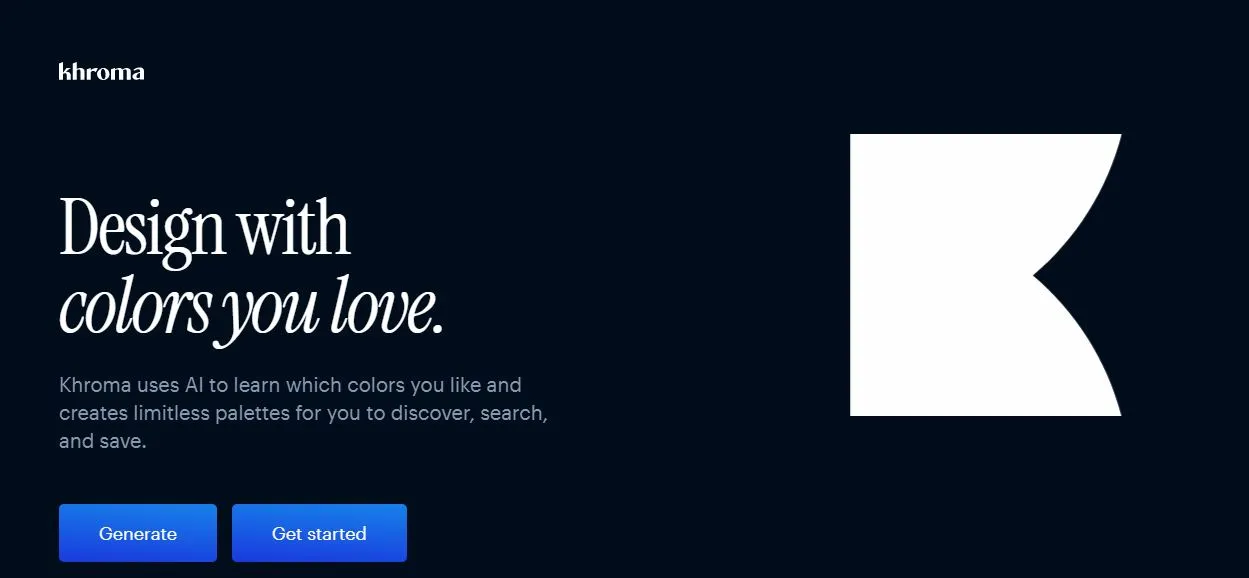
Picking the right colors can be hard. There are so many options! Khroma is a tool that uses AI to help with that. It doesn’t just give you color ideas; it makes color groups based on what you like.
How does Khroma work? When you start, it asks you to choose colors you like. Then, using AI, it looks at what you picked and figures out what colors you might love. So, you get color groups made just for you.
But there’s more. Khroma lets you see how these colors would look on real things, like websites or posters. This helps make sure the colors you choose not only match but also look good in real use.
For people who design stuff, write blogs, or just love colors, Khroma is super helpful. It makes choosing colors easy and makes sure your work always looks great.
10. Looka Logo Maker
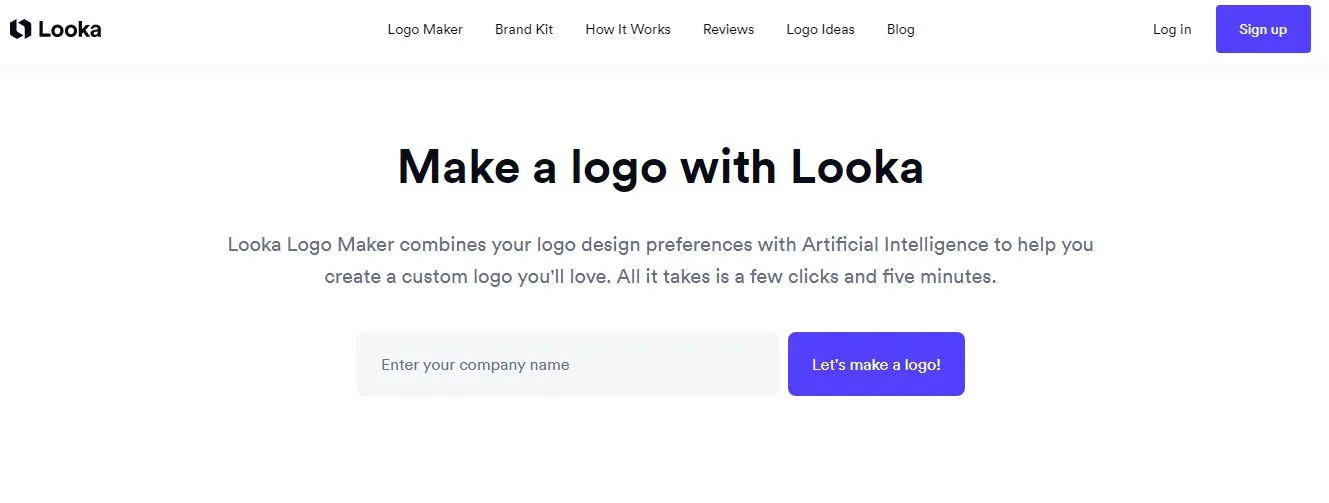
A logo is like the face of a company. Making a great logo needs creativity and care. Looka Logo Maker uses AI to help with this, making it easy and quick.
To start with Looka, you just type in your company name and say a bit about it. Then, the AI gives you lots of logo ideas based on what you said. Whether you want something simple, detailed, new-style, or old-school, Looka can do it.
The cool thing about Looka is how you can change the logos. Once you pick one, you can play with its colors, words, and shapes to make it just right for your company.
And if you’re not sure what to do, Looka’s AI gives tips to help you make a logo that fits your company’s feel.
For new companies, business people, or anyone who needs a logo fast, Looka Logo Maker is super helpful. It’s like having a pro designer who works super fast, giving you great logos really quickly.
11. Dalle-2
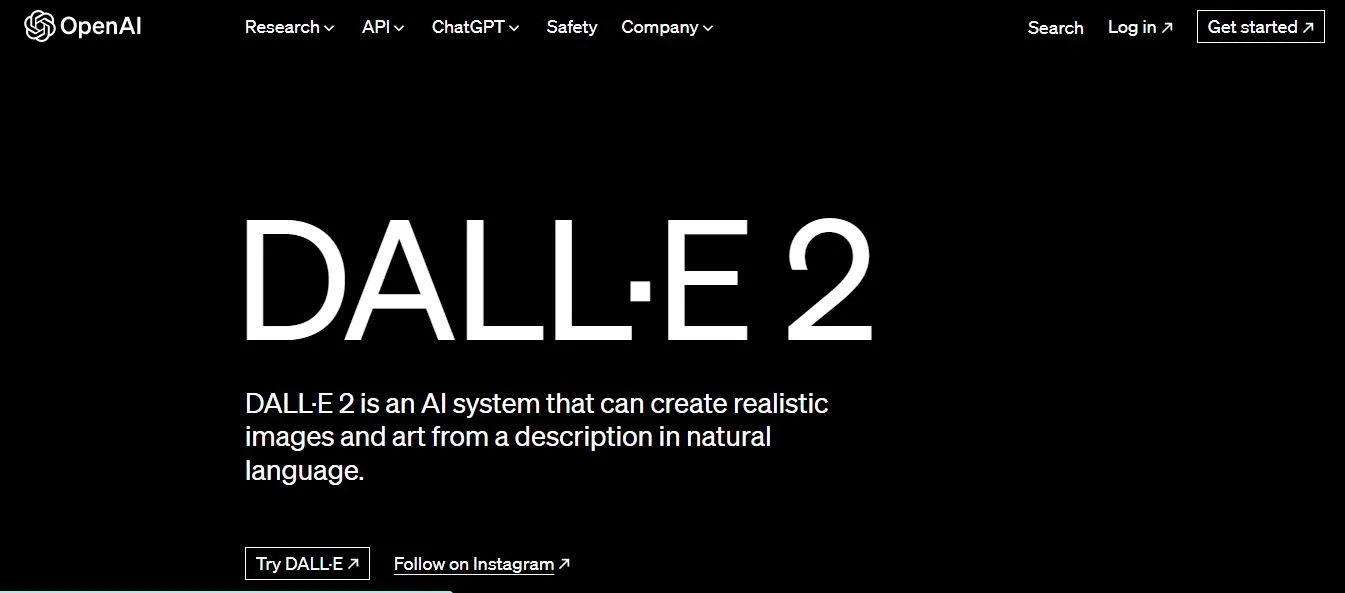
Dalle-2 is a special tool that uses AI to make pictures. But it doesn’t just fix pictures; it makes brand-new ones from just words.
Think about telling it, “a city in the future with flying cars at sunset,” and Dalle-2 makes that picture for you. It’s like having an artist who draws anything you say right away. Dalle-2 can do this because it’s been taught with lots of pictures and words.
For people who design stuff, this is really cool. Need a special picture for a website? Or a drawing for a book cover? With Dalle-2, you don’t need to use old pictures or art. You can make anything you think of.
In essence, Dalle-2 is redefining the boundaries of design. It’s a tool that encourages creativity, experimentation, and innovation, ensuring your designs are always fresh and unique.
12. Fronty
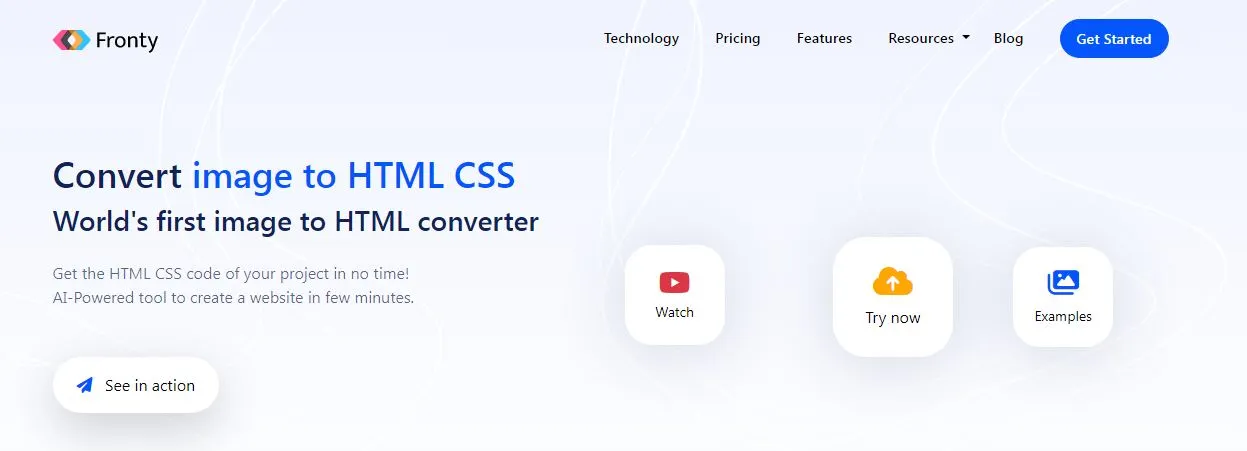
Web design is about making things look good and work well. What if you could just focus on the look and let a tool do the techy part? That’s what Fronty does. It’s an AI tool that takes your design and makes the computer code for it.
With Fronty, you make your website how you want it to look. When you’re happy with it, Fronty’s AI makes the code that makes it work on the web.
For designers who don’t know much about coding, Fronty is super helpful. It makes sure your websites look great and work right. And for people who are good at coding, Fronty makes their job faster by doing the basic code for them.
To sum it up, Fronty makes web design easy for everyone. Whether you’ve been doing it for years or are just starting, Fronty helps you make great websites without the fuss.
13. Scribble Diffusion
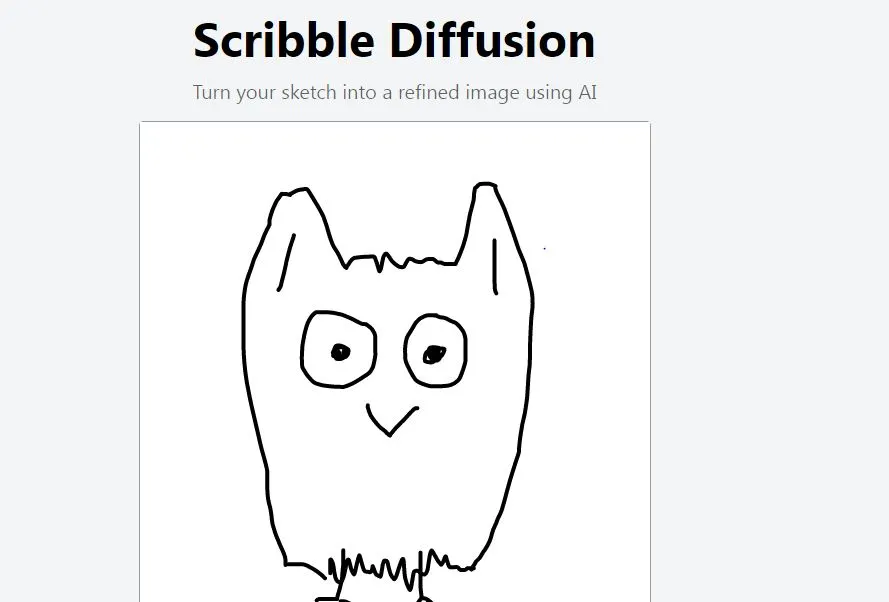
Sketching is how many designs start, just quick drawings of ideas. But what if a tool could change those quick drawings into great pictures? That’s what Scribble Diffusion does. It uses AI to turn doodles into nice artwork.
How does Scribble Diffusion work? It’s been taught with lots of drawings and pictures. So, it knows what your quick drawing is trying to show.
You draw something simple, and Scribble Diffusion makes it look detailed and finished. For people who make graphics, drawings, or any art, Scribble Diffusion is super helpful.
It makes designing faster and lets you try out ideas quickly. And if you think you’re not great at drawing, this tool can make your sketches look amazing.
To put it simply, Scribble Diffusion is like having a skilled artist helping you, making your drawings better whenever you want.
14. Midjourney
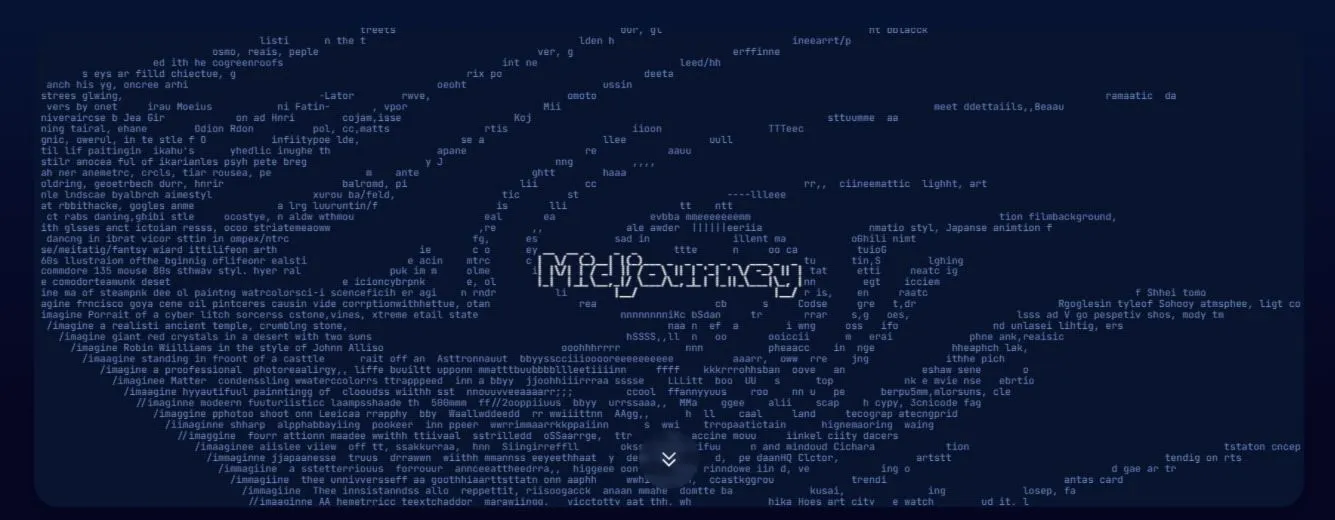
In the big world of AI-made pictures, Midjourney is a top choice. It doesn’t just make images; it makes pictures that grab attention and make people feel something.
What’s special about Midjourney? It has lots of different AI tools. So, whether you want a dreamy scene, a real-looking person, or cool art, Midjourney can do it. And every picture it makes is one-of-a-kind, so your work will always be special.
For people who design stuff, advertise, or make content, Midjourney is a big help. You don’t need to look through common pictures or get stuck for ideas. With Midjourney, you can get great pictures easily and quickly.
15. Canva
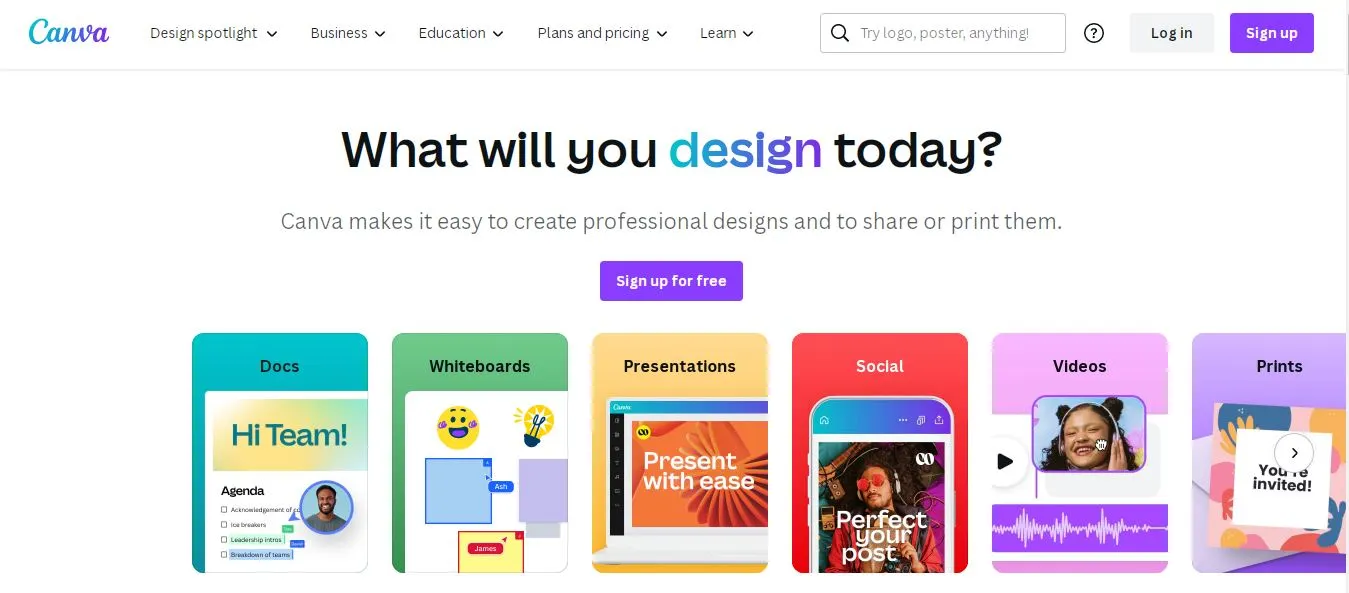
Canva is a popular design tool, and it’s easy to see why. It uses AI to help everyone make great designs, no matter how good they are at it.
How does Canva work? It’s easy to use and has AI features to help. Need a logo? Canva’s AI gives you ideas based on what you like. Want good colors that go together? Canva’s AI picks great color groups for you.
But there’s more. Canva’s AI also helps with picking layouts, fonts, and even what content to add. Like, if you’re making a post for social media, Canva can suggest pictures, icons, and how the words should look to make it stand out.
For companies, people who work alone, teachers, or really anyone who needs to make good designs fast, Canva is super helpful. It makes sure everyone can make great-looking stuff.
Therefore, Canva isn’t just a tool; it’s a whole design helper. With its easy features and AI help, every design you make looks good and works well.
16. Galileo
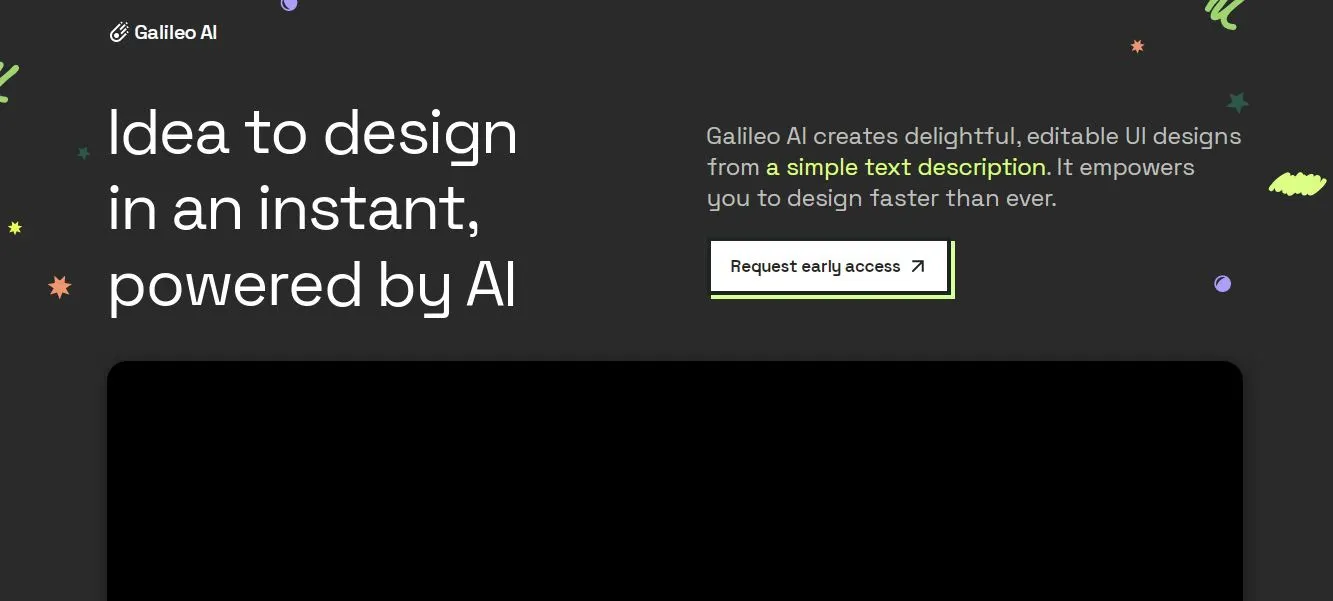
In web design, it’s important to know what users do on your site. Galileo is a tool that uses AI to give you more than just basic info. It doesn’t just count visitors; it helps you understand what they like and don’t like.
How does Galileo work? It uses smart AI to watch what users do, like where they click or how they scroll. This helps designers see what’s working and what’s not.
For example, if Galileo sees that people leave one page a lot, it can give ideas on how to make that page better. Or if a button isn’t getting clicked, it can suggest how to make it stand out more.
In today’s world, making sure users have a good time on your site is key. Galileo helps with that. It makes sure your website looks good and works well for the people using it.
How to Choose the Right AI Design Tool
In today’s online world, there are so many AI design tools. It’s great to have choices, but it can also be too much. How do you pick the best one?
- What Do You Need: First, think about what you want. Do you need help with pictures, making logos, or building websites? Knowing this can help you pick.
- Easy to Use: The best AI design tools are easy to understand. Look for ones that are simple, have good instructions, and offer help if you need it.
- Can Do Many Things: Good AI design tools can help with different tasks. This way, even if your needs change, the tool is still useful.
- Good Results: Check if the AI design tools do a good job. It should make things that look professional and up-to-date.
- Price: Some AI design tools are free, and some cost money. Think about how much you want to spend and if the tool is worth it.
- What Do Others Say: Read reviews or ask other people what they think. This can give you a good idea of how the tool works in real life.
- Works with Other Tools: If you already use some AI design tools, see if the new one can work with them. This can make your job easier.
- Keeps Getting Better: Good AI design tools keep learning and improving. Pick ones that update often and use new design ideas.
The Future of AI in Design
AI and design coming together is a big deal. It’s changing how we design things. So, what can we expect in the future?
- Designs Just for You: AI can look at lots of data to make designs that fit what each person likes. Think of websites that change their look and content based on what you like.
- Working Together in Real-Time: AI will help designers from different places work on a design at the same time. AI can give ideas and help solve problems.
- Guessing the Next Big Thing: AI can try to guess what designs will be popular next. This can help designers stay ahead and make trendy stuff.
- More Time to Be Creative: AI can do boring tasks, so designers have more time to think of cool ideas. Plus, AI can give new ideas that designers might not think of.
- Thinking About What’s Right: As we use AI more, we’ll need to think about what’s right and wrong. Like keeping people’s data safe, making sure AI is fair, and thinking about jobs.
Therefore, AI is going to bring lots of good changes to the design. There might be some problems, but they’re just part of the journey. Using AI in design is about making new and exciting things.
Conclusion
Design is changing a lot because of technology. AI design tools are a big part of this change. AI design tools can do amazing things, like turning quick drawings into great pictures or guessing what designs will be popular next.
These AI design tools are making design better in many ways. They help make designs that fit everyone and think about the future. But, designers have to be careful.
These AI design tools are strong, and we need to use them in the right way. We should make sure our designs look good, but also that they work well for everyone.
Designers also need to keep learning. AI is always changing, and we need to change with it. But even with all the new tools, the main part of design is still about telling stories and making people feel something. AI can help, but the real feeling in a design comes from people.
To finish, AI and design together are the way forward. There’s a lot to look forward to, and many new designs to create. The future of design is full of hope and new chances. Let’s get excited about what’s coming next!
Thank you for reading this guide on the top 16 AI design tools! Hope you find this helpful!
FAQs
1. Which AI tool is best for design?
The "best" AI tool for design largely depends on the specific needs and preferences of the user. There are several AI design tools available, each with its unique features and capabilities. For instance, tools like Adobe's Firefly are great for generating text effects and integrating with other Adobe products. Canva uses AI to simplify graphic design, making it accessible for beginners. Looka specializes in logo creation, while Uizard can turn sketches into interactive prototypes. It's essential to identify your primary design needs, whether it's logo creation, web design, or image enhancement, and then choose a tool that excels in that area.
2. What is an AI design tool?
An AI design tool is a software or platform that uses artificial intelligence to assist or enhance the design process. These tools leverage algorithms and machine learning to automate certain tasks, offer design suggestions, or even predict design trends. The primary advantage of AI design tools is their ability to process vast amounts of data quickly, providing insights or outputs that would take humans much longer to achieve. From suggesting color palettes to transforming rough sketches into detailed designs, AI design tools aim to make the design process more efficient, intuitive, and innovative.
3. Can I design my own AI?
Yes, you can design your own AI, but it requires a combination of skills in programming, machine learning, and data analysis. With platforms like TensorFlow, PyTorch, and Keras, even those without a deep background in AI can start building basic models. There are also numerous online courses and resources available to help beginners dive into AI development. However, designing a sophisticated AI, especially one tailored for specific tasks like design, would require a deeper understanding of algorithms, neural networks, and other advanced AI concepts. It's a challenging endeavor but certainly possible with the right resources and dedication.
4. What is the future of AI design tools?
The future of AI design tools is incredibly promising. As AI technology continues to advance, we can expect these tools to become even more intuitive, efficient, and versatile. Personalized design experiences, where tools adapt to individual user preferences, will likely become the norm. Real-time collaboration, facilitated by AI, will make design more interactive and dynamic. Predictive design, where AI anticipates design trends, will guide designers in creating forward-thinking visuals. Ethical considerations, especially concerning data privacy and algorithmic biases, will also play a significant role in shaping the future of AI design tools. In essence, these tools will continue to revolutionize the design landscape, making it more inclusive, adaptive, and innovative.