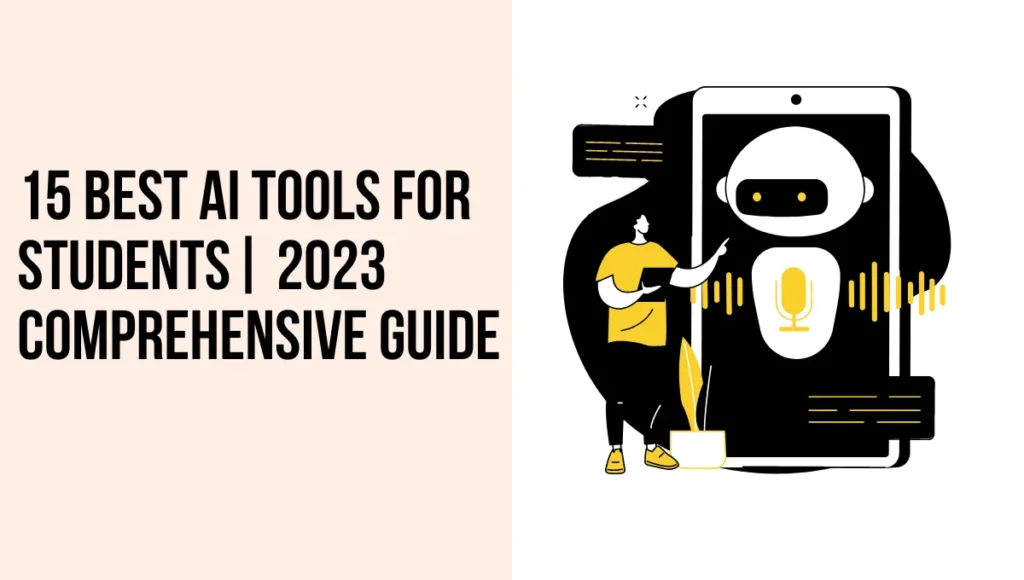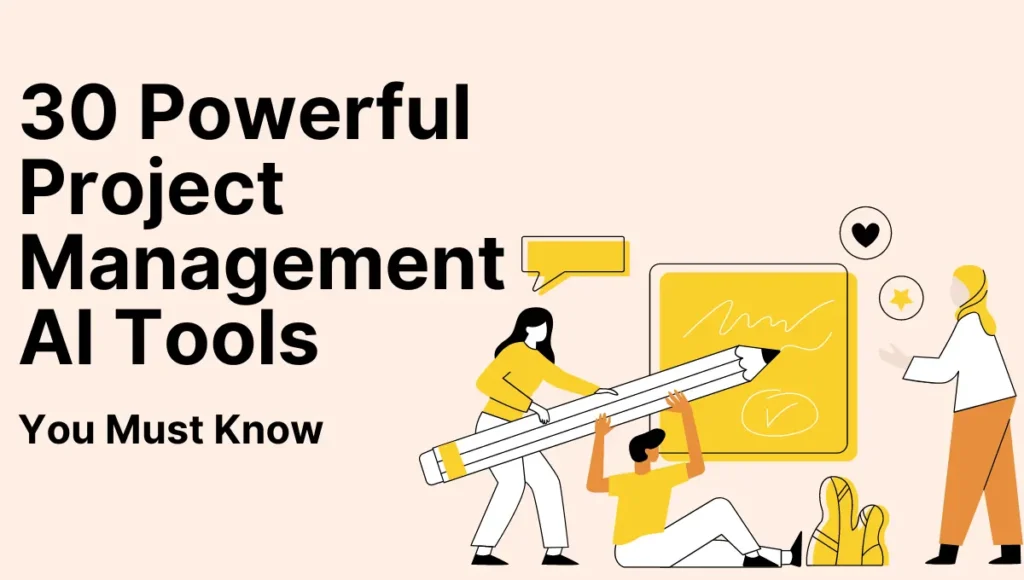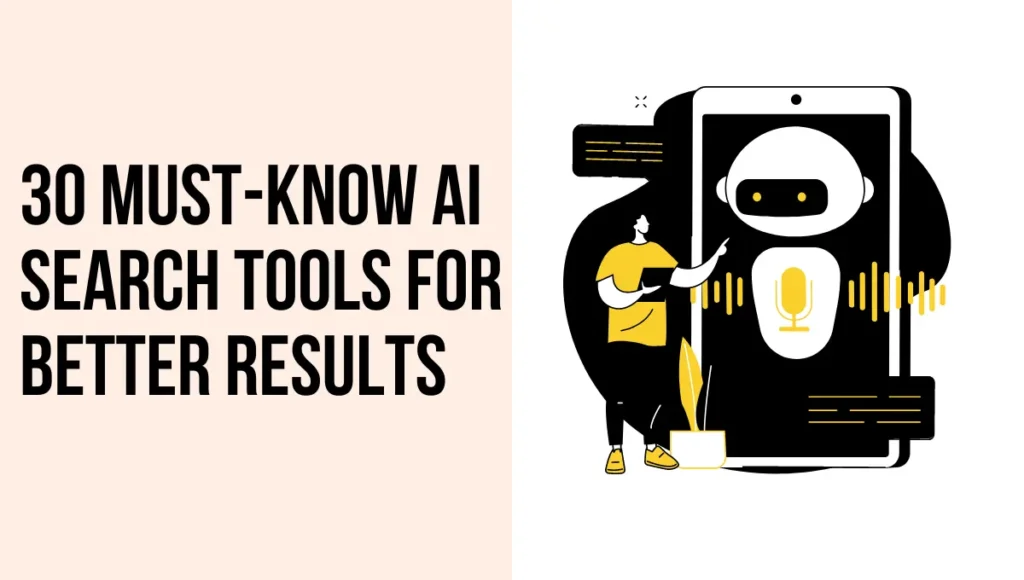Ever felt like you’re just going around and around trying to handle your software work? You’re not the only one. In our tech-filled world today, being quick and smart is key. This is where DevOps Tools step in.
They’re not just any tools; think of them as a helpful hand in making your software work better. Picture a place where working together is easy, steps are clear, and things get done fast.
That’s what DevOps Tools offer. But with so many choices, how do you find the best ones? In this article, we’ll show you the top DevOps Tools that stand out. Excited to learn more? Let’s dive in.
What are DevOps Tools?
DevOps (Development Operations) is more than just a trendy term; it’s a way of thinking and working. It’s about getting developers and operations teams to work together, making software delivery quicker and better.But to make this idea work in real life, you need the right tools. That’s where DevOps Tools come in. They’re software that helps support this way of working.
From the start of creating code to putting it out there for users, these tools help every step of the way. Imagine them as parts of a machine that need to work together perfectly.
With the best DevOps Tools, tasks become easy to automate, teams can work together without problems, and software gets to users faster. Basically, they make the whole DevOps way of working come together.
How to Choose the Right DevOps Tools
Navigating the world of DevOps Tools can be overwhelming because there are so many choices. But don’t worry; we’ve got your back. Here’s a simple guide to help you:
- Know What You Need: Before jumping into all the available tools, stop and think. What does your project require? Get a clear picture of your software’s specifics and your tech setup. Are you mainly using the cloud, or is it a mix with other systems? Choose tools that fit your situation.
- Make Sure Everything Works Together: DevOps is about smooth workflows. Your DevOps Tools should work well with the other tools you’re already using. This includes things like coding platforms, project trackers, or testing systems. They should all connect easily.
- Plan for Growth: Right now, your team might be small. But what about in a few years? Pick tools that are easy to use and can handle more people and bigger projects as you grow.
- Think About Money: It might be tempting to go for free tools, but they can have hidden costs. Look into how they charge. Think about costs down the road, not just right now. Sometimes, paying a bit more at the start can save money later.
Keep in mind, that what works for one team might not work for another. The right DevOps Tools for you will match your unique needs and goals.
Comprehensive List of Top DevOps Tools
1. Katalon TestOps
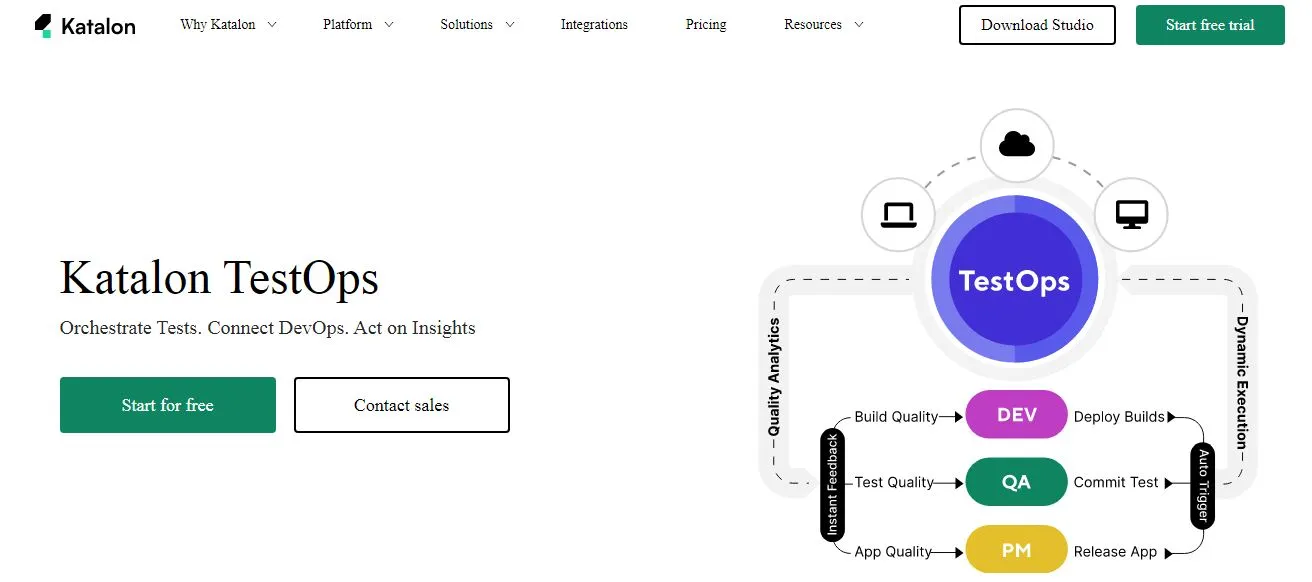
When you look at all the testing tools out there, Katalon TestOps stands out. Why? It’s more than just a regular testing tool.
Think of it as a complete system for managing tests. It doesn’t just run tests; it organizes, plans, and gives feedback on them. That’s the power of Katalon TestOps.
With its ability to monitor data in real time, you’re always updated. No more unexpected problems or last-minute fixes. You can spot issues right when they happen, letting you address them quickly.
And if you’re someone who uses different testing systems, Katalon TestOps is perfect. It works smoothly with many popular systems, so your workflow stays uninterrupted.
But the real magic of Katalon TestOps? It’s built for teamwork. It’s made to get everyone working together and on the same track.
With clear reports and strong tools for analyzing issues, everyone involved knows what’s going on. So, if you want to take your testing to the next level, Katalon TestOps could be the answer.
2. Kubernetes
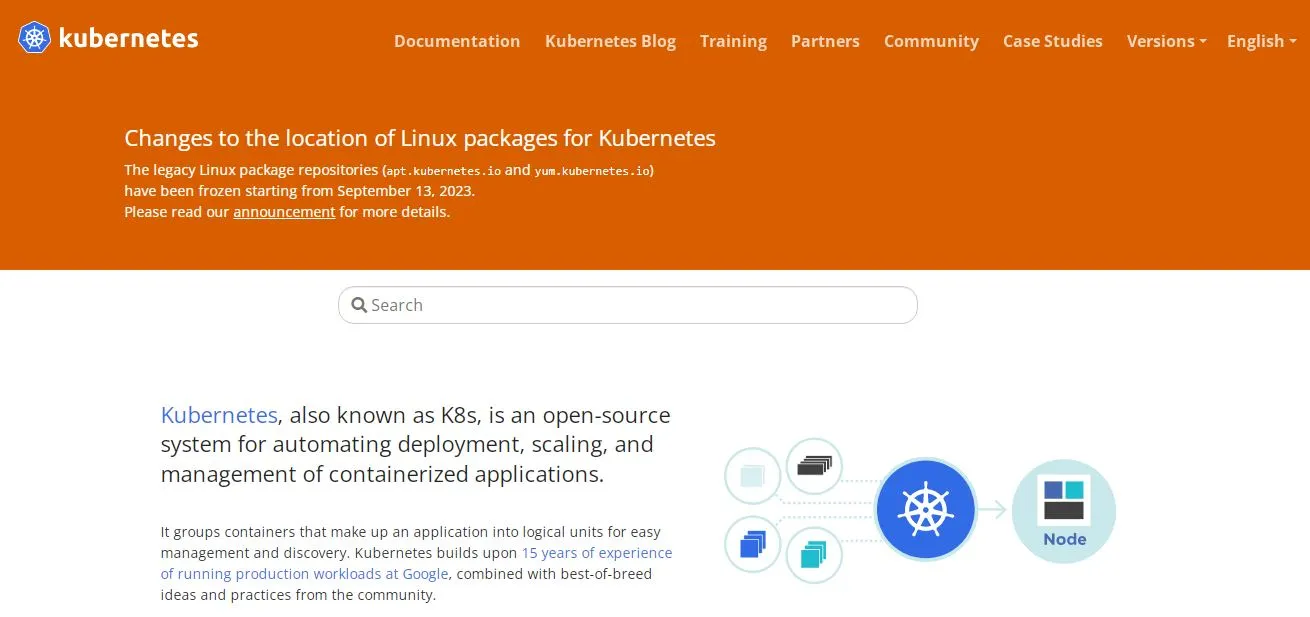
In the container app world, Kubernetes is a big deal. It’s an open-source system that takes care of the hard parts of using, growing, and managing containers. But why is everyone talking about it?
First, Kubernetes is smart about today’s apps. It can automatically update them, so they’re always current. Plus, it handles storage without you having to do it manually. Kubernetes has got it covered.
What’s really cool about it is how adaptable it is. Whether you’re using just a few containers or a whole bunch, Kubernetes can handle it.
It’s made to deal with the ups and downs of today’s apps, making sure they work well no matter how much they’re used. Basically, if you’re into containers, you really should know about Kubernetes.
3. Docker
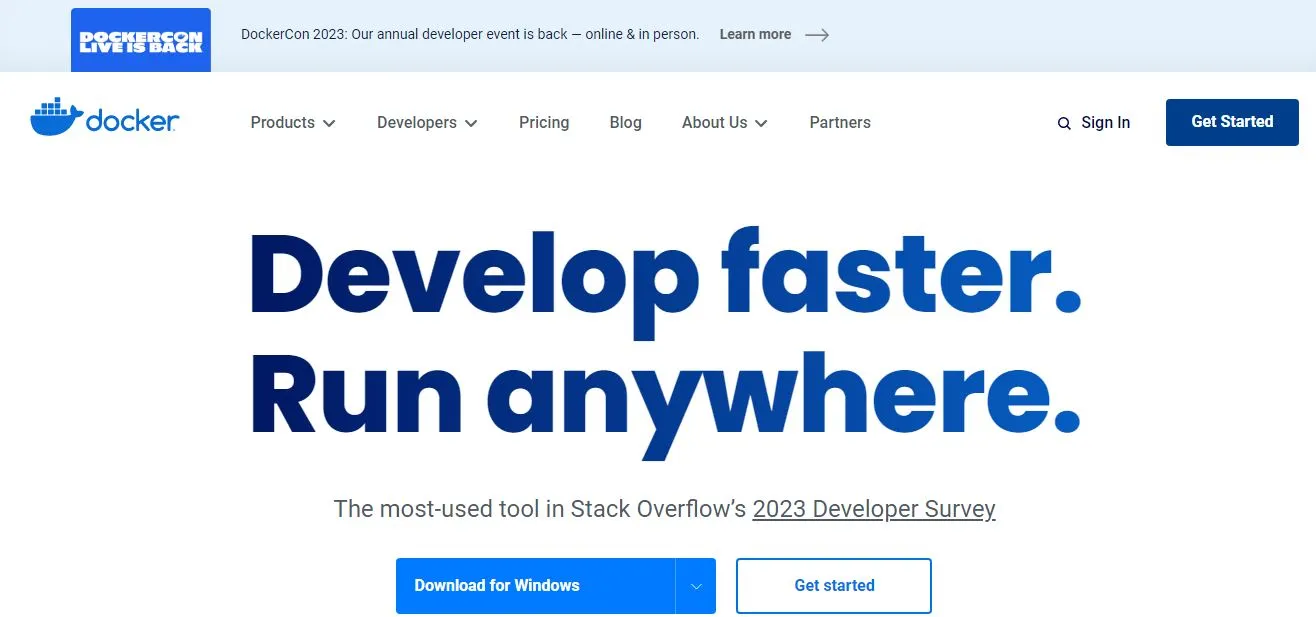
When people talk about changing the way software is delivered, Docker is often at the center of that chat. This tool has really changed how we create, send, and use applications. But why is it so special?
Docker is all about making things uniform. It ensures that your app acts the same way wherever you put it. It does this by using something called containers.
These containers hold everything an app needs to work. So, you won’t hear “it’s fine on my computer” anymore.
But there’s more to Docker than just containers. It’s about making the whole process of using an app smoother. From the moment you start building it, to testing, sending it out, and even growing it, Docker is there to help.
It’s a bridge between the people who make the software and those who make sure it works well. To put it simply, Docker is the behind-the-scenes star of making software work right every time.
4. Ranorex Studio
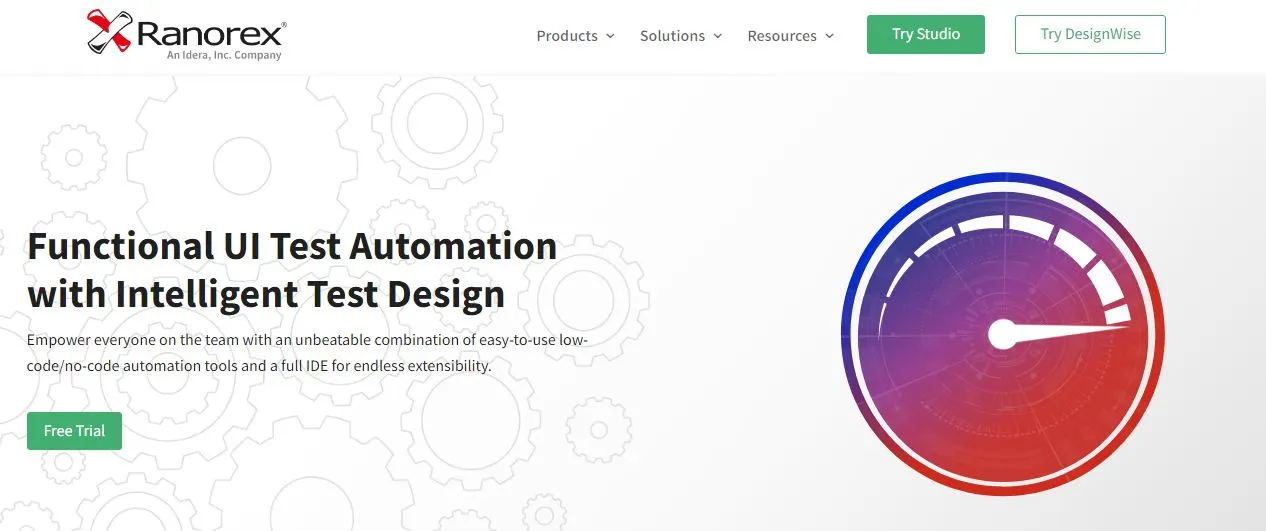
In the dynamic arena of software testing, Ranorex Studio has made a significant mark. Amidst the vast array of DevOps Tools, it emerges as a holistic answer to all testing challenges. Be it web, mobile, or desktop testing, Ranorex Studio is right there with you.
What sets Ranorex Studio apart is its user-centric design. Crafted keeping the user in focus, its straightforward interface ensures that even those new to testing can dive in effortlessly.
However, its simplicity is just the tip of the iceberg. Deep down, Ranorex Studio is a force to reckon with. It’s primed to navigate even the trickiest testing waters with grace.
Seamless integration is a hallmark of top-tier DevOps Tools, and Ranorex Studio stands tall in this regard. It meshes seamlessly with other platforms, ensuring a fluid testing journey from inception to conclusion.
And with its in-depth reporting feature, you’re never left in the dark. Every test, outcome, and valuable insight is right there for you to see.
In essence, if you’re scouting for a testing tool that strikes the perfect balance between ease and power, Ranorex Studio is worth a shot. It’s a tool crafted with the tester’s journey in mind.
5. Jenkins

Jenkins isn’t just another tool; it’s a game-changer in software delivery. Amidst the sea of DevOps Tools, Jenkins stands out as a beacon for those aiming to streamline their software delivery.
At its heart, Jenkins champions automation. Be it in building, testing, or deploying, Jenkins takes the manual work out of the equation. The result? Quicker deliveries, reduced mistakes, and more bandwidth to concentrate on core tasks.
But Jenkins isn’t a one-size-fits-all. It’s adaptable, letting you shape it to your unique requirements. With a wide range of plugins at your disposal, Jenkins can be molded to align perfectly with your operations.
Seamless integration is a hallmark of top-tier DevOps Tools, and Jenkins is no exception. From version control platforms like Git to testing solutions like Katalon Studio, Jenkins blends effortlessly. This guarantees a smooth, uninterrupted software delivery journey.
To sum it up, if you’re aiming to elevate your software delivery game, overlooking Jenkins isn’t an option. It’s more than just a tool; it’s a catalyst in the DevOps Tools universe.
6. Azure DevOps
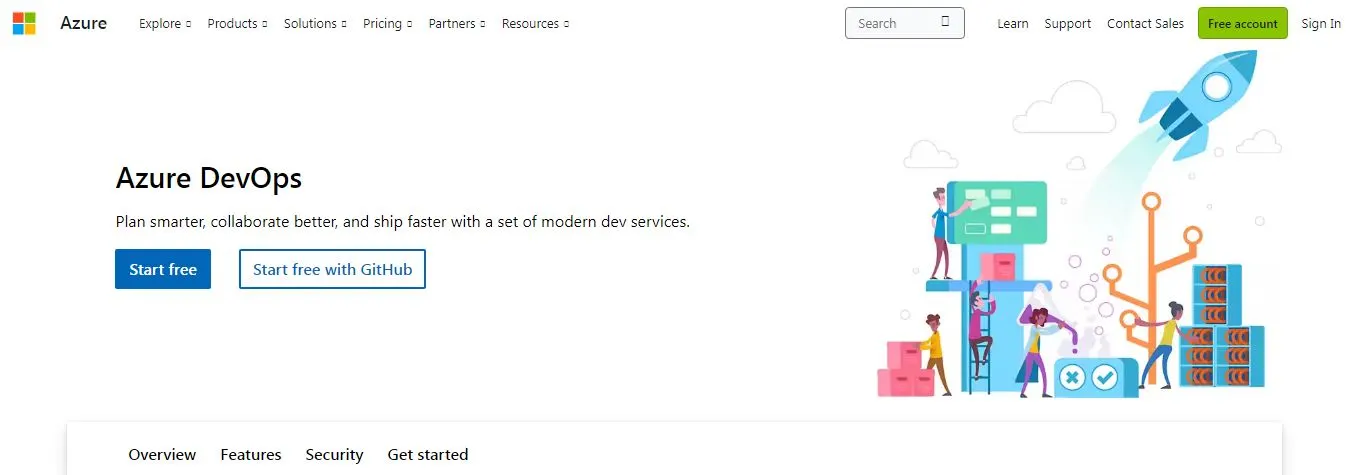
Azure DevOps is a standout name in the realm of software. Why? Think of it as the multi-tool of the software universe.
Within the broad spectrum of DevOps Tools, Azure DevOps shines brightly. It’s a one-stop shop, offering tools for planning, coding, constructing, and rolling out software. Everything bundled together!
Let’s simplify this. Picture building a dream home. First, you’d sketch out a blueprint, right? Azure DevOps provides boards for this, helping you plan and monitor tasks. It’s akin to a master layout where the entire project is visible.
Then, you’d gather your materials and tools. Azure DevOps steps in with repositories for code management. It’s like a well-organized toolshed, ensuring you have everything at your fingertips.
Of course, as you build, you’d want to ensure everything aligns perfectly. Enter Azure DevOps’ testing utilities, ensuring every piece fits just right.
And once you’ve built your masterpiece, you’d want to showcase it. In software terms, this is deployment. And, unsurprisingly, Azure DevOps is equipped for this phase too!
In a nutshell, when you’re exploring DevOps Tools, Azure DevOps should be top of mind. It’s the all-in-one toolkit for your software journey.
7. Ansible
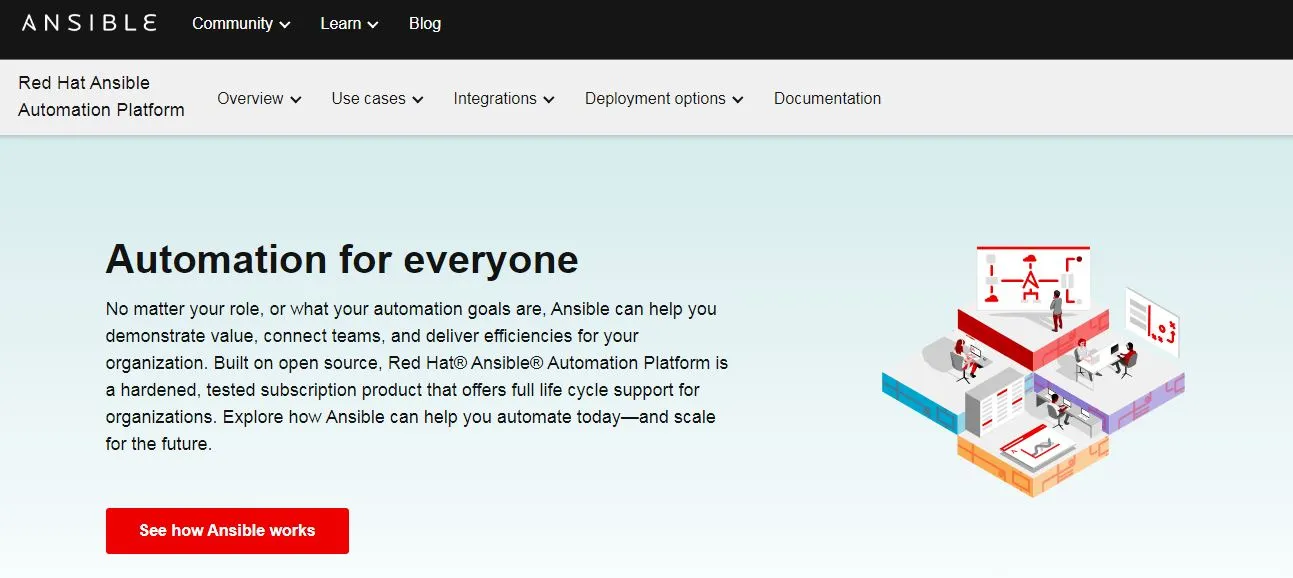
Let’s dive into Ansible. It’s a gem in the DevOps Tools collection that genuinely simplifies tasks. Consider the myriad of tasks you tackle in software management. Some are a breeze, while others can be head-scratchers. Ansible is your go-to for all.
Picture possessing a magical tool. A simple gesture, and you’re configuring systems, orchestrating networks, or rolling out applications. That’s the essence of Ansible.
It operates on straightforward scripts termed “playbooks”. These playbooks are like directives for systems, guiding them on tasks. And the highlight? They’re a cinch to comprehend and craft.
In the DevOps Tools universe, interoperability is paramount. Ansible excels here. Whether it’s cloud services, databases, or other platforms, Ansible integrates seamlessly. Picture it as the sociable entity in the neighborhood, mingling effortlessly with all.
However, Ansible’s real charm lies in its vibrant community. A vast network of enthusiasts, much like yourself, rally around Ansible. They exchange playbooks, troubleshoot challenges, and continually enhance Ansible’s capabilities.
8. Git
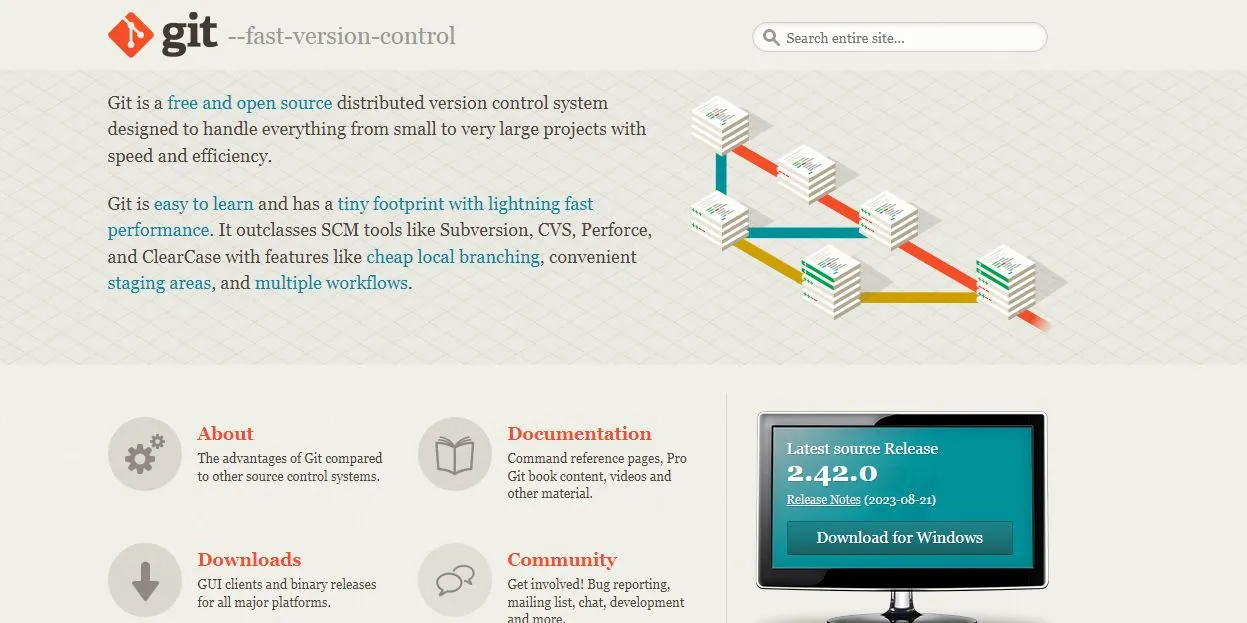
Ever wished for a time machine after a slip-up? Git offers that, but for your code. It’s a darling among DevOps Tools for every programmer.
Git diligently notes down every change. So, if a hiccup occurs, you’re just a step away from setting things right.
Imagine Git as your code’s diary. For each alteration you make, Git records an entry or “snapshot”. This lets you revisit your code’s state from any point in the past, be it a day, a month, or a year ago! It’s one of the DevOps Tools that offers a safety net.
But Git’s prowess isn’t limited to retrospection. It’s a champ at fostering teamwork. Picture two developers tweaking the same code segment. Git seamlessly blends their edits, preventing chaos. It’s almost wizardry!
So, if coding is your craft, consider embracing Git. It stands out among DevOps Tools, making the coding journey both secure and enjoyable.
9. Terraform
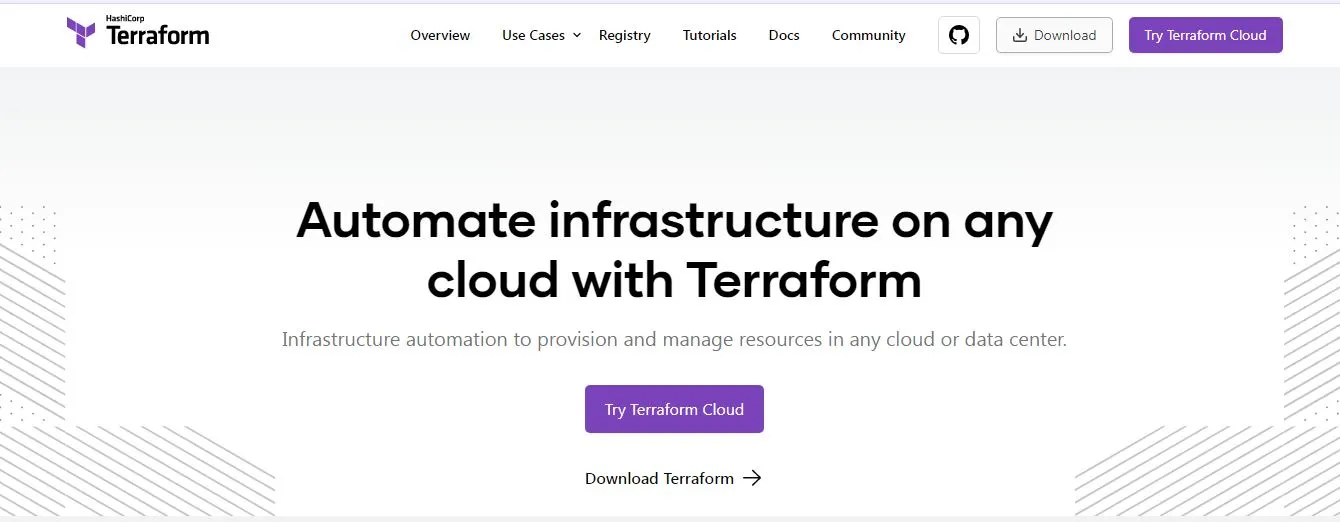
Imagine crafting software as akin to constructing a metropolis. You’d require pathways, edifices, and recreational zones.
In the virtual realm, these translate to servers, databases, and networks. Terraform is your architect in this digital metropolis. It’s among the DevOps Tools that streamline the tech setup process.
With Terraform, you merely pen down your requirements. Perhaps you desire three servers or an expansive database. Once delineated, Terraform brings it to fruition. It’s akin to sketching a vision and then witnessing its manifestation!
What’s even more splendid? Should you wish for modifications, relay it to Terraform. It orchestrates the adjustments seamlessly. Zero clutter, zero hassle. It’s a standout in the DevOps Tools suite, renowned for its time efficiency.
Thus, if you’re orchestrating a tech landscape, consider Terraform. It’s intuitive, potent, and an absolute boon.
10. Jira
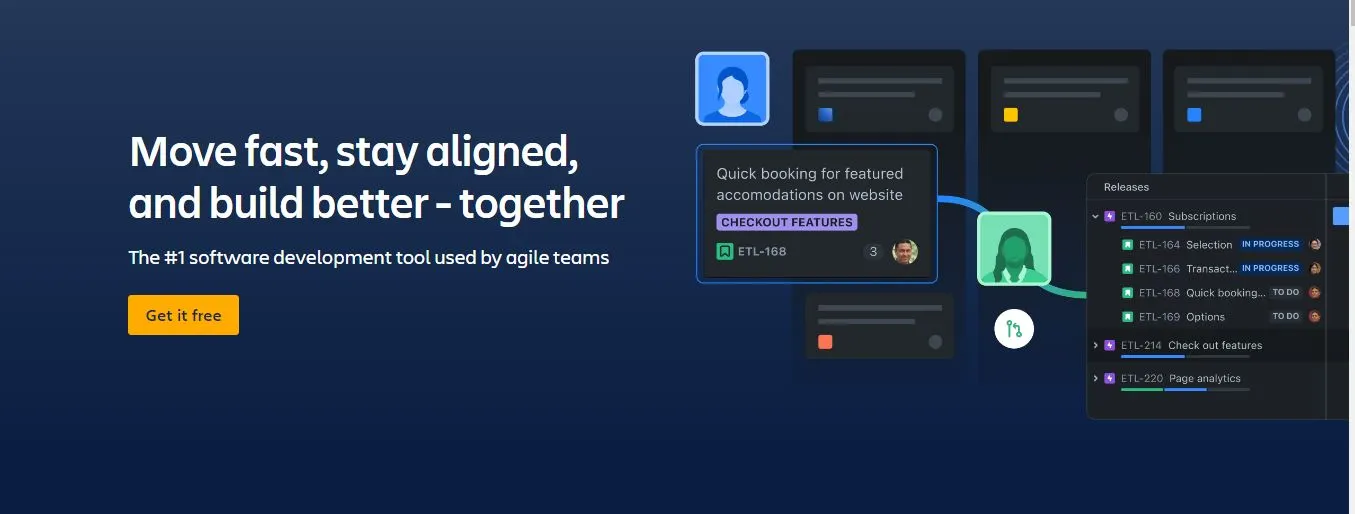
Collaborating in a group can be challenging. Who’s handling which task? What’s the deadline? Jira steps in to clarify these queries. It’s a standout among DevOps Tools, ensuring teams stay on track.
Picture a vast bulletin board displaying all tasks. Some are pending, some are in progress, and others are completed. Jira embodies this board in a digital format. It’s among the DevOps Tools that bring transparency to work.
With Jira in play, everyone’s in the loop. Gone are the days of ambiguity. No more overshooting deadlines. Just lucid tasks and harmonious teams.
Thus, if you’re part of a collective, consider integrating Jira. It’s a gem in the DevOps Tools collection, making collaboration smooth sailing.
11. Trello
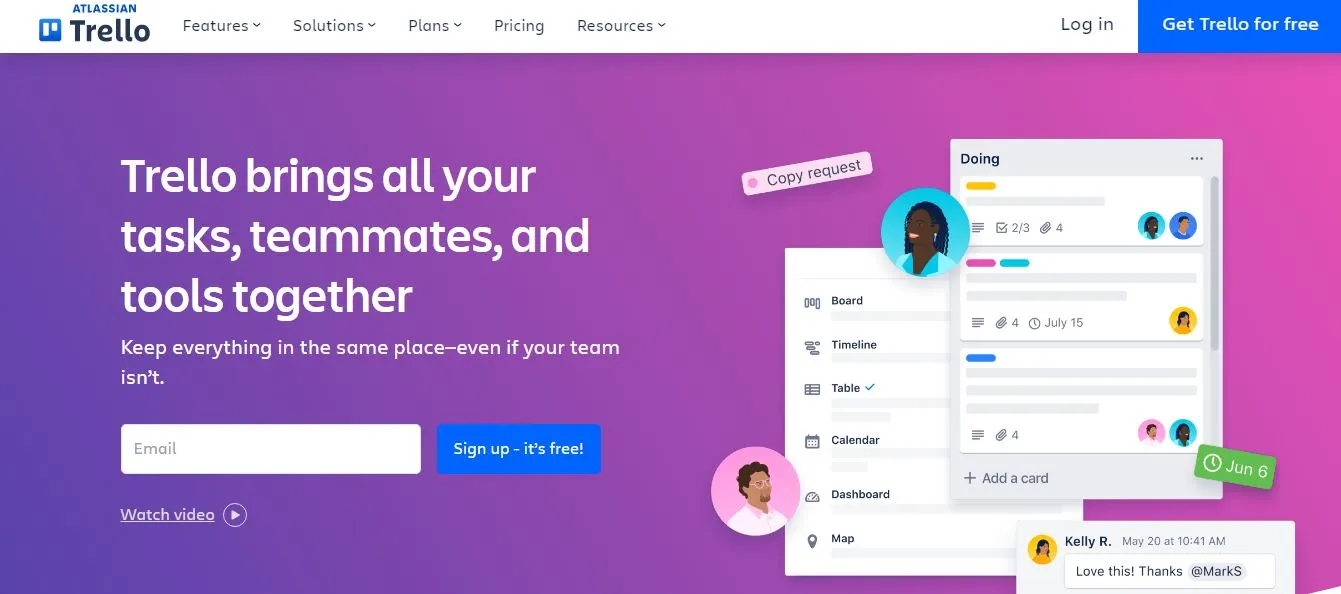
Trello lets you craft a board dedicated to this project. Within this board, you can curate lists, each symbolizing a phase of your endeavor, such as “To Do”, “In Progress”, and “Completed”. It’s among the DevOps Tools that offer a panoramic view of your work.
But that’s not all. Each card is a treasure trove of details. Elaborate on the task, set deadlines, and attach visuals or documents. Collaborating with a squad? Assign tasks effortlessly. Trello stands out in the DevOps Tools suite, simplifying team dynamics.
Trello is akin to a vast, digital planner. It illuminates your tasks, aids in strategizing, and fosters collaboration. If you’re juggling tasks and projects, Trello is worth a shot. It’s a star in the DevOps Tools galaxy, poised to make a tangible impact.
12. Raygun
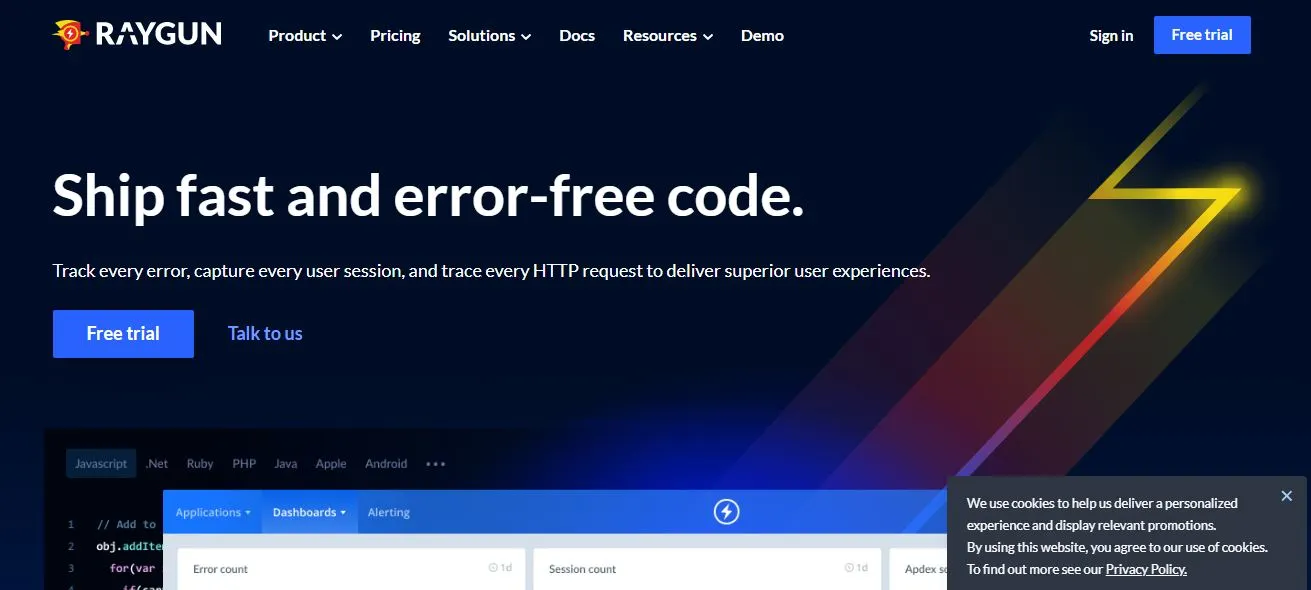
The software can sometimes mess up. Finding out why can be tricky. But with Raygun, it’s easier. Think of Raygun as a guard. It checks your software for mistakes. It’s a tool that helps you spot and solve problems.
Let’s break it down. If your software acts up, it can bother your users. They might see errors or things might go slow. Raygun will let you know when this happens. It’s a tool that keeps you in the loop.
But there’s more. Raygun doesn’t just say there’s an issue. It tells you more. Like what went wrong, where it happened, and hints on fixing it. This way, you can get things right quickly. It’s a tool that helps you work faster.
To put it simply, Raygun is like a friend for your software. It watches over you, alerts you, and gives advice. If you’re into making software, consider Raygun. It’s a handy tool to have around.
13. QuerySurge
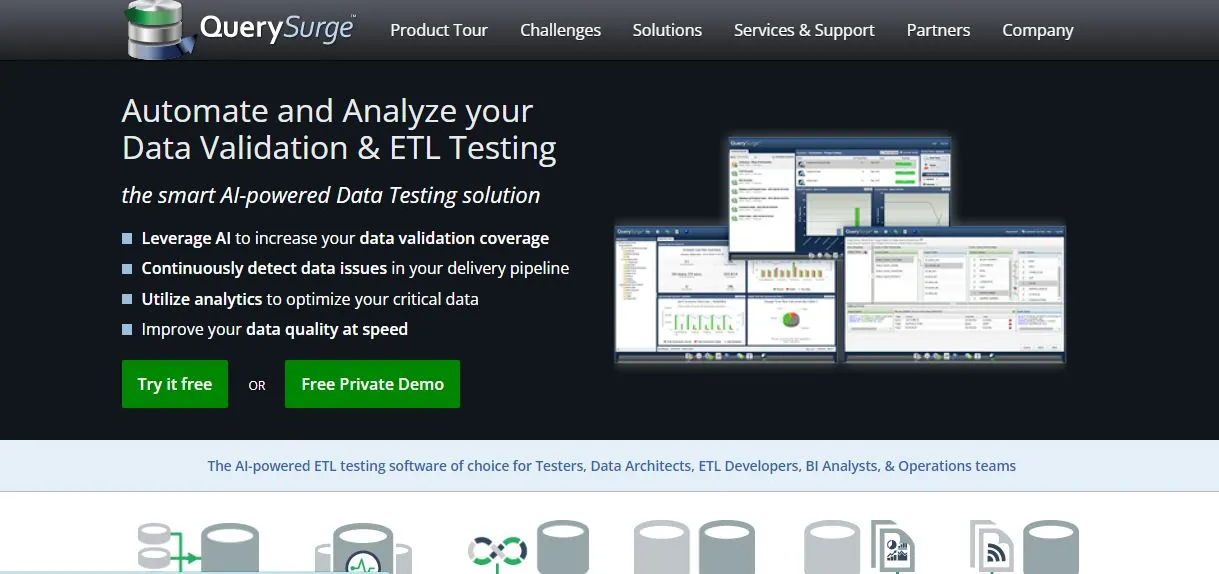
Data is all around us. Making sure it’s right is key. This is where QuerySurge steps in. It’s a tool that looks at your data. It checks if your data is as it should be. It’s a tool that cares about good data.
Let’s explain more. Say you have two groups of data. You want to see if they’re the same. QuerySurge can do this. It checks and tells you if they’re the same or different. It’s a tool that gives straight answers.
But there’s more to it. QuerySurge doesn’t just compare. It also looks for mistakes in your data. Maybe something’s missing. Or something’s off. QuerySurge will spot it. It’s a tool that wants your data to be spot-on.
To put it simply, QuerySurge is like a data checker. It looks, it matches, and it lets you know. If data’s your thing, consider QuerySurge. It’s a handy tool to keep your data in check.
14. SolarWinds DevOps
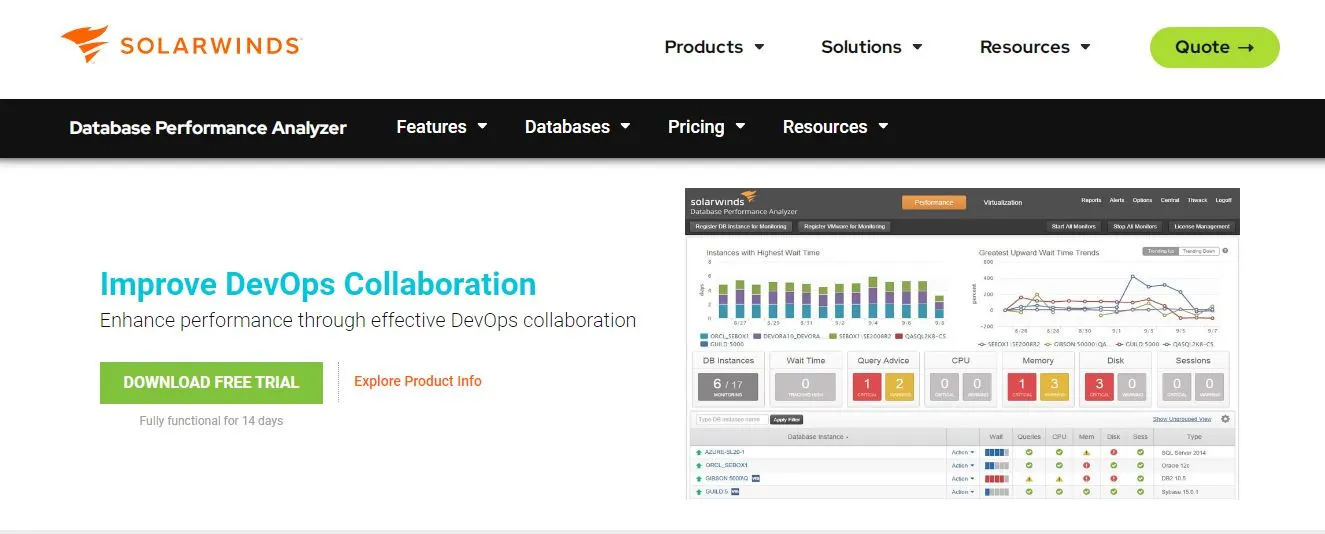
SolarWinds DevOps is like a hero for tech teams. It spots issues and helps fix them quickly. Among all the DevOps Tools out there, SolarWinds DevOps stands out. It’s like a guardian for your tech setup.
Imagine a bustling city. Cars zooming, people bustling, lights everywhere. In such a place, you’d want to know if something’s off, right?
Think of SolarWinds DevOps as the city’s watchman. It keeps an eye on your tech city, making sure things go as planned. It’s a tool that ensures everything’s on track.
But what if something’s not right? Maybe there’s a traffic snarl or a light’s out? SolarWinds DevOps will let you know. It sends out warnings. So, you can tackle issues before they grow. It’s a tool that keeps you one step ahead.
To put it simply, SolarWinds DevOps is like a trusty sidekick for your tech space. It observes, alerts, and assists. If you’re handling tech tasks, SolarWinds DevOps is worth a look. It’s a tool that can really help out.
15. Firewall Analyzer
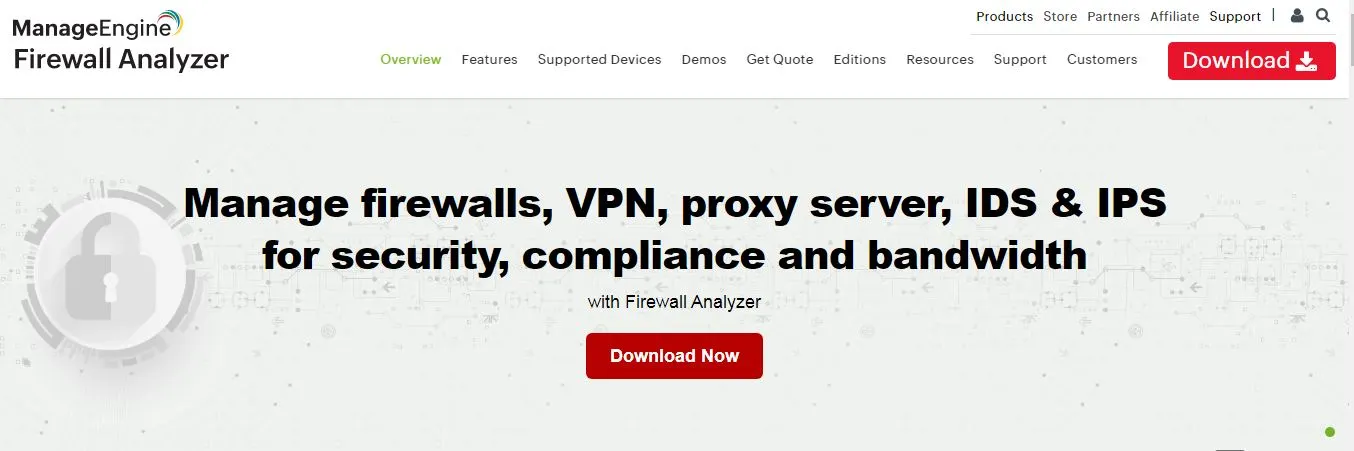
The internet is like a vast jungle. There’s good stuff and not-so-good stuff. A Firewall Analyzer acts like a protective fence. It stops the unwanted from getting in. Among all the DevOps Tools, the Firewall Analyzer is a key protector.
Imagine a grand fortress. It has tall walls to shield it. The Firewall Analyzer is similar to those walls but for your digital space. It monitors the information that enters and exits. It’s a tool that ensures a secure environment.
But its job isn’t just stopping the unwanted. The Firewall Analyzer is always on the lookout. It spots unusual patterns.
Maybe there’s a sudden surge of activity from a specific location. Or some data seems off. The Firewall Analyzer catches that. It’s a tool that’s always on its toes.
To put it simply, a Firewall Analyzer is like a watchful sentinel for your digital world. It stops, observes, and alerts. If you’re online, consider Firewall Analyzer. It’s a tool that keeps your online journey secure.
Benefits of DevOps Tools
DevOps Tools are like magic tools for tech folks. They offer a bunch of benefits. Let’s dive into some of them.
- Speedy Results: Think of a sprint. With DevOps Tools, it’s like getting rocket boots. Tasks are done quickly. What used to take ages can now be wrapped up in a jiffy. It’s a perk of DevOps Tools that’s a big hit.
- Reduced Errors: We all slip up sometimes. But DevOps Tools cut down those slip-ups. Imagine having a buddy double-checking your work. If there’s a hiccup, these tools flag it. This way, you can set things right before it snowballs.
- Team Harmony: Teamwork can be a puzzle. Who’s on which task? What’s the deadline? DevOps Tools clear up these queries. Picture a giant scoreboard where everyone’s tasks are visible. It paves the way for smoother collaboration.
- Cost Efficiency: Consider a dripping faucet. Left unchecked, it’s money down the drain. Tech glitches are similar. They can burn both time and cash. DevOps Tools spot and seal these gaps, leading to savings.
- Satisfied Clients: Stellar service wins hearts. If you walk into a store and get prompt assistance, you leave pleased. DevOps Tools empower tech squads to deliver top-notch service. They tackle issues at lightning speed and roll out updates swiftly, ensuring client smiles.
- Continuous Learning: Times change, and so do tech trends. DevOps Tools keep teams on their toes. They offer a space to experiment and discover. Think of it as a sandbox where innovation and learning go hand in hand.
To sum it up, DevOps Tools are game-changers. They boost efficiency, enhance quality, and inject fun into work. For anyone in tech, they’re worth a shot. They truly transform the game.
Why DevOps Tools are Essential for Business Success
The business operates like a complex engine. Various components mesh together. And for this engine to purr smoothly, the right tools are essential. Enter DevOps Tools. They act like the lubricant ensuring everything runs seamlessly.
- Staying Competitive: Picture a marathon. Speed and strategy determine the leader. In the business arena, DevOps Tools propel you forward. They enable swift product launches, ensuring you remain a frontrunner.
- Earning Confidence: Visualize a gadget that malfunctions often. Frustrating, isn’t it? In the business world, delivering glitchy services erodes customer faith. DevOps Tools ensures you roll out reliable offerings, bolstering customer confidence.
- Time Efficiency: In the business realm, time equates to treasure. Squandering it is akin to letting treasure slip through your fingers. DevOps Tools are time-savers. They streamline processes, letting you achieve more in less span.
- Informed Decisions: Business is a series of decisions. Some trivial, some monumental. DevOps Tools act as compasses. They provide insights, guiding you toward sound decisions.
- Scaling Up: Consider a sapling. Given nutrients and care, it flourishes. Similarly, in business, DevOps Tools provide the nourishment. They facilitate growth, helping businesses branch out.
- Tackling Challenges: Hiccups are part and parcel of business. They’re inevitable. But with DevOps Tools, addressing them becomes more manageable. Think of it as having a toolkit during a breakdown. You’re equipped to mend and move on.
To put it succinctly, DevOps Tools are pivotal for business triumphs. They offer multifaceted advantages. For business magnates and startups alike, they’re invaluable assets, paving the path to prosperity.
Conclusion
Today, we talked a lot about DevOps Tools. Think of it like taking a fun trip through a tech park, seeing all the cool tools that help people do their work.
Imagine a big toolbox. If you’re fixing a bike, you need different tools, right? DevOps Tools are like that but for computer work. They have a tool for everything. From planning a project to finishing it, these tools help.
Why are these tools so good? Well, in today’s fast world, everyone wants things quickly. And in computer work, this is even more true. People want new apps and updates all the time. DevOps Tools help computer teams make these things fast.
But it’s not just about speed. It’s about doing things the right way. Like when baking a cake, if you forget sugar, it won’t be sweet. In the same way, DevOps Tools makes sure computer teams do everything right.
The best part? These tools help teams work together. Like in a soccer game, everyone has a job. DevOps Tools help computer teams work together in the same way.
In short, DevOps Tools are really helpful. They make tough jobs easy and fun.
So, if you like tech stuff, think more about DevOps Tools. They’re really cool and can be your helpers.
Thanks for joining us today to learn about DevOps Tools. Whether you know a lot about tech or just a little, there’s always more to know. Keep exploring and have fun!
FAQs
1. What tools are used by DevOps?
DevOps is a blend of practices that emphasizes collaboration between development and operations teams. To support this, a variety of tools are used across different stages of the software development lifecycle. Common tools include:
Version Control: Git is the most popular tool for tracking changes in the codebase.
Continuous Integration and Continuous Deployment (CI/CD): Jenkins, Travis CI, and CircleCI help automate the process of integrating code changes and deploying them to production.
Configuration Management: Tools like Ansible, Puppet, and Chef help in automating the configuration of servers.
Containerization: Docker provides a way to package applications with all their dependencies into a standardized unit, while Kubernetes helps in orchestrating these containers.
Monitoring and Logging: Tools like Nagios, Splunk, and ELK Stack (Elasticsearch, Logstash, Kibana) provide insights into the system's health and performance.
2. Which tool is used by DevOps for development?
For the development phase specifically, DevOps teams often rely on version control systems to manage and track changes in the codebase. Git, hosted on platforms like GitHub, GitLab, or Bitbucket, is the most widely used tool for this purpose. It allows multiple developers to work on the same project simultaneously, merging their changes seamlessly. Integrated Development Environments (IDEs) like Visual Studio Code, IntelliJ IDEA, or Eclipse also play a crucial role in providing a conducive environment for coding, debugging, and testing.
3. Why DevOps is used?
DevOps is used to bridge the gap between development and operations teams, aiming for faster, more efficient, and high-quality software delivery. By fostering a culture of collaboration and using automation tools, DevOps:
Reduces Deployment Failures: Continuous integration and automated testing mean fewer bugs in production.
Speeds Up Releases: Automation speeds up the software release process, enabling more frequent updates.
Enhances Collaboration: Developers and operations teams work closely, understanding each other's challenges and goals.
Improves Recovery Times: When failures occur, the recovery process is faster due to efficient feedback loops.
4. What is the full form of DevOps?
The term "DevOps" is a combination of two words: "Development" and "Operations." It signifies the collaboration between the development and operations teams, emphasizing a shift in mindset, better collaboration, and tighter integration. It aims to bridge the gap between these two functions by fostering a culture of continuous improvement, leading to faster and more reliable software delivery.