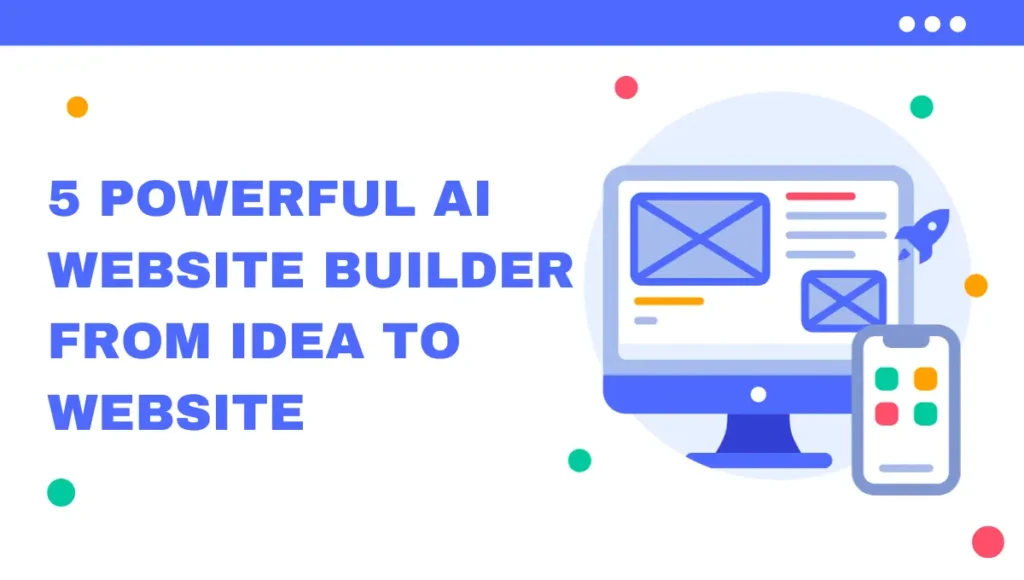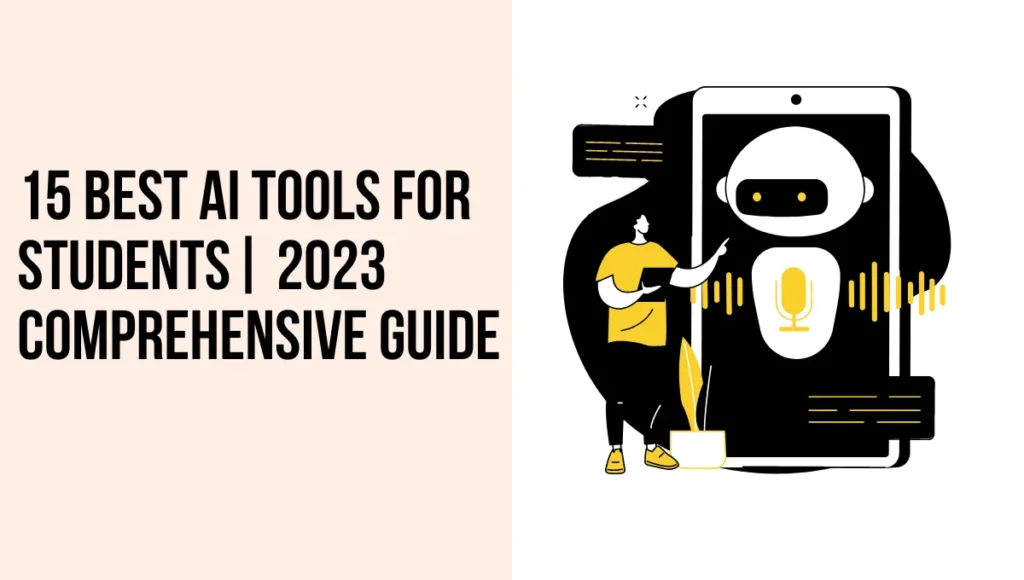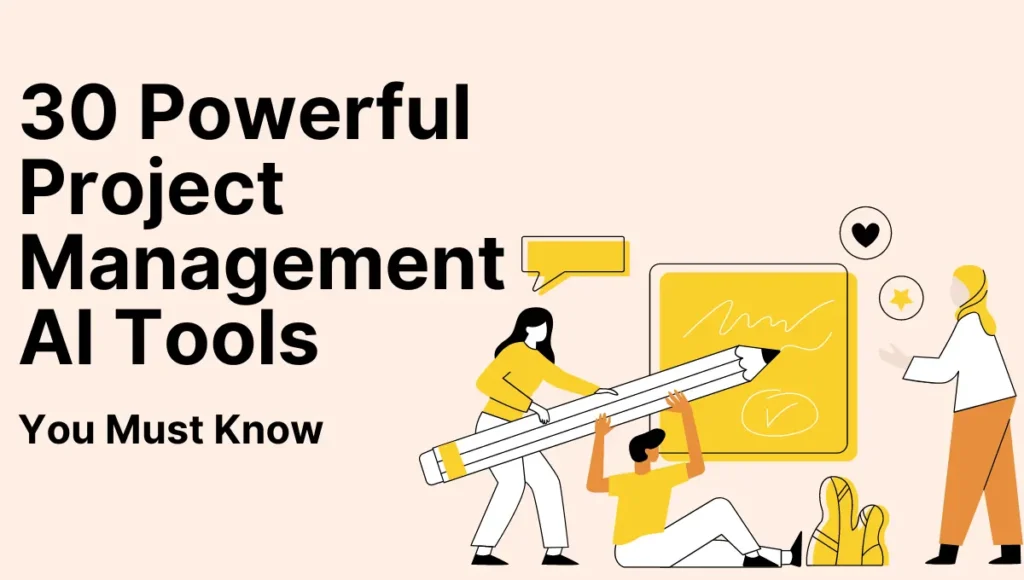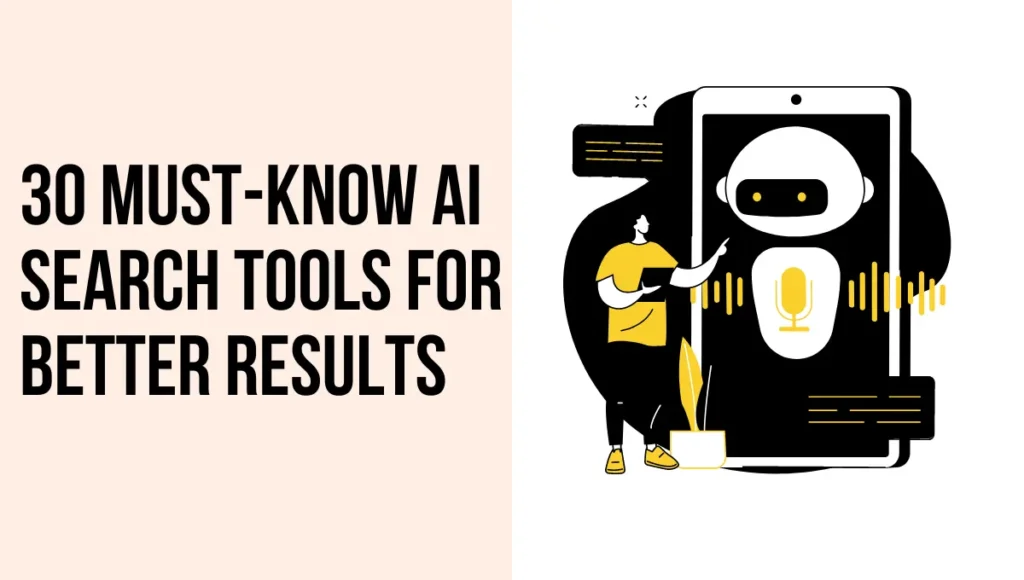Website development has always been relatively simple and enjoyable. Yet, many still need help finding the process. Most websites have a lot of content, images, and structure to manage. It would be fantastic if we could quickly develop a website using AI website builder. These builders offer that promise.
Artificial Intelligence can simplify almost every process. It can streamline tasks like website building and arranging and posting information online. This sounds ambitious. However, some applications manage this feat. Their intelligence and success vary.
Yes, the AI tools for Web Development are leading the way. Users can use AI-driven tools to journey from concept to website creation enjoyably. They can rest assured of support, efficiency, and quality in their digital endeavors. So. let’s explore the best AI tools for web development.
Best AI Tools For Web Development That You Can’t Overlook
1. Wix
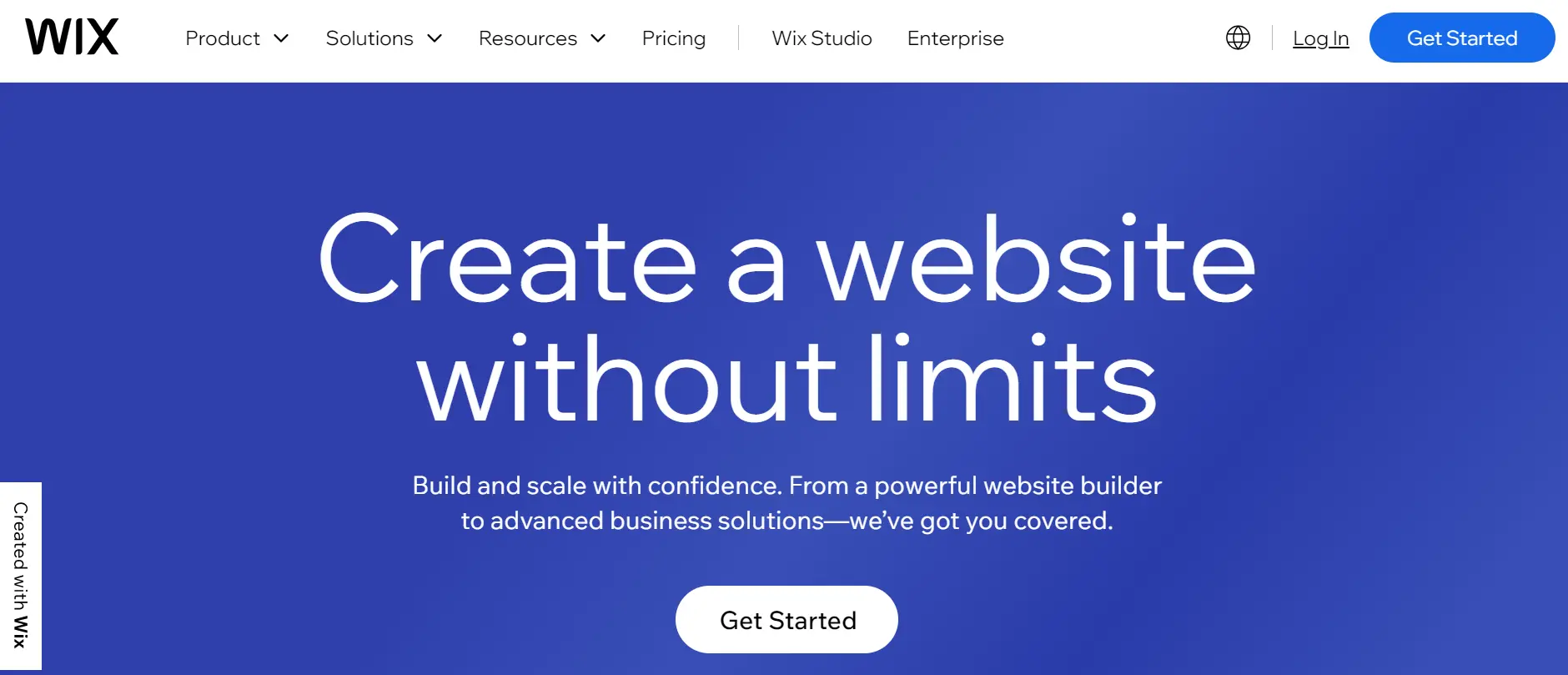
Wix ADI (Artificial Design Intelligence) for automatic website creation. It’s based on user preferences. It integrates with popular third-party tools such as Google Analytics and Mailchimp.
Pros:
- User-friendly interface that is best for beginners and experienced users.
- No coding skills are required to build a professional-looking website.
- Flexible design options with extensive customization capabilities.
- Affordable pricing plans that cater to different needs and budgets.
- Reliable hosting with automatic backups and security features.
- Access to quick customer support via chat, email, and phone.
Cons:
- Limited flexibility compared to coding websites from scratch.
- Template designs might be less unique due to widespread use.
- Advanced customization options may require additional plugins or coding.
- Switching templates can be cumbersome and may disrupt the website layout.
- Some features and integrations may incur extra costs.
Benefits:
- Quick and easy website setup for individuals and businesses.
- Cost-effective solution compared to hiring professional web developers.
- Accessible tools for maintaining and updating websites without technical knowledge.
- Scalable platform allowing for growth and expansion as business needs evolve.
- Reliable support and resources are available for troubleshooting and guidance.
2. Jimdo
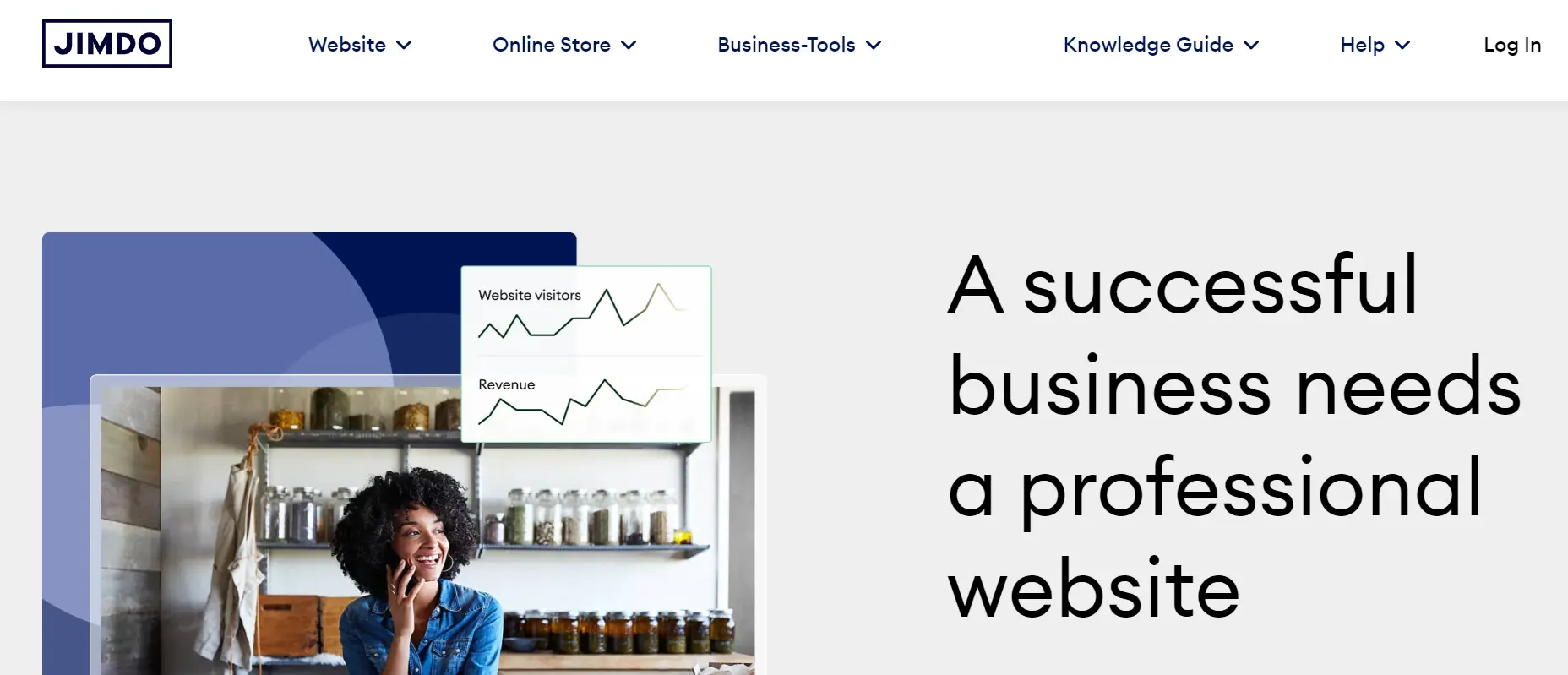
Jimdo stands at the forefront of AI-powered website building. It offers an impressive combination of user-friendliness, versatility, and cutting-edge technology. In about 300 words, we will explore why Jimdo is an excellent choice for creating websites.
Pros:
- User-friendly interface with straightforward tools for building websites without technical expertise. Automatically ensures your site looks great on smartphones and tablets.
- Select from a variety of templates and design options to personalize your website. Match it to your brand or style.
- Allows for easy setup of online stores with payment processing options.
- It enables you to create websites in multiple languages, ideal for reaching diverse audiences.
- Assists with email and chat for any questions or issues that arise.
Cons:
- Limited flexibility: more customizable than some other website builders. This is especially true for more advanced users.
- There are templates available. However, the selection may not be as extensive as other platforms.
- Integration Options: it may have fewer integrations with third-party tools compared to competitors.
- Advanced Features: Some advanced functionalities may be lacking, requiring workarounds or additional tools.
Benefits:
- Efficiency: Quickly create a professional-looking website without investing significant time or resources.
- Affordability: Offers cost-effective plans suitable for individuals and small businesses.
- Accessibility: Accessible tools for individuals without coding knowledge to establish an online presence.
- Get access to tutorials and guides. Join a community forum for extra help and inspiration.
- Scalability: Allows for growth and expansion, accommodating changing needs as your website evolves.
3. Unbounce
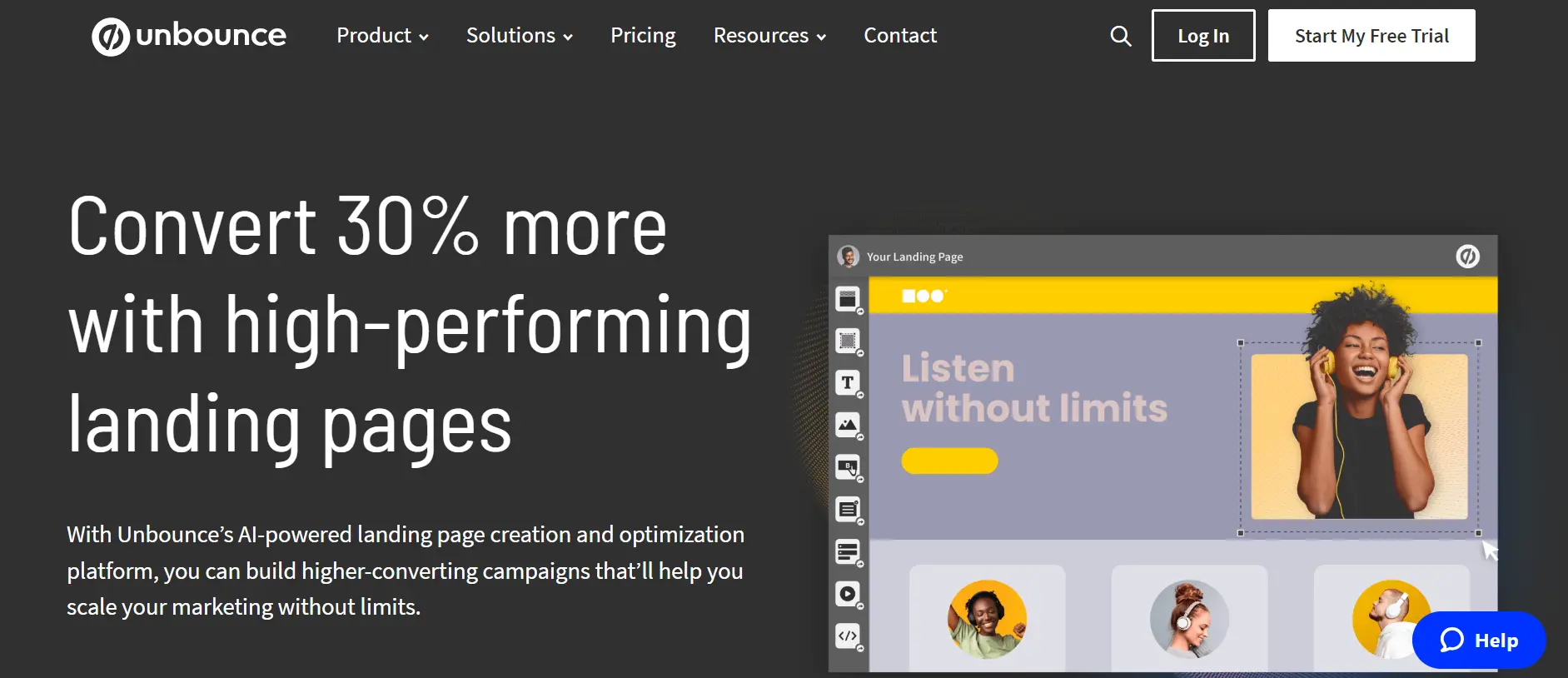
Unbounce has long been one of the top landing page builders on Zapier. In recent years, it has gradually improved its capabilities using artificial intelligence.
Pros:
- The Drag-and-Drop Builder is an intuitive interface. It makes it easy to create and customize landing pages without coding skills.
- The Template Library offers a wide variety of professionally designed templates. The templates are tailored for various purposes and industries.
- The platform has built-in tools for conducting A/B tests. The tests are to optimize landing page performance and conversion rates.
- Mobile Responsiveness ensures landing pages look great and function well on all devices. It enhances user experience.
- Integration Options: Seamlessly integrate with popular marketing tools. These include Mailchimp, HubSpot, and Google Analytics.
- Customization allows extensive customization of elements such as forms, buttons, and images. This lets them match branding.
- Analytics and Insights provide detailed analytics to track visitor behavior. It also measures campaign effectiveness.
Cons:
- While user-friendly, mastering all features may take some time for new users.
- It is expensive for smaller businesses with limited budgets.
- It is primarily focused on landing pages. It may offer only some-in-one solutions for broader marketing needs.
- Customization options may be limited compared to full website builders.
Benefits:
- Efficiency: Streamlines the process of creating high-converting landing pages, saving time and resources.
- Conversion optimization is improved by A/B testing and analytics. They increase conversion rates and ROI for marketing campaigns.
- Professionalism: Access to professionally designed templates ensures a polished and credible online presence.
- Integration: Seamless integration with other marketing tools enhances workflow and data management.
4. CodeWP
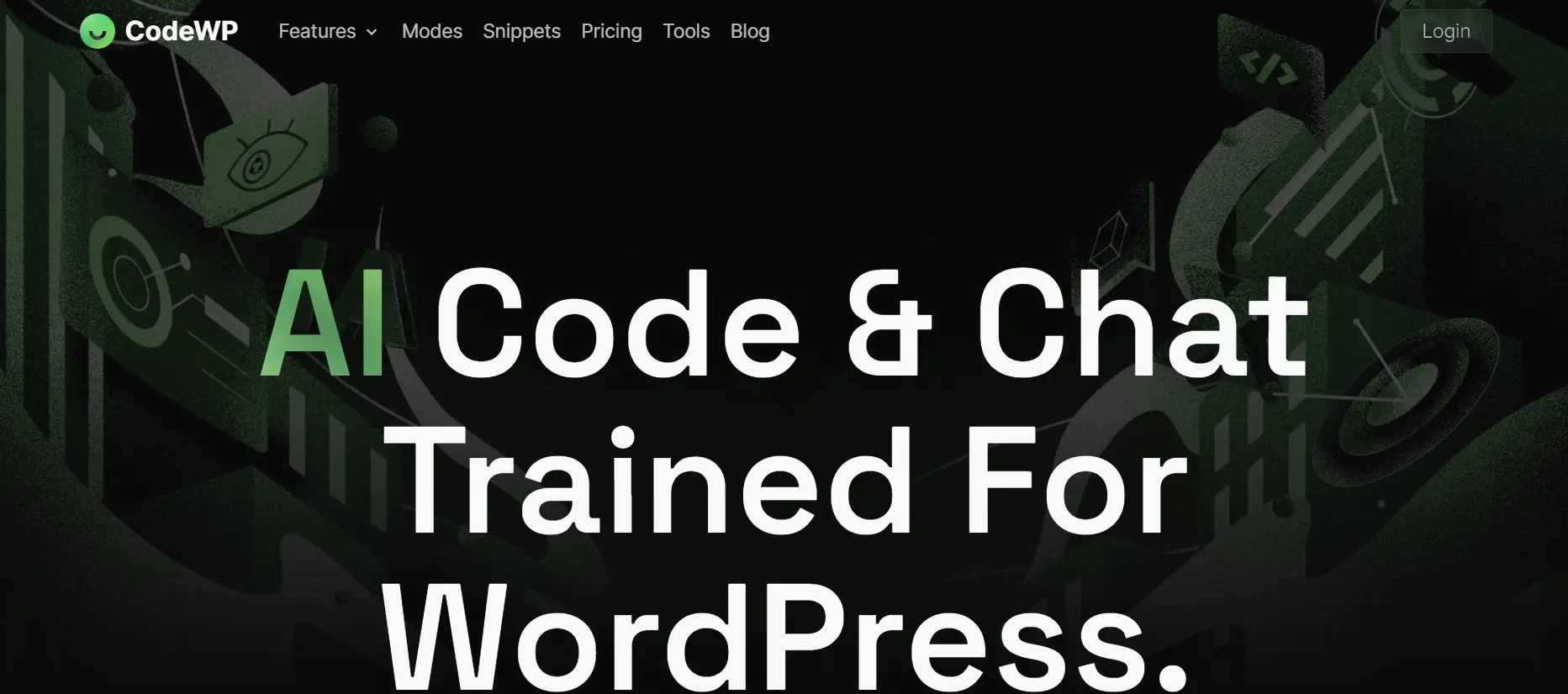
It is an innovative AI-driven website builder. It is designed to revolutionize how websites are created and maintained. CodeWP uses advanced artificial intelligence technology.
It makes web development accessible for individuals and businesses of all sizes. It doesn’t matter how much technical expertise they have.
Pros:
- Specializes in WordPress hosting, maintenance, and support, catering specifically to WordPress users.
- It offers fully managed WordPress hosting. It takes care of technical aspects like updates, backups, and security.
- Optimized servers and caching mechanisms ensure fast-loading WordPress websites for a better user experience.
- We implement robust security measures. These include malware scanning and threat detection. They protect websites from cyber threats.
- Flexible plans allow for seamless scaling of resources. This is helpful as website traffic and requirements grow.
- Access to knowledgeable WordPress experts for assistance with technical issues and optimization tips.
- Intuitive control panel for easy management of WordPress websites, even for beginners.
Cons:
- It may not be suitable for those using other content management systems. This plugin is limited to WordPress users.
- Managed services may come at a higher price compared to traditional hosting plans.
- Managed services offer convenience. However, they may restrict specific customization options for advanced users.
- Relies heavily on the CodeWP platform for website management, potentially reducing flexibility.
Benefits:
- Outsourcing WordPress management tasks ensures websites are consistently updated, secure, and performing optimally. It brings peace of mind.
- Time Savings: It eliminates the need for manual updates and maintenance.
- Reliability: High-performance servers and proactive security measures minimize downtime and security risks.
- Get expert guidance with access to WordPress experts. They can troubleshoot and optimize your site. They can enhance its performance and improve its functionality.
- Scalability: Easily accommodate growth without worrying about server configurations or technical complexities.
5. Framer
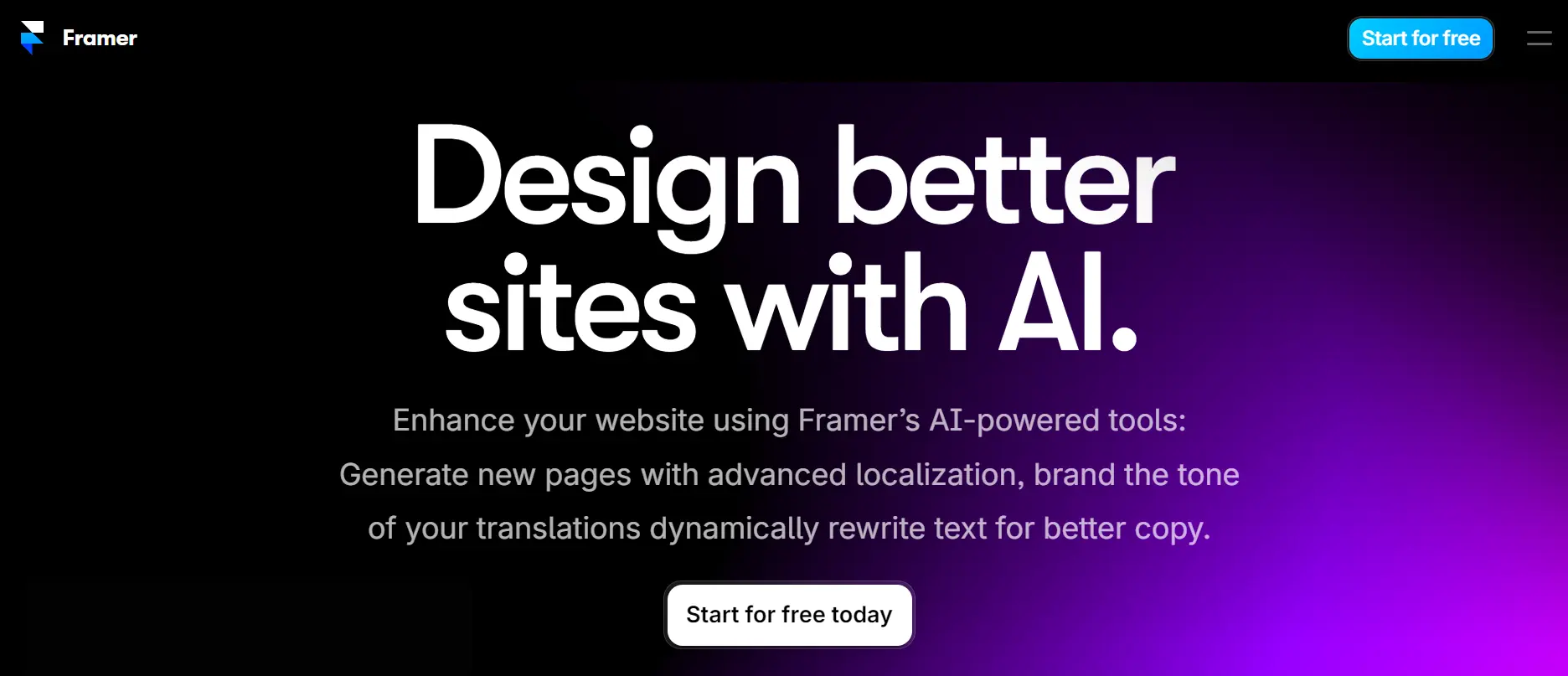
Framer is an advanced AI website builder. It is revolutionizing web design with it’s impressive combination of simplicity, efficiency, and innovation. Within 300 words, we can explore its capabilities and advantages thoroughly.
Pros:
- Designers can add animations, transitions, and gestures. This makes the user experience feel realistic.
- Offers visual design tools. It also lets you add custom code for advanced interactions and functionality.
- Access to pre-built UI components and libraries to speed up the designing process.
- Enables collaboration among team members with real-time updates and feedback.
- Supports responsive design principles. Ensures prototypes adapt well to different screen sizes and devices.
- It integrates with popular design tools like Sketch and Figma. This facilitates a smooth workflow for designers.
- Provides version control features to track changes and revert to previous versions if needed.
- The platform offers extensive learning resources, tutorials, and a supportive community. Users can use these to enhance their skills.
Cons:
- It requires some time and effort to master, especially for beginners or those new to design and prototyping tools.
- Pricing plans may be high for individual designers or small teams, especially compared to free alternatives.
- Advanced features and customization options may overwhelm users looking for more straightforward prototyping solutions.
- Some users may experience performance issues with complex prototypes or large design files.
Benefits:
- Enhanced Prototyping: Create dynamic and interactive prototypes that accurately simulate the user experience.
- Facilitate collaboration and feedback loops among team members. This will streamline the design process.
- Blend visual design with code for unlimited customization options. You can also create advanced interactions.
- Produce polished prototypes that impress clients and stakeholders. This leads to better project outcomes.
- Stay updated with the latest designs and techniques through the Framer community and resources. This is continuous improvement.
Get Ready to Leverage the Potential of AI Tools For Web Development
AI tools for web development are rapidly revolutionizing web design. They make it more accessible, efficient, and user-friendly than ever before.
We’ve explored five influential AI website builders: CodeWP, Framer, Unbounce, Jimdo, and Wix. Each brings distinct strengths to meet diverse needs and preferences. You can also choose your own AI website builder.
All three platforms demonstrate how AI can streamline the website creation process. They take websites from ideas to a fully functioning online presence. These platforms empower users of any technical skill level. They enable users to bring their ideas into existence.
The websites are professional, responsive, and secure. They make users’ ideas possible. This democratization of web design saves time and resources. It also opens up a whole host of creative and innovative opportunities.
As we look towards the future, AI promises more advanced features. It offers customizable options and enhanced user experiences when building websites. AI website builders are tools and gateways into digital spaces.
They are used by businesses, individuals, and creative minds. They use them to establish their online presence quickly and effortlessly. Stay tuned with us for more exciting information.
Find more valuable information in the given below blogs: