Ever been in a long meeting? Trying to write down everything but missing a lot? We’ve all been there. But now, there’s a solution. It’s called AI meeting summaries. What is it? And why is everyone talking about it? Let’s find out.
In meetings, we talk a lot. We share ideas. We make plans. But remembering everything? That’s hard where AI meeting summaries help. They listen.
They write down the main points and they give you a short summary. It’s like having a friend who takes notes for you. But how do they work and are they good? Let’s dive deeper.
What are AI Meeting Summaries?
Meetings are common. We all have them but after the meeting? That’s the tricky part. Remembering what was said knowing the next steps. That’s where AI meeting summaries come in.
AI meeting summaries are like smart note-takers. They use computer brains to listen to meetings. They write down what’s said and then give you a short summary. It’s like reading a short version of a long book. You get the main points without the extra stuff.
These smart note-takers use computer tricks to understand words. They know who is speaking. They pick out the big ideas. So, instead of long notes, you get a shortlist. It’s easy to read and quick to understand.
Pros and Cons of Using AI Meeting Summaries
Pros
- Quick: No need to write everything. AI meeting summaries do it for you.
- Right: They catch every word. So, you won’t miss a thing.
- Saves Time: After the meeting, just read the summary. No need to go through long notes.
- Listen More: With AI meeting summaries, you can focus on the talk. Not on taking notes.
Cons
- Tech Issues: Sometimes, things go wrong. If it stops working, you might have no notes.
- Safety: Recording talks means saving secrets. This can be risky.
- Mistakes: Computers are smart. But not perfect. They might miss some things.
Top Tools for AI Meeting Summaries
1. Fellow
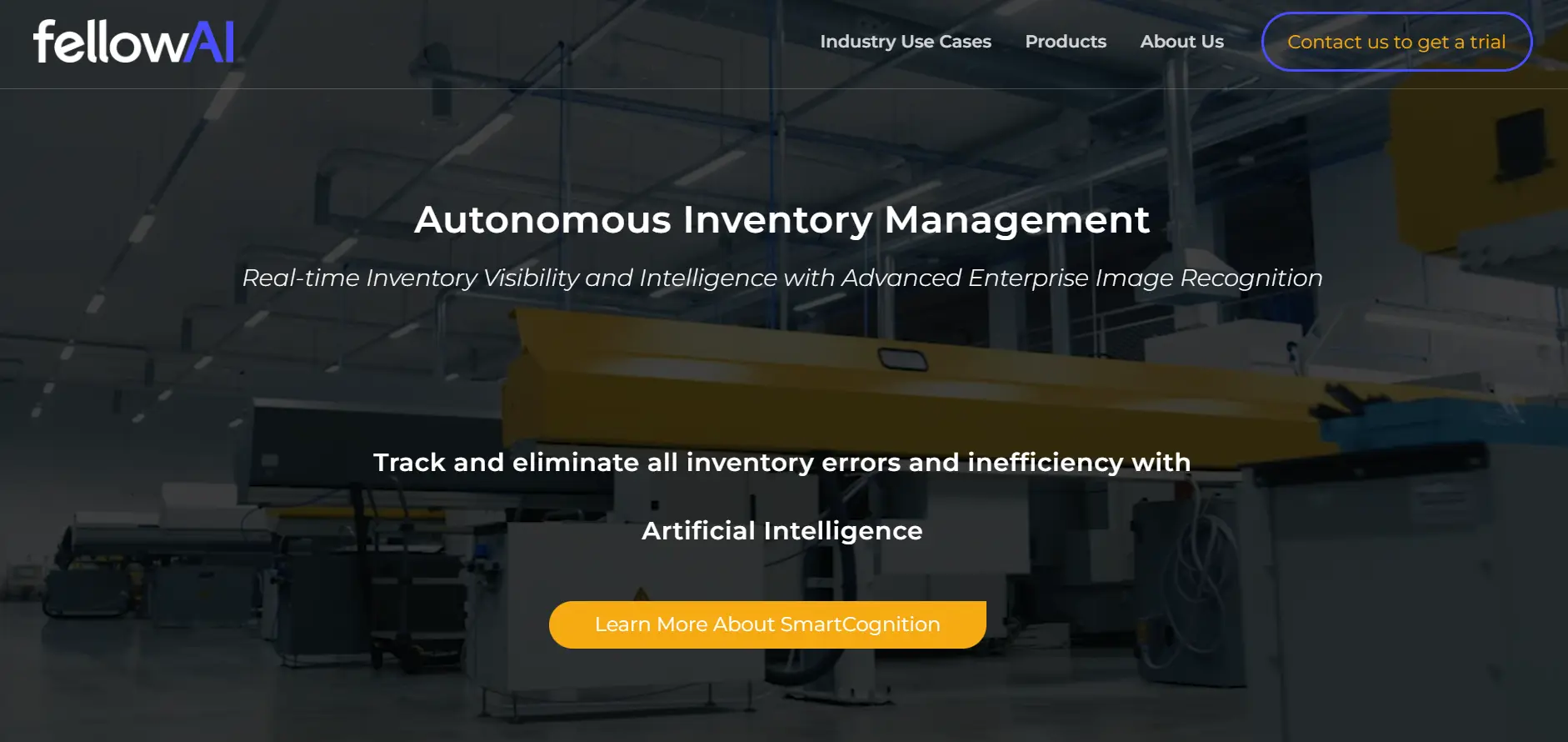
Meetings can be long and tiring. But what if you had a tool that could help? That’s where Fellow comes in. It’s a tool that offers AI meeting summaries. Imagine not having to scribble down every single word. Fellow does that for you.
The fellow is like that smart kid in class who always takes the best notes. When you use Fellow, it’s like having an extra set of ears. It listens to your meetings.
It understands what’s being said and then gives you a neat summary. All the main points, all the big ideas, all there in a short note. That’s the magic of AI meeting summaries from Fellow.
But why is Fellow so popular? Well, it’s not just about taking notes. It’s about understanding them. Fellow uses smart tech to sort out the important stuff from the not-so-important.
So, you don’t get lost in details. You get a clear picture. It’s like seeing a movie trailer before the full movie. You know what to expect.
Fellow is easy to use. You don’t need to be a tech genius. Just start your meeting, turn on Fellow, and let it do its thing. By the end, you’ll have AI meeting summaries ready to go. No fuss, no stress.
Of course, no tool is perfect. Sometimes, Fellow might miss a thing or two. Or maybe it won’t understand a tricky word. But for the most part, it’s a game-changer.
With Fellow, you can focus on the meeting, not on taking notes. Later you have a clear, simple summary waiting for you. That’s the power of AI meeting summaries with Fellow.
2. Timz Flower
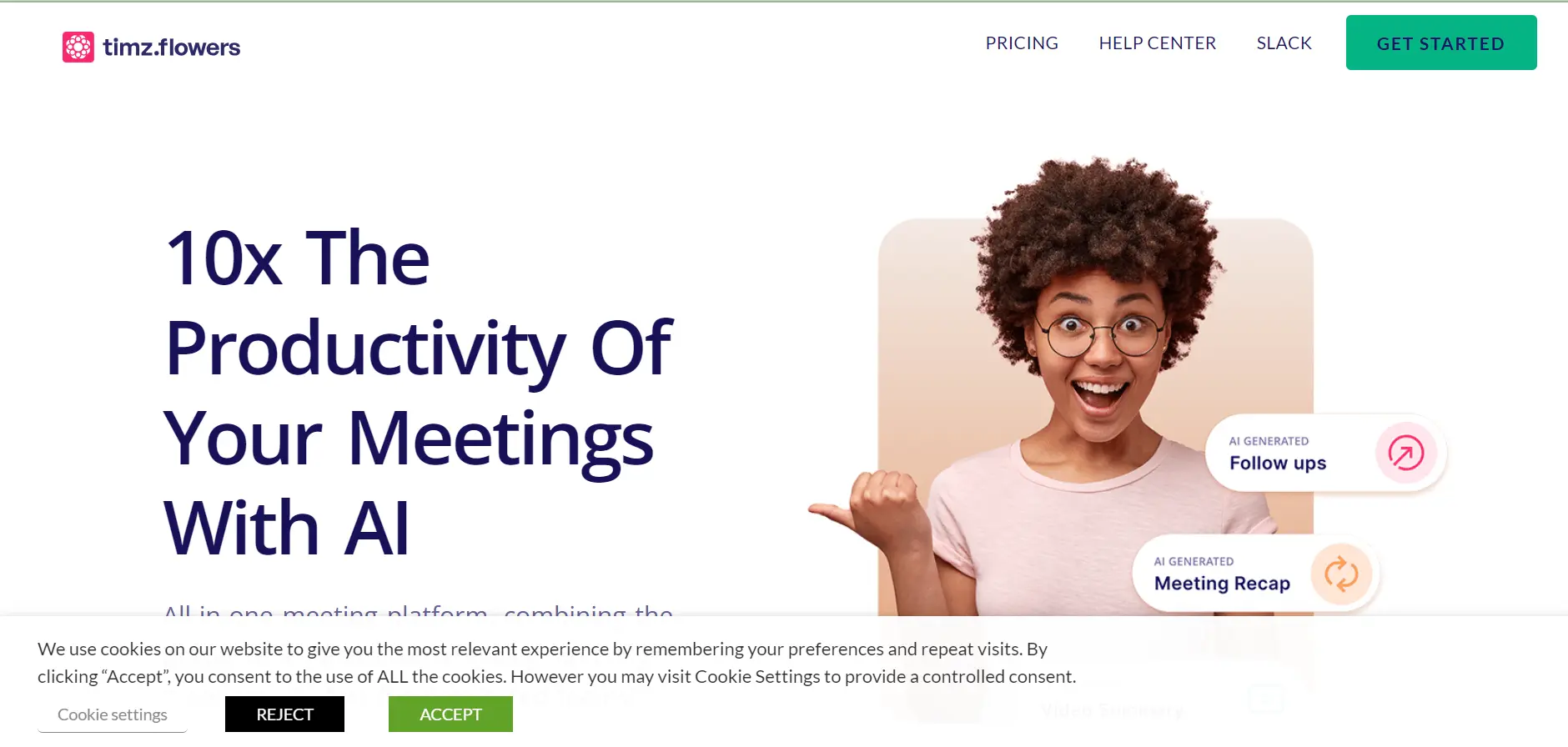
Ever wished for a tool that just gets you? That understand your meeting needs? Enter Timz Flower. It’s another great tool for AI meeting summaries. It’s like having a personal assistant, always ready to help.
Timz Flower is not just any note-taker. It’s a smart one. When you have a meeting, Timz Flower is there, listening. It catches every word, and every idea and then gives you a summary, not a long, and boring one. A short and crisp one. That’s what AI meeting summaries from Timz Flower are all about.
But what makes Timz Flower stand out? It’s the little things. Like how it can tell who’s speaking or how it can pick out the main ideas from a long talk.
It’s like having a friend who listens, understands, and then tells you the main points. That’s Timz Flower for you.
Using Timz Flower is a breeze. You start your meeting, turn on Timz Flower, and let it work. It’s that simple. And when the meeting’s over? You have your AI meeting summaries ready all the big points, all the key ideas, all there for you.
Of course, like all tools, Timz Flower has its moments. Maybe it won’t catch a word. Or maybe it’ll get confused by a name but most of the time, it’s spot on.
With Timz Flower, you can be sure of one thing. Your meetings will never be the same. Why? Because you have AI meeting summaries that make sense, that help, that saves time.
3. Rewatch
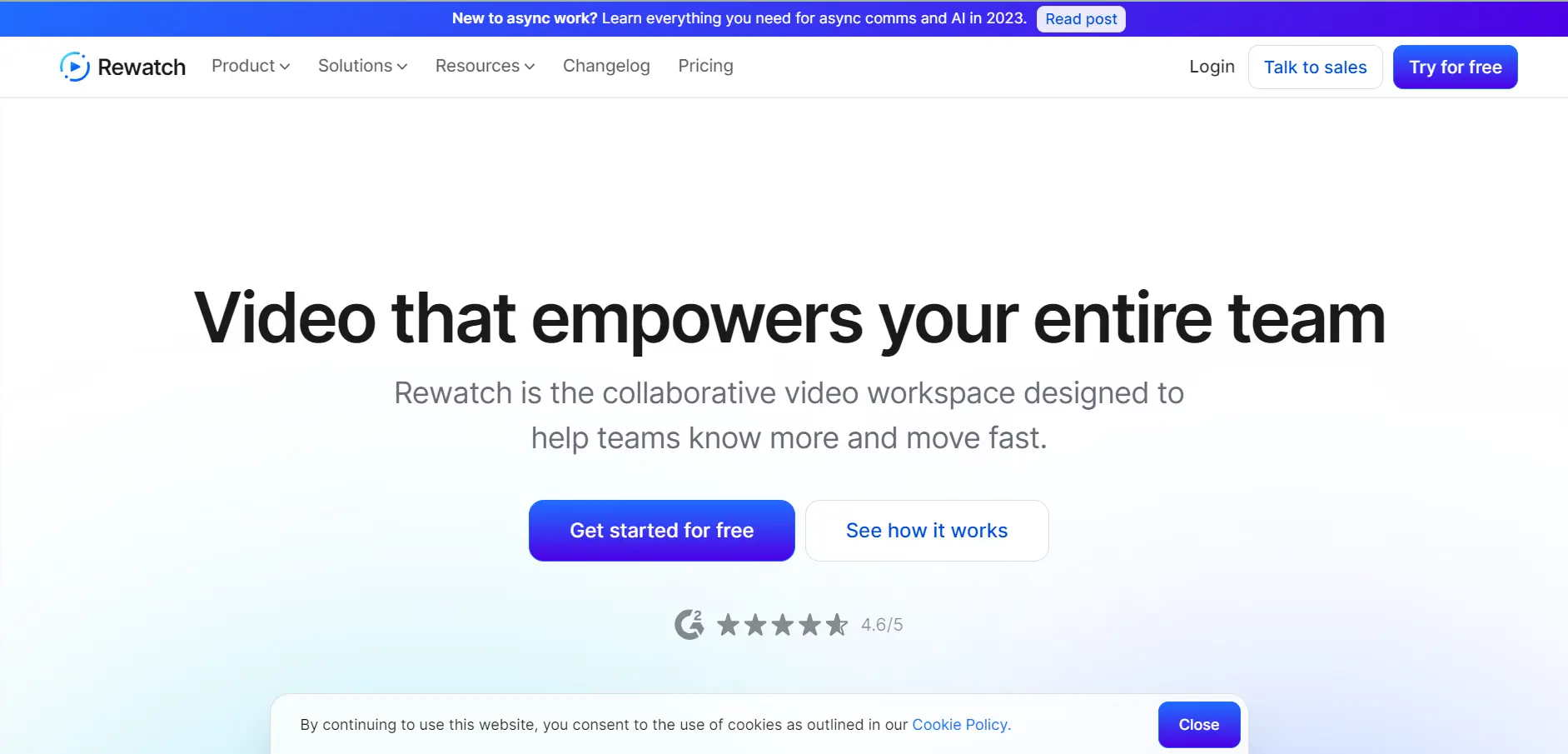
Meetings can sometimes feel like a blur, right? So many words and so many ideas but what if there was a way to catch it all? That’s where Rewatch steps in. It’s a tool designed for AI meeting summaries. Think of it as your personal meeting recorder, but smarter.
Rewatch is not just about recording. It’s about understanding. When you use Rewatch, it’s like having an extra brain in the room.
It listens. It thinks and then gives you a summary. All the main points, all the big ideas, wrapped up in a neat package. That’s AI meeting summaries with Rewatch for you.
But what makes Rewatch special? It’s the tech behind it. Rewatch uses smart algorithms to figure out what’s important. It can tell the difference between a key point and a casual chat. It’s like having a filter for your meetings. Only the important stuff gets through.
Using Rewatch is super easy. You start your meeting, turn on Rewatch, and let it do its magic. No need to worry about missing out on anything because, with Rewatch, you have AI meeting summaries that catch every detail, word, every idea, all there for you to review.
Of course, no tool is perfect. Sometimes, Rewatch might miss a beat. Or maybe it won’t catch a tricky word. But most of the time, it’s on point.
With Rewatch, you can relax and focus on the meeting. Because you know, in the end, you’ll have AI meeting summaries that make sense.
4. Google Meet Notes
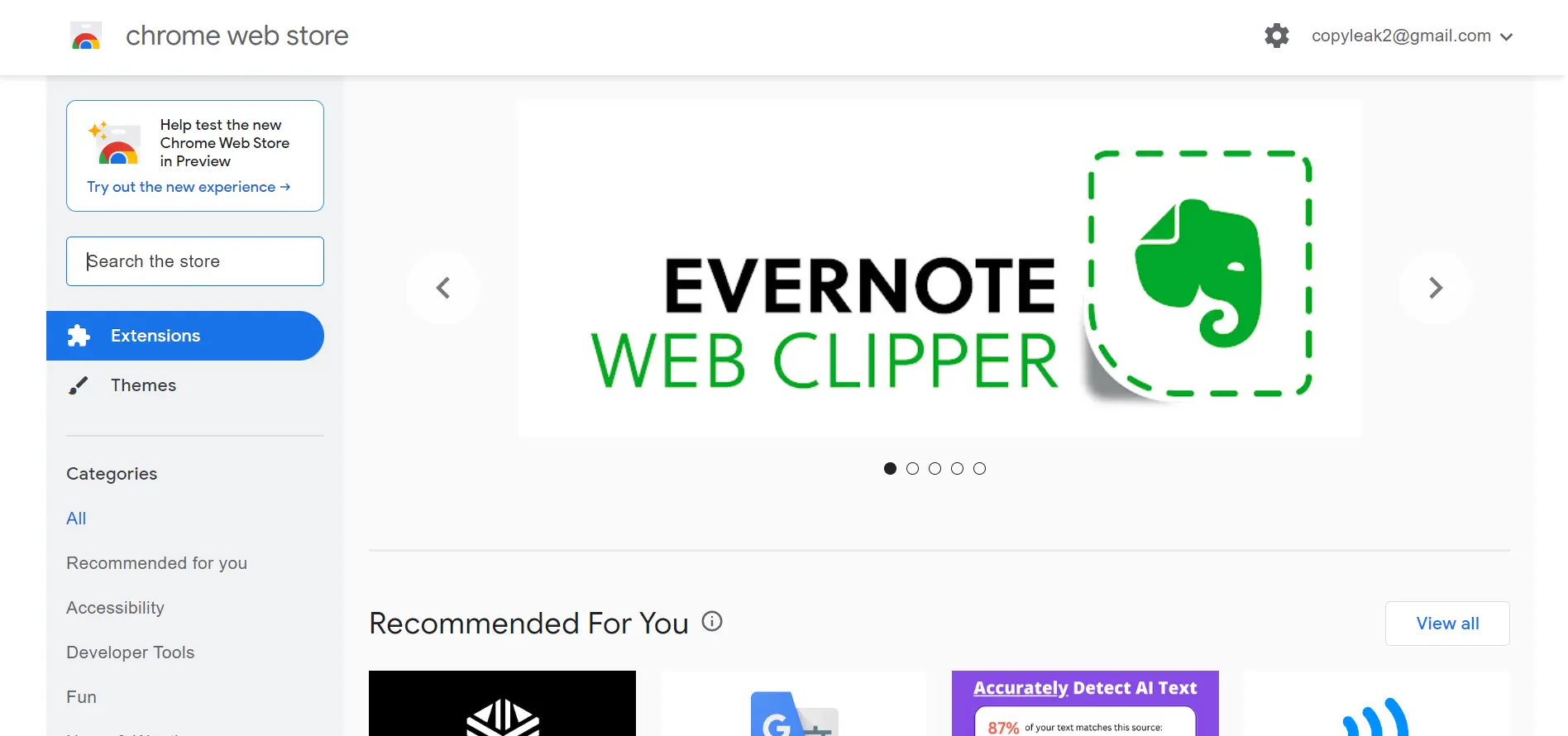
We all know Google, right? It’s everywhere. And now, it’s in your meetings too. Introducing Google Meet Notes, a tool for AI meeting summaries. It’s like having Google’s brainpower in your meetings.
Google Meet Notes is all about making things easy. When you have a meeting, it’s there, listening. It catches every word, and every idea and then gives you a summary. Short, sweet, and to the point. That’s AI meeting summaries with Google Meet Notes.
But what’s the secret sauce? It’s Google’s smart tech. Google Meet Notes uses advanced algorithms to understand your meetings. It knows who’s speaking. It knows what’s important. It’s like having a smart friend who takes notes for you.
Using Google Meet Notes is a no-brainer. You start your meeting, turn on Google Meet Notes, and let it work. It’s that simple and when the meeting’s done?
You have your AI meeting summaries ready to go. All the main points, all the key ideas, all there in a neat package. Of course, like all tools, Google Meet Notes has its moments.
Maybe it won’t catch a name. Or maybe it’ll miss a word. But most of the time, it’s spot on. With Google Meet Notes, you can be sure of one thing.
Your meetings will be a breeze. Why? Because you have AI meeting summaries that help, that make sense, that save time.
5. Briefly
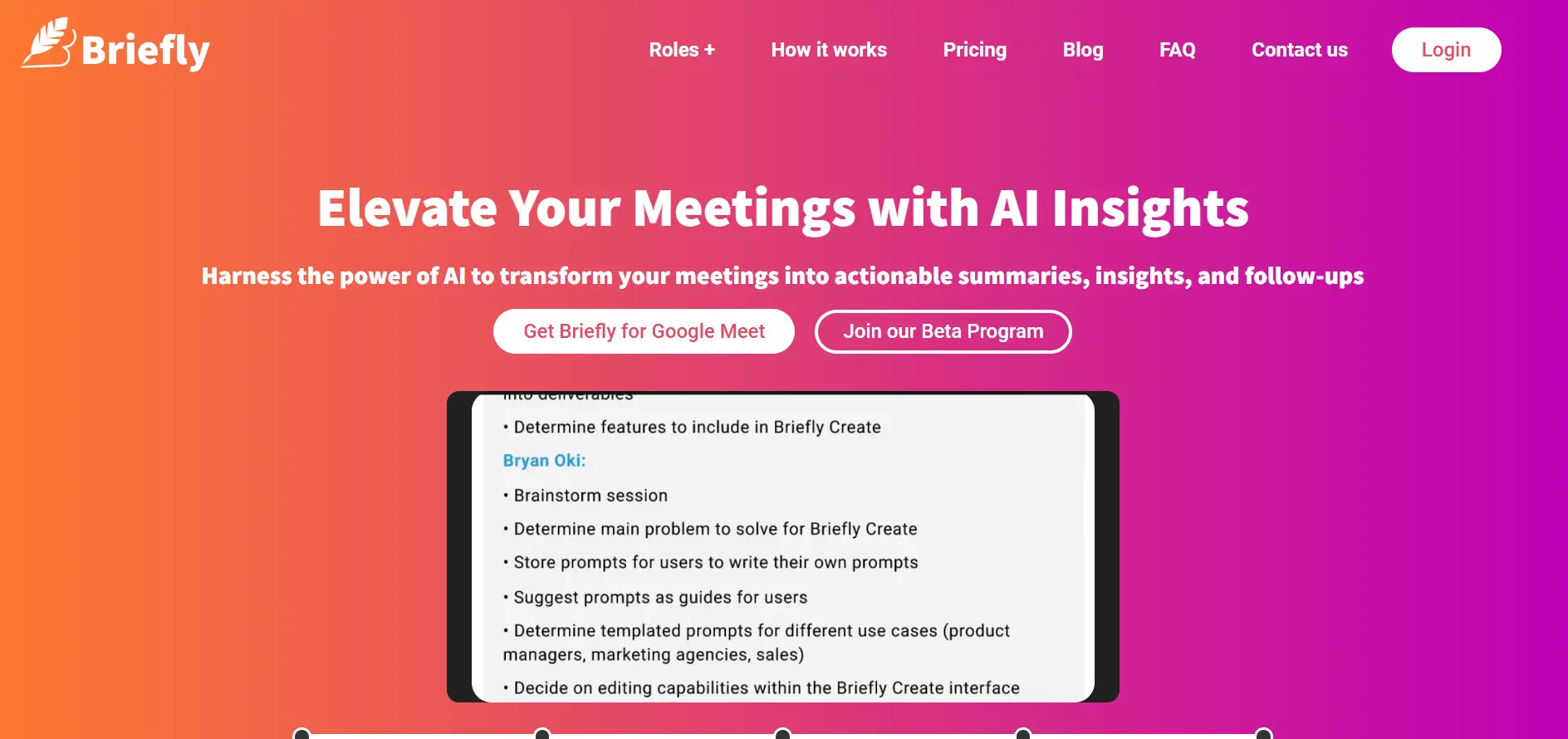
Ever felt like meetings drag on forever? And wished for a quick way to get the main points? Say hello to Briefly. It’s a tool made just for AI meeting summaries. It’s like having a quick chat with a friend who attended the same meeting.
Briefly is all about speed and clarity. When you use Briefly, you’re not just getting notes. You’re getting the main ideas, fast.
It listens to your meetings, thinks about what’s important, and then gives you a short summary. That’s AI meeting summaries with Briefly for you.
But what makes Briefly stand out? It’s the way it thinks. Briefly uses smart tech to figure out the big ideas. It skips the small talk and goes straight to the main points. It’s like having a filter that only lets the good stuff through.
Using Briefly is super simple. Start your meeting, turn it on Briefly, and let it do its thing. No need to worry about long notes or missing out on details. Because with Briefly, you get AI meeting summaries that are short and sweet.
Now, no tool is perfect. Sometimes, Briefly might miss a point or two. Or maybe it won’t catch a tricky word. But most of the time, it’s right on target.
With Briefly, you can focus on the meeting, knowing that at the end, you’ll have AI meeting summaries that are clear and to the point.
6. Laxis
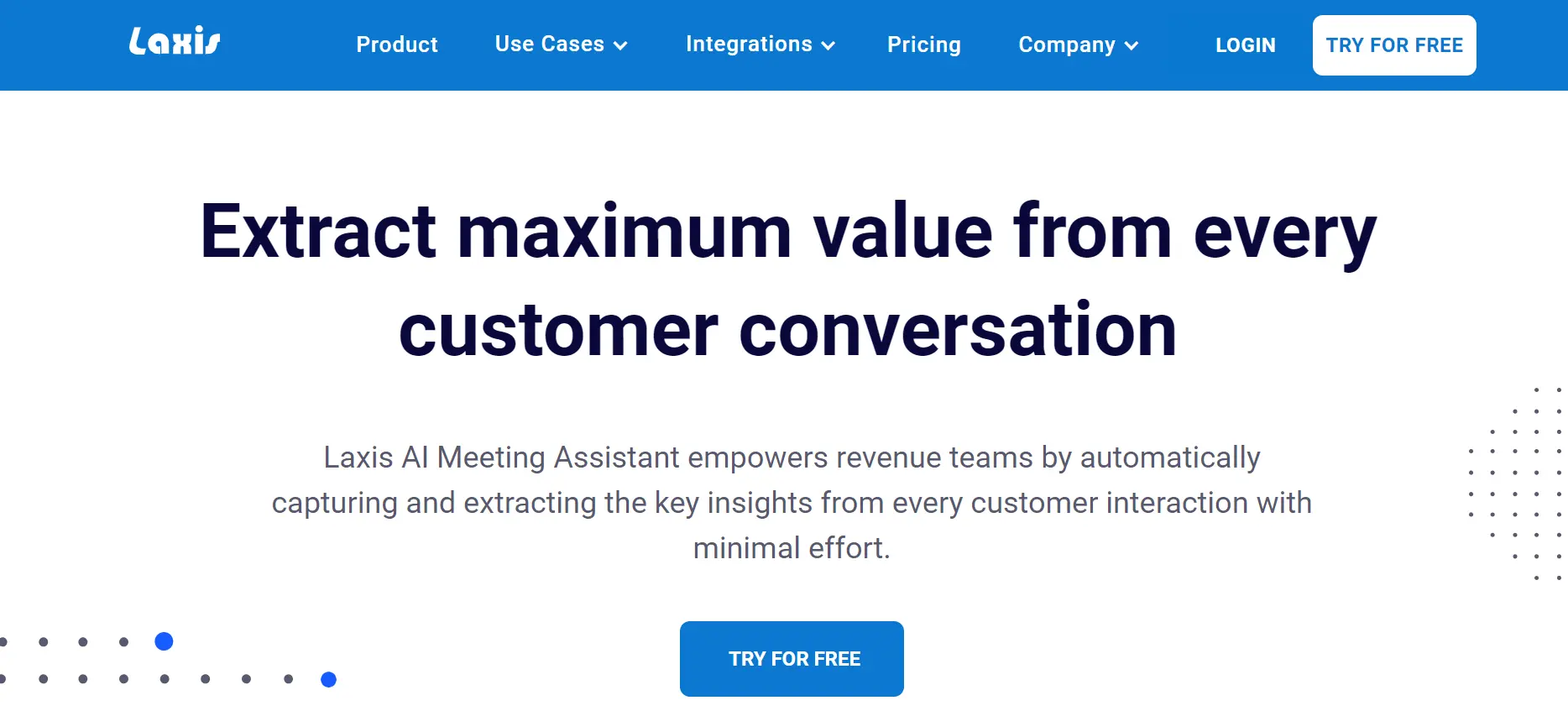
Meetings can be a maze of words and ideas. But what if you had a guide? That’s where Laxis comes in. It’s a tool designed for AI meeting summaries. Think of it as your personal meeting guide, always ready to help.
Laxis is not just about taking notes. It’s about understanding them. When you use Laxis, it’s like having an extra brain in the room.
It listens, it thinks, and then it gives you a summary. All the main points, all the big ideas, all wrapped up in a neat package. That’s AI meeting summaries with Laxis.
But what’s special about Laxis? It’s the tech behind it. Laxis uses smart algorithms to sort out the important stuff. It can tell the difference between a key point and a side chat. It’s like having a friend who knows what to listen for.
Using Laxis is a breeze. Start your meeting, turn on Laxis, and let it work its magic. No need to worry about missing out on anything because, with Laxis, you have AI meeting summaries that catch every detail.
Of course, like all tools, Laxis has its moments. Maybe it won’t catch a word. Or maybe it’ll get confused by a name. But most of the time, it’s spot on.
With Laxis, you can relax and enjoy the meeting, knowing that you’ll have AI meeting summaries that make sense.
7. Otter
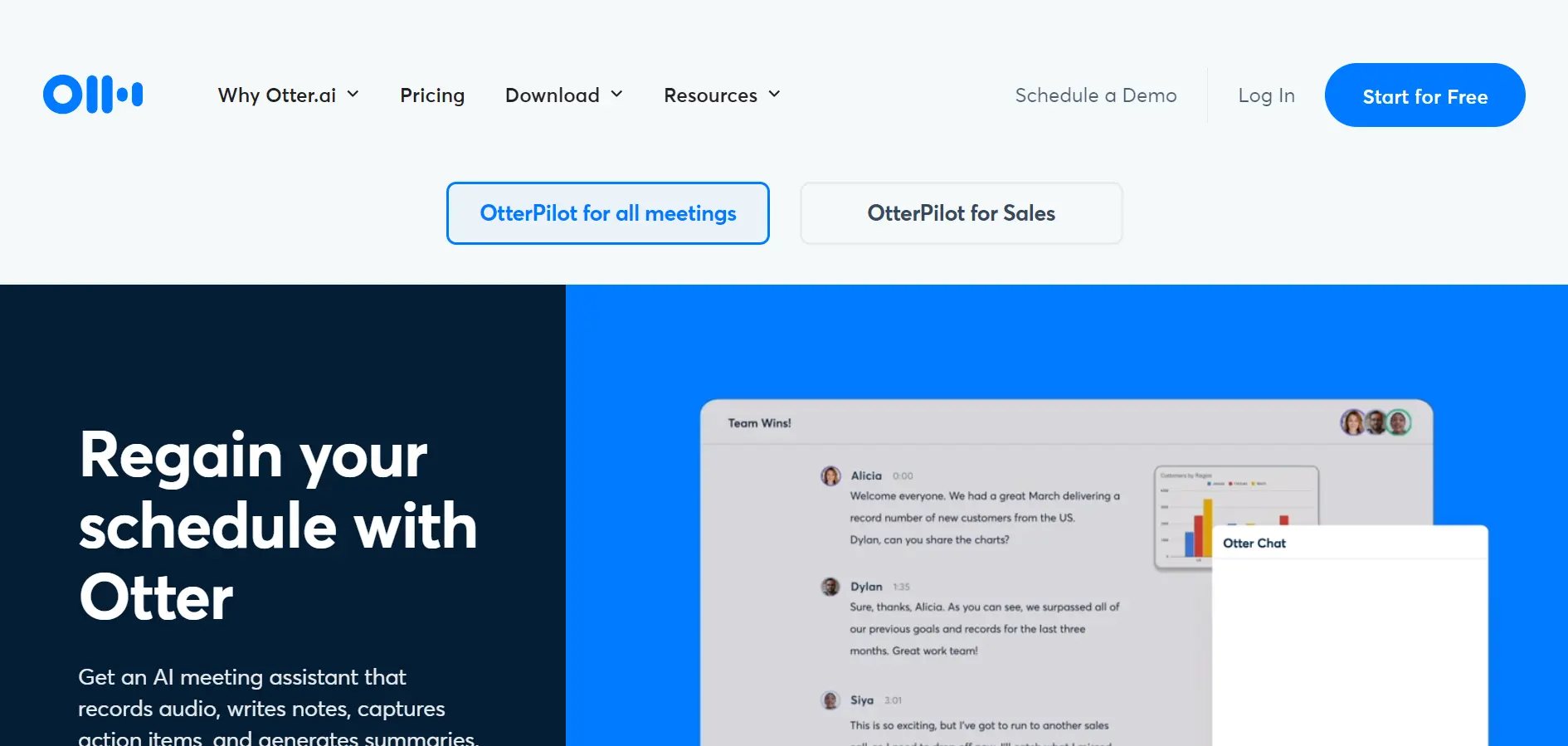
Meetings can sometimes feel like a whirlwind of words and ideas. In the midst of this storm, it’s easy to lose track of the crucial points that were discussed. Enter Otter, your beacon in this tempest.
Otter is more than just a transcription tool; it’s like a diligent scribe that captures the essence of your discussions. With AI meeting summaries by Otter, you’re not just getting a verbatim record; you’re getting a well-crafted narrative of your meeting.
Imagine being deep in a discussion, with ideas flying left and right. While you’re engrossed in the conversation, Otter is there, silently and efficiently documenting every word.
It understands the context, differentiates between speakers, and even picks up on the subtle nuances. AI meeting summaries that feel like they were written by a human. But what truly sets Otter apart is its user-friendly interface.
It’s designed to be intuitive, making it easy even for those who aren’t tech-savvy and once your meeting is over, Otter presents you with a neatly organized summary, highlighting the key points and action items.
It’s like having a personal assistant who not only takes notes but also organizes them for you. Of course, no tool is perfect. There might be times when Otter misses a specific term or gets thrown off by overlapping conversations.
But these instances are rare. More often than not, Otter proves to be an invaluable ally in the world of meetings, ensuring that you never miss out on important details.
8. Doodle
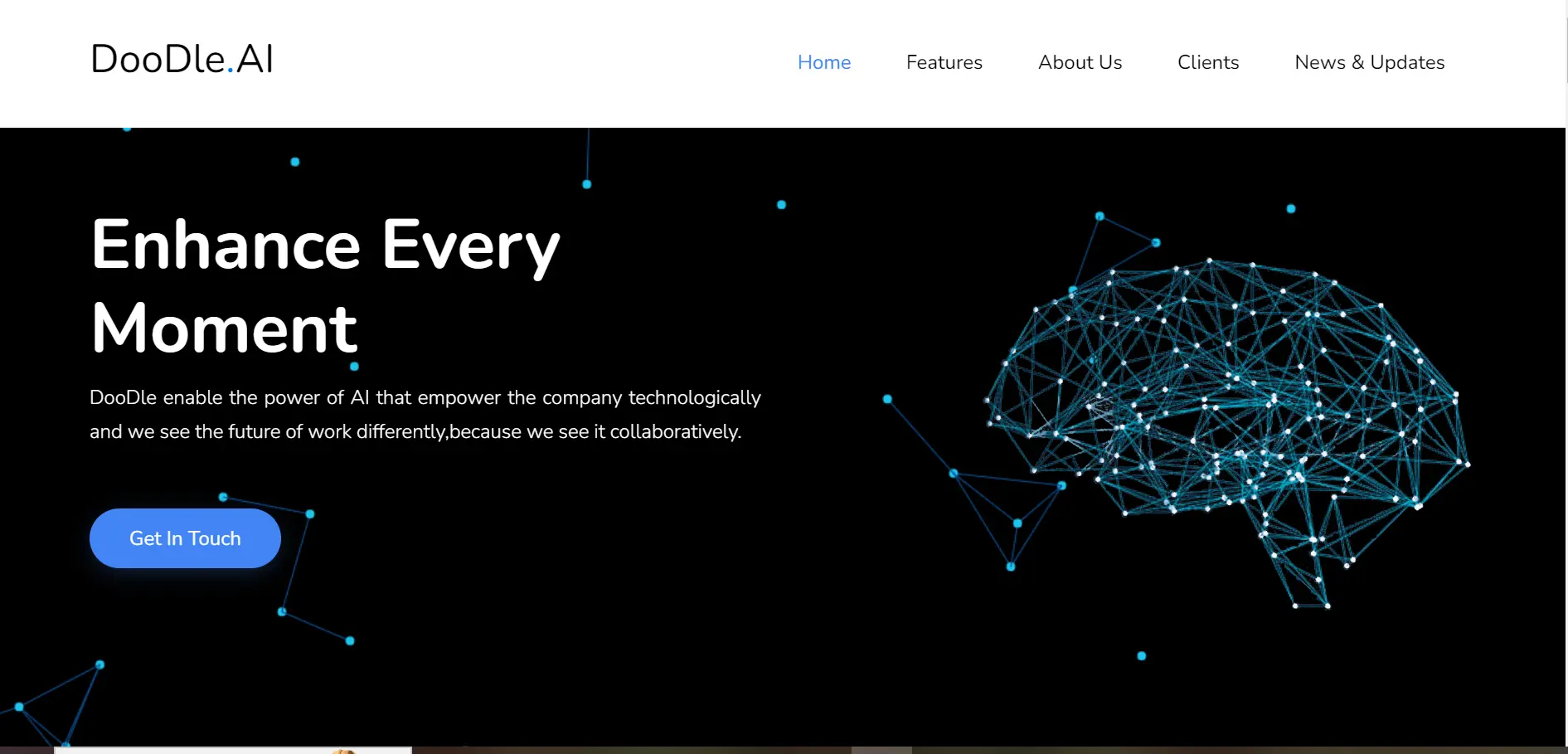
In the vast canvas of meetings, each discussion point, each decision, and each insight is like a brushstroke that contributes to the bigger picture.
However, capturing this intricate artwork in its entirety can be a challenge. That’s where Doodle steps in, acting as the perfect frame for your meeting masterpiece.
Doodle isn’t just another tool for AI meeting summaries. It’s an artist in its own right. While you paint the picture with your words and ideas, Doodle is there, capturing each stroke with precision.
It understands the rhythm of your meetings, the ebb and flow of discussions, and the crescendos of crucial decisions. AI meeting summaries that are both detailed and concise.
What’s truly remarkable about Doodle is its ability to filter out the noise. In a meeting where multiple voices chime in, Doodle can discern the primary from the secondary, ensuring that the essence of the discussion isn’t lost.
It’s like having a curator for your meeting gallery, ensuring that each artwork – or in this case, summary – is displayed in the best light.
However, like any artist, Doodle has its quirks. There might be moments when it misinterprets a point or overlooks a subtle hint. But these are mere brushstrokes in the grand scheme of things.
Most of the time, Doodle delivers AI meeting summaries that are nothing short of a masterpiece, ensuring that the essence of your meetings is captured for posterity.
9. Sembly
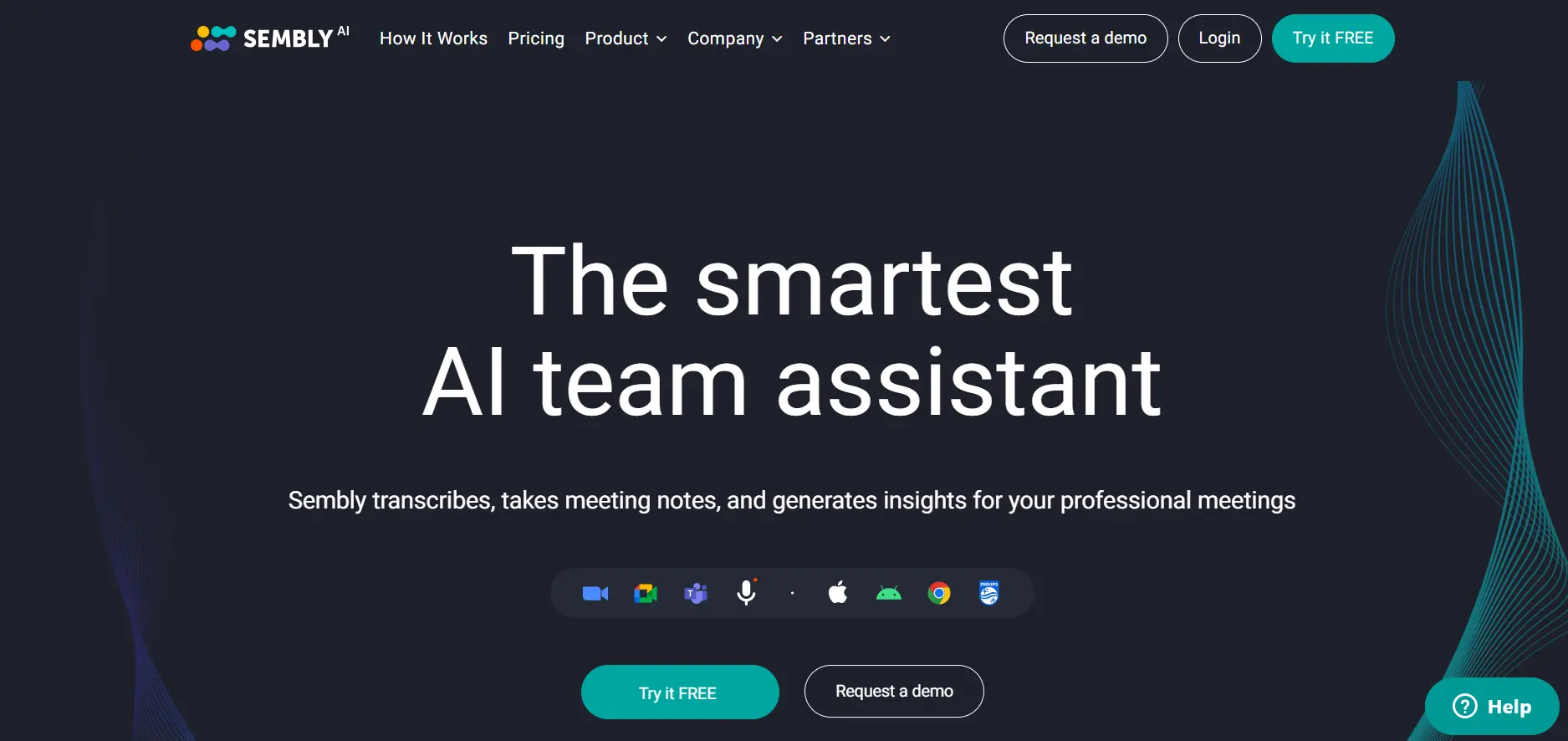
Sembly is a tool that helps with meetings. It listens to what you say and then gives you a short note. This note has all the main points.
That’s what AI meeting summaries with Sembly do. So, if you had a long talk, you don’t need to remember everything. Sembly does that for you.
Now, why use Sembly? It’s simple. Meetings can be confusing lots of words, lots of ideas. But with Sembly, you get a clear picture.
It’s like having a friend who tells you the main stuff. That’s AI meeting summaries for you. The best part is that Sembly is easy to use. Just turn it on, and it starts working.
Of course, Sembly is not perfect. Sometimes, it might miss a word or two. Or maybe it won’t understand a tricky name. But most times, it’s great. With Sembly, you can be sure. Your meetings will be easy to understand. All thanks to AI meeting summaries.
10. Fireflies.ai
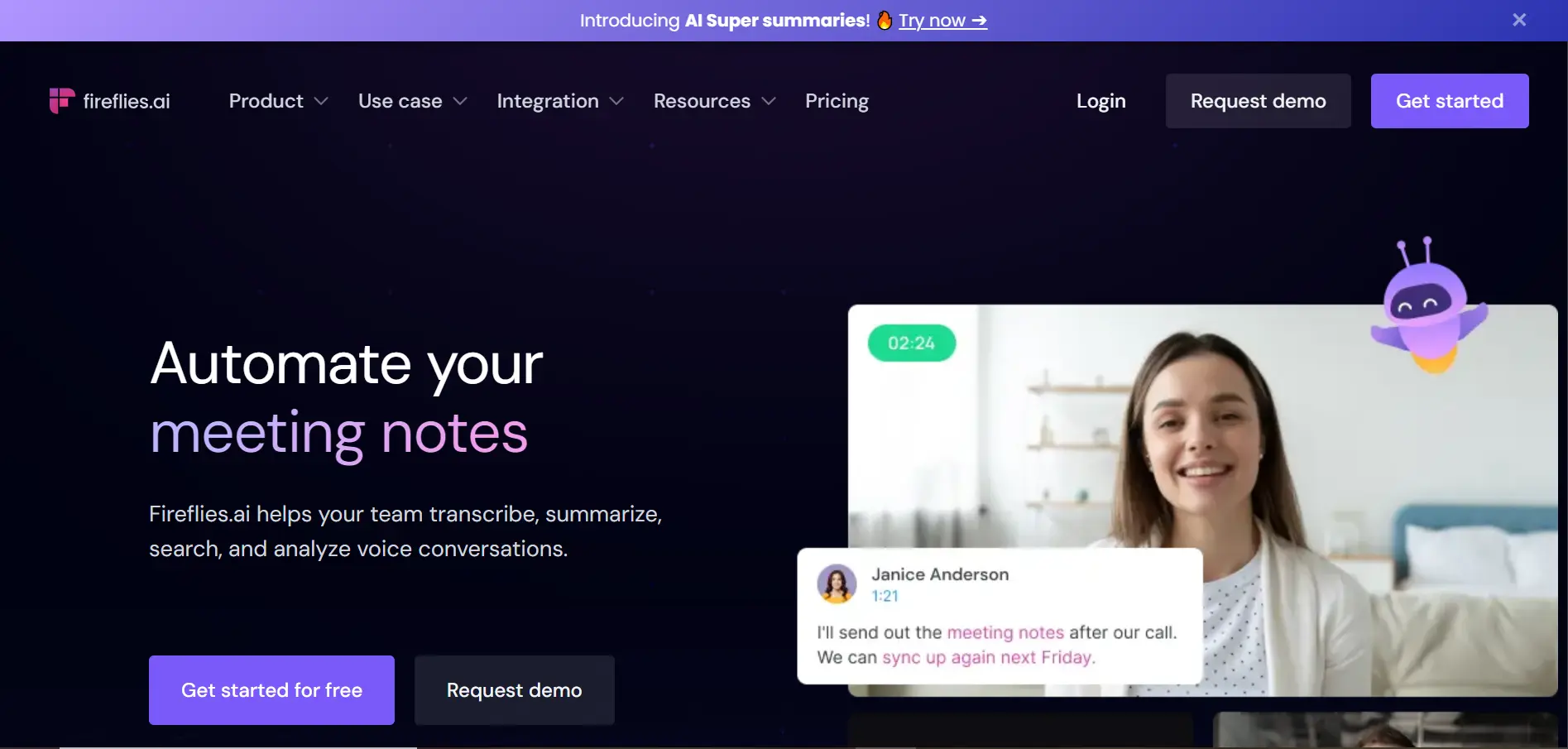
Have you heard of Fireflies.ai? It’s a cool tool for meetings. When you talk, it listens and then it gives you a short note. This note has all the big ideas.
That’s AI meeting summaries with Fireflies.ai. So, no more worrying about forgetting things as Fireflies.ai remembers for you.
Why is Fireflies.ai good because it’s smart? It knows what’s important and what’s not. It’s like having a helper who knows what to write down.
That’s AI meeting summaries for you and using Fireflies.ai is super easy. Just start your meeting, turn on Fireflies.ai, and let it do its thing.
Now, like all tools, Fireflies.ai has its moments. Maybe it won’t catch a word. Or maybe it’ll get a name wrong but most of the time? It’s spot on. With Fireflies.ai, you can relax. Your meetings are in good hands all because of AI meeting summaries.
11. Supernormal
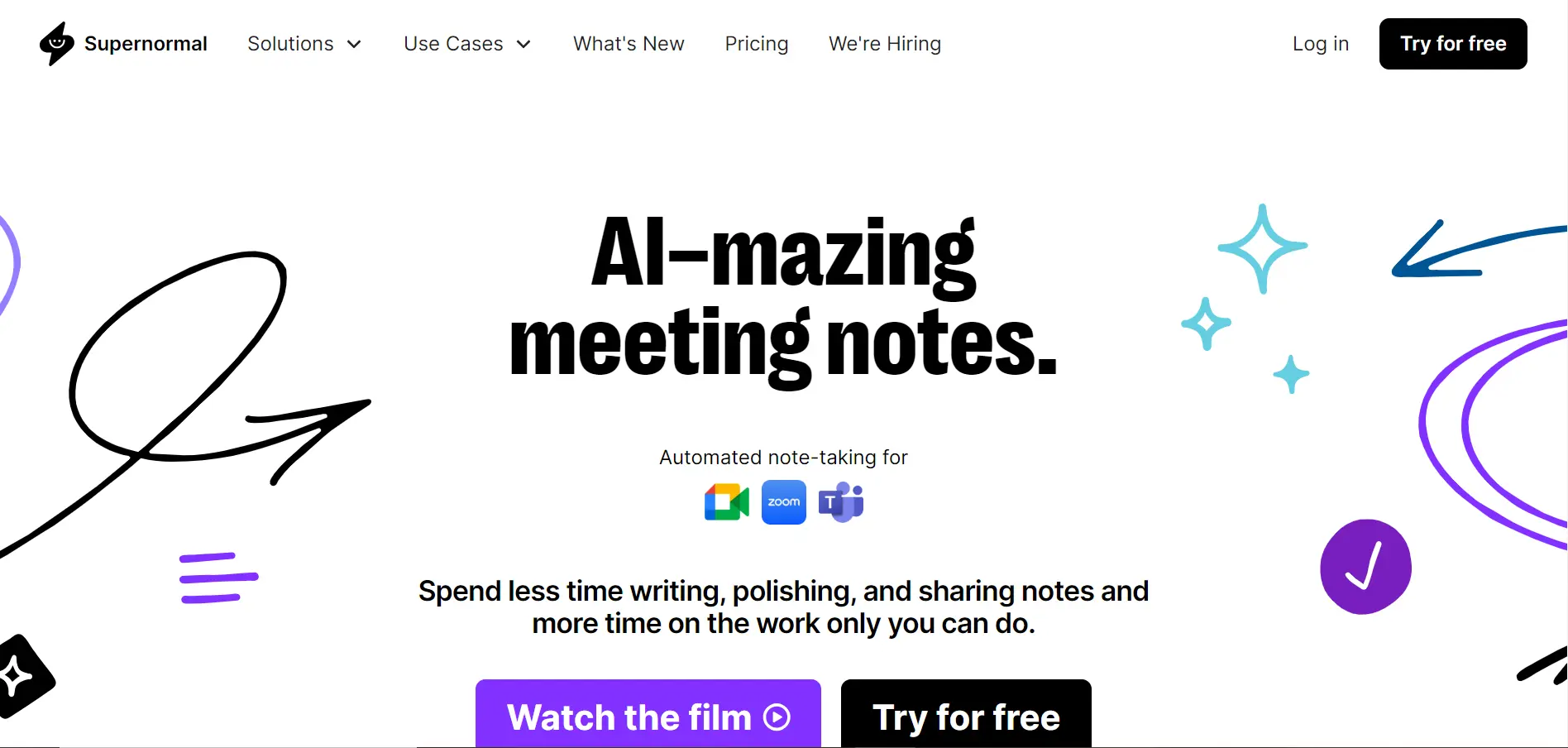
Supernormal is another tool for meetings. What does it do? It listens. When you’re talking, Supernormal is working. It’s catching every word and after the meeting, you get a note.
This note has the main points. That’s AI meeting summaries with Supernormal. So, if you’re worried about forgetting things, Supernormal has your back.
Why do people like Supernormal? It’s because it’s easy. You don’t need to be a tech expert, just turn on Supernormal, and it starts listening when the meeting ends.
You have a clear note. It tells you what was said, what was decided, and what to do next. That’s AI meeting summaries for you.
Now, every tool has its ups and downs. Supernormal is no different. Sometimes, it might not catch a joke. Or maybe it’ll miss a name.
But most of the time, it’s great. With Supernormal, you can be sure. Your meetings will be clear and easy to remember. All thanks to AI meeting summaries.
12. Fathom
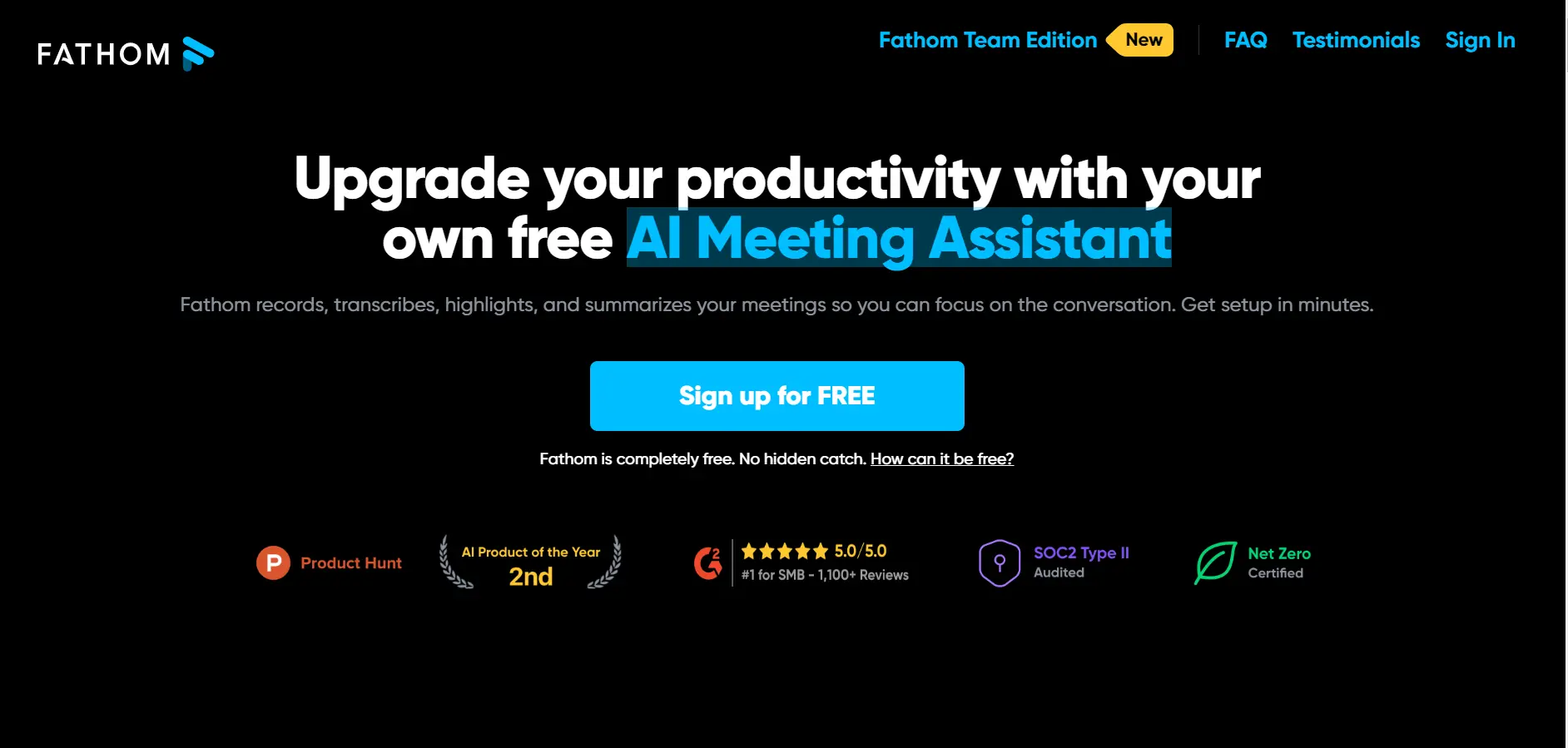
Ever felt lost in a meeting? Fathom is here to help. It’s a tool that makes meetings simple by listening. While you talk, Fathom is working.
It’s writing down the big ideas. And when you’re done? You get a short note. This note tells you everything. That’s AI meeting summaries with Fathom.
What’s special about Fathom? It’s how it thinks. Fathom is smart. It knows what’s important. It skips the small talk and goes straight to the big stuff.
It’s like having a friend who tells you the main points. That’s AI meeting summaries for you. And using Fathom? It’s a breeze. Just start your meeting, turn on Fathom, and let it work.
But, like all tools, Fathom has its moments. Maybe it won’t catch a word. Or maybe it’ll mix up two names but most of the time it’s right on target. With Fathom, you can relax. Your meetings are sorted all because of AI meeting summaries.
Conclusion
Meetings are a big part of our work. We talk, we plan, and we decide. But remembering everything? That’s a challenge. That’s why these tools are so helpful.
They give us AI meeting summaries. It’s like having a quick recap of a long movie. You get the main points without having to watch the whole thing.
Now, why are AI meeting summaries so important because they save time? Think about it. After a long meeting, you don’t have to go through pages of notes.
You have a short summary. It tells you what was said, what was decided, and what to do next. It’s simple, it’s clear, and it’s quick.
There are so many tools to choose from. Whether it’s Otter, Doodle, Fireflies.ai, or any of the others, there’s something for everyone.
Each tool has its own way of doing things. Some are super smart, some are easy to use, and some are just fun. But they all have one thing in common. They give you AI meeting summaries.
Of course, no tool is perfect. Sometimes, they might miss a word or get a name wrong. But most of the time, they’re spot on. They catch the main points, the big ideas, and the key decisions. That’s the power of AI meeting summaries.
So, next time you have a meeting, don’t stress. Just pick a tool, turn it on, and let it do its thing. Enjoy the magic of AI meeting summaries. It’s a game-changer. It makes meetings easy, fun, and super productive. And that’s a win for everyone.
Here are a few other hand-picked articles for you to read next:
- 6 AI Email Marketing Software: Boost Your Email Game
- 20 Powerful AI Scheduling Tools That You Must Know
- Top 29 Expert AI Sourcing Tools For Smart Hiring
- 25+ Cool AI Lead Generation Tools: Change How You Find Customers
- 25 AI Productivity Tools To Help You Work Smarter
- 30 Powerful Project Management AI Tools: Must Know
FAQs
What is the AI for teams meeting summary?
The AI for teams meeting summary refers to automated tools and software integrations within team collaboration platforms, like Microsoft Teams or Slack. These tools use artificial intelligence to listen to the meeting's content, analyze the discussion, and then provide a concise summary of the main points discussed. This ensures that participants have a clear record of the meeting without manually taking detailed notes, making follow-ups and action items clearer.
What is an AI note summary?
An AI note summary is a condensed version of a longer text or discussion, generated using artificial intelligence. Instead of manually sifting through content, AI analyzes the main points and presents them in a shorter, easy-to-understand format. This is especially useful for meetings, lectures, or any situation where real-time note-taking might be challenging.
How do I use AI to take meeting notes?
To use AI for taking meeting notes, start by choosing a suitable AI-powered note-taking tool or software. Once selected, integrate it with your meeting platform if needed. During the meeting, activate the AI tool, allowing it to listen and transcribe the discussion in real-time. Post-meeting, the tool will analyze the content and provide a summarized version highlighting key points, action items, and decisions made.
What are the AI responses in Teams?
AI responses in Teams refer to the automated suggestions provided by Microsoft Teams during chats or conversations. These are predictive text suggestions based on the context of the conversation, helping users reply faster. It's a feature powered by AI to enhance user experience, making communication more efficient and streamlined within the platform.
How do I turn on AI notes in a team?
To turn on AI notes in a team collaboration platform, first, ensure that the platform supports AI integrations. Next, select and install an AI-powered note-taking tool or app from the platform's marketplace or app store. Once installed, access the tool's settings and activate the AI note-taking feature. Depending on the platform and tool, specific activation steps might vary, so it's advisable to refer to the tool's official documentation or user guide.
Can AI summaries save you from endless virtual meetings?
Absolutely! AI summaries can significantly reduce the need for follow-up or recap meetings. By providing concise and accurate summaries of previous discussions, team members can quickly get up to speed without needing another meeting. This ensures everyone is on the same page, saving time and increasing productivity. Instead of sitting through lengthy recaps, team members can read AI-generated summaries and jump straight into decision-making or action items.
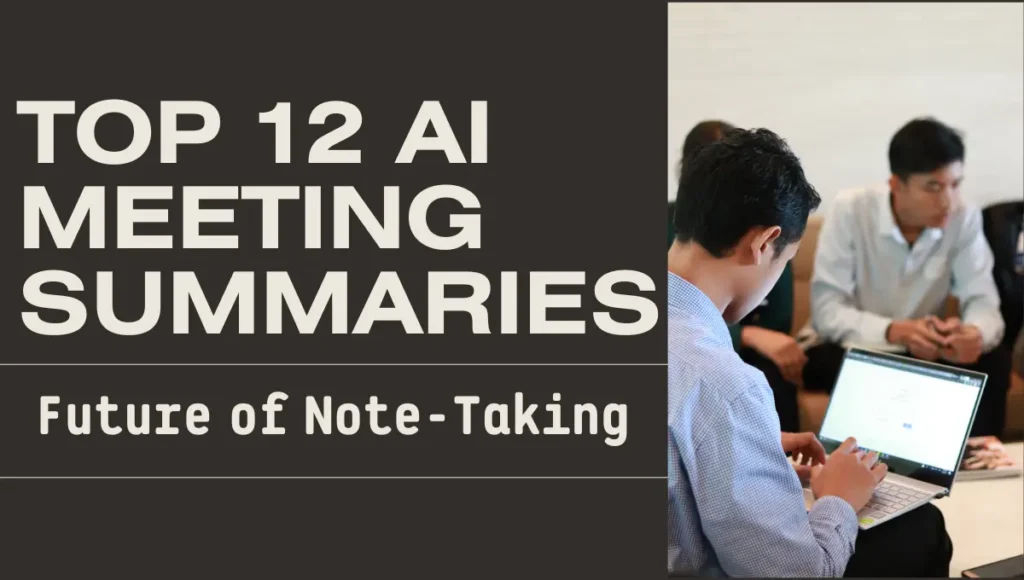

You May Also Like
10 Best AI face creator To Craft Faces with a Click
10 Best AI Image Creator Tools: Design Beyond Limits
10 Best AI music creator: The Future Sound of Music
10 must read Powerful Expert AI Content Marketing Tools: Ultimate Guide
10 Powerful and Best AI Tools for Developers: Expert Guide
10 Ultimate Trending AI Tools: Your Perfect AI Guide