Do you take notes? Most of us do. But taking notes can be hard. You might miss something important or maybe you can’t write fast enough. This is where AI note taking comes in. It’s like having a smart friend who listens and writes notes for you.
With AI note taking, you don’t miss anything. You can focus on listening and understanding. These notes are clear and easy to read.
In this article, we’ll talk about how AI notes taking works. We’ll also look at the best tools you can use. So, if you want better notes without the hard work, keep reading.
What is an AI Notetaker?
Have you heard of AI note-taking? It’s a tool that helps you take notes. But it’s not like any tool. It’s smart. Think of it as a robot friend who listens and writes for you. This robot understands what people say. It then writes it down in simple words.
So, you get notes that are easy to read and understand. With AI note taking, you don’t have to worry about missing anything. The robot catches everything. It even knows when someone is joking or when they are serious.
This means your notes have all the important stuff and they feel like a real person wrote them. So, if you want notes that are clear, simple, and have everything you need, think about using AI note taking. It’s like having a smart friend who helps you out.
Best AI Note taking tools
1. Notta
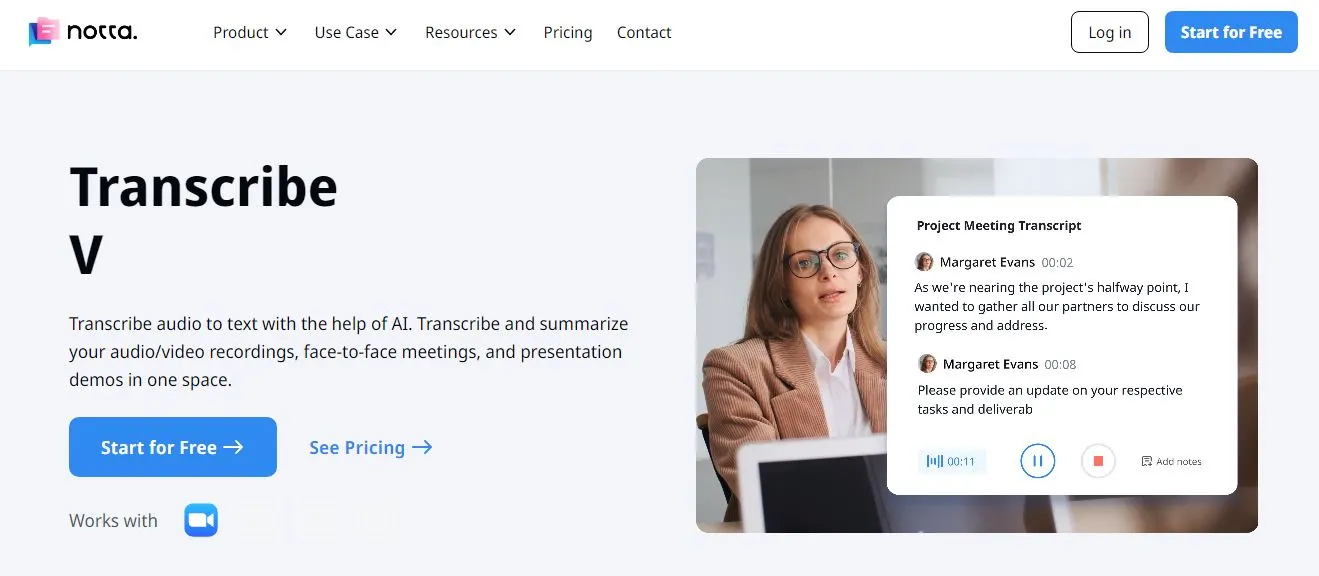
In today’s world, meetings are everywhere. We chat, discuss, and plan. But remembering everything? That’s tough. Enter Notta, a leading AI note taking tool.
Imagine having a smart assistant in every meeting. This assistant listens carefully, never misses a word, and writes everything down. That’s what Notta does for you.
Notta isn’t just any note-taking app. It’s powered by advanced AI. This means it can understand long talks, different topics, and even various languages.
So, if you’re in a meeting with people from around the world, Notta is like a global translator. It listens and writes notes in over 100 languages. That’s impressive!
But what makes Notta stand out in the AI note taking world? First, it’s super easy to use. You don’t need to be a tech expert. Just start the app, and it’s ready to listen.
It works with popular online meeting tools like Zoom, Google Meet, and Teams. So, you can have all your notes in one place.
Notta doesn’t just write notes. It can summarize them too. Let’s say you had a 2-hour meeting. Reading all the notes might take a while.
But with Notta’s summary feature, you get the main points in just a few minutes. It’s like having a short version of your meeting.
Worried about security? Notta has got you covered. Your notes are safe. They’re stored securely, and only you can access them. Plus, if you want to share your notes, it’s easy. You can edit, export, or send them to your team.
Now, let’s talk about devices. We all have our favorites. Some like computers, while others prefer phones. Notta works on both.
Whether you’re using a web browser, an Android phone, or an iPhone, Notta is there for you. And for those who love browser tools, Notta has a Chrome extension.
Price is always a thing to consider. Notta offers different plans. There’s a free plan, which is great for trying it out. But if you need more, there are paid plans too. They offer more minutes and features.
2. Otter
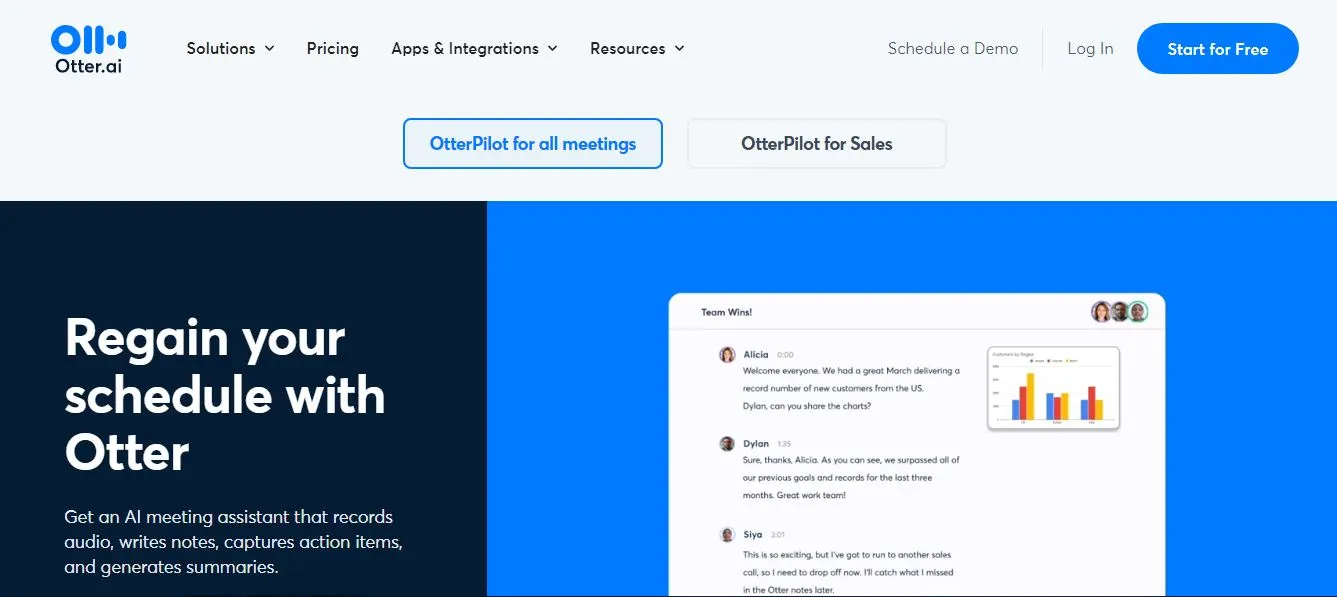
Meetings can be a whirlwind of voices, ideas, and information. Amidst this storm, Otter stands out as a beacon for those seeking clarity.
Otter is more than just an AI note taking tool; it’s like having an attentive scribe in every discussion, ensuring nothing slips through the cracks.
At the heart of Otter is its powerful AI engine. This isn’t just about transcribing words; it’s about understanding context. Imagine a tool that not only writes down what’s being said but also knows who’s saying it.
Otter’s unique speaker identification feature does just that. It can tell different voices apart, making sure each person’s words are correctly attributed in the notes. This is especially handy in group meetings where multiple people chime in.
One of the standout features of Otter is its real-time transcription. As words are spoken, they appear on the screen. It’s almost magical to watch.
This real-time feature isn’t just for show; it’s incredibly practical. If you missed a point or didn’t catch a name, you don’t have to wait. Just glance at Otter’s live transcription and you’re back in the loop.
But Otter doesn’t stop at mere transcription. It takes AI note taking a step further with its summary capabilities. Let’s be honest; not every word in a meeting is gold.
Some are fillers, some are off-topic, and some are repeated. Otter’s AI can sift through the chatter and distill the essence of a meeting into concise summaries. It’s like having the highlights of a game without sitting through the entire match.
For those always on the move, Otter shines with its mobile apps. Whether you’re an Android enthusiast or an Apple aficionado, Otter has an app for you.
This means AI note taking isn’t confined to the boardroom. It can be at lectures, seminars, or even casual coffee chats.
Integration is another area where Otter excels. It plays well with popular platforms like Zoom, Google Meet, and Teams. This seamless integration ensures that your AI note taking process is smooth, regardless of where the conversation happens.
On the topic of price, Otter is quite flexible. It offers a generous free plan, allowing users to test the waters. For those seeking more, there are premium plans that unlock additional features and transcription minutes.
3. Rev
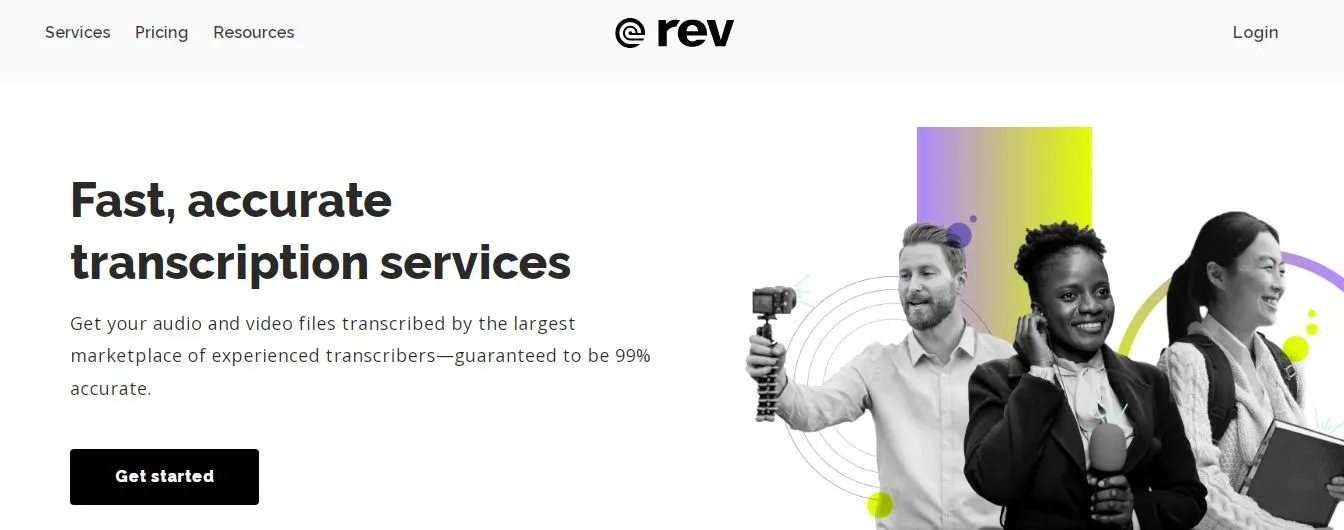
Ever felt lost in a sea of words during a meeting? Enter Rev. It’s the AI note taking lifesaver many have been waiting for. With Rev, you get more than just notes. You get clarity.
Rev is smart. It uses AI to listen to meetings. But it doesn’t just hear words. It understands them. This means your notes aren’t just a jumble of sentences. They make sense that’s the best part. Rev is super accurate. It promises 99% accuracy. That’s almost perfect!
Now, let’s talk languages. We live in a big world with many languages. Rev knows this. It can understand over 15 languages. So, if you have a meeting in French or Spanish, no worries. Rev has got your back.
But what makes Rev special in the AI note taking world? It’s how it fits in. Big companies have rules. Some need to follow special guidelines. Rev is perfect for them. It meets many official standards. This means companies can trust it.
Using Rev is a breeze. It’s simple and friendly. You don’t need a manual. Just start it, and it’s ready to go. And when your meeting is over, your notes are ready. They’re clear and easy to read. No more trying to figure out messy handwriting or missing points.
Price matters. We all know that. Rev offers different plans. This means you can pick what fits your pocket. And no matter what you choose, you get top-quality AI note taking.
4. Gong
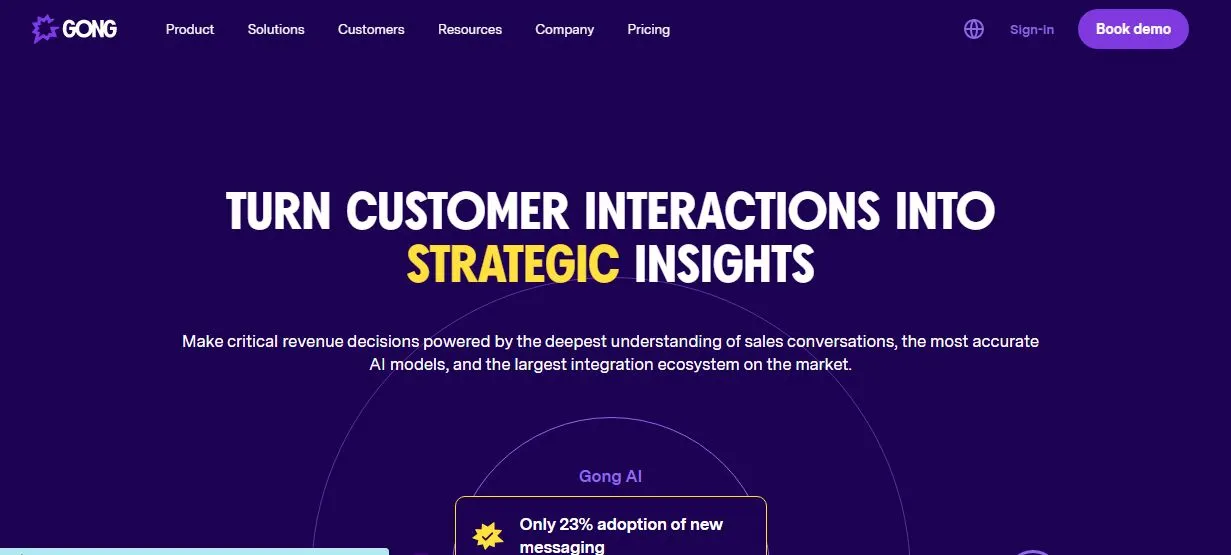
Imagine a tool that doesn’t just listen but also learns. That’s Gong for you. In the bustling world of AI note taking, Gong strikes a chord. It’s not just about jotting down words. It’s about understanding the rhythm of a conversation.
Gong is like a keen student, always curious and learning. It dives deep into meetings, picking up patterns and insights. This isn’t just AI note taking. This is a smart analysis. With Gong, you get a peek into the heart of your discussions.
Why do people love Gong? It’s the insights. Gong doesn’t just give notes. It gives feedback. Let’s say you’re in a sales meeting. Gong can tell you what went well. It can also point out areas to improve. It’s like having a coach, always guiding you.
But Gong knows boundaries. It respects privacy. All notes and insights are kept safe. Only you decide who sees them. When it comes to using Gong, it’s a walk in the park simple, clean, and intuitive. No fuss. Just pure AI note taking magic.
Gong’s got plenty. Whether it’s English, Spanish, or even Mandarin, Gong is on it. It listens, understands, and delivers every single time.
And let’s not forget integration. Gong plays well with others. Whether it’s Zoom, Teams, or any other platform, Gong fits right in. Seamless AI note taking, no matter where you chat.
On the money side, Gong is flexible. It offers varied plans. Each is packed with features. Every penny spent on Gong feels worth it. Quality AI note taking doesn’t get better than this.
5. Avoma
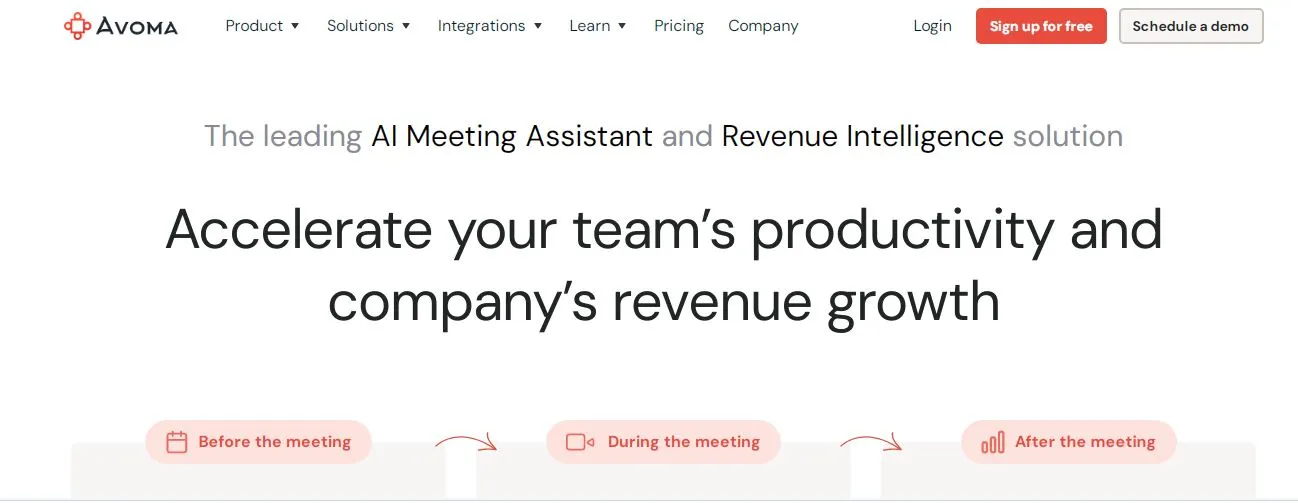
Ever wished for a tool that feels like it’s tailor-made just for you? Meet Avoma. In the vast universe of AI note taking, Avoma is like that custom suit – it just fits right. It’s not about generic notes; it’s about personalized insights.
Avoma is the silent observer in your meetings. It sits quietly, absorbing every word, every pause, every nuance. But here’s the magic of Avoma: it doesn’t just listen; it thinks.
This AI note taking tool processes information, understanding the crux of discussions. It’s like having a thoughtful colleague who always knows the main points.
Why is Avoma a game-changer? It’s the personal touch. Avoma gets to know you. It learns your meeting habits, your common topics, and even the areas you often miss. Over time, this AI note taking tool becomes a reflection of your meeting style, always ready with the notes you need.
Using Avoma feels like a breeze on a summer day. It’s smooth, intuitive, and hassle-free. No complicated setups, no endless menus. Just pure, efficient AI note taking. And when it comes to accessing your notes, Avoma ensures they’re organized, clear, and easy to navigate.
Worried about compatibility? Avoma’s got you covered. Whether you’re a Zoom enthusiast, Teams pro, or a Google Meet fan, Avoma slides in effortlessly. It’s all about seamless integration, ensuring your AI note taking experience is uninterrupted.
Let’s talk languages. Avoma is multilingual, ready to capture conversations in a plethora of tongues. Whether your meeting is in English, French, or any other language, Avoma is up for the task, ensuring accuracy and clarity.
Budget-wise, Avoma is a friend to all. It offers a range of plans, catering to varied needs. Whether you’re an individual looking for basic AI note taking or a corporation in need of advanced features, Avoma has a plan for you.
In essence, Avoma isn’t just another tool; it’s an experience. It’s about feeling understood, feeling valued. In the crowded space of AI note taking, Avoma stands tall, offering a blend of precision, personalization, and performance.
6. MeetGeek
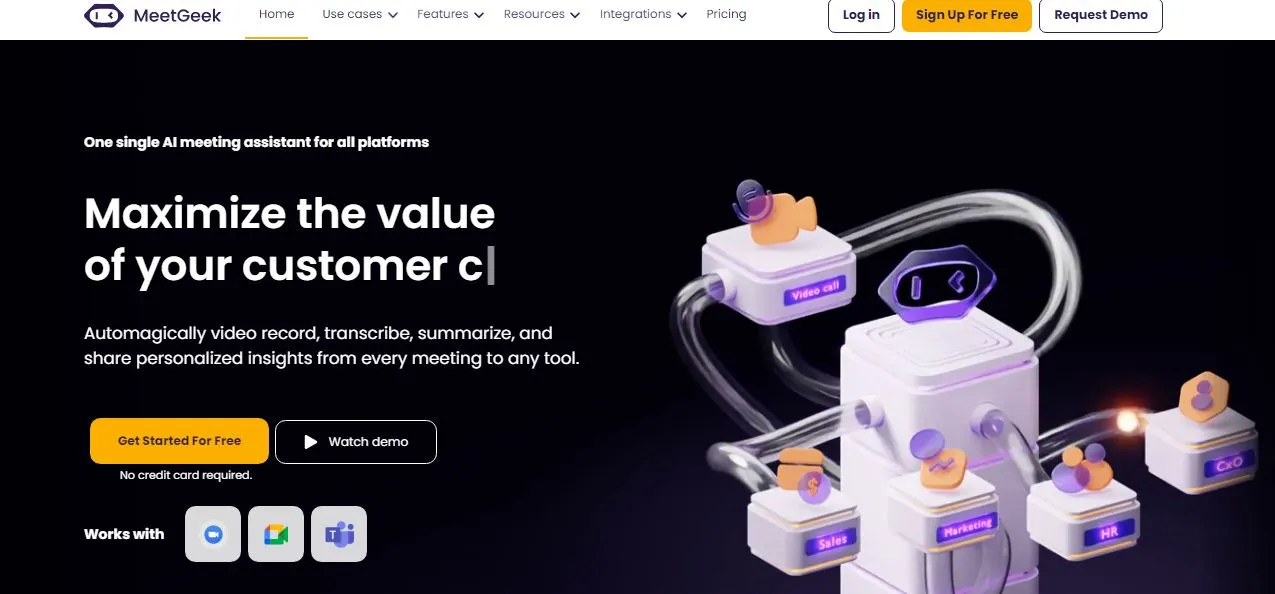
Ever felt like meetings are a maze? With twists, turns, and dead ends? That’s where MeetGeek steps in. In the AI note taking world, MeetGeek is your trusty map, guiding you through the labyrinth of conversations.
MeetGeek is all about simplicity. It believes that AI note taking shouldn’t be rocket science. It should be as easy as chatting with a friend. And that’s why MeetGeek offers a friendly, easy-to-use tool that’s always there, always listening.
What’s special about MeetGeek? It’s the focus. While other tools try to do a lot, MeetGeek sticks to the basics. It captures conversations, turns them into clear notes, and organizes them for you.
No fluff, no unnecessary features. Just pure, efficient AI note taking. But don’t mistake simplicity for lack of power. MeetGeek is packed with smart tech.
It can handle long meetings, multiple speakers, and even tricky accents. It’s all about accuracy every word, every sentence, captured just right.
Using MeetGeek feels like a breath of fresh air. It’s clean, clutter-free, and intuitive. Whether you’re tech-savvy or a complete newbie, MeetGeek welcomes you with open arms. And when it’s time to review your notes, they’re right there, organized and ready.
MeetGeek’s on it hether you’re hosting a webinar on Zoom, a team chat on Teams, or a workshop on Google Meet, MeetGeek fits right in. Seamless AI note taking, no matter the platform.
Languages can be tricky but not for MeetGeek. It’s ready for a global audience, capturing conversations in multiple languages. So, whether your meeting’s in English, Spanish, or any other tongue, MeetGeek’s got your back.
On the budget front, MeetGeek is a friend to all. It offers varied plans, ensuring there’s something for everyone. From basic AI note taking to advanced features, MeetGeek’s got a plan that’s just right.
7. Fireflies
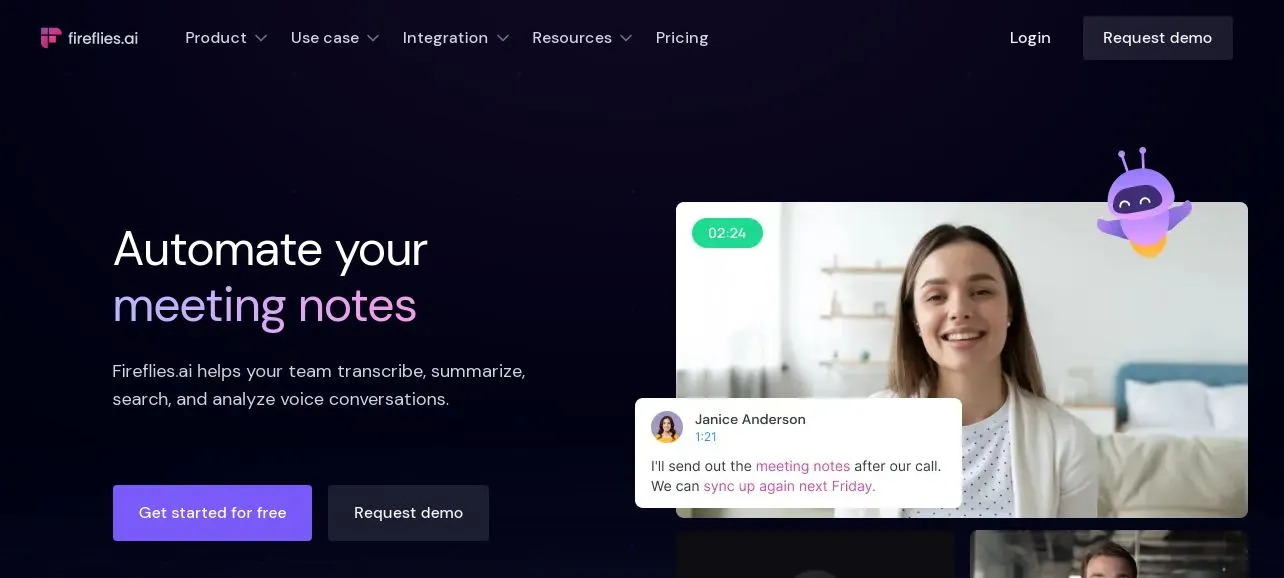
Have you ever wished for a sidekick in meetings? Someone who’s got your back, catching every detail? Say hello to Fireflies. In the realm of AI note taking, Fireflies shines bright, capturing moments so you don’t miss a beat.
Fireflies are like that diligent student in class. Always attentive, always jotting down points. It’s designed to be your second set of ears. While you engage in discussions, Fireflies is hard at work, ensuring every word is noted.
But what sets Fireflies apart in the AI note taking space? It’s the depth. Fireflies dive deep into conversations. It doesn’t just capture words; it captures emotions.
With its smart tech, it can gauge the tone of a meeting. Fireflies give you more than notes; they give you insights. Ease of use is at the heart of Fireflies. It’s built for everyone.
Whether you’re a tech guru or someone who just uses the basics, Fireflies feels right. Its interface is clean, intuitive, and distraction-free. This means you spend less time figuring things out and more time benefiting from top-notch AI note taking.
Integration is a breeze with Fireflies. It plays nicely with all the popular platforms. Whether you’re on Zoom for a client call, Teams for a project discussion, or Google Meet for a catch-up, Fireflies is right there with you. It’s about seamless AI note taking, no matter where you are.
Fireflies embrace it. It’s built for a global audience. This means it’s ready to capture conversations in a multitude of languages. So, if your team spans continents, Fireflies ensures everyone’s voice is heard and noted.
Budget-wise, Fireflies strikes a balance. It offers a range of plans, catering to varied needs. Whether you’re just dipping your toes into AI note taking or you’re looking for advanced features, Fireflies has a plan tailored for you.
8. Sembly
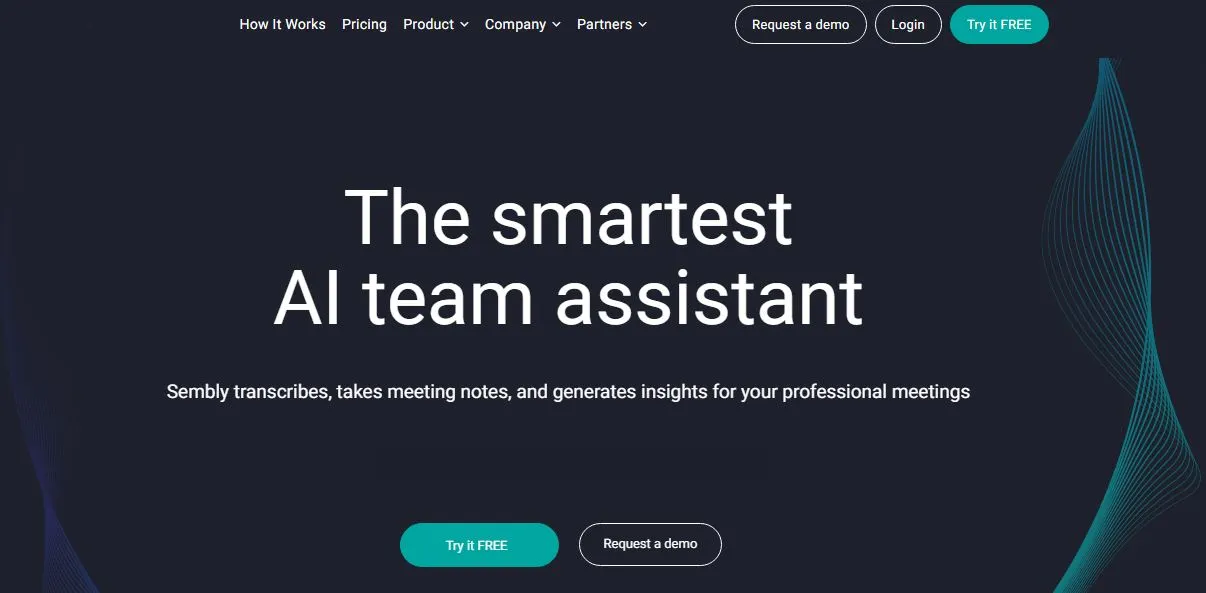
Ever felt the need for a tool that feels like it’s thinking with you? That’s Sembly for you. In the bustling arena of AI note taking, Sembly stands out, not just as a listener but as a thinker.
Sembly isn’t just about jotting down words. It’s about connecting the dots. Imagine having a conversation and missing out on a crucial point.
With Sembly, you don’t just get the point written down; you get its context. It’s like having a tool that thinks and understands the essence of discussions.
What makes Sembly a star in the AI note taking universe? It’s the adaptability. Sembly learns from you. The more you use it, the better it gets.
It starts recognizing patterns, topics you often discuss, and even the nuances in your voice. This personalized touch ensures that your notes feel tailor-made, every single time.
Using Sembly is like taking a walk in a serene park. It’s calm, intuitive, and straightforward. No cluttered interfaces, no confusing options.
Just pure, efficient AI note taking and when you want to revisit a discussion, your notes are right there, crisp and clear, waiting for you.
Sembly’s got it covered. It smoothly syncs with popular platforms. Be it a brainstorming session on Zoom, a strategy discussion on Teams, or a casual chat on Google Meet, Sembly ensures top-notch AI note taking without a hitch.
In the world of languages, Sembly is a polyglot. Ready to capture conversations in various tongues, it ensures that language barriers are a thing of the past. So, whether your meeting’s voice is English, German, or any other dialect, Sembly is up to the task.
On the pricing front, Sembly offers flexibility. With a range of plans to choose from, it caters to both individual users and large teams. Whether you’re exploring AI note taking for the first time or are a seasoned user, Sembly has something just for you.
9. Krisp
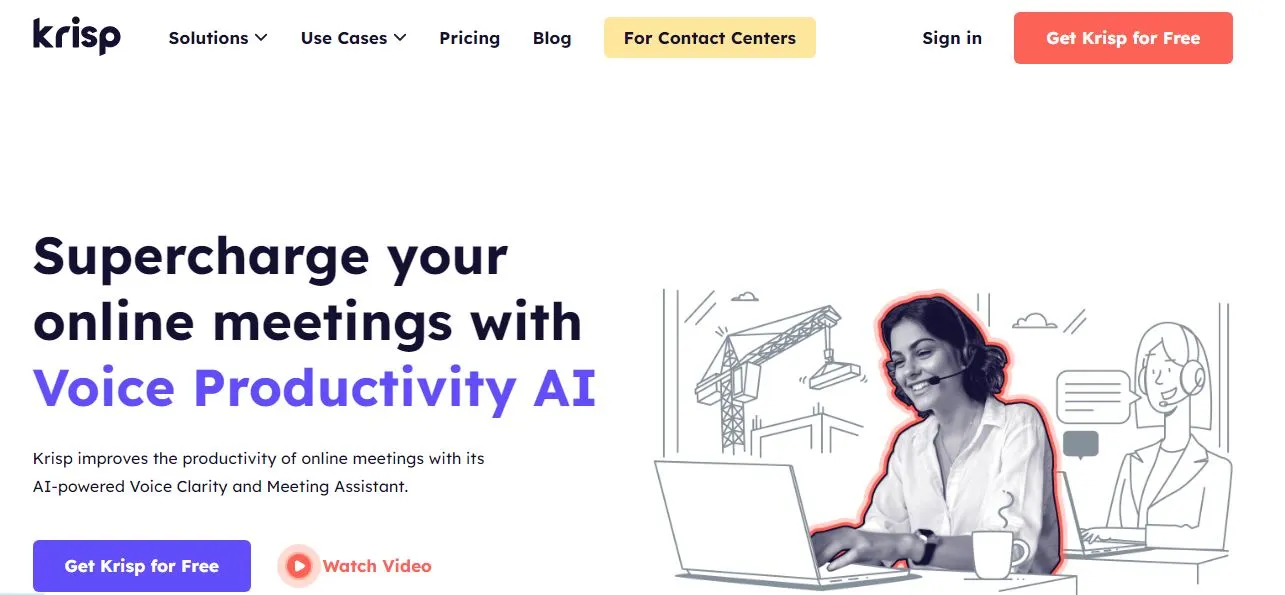
From the distant chatter in a café to the hum of an air conditioner, distractions are a constant. In this noisy world, Krisp emerges as a savior for those seeking clarity in their AI note taking. It’s not just about capturing words; it’s about filtering out the noise.
Krisp is unique. While most AI note taking tools focus on transcription, Krisp goes a step further. It ensures that the audio you’re capturing is crystal clear.
Imagine being in a noisy airport lounge and having an important call. With Krisp, all the background noise fades away, leaving only the clear voices that matter.
But how does Krisp work its magic? It’s all about smart tech. Krisp uses advanced algorithms to identify and eliminate unwanted sounds.
This means that even in the noisiest environments, your AI note taking remains unaffected. It’s like having a personal soundproof booth wherever you go.
Using Krisp feels like a dream. It’s smooth, user-friendly, and incredibly effective. With just a click, you can activate its noise-cancellation feature, ensuring that your AI note taking captures only the essential audio and when it’s time to review your notes, you’re greeted with clear, noise-free transcriptions.
Integration is a breeze with Krisp. It seamlessly fits into popular platforms like Zoom, Teams, and Google Meet. This ensures that no matter where your conversations happen, Krisp ensures top-tier AI note taking without any audio distractions.
In the realm of languages, Krisp is versatile. It’s designed to handle multiple dialects, ensuring that your AI note taking is accurate, irrespective of the language of the conversation.
Budget-wise, Krisp offers a range of plans to suit varied needs. Whether you’re an individual looking for basic noise-cancellation for your AI note taking or a business seeking enterprise-level solutions, Krisp has got you covered.
10. Reflect
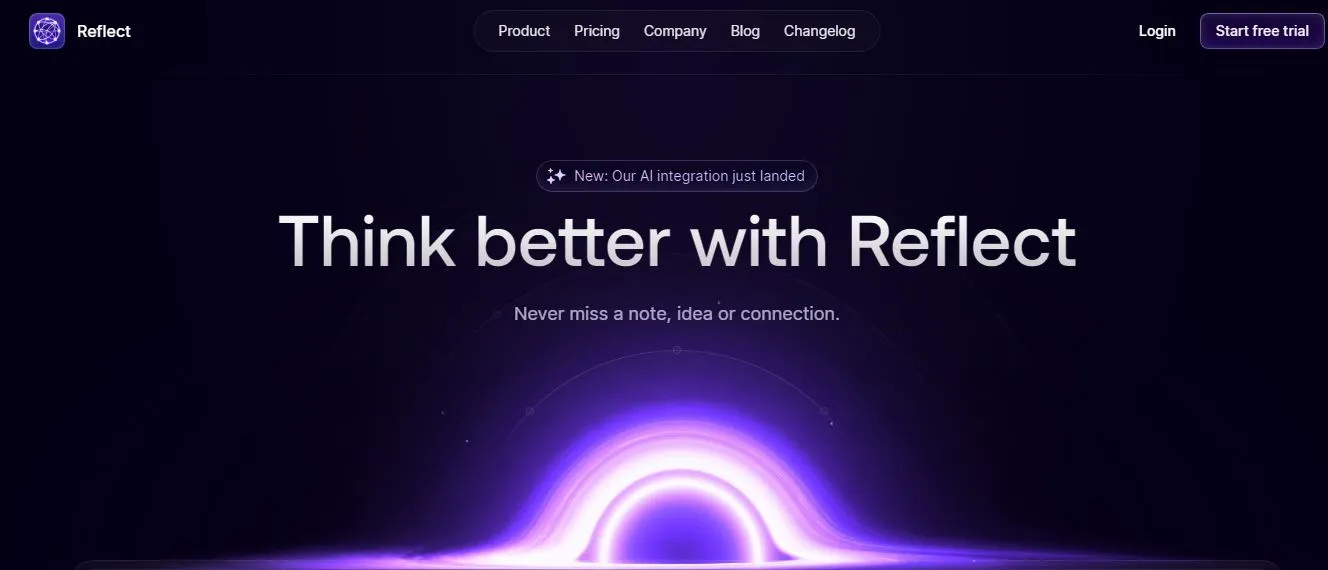
Ever had a moment in a meeting where a brilliant idea was shared, but later, you just couldn’t recall it? That’s where Reflect steps in.
In the realm of AI note taking, Reflect acts as your memory booster, ensuring you never miss those golden nuggets of information.
Reflect is designed with one goal in mind: clarity. It’s not just about jotting down words verbatim. It’s about capturing the essence, the core idea of discussions.
With Reflect, your AI note taking feels enriched, capturing not just words but the emotions and intent behind them. What sets Reflect apart in the crowded AI note taking market? It’s the insights.
Reflect doesn’t just give you notes; it provides a deeper understanding. It can highlight key points; flag decisions made, and even set reminders for follow-ups. It’s like having an assistant who not only takes notes but also helps you act on them.
Using Reflect is a joy. Its interface is clean, intuitive, and distraction-free. This ensures that your AI note taking process is smooth, allowing you to focus on the conversation rather than the tool and when it’s time to revisit, your notes are organized, searchable, and easy to navigate.
Language diversity is at the heart of Reflect. In today’s global world, conversations span across languages. Reflect is up to the challenge, ensuring that your AI note taking is accurate, no matter the dialect.
When it comes to pricing, Reflect offers a spectrum of options. From individual plans for solo users to enterprise solutions for large teams, there’s something for everyone. This ensures that quality AI note taking is accessible to all, irrespective of budget.
Features and Benefits of AI Note-Taking Tools
In today’s fast-paced world, capturing every detail is crucial. That’s where AI notes taking tools come in, offering a blend of technology and convenience. But what makes them so special?
Features:
- Real-time Transcription: As words are spoken, they’re written down instantly. No lag, no wait.
- Speaker Identification: Know who said what. These tools can differentiate voices, attributing notes to specific individuals.
- Multilingual Support: From English to Mandarin, AI note taking tools understand and transcribe multiple languages.
- Integration: They fit seamlessly into popular platforms like Zoom, Teams, and Google Meet.
- Smart Summaries: Don’t have time to go through lengthy notes? Get the gist with concise summaries.
- Safe Storage: Your notes are stored securely, ensuring privacy and easy access.
- Search and Organize: Find specific parts of your notes easily with smart search features.
Benefits:
- Efficiency: No need to manually jot down points. The tool does it for you, ensuring you never miss out.
- Clarity: With noise reduction and clear transcription, understand every word spoken.
- Time-saving: With instant transcription and summaries, save time and focus on what matters.
- Collaboration: Share notes with team members, ensuring everyone’s on the same page.
- Accessibility: Access your notes anytime, anywhere, be it on a computer or mobile device.
- Continuous Learning: These tools adapt and learn, offering better accuracy over time.
In essence, AI note taking tools are revolutionizing the way we capture and process information. They’re not just tools; they’re allies in our quest for clarity, understanding, and efficiency.
Conclusion
In the digital age, where information flows at lightning speed, capturing and retaining knowledge is paramount. Traditional note-taking, while valuable, often falls short in the face of multitasking and rapid exchanges.
Enter AI note taking tools, the modern solution to an age-old challenge. These tools, as we’ve explored, are not mere transcribers. They’re intelligent companions, understanding context, differentiating speakers, and even summarizing lengthy discussions.
They bridge the gap between technology and human needs, ensuring that no valuable insight is lost in the hustle and bustle of our daily interactions. But beyond their technical prowess, the true value of AI note taking tools lies in their ability to empower.
They democratize information, ensuring that everyone, irrespective of their note-taking skills, has access to clear, concise, and comprehensive records of discussions. They level the playing field, making meetings and discussions more inclusive.
Moreover, in a world where remote work and virtual interactions are becoming the norm, these tools ensure continuity. They break down barriers, be it language, distance, or auditory challenges, ensuring that everyone is heard and understood.
As we look to the future, the role of AI note taking tools will only grow. They will evolve, learn, and adapt, becoming even more integral to our personal and professional lives. They represent the perfect blend of human ingenuity and technological advancement.
In conclusion, while the tools and technologies we use may change, the human need to connect, understand, and remember remains constant.
AI note taking tools are a testament to this timeless quest, offering a glimpse into a future where technology doesn’t replace human skills but enhances them.
Here are a few other hand-picked articles for you to read next:
- Top 12 AI Meeting Summaries: Future Of Note-Taking
- 12 Powerful AI Tools For Summarisation You Must Know
- 11 Best AI Annotation Tools: From Pixel To Prediction
- 20 Powerful AI Scheduling Tools That You Must Know
- 8 Unique & Powerful AI Homework Tools To Save Your Time
- Top 10 Free Tools For Digital Marketing: The Magic Of The AI
- 20 Powerful AI Tools For Education You Must Know
FAQs
What is the best AI for note-taking?
The "best" AI for note-taking often depends on individual needs and preferences. However, some popular and highly-rated AI note-taking tools include Otter.ai, Fireflies.ai, and Gong. These platforms offer features like real-time transcription, speaker identification, and integration with popular meeting platforms. It's advisable to explore multiple options and choose the one that aligns best with your specific requirements.
Is there a free AI note taker for Google Meet?
Yes, there are free AI note-taking tools that integrate with Google Meet. One notable example is Otter.ai, which offers a free plan that can be used in conjunction with Google Meet. This allows users to get real-time transcriptions of their meetings. While the free versions of these tools often come with limitations, such as a capped number of transcription minutes per month, they can be quite useful for occasional users or those looking to test out the service.
What is the AI tool for note-taking teams?
For teams looking to harness the power of AI for note-taking, tools like Gong and Fireflies.ai are excellent choices. These platforms not only provide real-time transcription but also offer collaborative features. Team members can access, edit, and comment on notes, making it easier to collaborate and ensure everyone is on the same page. Additionally, these tools often integrate seamlessly with popular team communication platforms, enhancing their utility for group settings.
Can I use AI to write my paper?
Yes, AI can assist in writing papers. Tools like OpenAI's GPT-3 or Grammarly use AI to help with content generation, grammar checks, and style improvements. However, while AI can provide suggestions, structure, and even generate content based on prompts, it's essential to approach such tools as assistants rather than replacements. Human oversight is crucial to ensure the content's accuracy, relevance, and originality. Always review and refine AI-generated content to ensure it meets the required standards and objectives.
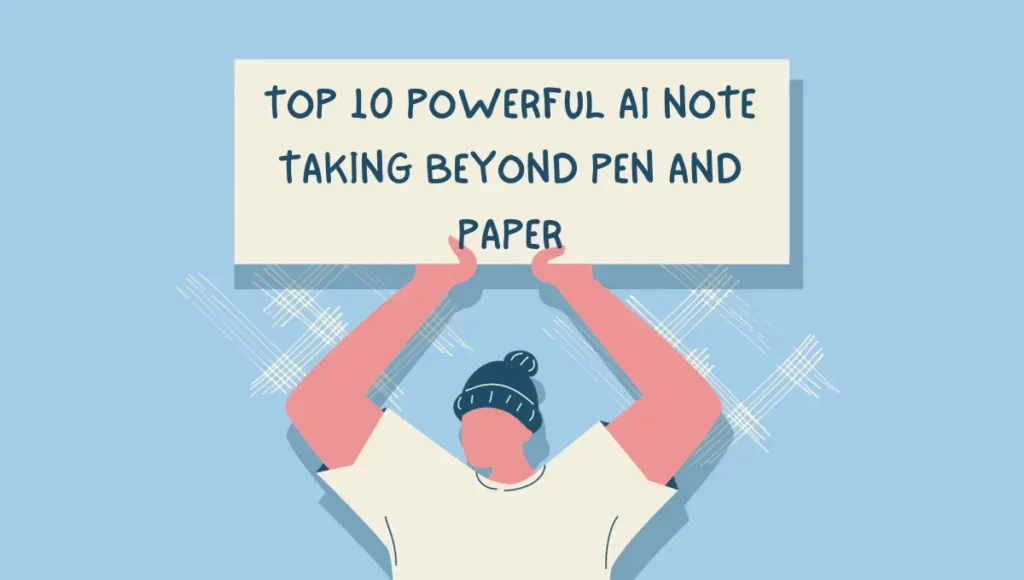
You May Also Like
10 Best AI face creator To Craft Faces with a Click
10 Best AI Image Creator Tools: Design Beyond Limits
10 Best AI music creator: The Future Sound of Music
10 must read Powerful Expert AI Content Marketing Tools: Ultimate Guide
10 Powerful and Best AI Tools for Developers: Expert Guide
10 Ultimate Trending AI Tools: Your Perfect AI Guide