AI Code Generators
Remember pulling all-nighters just to fix a bug? The endless cycle of writing code, finding errors, and searching through dozens of Stack Overflow tabs for solutions? Whether you had years of experience or were just starting out, coding used to be like solving a puzzle with missing pieces – frustrating and time-consuming.
The challenges were real:
- Hours spent fixing syntax errors
- Complex debugging sessions
- Multiple revisions to optimize code
- Learning curve for new languages
- Time-consuming documentation searches
Then AI code generators entered the scene, transforming the coding landscape overnight.
The AI Revolution in Coding
Today’s reality is vastly different:
- Write code in plain English
- Get instant solutions for complex algorithms
- Debug in seconds, not hours
- Convert code between languages effortlessly
- Generate entire functions with a simple prompt
Table of Contents
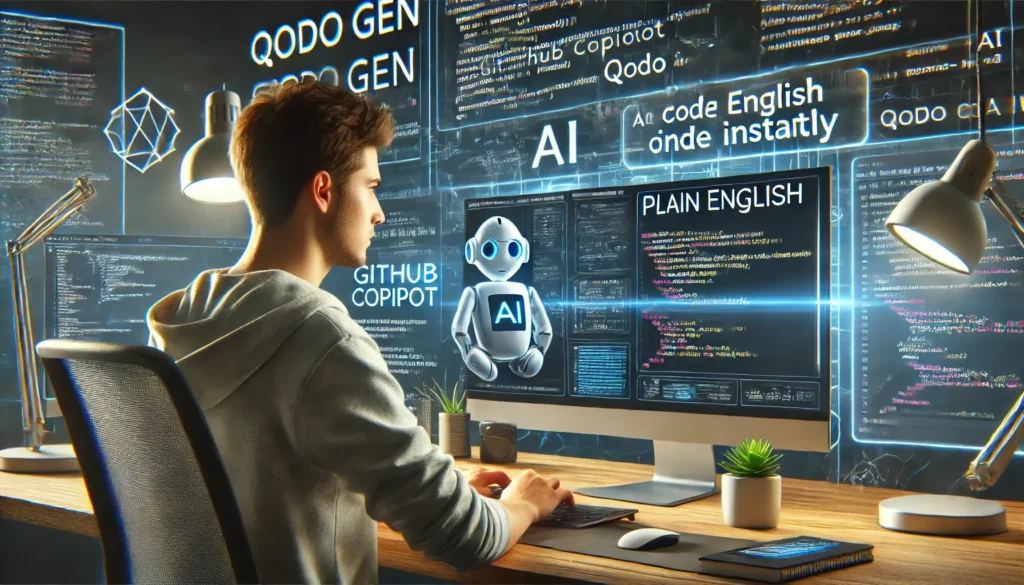
Explore 366 Top AI Code Generators
Code Generators vs Manual Coding
As development needs grow and deadlines get tighter, smart coding tools have become invaluable. While they can’t replace human creativity, they make many tasks much simpler.
Key Benefits
- Quick Results: Code generation tools work remarkably fast, turning ideas into working code in moments.
- Better Accuracy: These tools catch mistakes quickly – from simple typos to complex logic errors. This makes troubleshooting faster and development smoother.
- Easy to Use: You don’t need years of coding experience. These tools work well for beginners and experienced developers alike.
What are AI Code Generators?
AI code generators are tools that use artificial intelligence to help create, improve, or write code. They work by understanding simple instructions or technical prompts and generating useful code snippets, scripts, or even full programs. These tools make programming faster, reduce errors, and make coding easier, even for people who aren’t experts. The best AI code generator tools leverage machine learning and natural language processing to deliver accurate code tailored to your specific needs. With the help of AI tools for code generator, developers can automate repetitive tasks, enhance productivity, and ensure their code is optimized. These best AI tools for code generator offer users an efficient way to streamline their coding process and focus on more complex tasks.
Core Features
- Natural Communication: These tools understand regular English instructions and convert them into proper code.
- Smart Error Checking: Beyond writing code, they spot and fix common mistakes.
- Flexible Solutions: They adapt to unique challenges and provide custom solutions.
- Smart Completion: When you start writing code, these tools can suggest logical next steps and help complete partial code.
The Evolution of Code Generation
Development has come a long way from late-night coding sessions. Modern tools have transformed how we write code, making it faster and more accessible. As technology advances, these tools keep getting better at understanding and implementing complex requirements.
Why Developers Choose Code Generators?
- Speed and Precision: Get accurate code quickly, saving valuable development time.
- Simple Interface: No need for deep technical knowledge to get started.
- Built-in Debugging: Tools that spot and fix errors automatically.
- Remote Access: Most tools work through the cloud, letting you code from anywhere.
AI code generators are game-changers in software development, making it easier to turn your ideas into working code. Here’s why they stand out:
- Understanding Plain Language
They can understand simple English instructions and create code based on your input. - Error Detection
These tools can write code and fix errors quickly and accurately. - Custom Solutions
They offer tailored solutions for unique challenges, adapting to your needs. - Code Completion
If you provide an incomplete code, they suggest and complete the missing parts, saving time.
The rise of AI in code generation
AI has transformed coding from a tedious, time-consuming task into a streamlined process. Once requiring endless hours, developers can now produce quality code in seconds, thanks to AI’s ability to understand and interpret natural language. This shift has made coding more accessible and efficient, and as AI tools become even more advanced, their future in code generation looks bright.
Factors driving the adoption of AI in code generation
With the increasing need of speed and accuracy there are different factors driving the adoption of AI in code generation
- Speed and accuracy :These AI tools curate accurate codes within fraction of seconds saving time.
- User friendly interface :The usage of these tools does not demand technical skills making them user friendly for everybody.
- Debugging and error detection :These tools possess the quality to identify and fix errors increasing their need.
- Easy accessibility :Most of these tools are cloud based which gives the user flexibility and accessibility of these tools from anywhere.
How do these AI code generators simplify coding?
- In order to put your words to codes these AI tools follow specific steps which are explained below.
- The codes generated by these tools are based on user prompts. Therefore the first step is telling the AI your requirements in simple English.
- As the next step these AI tools use their understanding of natural language to understand the user requirement as per the prompt.
- Further codes are generated by the AI based on your prompt.
- The other steps include fixing errors of incomplete codes, code optimisation and code refinement.
Top AI code generators in the world
Qodo Gen : A powerful AI generator, using the latest generative technologies to generate user required codes.
GitHub Copilot : An AI driven coding tool helping users and organizations to simplify codes.
Tabnine : Another powerful AI tool available for users helping them generate codes providing real time suggestions.
Benefits of using AI code generator
- Time efficient :These tools save time by generating codes as per the prompt within seconds.
- Accuracy:The AI code generators improve accuracy by error identification and fixation.
- Easy accessibility :These AI code generators are easily accessible and do not require technical expertise making them a perfect choice for non programmers and beginners.
- Consistency :These tools are consistent in nature maintaining the fixed code style and allows collaboration making teamwork easier.
- Multilingual : AI code generators are multilingual in nature making code generation in different programming languages possible.
Limitations and considerations of AI code generators
AI code generators are a blessing for programmers and coders. But they come with their limited share of advantages and disadvantages which must always be considered before relying on these tools mindlessly.
- Quality concerns :Even though AI tools are killed in generating codes with simple prompts, the quality of these codes may highly vary in comparison to manual codes. There are high chances of poorly readable codes requiring review and refinement by humans.
- Dependance on predefined information :The AI code generators are highly trained only on the basis of predefined code sets. The data generated by these code generators might be based on outdated dated practices or biased information.
- Ethical concerns :Since the AI generators rely on predefined information there are high chances of copyright and plagiarism raising legal risk.
- High dependence on internet : Most of the AI tools are cloud based which limits its offline usage. Therefore high network connectivity is always required to use these tools.
Best practices for using AI code generators
Want to make complete use of these AI code generators? Unaware of the steps to be followed in order to do so? Given below is a breakdown of certain things that must be kept in mind in order to get perfect results .
- Prompt clarity :The AI court generators are completely dependent on prompts given by the user to generate codes. Therefore it is very important to input specific prompts with clarity.
- Review and refinement :The AI code generators are highly dependent on predefined information. It is important to review the result in order to ensure that the codes are clear, readable and up to date.
- Collaboration:No matter how skilled the AI tools are they can never match the human generated codes. Therefore it is always preferable to combine AI with human expertise in order to at the human touch and ensure customisation error free results.
- Ensure ethical usage :There are high chances of AI generated codes to be similar to other pre-available codes. Therefore it is advised to review and refine the outputs in order to avoid any legal concerns.
Future scope of AI in code generation
With the increasing digitalization and the growing demand to sharpen coding skills, coding has become one of the most sought-after skill sets. However, not everyone has the time to spend hours writing code, fixing errors, or debugging. This is where AI code generator tools come to the rescue, producing error-free, optimized code in seconds. These best AI code generator tools have already made a significant impact on the programming world, revolutionizing how developers work. As AI tools for code generator continue to evolve, we can expect further expansions and advancements, making the coding process even more efficient and accessible in the future. The best AI tools for code generator will continue to play a crucial role in simplifying development and driving innovation.
- AI – developer collaborations : We can expect these AI code generators to collaborate with developers suggesting solutions for improving codes, fixing errors etc. This will not only increase productivity but also lead to new innovative ideas.
- Improved privacy and security :These AI tools are expected to identify security risks, and reduce cyber concerns.
- Better understanding of Human Language : AI code generators are expected to understand complex human instructions and prompts, simplifying coding and generating better results.
Conclusion
These AI code generator tools have been a blessing for users, significantly improving task automation, handling repetitive tasks, saving time, reducing costs, and enhancing productivity. Despite their limitations, these tools are revolutionizing the programming world by simplifying coding processes. The best AI code generator tools are increasingly becoming essential for developers, helping them to write code more efficiently and accurately. With AI tools for code generator, developers can automate various coding tasks, making their work faster and more streamlined. As the best AI tools for code generator continue to evolve, they will play an even more significant role in shaping the future of software development and programming practices.
Related Categories
Explore 1000+ AI Tools in related categories

Get Exclusive AI Tips
Receive the same AI tips that helped me to make $37,605 in just two weeks!





