In today’s fast-paced world, design plays a big role in getting your message across. Whether you’re promoting your business or just expressing yourself, design tools that use clever technology like Canva AI can be a big help. They’re like magic wands for creating cool visuals without needing to be a design pro.
This review is all about Canva AI. We’ll walk through everything, starting from the very beginning. By the time we’re done, you’ll know if Canva AI is the right tool for your design adventures.
1: Getting Started with Canva AI
First things first – let’s talk about how you begin your journey with Canva AI.
The First Steps
Getting started with Canva AI is easy-peasy. Once you’ve signed up, they show you around so you can get your bearings. You don’t need to be a computer whiz to figure it out.
The Onboarding Experience
Canva AI wants you to feel right at home from the moment you sign up. They know that not everyone is a design expert, so they give you a friendly tour. It’s like having a guide on your first day at a new school. They show you where everything is, so you’re not left feeling lost.
What You See on the Screen
When you log in, Canva AI’s screen looks pretty neat. At the top, there’s a menu with buttons to make different designs like social media posts or presentations. You don’t have to guess where to start; it’s all laid out for you. It’s like having a menu at a restaurant – you choose what you want to create, and they serve it up.
On the left, you’ve got a sidebar with tools and stuff. Think of it like a toolbox for your creativity. You click on things like shapes, text, and images, and you can use them to build your designs. It’s kind of like playing with blocks or Legos – you pick the pieces you want and put them together.
In the middle is where you work your design magic. It’s like a big canvas where you paint your ideas. You can add text, pictures, and all sorts of cool stuff. If you ever painted on paper, it’s a bit like that but with a digital twist.
Setting Things Up
Before you start designing, Canva AI asks you some questions to make sure your designs match your style. You can add your logo, pick your favorite colors, and choose your go-to fonts. That way, your designs will always feel like they’re truly yours.
Imagine it’s like decorating your room. You get to choose the colors you like, put up posters of your favorite things, and arrange everything just how you want it. Canva AI helps you do the same thing with your designs.
Ready to Create
Once you’ve done a bit of setup, you’re all set to start creating. It’s as simple as that! You don’t need any fancy tools or a design degree – you’re in charge, and Canva AI is your trusty sidekick.
2: Key Features and Functionality
Now that you know how to get started with Canva AI, let’s explore the cool things you can do with it.
Making Stunning Designs
Canva AI is like a magical art kit with superpowers. You can create beautiful designs without breaking a sweat. Remember how you used to make colorful drawings as a kid? It’s a bit like that, but with endless possibilities.
Design Templates
Canva AI comes with a treasure trove of ready-made design templates. These are like blueprints for your creations. Say you want to make a cool Instagram post or a flyer for your school event. Instead of starting from scratch, you pick a template that fits what you need. It’s like building a house with pre-made LEGO sets – you just snap the pieces together, and voilà!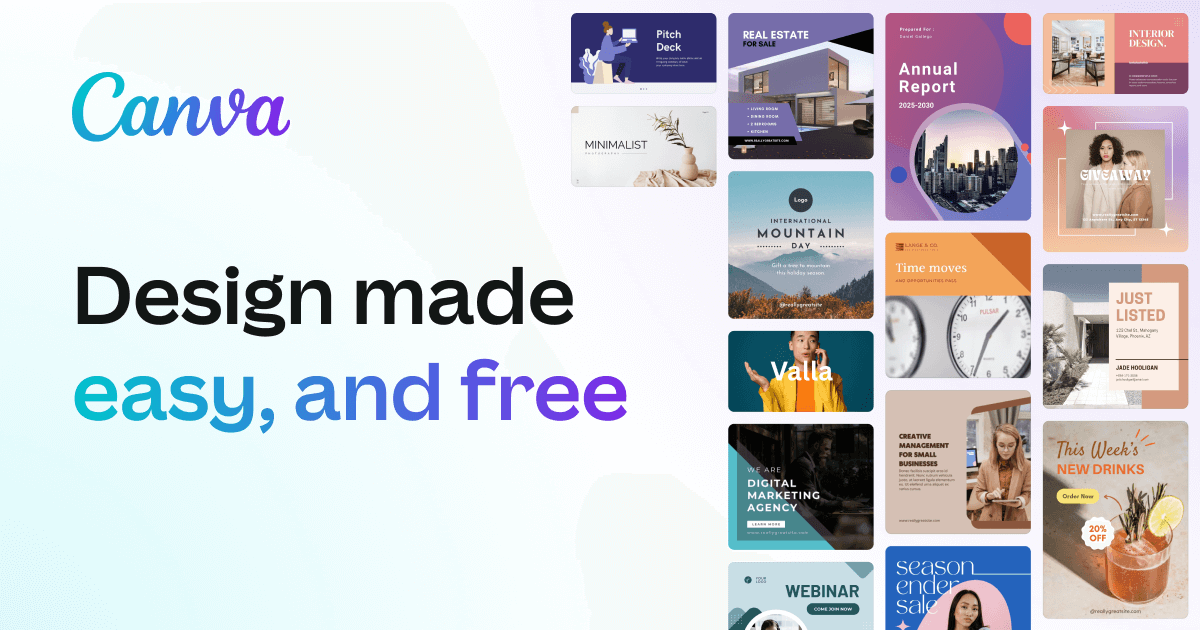
Image Editing Tools
Ever wanted to make your photos look awesome? Canva AI’s got you covered. It’s like having a magic wand for your pictures. You can crop, add filters, adjust brightness – basically, make your photos look top-notch without any fancy photography skills.
Brand Kit and Logo Maker
Imagine you have a favorite superhero outfit. Canva AI lets you create your very own superhero brand. You can upload your logo, choose your brand colors, and set your favorite fonts. This way, your designs always match your style. It’s like having your own secret identity, but for design.
Collaboration Features
Ever worked on a school project with friends? Canva AI lets you team up with others to create awesome stuff together. It’s like a digital playground where you can invite your friends to help with your designs. Everyone can add their ideas, and you’ll create something fantastic as a team.
Canva Pro Features (If Applicable)
Now, we’ve been talking about the free stuff, but Canva AI also has a Pro version. It’s like upgrading from a regular bike to a super-fast one. With Canva Pro, you get even more templates, tools, and options. It’s perfect for people who want that extra oomph in their designs.
Imagine Canva Pro is like having a special set of art supplies that only a few lucky artists have. You can create designs that truly stand out and impress your friends, teachers, or even customers if you’re using it for your business.
Choosing a Template
Remember those coloring books with outlines of cool pictures? Canva AI’s templates are just like that. You pick one that catches your eye, and it’s like you’re starting with a coloring book page – you just add colors and make it your own.
Customizing Text and Graphics
Adding your own text and pictures is as simple as putting stickers on your notebook. You click on the text or image, and you can change it to whatever you like. It’s like having a bunch of stickers to play with, but they’re all digital.
AI-Driven Design Suggestions
Now, this is where the AI magic kicks in. Canva AI is super smart. It looks at what you’re working on and says, “Hey, how about trying this?” It’s like having a helpful friend who gives you ideas when you’re stuck. These suggestions can make your design even cooler.
Incorporating Your Brand Elements
Remember that superhero brand we talked about earlier? Canva AI remembers it too. When you add stuff to your designs, it suggests colors and fonts from your brand kit. It’s like your art kit knowing your favorite colors and handing them to you every time you paint.
Exporting or Sharing Designs
Once you’ve made something awesome, Canva AI lets you save it or share it with the world. It’s like finishing a fantastic drawing and showing it off to your family and friends. You can download your designs or share them on social media – it’s all super easy.
Isn’t that amazing? With Canva AI, you don’t need to be a design guru to create stunning visuals. It’s like having a creative playground at your fingertips, and you’re the boss of your designs.
3: Canva AI’s Artificial Intelligence Capabilities
Now that you’ve got a taste of how easy it is to create stunning designs with Canva AI, let’s peek under the hood and see how the AI magic makes it all happen.
The Magic of AI
Imagine you have a friend who’s really good at giving you ideas. They look at your drawing and say, “Hey, why not add some sparkles to the stars?” That’s kind of how Canva AI works, but it’s even smarter.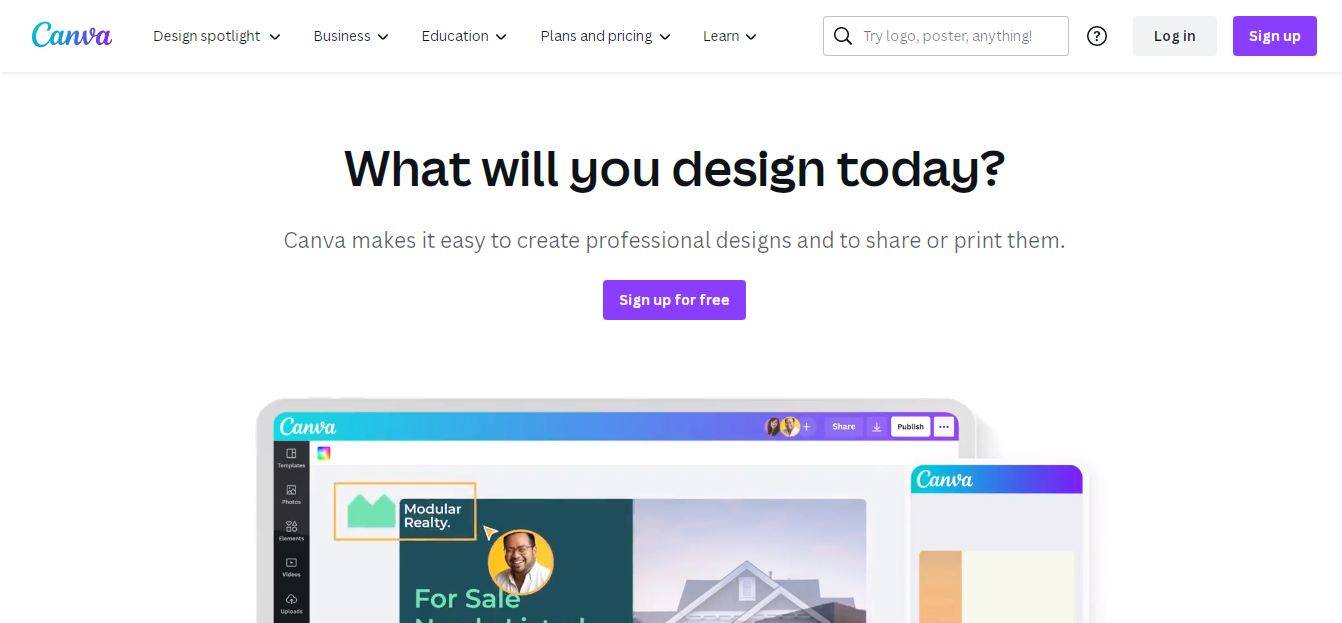
Automatic Design Suggestions
Canva AI has a special power – it suggests things to make your designs better. Let’s say you’re making a birthday card, and you’ve added a cake picture. Canva AI might suggest putting balloons around it to make it even more festive. It’s like having a design genie that whispers cool ideas in your ear.
Smart Resizing and Formatting
Have you ever drawn something amazing on a small piece of paper and wished you could make it bigger without it getting all blurry? Canva AI can do that. If you create a design for social media and want to use it for print too, Canva AI can magically resize it without losing quality. It’s like having a magic magnifying glass for your designs.
Content Generation and Customization
Suppose you need to write a poster for a school event, but you’re not sure how to start. Canva AI can help with that too. It can suggest text ideas based on what you’re working on. It’s like having a super-smart friend who’s really good at writing catchy phrases. You can tweak their suggestions to fit your style, and you’re good to go.
Image Recognition and Recommendations
Ever had trouble finding the perfect picture for your project? Canva AI can read your mind, almost! You describe what you want, and it suggests images that match your description. It’s like having a library of pictures, and a helpful librarian finds the right book for you. You don’t have to spend hours searching for the perfect image; it’s right there at your fingertips.
How Canva AI Makes Designing Fun
All these AI tricks make designing with Canva AI a blast. Remember, you don’t need to be an art wizard to create cool stuff.
Imagine you’re playing with building blocks. Canva AI is like your super-smart playmate who suggests new ways to build even cooler structures. It’s like having a secret superhero helper for your design adventures.
4: Designing with Canva AI
Now that we’ve seen how Canva AI’s AI magic works, it’s time to roll up our sleeves and start creating. Don’t worry; it’s as easy as drawing with crayons.
Choosing Your Canvas
Remember those coloring books where you could choose from different pages with cool outlines? Canva AI’s templates are like those pages. They come in all shapes and sizes, just waiting for you to add your creative touch.
Picking a Template
When you first start a project, you’ll be greeted by a bunch of templates. It’s like walking into a toy store and seeing shelves filled with exciting games. You can choose a template that matches what you want to create. Whether it’s a social media post, a presentation, or a party invitation, Canva AI has a template for you. Just click on it, and you’re ready to roll.
Customizing Your Canvas
Once you’ve picked a template, it’s time to make it your own. Imagine you’re coloring in a coloring book. You’ve got all your crayons ready, and you can color inside the lines or go wild – it’s up to you.
With Canva AI, you click on things to change them. If you see a picture you want to swap or text you want to edit, click on it. It’s like putting stickers on your notebook – you can move them around, change the colors, or even delete them if you change your mind. It’s super simple, just like coloring.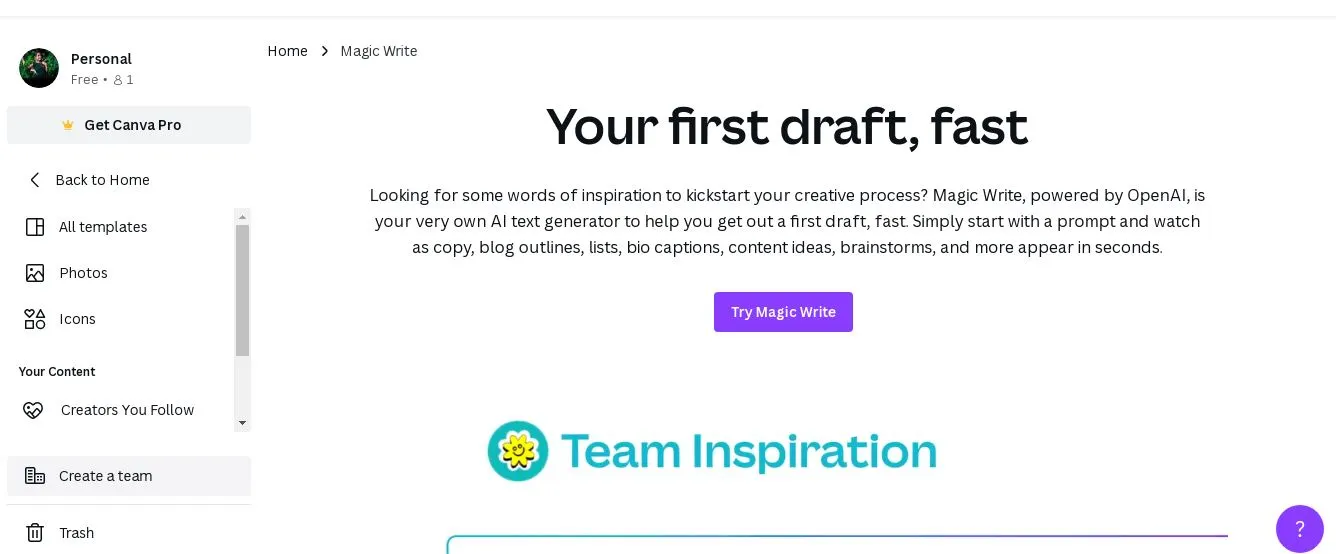
AI-Driven Design Suggestions
Let’s say you’ve added a picture of a burger to your restaurant menu. Canva AI might pop up and say, “Hey, how about adding some fries and a soda to make it a meal deal?” It’s like having a friend who knows a lot about food and helps you come up with tasty ideas. These suggestions can turn a good design into an awesome one.
Incorporating Your Brand Elements
Remember your brand kit? Canva AI hasn’t forgotten it either. When you’re creating, it reminds you of your favorite colors, fonts, and logos. It’s like your creative assistant who always has your back. You don’t need to remember everything; Canva AI has got you covered.
Effortless Resizing
Imagine you’ve painted a beautiful picture on a small canvas, but now you want it to be bigger to show it off. With Canva AI, you don’t need to start from scratch. You can resize your design effortlessly. It’s like having a magical magnifying glass for your artwork.
Exporting and Sharing Your Masterpiece
Once you’ve put the finishing touches on your design, it’s time to show it off. Whether you want to print it, share it on social media, or send it to your friends, Canva AI makes it easy. It’s like finishing a fantastic drawing and deciding if you want to hang it on the wall, show it to your friends, or keep it as a special treasure.
5: Performance and Speed
Now that you’ve got the hang of creating with Canva AI, let’s talk about how fast and smooth it all works. Think of it as the speed of your favorite toy car.
Speedy Canva AI
Imagine you have a toy car that zips around without a hitch. Canva AI is a bit like that – it’s designed to be speedy and responsive.
Smooth as Butter
When you click on things or move stuff around, Canva AI responds in a snap. It’s like drawing with a smooth crayon that glides on the paper effortlessly. You won’t have to wait around for things to load or your changes to take effect. It’s all very quick and satisfying.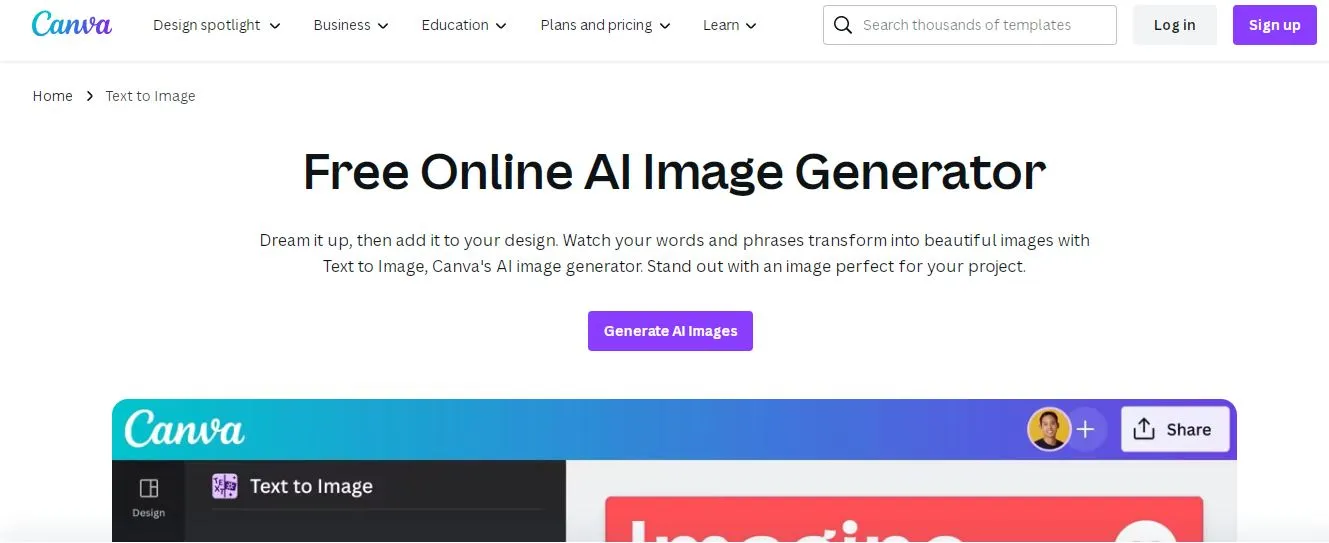
Works on Any Device
Remember how your favorite toy could work on different surfaces, like the living room carpet or the kitchen floor? Canva AI is like that too. Whether you’re using a computer, tablet, or even your phone, it adapts and works seamlessly. It’s like having your toy car race on any track you choose.
No Internet? No Problem!
Imagine your toy car doesn’t need special roads to drive on. Canva AI can even work offline. If you’re somewhere without internet access, you can still create and edit your designs. It’s like your toy car being able to race wherever you go, even if there’s no race track.
No Technical Hiccups
Sometimes your toys can get stuck or break down. Canva AI is designed to minimize those kinds of hiccups. You won’t run into weird errors or glitches that make you scratch your head. It’s like having a toy that never runs out of batteries or gets tangled up.
Consistency Across Devices
Imagine if your toy car was a little different every time you played with it. Canva AI keeps things consistent. If you start designing on your computer and then switch to your tablet, everything you’ve done stays the same. It’s like your toy car always handling the same way, no matter which track you choose.
Friendly and Helpful
Ever wish your toys could give you tips and pointers? Canva AI does just that. It provides hints and suggestions as you work, making your design experience smooth and enjoyable. It’s like having a playmate who’s really good at sharing and making your playtime more fun.
6: Design Quality
Now that we’ve seen how smooth and speedy Canva AI is, let’s talk about the designs you can create. Think of it as looking at a beautiful painting.
The Art of Canva AI
Creating art can be a bit like making a masterpiece in the kitchen. The ingredients matter, and so does how you put them together. Canva AI helps you create designs that are like scrumptious dishes for the eyes.
Starting with Templates
Think of Canva AI’s templates like a chef’s recipe. They give you a fantastic starting point. But just like a chef can add their twist to a recipe, you can customize these templates to fit your style. Whether it’s changing colors, fonts, or images, it’s like tweaking a recipe to make it your own.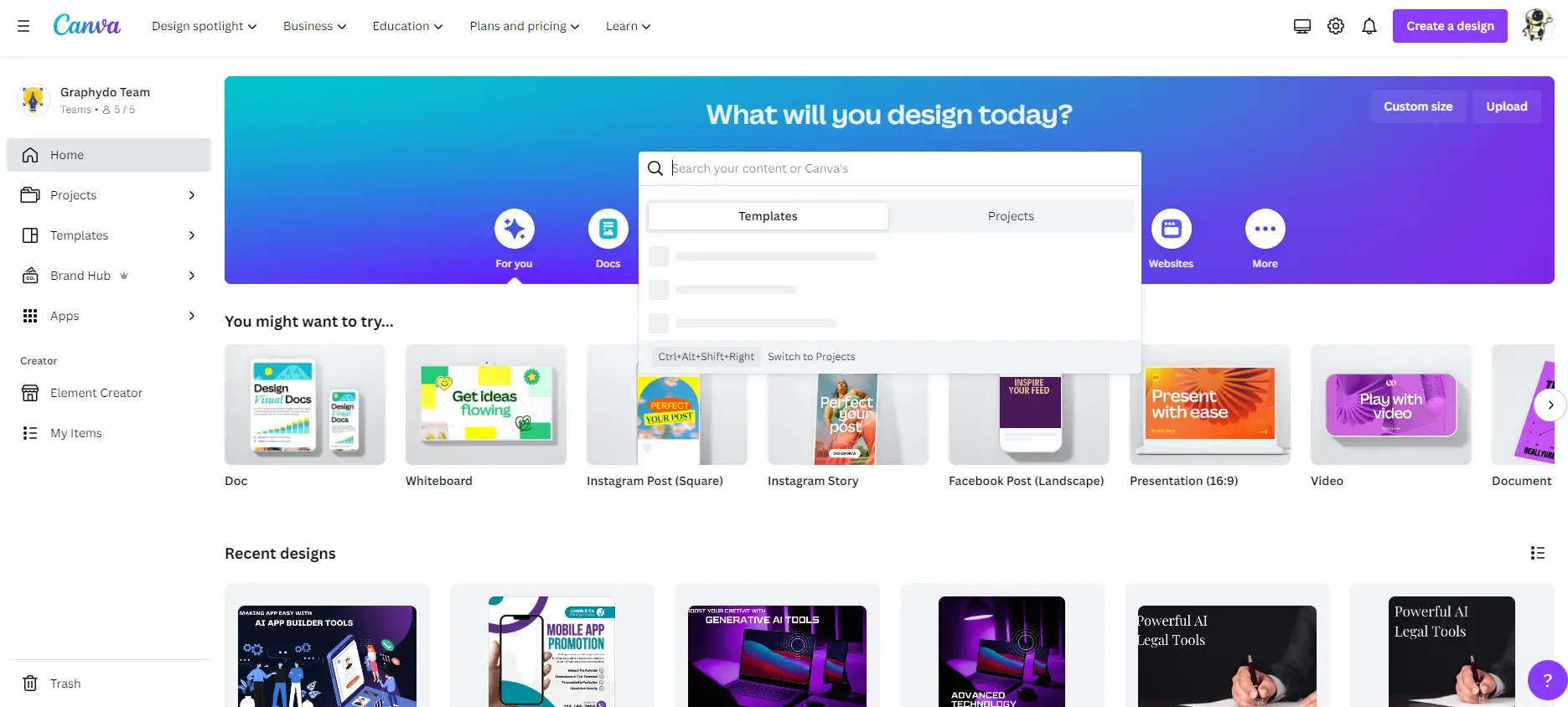
Design Elements that Pop
Canva AI offers a wide range of design elements – from images and icons to fonts and colors. These are like your spices and ingredients. You can mix and match them to create unique designs. It’s like being in a kitchen with lots of spices and herbs to choose from to make your dish flavorful.
AI Suggestions for Flavorful Designs
Remember how Canva AI suggests ideas to make your design even better? Think of these suggestions like a chef’s advice on seasoning. Canva AI’s suggestions can add that extra pinch of creativity to your designs, making them stand out even more.
Consistency with Your Brand
Whether you’re creating a poster for your school club or a flyer for your business, Canva AI helps you maintain consistency. It remembers your brand colors, fonts, and logo. This is like having a signature dish that you can serve at different restaurants, and people still know it’s yours.
Print-Ready or Web-Friendly
Imagine if your dish could be enjoyed both in the restaurant and as a takeaway. Canva AI lets you create designs that are ready for print or perfect for sharing online. It’s like making a dish that tastes great whether you dine in or take out.
Picture-Perfect Results
When you’re done with your design, it’s like serving your dish to a table of hungry guests. Canva AI helps you create designs that look fantastic. Whether you’re using them for personal projects or for your business, they have that wow factor.
Think of it as painting a beautiful sunset. With Canva AI, you get all the right colors and brushes to make your masterpiece. And when you’re finished, it’s like stepping back and admiring your artwork – it’s that satisfying.
7: Final Thoughts
Congratulations! You’ve now got the keys to the Canva AI kingdom, and you’re ready to create amazing designs. Before we part ways, let’s leave you with some final thoughts and encouragement.
Remember, just like your favorite superhero never hesitates to take on challenges, don’t be afraid to experiment and try new things with Canva AI. It’s your creative playground, and there are no limits. So, let your imagination run wild.
Imagine each design project as a new quest in your favorite adventure game. With Canva AI, you’ll learn and grow with each project you tackle. Don’t be discouraged if things don’t turn out perfectly at first. Every great artist started somewhere.
The power of teamwork is like combining forces with your favorite characters in a multiplayer game. Don’t hesitate to invite friends, classmates, or colleagues to join you on your creative journey. Collaborating can lead to even more fantastic designs.
Inspiration is like a hidden treasure waiting to be discovered. Keep an eye out for design inspiration in everyday life. Whether it’s in nature, art, or even a catchy slogan, you can find ideas everywhere. Let these inspirations fuel your creativity.
Just like you’d celebrate a hard-earned victory in a game, take the time to celebrate your design accomplishments. Whether it’s a beautifully crafted school project, a striking social media post, or a professional presentation, each design is a win.
The world of design is vast and ever-changing, like a sprawling open-world game. Keep exploring new design trends, tools, and techniques. Canva AI is here to help you on your creative journey, so there’s always something exciting to discover.
Finally, remember that creativity is like a superpower – the more you use it, the stronger it becomes. So, never stop creating. Whether it’s for personal enjoyment, academic success, or professional growth, your creative endeavors are valuable.
With Canva AI as your sidekick, you have the tools and support to unleash your creative potential. So, go ahead, start designing, and watch your ideas come to life. Your creative adventure with Canva AI is just beginning, and the possibilities are endless.
Thank you for joining us on this journey through the world of Canva AI. We wish you endless inspiration and boundless creativity in all your design endeavors.
Happy designing!
Yes, Canva AI offers a free plan with access to a wide range of design tools and templates. You can create, collaborate, and share your designs without any cost. However, they also offer premium plans like Canva Pro and Enterprise with additional features and benefits. Absolutely! Canva AI offers plans suitable for individuals, small businesses, and even large enterprises. Whether you need to create marketing materials, presentations, or social media content, Canva AI has tools and templates to support your business needs. Not at all. Canva AI is designed to be user-friendly, making it accessible to beginners without design experience. You can choose from templates and use AI-driven suggestions to create professional designs easily. Absolutely! Canva AI offers a mobile app that allows you to create and edit designs on the go. It's like having a pocket-sized design studio wherever you are. Canva offers a Design School, a resource hub filled with tutorials, articles, and tips to help you make the most of Canva AI. It's like having a library of design knowledge at your fingertips.FAQs
Is Canva AI free to use?
Can I use Canva AI for business purposes?
Do I need design experience to use Canva AI?
Can I access Canva AI on my mobile device?
Where can I find help and resources for using Canva AI?

You May Also Like
10 Best AI face creator To Craft Faces with a Click
10 Best AI Image Creator Tools: Design Beyond Limits
10 Best AI music creator: The Future Sound of Music
10 must read Powerful Expert AI Content Marketing Tools: Ultimate Guide
10 Powerful and Best AI Tools for Developers: Expert Guide
10 Ultimate Trending AI Tools: Your Perfect AI Guide