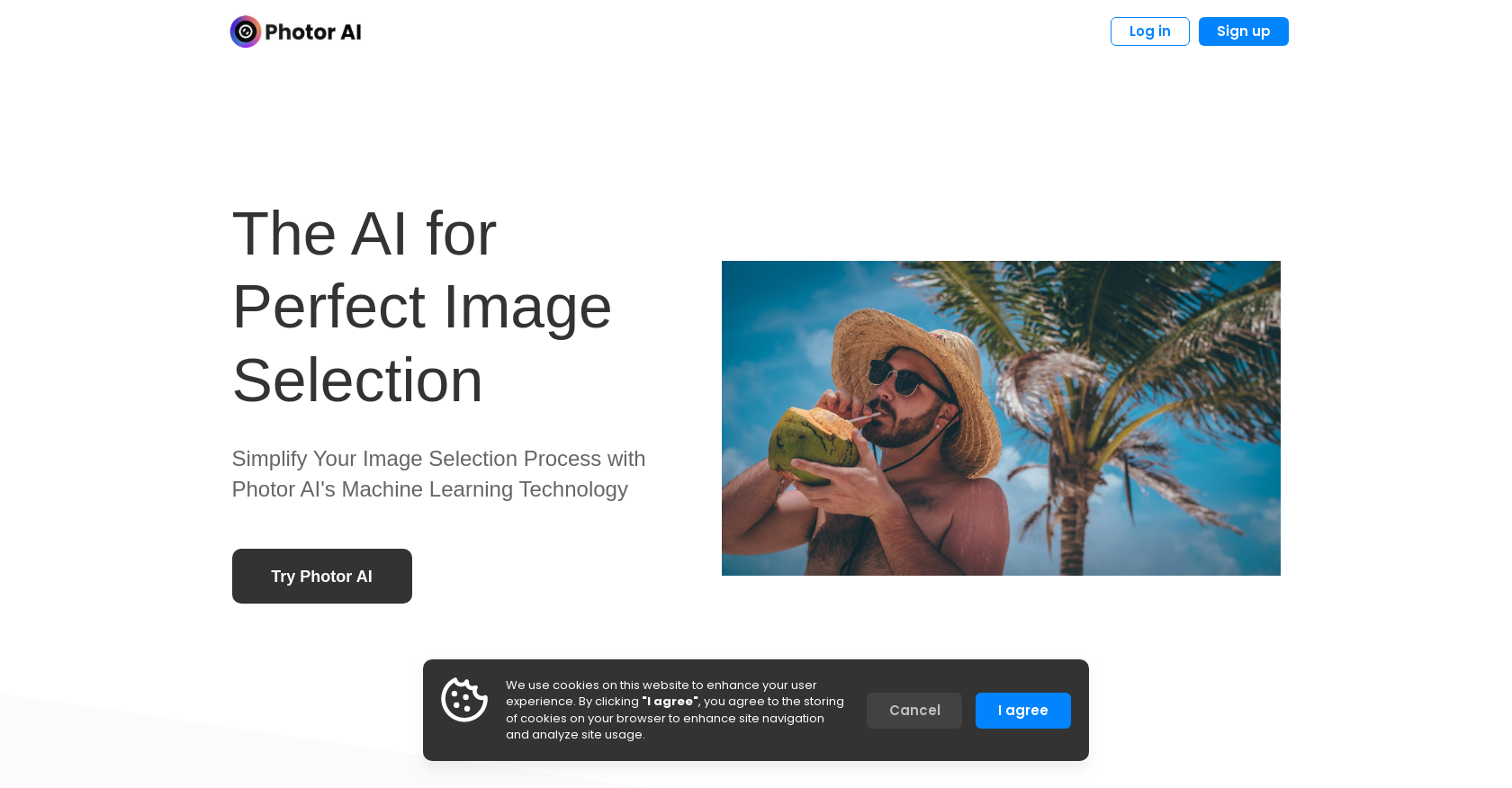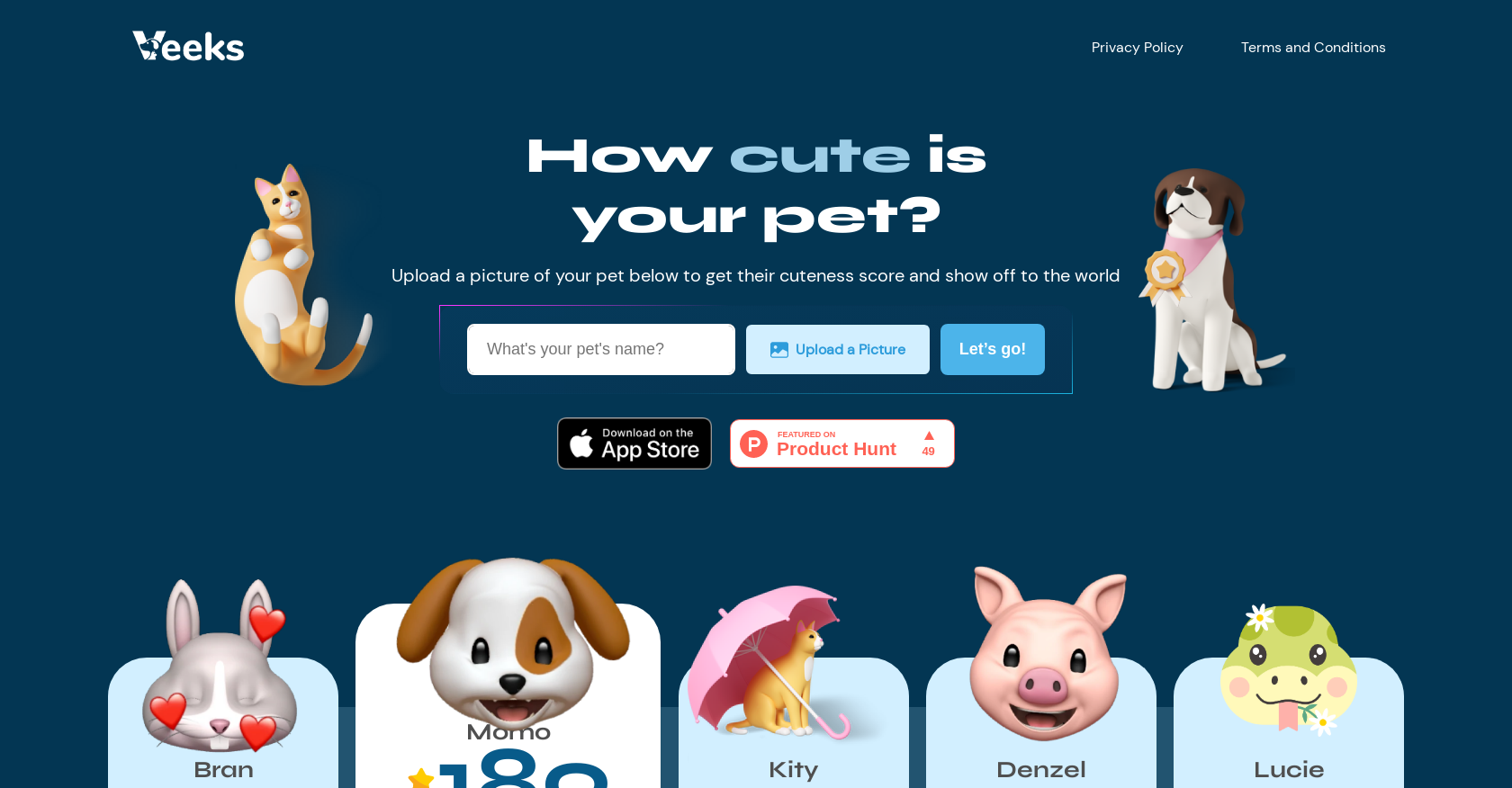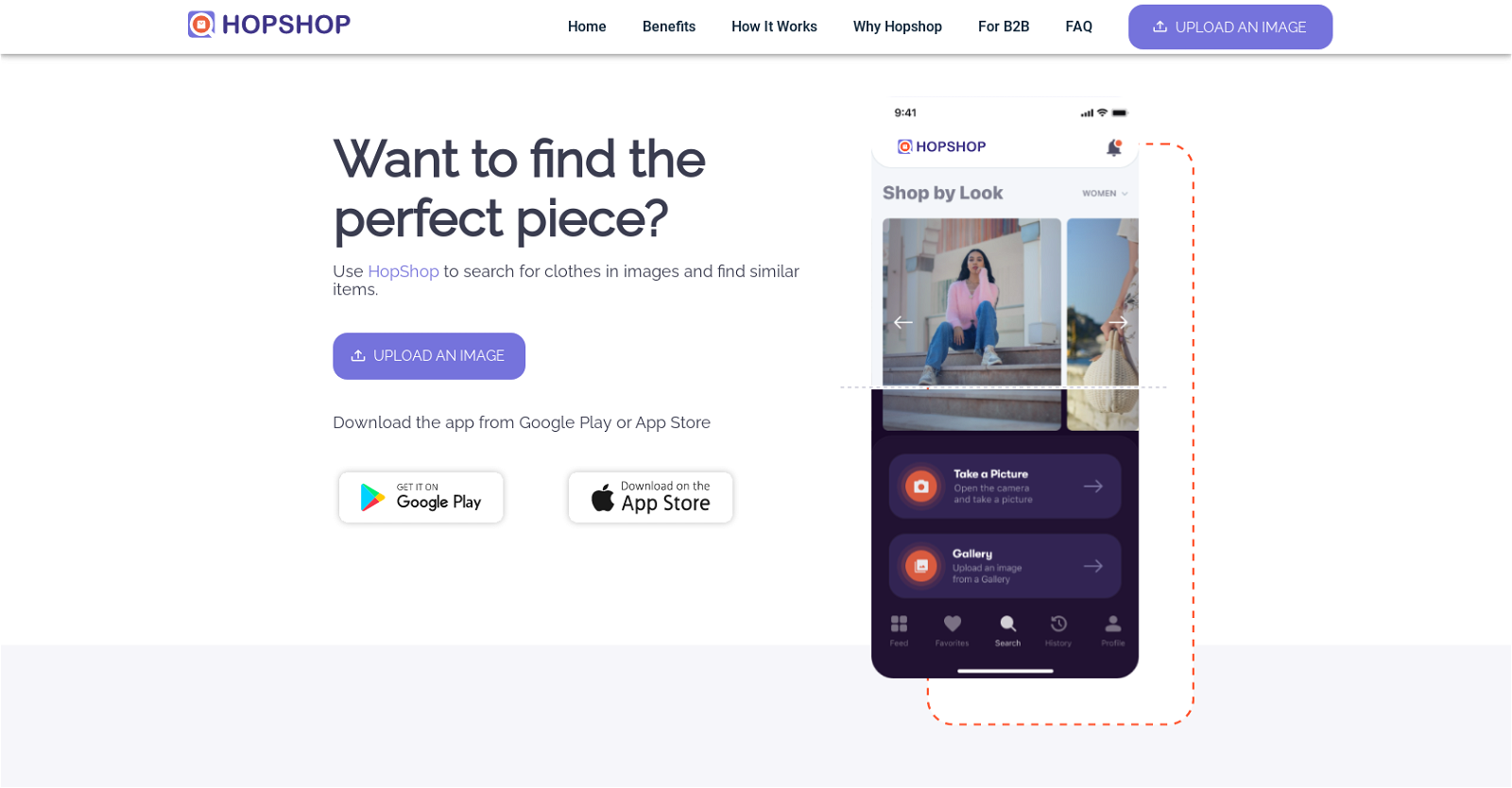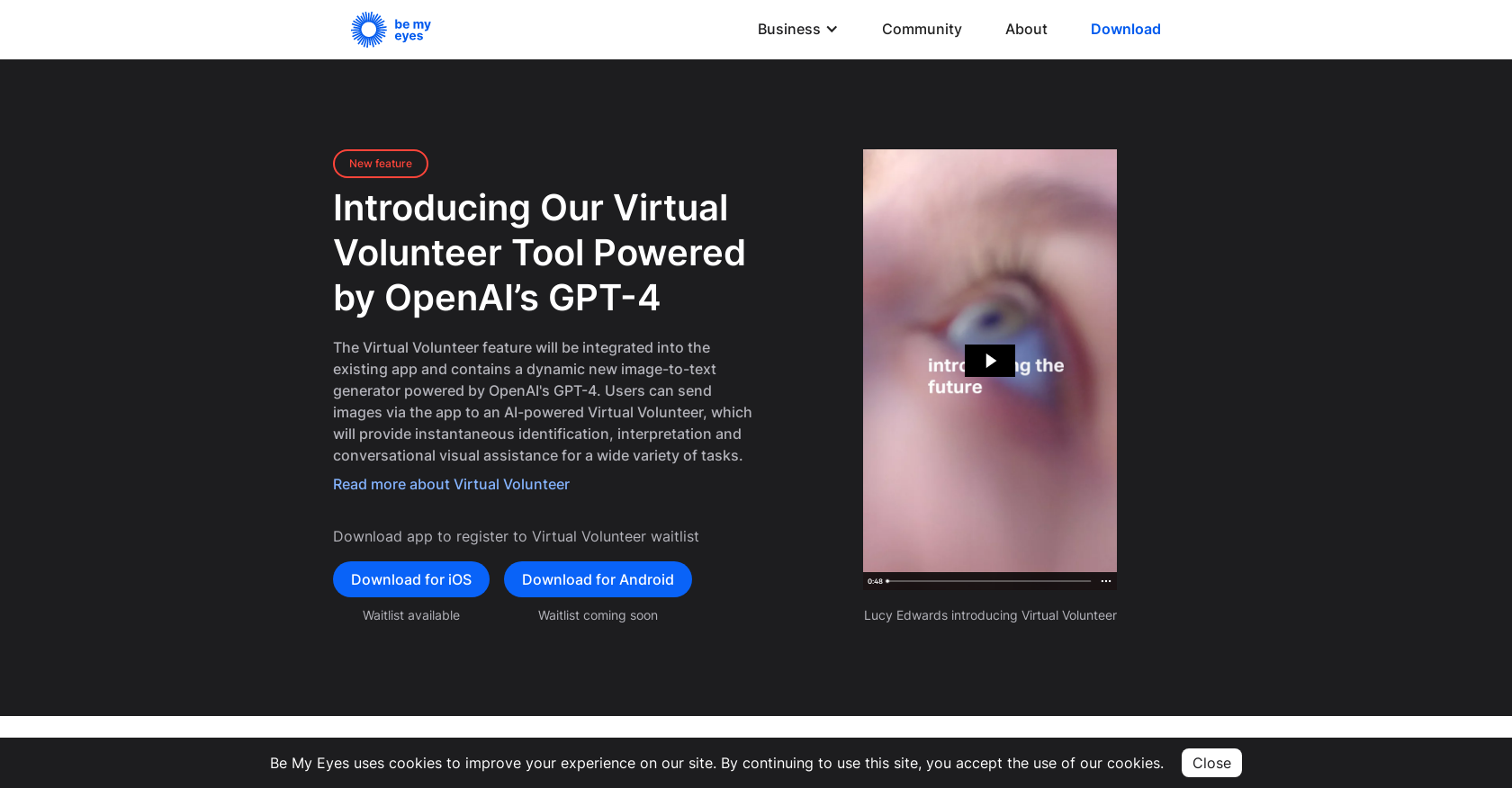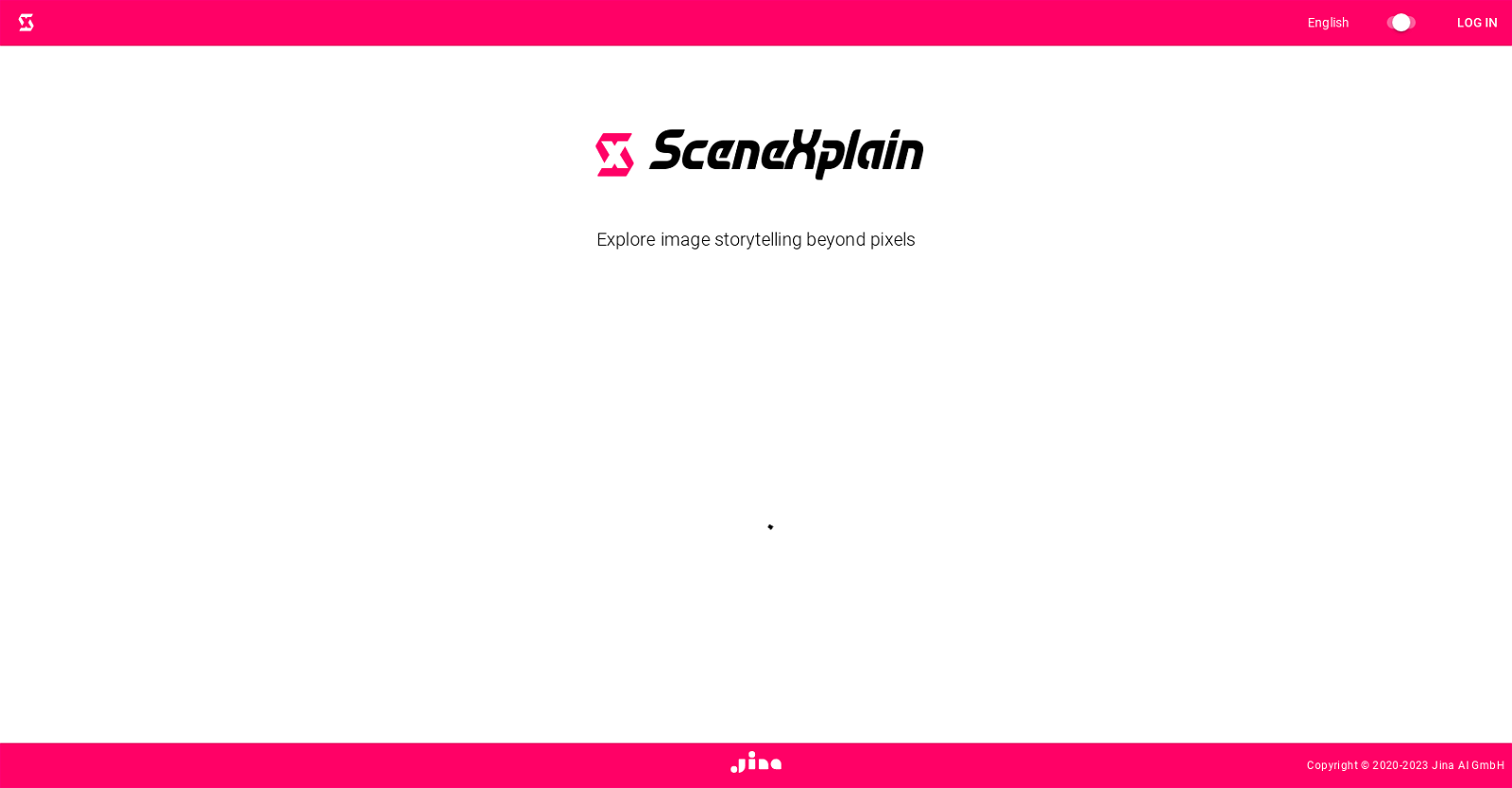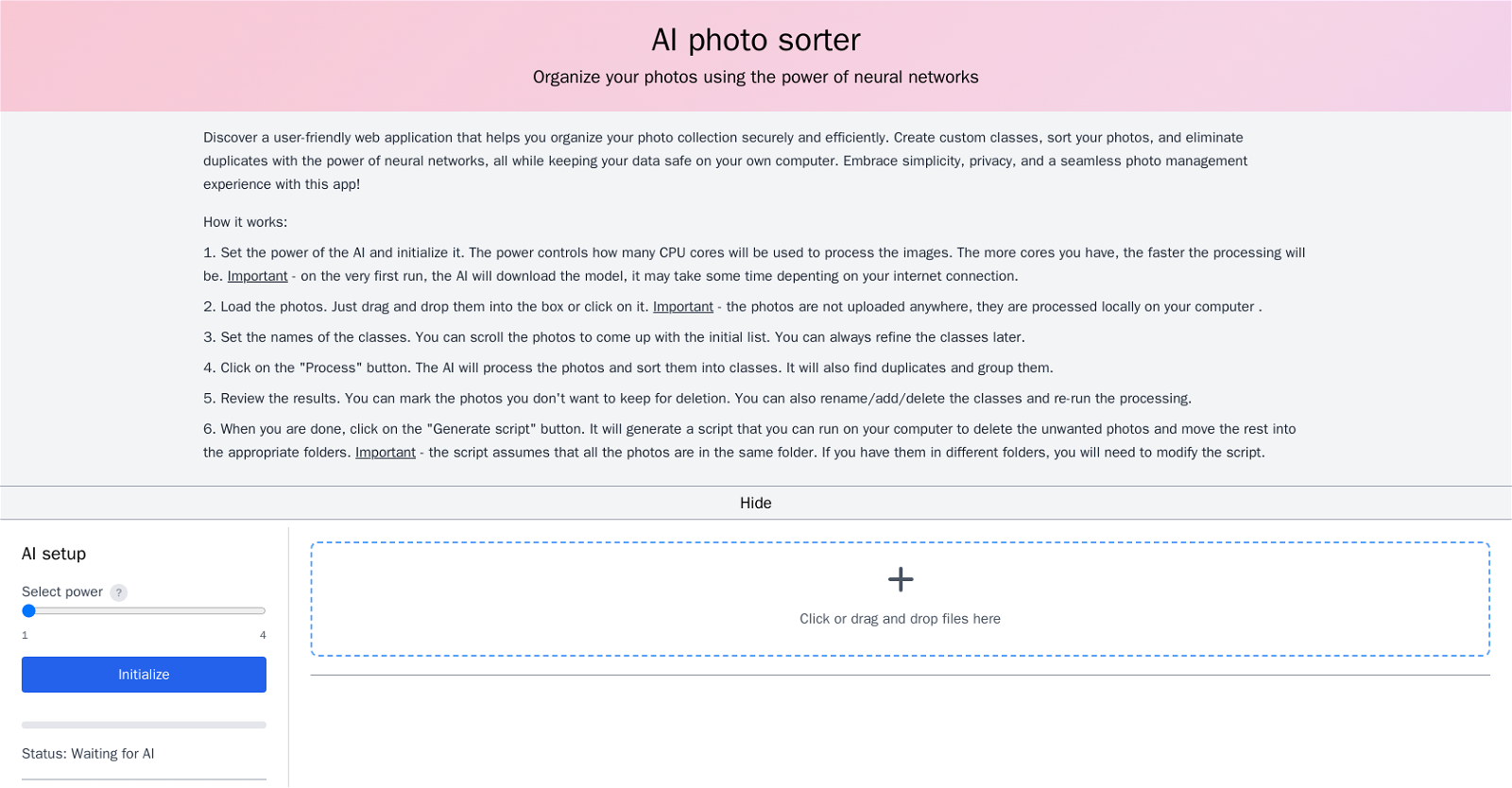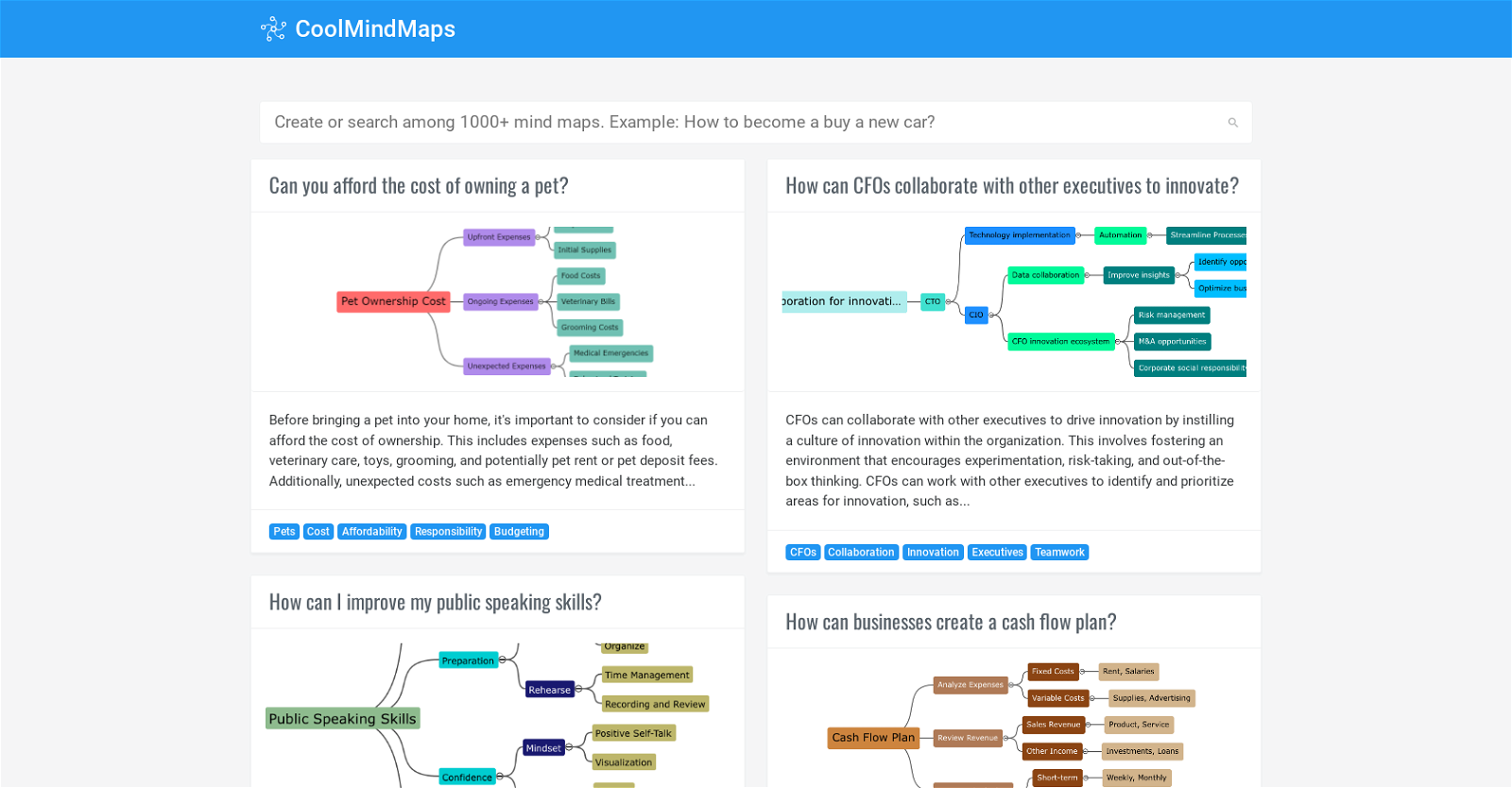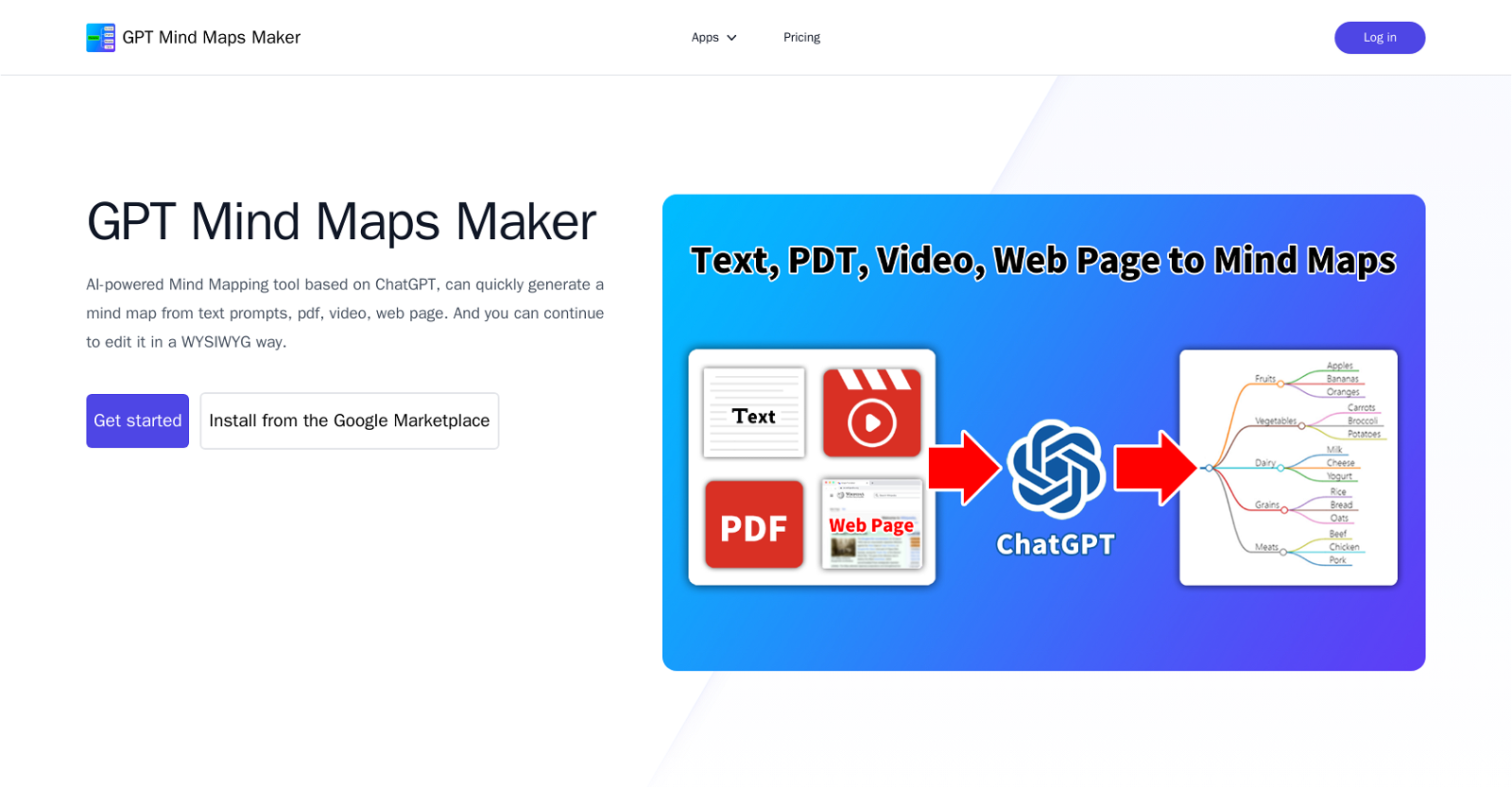The AI photo sorter is a web application that provides a user-friendly and secure solution for organizing photo collections. It utilizes the power of neural networks to create custom classes, sort photos, and eliminate duplicate files.
The application guarantees the privacy of its users by processing images locally on their computers, rather than uploading them to a server. This ensures that sensitive photos remain secure and protected.
The AI photo sorter operates by allowing users to set the power of the AI and initialize it, controlling how many CPU cores will be used to process images. This allows users to optimize the performance of the application based on their computer’s capabilities.
Users can easily load photos into the application by either dragging and dropping them into the designated box or clicking on it. This makes the process of importing photos quick and convenient.
The application also allows for the creation of custom classes by scrolling through photos. Users can easily define their own categories and refine the list later if needed.
Once the user clicks on the “Process” button, the AI processes the photos and sorts them into the defined classes. It also identifies and groups duplicate files, making it easier for users to manage their photo collections.
Users can then review the results and mark photos for deletion, as well as rename, add, or delete classes before re-running the processing. This gives users full control over the organization and management of their photos.
Finally, the AI photo sorter generates a script that can be run on the user’s computer to delete unwanted photos and move the remaining images into appropriate folders. This automation saves users time and effort in manually organizing their photo collections.
It is important to note that the generated script assumes all photos are in the same folder. Users with images in different folders may need to modify the script accordingly.
Overall, the AI photo sorter provides a streamlined and user-friendly means of organizing photo collections using advanced AI technology. It offers privacy, customization, and automation to simplify the process of managing and sorting photos.