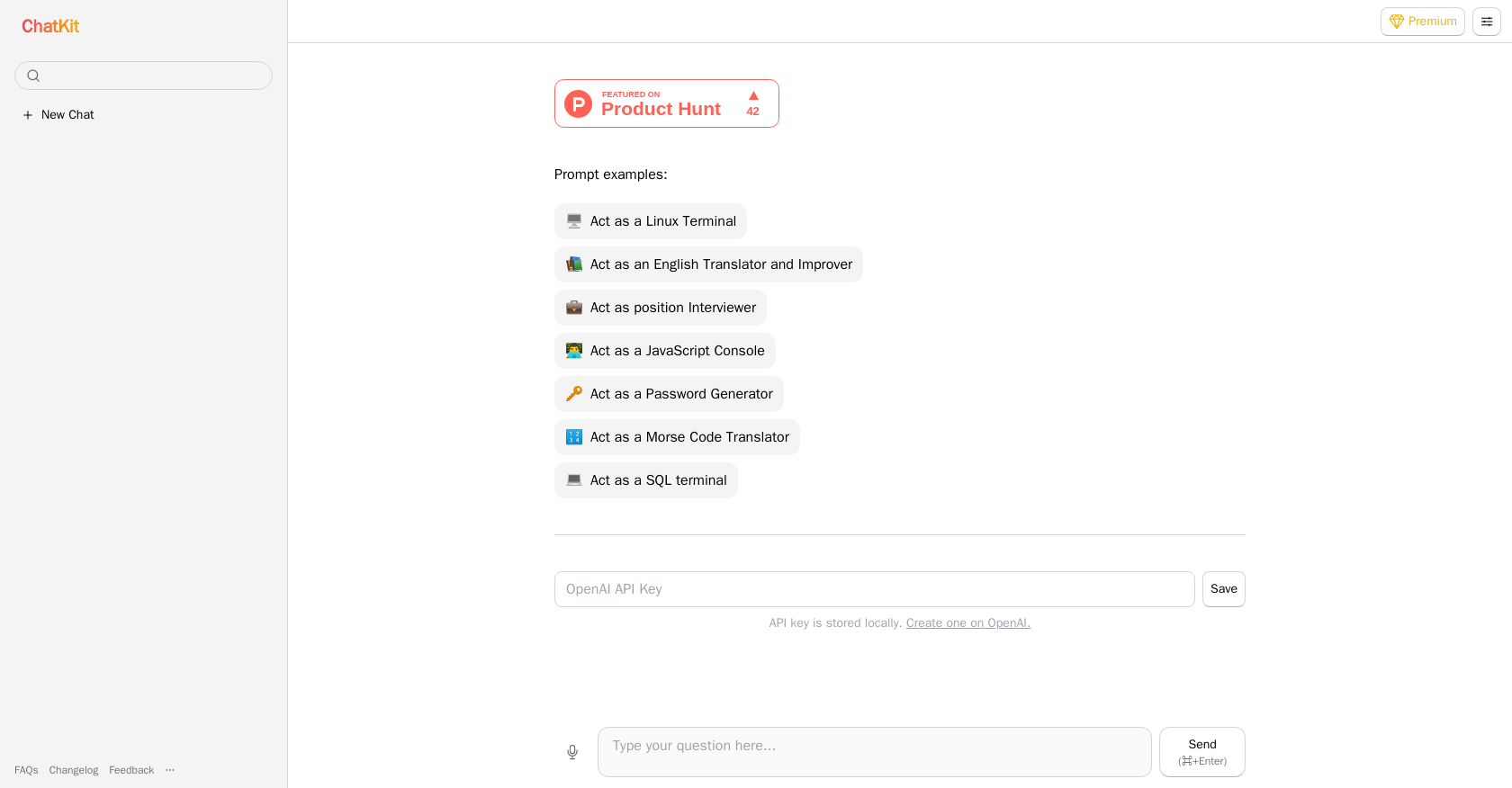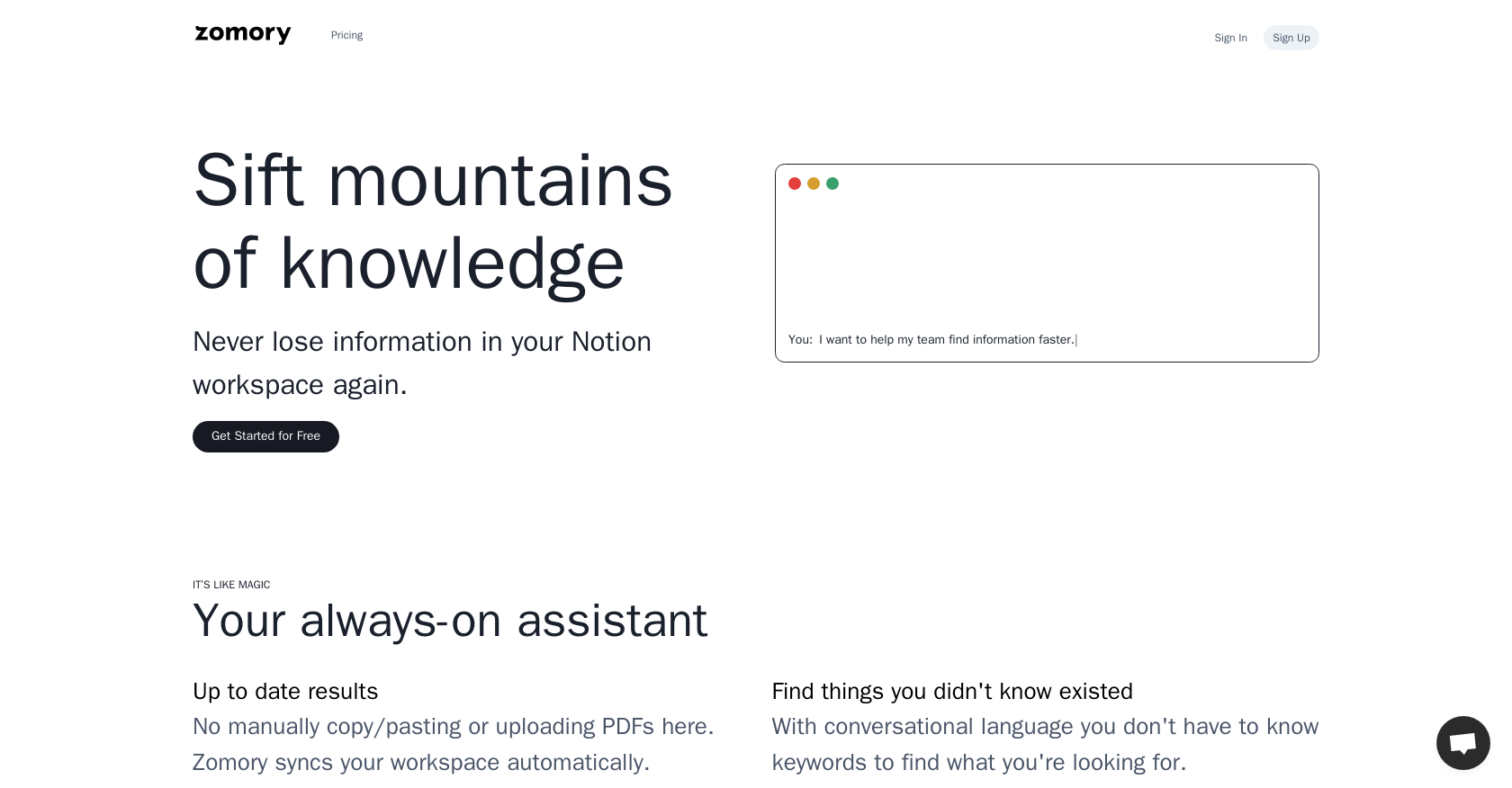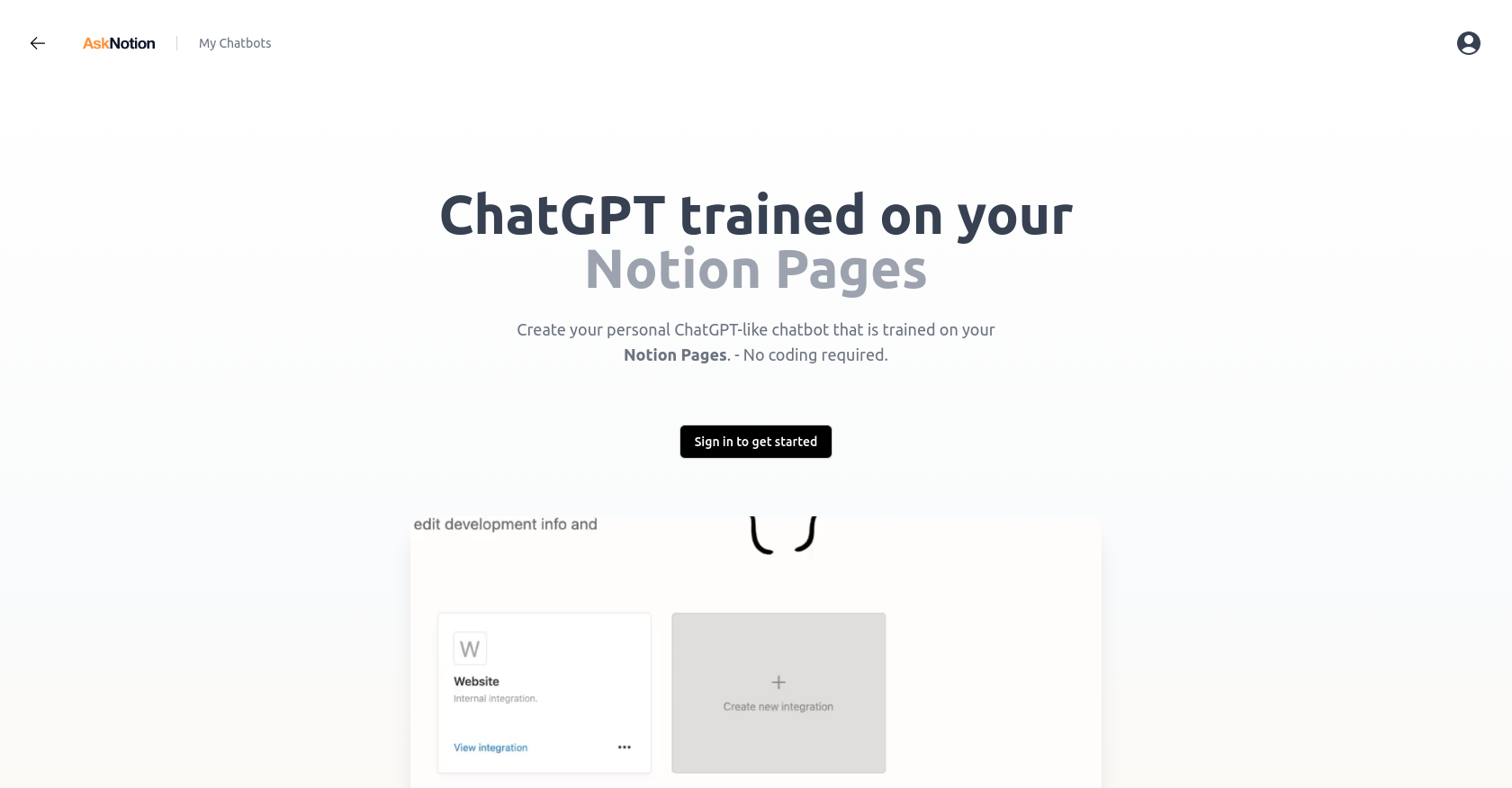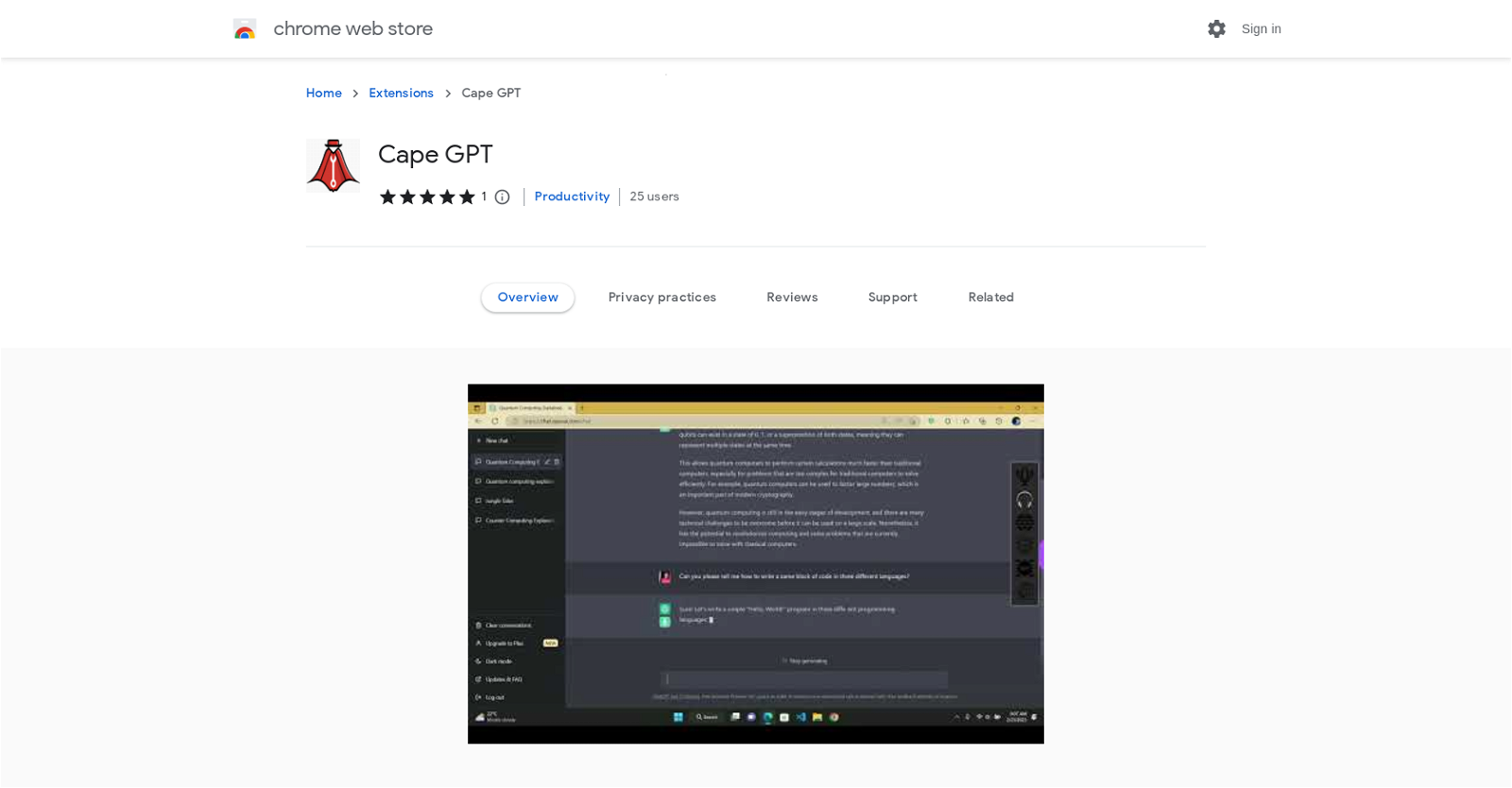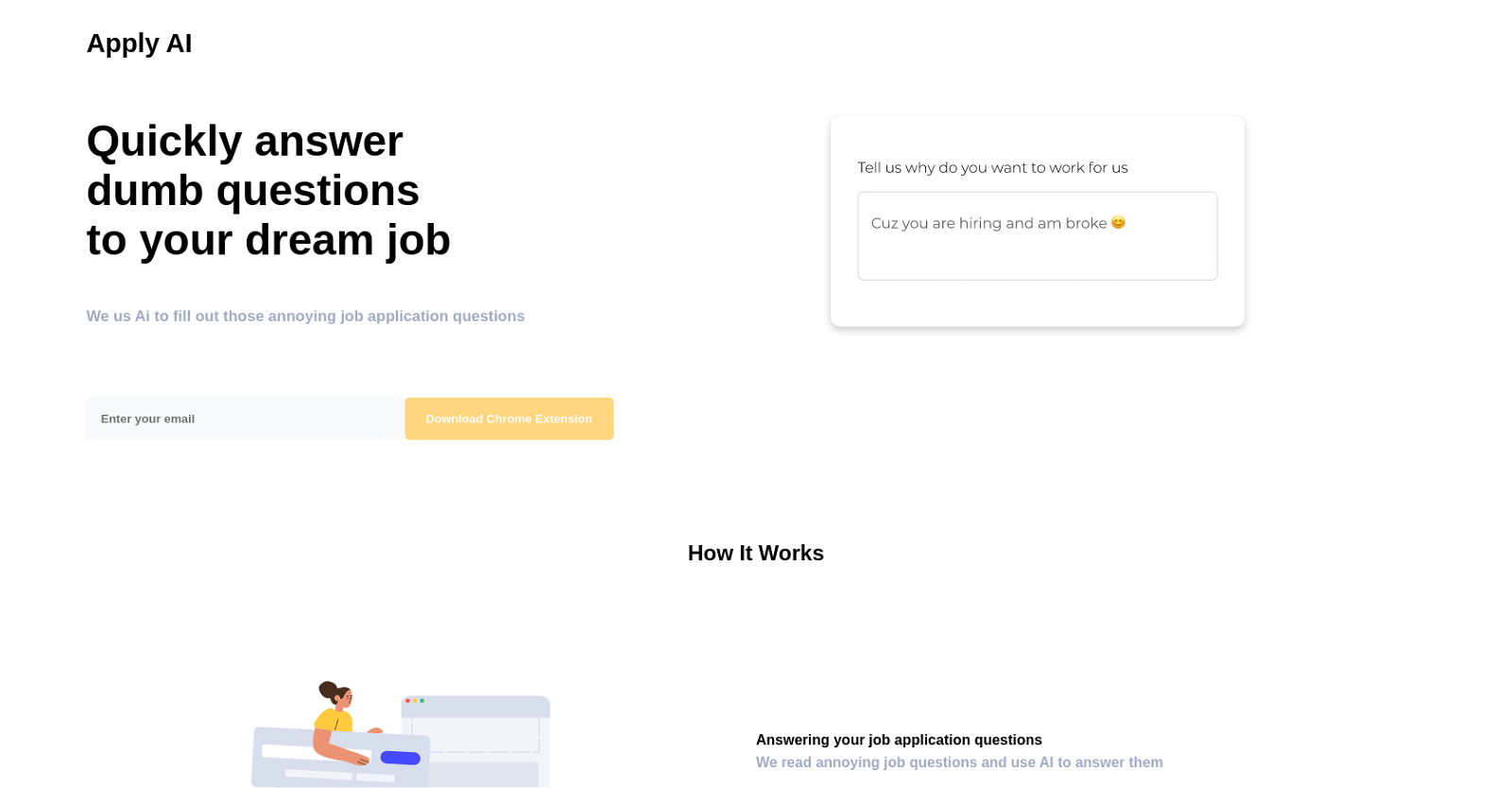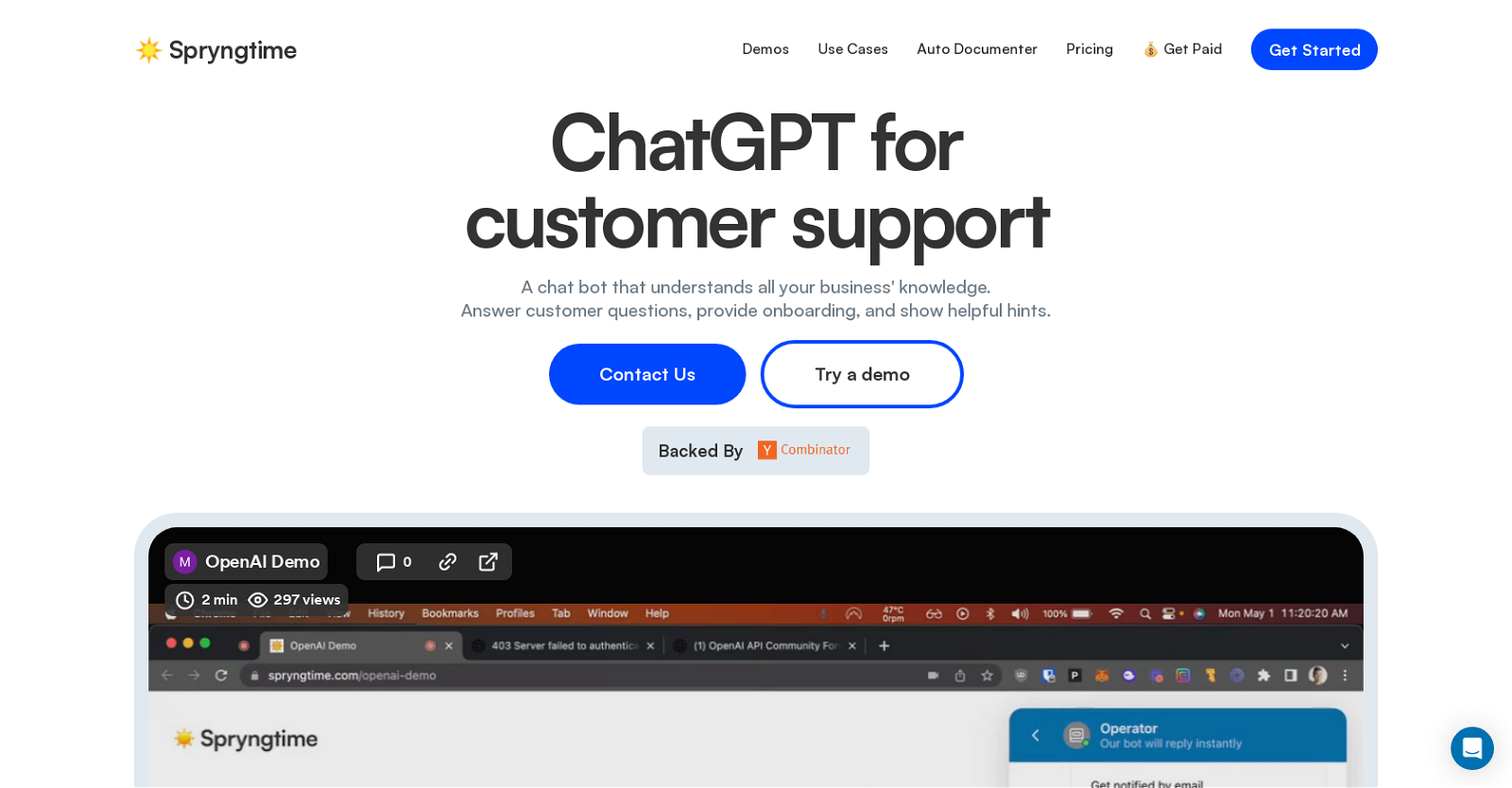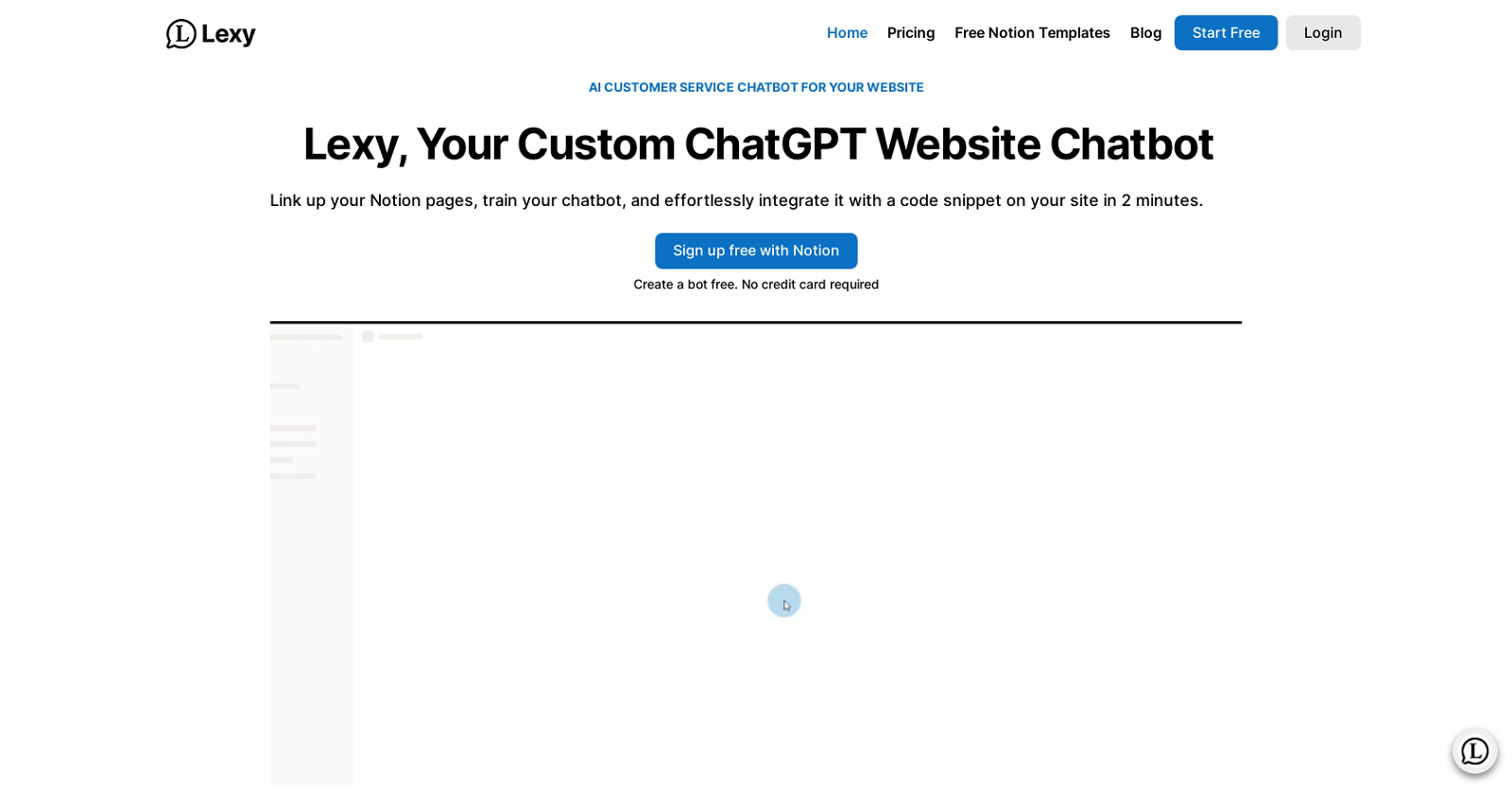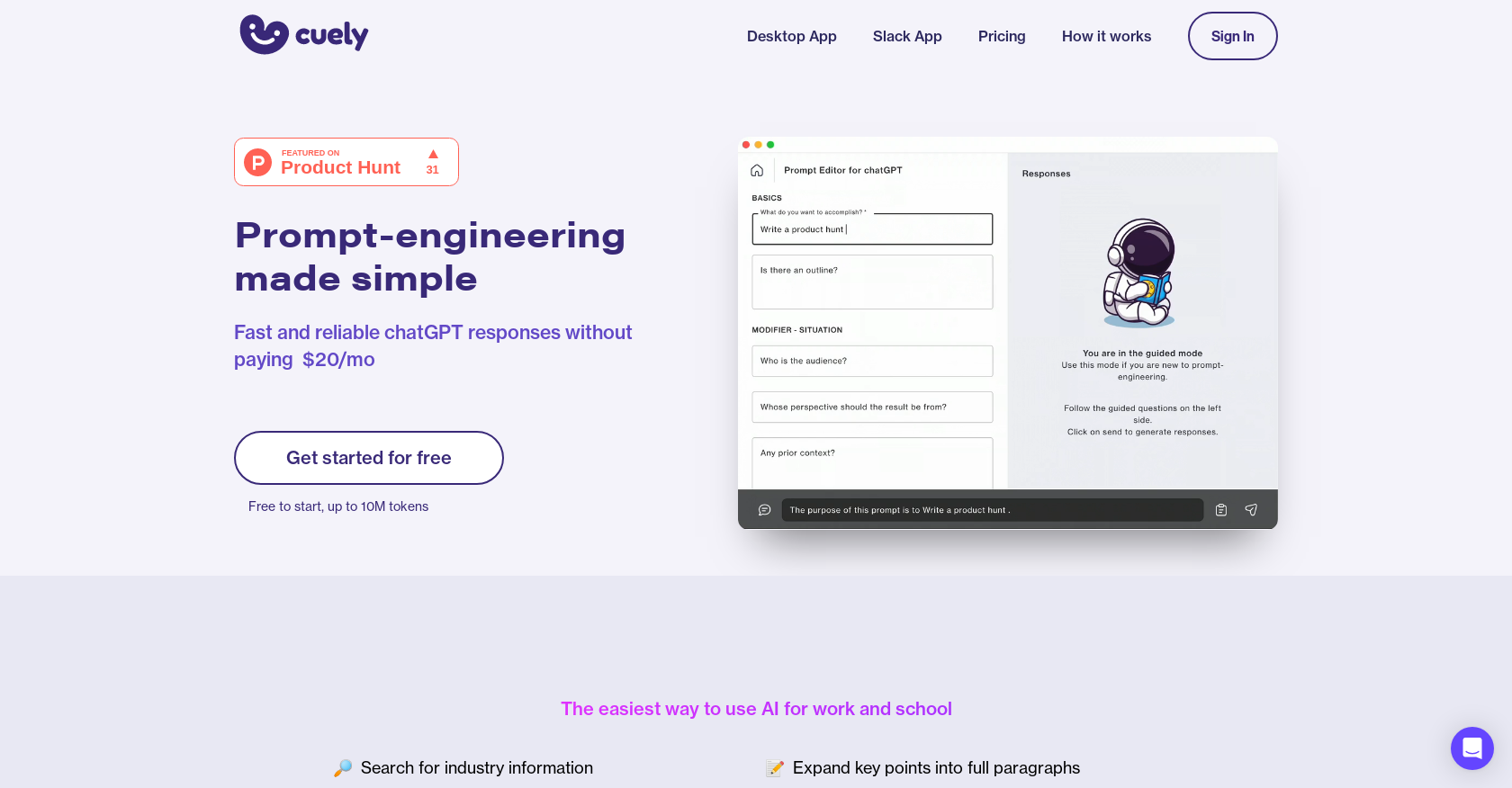Talk to Wikipedia
Talk to Wikipedia is an AI tool that utilizes the Streamlit framework to provide an easy and intuitive way to interact with Wikipedia. Streamlit is a framework that allows developers to quickly build and deploy data applications, focusing on simplicity and ease of use. With Talk to Wikipedia, users can access a web-based interface to build interactive data visualizations, dashboards, and other tools that can be easily shared with others.
Streamlit, being built on Python, provides developers with access to a wide range of powerful machine learning libraries and data processing tools. This allows for the creation of robust applications that can handle complex data analysis tasks. Additionally, Streamlit offers a variety of customizable components, built-in debugging and performance tuning tools, and automatic error reporting and exception handling, all aimed at streamlining the development process.
To further simplify the development process, Streamlit provides pre-built templates and examples that developers can leverage to kickstart their projects. This reduces the time and effort required to get started and allows developers to focus on building the core functionality of their applications.
In addition to its development-focused features, Streamlit also offers capabilities for managing data and storing results. It seamlessly integrates with popular databases and data storage services, making it easy to access and manipulate data. Furthermore, Streamlit enables easy sharing of data and results with team members and collaborators, facilitating collaboration and enhancing productivity.
Overall, Talk to Wikipedia powered by Streamlit is a powerful tool for quickly and easily building and deploying data applications. Its range of development tools and capabilities, combined with its user-friendly interface, make it an ideal choice for developers looking to create data-driven applications efficiently.