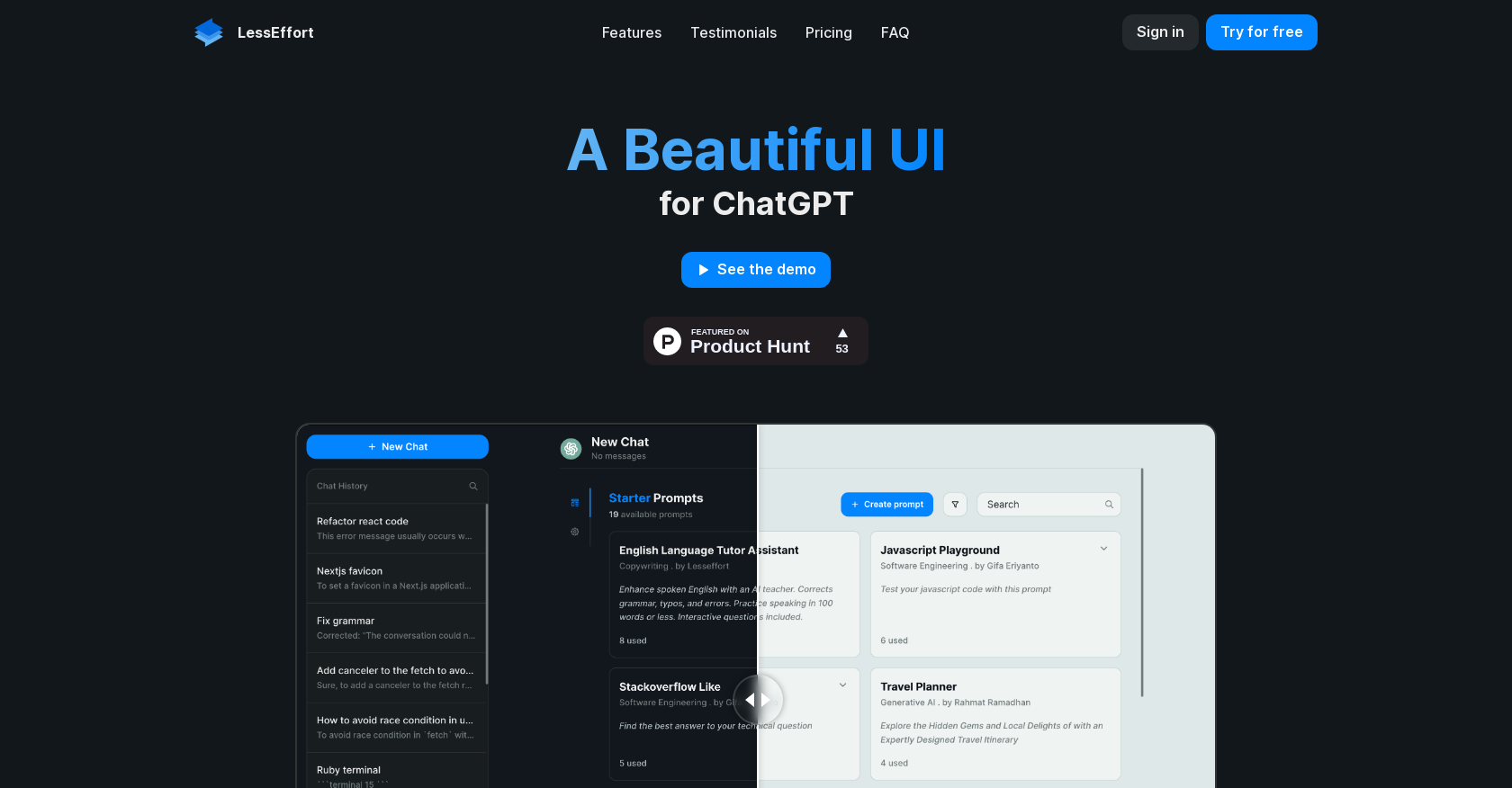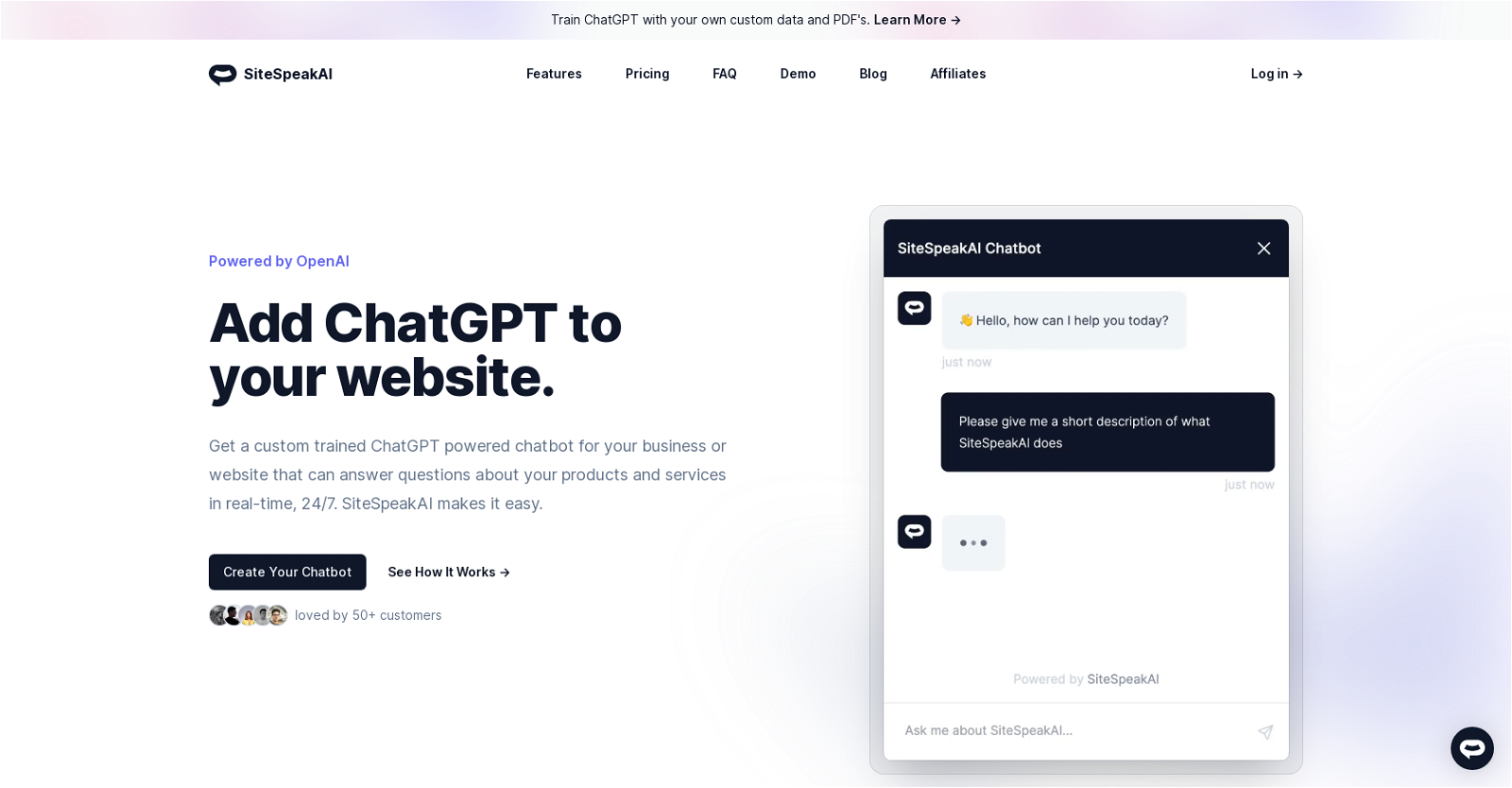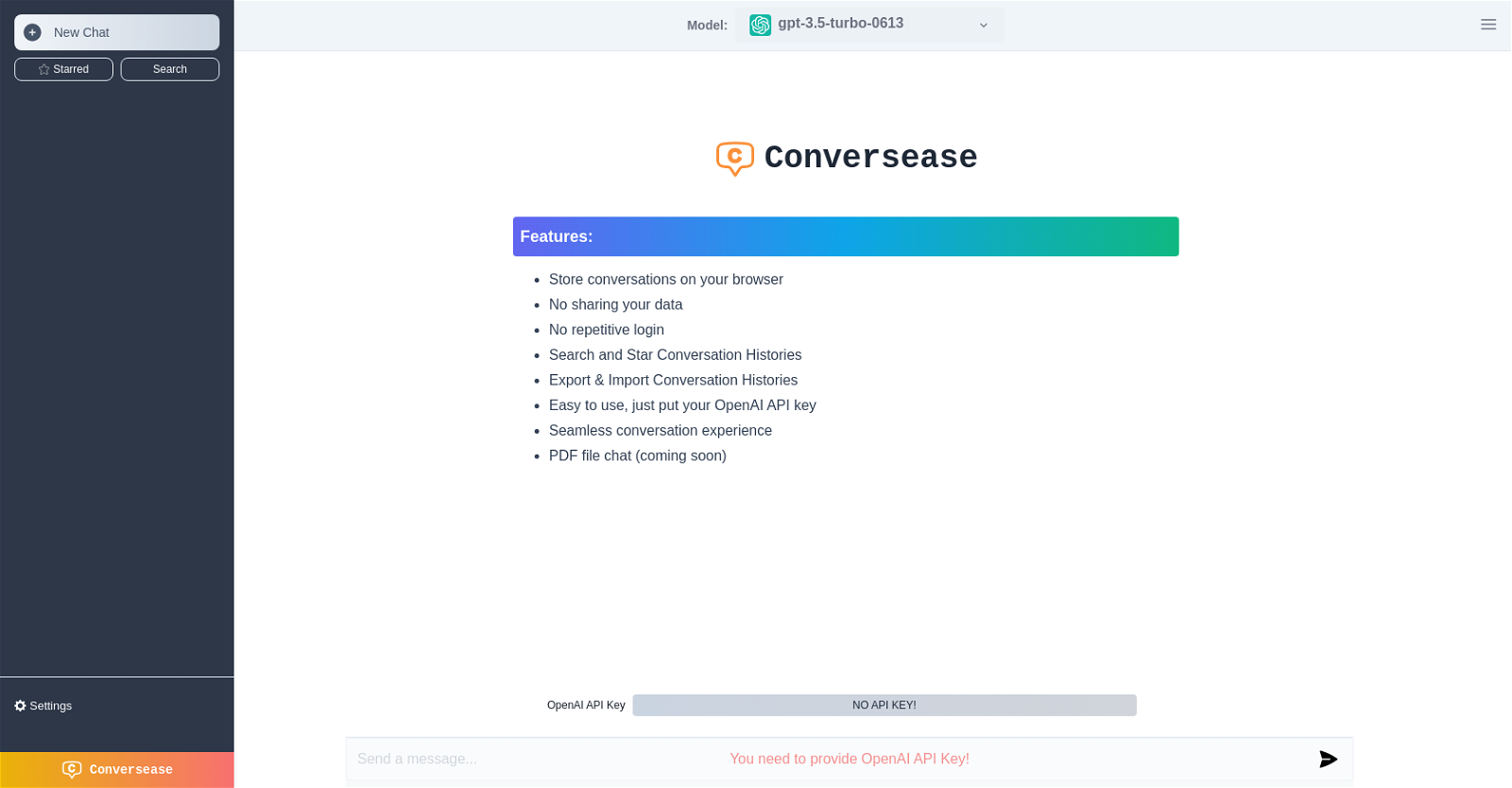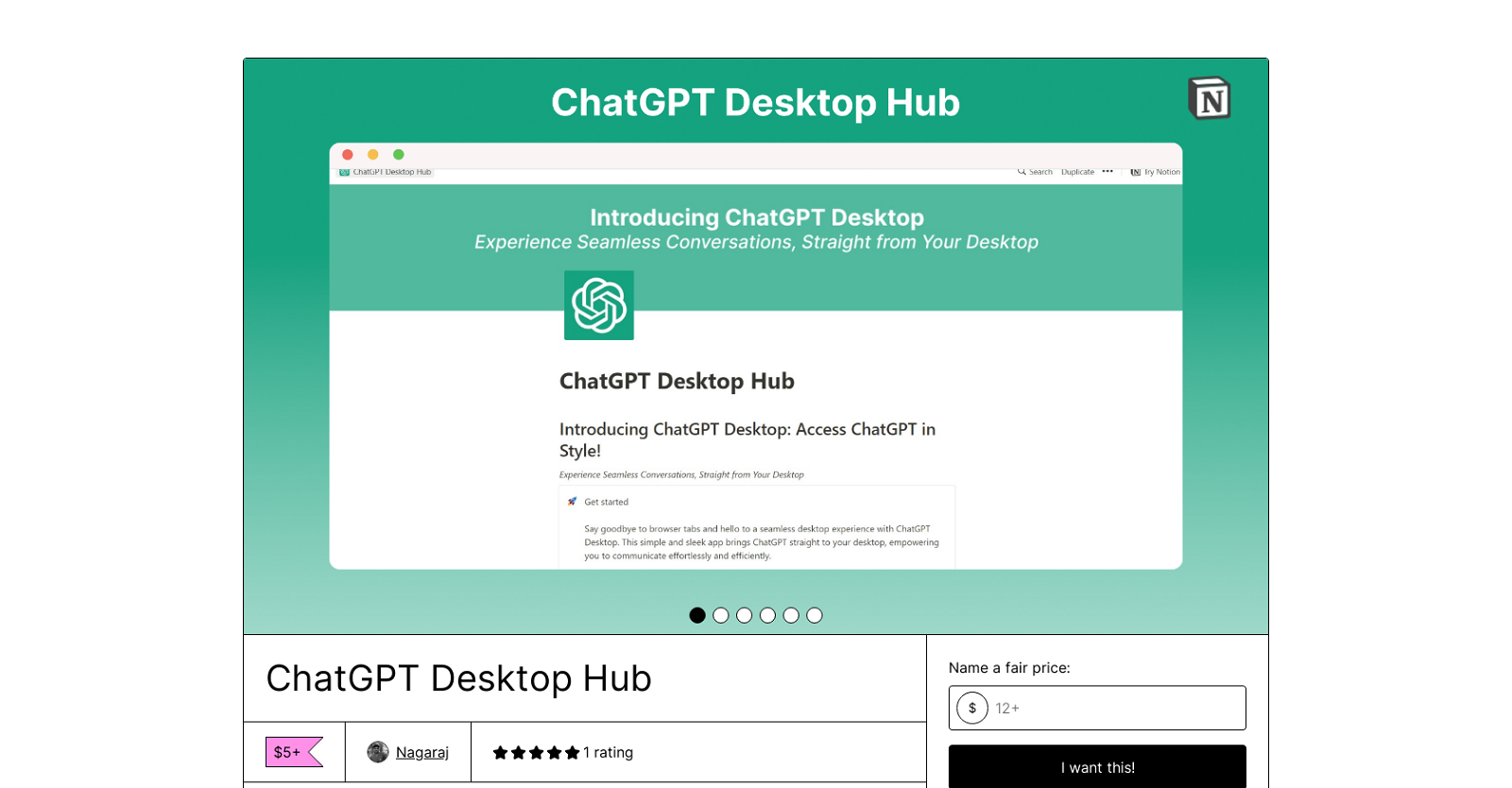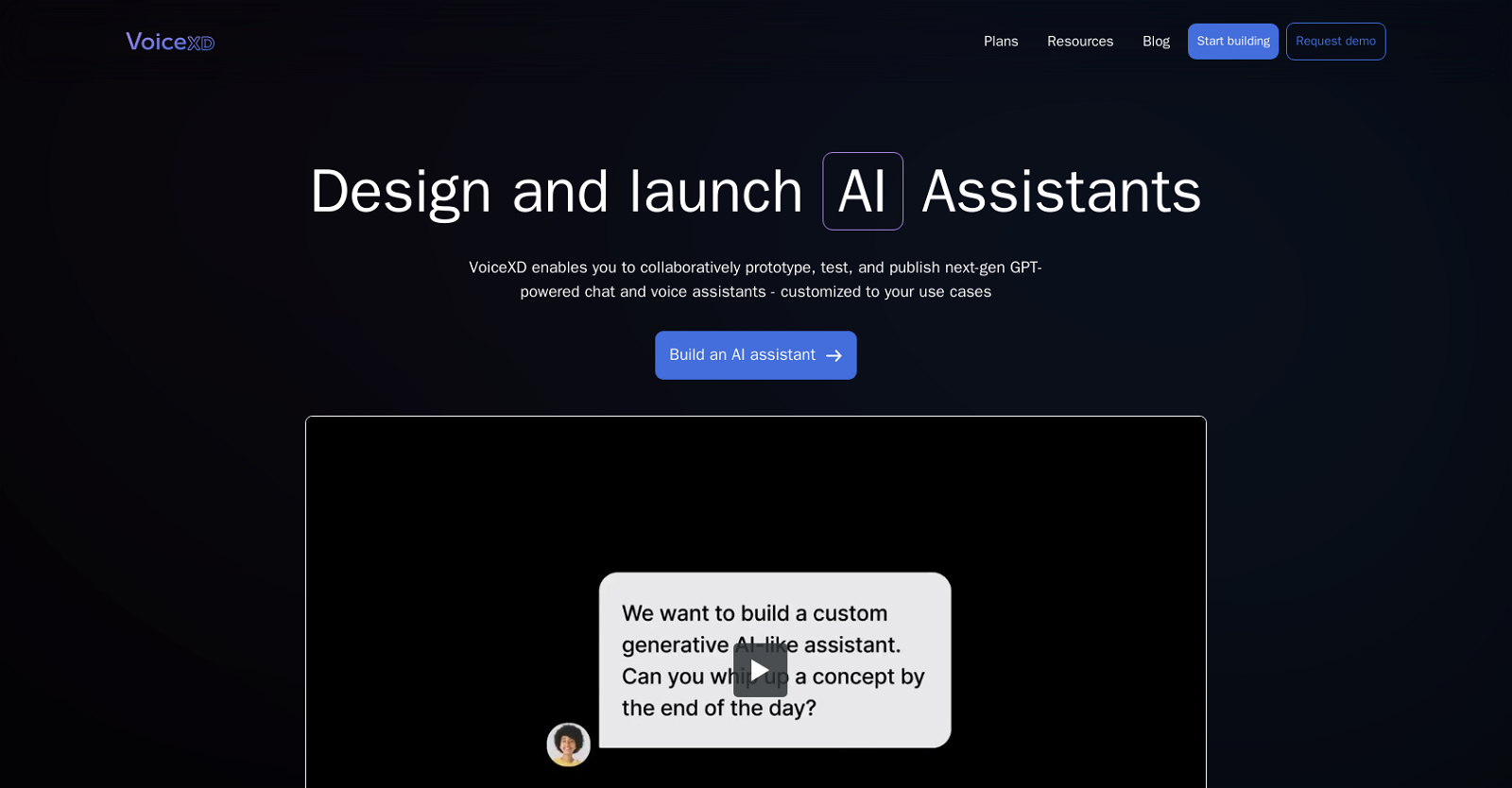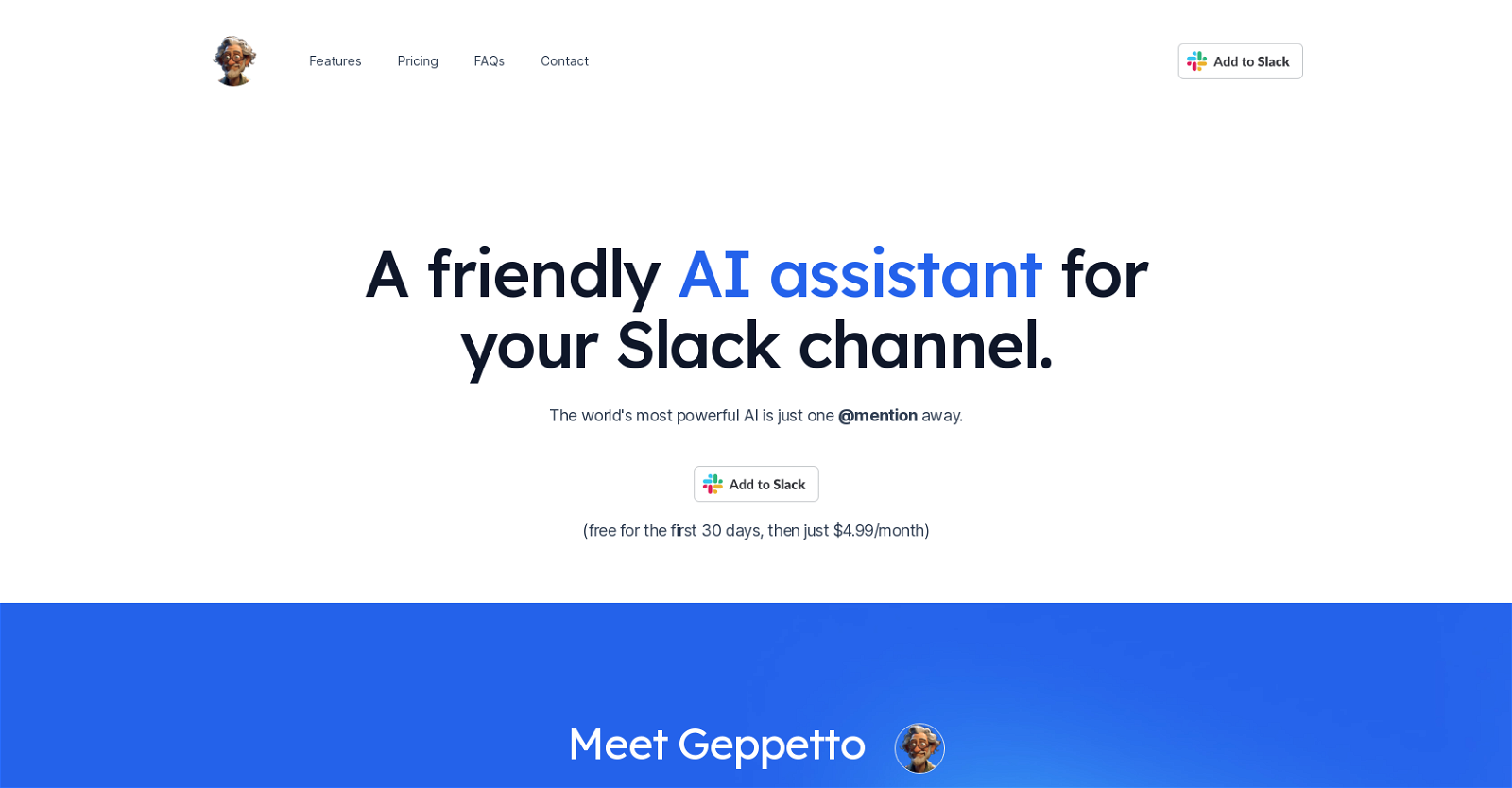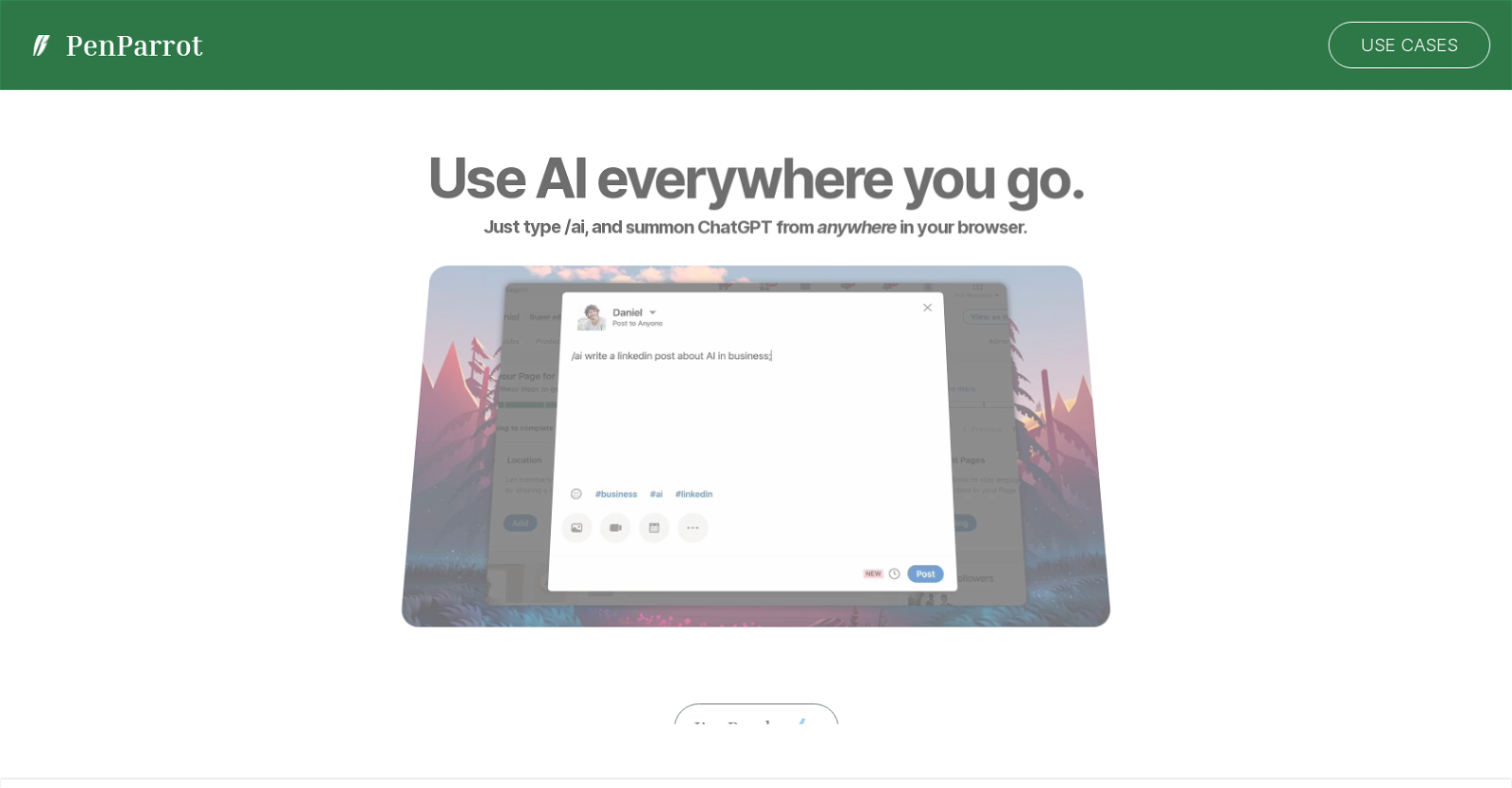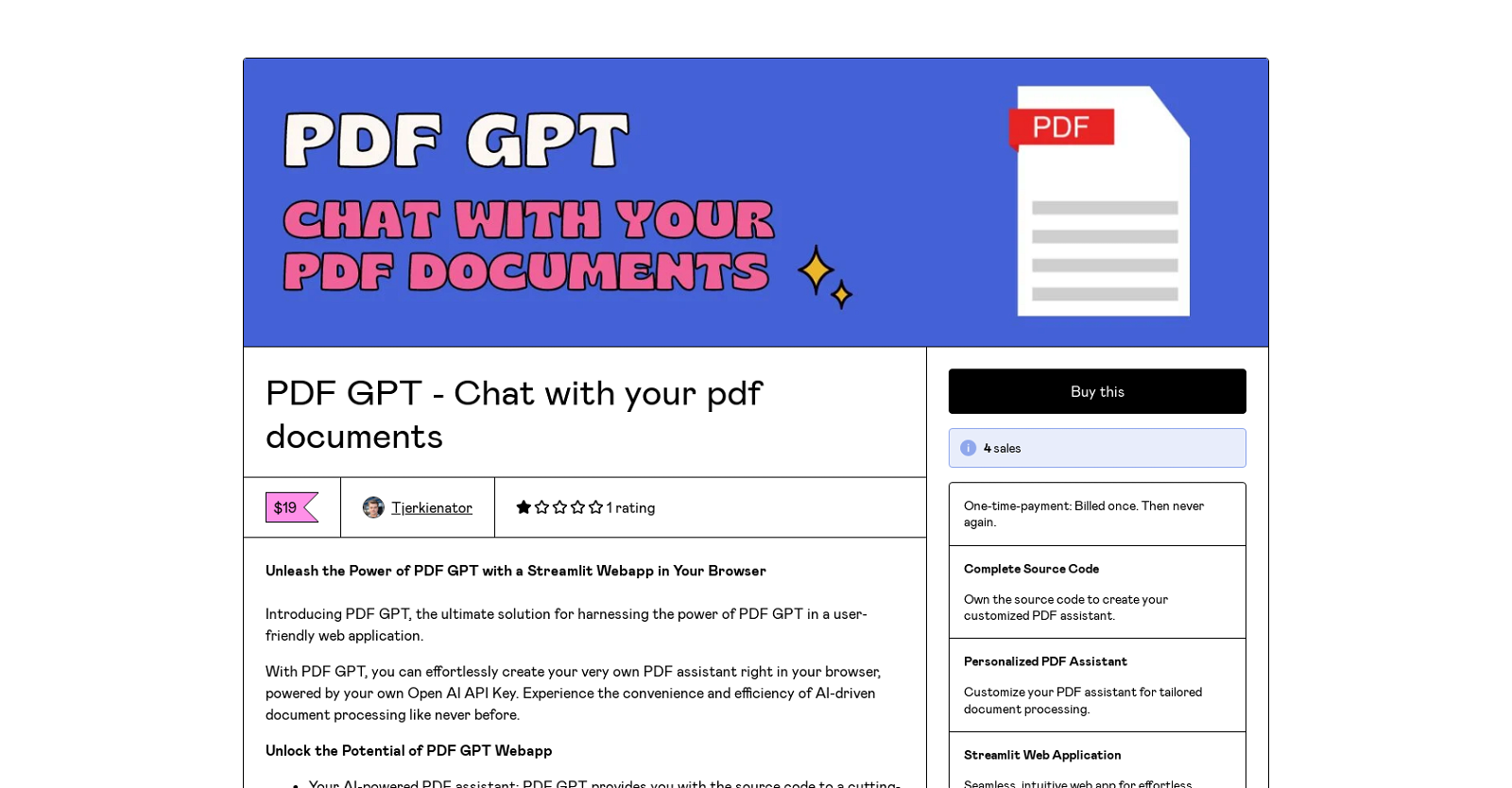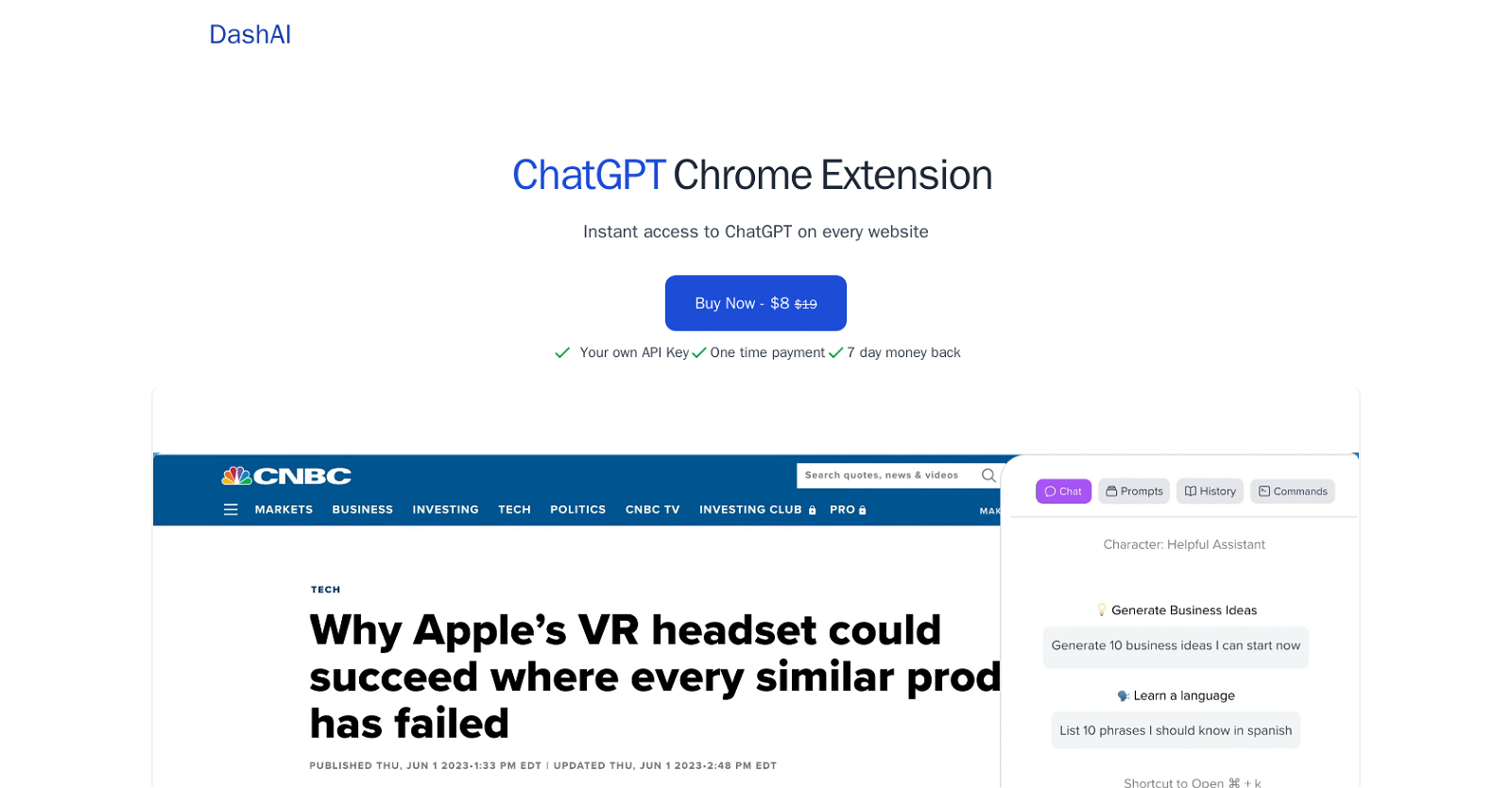Lesseffort
Lesseffort is an AI tool that provides users with a beautiful and user-friendly UI for ChatGPT. Users can personalize the appearance of the app by selecting their favorite color scheme. The tool offers a wide range of pre-constructed prompts shared by the app community, helping users kickstart conversations and generate creative ideas. Users also have the ability to create their own prompts based on their unique requirements, tailoring them to get the most relevant and accurate responses from the AI assistant.
Lesseffort enables users to easily share their conversations with others by generating shareable links, enabling collaboration, seeking feedback, or simply sharing interesting conversations. Users can save important or noteworthy messages, ensuring that they can revisit and reference them later when needed. The tool also allows users to customize the tone and language style of the AI assistant’s responses to match their preferences.
In addition to these features, Lesseffort helps users keep track of their API usage cost, allowing them to monitor and optimize their usage to control expenses. The tool has received positive feedback from clients around the world, who appreciate its affordability compared to other ChatGPT programs, its easy-to-use interface, comprehensive features, and visually appealing interface.
Lesseffort is available in both free and premium versions. The premium version offers unlimited chat history, unlimited prompts library, the ability to save messages and share conversations, custom accent colors, and more. Users need to set up an OpenAI API Key and pay OpenAI directly for token usage. Lesseffort.io does not require a ChatGPT Plus subscription, and users only need an OpenAI API key to use it. The tool supports multiple languages and offers light mode and dark mode options.