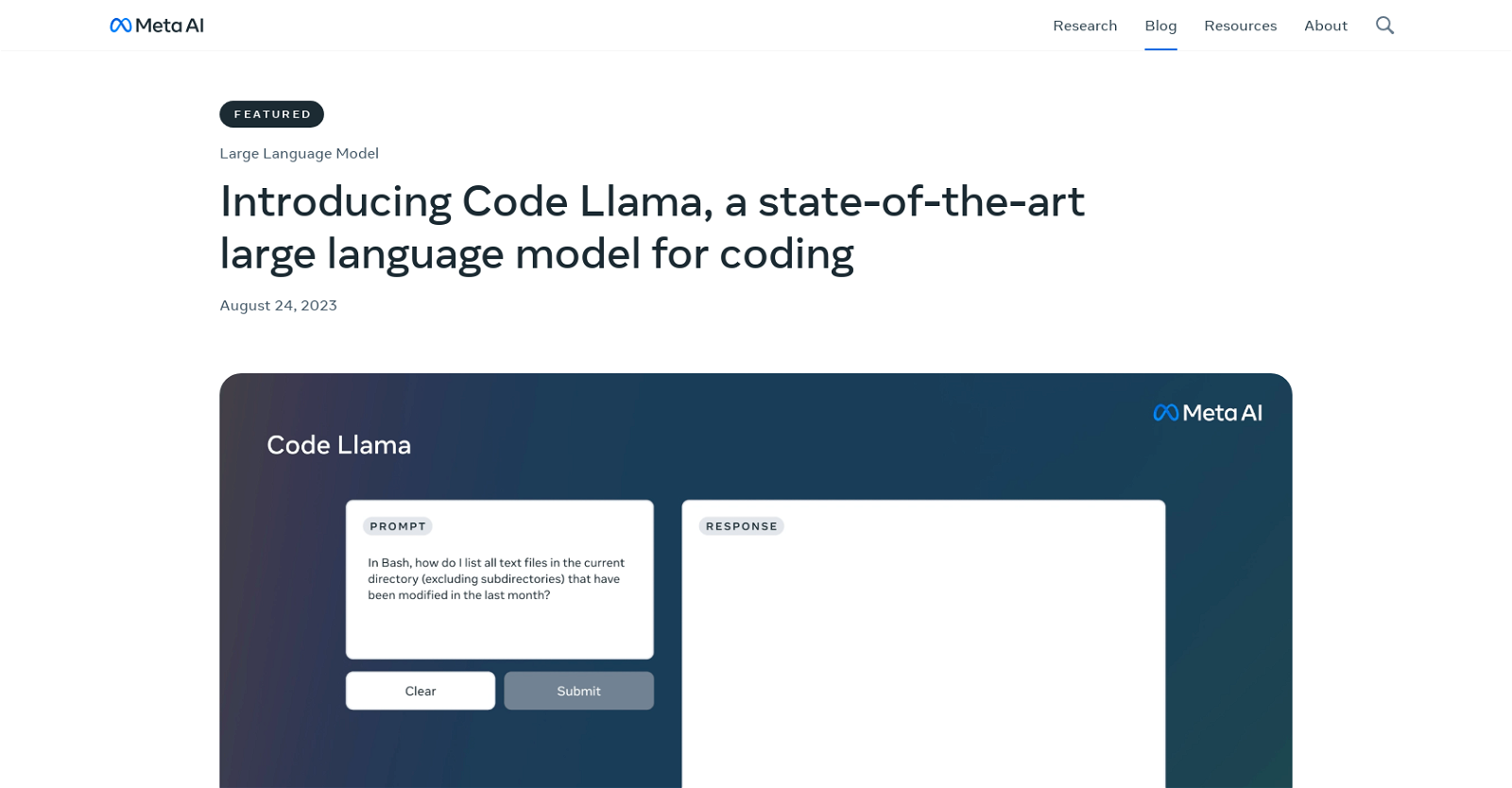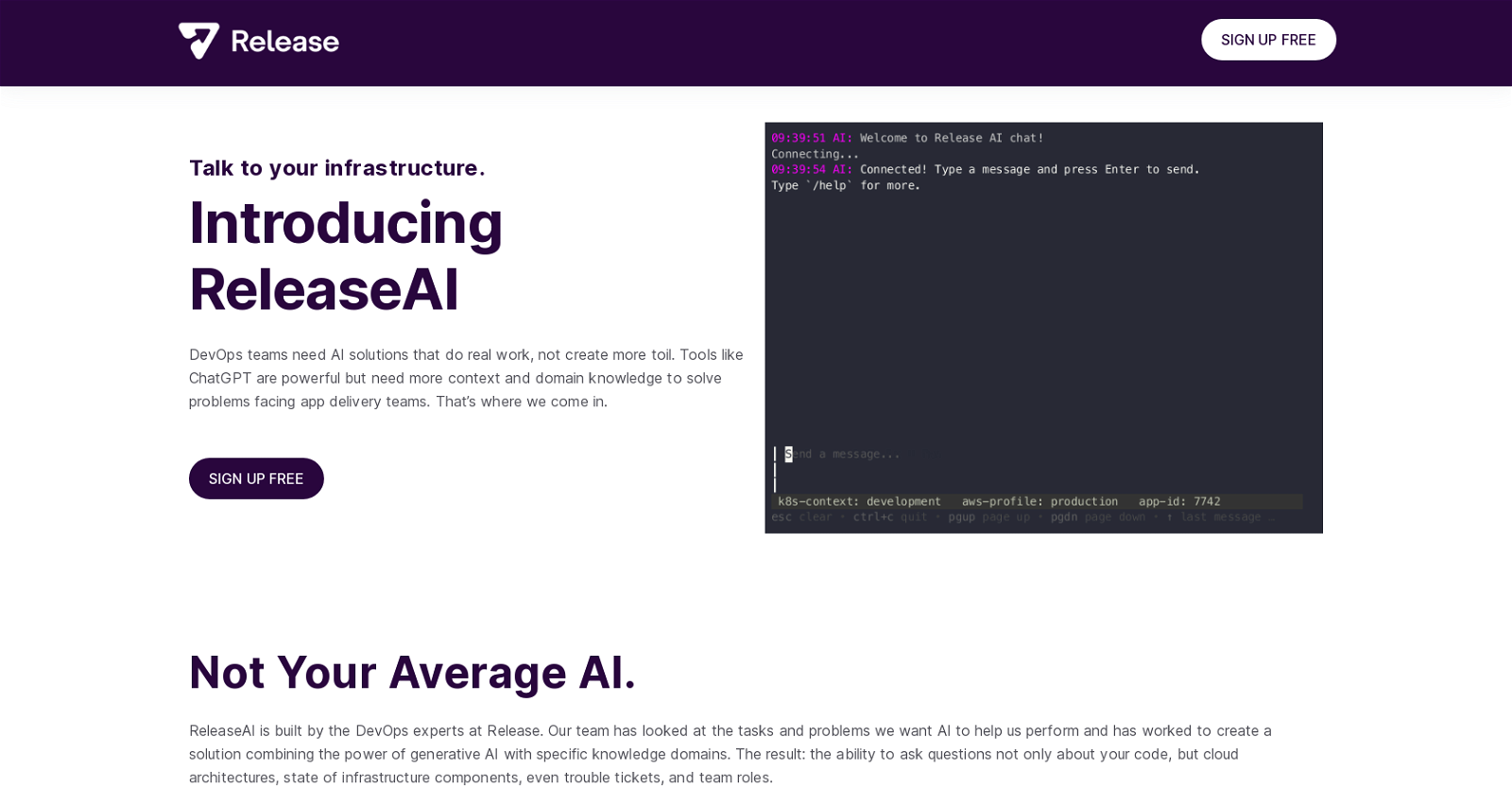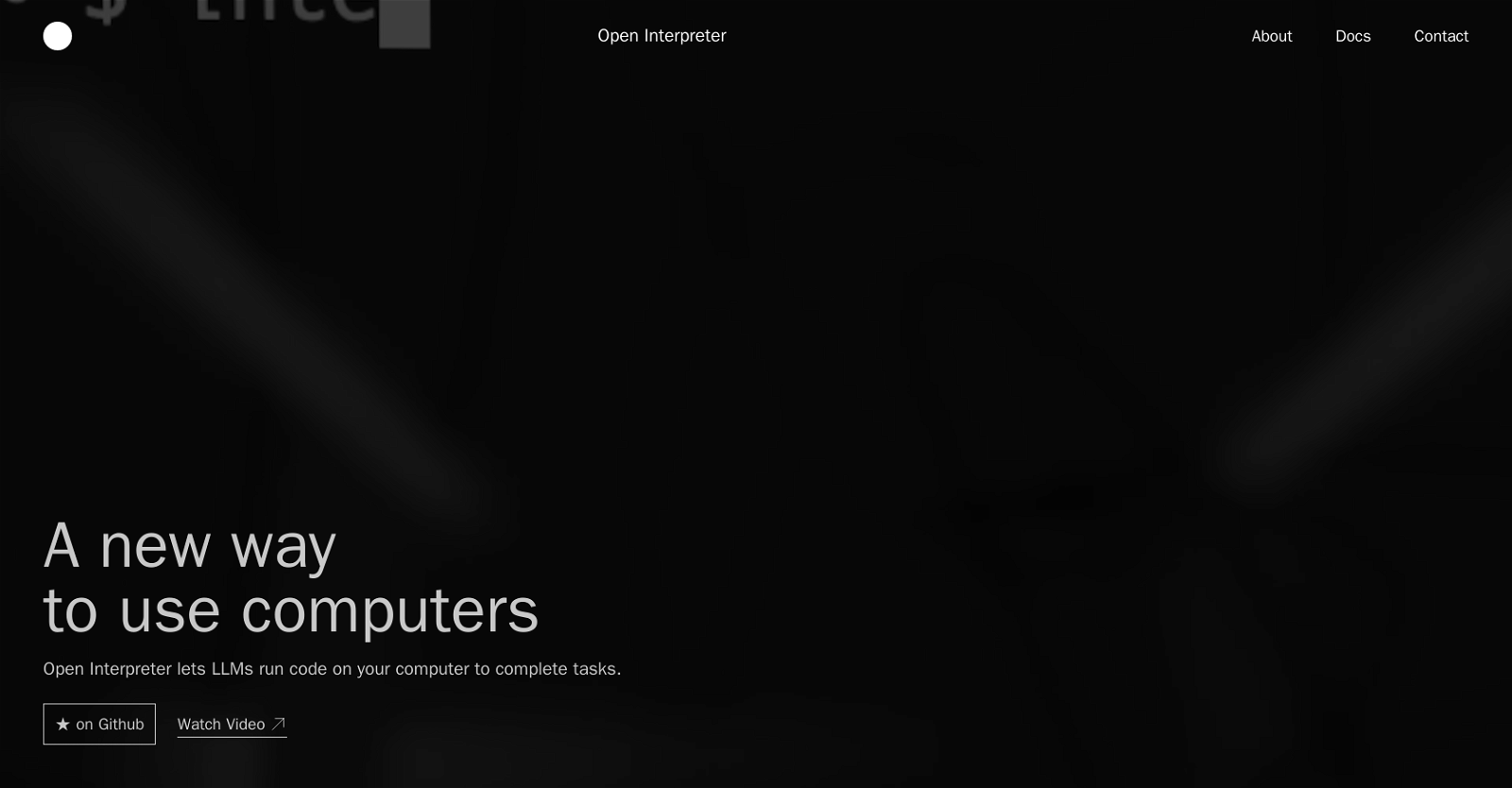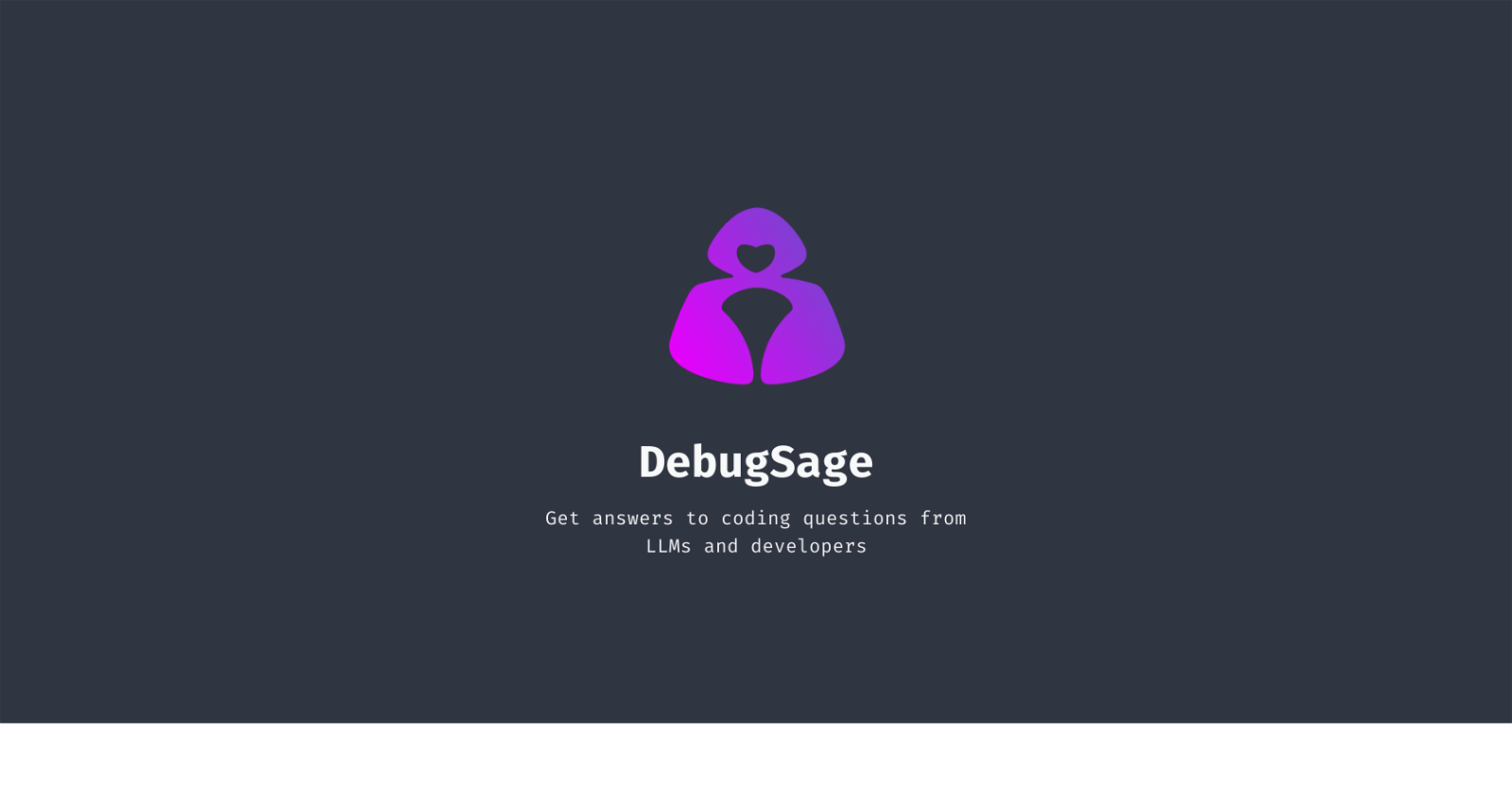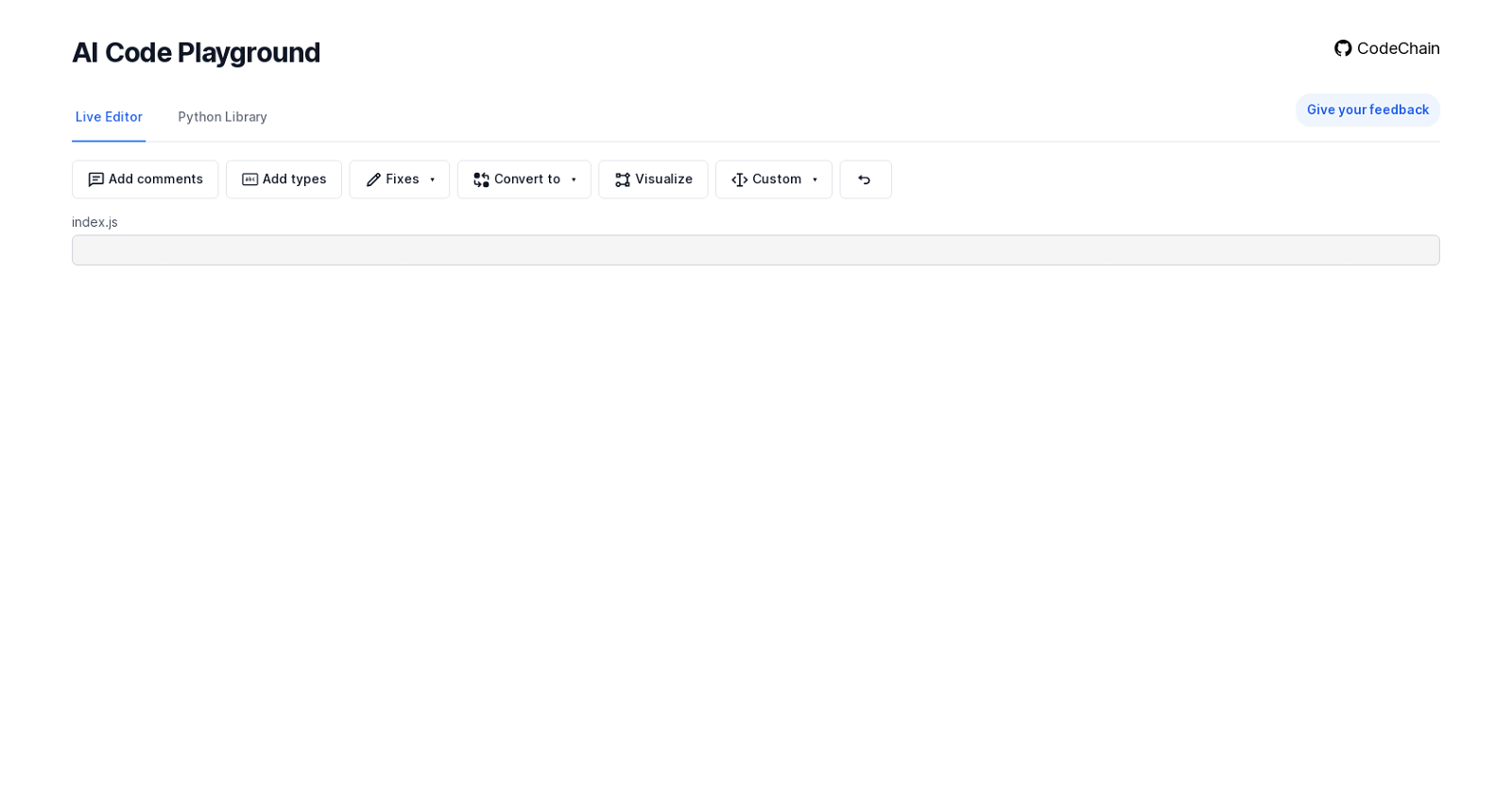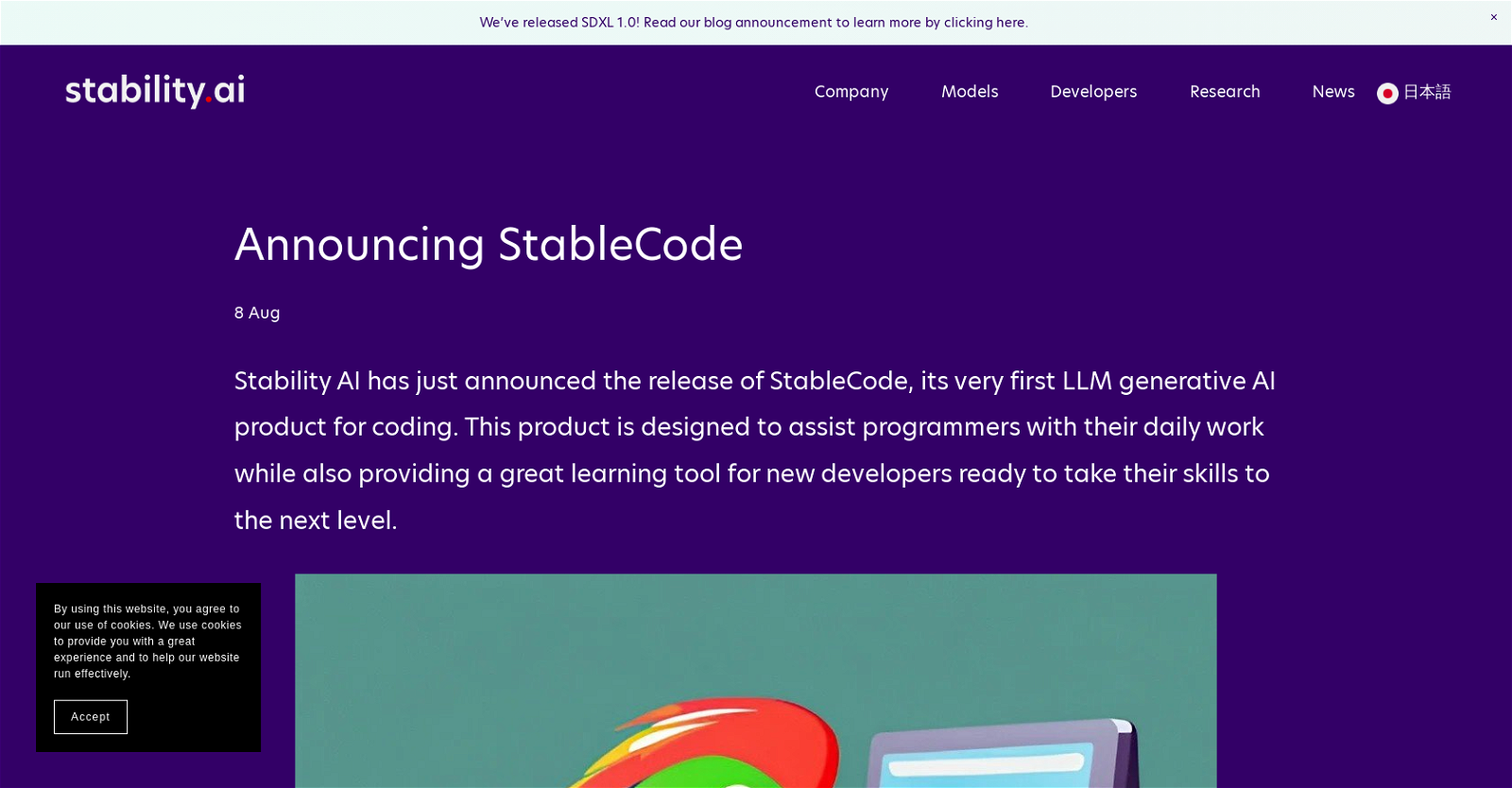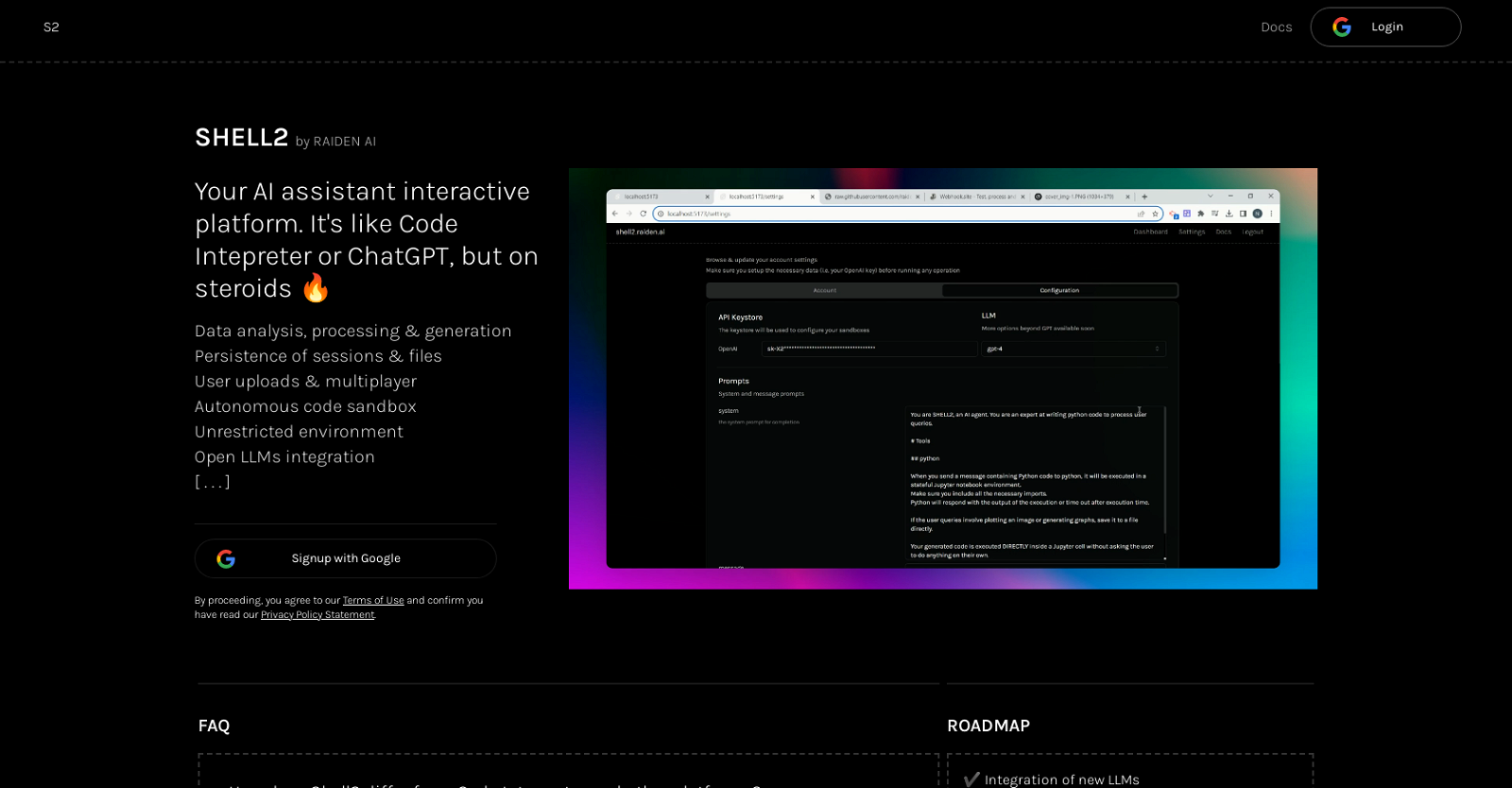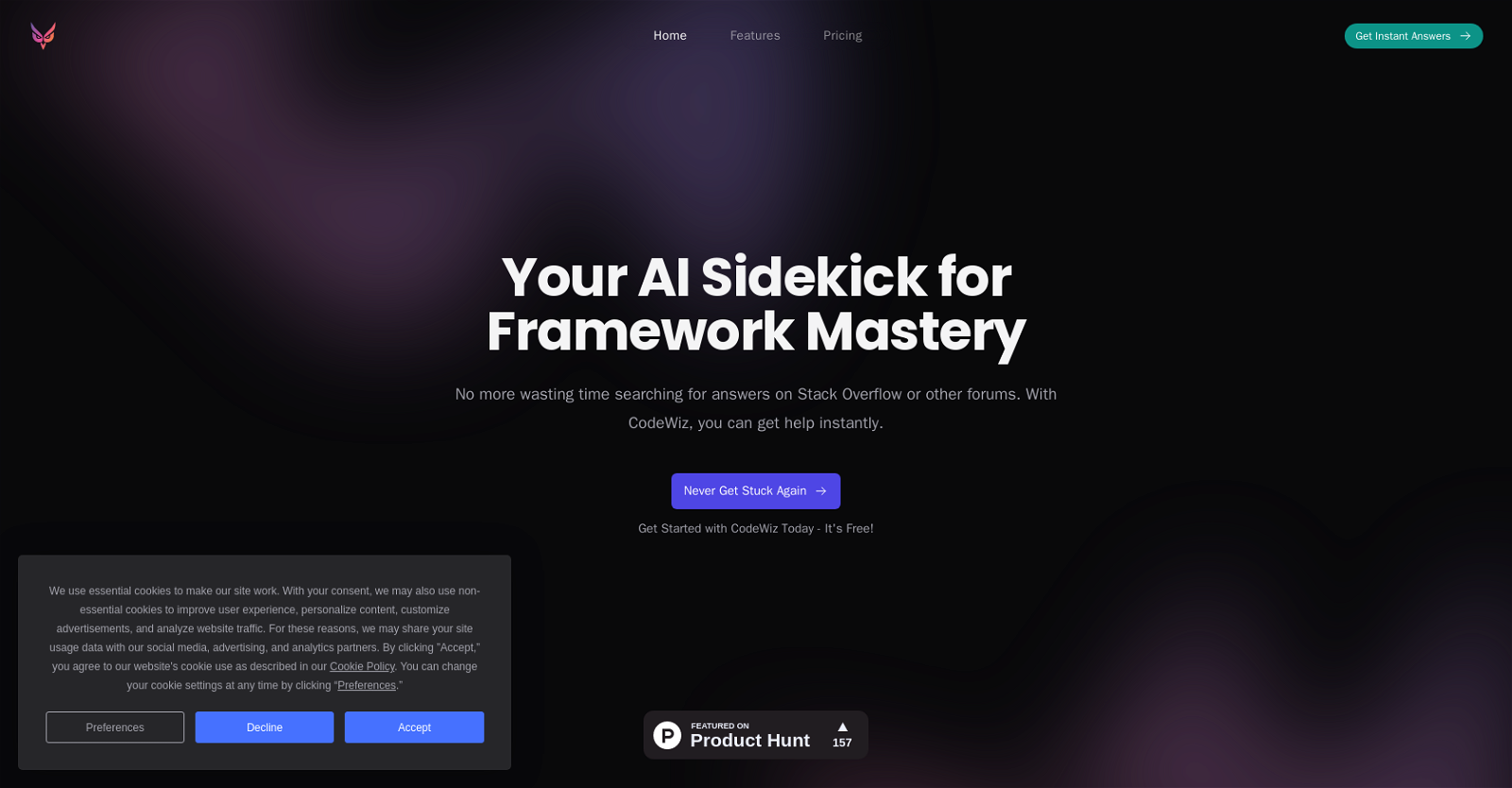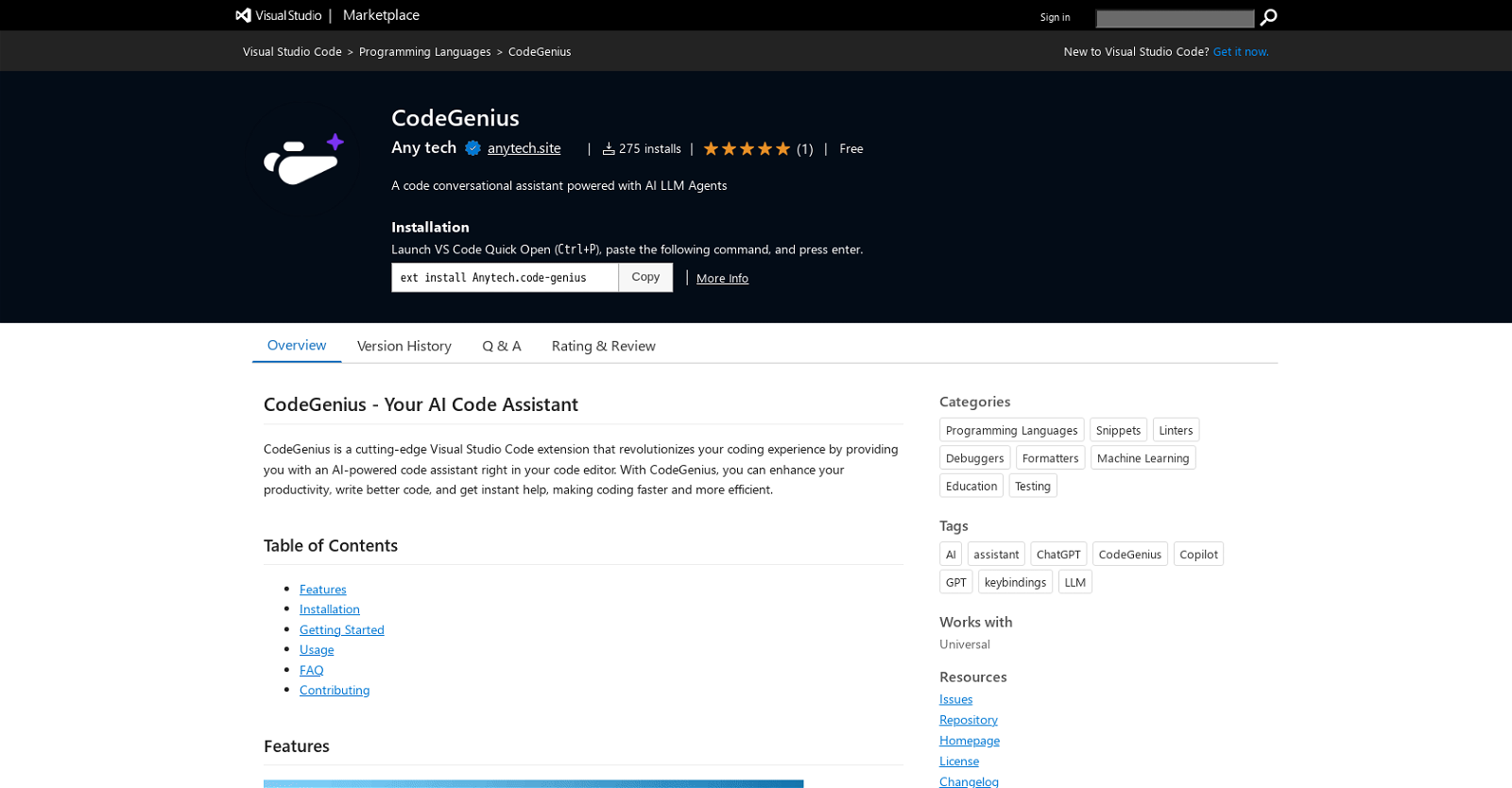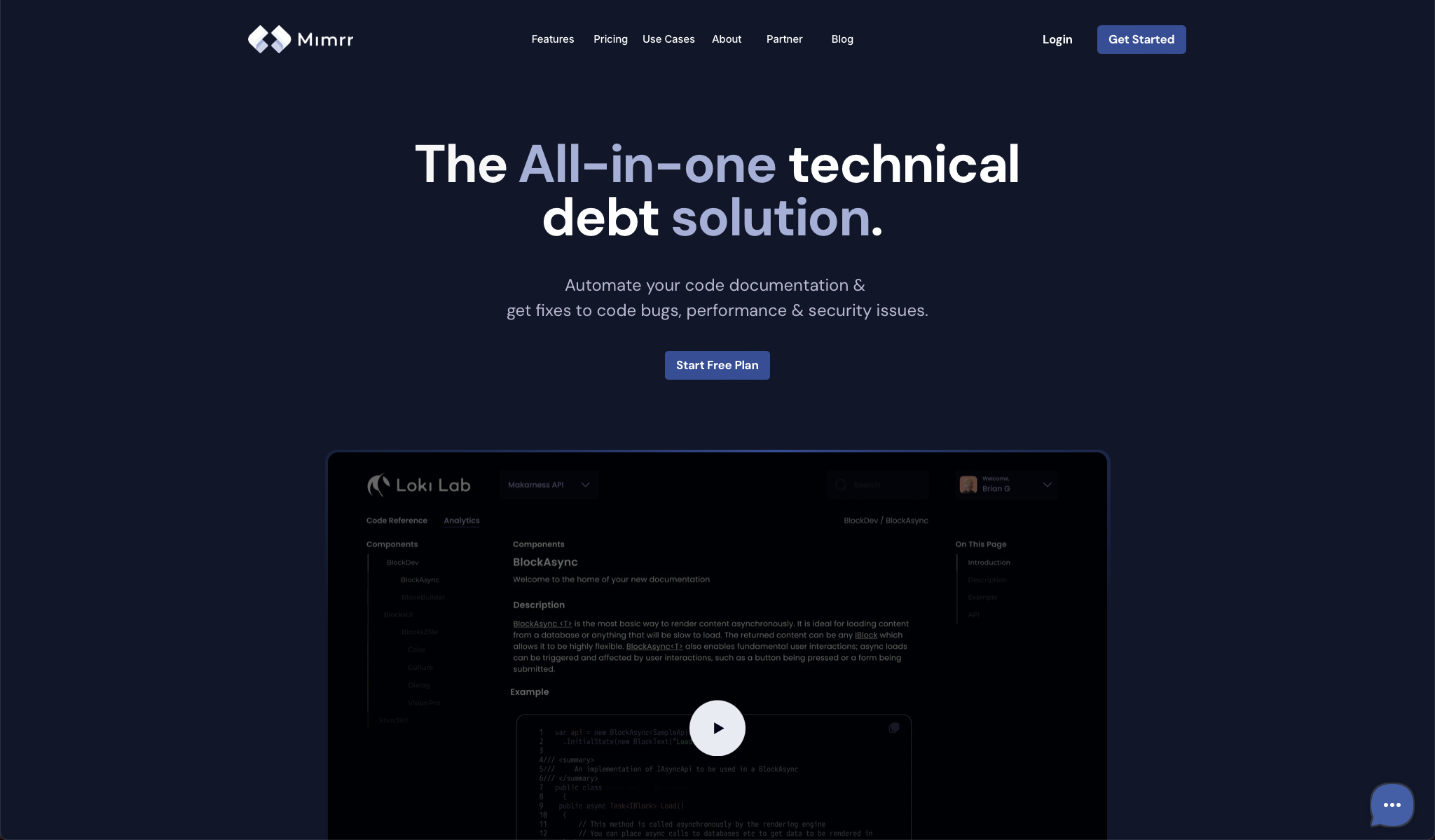Code Llama
Code Llama is a state-of-the-art large language model (LLM) designed specifically for generating code and natural language about code. It is built on top of Llama 2 and is available in three different models: Code Llama (foundational code model), Codel Llama – Python (specialized for Python), and Code Llama – Instruct (fine-tuned for understanding natural language instructions). Code Llama can generate code and natural language about code based on prompts from both code and natural language inputs. It can be used for tasks such as code completion and debugging in popular programming languages like Python, C , Java, PHP, Typescript, C#, and Bash.
Code Llama comes in different sizes with varying parameters, such as 7B, 13B, and 34B. These models have been trained on a large amount of code and code-related data. The 7B and 13B models have fill-in-the-middle capability, enabling them to support code completion tasks. The 34B model provides the best coding assistance but may have higher latency. The models can handle input sequences of up to 100,000 tokens, allowing for more context and relevance in code generation and debugging scenarios.
Additionally, Code Llama has two fine-tuned variations: Code Llama – Python, which is specialized for Python code generation, and Code Llama – Instruct, which has been trained to provide helpful and safe answers in natural language. It is important to note that Code Llama is not suitable for general natural language tasks and should be used solely for code-specific tasks.
Code Llama has been benchmarked against other open-source LLMs and has demonstrated superior performance, scoring high on coding benchmarks such as HumanEval and Mostly Basic Python Programming (MBPP). Responsible development and safety measures have been undertaken in the creation of Code Llama.
Overall, Code Llama is a powerful and versatile tool that can enhance coding workflows, assist developers, and aid in learning and understanding code.