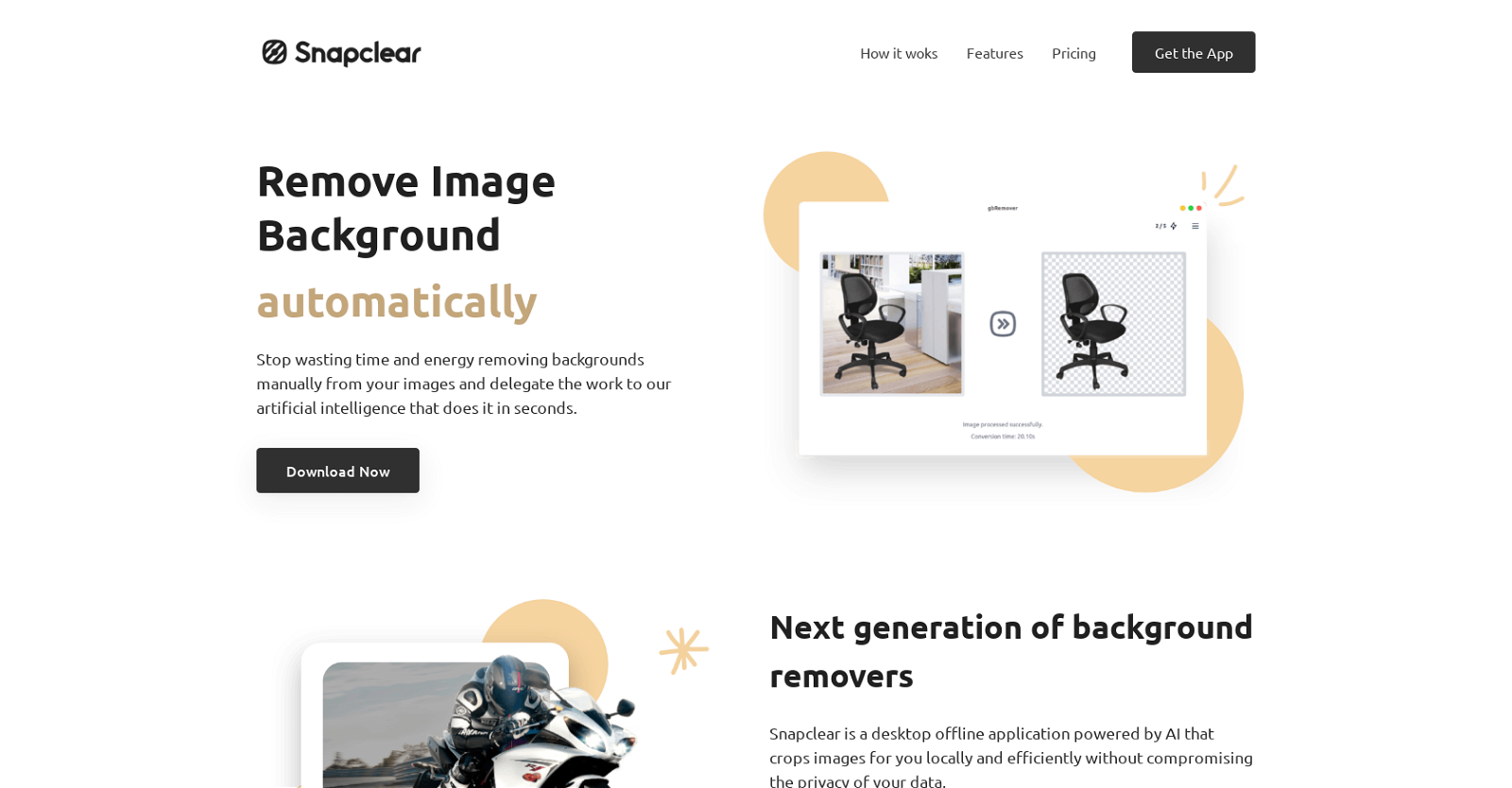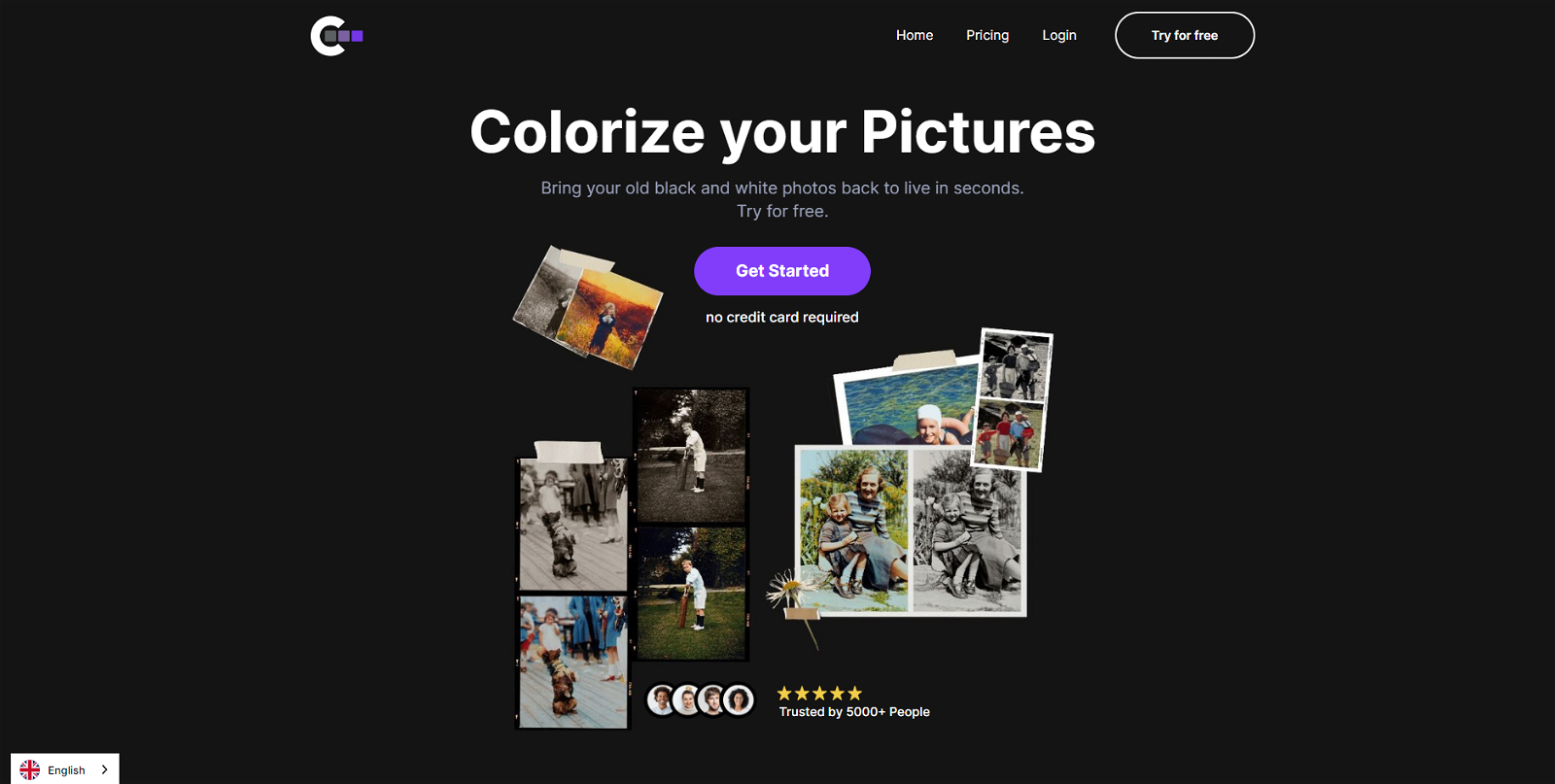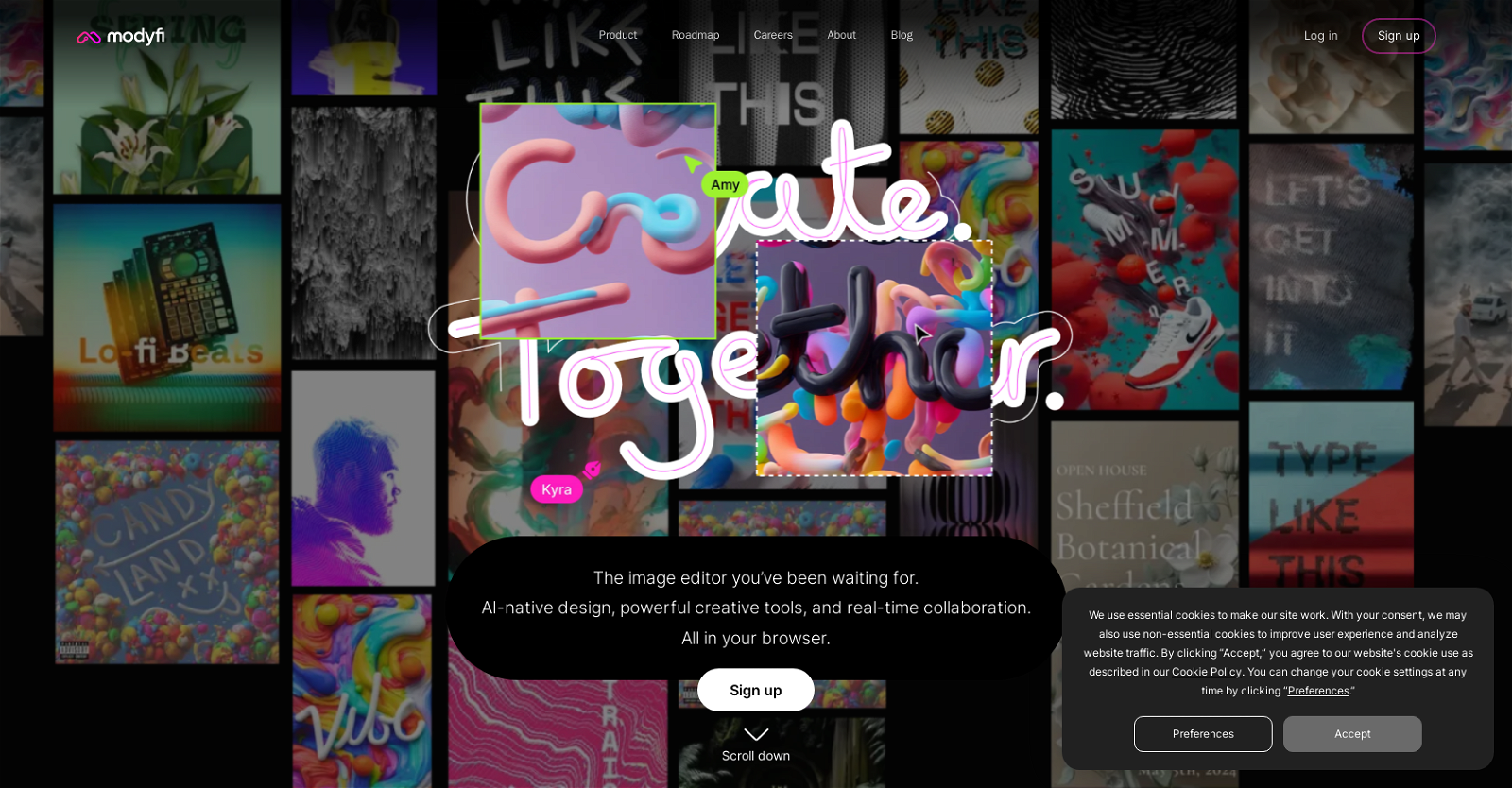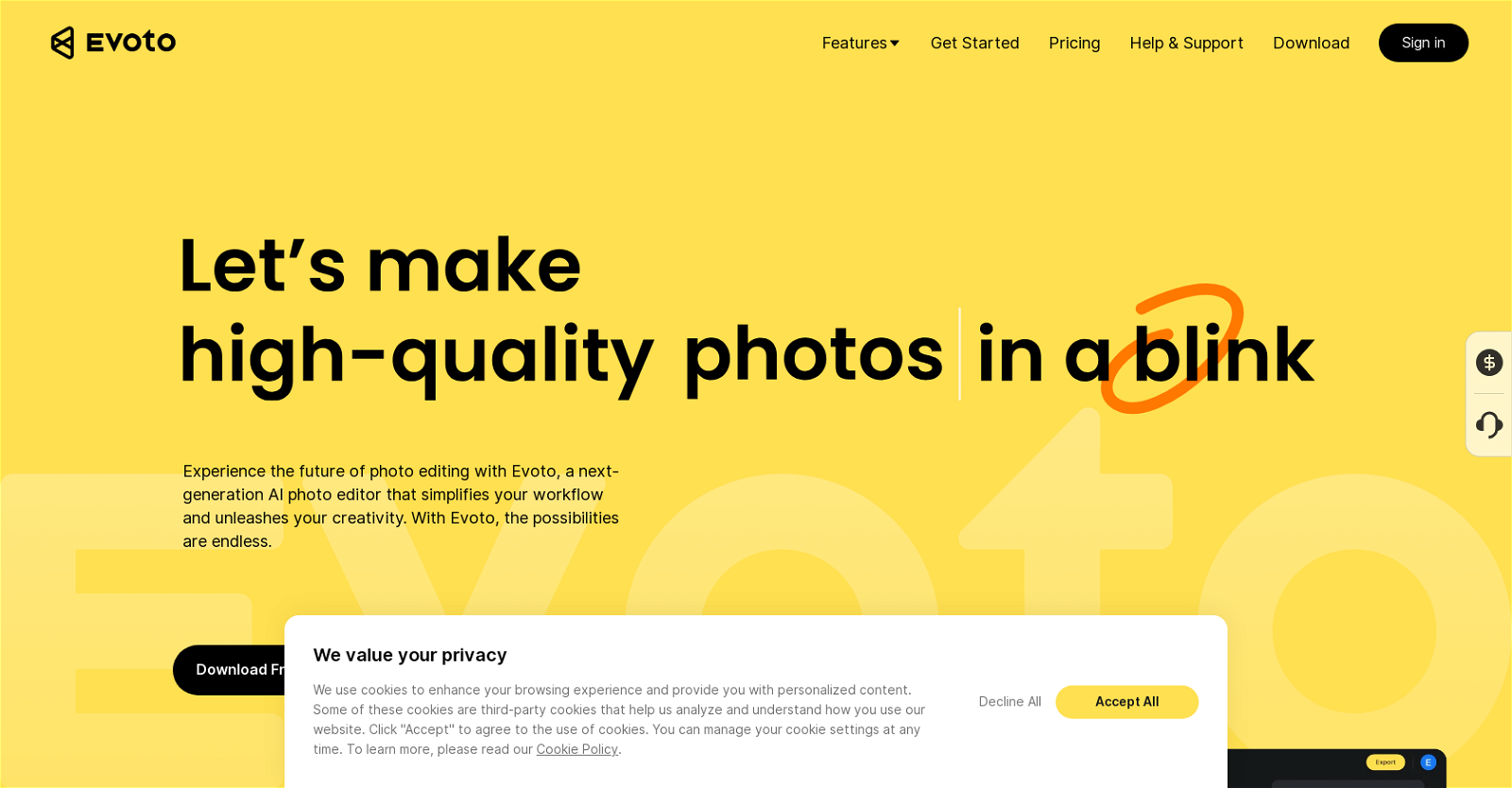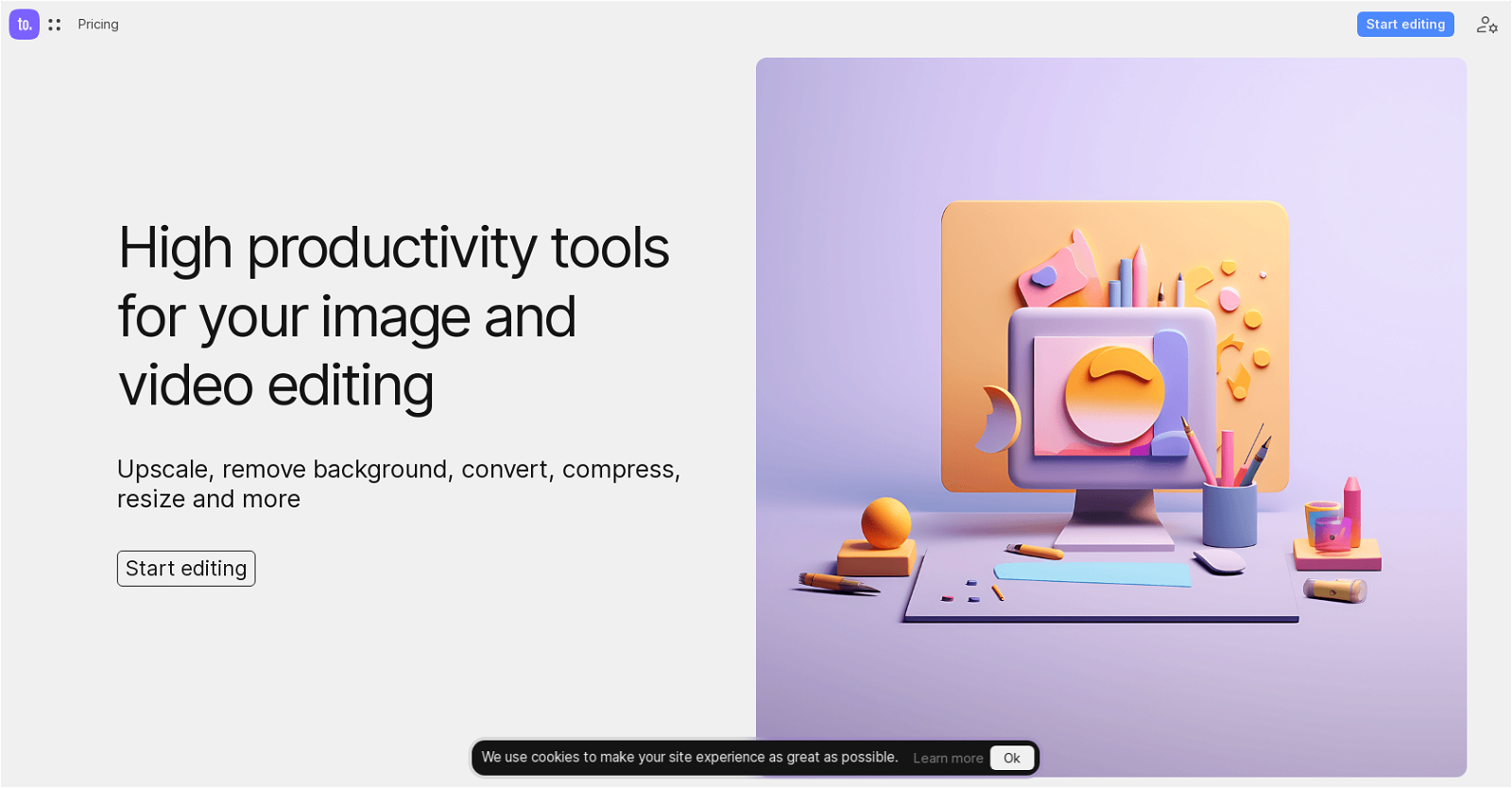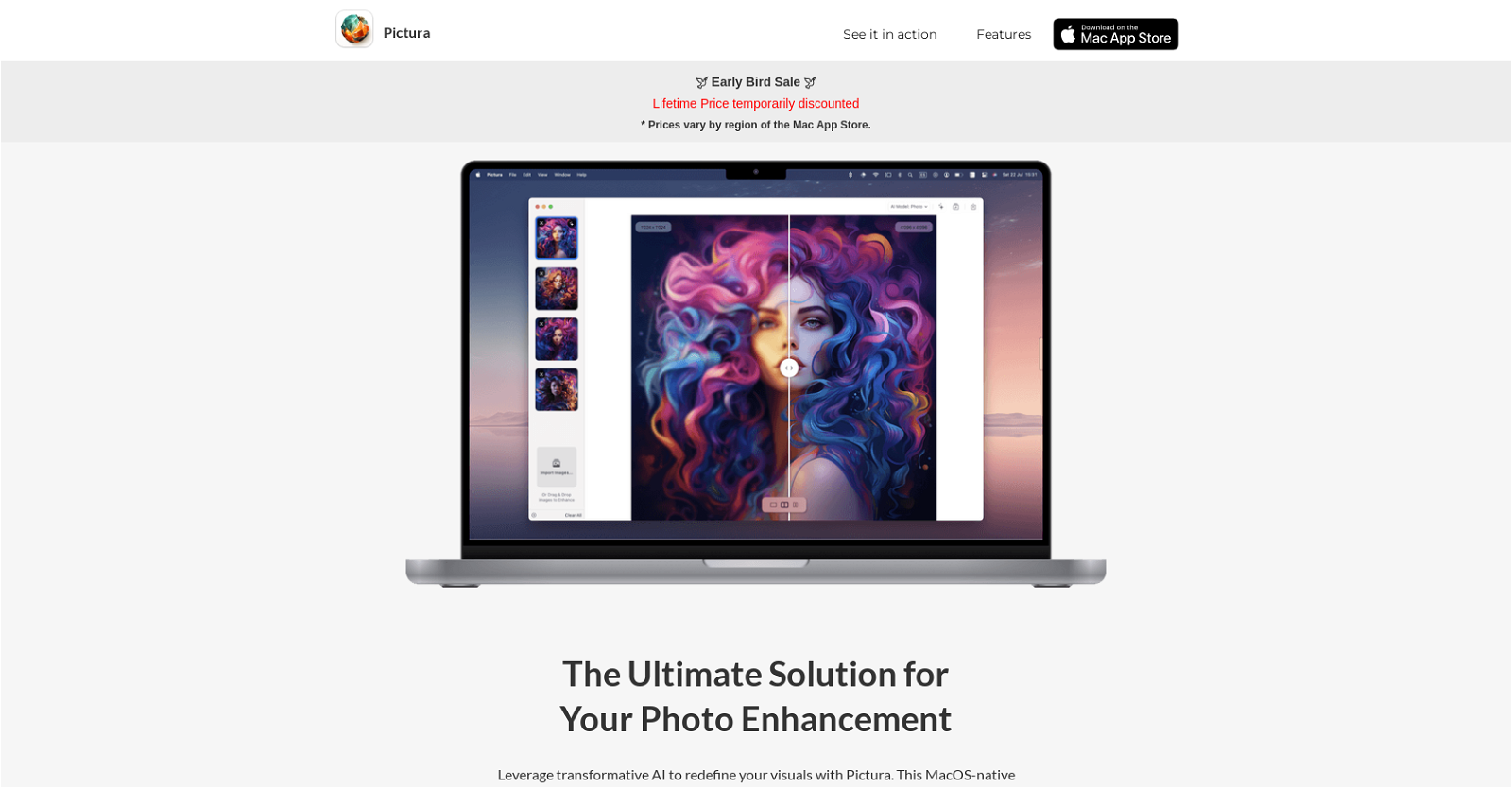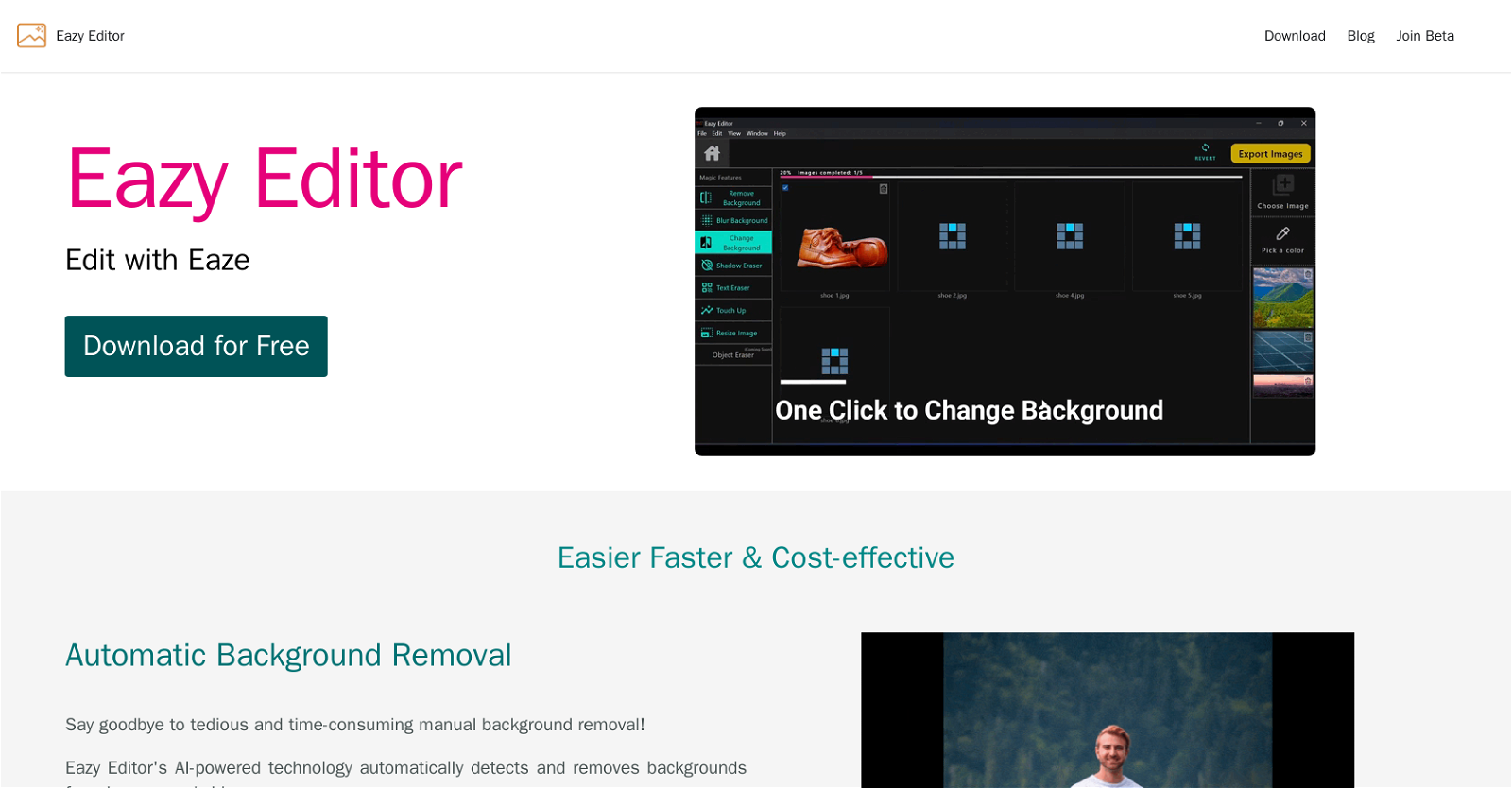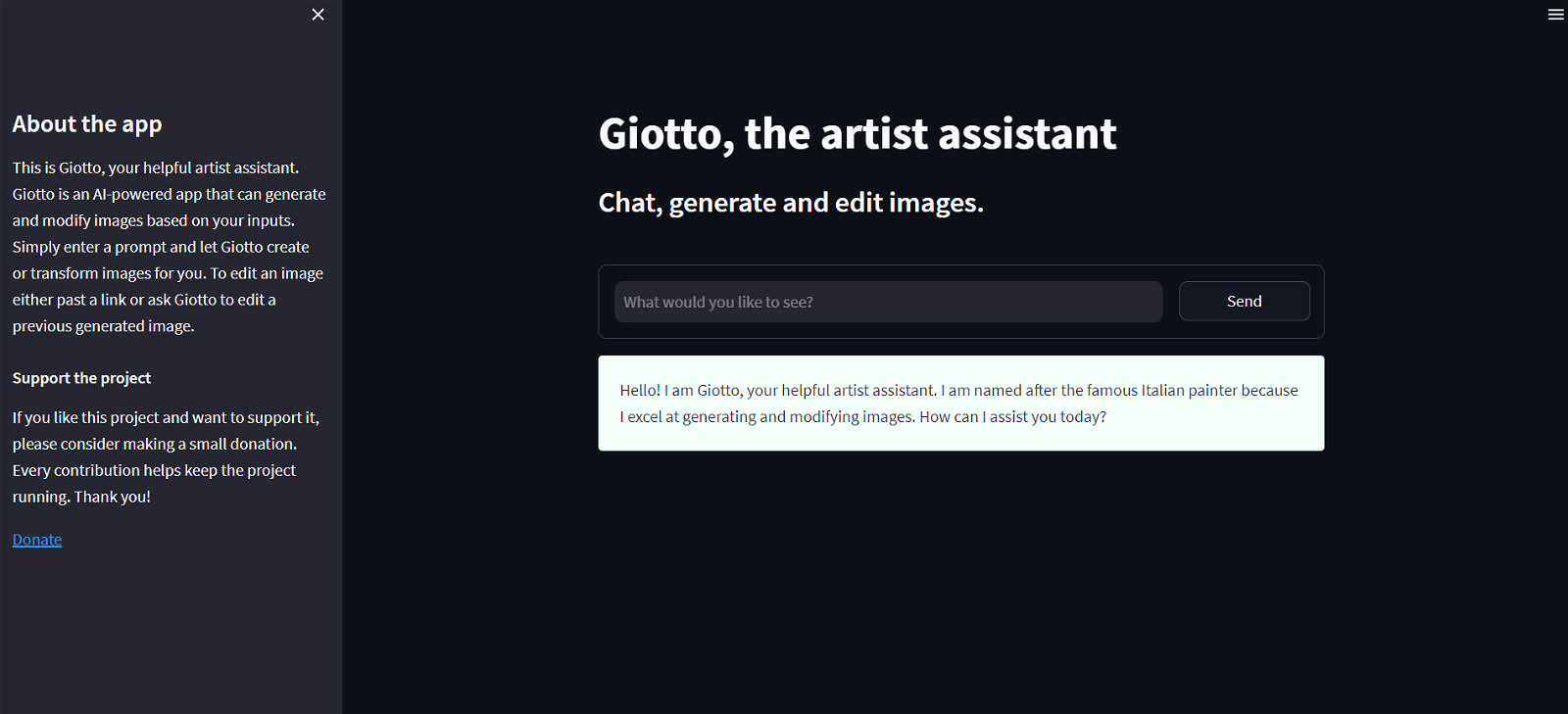Adobe Photoshop AI
Adobe Photoshop AI is an AI-powered photo editing tool that allows users to make complex edits and create unique designs quickly and effortlessly. It harnesses the power of generative AI to provide a range of design tools that enable users to bring their creative visions to life. With features like Generative Fill and Generative Expand, powered by Adobe Firefly, users can create more without limitations.
Photoshop also offers tools like Content-Aware Fill and Object Selection, which further enhance the editing experience. By utilizing Adobe Firefly’s generative AI, Photoshop allows users to turn their imaginative ideas into reality while maintaining complete control over their concepts. With the future of Photoshop being driven by generative AI, users can explore a wide range of creative possibilities.
The tool offers select generative AI features that can be accessed directly in the browser through Photoshop on the web. Whether it’s editing photos or designing graphics, Photoshop with AI integration provides a seamless experience for users looking to enhance their visual content. With its powerful AI capabilities, Photoshop revolutionizes the editing process, providing innovative tools that make complex edits simpler and more efficient. By tapping into AI photo editing, users can unlock new levels of creativity and achieve their desired outcomes with ease.
Adobe Photoshop AI Read More »