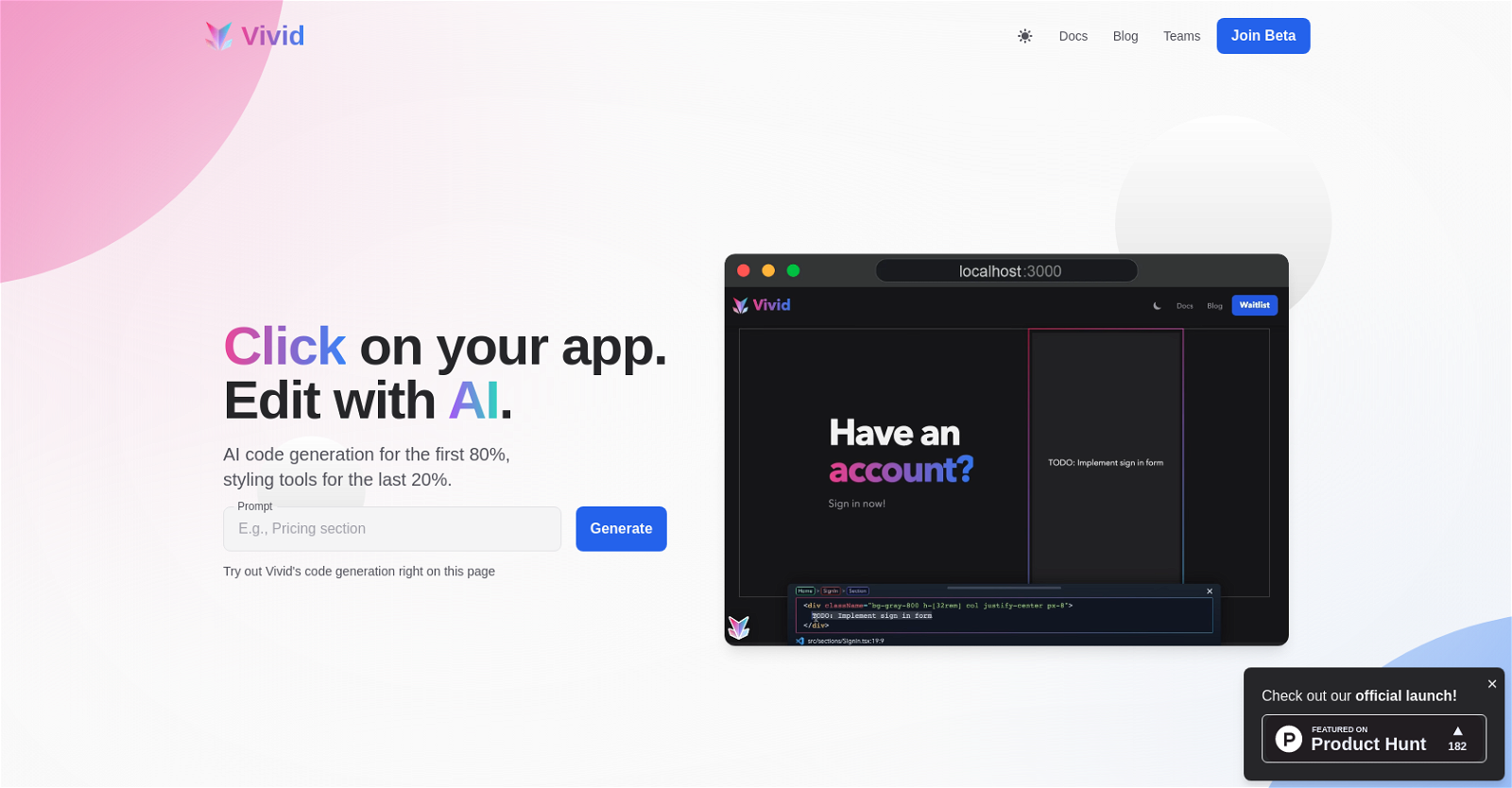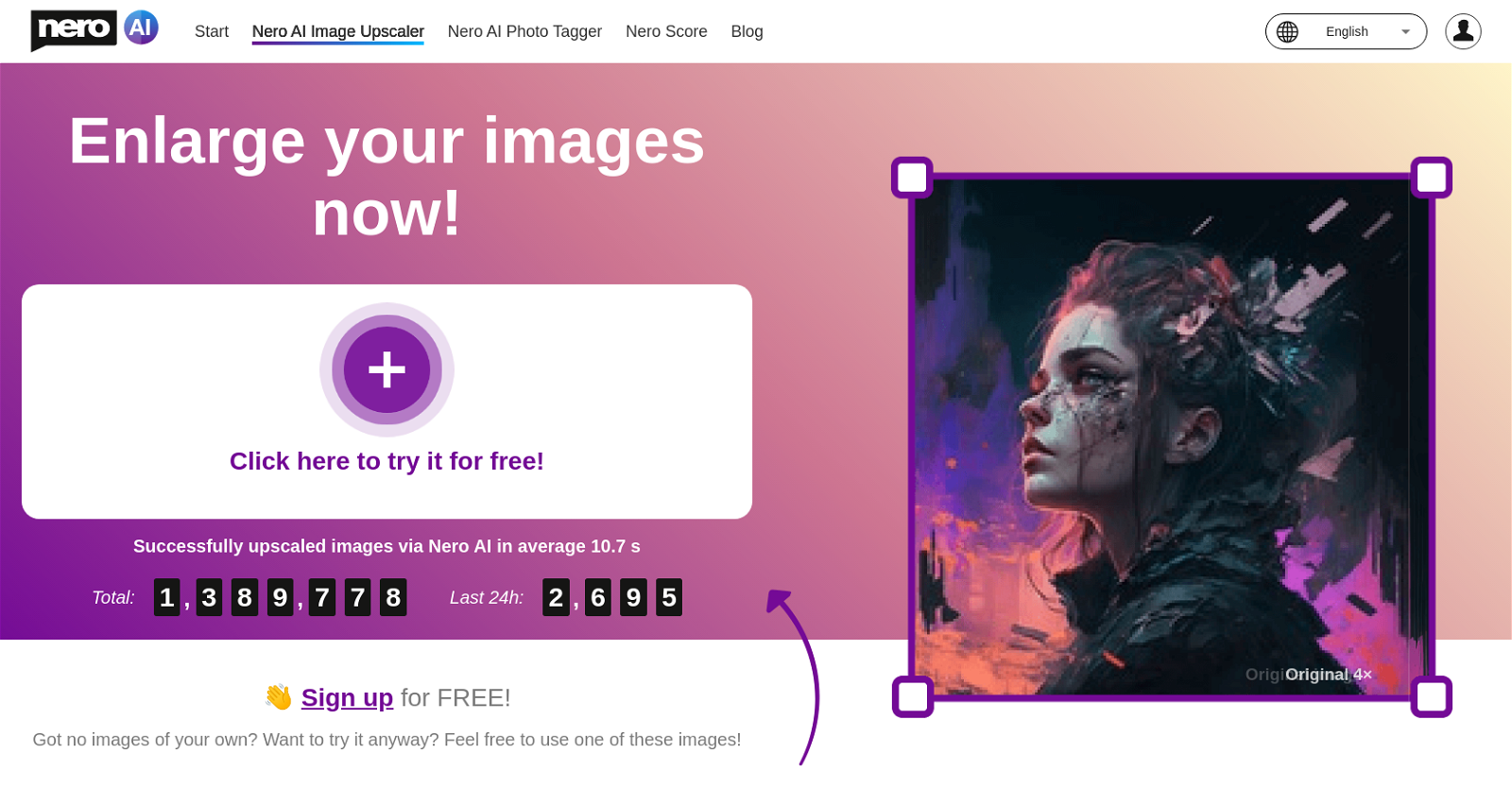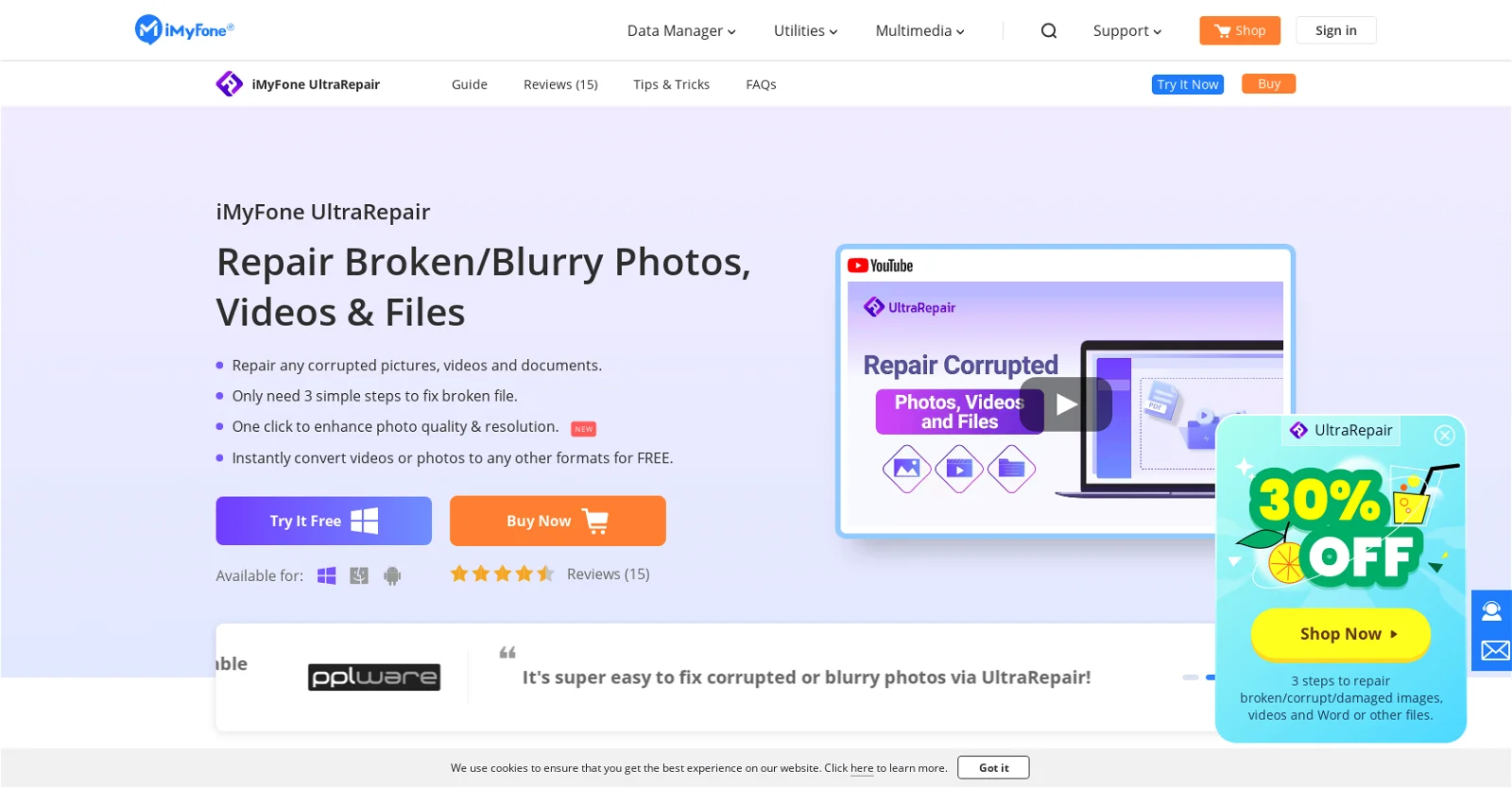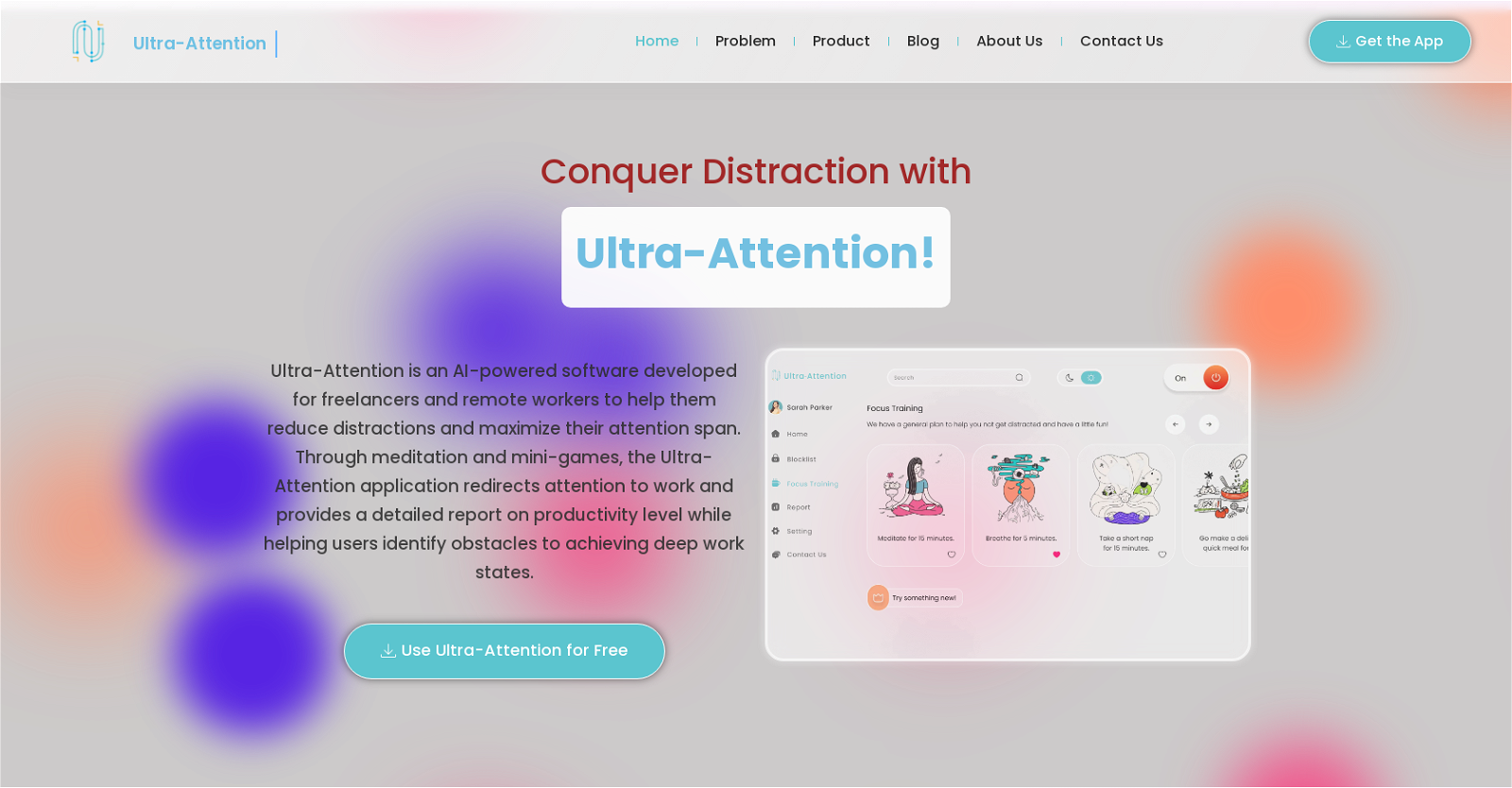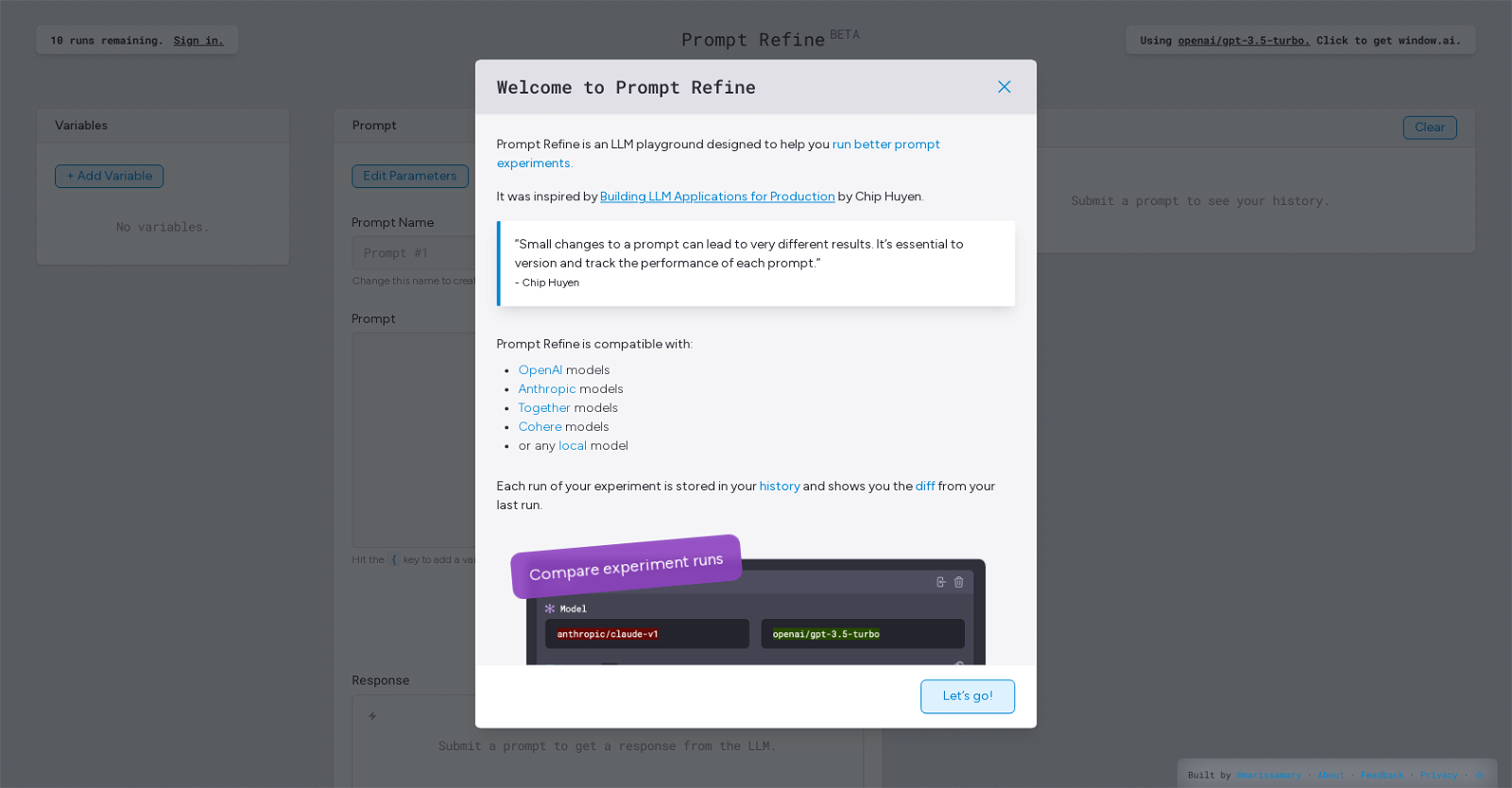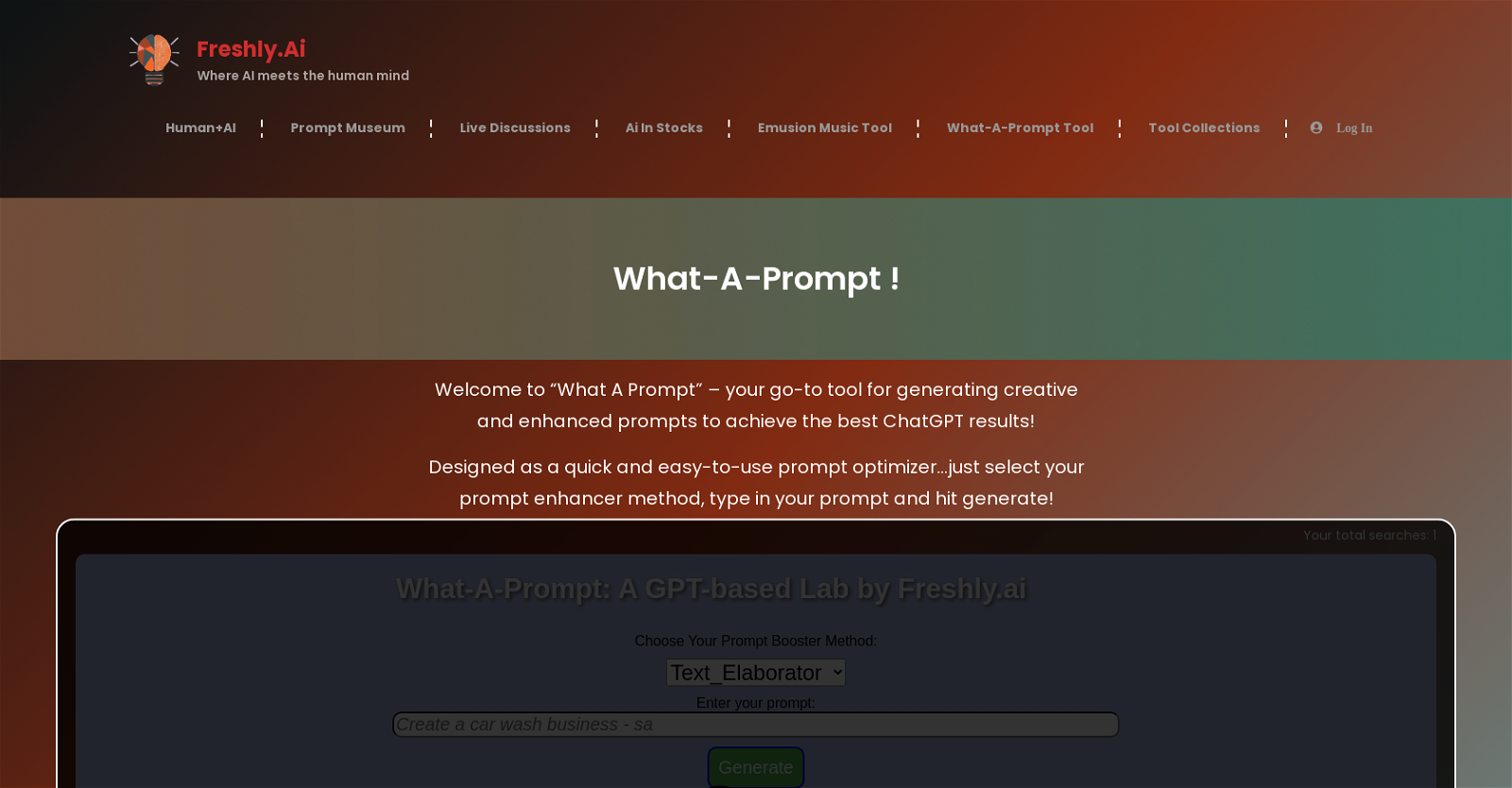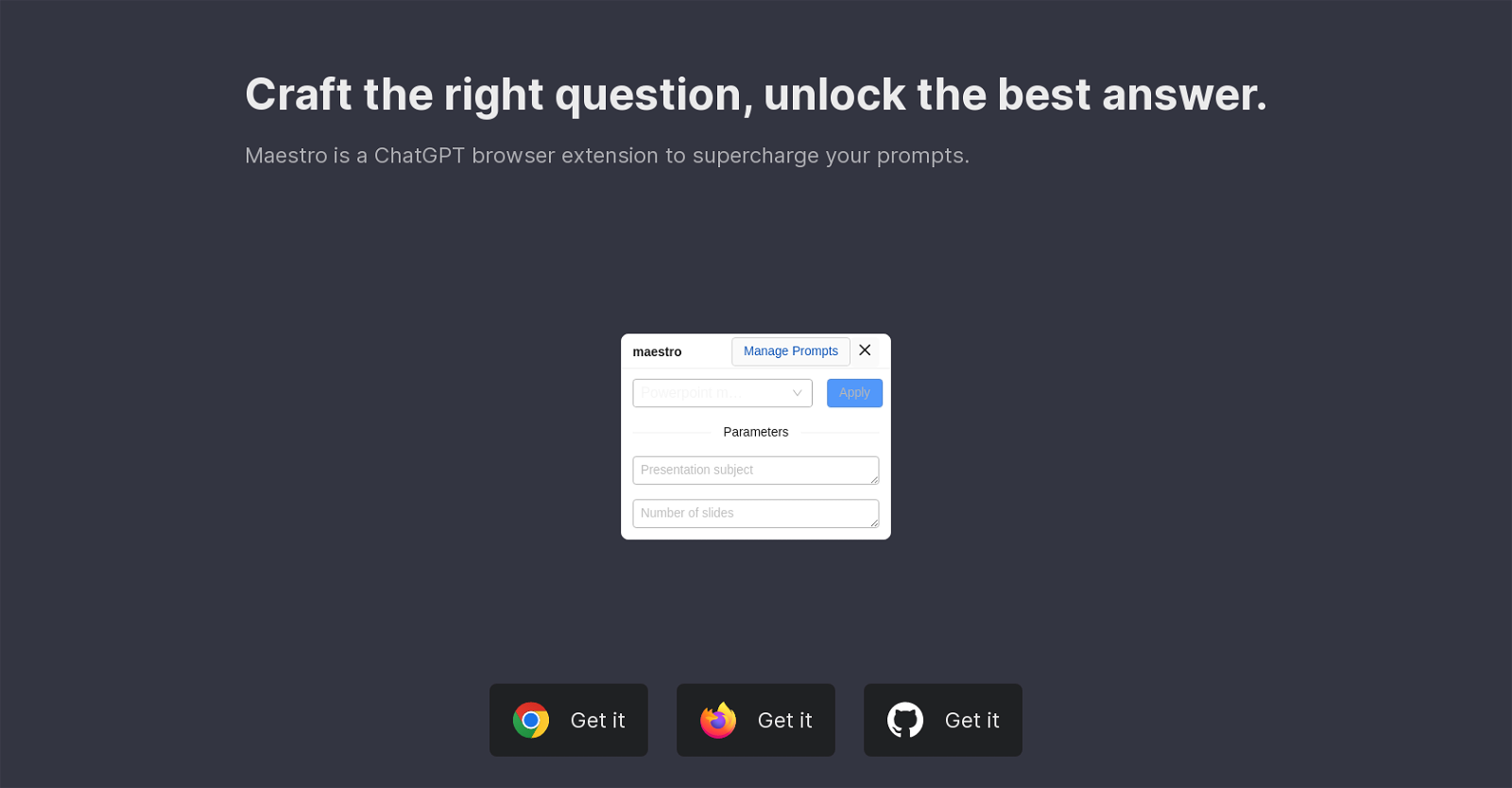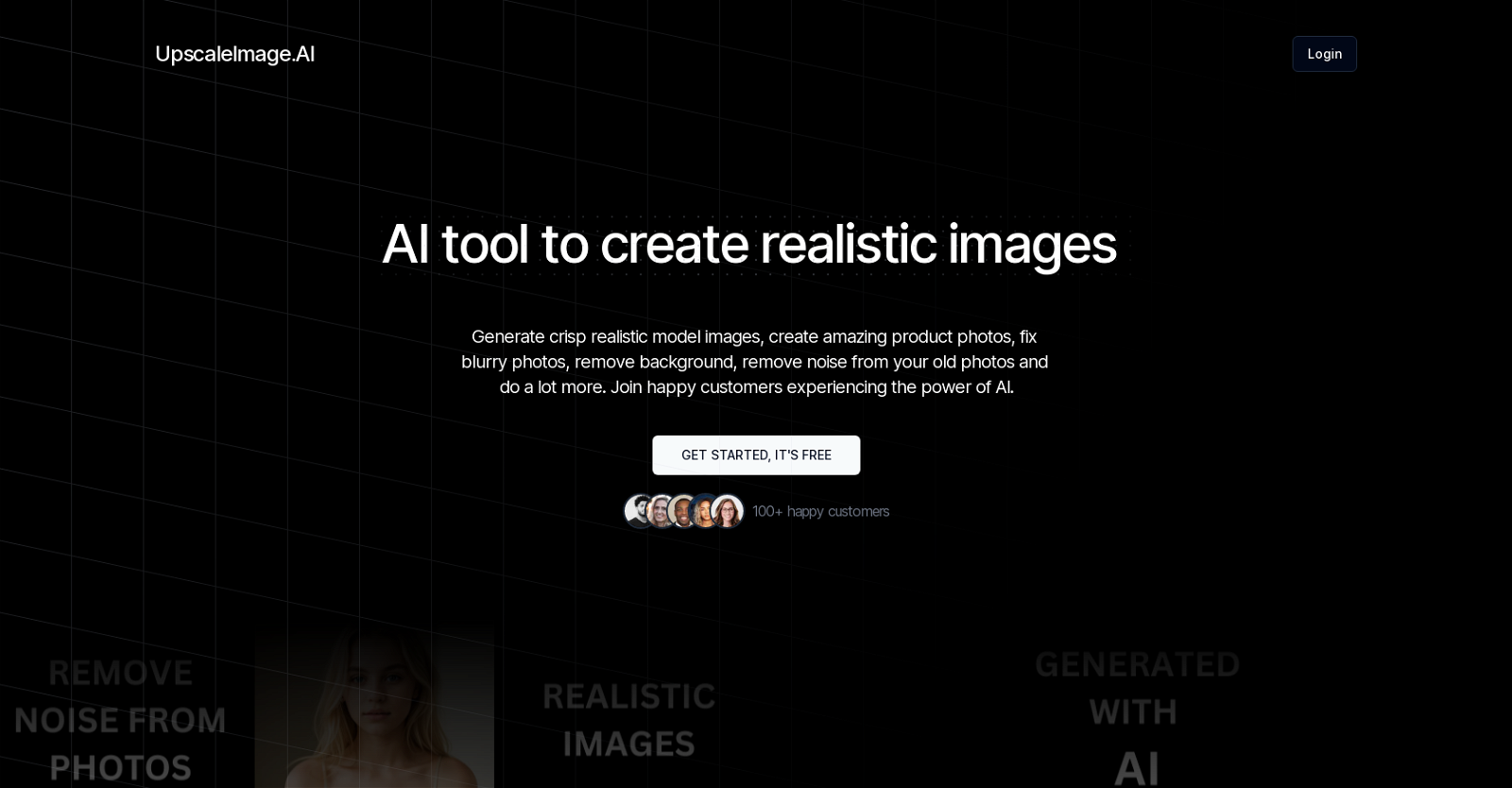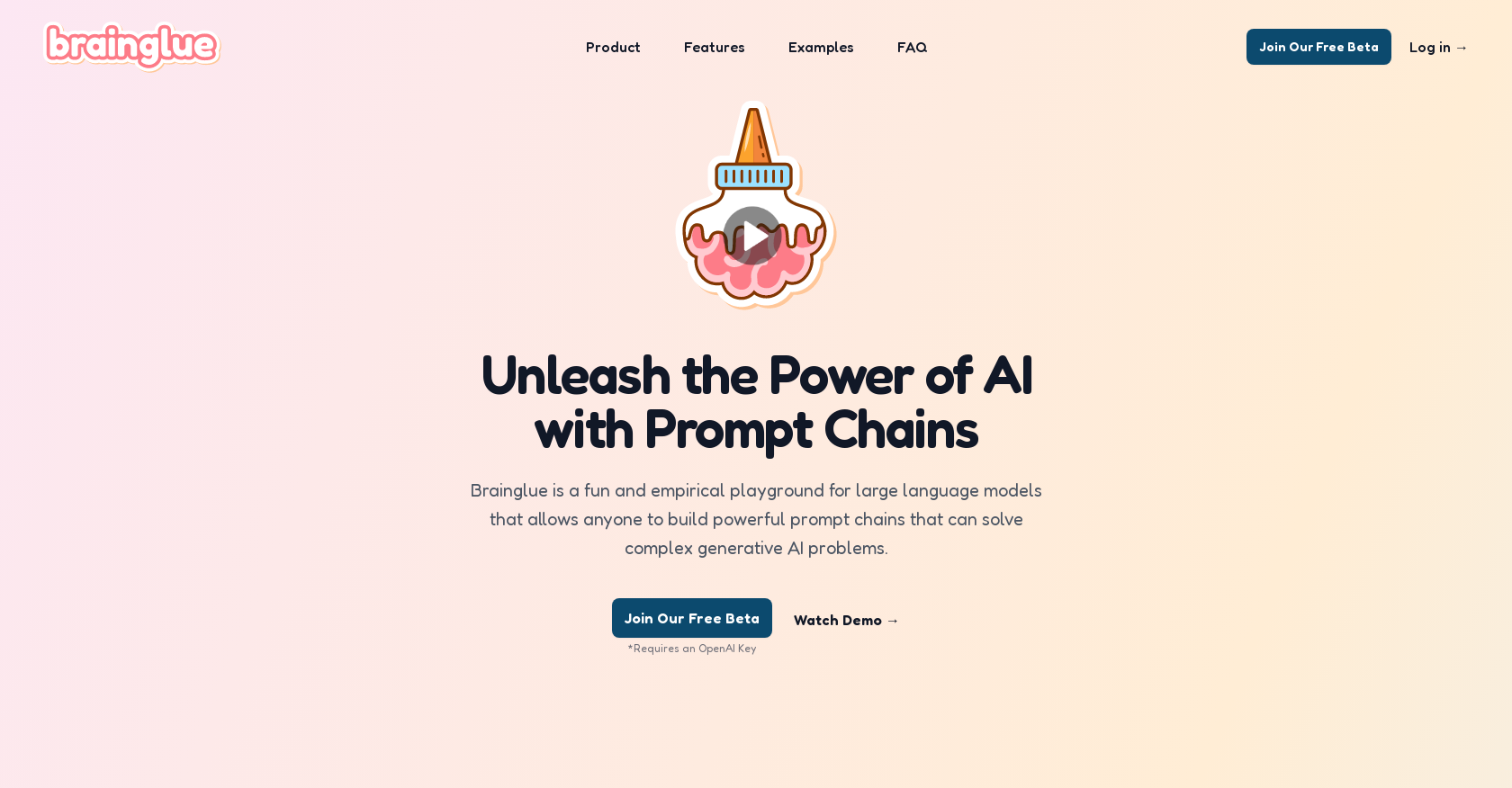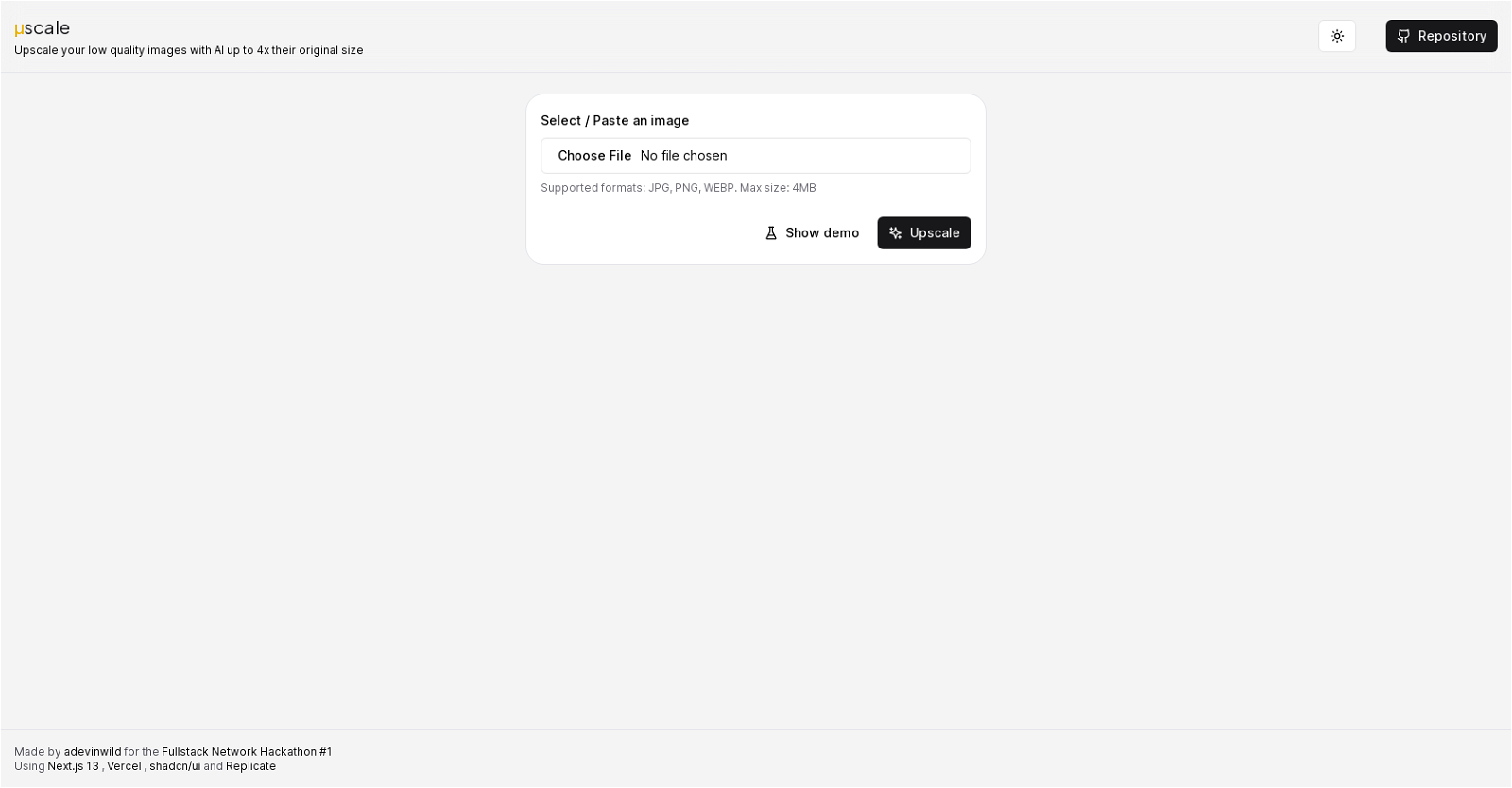Brainglue is an AI playground and AI workflow API that enables users to build powerful prompt chains for solving complex generative AI problems. It provides an intuitive and user-friendly interface for crafting and implementing prompt chains, allowing users to easily explore diverse configurations of large language models (LLMs). By chaining multiple prompts together, users can unlock enhanced AI reasoning for broader capabilities and extended horizon tasks.
Brainglue also offers seamless API integration, enabling a smooth transition from experimentation to real-world applications. The API is robust, incredibly easy to use, and ready to integrate and scale.
In terms of AI experimentation, Brainglue offers a powerful environment that allows users to explore different AI configurations. Users can adjust context windows and temperature settings to experiment with different AI setups. The platform supports multiple cutting-edge AI models, such as GPT-3.5 and GPT-4, with additional models in development. Users can define global variables and dynamically set their values via the API.
Brainglue also enables users to create AI chains where prompt outputs inform the next prompt, enabling more complex and reasoned AI outputs. The platform provides token usage estimations for prompts and outputs, facilitating efficient token usage in configurations. Additionally, users can complete chains with delivery actions, such as sending outputs via email or posting to a webhook endpoint.
To aid users in prompt chaining, Brainglue offers a template gallery with examples of different prompt chaining techniques. These templates showcase various use cases, including e-commerce comment classification, legal advice, recipe generation, and design problem evaluation.
Overall, Brainglue is a comprehensive tool that empowers users to unleash the power of AI by building and experimenting with prompt chains in a user-friendly environment, and seamlessly scaling AI solutions from experimentation to production.