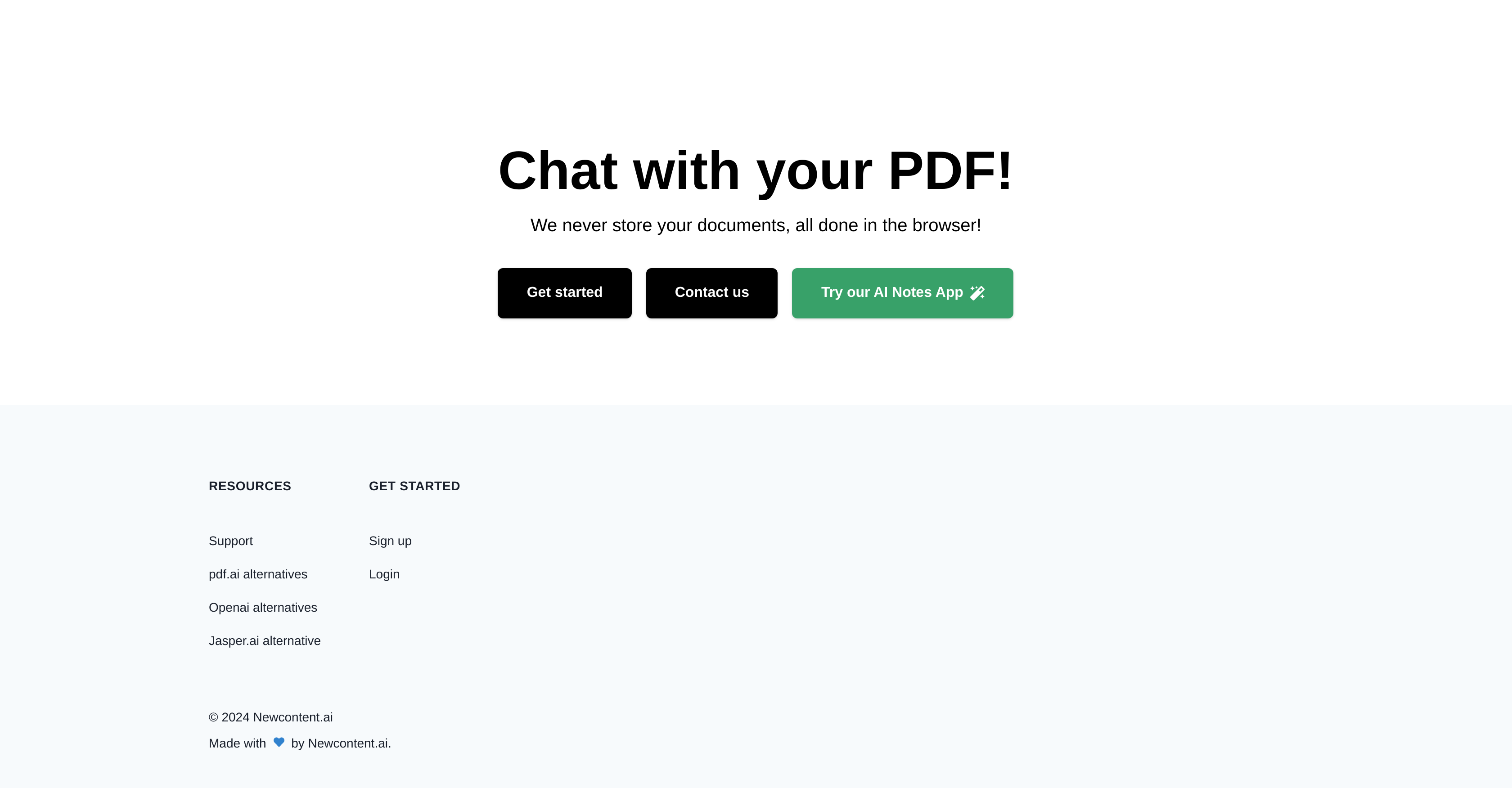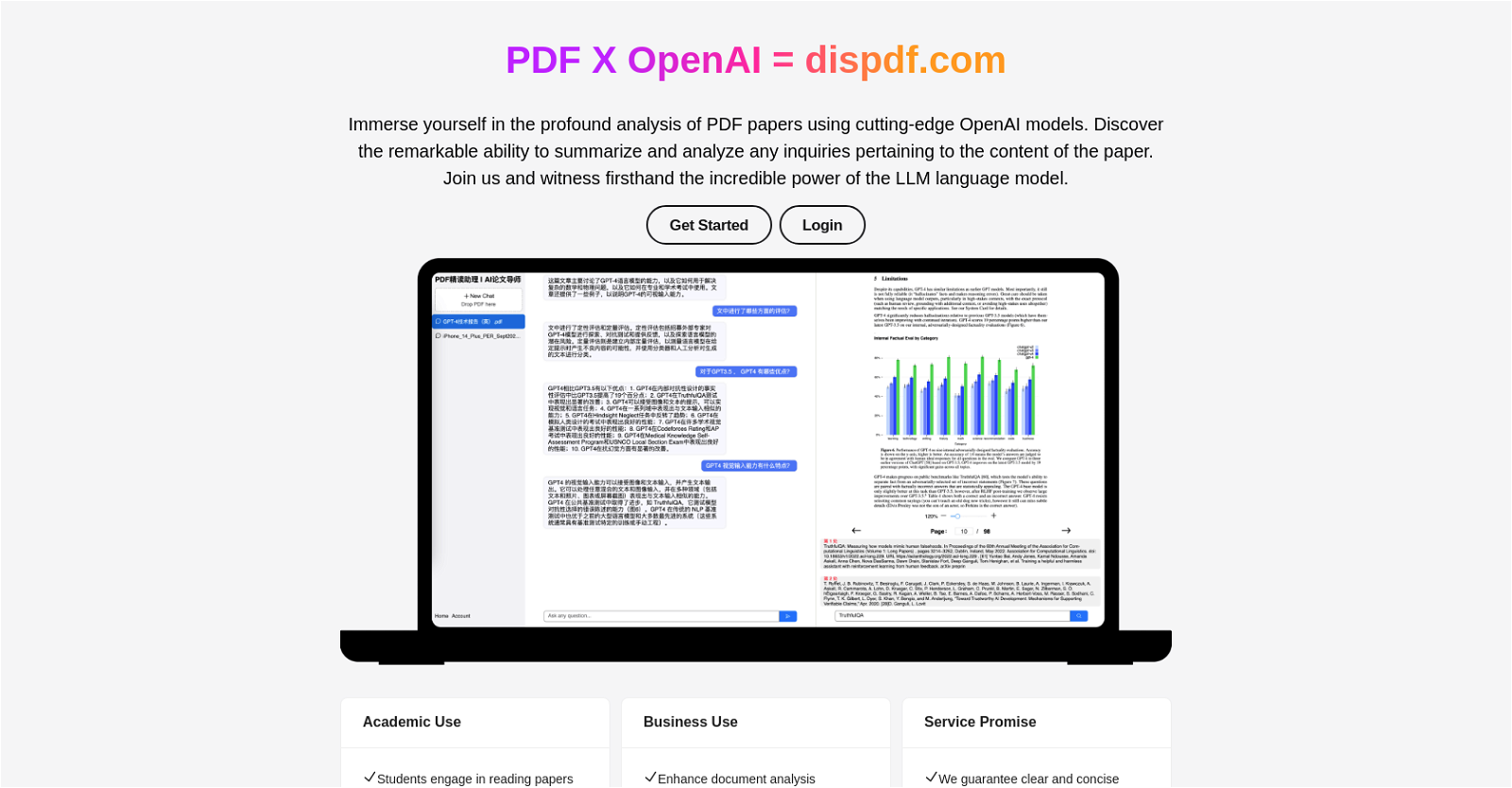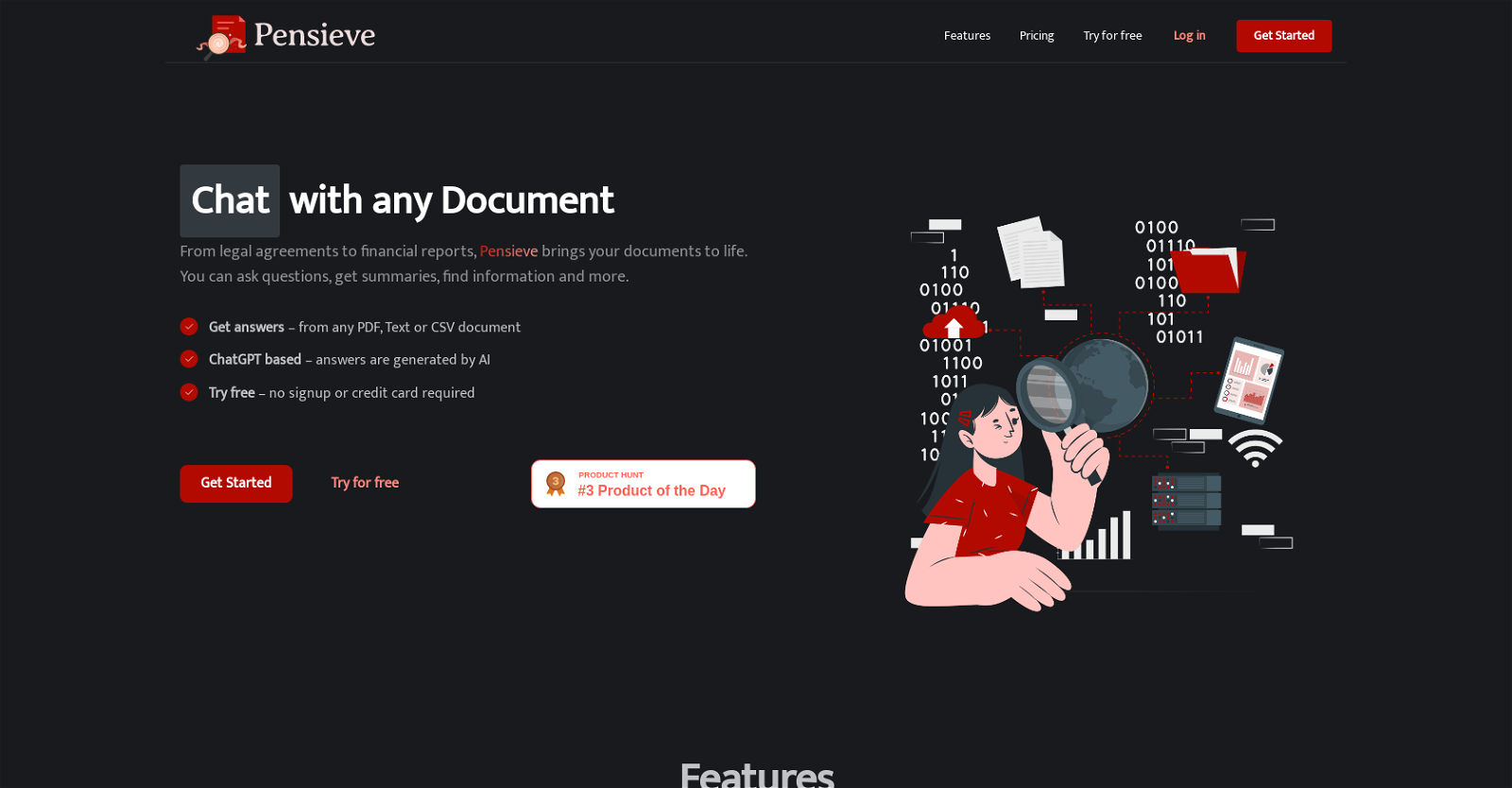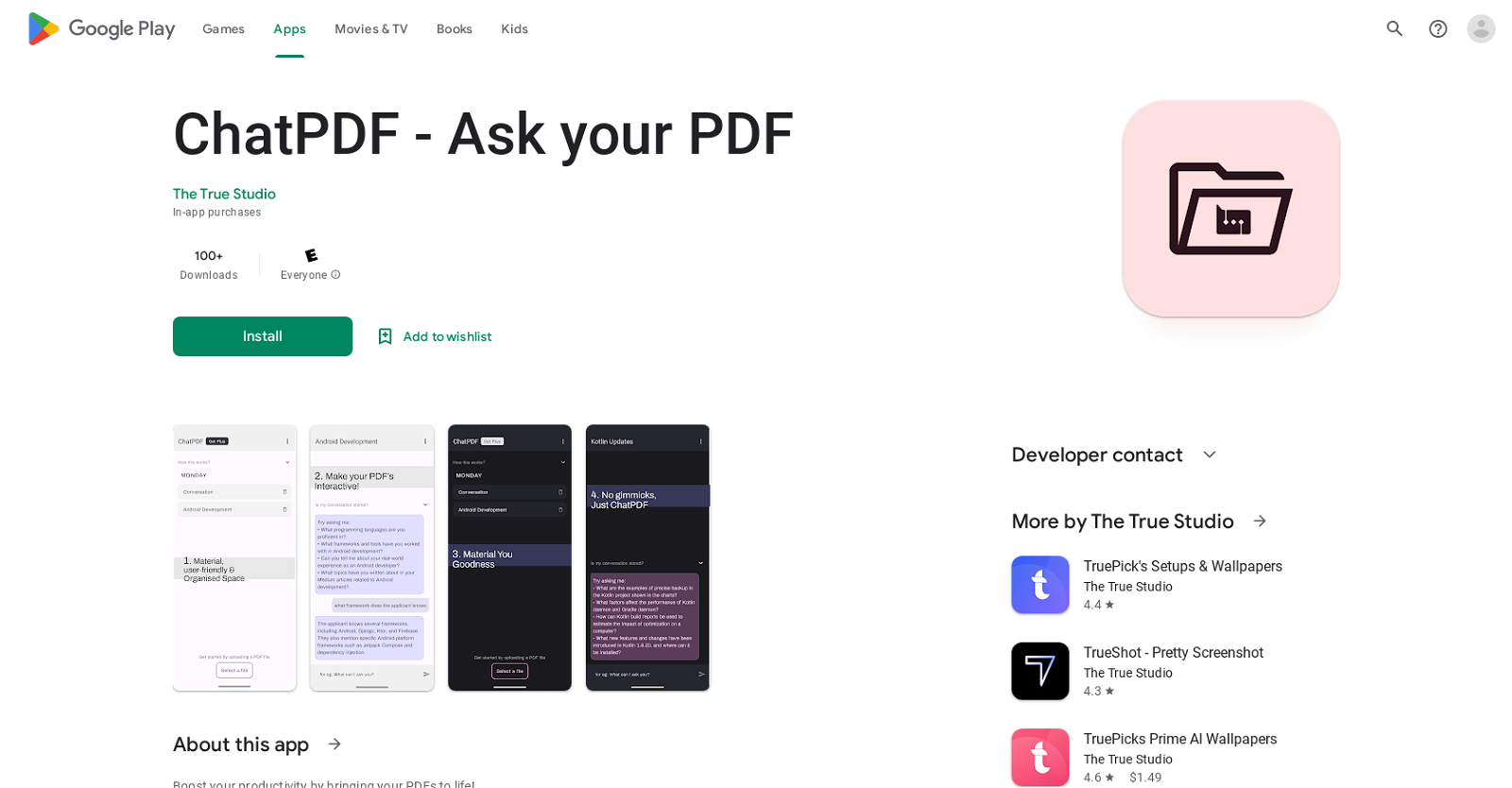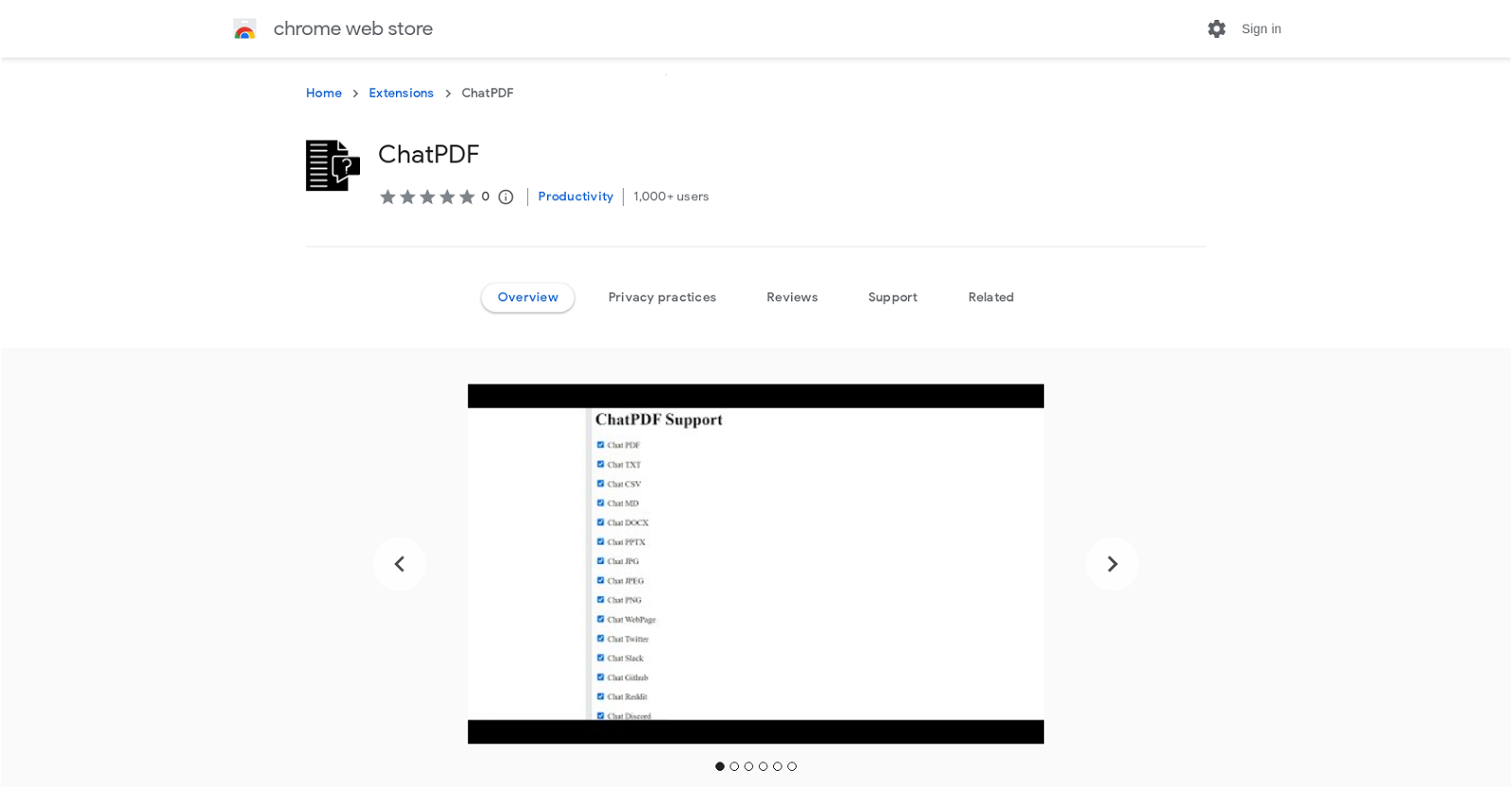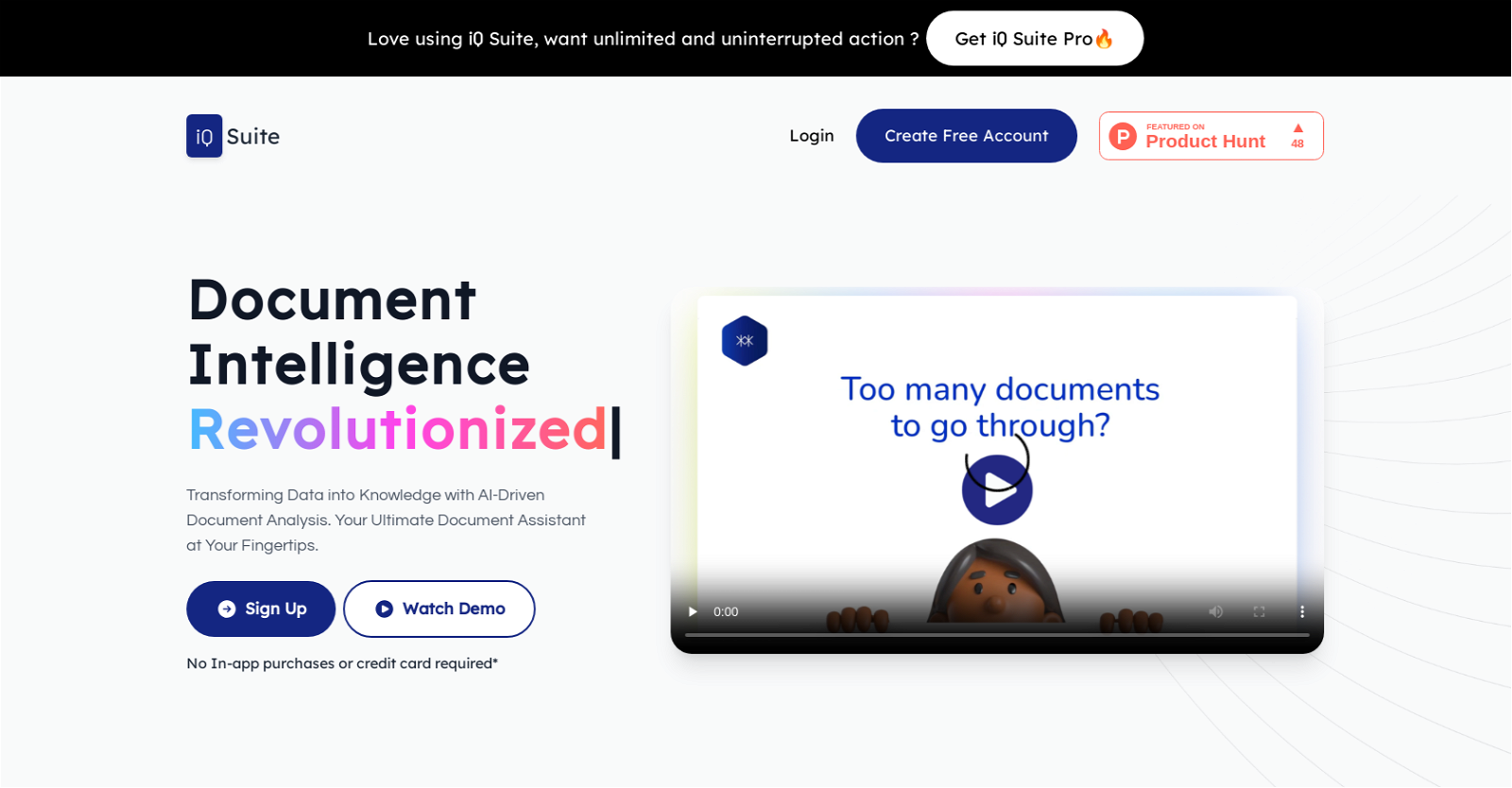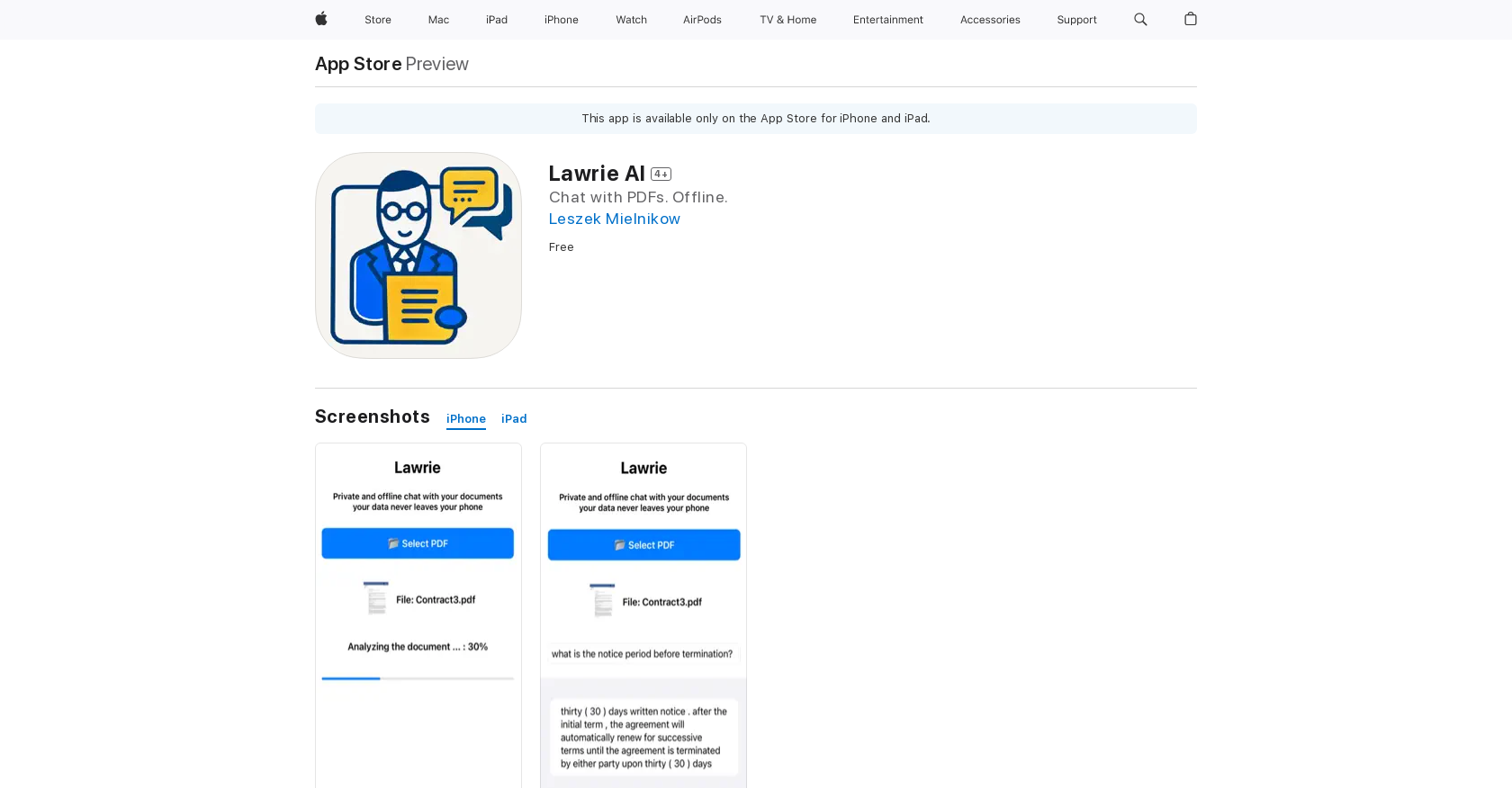PDFConvo
PDFConvo is an AI-based tool that enables users to chat with their PDF documents. The tool offers AI-generated content, which makes it easy for users to have a conversation with their PDFs. Importantly, PDFConvo ensures that users’ documents remain secure, as no documents are stored on their platform. This tool operates entirely in the browser, which makes it accessible to a wide range of users.
PDFConvo’s AI capabilities provide an interactive and engaging way for users to interact with their PDFs. Users can ask their PDF questions, and the tool generates responses based on the contents of the document. The tool offers a chat feature that makes it easy for users to engage in a conversation about their PDFs. PDFConvo also provides resources that help users find pdf.ai alternatives, Openai alternatives, and Jasper.ai alternatives. This feature provides users with a useful guide for exploring other AI tools that they can use for different purposes.
To get started with PDFConvo, users can sign up or log in via the app.newcontent.ai portal. Overall, PDFConvo offers an innovative solution for individuals and organizations that want to unlock the full potential of their PDF documents in a personalized, interactive, and engaging way.