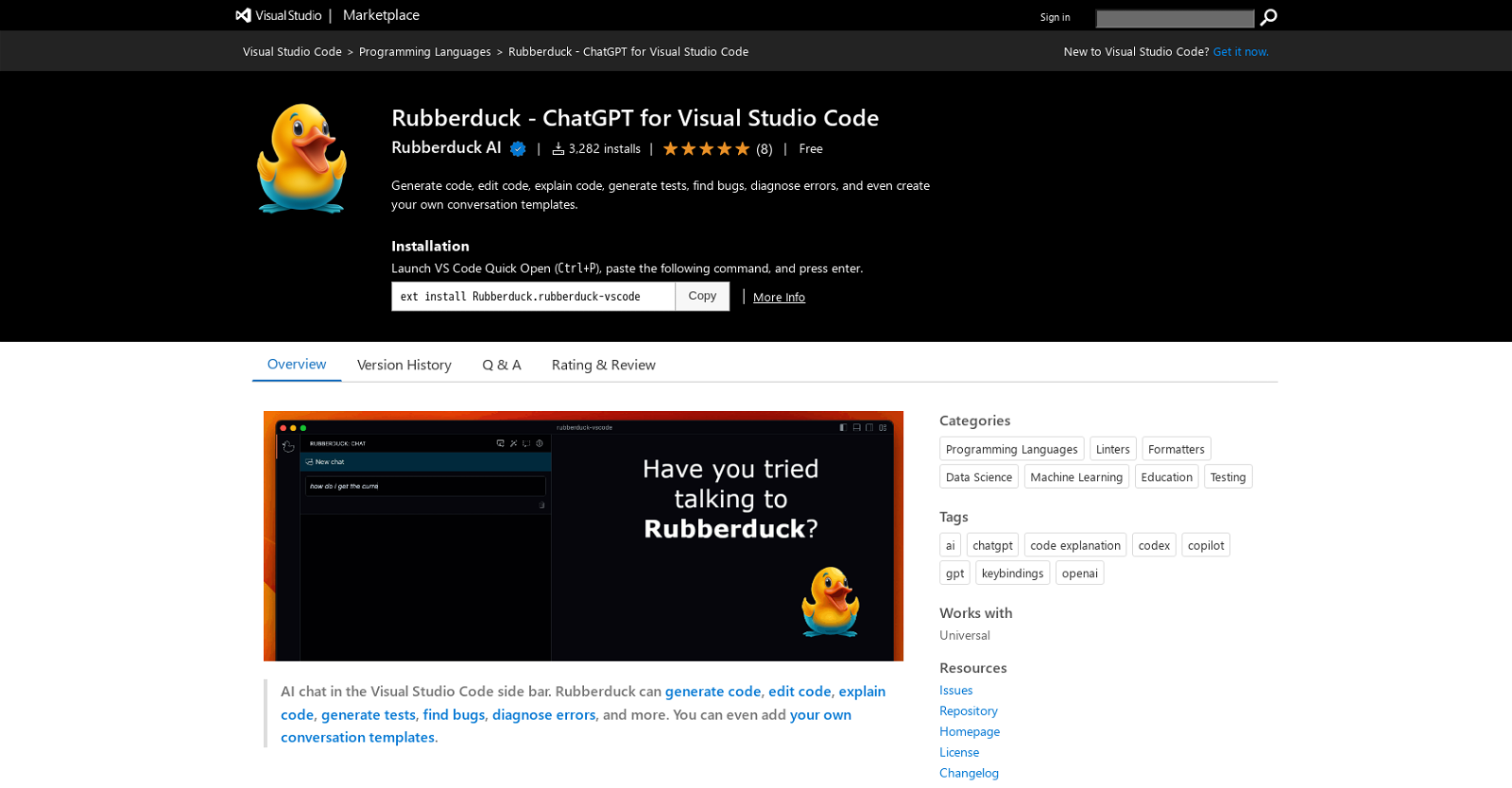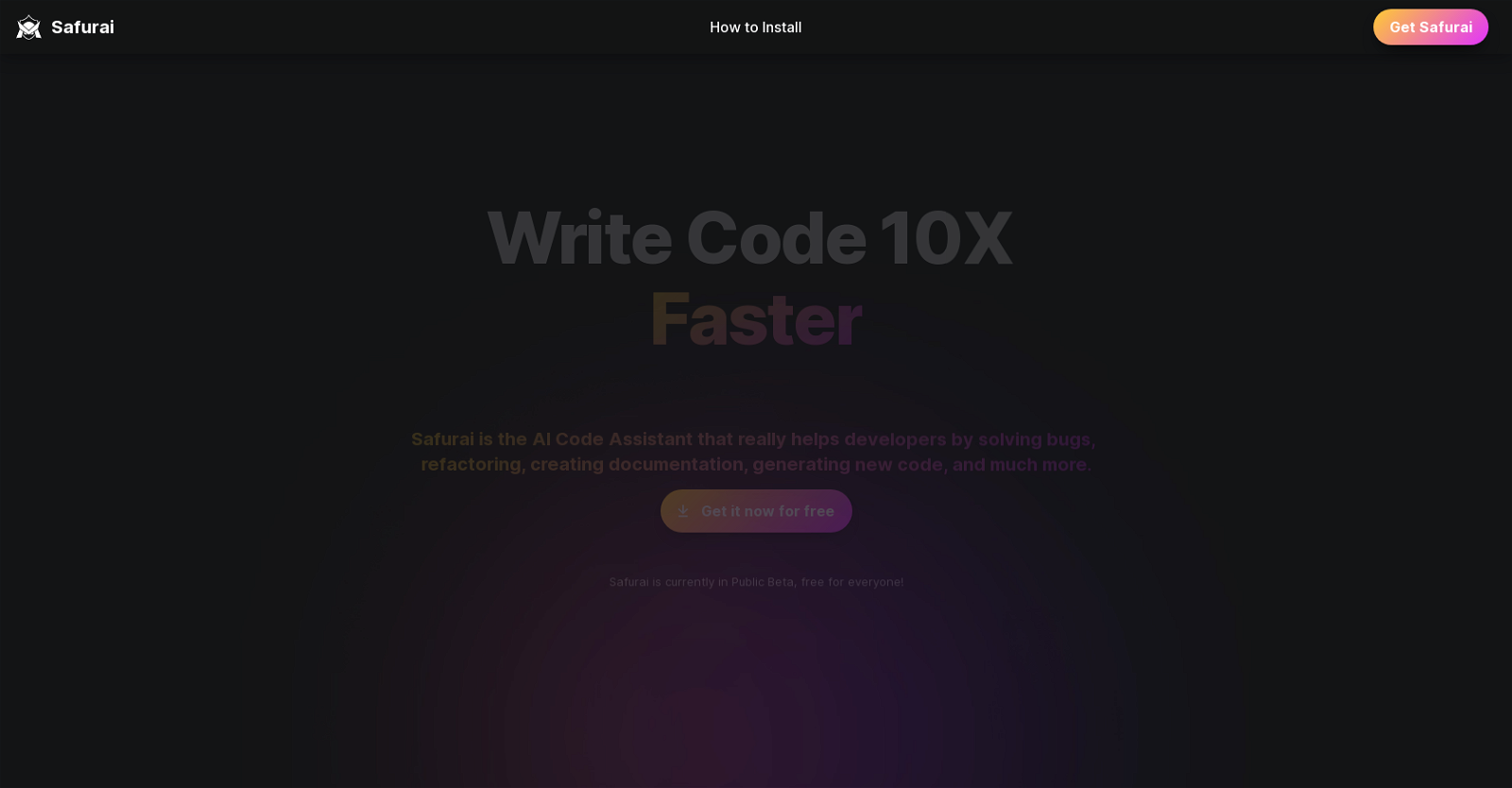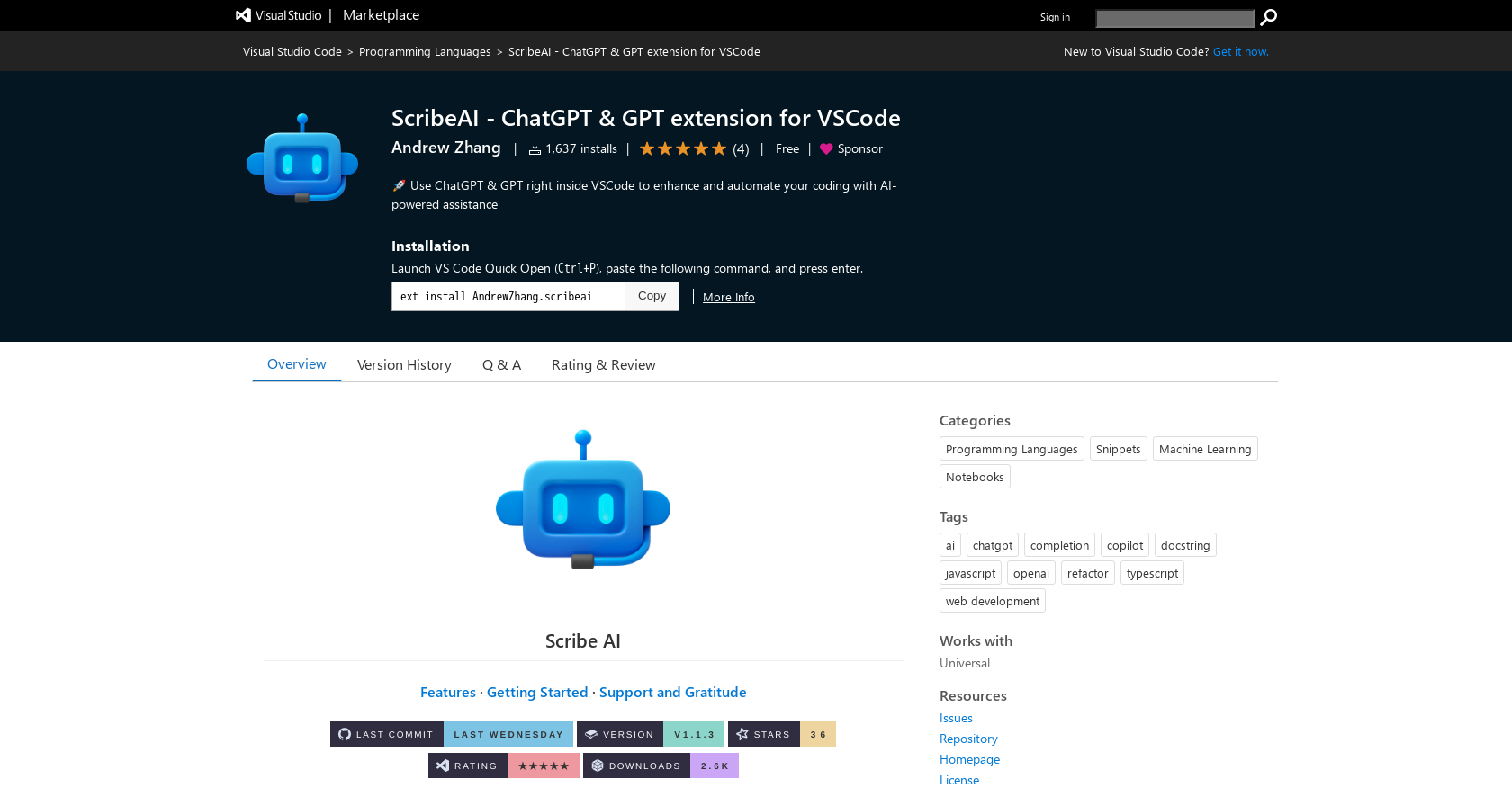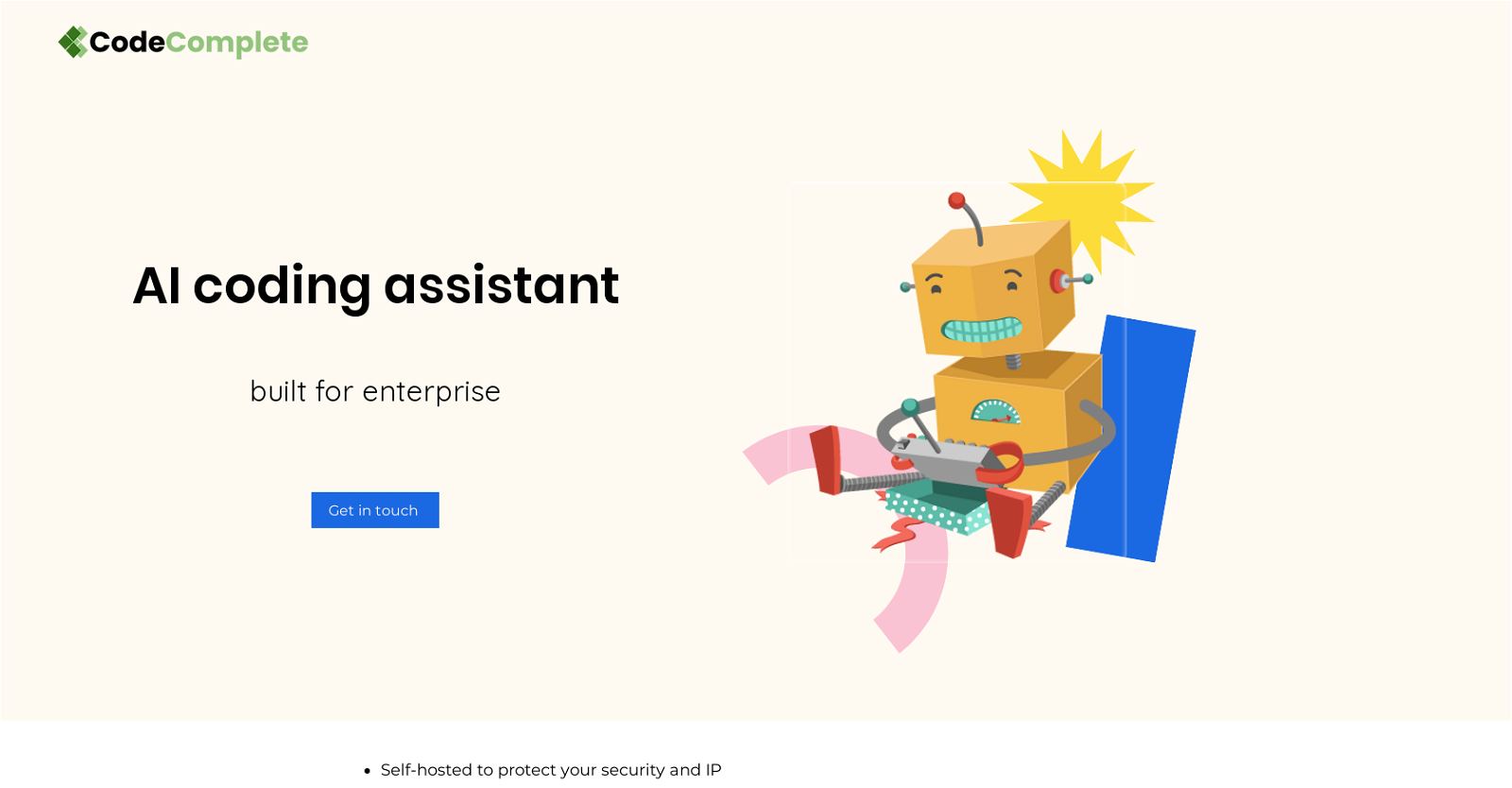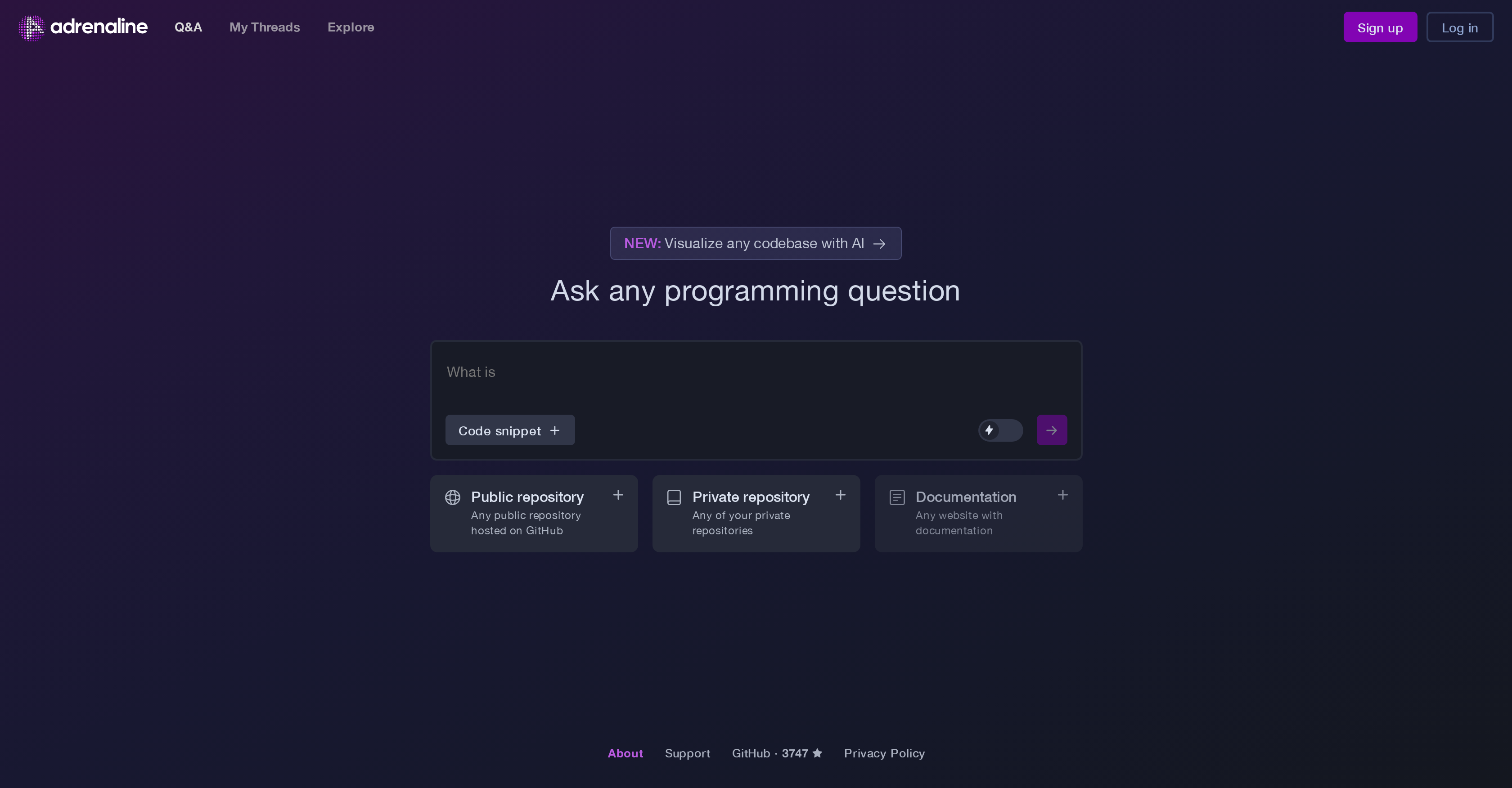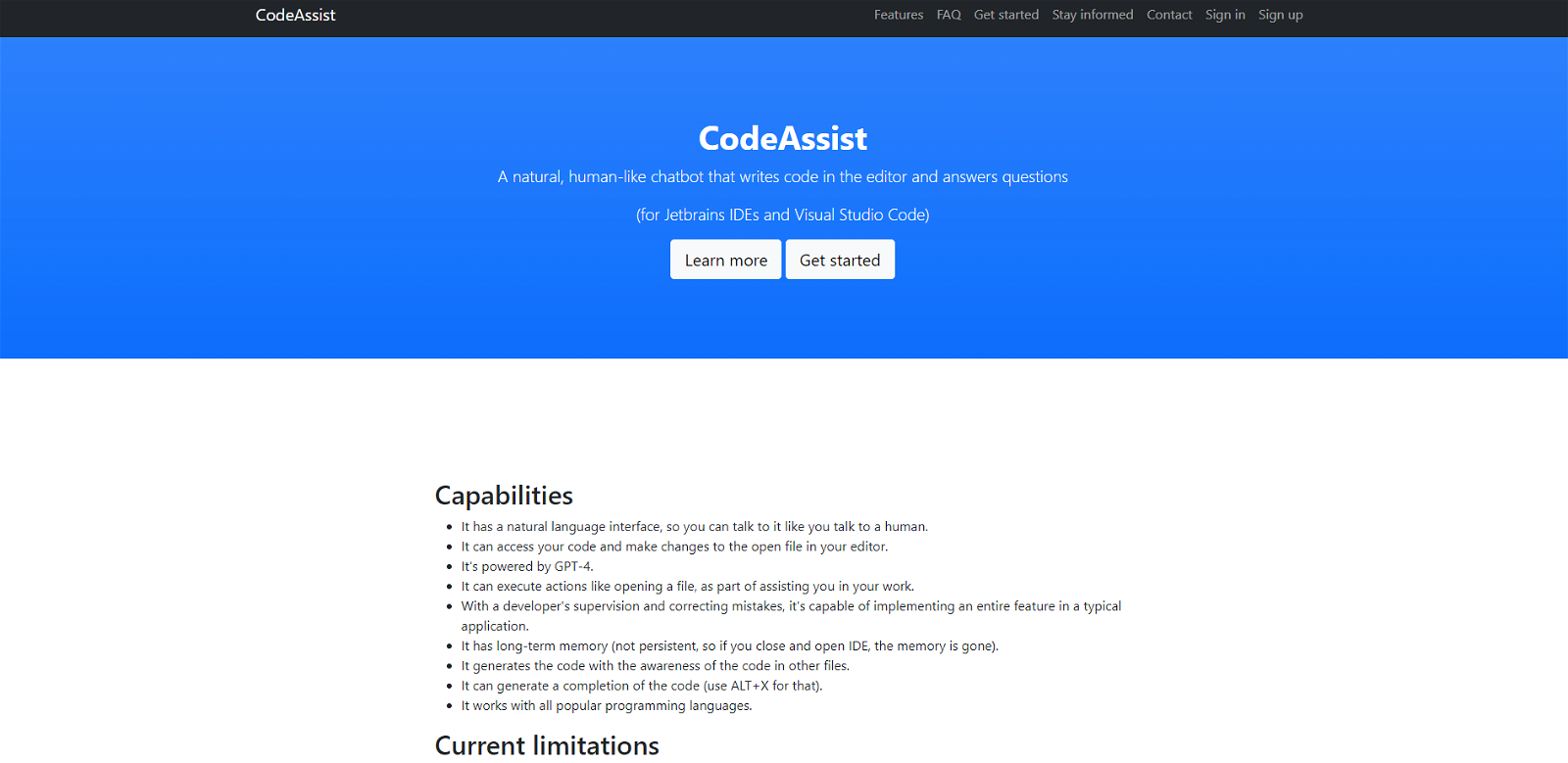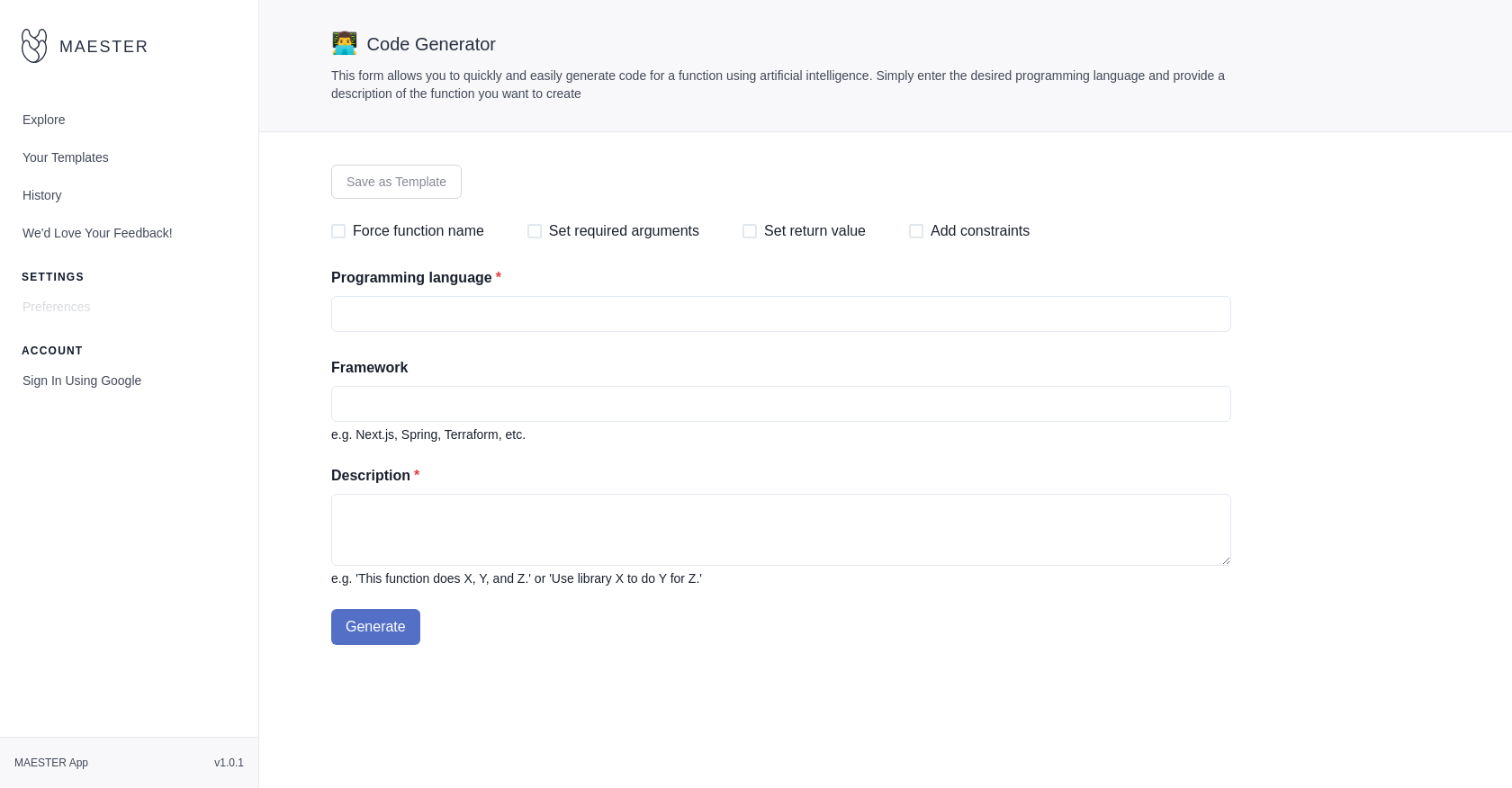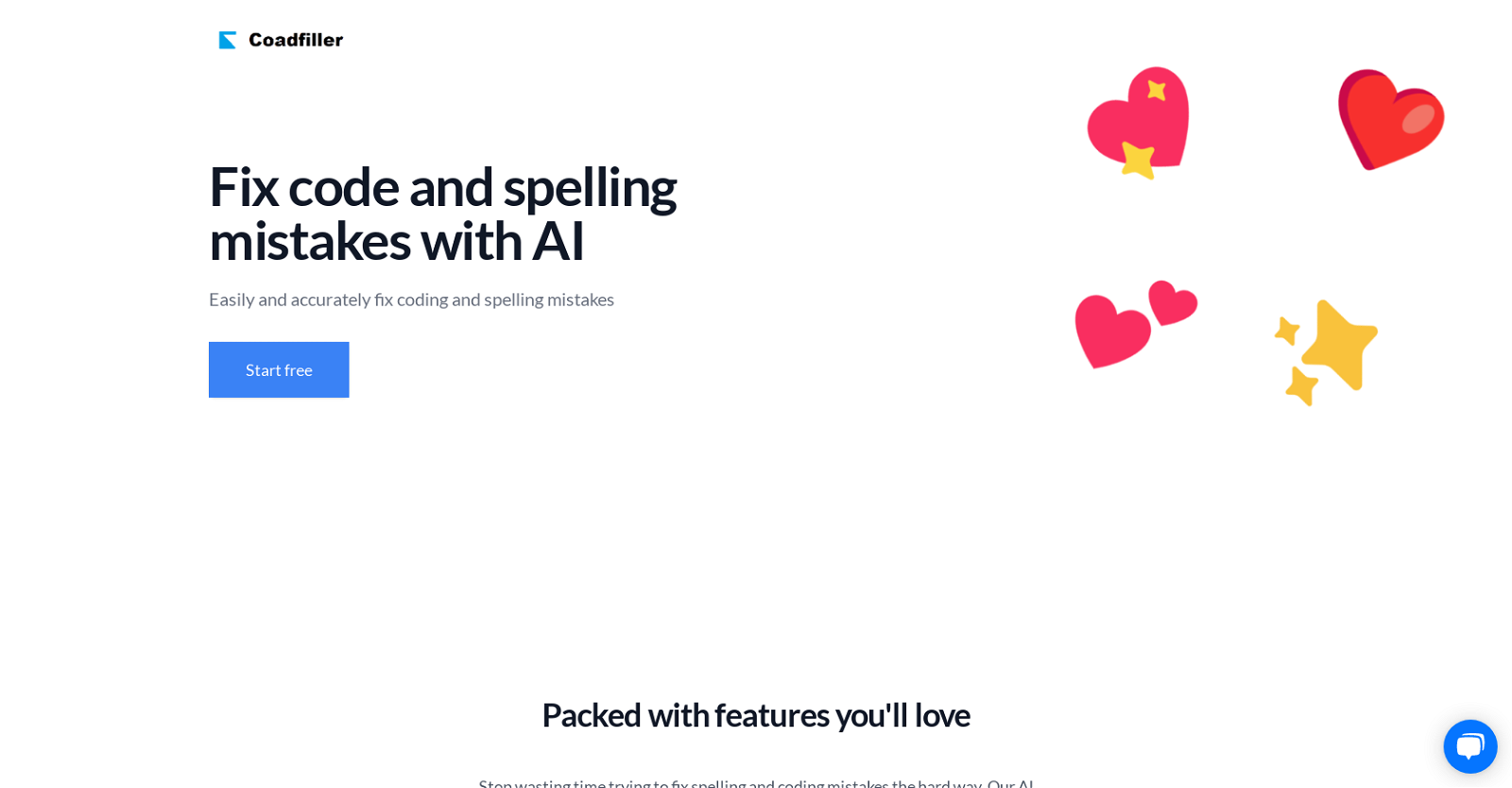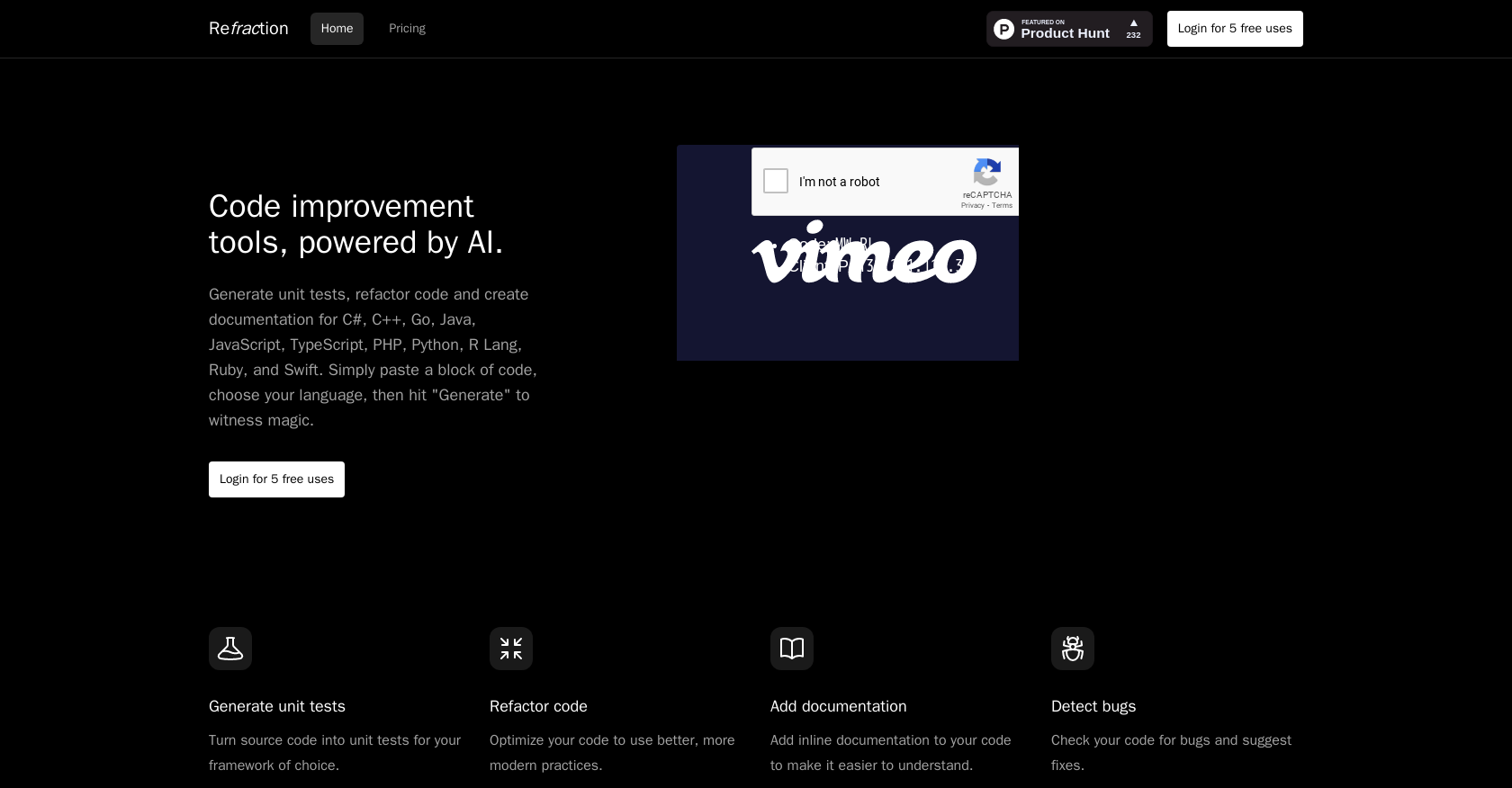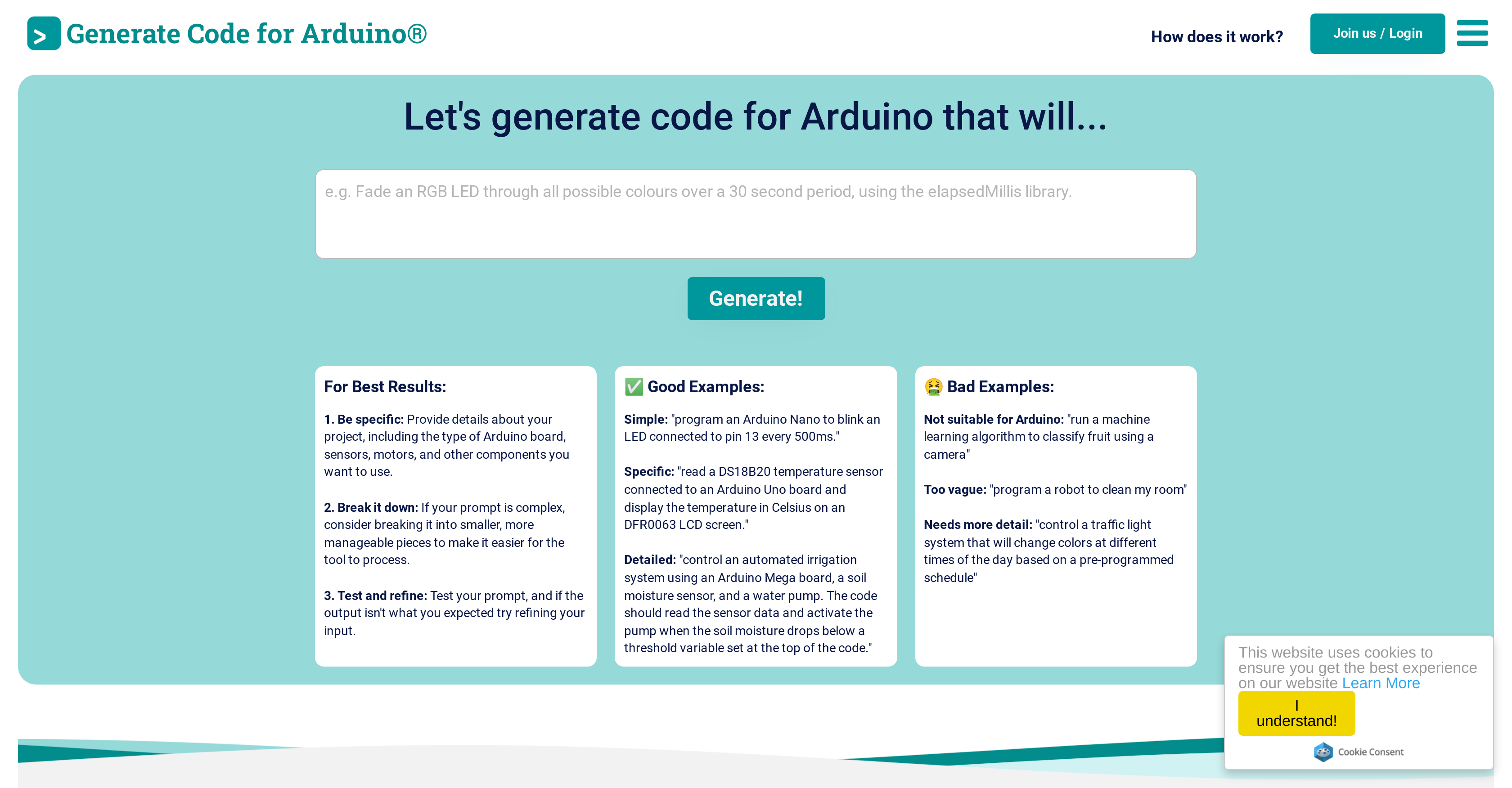Rubberduck
Rubberduck is a Visual Studio Code extension that leverages AI to enhance developers’ coding experience. With its powerful features, this tool enables developers to code faster and more accurately. By utilizing AI capabilities, Rubberduck can generate code, explain code, generate tests, find bugs, diagnose errors, and even create custom conversation templates.
To get started, users need to sign up for an OpenAI API key and enter it using the Rubberduck: Enter OpenAI API key command. Once set up, developers can take advantage of the AI Chat feature to ask questions about their code and software development topics. This can be done through various methods such as the command palette, editor context menu, keyboard shortcuts, or even the MacOS touch bar (if available).
Rubberduck offers a wide range of functionalities to assist developers in their coding tasks. It can generate code, edit code, explain code, generate tests, find bugs, diagnose errors, and more. These features are easily accessible through the command palette, context menu, or keyboard shortcuts, providing developers with flexibility and convenience.
Moreover, Rubberduck allows users to create their own conversation templates in the .rubberduck/template folder. This empowers developers to customize AI chats according to their specific conventions and use their preferred language. By tailoring the tool to their needs, developers can further enhance their coding experience and productivity.
Whether beginners or experienced professionals, Rubberduck is a valuable tool for developers of all skill levels. Its AI-powered capabilities enable faster and more accurate coding, making it an indispensable asset in the software development workflow.