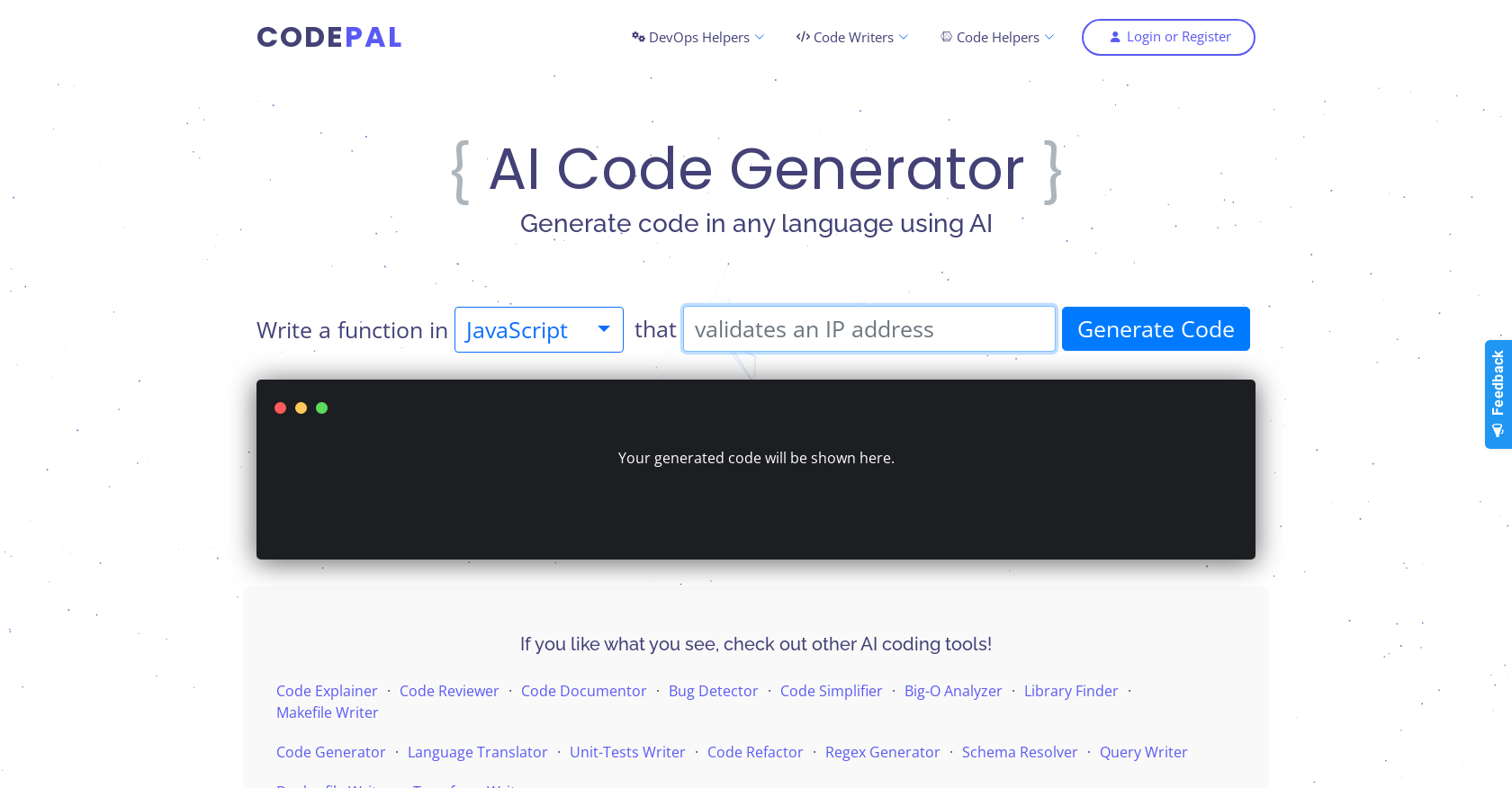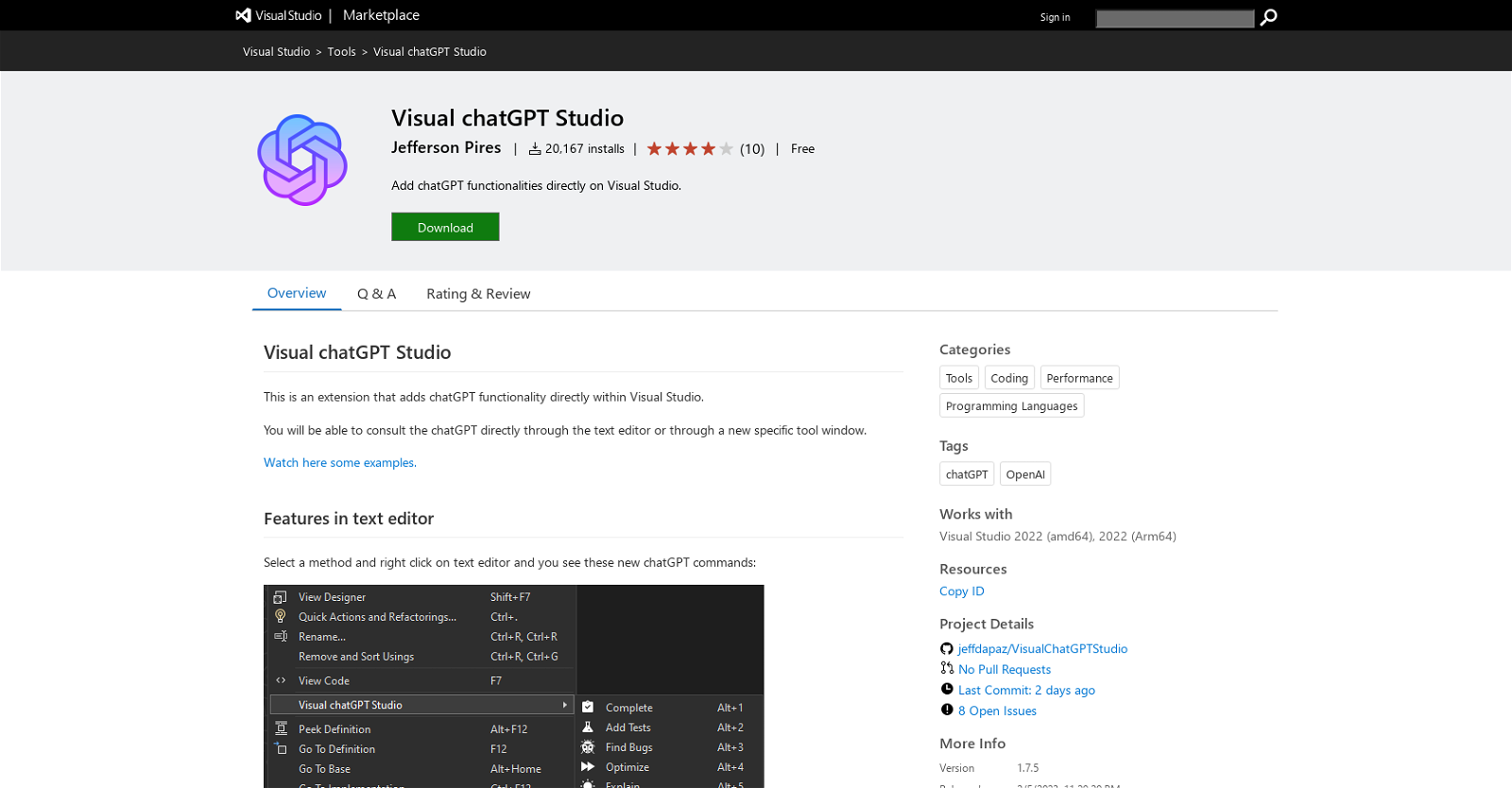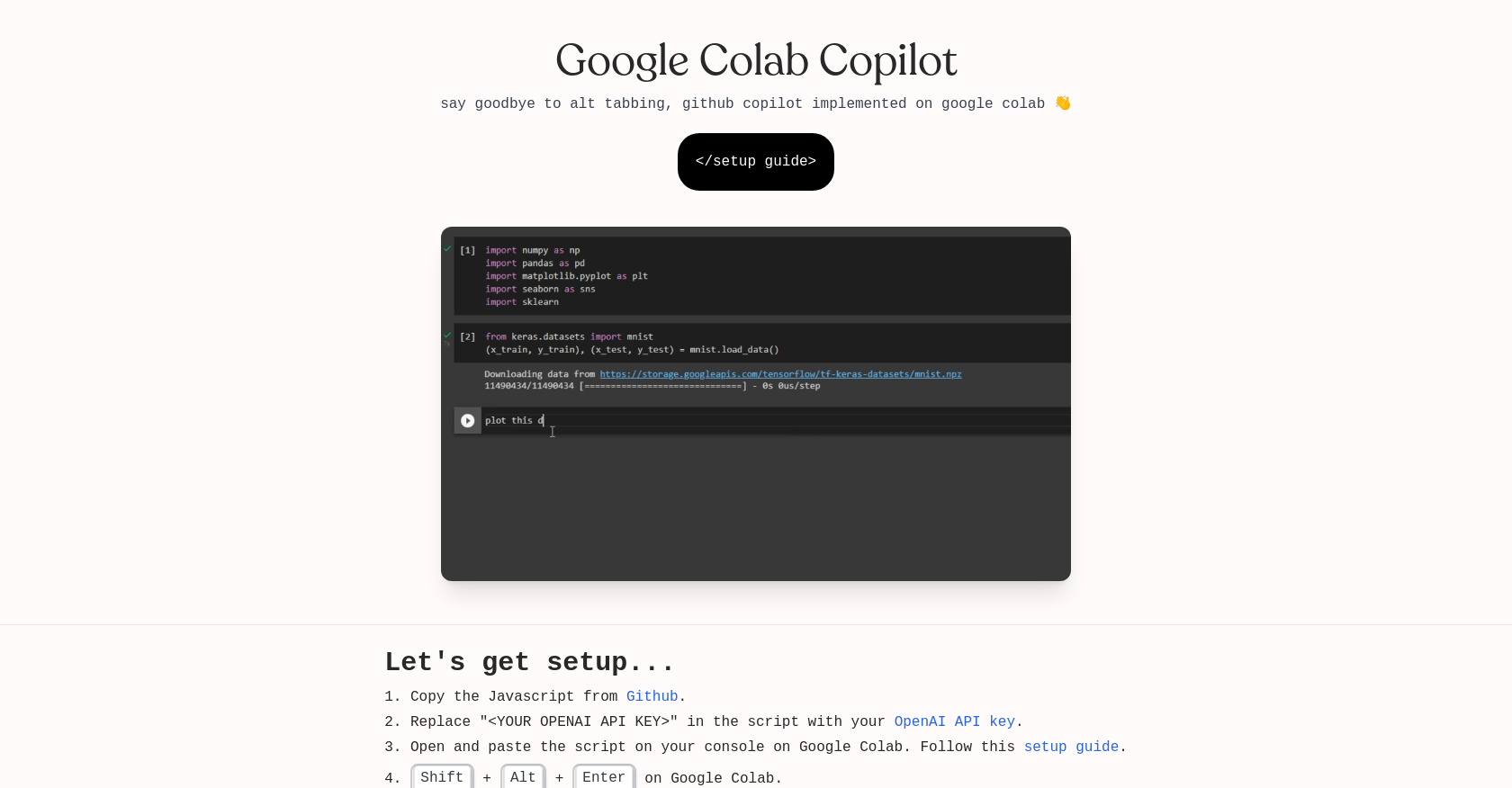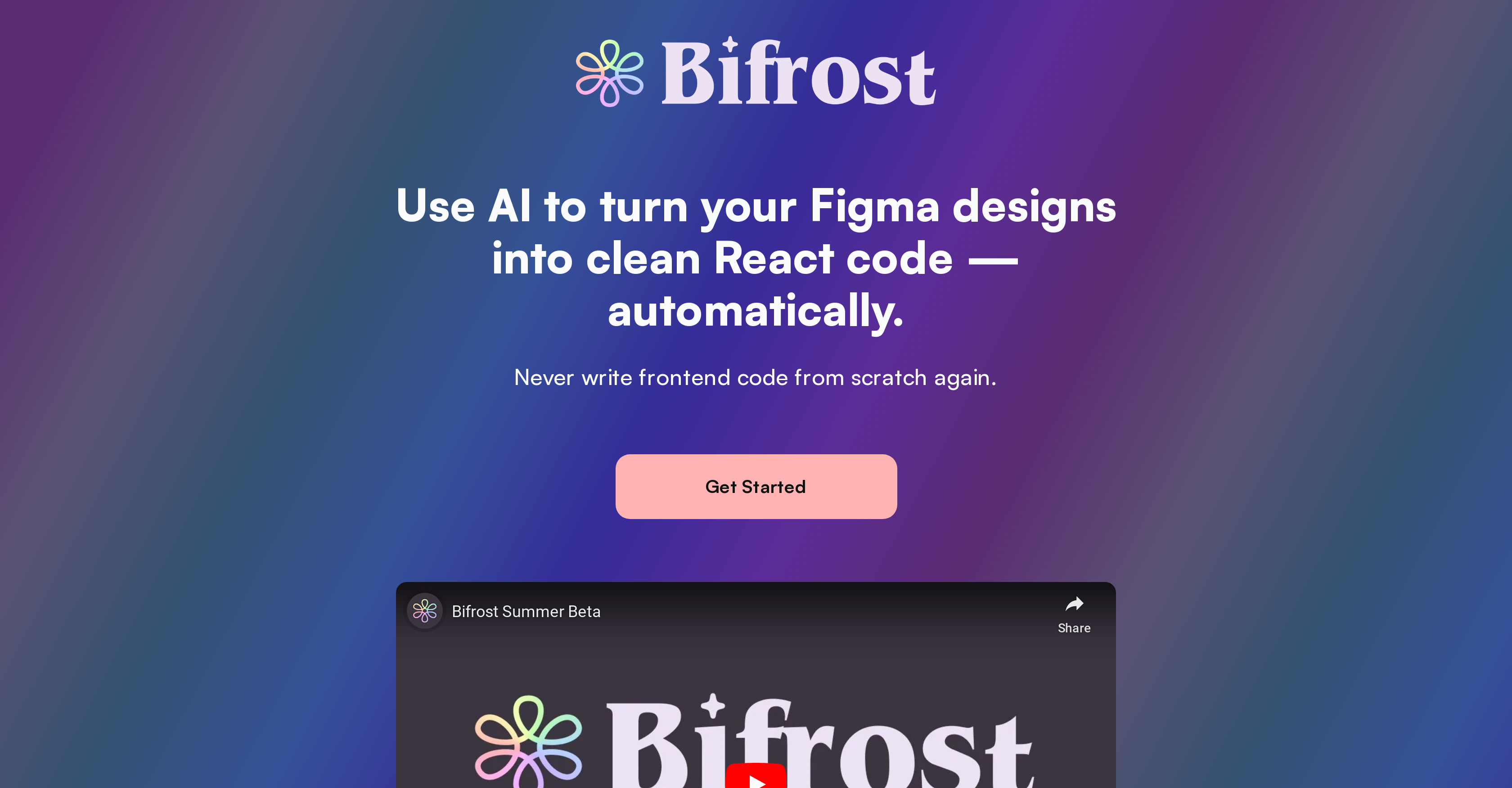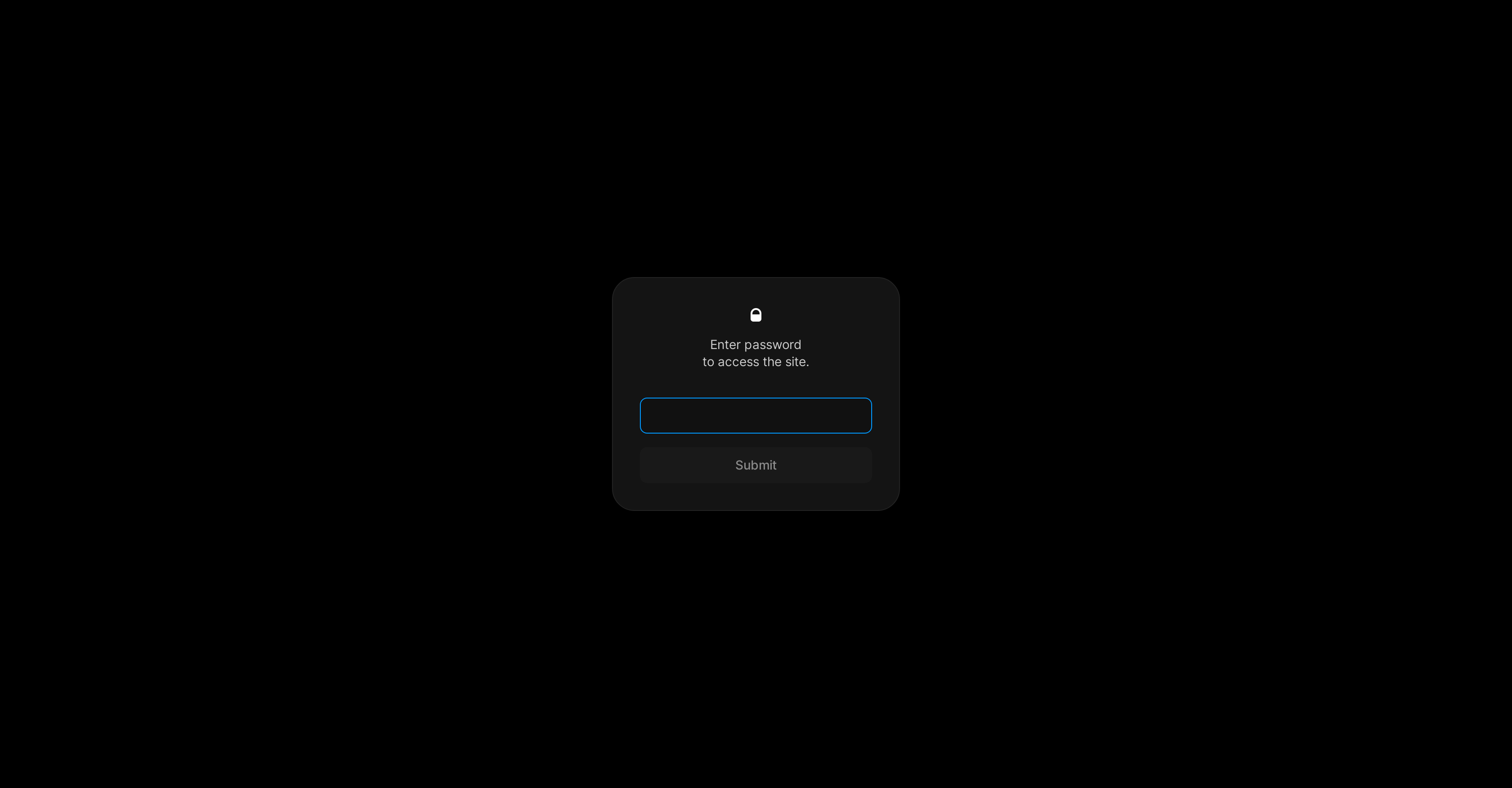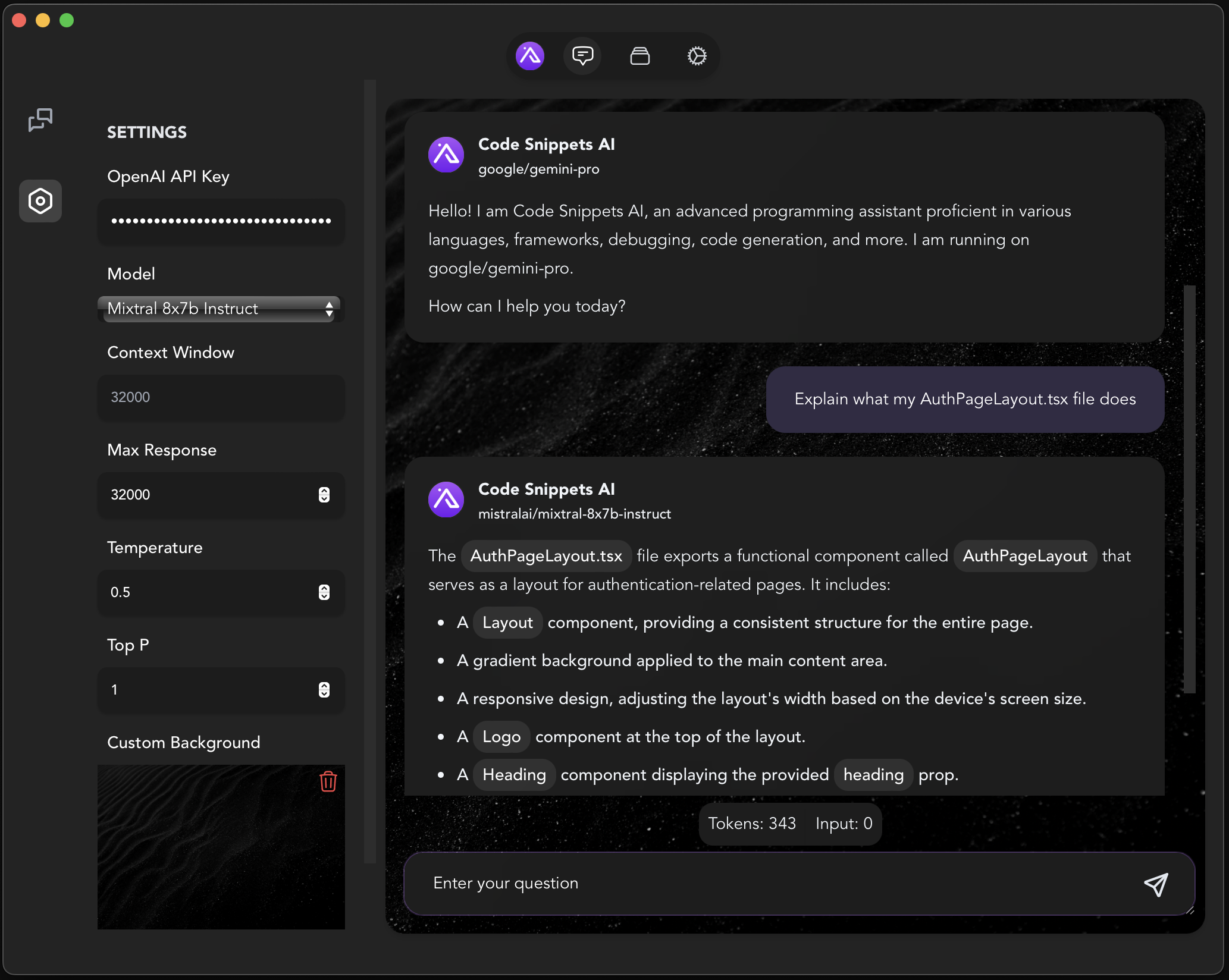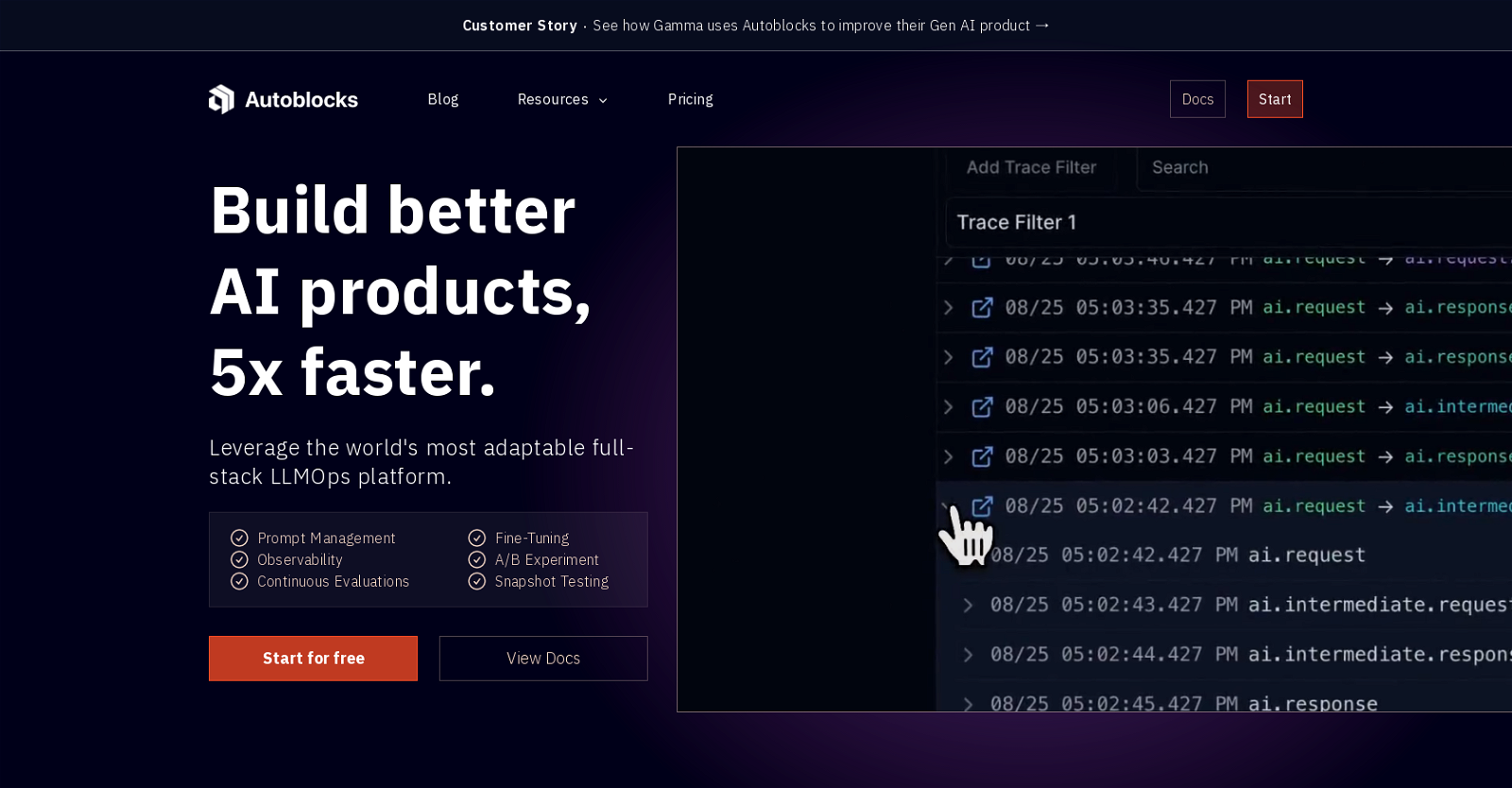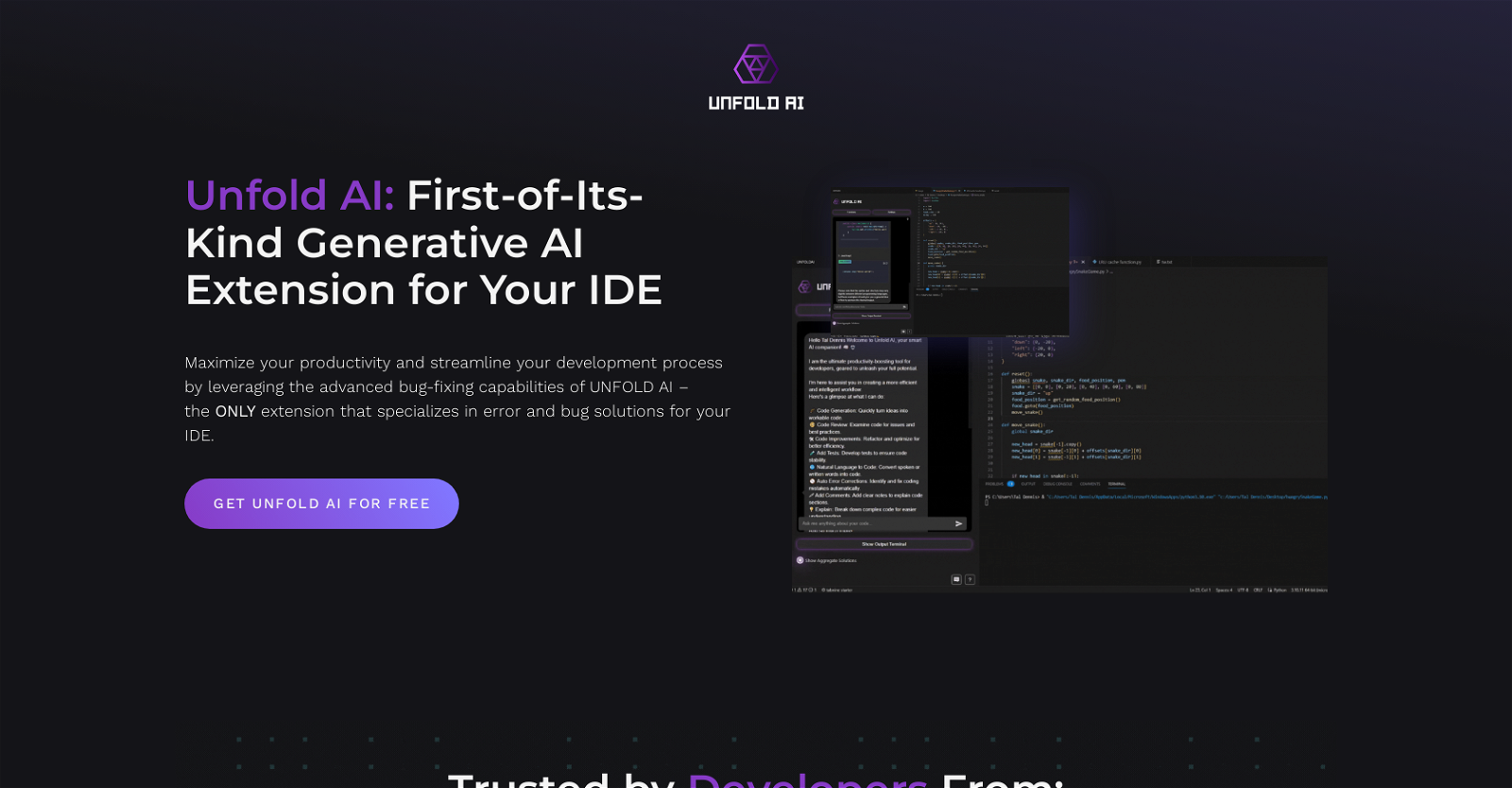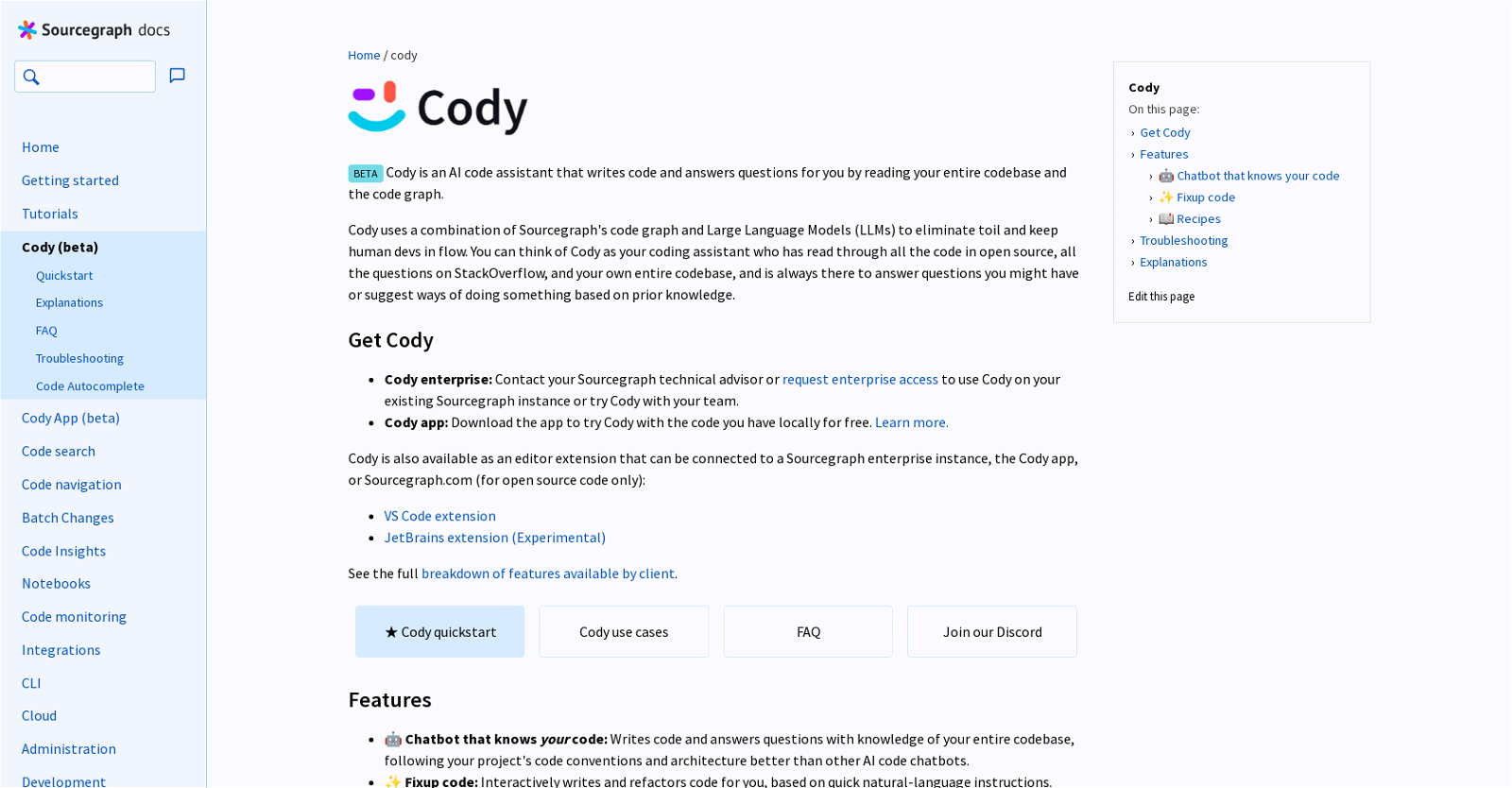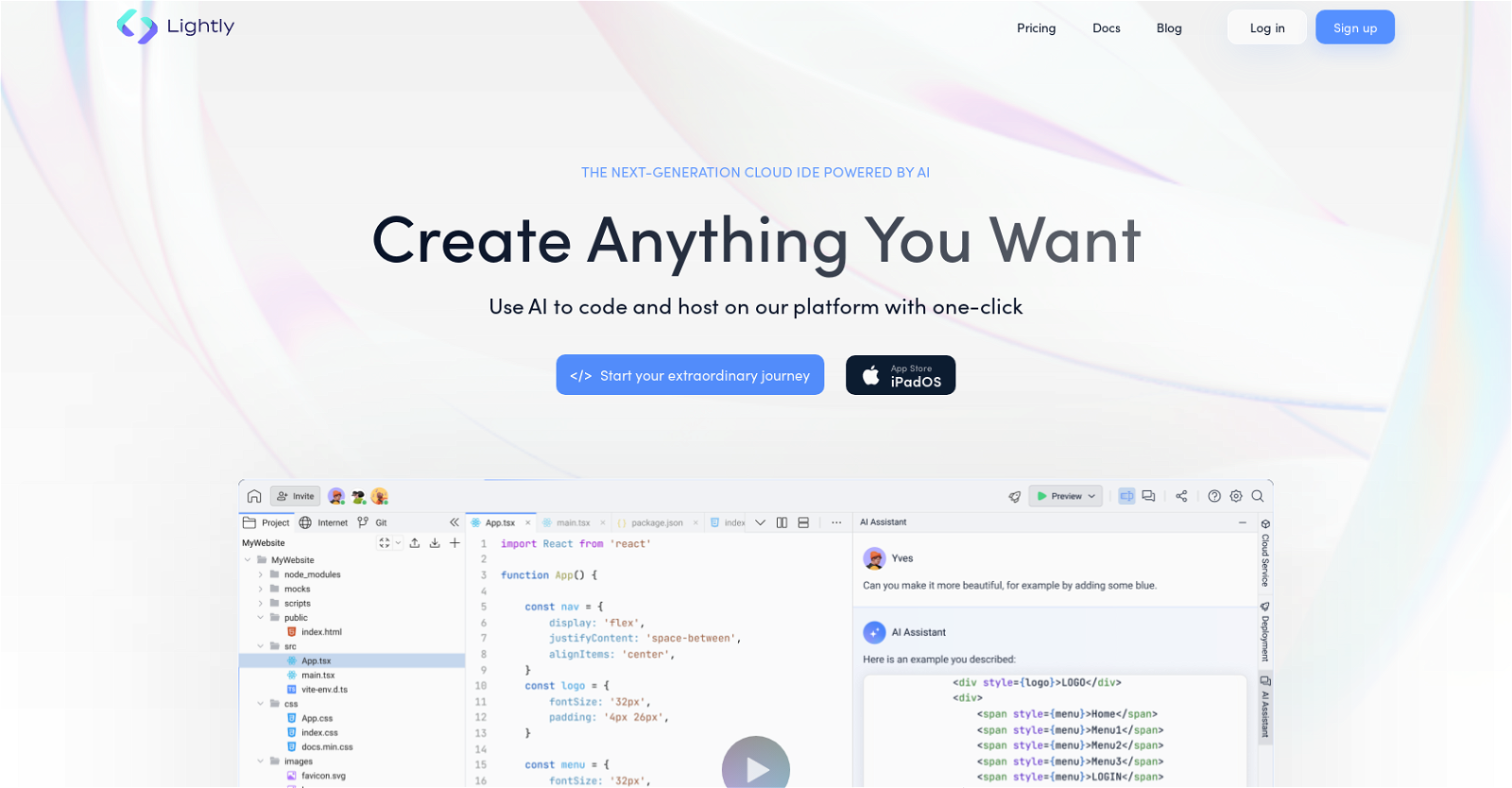CodePal
The AI Code Generator from CodePal is a tool that helps generate working code from plain words. With this tool, users can select their desired programming language and add the action they want to perform, and the code generator will instantly generate the code for them. The tool supports a wide range of programming languages, including Python, Java, Bash, C , C#, and more.
The Code Generator is intended for use by both seasoned developers and non-developers. It is a perfect solution for perfecting one’s coding process and skills. However, the generated code may be incomplete or incompatible with the requested query due to AI randomness. Users should review the output before using it in their projects.
CodePal also offers other AI coding tools, including Code Explainer, Code Reviewer, Code Documentor, Bug Detector, and more. The AI Code Generator is just one of the many tools that CodePal offers to make coding easier and more accessible to users of all skill levels.