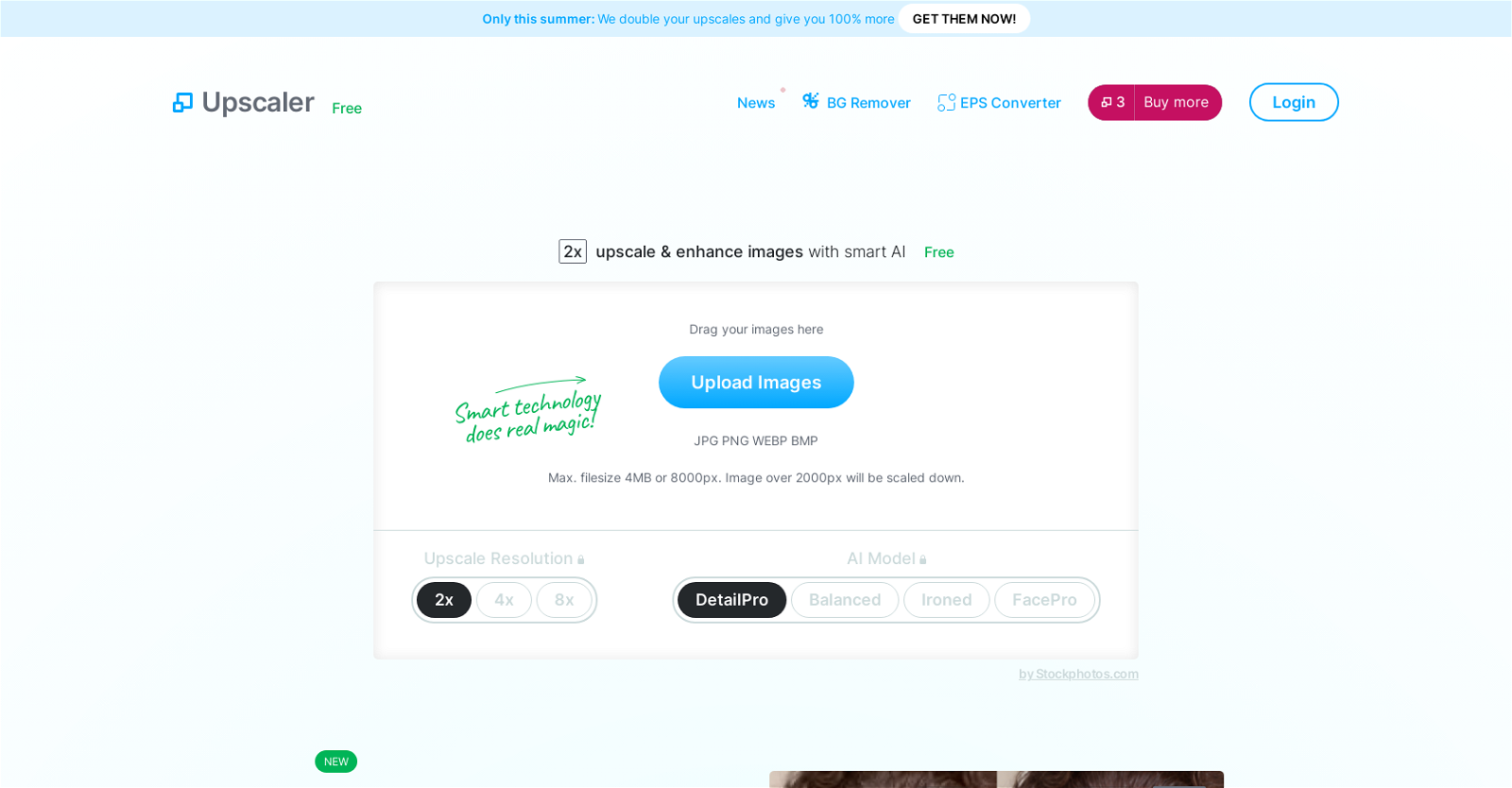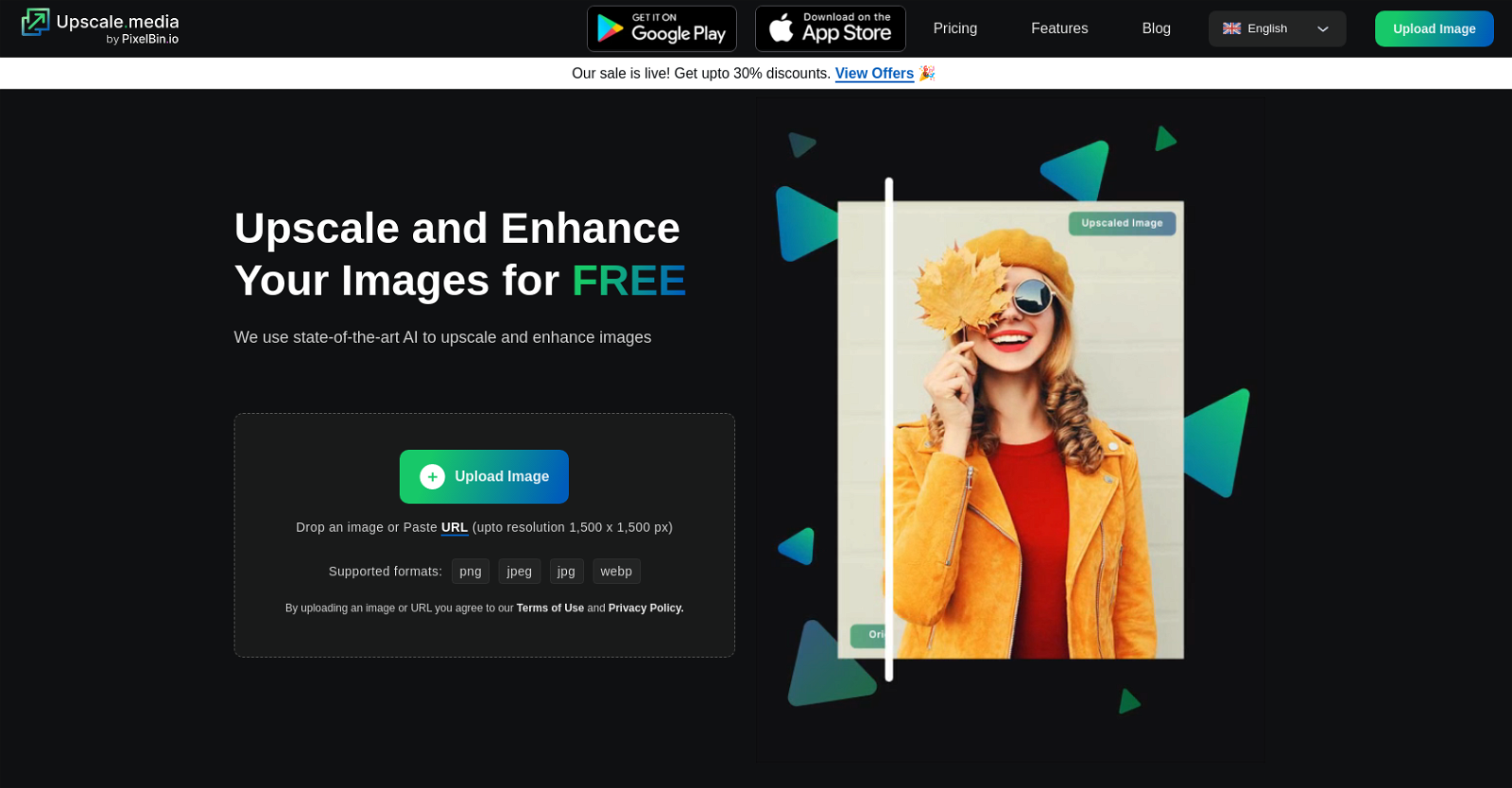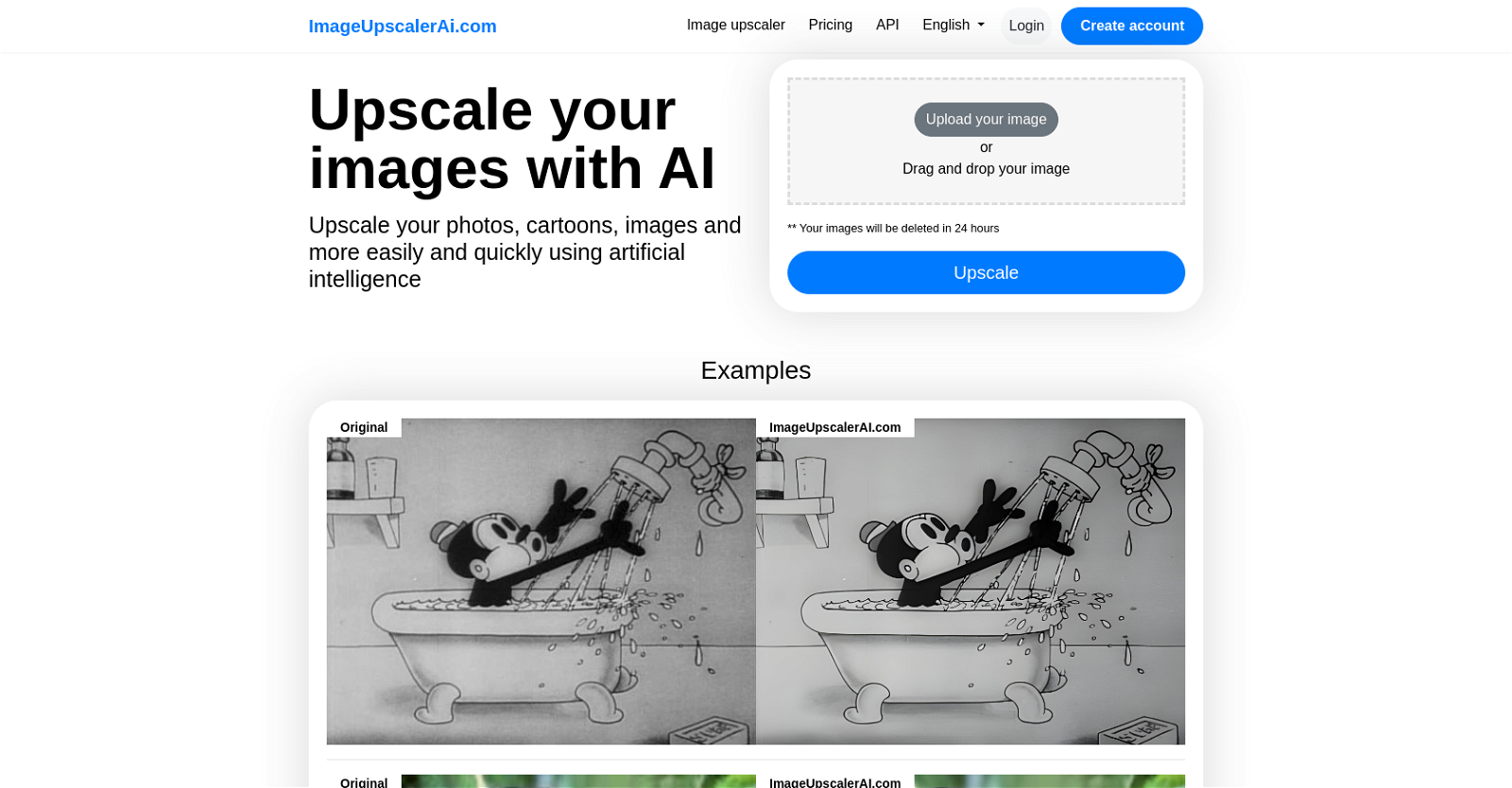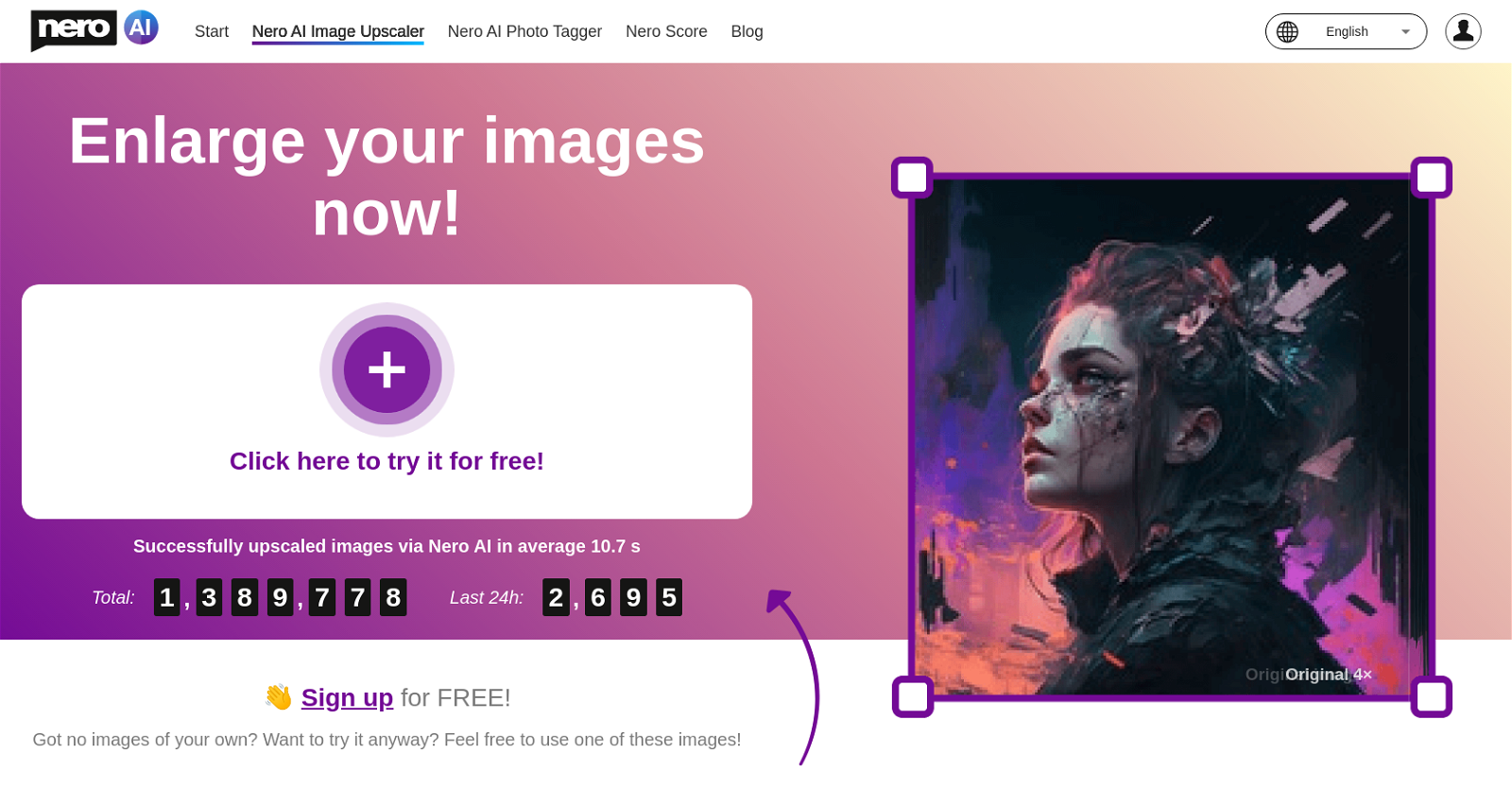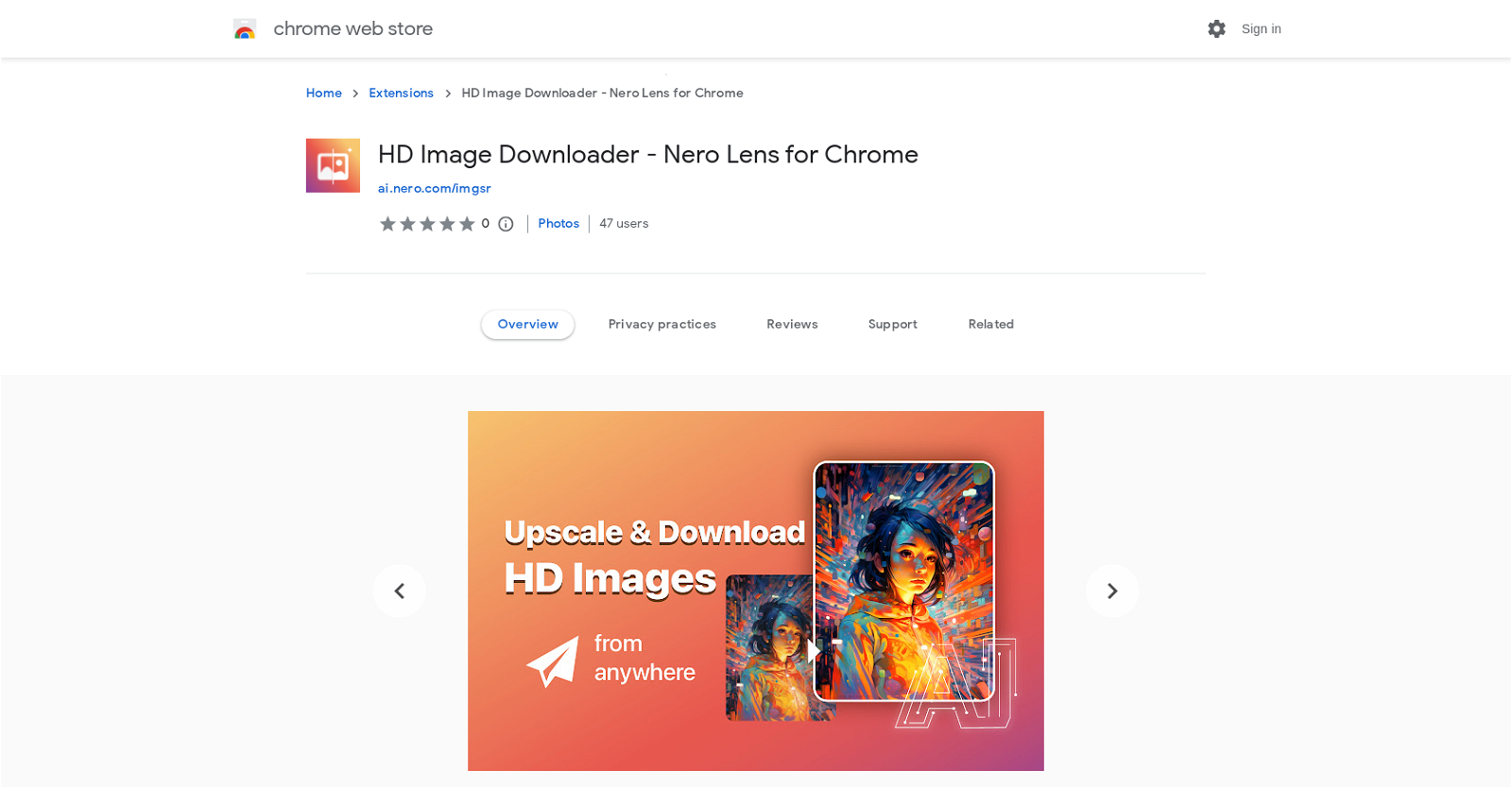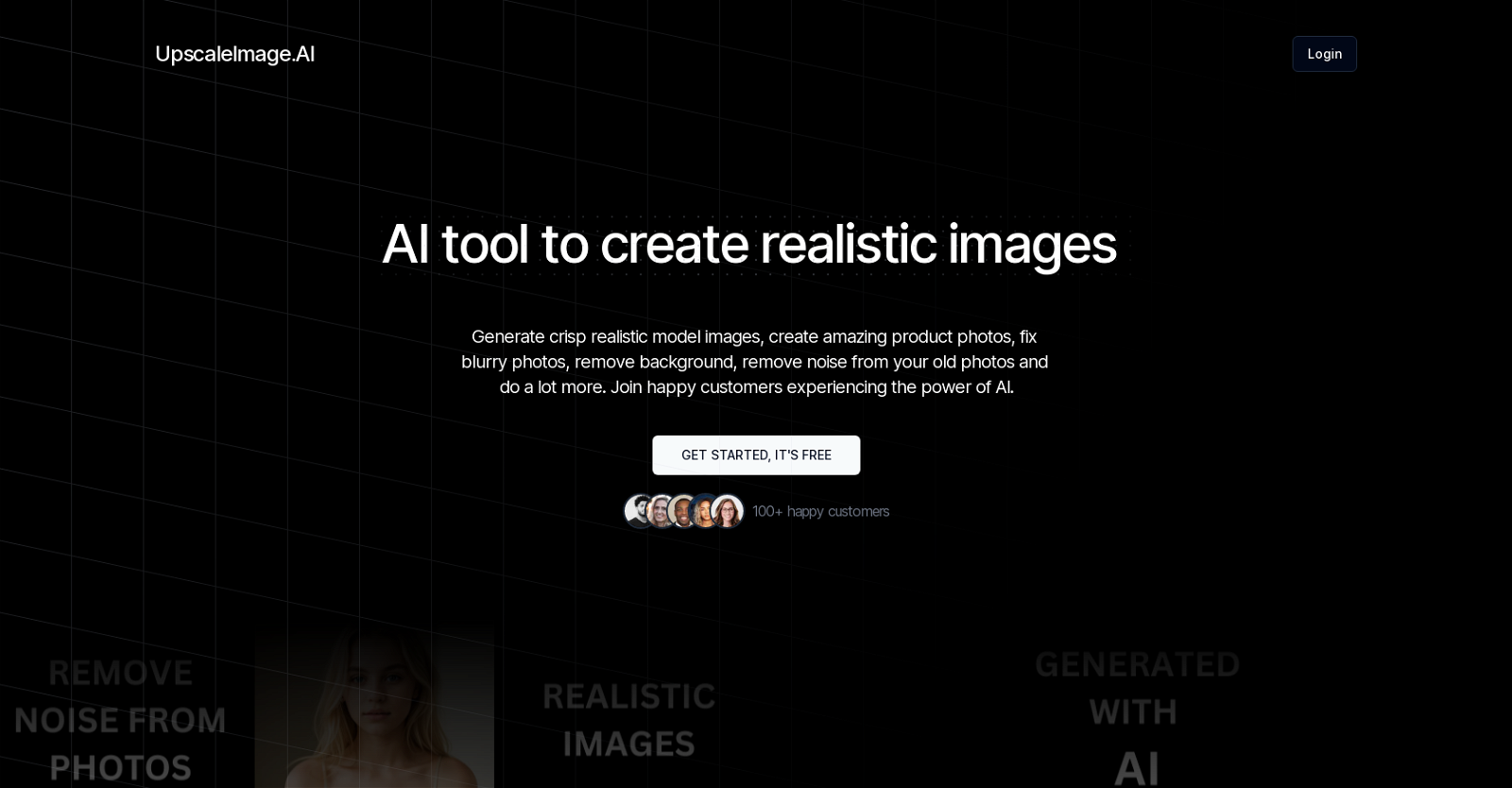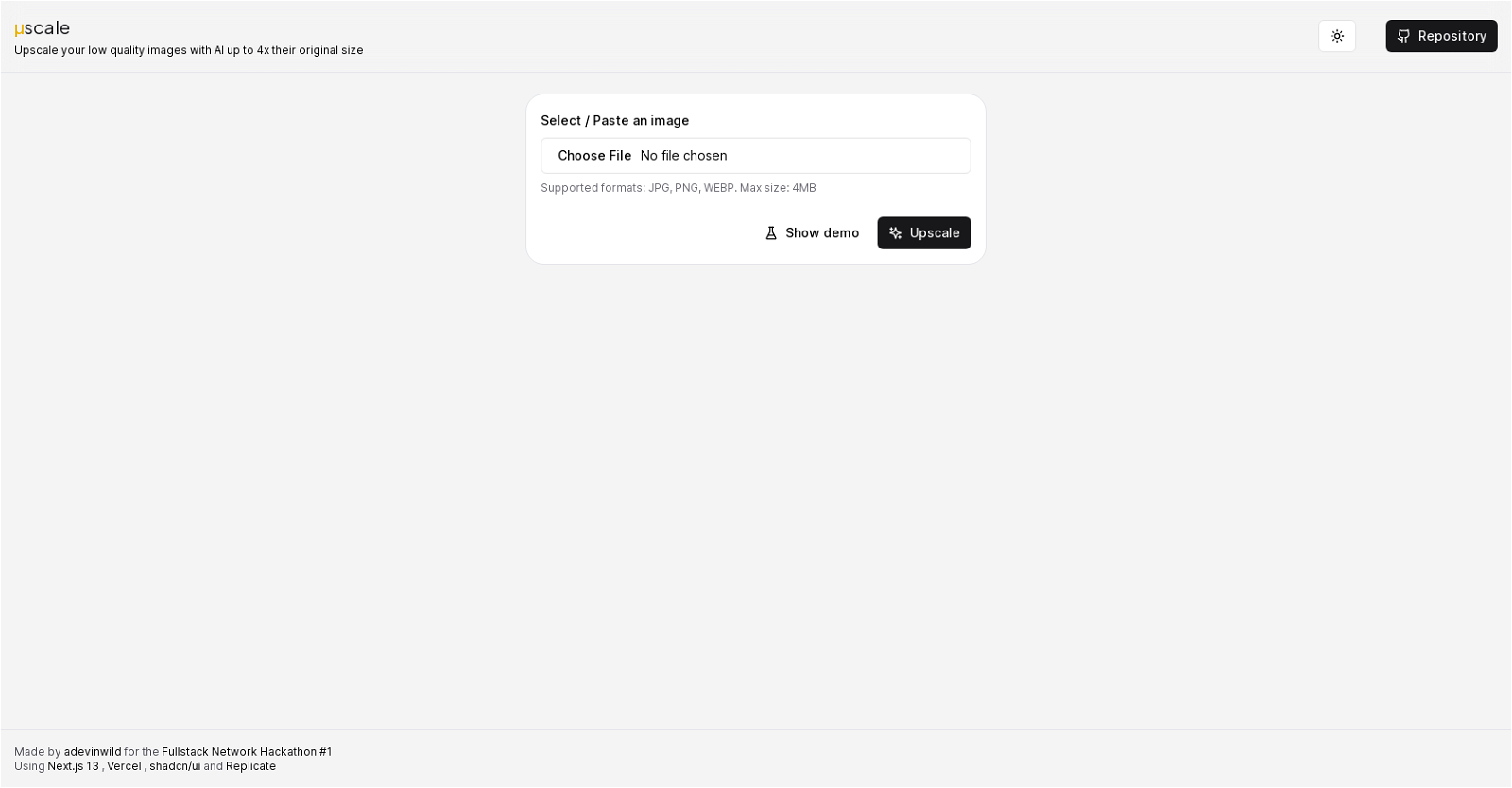Stockphotos Upscaler
The AI Image Upscaler tool offered by Stockphotos.com is a free online software designed to enlarge images and photos without compromising their quality. By leveraging AI technology, this tool is able to automatically enhance and upscale pictures.
The tool offers several features to improve the quality and resolution of images. It supports upscaling resolution by factors of 2x, 4x, and 8x, allowing users to significantly increase the size of their images. Different AI models are available, including DetailPro, Balanced, and Ironed, each tailored for specific purposes such as enhancing details in faces and pets or preserving sharpness in detailed illustrations.
The AI Image Upscaler is particularly useful for users who need higher-resolution images for prints, archives, or any situation where a better quality photo is required. It guarantees that there will be no pixelation or loss of detail. The tool is also equipped to handle poor quality images, transforming them into clear and lifelike representations. The upscaling process is quick, taking just a matter of seconds to produce the desired results.
Overall, the AI Image Upscaler provided by Stockphotos.com offers a convenient and accessible solution for anyone in need of enlarging and enhancing their images. Its use of AI technology ensures that the upscaled images maintain their quality and sharpness, making it a valuable tool for both personal and professional applications.
Stockphotos Upscaler Read More »