LogoPicture AI
LogoPicture AI is a tool that allows users to easily create optical illusion art using
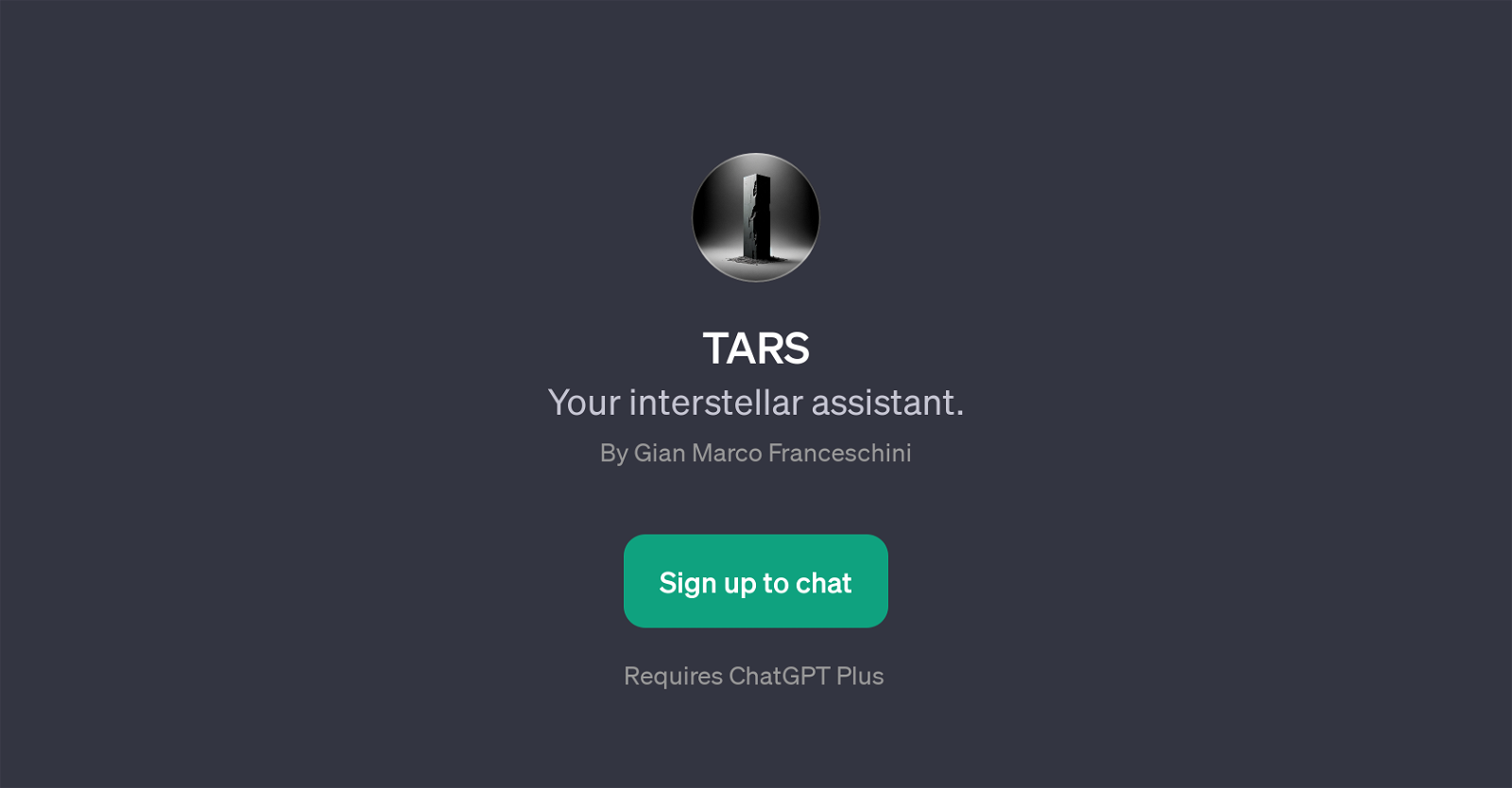
Freemium
Are you tired of scrolling through endless screenshots on your iOS device, struggling to find the one you need?
Introducing TARS, the AI-powered screenshot app that revolutionizes the way you organize and enhance your screenshots. With TARS, you can say goodbye to the chaos and hello to a smart and convenient screenshot experience.
Imagine having self-organizing boards that automatically categorize screenshots from various apps like Instagram, X, iMessage, and Maps. No more wasting time searching for that specific screenshot buried deep within your camera roll.
But that’s not all. TARS takes screenshot enhancement to a whole new level. With its auto-crop functionality, repetitive blank and insignificant areas are eliminated, leaving you with visually appealing screenshots. And with automatic scaling and beautification, your screenshots will always look their best.
But what sets TARS apart is its unique smart linking feature. It can transform ordinary book page photos into stylish highlights and link them to the corresponding book covers, making it effortless to navigate through related content.
And when you need to find specific details within your screenshots, TARS has you covered. Its deep search capability allows you to quickly search for relevant information within a large collection of screenshots.
Privacy is a top priority for TARS. With on-device LLM AI, your data is safeguarded by default. Plus, TARS provides links to its privacy and terms pages, ensuring transparency and giving you peace of mind.
Experience the power of AI with TARS and streamline the organization, beautification, and search of your screenshots on iOS devices. Get TARS today and take control of your screenshot collection like never before.
TARS is an AI-powered screenshot app for iOS that revolutionizes the screenshot experience. With its self-organizing boards, TARS automatically categorizes screenshots from popular apps like Instagram, X, iMessage, and Maps, making it incredibly convenient to find specific screenshots when needed.
One of the standout features of TARS is its auto-crop functionality. This intelligent tool eliminates repetitive blank and insignificant areas from screenshots, enhancing their visual appeal and making them more visually appealing and professional.
TARS goes beyond just organizing and cropping screenshots. It also automatically scales and beautifies them, ensuring that every screenshot looks its best. This attention to detail enhances the overall user experience and makes sharing screenshots a more enjoyable process.
Another unique feature of TARS is its smart linking capability. By taking ordinary book page photos with the camera, TARS converts them into stylish highlights and automatically links them to the corresponding book covers. This feature provides users with a convenient way to navigate through related content and access relevant information effortlessly.
Searching for specific details within a large collection of screenshots is made easy with TARS. The app includes a deep search capability, allowing users to quickly find relevant information within their screenshots. This feature proves invaluable for those who frequently capture and save important information.
Privacy is a top priority for TARS. The app employs on-device LLM AI, ensuring that user data is protected by default. TARS also provides links to its privacy and terms pages, giving users further information about their data protection practices and ensuring transparency.
In summary, TARS offers a comprehensive set of AI-powered features that streamline the organization, beautification, and search of screenshots on iOS devices. With its smart and convenient screenshot experience, TARS is a must-have tool for anyone looking to enhance their screenshot workflow.
Receive the same AI tips that helped me to make $37,605 in just two weeks!
We promise we won’t spam your inbox.
LogoPicture AI is a tool that allows users to easily create optical illusion art using

Religo is a platform designed to provide a modern and immersive experience for individuals seeking
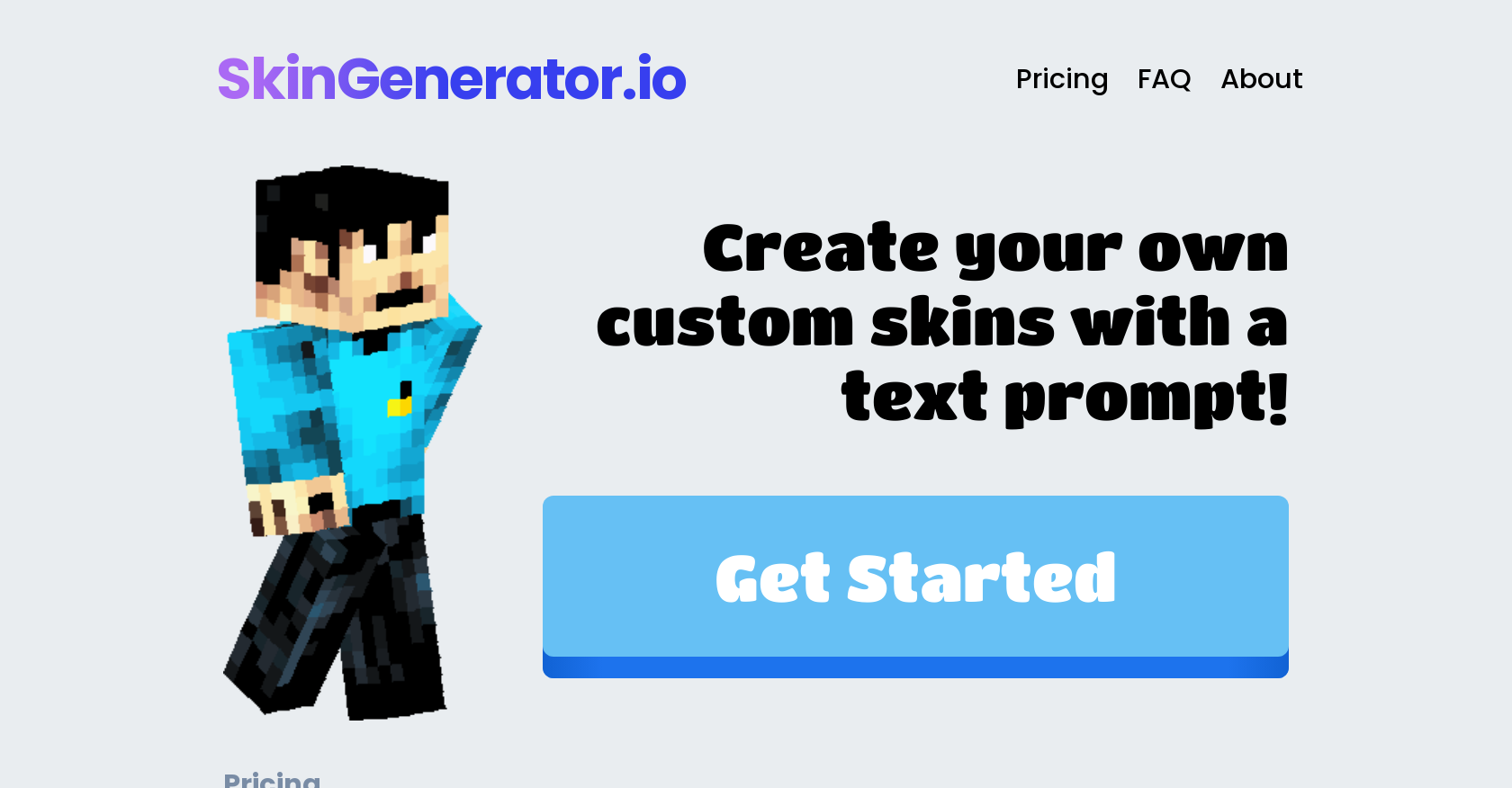
SkinGenerator.io is an innovative platform that empowers users to craft personalized skins for their favorite
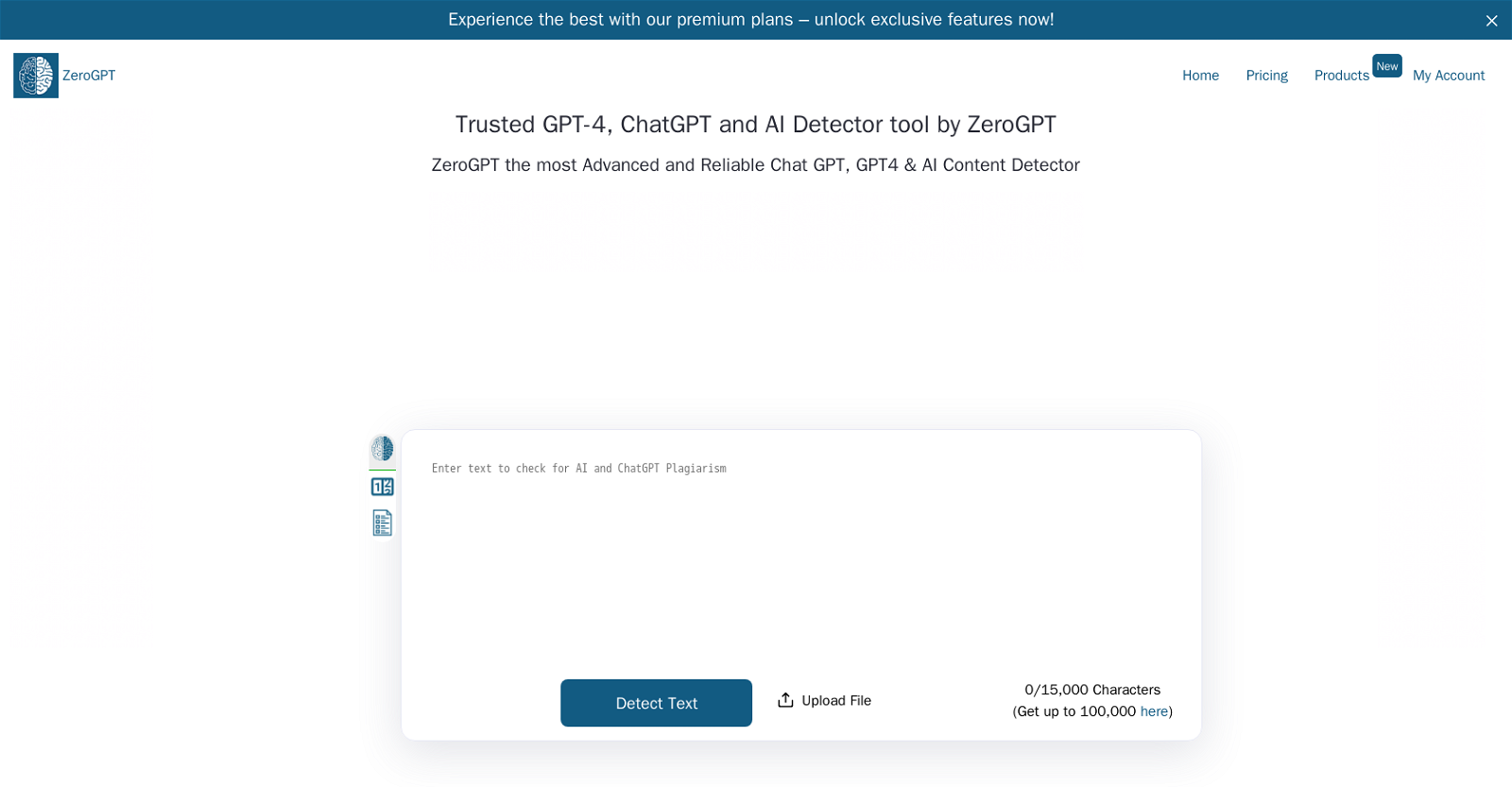
ZeroGPT’s AI Detector is a free and highly accurate tool designed to detect AI-generated chatGPT
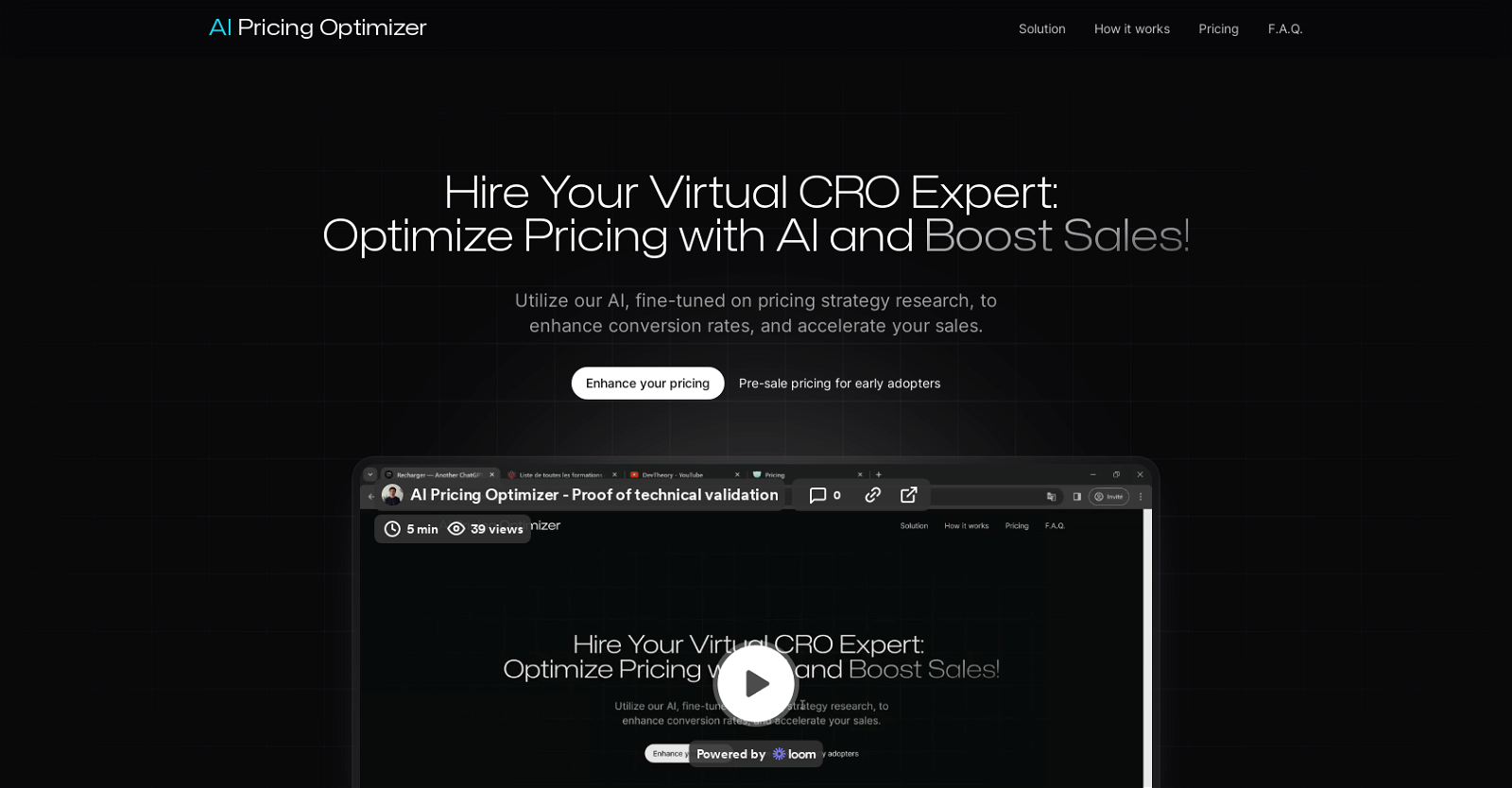
AI Pricing Optimizer is an AI tool designed to enhance your conversion rates and accelerate
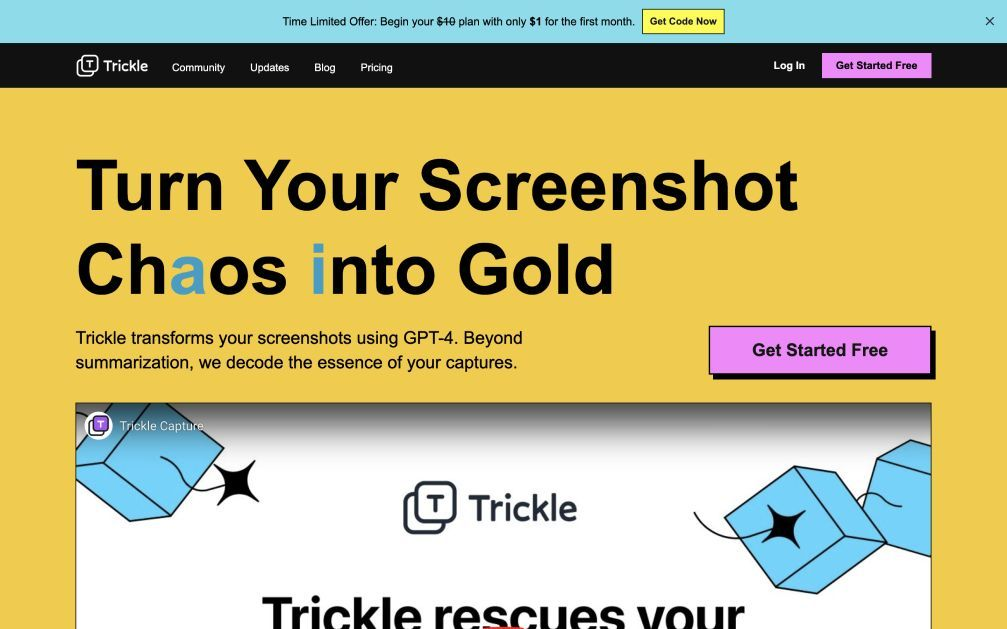
Trickle is an AI tool designed to assist individuals who often capture screenshots for future
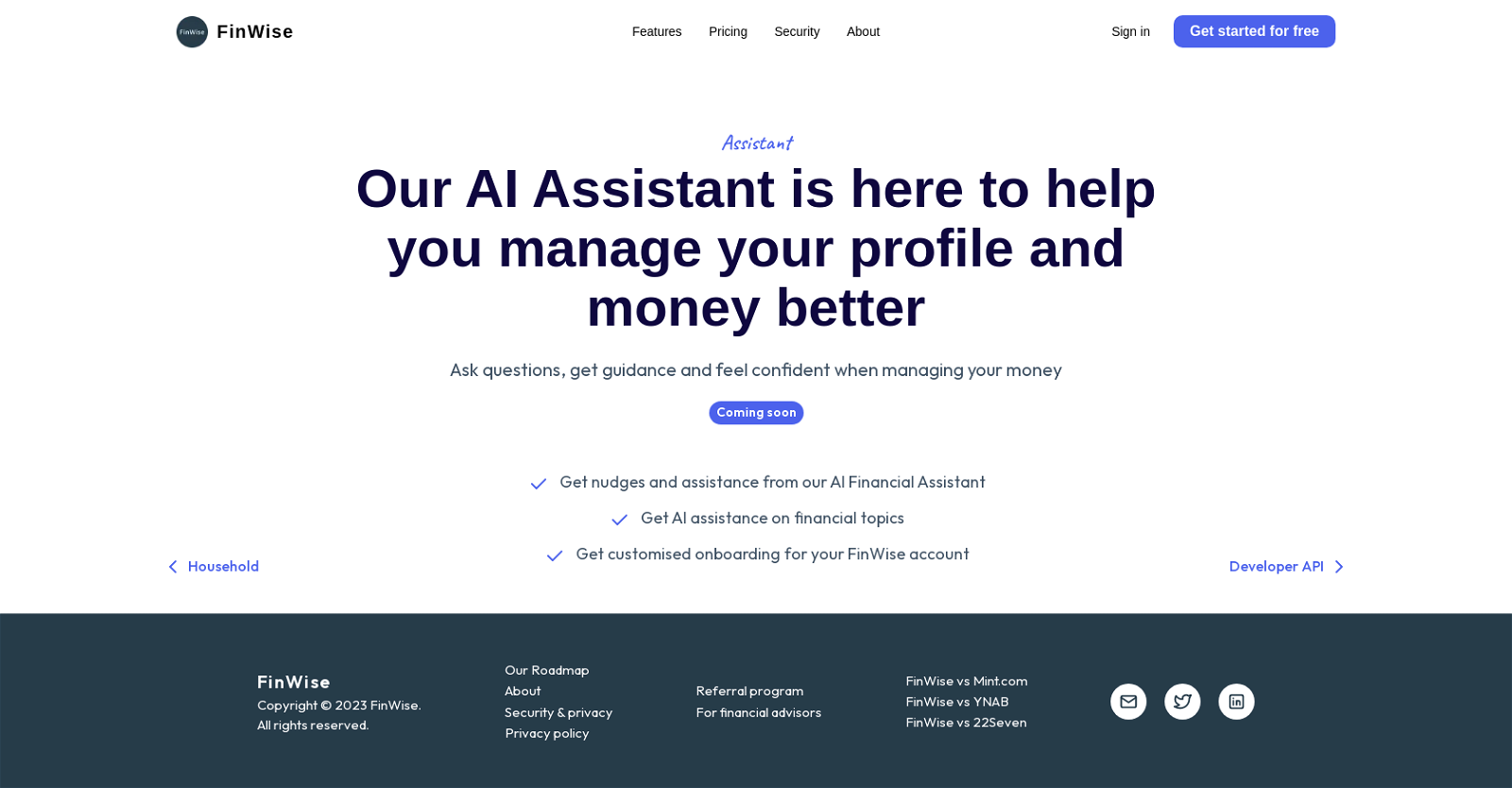
FinWise Assistant is an AI tool designed to help users manage their financial profiles and
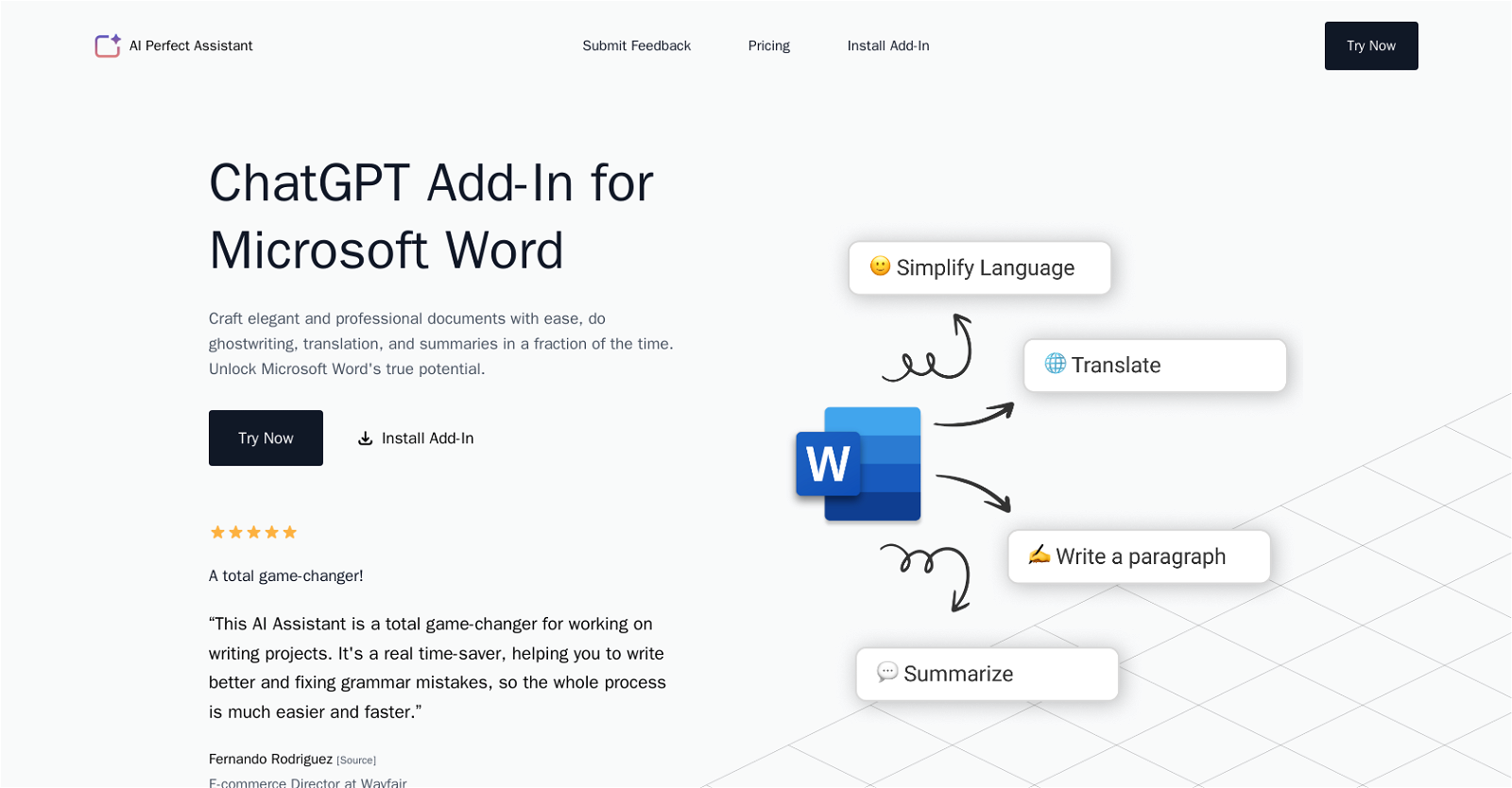
AI Perfect Assistant is an advanced AI tool designed to streamline and enhance various aspects
We’ve categorized 10000 + AI tools in these categories.
