Have you ever thought about how businesses keep up with their customers? It’s a big job! But there’s a secret weapon many companies use: AI CRM tools.
These tools use artificial intelligence (AI) to help companies understand and connect with their customers in amazing ways. Imagine having a helper who knows what your customers like, what they might want in the future, and even when they might call you next.
That’s what AI CRM tools can do! They take all the information about your customers and use it to help you give them the best service. It’s like having a super-smart friend who knows everything about everyone! But with so many AI CRM tools out there, how do you pick the right one?
Don’t worry; we’re here to help. In this guide, we’ll talk about the benefits of these tools, how to choose the best one, and even look at some of the top options out there. So, let’s get started!
Benefits of AI CRM Tools
So, why are AI CRM tools so great? Let’s break it down.
- Understanding Customers: These tools can look at all the data about your customers and find patterns. This means they can tell you things like what products are most popular or when people like to shop. It’s like having a crystal ball!
- Saving Time: AI CRM tools can do tasks that would take humans a long time. They can sort through data, send out emails, and even answer questions. This means your team can focus on other important things.
- Making Customers Happy: Because AI CRM tools know so much about your customers, they can help you give them exactly what they want. This means happier customers who come back again and again.
- Always Learning: The best part? These tools get smarter over time. They learn from the data and get better at helping you. It’s like they go to school every day!
So, if you want to understand your customers, save time, make people happy, and always be learning, AI CRM tools are the way to go!
How to Choose the Best AI CRM Tool
Choosing the right AI CRM tool can feel a bit tricky. But don’t worry; we’ve got some tips to help you out.
- Know Your Needs: Before you start looking, think about what you need. Do you want a tool that can send emails? Or one that can predict what customers will do next? Make a list of what’s important to you.
- Check Reviews: Look at what other people are saying. If lots of businesses like a tool, it’s probably a good sign.
- Test It Out: Many AI CRM tools let you try them out for free. Take them for a spin and see which one you like best.
- Think About the Future: Your business will grow, and you want a tool that can grow with you. Make sure whatever you pick can handle more customers and data in the future.
- Ask for Help: If you’re not sure, ask! Talk to other businesses or experts and see what they recommend.
Remember, the best AI CRM tool for you is the one that meets your needs and helps your business shine.
The best AI CRM tools
A. ActiveCampaign
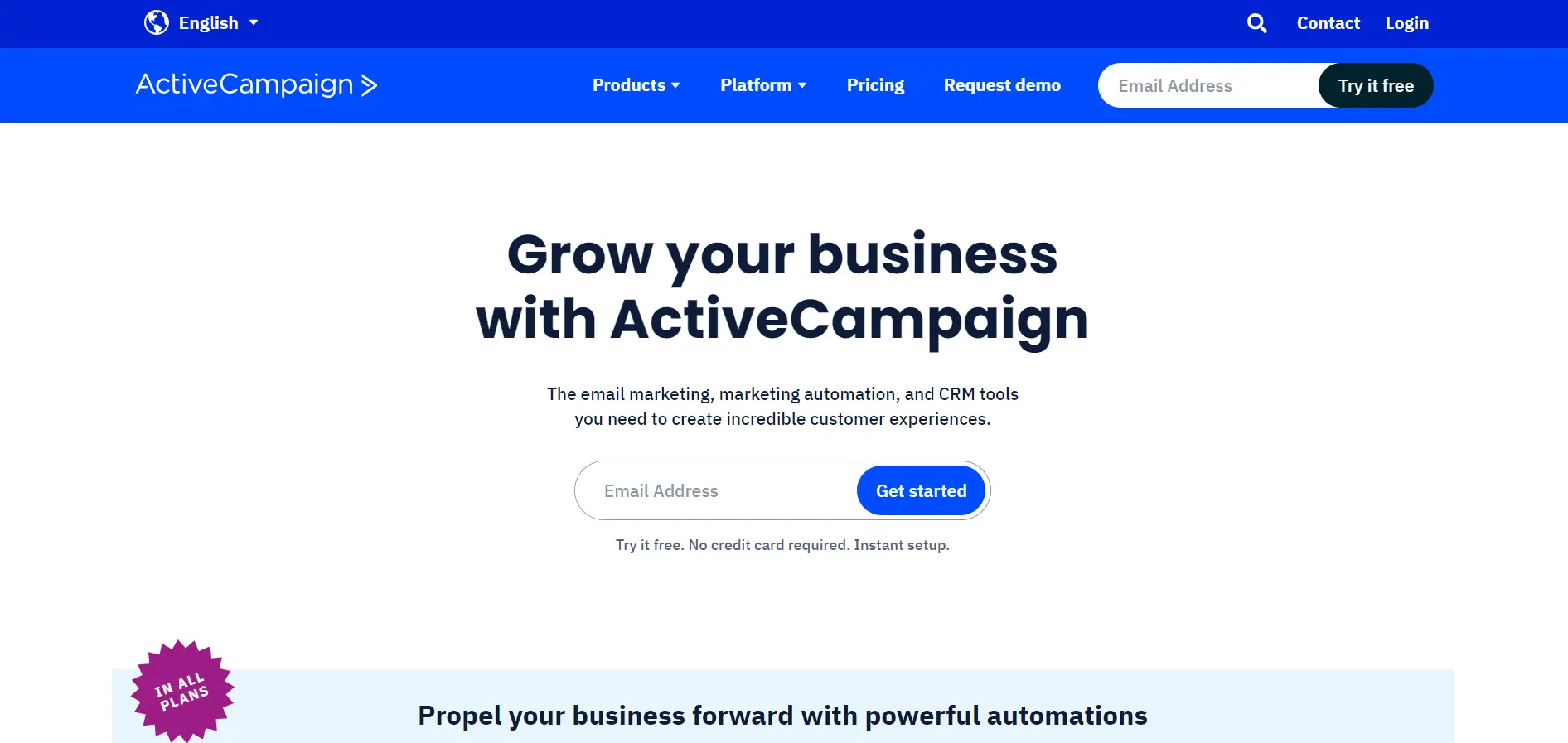
ActiveCampaign isn’t just another name in the crowded world of AI CRM tools; it’s a standout. Let’s dive deep into what makes it so special.
1. Smart Automation:
- Timely Emails: ActiveCampaign is like your personal assistant, always remembering to send out emails at the most opportune moments. It studies when your customers are most active and ensures your message lands right when they’re checking.
- Personalized Content: It doesn’t just send emails; it tailors them. Based on user behavior, it can suggest products, articles, or services that a particular customer might like.
2. Deep Data Insights:
- Behavior Analysis: This tool is curious. It wants to know what your customers are clicking on, what they’re buying, and even what they’re ignoring. By understanding these behaviors, it helps tailor your strategies.
- Sales Predictions: Using the data it gathers, ActiveCampaign can predict future sales trends, helping you stock up or market accordingly.
3. User-Friendly Interface:
- Intuitive Design: Even if tech isn’t your strong suit, ActiveCampaign’s design is straightforward. Icons are clear, navigation is a breeze, and everything is where you’d expect it to be.
- Helpful Tutorials: They offer a range of tutorials and guides. So, if you ever feel lost, help is just a click away.
4. Continuous Learning:
- Adapting to Trends: The digital world changes fast. But ActiveCampaign keeps up. It’s always learning, adapting to new online trends, and ensuring you’re not left behind.
- Feedback Loop: The more data you feed it, the better it gets. It’s a continuous loop of learning, adapting, and improving.
In essence, ActiveCampaign is like having a dedicated team working round the clock, ensuring your CRM tasks are not just done, but done smartly.
B. HubSpot
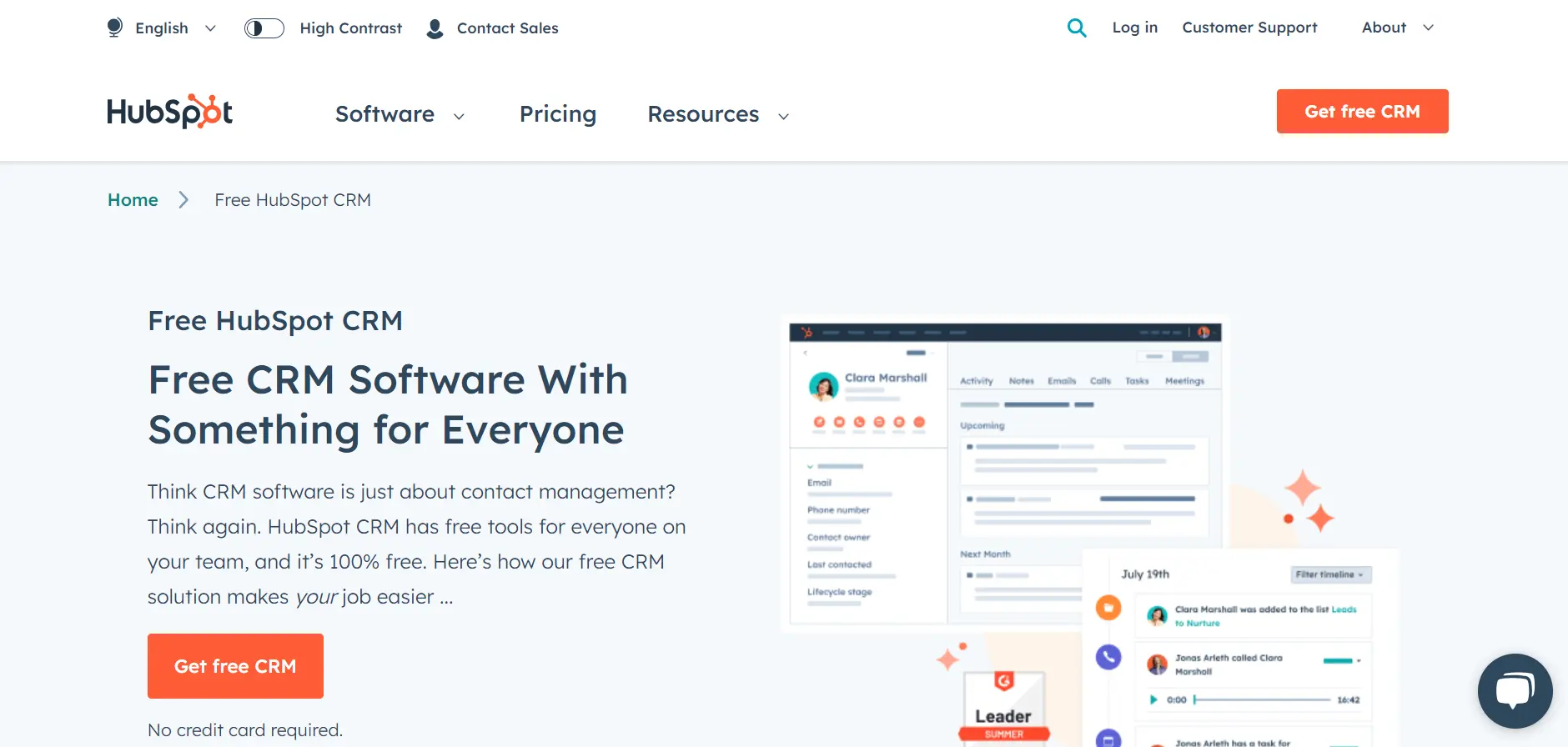
HubSpot is a titan in the business world. But what’s behind its towering reputation? Let’s unpack the magic of HubSpot.
1. All-in-One Platform:
- Multiple Tools: HubSpot isn’t just a CRM. It’s a marketing hub, a sales hub, and a service hub. It’s like a Swiss Army knife for businesses.
- Integrated Approach: Because it offers so many tools in one place, everything works seamlessly together. Your sales data can inform your marketing strategies, and your service feedback can guide sales tactics.
2. Deep Analytics:
- Website Traffic: HubSpot can tell you not just how many people visit your site, but where they come from, how long they stay, and what they click on.
- Customer Journey Mapping: From the moment someone first hears about you to the moment they make a purchase, HubSpot tracks their journey. This helps you understand and streamline the buying process.
3. Inbound Marketing:
- Content Creation: HubSpot offers tools to help you create blogs, videos, and other content and not just any content, but content that your audience will love.
- SEO Tools: It doesn’t stop at creation. HubSpot ensures your content is seen. With its SEO tools, your blogs and pages can rank higher on search engines.
4. Sales and Service Hubs:
- Deal Tracking: HubSpot lets you track deals in real time. You can see where every potential sale is in the pipeline and what needs to be done to close it.
- Customer Feedback: After a sale, HubSpot helps gather feedback. This ensures that every customer feels heard and valued.
In a nutshell, HubSpot isn’t just a tool; it’s a comprehensive solution. Whether you’re a small business looking to grow or a large enterprise aiming to streamline, HubSpot has something for you.
C. Pipedrive
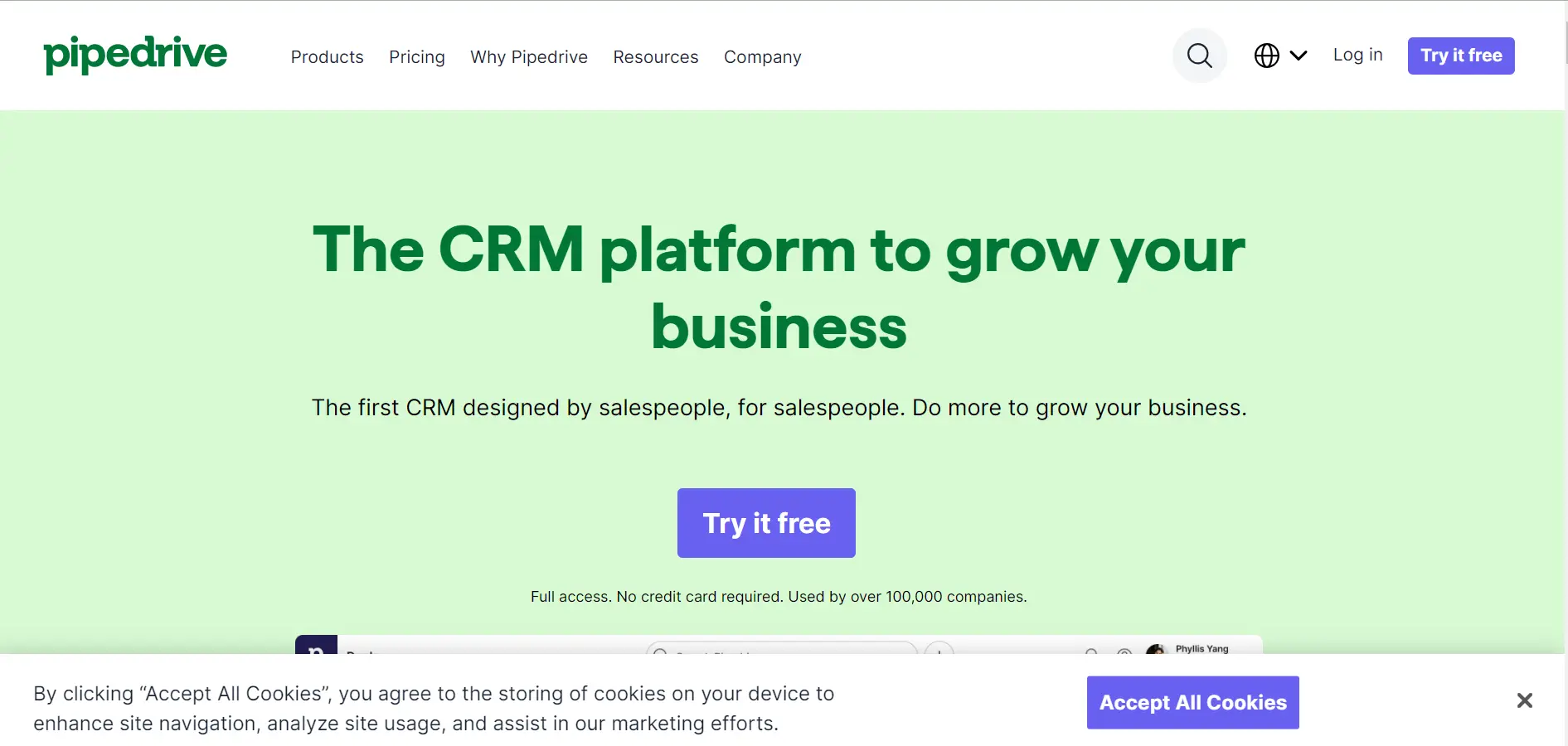
Pipedrive stands out as a sales-driven CRM, but what makes it tick? Let’s dive deep into its features and benefits.
1. Sales-Centric Design:
- Pipeline Management: Pipedrive’s visual sales pipeline prompts you to take action, remain organized, and stay in control of the complex sales process. It’s like having a roadmap for every deal.
- Activity Tracking: Every call, email, and meeting gets logged automatically, ensuring you never miss a beat with your leads.
2. AI-Powered Insights:
- Lead Scoring: Pipedrive uses AI to score your leads, helping you focus on the hottest prospects and increasing your chances of closing a deal.
- Sales Forecasting: With its predictive analytics, Pipedrive can give you a glimpse into the future, helping you anticipate sales trends and adjust your strategies accordingly.
3. Automation Capabilities:
- Workflow Automation: Pipedrive ensures you spend less time on repetitive tasks. From sending follow-up emails to updating records, automation is at your fingertips.
- Chatbots: Their AI-driven chatbots can engage visitors on your website, ensuring potential leads are attended to even when you’re not online.
4. Integration and Customization:
- App Integration: Pipedrive plays well with others. Whether it’s your email, calendar, or even other CRM tools, integration is smooth.
- Custom Fields: Every business is unique, and Pipedrive understands that. You can customize fields, ensuring the CRM fits your specific needs.
In essence, Pipedrive is the salesperson’s best friend. It understands the intricacies of sales, offers tools to make the process smoother, and uses AI to give you that competitive edge.
D. Zendesk Sell
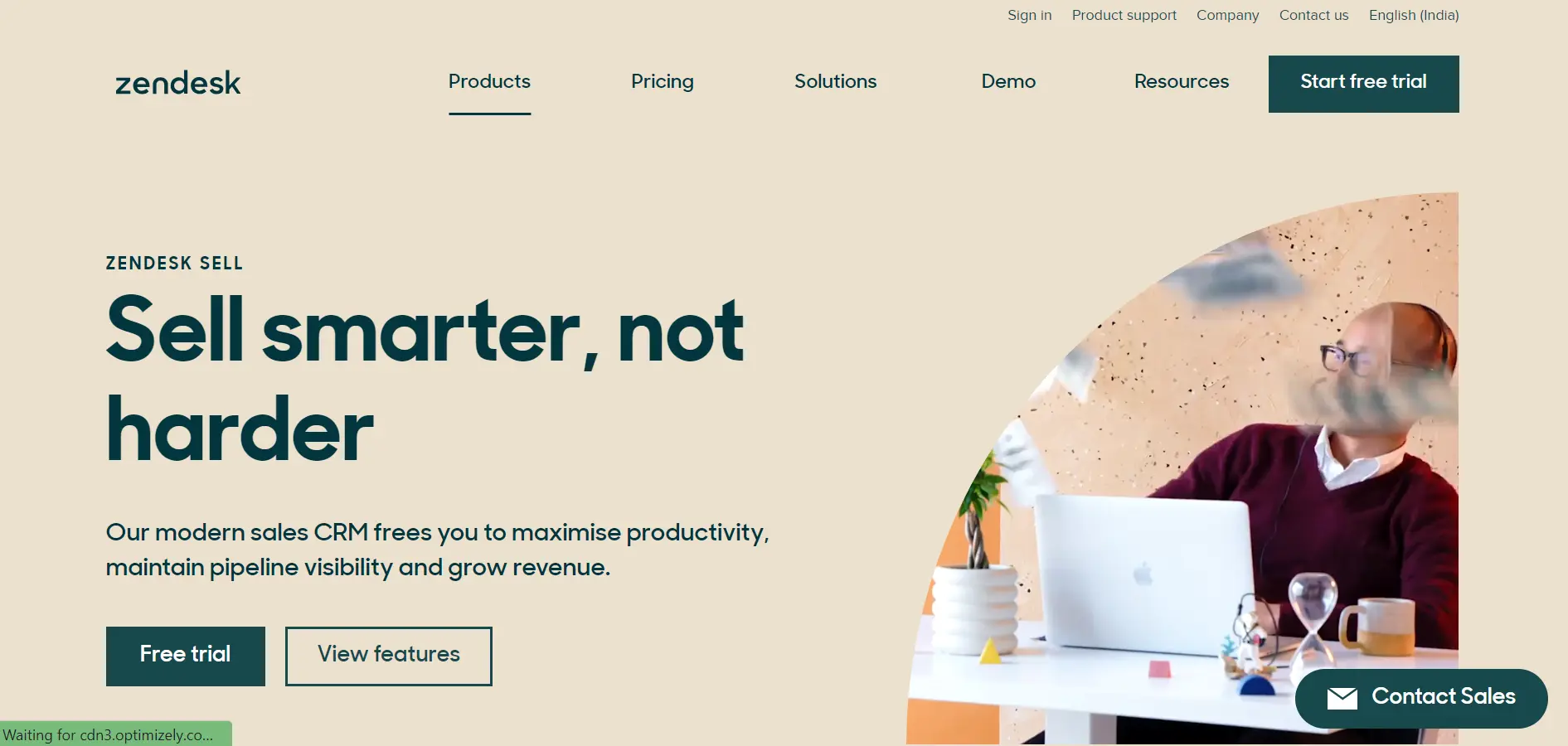
Zendesk Sell is more than just a CRM; it’s a powerhouse for customer relationships. Let’s uncover its strengths.
1. User-Friendly Interface:
- Drag-and-Drop: Zendesk Sell offers a visual sales pipeline, where you can drag and drop deals between stages, making management intuitive.
- Unified View: All customer interactions, be it emails, calls, or chats, are in one place. This ensures you have a complete picture every time you engage with a lead.
2. Data-Driven Decisions:
- Performance Dashboards: Zendesk Sell offers dashboards that give you insights into sales metrics, helping you understand what’s working and what’s not.
- Lead and Deal Analytics: Dive deep into where your leads are coming from and how deals are progressing, ensuring you’re always in the know.
3. Communication Tools:
- Email Integration: Sync your email with Zendesk Sell, and you can send and receive emails directly from the CRM.
- Click-to-Call: No need to switch tools. With a single click, you can call leads or customers from within Zendesk Sell.
4. AI-Powered Automation:
- Sales Predictions: Using AI, Zendesk Sell can predict which deals are most likely to close, helping you prioritize your efforts.
- Task Automation: Let the AI handle routine tasks like data entry or sending reminders, ensuring you focus on what you do best: selling.
In a nutshell, Zendesk Sell is like having a personal assistant who understands your sales needs, offers insights, and ensures you’re always at the top of your game.
E. Salesforce Sales Cloud
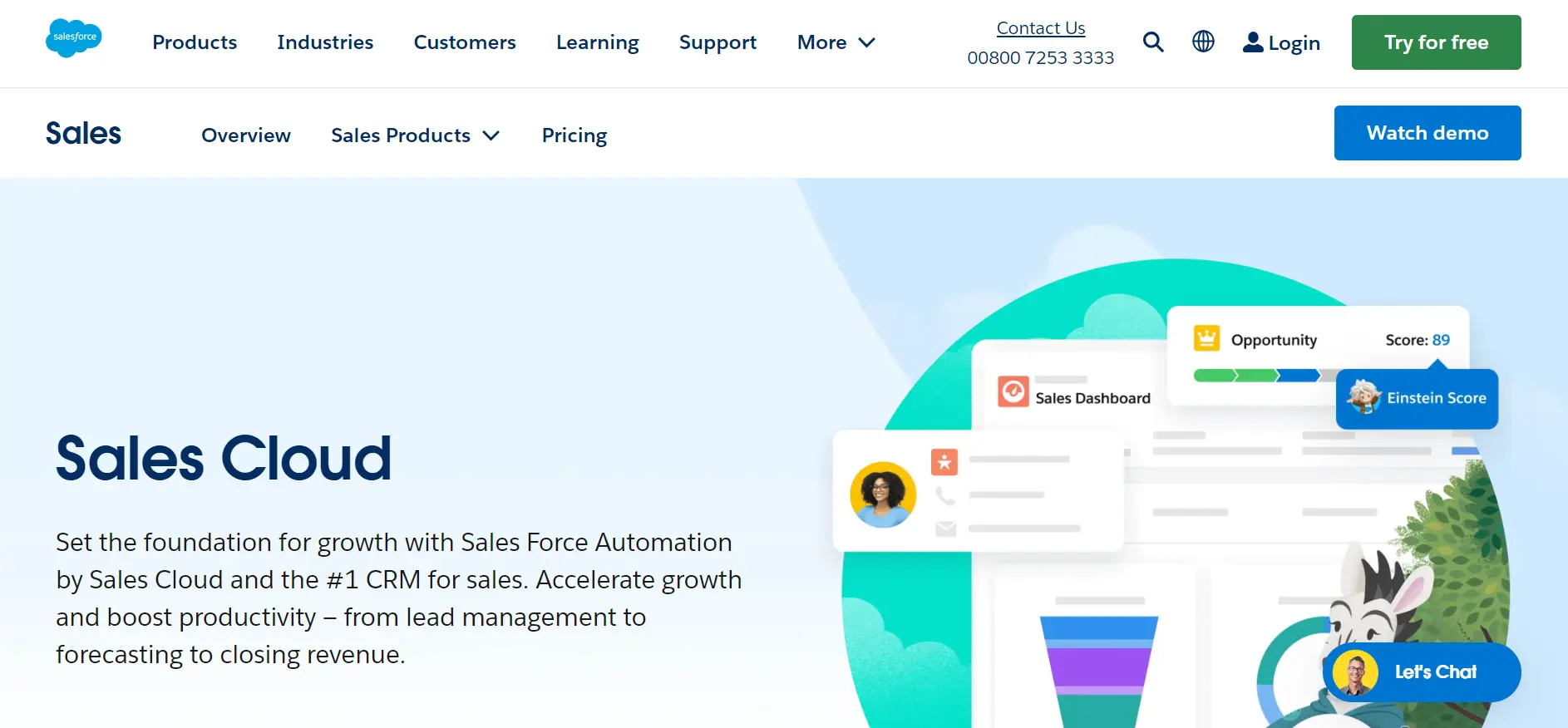
Salesforce Sales Cloud is a big name in AI CRM tools. Why? Let’s find out.
1. Easy to Use:
- Simple Dashboard: Salesforce has a dashboard. It shows everything. Sales, leads, and more. It’s easy to see everything in one place.
- Clicks Not Code: You don’t need to be a tech expert. With clicks, you can set up and use Salesforce. No tricky code is needed.
2. Helps Find Leads:
- Lead Finder: Salesforce helps find new people to sell to. It uses AI CRM tools to do this. This means you can find more people who might want to buy from you.
- Lead Scores: Not all leads are the same. Some might buy, some might not. Salesforce gives scores to leads. High scores mean they might buy. This helps you know who to talk to first.
3. Talk to Customers:
- Email and Chat: You can talk to customers right from Salesforce. Email them or chat with them. It’s all in one place.
- Track Talks: Every time you talk to a customer, Salesforce remembers. Next time, you can see what you talked about before.
4. AI Helps You:
- Sales Tips: Salesforce has AI CRM tools. These tools give you tips. Tips on how to sell better. Tips on who to talk to. It’s like having a helper.
- Predict Sales: Salesforce can guess future sales. It looks at past sales and guesses the future. This helps you plan better.
In short, Salesforce Sales Cloud is a great tool. It’s easy to use. It helps find and talk to customers. And the AI CRM tools in it give you smart tips.
F. Zoho CRM
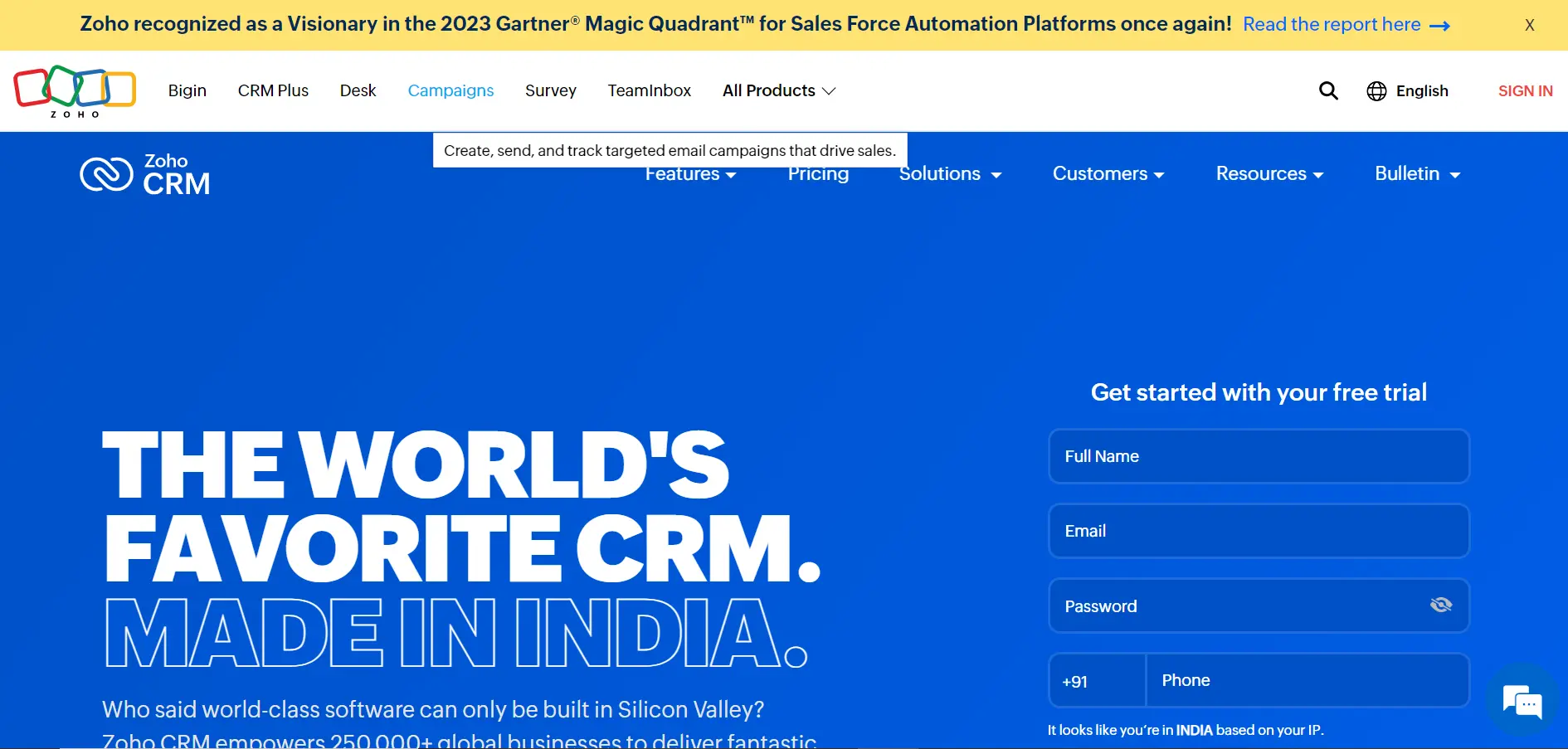
Zoho CRM is another great name in AI CRM tools. Let’s see why people like it.
1. All in One Place:
- Many Tools: Zoho CRM has many tools. Sales, marketing, and service tools. All in one place. This makes work easy.
- Easy View: On Zoho CRM, you can see everything about a customer. What they bought, when they talked to you, and more. It’s all clear.
2. AI Makes It Smart:
- Zia, the AI: Zoho CRM has an AI called Zia. Zia is smart. She gives you tips and answers questions. She uses AI CRM tools to help.
- Sales Tips: Zia can tell you the best time to call a customer. Or when to send an email. This can help you sell more.
3. Automate Work:
- Workflows: Zoho CRM can do work for you. Like sending emails. Or updating data. This saves you time.
- Smart Actions: Based on what a customer does, Zoho CRM can act. If a customer visits a page, it can send them an email. All automatic.
4. Connects with Others:
- Integrate: Zoho CRM can work with other tools. Like email or calendar. This means all your tools can work together.
- Apps: Zoho CRM has a store. In the store, you can find apps. These apps add more features to Zoho CRM.
In simple words, Zoho CRM is a tool that does a lot. It’s smart because of AI CRM tools. It saves time by doing work for you. And it can work with other tools you use.
G. ClickUp
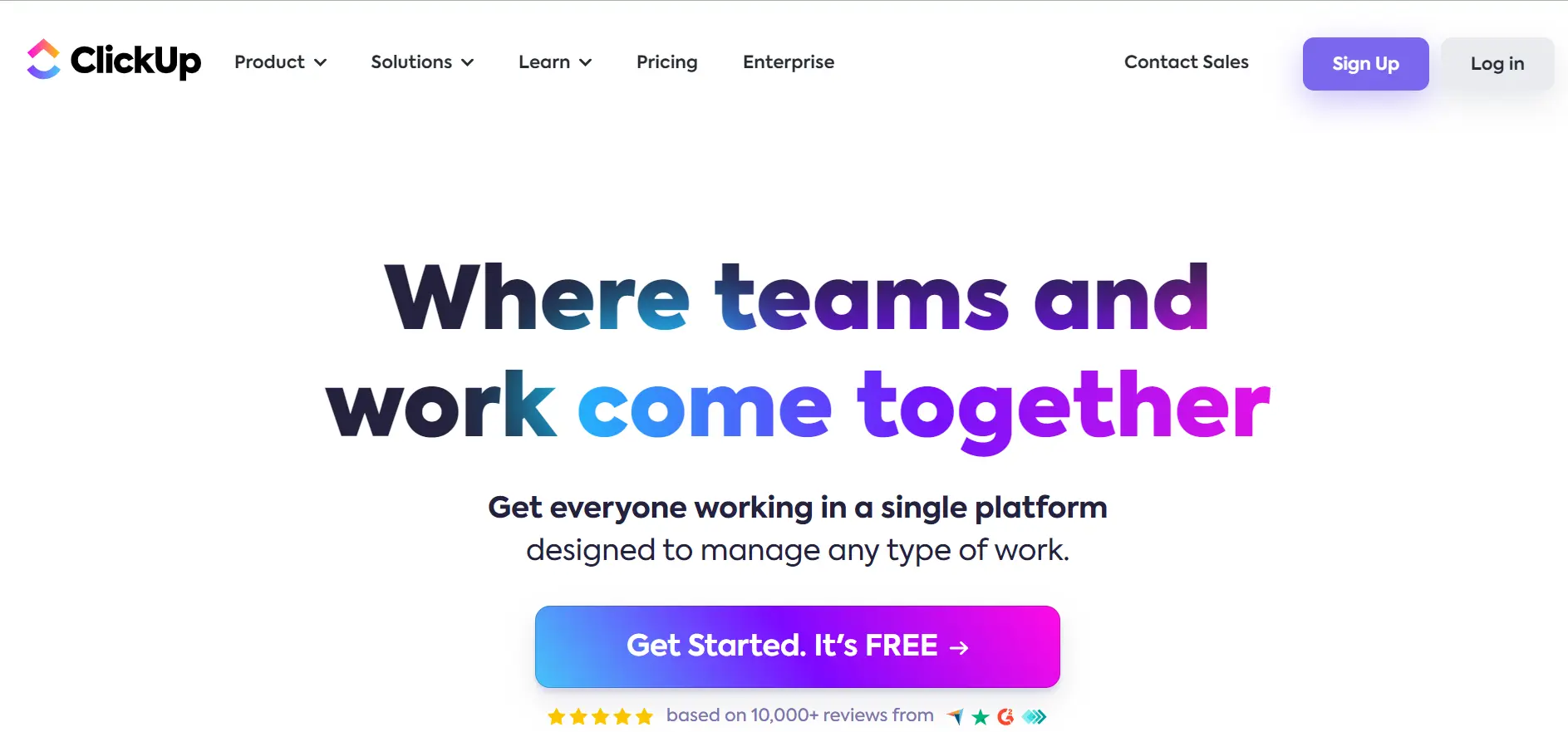
ClickUp is not just a name when we talk about AI CRM tools. It’s a tool many businesses love. Let’s see why.
1. Not Just CRM:
- Many Uses: ClickUp is not just for CRM. It’s also for tasks, docs, and goals. It’s like having many tools in one.
- Organize Work: With ClickUp, you can see all your work in one place. It’s easy to know what to do next.
2. Smart Features:
- AI Helps: ClickUp uses AI CRM tools. This means it can do smart things. Like guessing how long a task will take.
- Reminders: ClickUp can remind you of tasks. If something is due soon, it tells you. This means you won’t forget.
3. Work with Teams:
- Team Views: You can see what your team is doing. This helps everyone stay on the same page.
- Chat in ClickUp: You can chat with your team in ClickUp. No need for other chat tools. It’s all in one place.
4. Customize for You:
- Make It Yours: ClickUp lets you change things. You can pick colors, views, and more. It can look and work how you want.
- Add-Ons: ClickUp has a store. You can add more things to ClickUp from this store. This means it can do even more for you.
In short words, ClickUp is a tool that does many things. It’s smart with AI CRM tools. It helps teams work together. And you can make it just how you like.
H. Durable
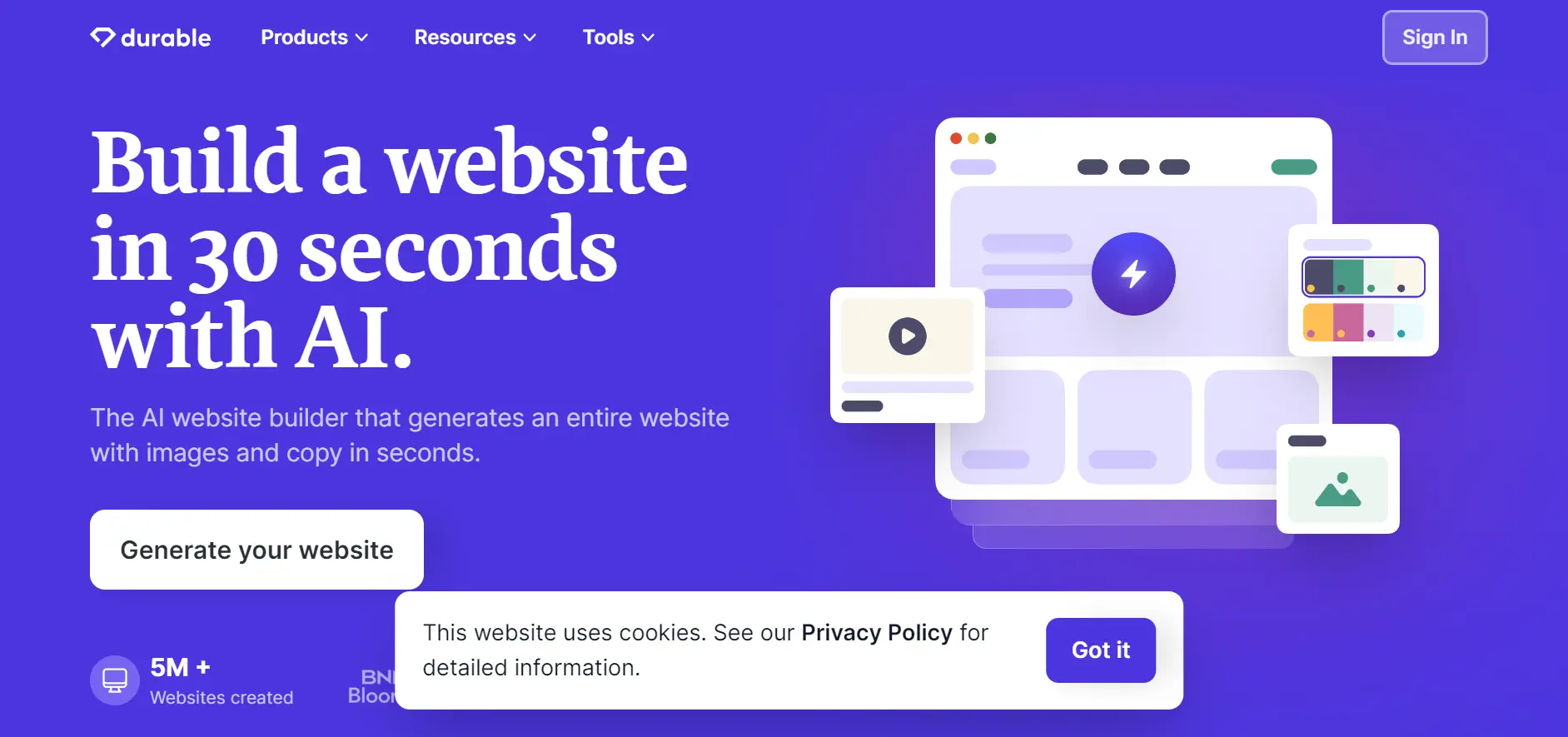
Durable is a rising star in the world of AI CRM tools. Let’s find out what it offers.
1. Easy Start:
- Quick Setup: Starting with Durable is easy. In a few clicks, you’re ready to go.
- Guides: Durable has guides. If you’re stuck, they help you. It’s like having a helper with you.
2. Smart CRM:
- AI Power: Durable uses AI CRM tools. This means it can think and act smart. It can give you tips and ideas.
- Understand Customers: Durable looks at customer data. It tells you what they like and want. This helps you serve them better.
3. Stay Connected:
- Mobile App: Durable has an app for phones. This means you can use it anywhere.
- Notifications: Durable tells you if something important happens. Like a big sale or a new lead. You’re always in the know.
4. Safe and Secure:
- Protect Data: Durable keeps customer data safe. You don’t have to worry.
- Updates: Durable gets regular updates. This means it stays safe and gets new features.
In simple words, Durable is a new but strong tool. It’s smart with AI CRM tools. It’s easy to use and keeps data safe. It’s a good choice for businesses.
I. C3.ai
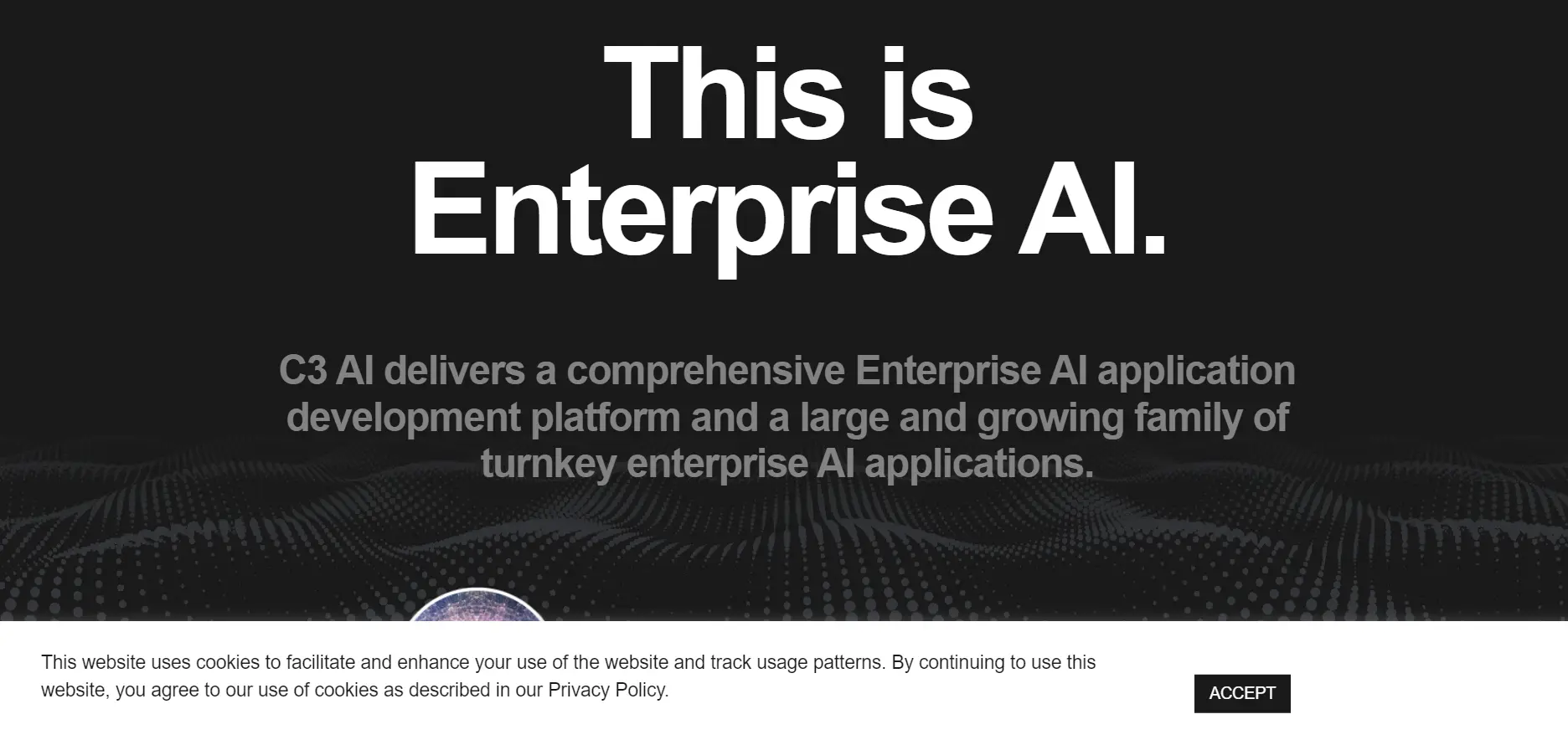
C3.ai is making waves in the AI CRM tools space. Let’s dive into what it offers.
1. Built for AI:
- AI First:ai is all about AI. It’s built to use AI CRM tools from the ground up. This means it’s super smart.
- Deep Learning:ai doesn’t just use data. It learns from it. Every time it gets new data, it gets smarter.
2. Understand Data:
- Big Data:ai can handle lots of data. Big companies with lots of customers love this.
- Insights: With all this data, C3.ai gives insights. It can tell you things about your customers that you didn’t know.
3. Work Faster:
- Automation:ai can do tasks on its own. Like sending emails or sorting data. This means you can do other things.
- Real-Time:ai works fast. When something happens, it can act right away. No waiting.
4. Safe and Trustworthy:
- Security:ai keeps data safe. They have strong security to protect against bad people.
- Updates: They keep making C3.ai better. With updates, you get new features and better security.
In simple words, C3.ai is a powerhouse. It’s one of the best AI CRM tools out there. It’s smart, fast, and safe. If you have lots of data and need insights, C3.ai is a top pick.
J. Freshworks
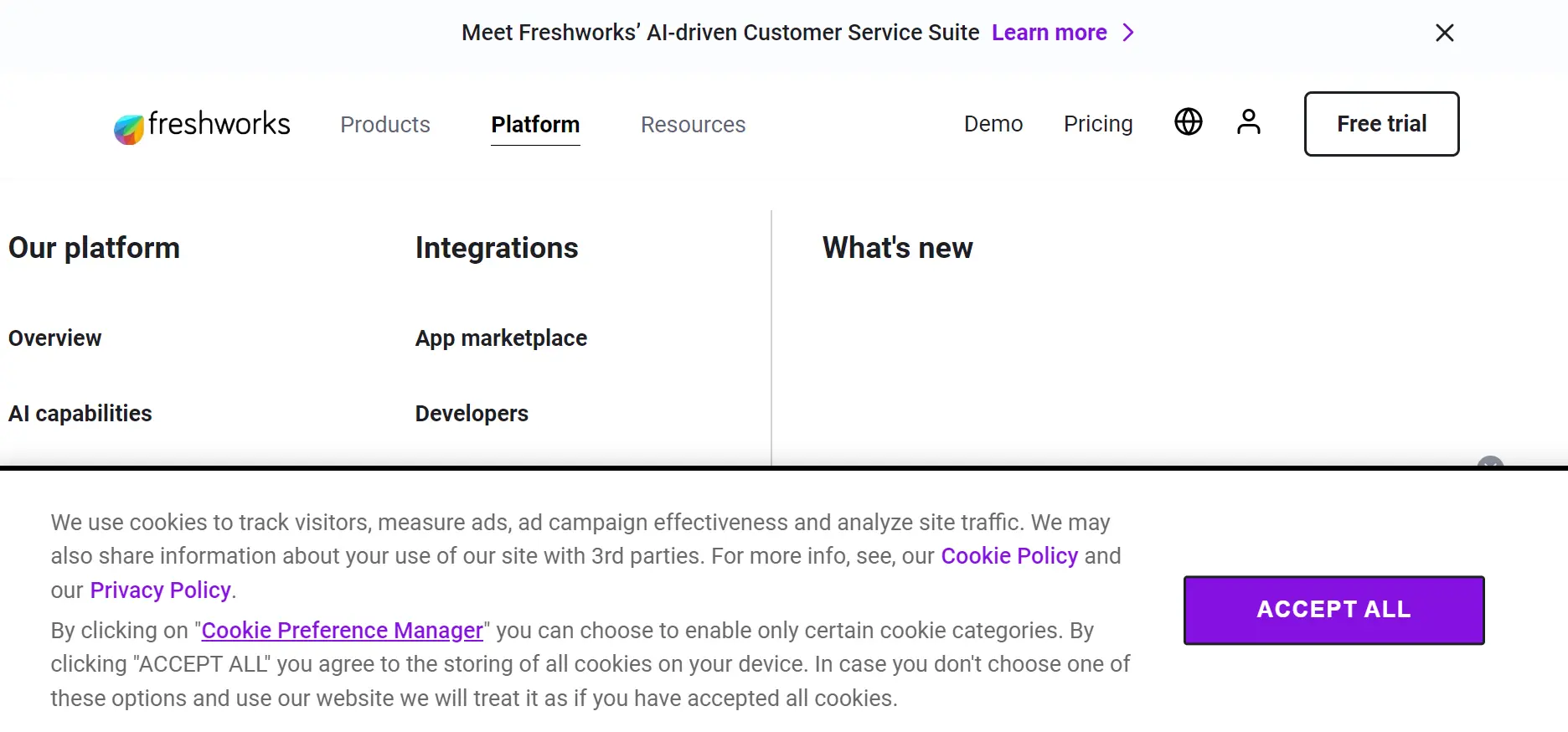
Freshworks is a big name when we talk about AI CRM tools. Let’s see why it’s loved by many.
1. All-in-One:
- Many Tools: Freshworks is not just CRM. It has tools for sales, support, and more. It’s like a toolbox for your business.
- Easy View: With Freshworks, everything is in one place. You can see sales, chats, emails, and more. It’s clear and easy.
2. Freddy AI:
- Smart Helper: Freshworks has Freddy AI. It’s a smart helper that uses AI CRM tools. Freddy can give tips, answer questions, and more.
- Automate Work: Freddy can do tasks for you. Like sending emails or setting reminders. It’s like having an extra team member.
3. Connect with Customers:
- Omnichannel: Freshworks lets you talk to customers in many ways. Chat, email, phone, and more. All in one place.
- Understand Needs: With all the data it has, Freshworks can tell you what customers want. This helps you serve them better.
4. Grow with You:
- Scalable: Freshworks can handle small businesses or big companies. As you grow, it grows with you.
- Customize: You can change Freshworks to fit your needs. Add fields, change views, and more.
In simple words, Freshworks is a friend to businesses. It’s one of the AI CRM tools that understands what businesses need. It helps connect with customers, understand them, and grow.
K. Salesforce Sales Cloud
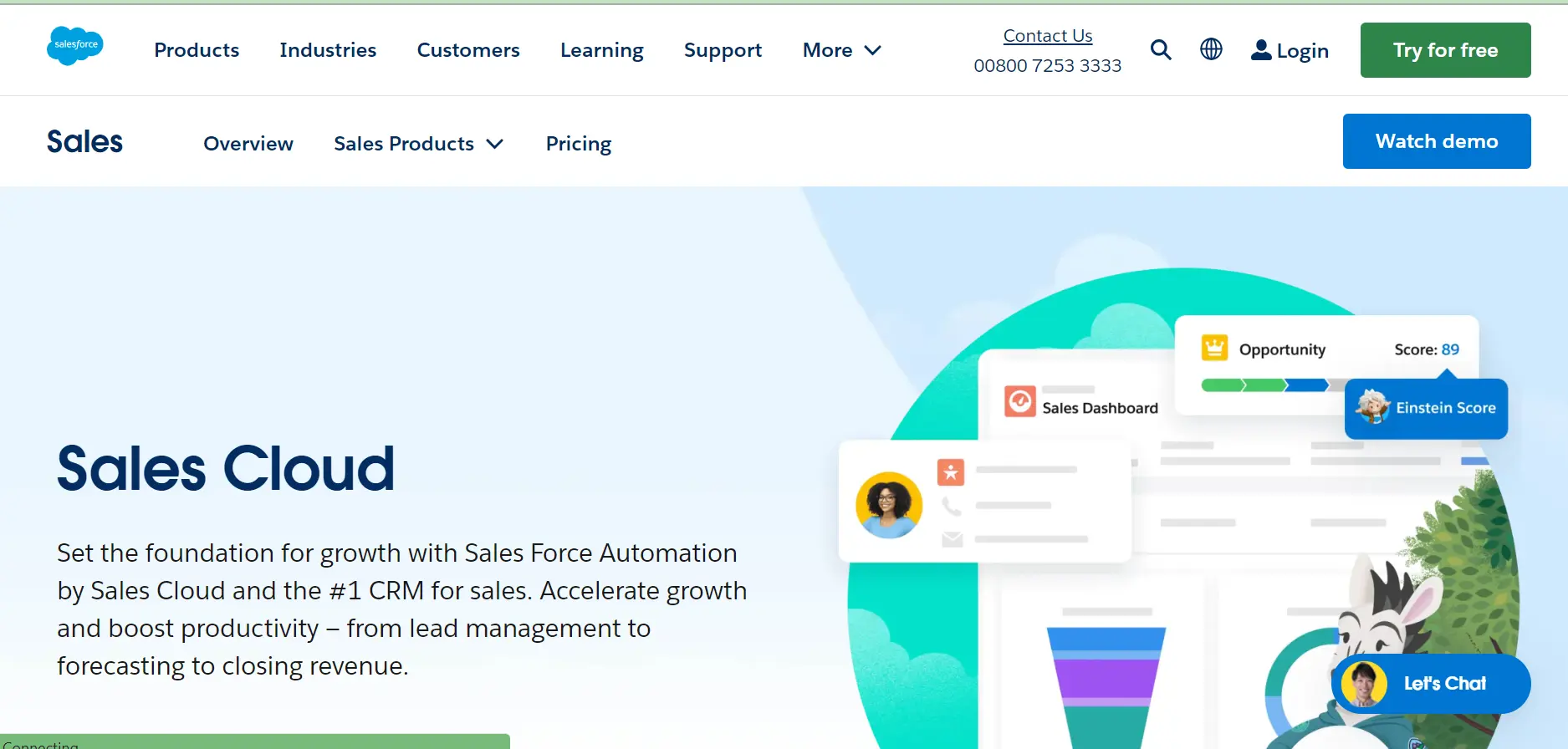
Salesforce Sales Cloud is a big name in AI CRM tools. Many businesses use it. Let’s dive deeper into why it’s so popular.
1. Made for Sales:
- Sales Hub: Salesforce is all about sales. It has tools to help you sell more and better. It’s like a salesperson’s best friend.
- Track Deals: You can see where every sale is. From start to finish. This helps you know what to do next.
2. Einstein AI:
- Smart Tips: Salesforce has Einstein AI. It’s one of the AI CRM tools in Salesforce. Einstein gives you tips to sell better.
- Predict Sales: Einstein looks at past sales. It can guess future sales. This helps you plan and be ready.
3. Work Anywhere:
- Mobile App: Salesforce has an app. You can use it on your phone. This means you can work from anywhere.
- Cloud-Based: All your data is online. You can reach it from any place. It’s safe and always there.
4. Grow and Change:
- Add More: Salesforce can change as you grow. You can add more tools and features. It’s flexible.
- Learn and Use: Salesforce has guides and lessons. If you’re new, they help you learn. It’s easy to start and use.
In simple words, Salesforce Sales Cloud is a top tool. It’s one of the best AI CRM tools for sales. It’s smart, flexible, and always there for you.
L. Itransition
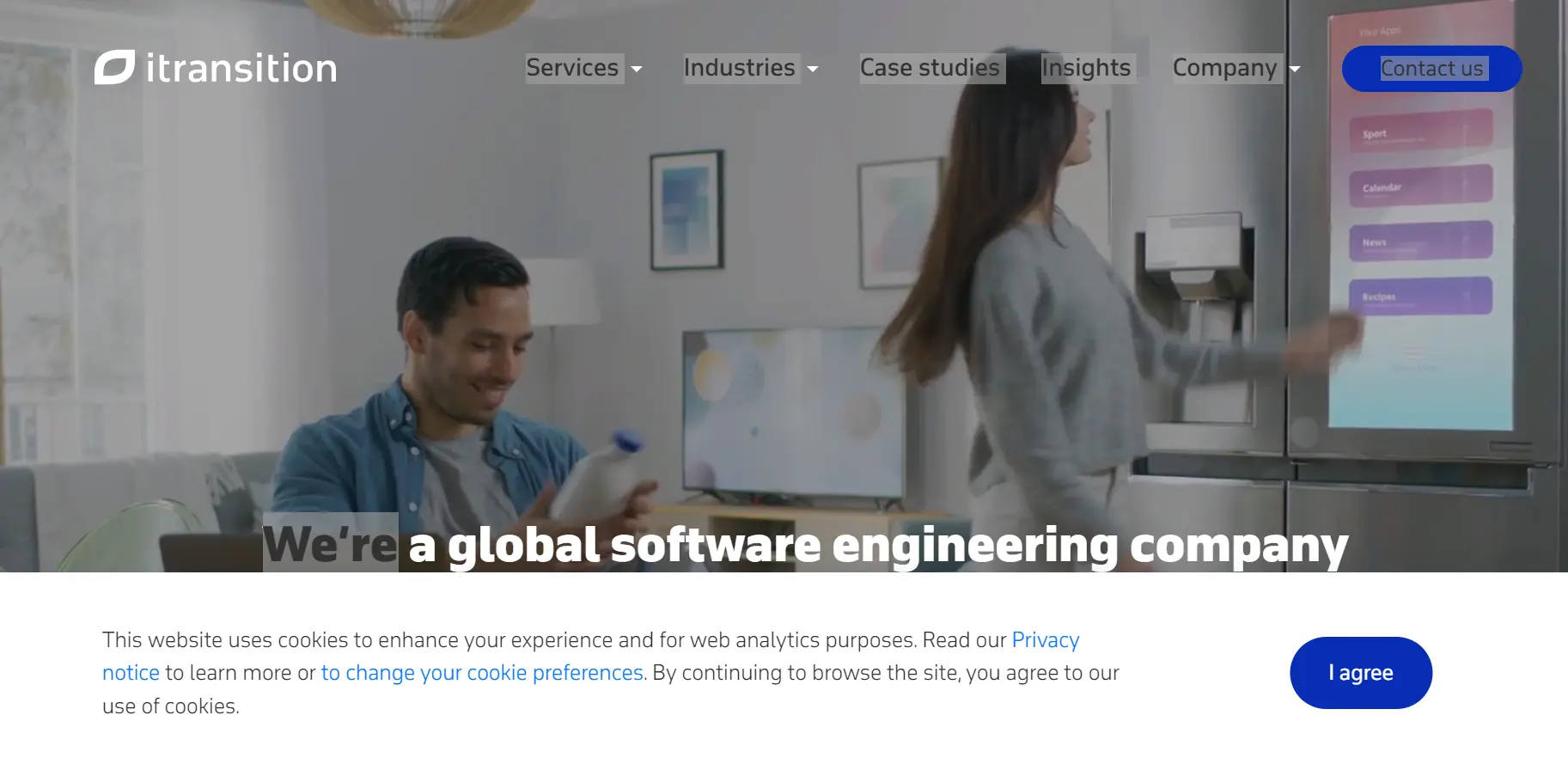
Itransition is a newer name in AI CRM tools. But it’s making a mark. Let’s see what it offers.
1. Built for Today:
- Modern Tools: Itransition uses the latest tech. This means it’s fast, smart, and ready for today’s challenges.
- Easy Design: Itransition looks good. It’s easy to use. Everything is clear and simple.
2. AI at Heart:
- Smart Features: Itransition uses AI CRM tools. This makes it think and act smart. It can give insights, tips, and more.
- Data Dive: Itransition loves data. It looks at data to find patterns. This helps you know more about your customers.
3. Connect and Engage:
- Multi-Channel: You can talk to customers in many ways. Chat, email, social media, and more. All in one place.
- Personal Touch: Itransition can tailor messages. Each customer gets a message that fits them. This makes them feel special.
4. Safe and Sound:
- Top Security: Itransition keeps data safe. They use strong tools to protect against threats.
- Stay Updated: Itransition gets regular updates. This means new features and better safety.
In simple words, Itransition is a fresh face in AI CRM tools. But it’s strong and smart. It’s built for today’s world. It helps you connect, understand, and grow.
Conclusion
Choosing the right tool for your business is a big deal. We’ve looked at many AI CRM tools. Each one has its own strengths. But what’s clear is that AI is changing the game.
1. Why AI Matters:
- Smart Choices: AI CRM tools help businesses make smart choices. They look at data and see patterns. This means better sales and happier customers.
- Save Time: These tools do tasks on their own. Like sending emails or setting reminders. This means you have more time for other things.
2. Picking the Right Tool:
- Know Your Needs: Different businesses have different needs. A big company might need different tools than a small one. It’s important to pick what fits you.
- Try and Test: Before you pick a tool, try it. See if it fits your team and your work. This helps you make a good choice.
3. Looking to the Future:
- Always Changing: The world of AI CRM tools is always changing. New features come out. Tools get better. It’s an exciting time.
- Stay Updated: Even after you pick a tool, keep an eye out. See what’s new. This helps you stay ahead and do better.
4. Final Thoughts:
- Big Help: AI CRM tools are a big help for businesses. They make work easier and better. They’re like a team member that’s always there for you.
- Worth the Investment: These tools might cost money. But they’re worth it. They can help you make more sales and grow.
In simple words, AI CRM tools are a game-changer. They’re smart, helpful, and always getting better. For any business looking to grow, they’re a must-have.
Here are a few other hand-picked articles for you to read next:
- 13 Best AI Email Management: Revolutionize Your Inbox
- Seamless.Ai: From Leads To Success Your Business’s New Best Friend For Growth
- Top 17 Powerful AI App Builder Tools: Making App Easy
- 11 Powerful AI Tools For Small Businesses To Grow
- 20 Powerful AI Tools For HR: Secrets To HR Success
FAQs
1. What CRM uses AI?
Many modern CRM systems integrate AI to enhance their functionalities. Salesforce, with its Einstein AI, is a prime example, offering predictive analytics, automated data entry, and lead scoring. HubSpot CRM uses AI for chatbots and email optimization. Zoho CRM's Zia is another AI feature that provides sales predictions and lead scoring. These AI integrations help businesses make data-driven decisions, automate repetitive tasks, and offer personalized customer experiences.
2. Can AI create a CRM?
While AI can greatly enhance the features of a CRM, the creation of a full-fledged CRM system requires a combination of software development, database management, and user interface design. AI can assist in automating certain functionalities, analyzing data, and providing predictive insights within the CRM. However, the foundational architecture and design of a CRM system are crafted by human developers, with AI components integrated as needed.
3. What is the best tool for CRM?
The "best" CRM tool often depends on a company's specific needs. Salesforce is widely recognized for its comprehensive features and scalability, making it suitable for large enterprises. HubSpot CRM is favored for its user-friendly interface and integration with its marketing platform. Zoho CRM offers flexibility with a range of customizable features. Small businesses might prefer simpler tools like Pipedrive or Freshsales. It's essential to assess the business's size, industry, budget, and specific requirements when choosing the best CRM tool.
4. How to use ChatGPT in CRM?
ChatGPT can be integrated into a CRM system to enhance customer interactions. By embedding ChatGPT, businesses can offer 24/7 customer support via chatbots, answer frequently asked questions, and provide instant responses. This AI-driven chat can assist in lead generation, data collection, and customer service. To use ChatGPT in CRM, one would typically employ APIs to integrate the chatbot functionality. Once integrated, the chatbot can be trained using historical customer interactions to better address queries and provide relevant information, ensuring a seamless customer experience.

You May Also Like
10 Best AI face creator To Craft Faces with a Click
10 Best AI Image Creator Tools: Design Beyond Limits
10 Best AI music creator: The Future Sound of Music
10 must read Powerful Expert AI Content Marketing Tools: Ultimate Guide
10 Powerful and Best AI Tools for Developers: Expert Guide
10 Ultimate Trending AI Tools: Your Perfect AI Guide