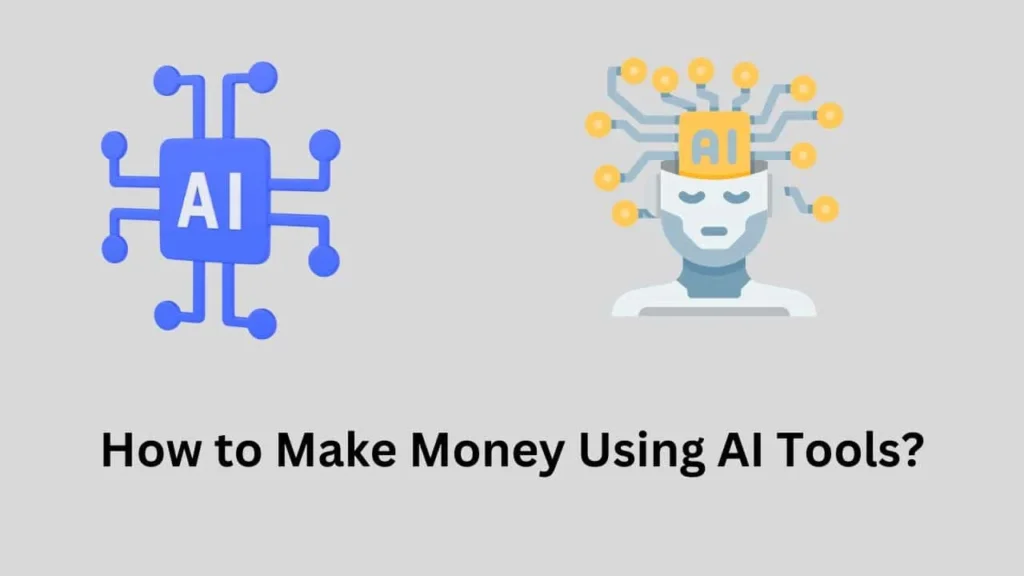Chatbot AI Tool
Studies show that businesses lose around $75 billion annually due to poor customer service. Remember the days of endless customer support queues? The frustration of being put on hold for hours, listening to mind-numbing elevator music, and repeating your problem to multiple agents? Those days are quickly becoming a relic of the past, thanks to AI chatbots.
AI chatbots are intelligent virtual assistants that use Artificial Intelligence (AI), Natural Language Processing (NLP), and Machine Learning (ML) to simulate human-like conversations with users. They are designed to automate customer support, answer queries, and provide real-time assistance, ensuring businesses can interact with customers seamlessly 24/7.
Table of Contents
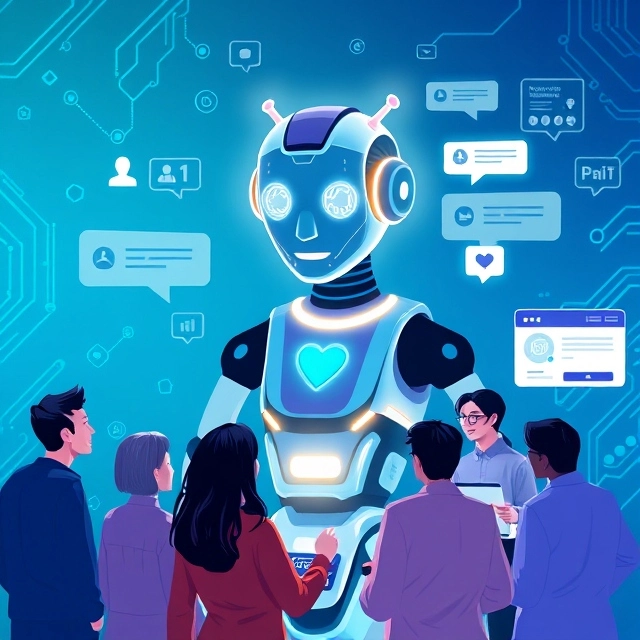
Explore 732 Top Chatbot AI Tools
Key Features that make Ai Chatbot unique
You might wonder what makes these tools unique? Even humans can answer queries, or help find products, then why should we choose AI over humans? Discussed below are the key features of these AI Tools that make them stand out from the rest.
- 24/7 Availability : One of the most unique features of these tools is their availability throughout, which is not possible by a human assistant. Imagine having a query at 2:00 am in the midnight, wouldn’t it be hectic to wait for hours to get it resolved? AI tools, available for your service round the clock eases the task and solves the queries instantly.
- Understanding of human language: These tools are designed in a way that they can understand the natural language of humans, be it both formal or casual.
- Multichannel availability : These tools are not concise to a single channel or platform. They are available for user help and assistance across various platforms ranging from websites, messages, social media and even calls.
- Multi-tasking : In comparison to humans, these tools have the skills to perform various tasks at the same tasks, be it resolving queries or suggesting products.
The Rise of AI in Chatbots
If we look at our past experiences with problem-solving through chatbot AI tools, the differences are clear. The rise of AI has been a game-changer, not only for businesses but also for users. In the past, we often encountered chatbots that provided limited options to choose from. However, today, best chatbot AI tools deliver customized responses, considering our previous preferences, searches, and interactions. These AI chatbot tools online are now more advanced, with improved understanding of human language and the ability to solve complex queries instantly. With the introduction of AI, the accessibility of chatbots has expanded, making them available across industries like healthcare and e-commerce. As AI tools for chatbots evolve, they are shifting from basic, rule-based systems to best AI tools for chatbot that can easily automate tasks, providing more value to businesses and users alike.
Factors Driving the adoption of AI in Chatbots
With increasing consumer demands, and increasing time crunch the need for these AI tools also continues to increase. Some factors that influence the adoption of these tools include :
- Throughout the clock availability : One of the major expectations of the consumers from the business is instant response. Be it any point of time, customers demand instant response and it is the duty of the business to meet customer needs. Therefore, these AI Tools available 24/7 act as a saviour resolving queries round the clock.
- Understanding of Human Language : These tools are now better trained to understand human language, which has improved the interaction of customers with the business.
- Multichannel availability : There are times when customers prefer to use a specific channel to reach out to a company. The availability of these chatbots at different channels allows businesses to interact with their customers and improve customer relations.
- Customization : These chatbots possess the quality to collect data from different sources and previous human interactions and preferences. This allows them to generate personalised results for the customers making them feel valued and understood.
How Do AI Chatbots Work?
- Learning From Website and Input Data
AI chatbots begin by accessing a database of your website content, product information, FAQs, and other user-fed data. They scan, categorize, and understand the information to create a structured knowledge base. - Understanding User Queries
Powered by Natural Language Processing (NLP), chatbots break down customer queries into smaller parts to understand the intent and context behind the question. This helps them identify the most accurate answer from the existing data. - Training and Optimization
Using Machine Learning (ML), chatbots continually learn and adapt from customer interactions. As users ask questions, the chatbot improves over time, offering better responses and enhancing accuracy. - Generating Intelligent Responses
AI chatbots use pre-fed data and AI algorithms to deliver precise, relevant, and human-like answers. By combining past interactions and data insights, they provide solutions quickly, reducing response time and enhancing the customer experience.
Top AI Chatbot Tools in the world
Chatgpt : One of the most common and highly used chatbot, proving to be useful for individuals as well as businesses. It possesses various skill sets ranging from solving queries to writing mails, and articles.
Chatfuel : A chatbot mainly designed for building chatbots on facebook messenger. Its ability to perform well without any coding skills makes it user friendly and a perfect choice for small businesses.
Tidio : A tool majorly popular for e-commerce and small businesses. It performs various functions including live chat as well as email marketing.
Kore.ai : It is a highly scalable tool, performing various functions and providing services for customer care, sales etc.
Benefits of using AI Chatbot Tools
- Cost Effective : Since these AI Tools possess the ability to automate tasks, it is cost effective as it prevents labour charges.
- Consistency and Accuracy : Chatbots do not make human errors or give vague information. They maintain consistency and accuracy, providing the same level of information to everyone.
- Round the clock availability : These AI Tools are available for service 24/7 fulfilling user demands and needs of instant response.
- Improved Employee efficiency : These AI Tools perform small tasks, repetitive in nature. This allows the human power to focus on important tasks, improving their efficiency.
Limitations and Considerations of AI Chatbots
Nothing in this world can only have advantages and no disadvantages. Same is the case with these tools, which come with their own share of pros and cons. Discussed below are some potential drawbacks of AI Chatbots.
- Lack of Emotional Intelligence : Even though these bots are trained to understand human languages and instincts, we cannot expect these tools to possess the ability to understand the emotions of a human being. They are machines which work on artificial intelligence, lacking human touch.
- Difficulty with language : Despite these chatbots being available in different languages there are high chances of misunderstandings with many different languages, dialects or even cuss words.
- Restricted creativity : These chatbots often function on collected data and pre-defined information. In situations that require creativity, these tools are not able to help the individuals to the best of their capacity.
- Privacy Concerns : These AI Tools generally require access to personal data, which may be needed for result customization. However, it raises high levels of privacy concerns especially if the data is sensitive.
Best Practices for using AI Chatbot Tools
These AI Tools definitely ease our task, but we must never forget that they are just a helping hand and never a replacement. Before relying completely on these tools, we must always know the things which are to be kept in mind before using them.
- Even though these tools have the skill sets to perform every task, there are certain times when human interaction is required. Always ensure easy transfer of chat from chatbot to humans, without making it hectic for the users.
- Always be clear with the prompts or queries given to these chatbots. These queries are the base of information, and wrong data input can lead to miscommunication.
- The chatbot to user interaction should constantly be monitored to ensure the sharing of accurate and authentic information by the bot.
- The chatbots should be multi-channeled making it easily available on different platforms, including websites, social media, voice assistants etc.
Future Scope of AI in Chatbots
Even though these AI tools are highly productive and user-friendly, it would be incorrect to say they are perfect. Despite their ability to provide help, resolve queries, and much more, there is always room for improvement. The future of chatbot AI tools is expected to be both evolving and very bright, with continued advancements expanding their scope and applications across various industries. The best chatbot AI tools will likely become more intuitive, capable of handling increasingly complex tasks. With AI chatbot tools online continuing to grow, the potential for these tools to serve as the backbone of customer service, sales, and more is immense. The AI tools for chatbots will continue to evolve, offering even greater efficiency and precision. As the best AI tool for chatbot becomes more refined, it will play a pivotal role in automating processes and reshaping business operations worldwide. :
- Improved data and privacy concerns.
- Providing information and solving queries, beyond texts. Which means inclusion of images, videos etc.
- Detection and understanding of emotions, i.e improved emotional intelligence.
- Collaboration of chatbots with voice assistant tools, like alexa, siri etc, enabling the users to interact with the bots directly on a call to solve queries.
- Better understanding and ability to solve complex queries of the users.
- Improved creativity level, enabling the bots to think out of the box in situations requiring creative thinking.
Conclusion
These chatbot AI tools are evolving with time, keeping up with the increasing demands and requirements of users. Despite their shared set of limitations, these tools have become a blessing for businesses, enhancing human interaction and providing 24/7 problem-solving services. The best chatbot AI tools offer a level of personalization and efficiency that traditional customer service could not achieve. As AI chatbot tools online continue to improve, they are expected to expand their capabilities, playing a major role in automating tasks, offering real-time solutions, and digitalizing various industries. In the near future, these AI tools for chatbots will become even more sophisticated, transforming the way businesses interact with customers. The best AI tool for chatbot will be integral in driving innovation and streamlining operations across sectors.
Related Categories
Explore 1000+ AI Tools in related categories

Get Exclusive AI Tips
Receive the same AI tips that helped me to make $37,605 in just two weeks!