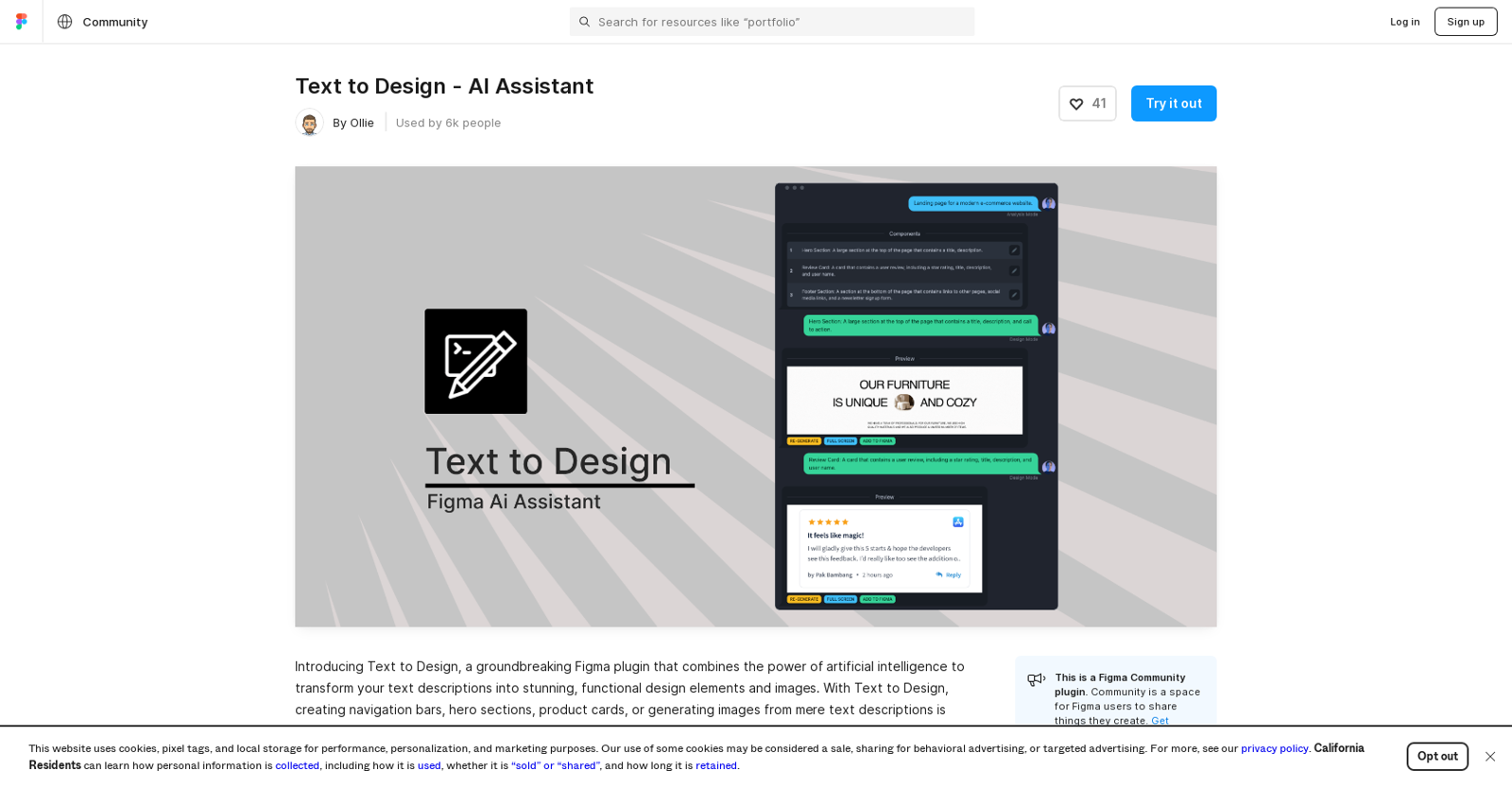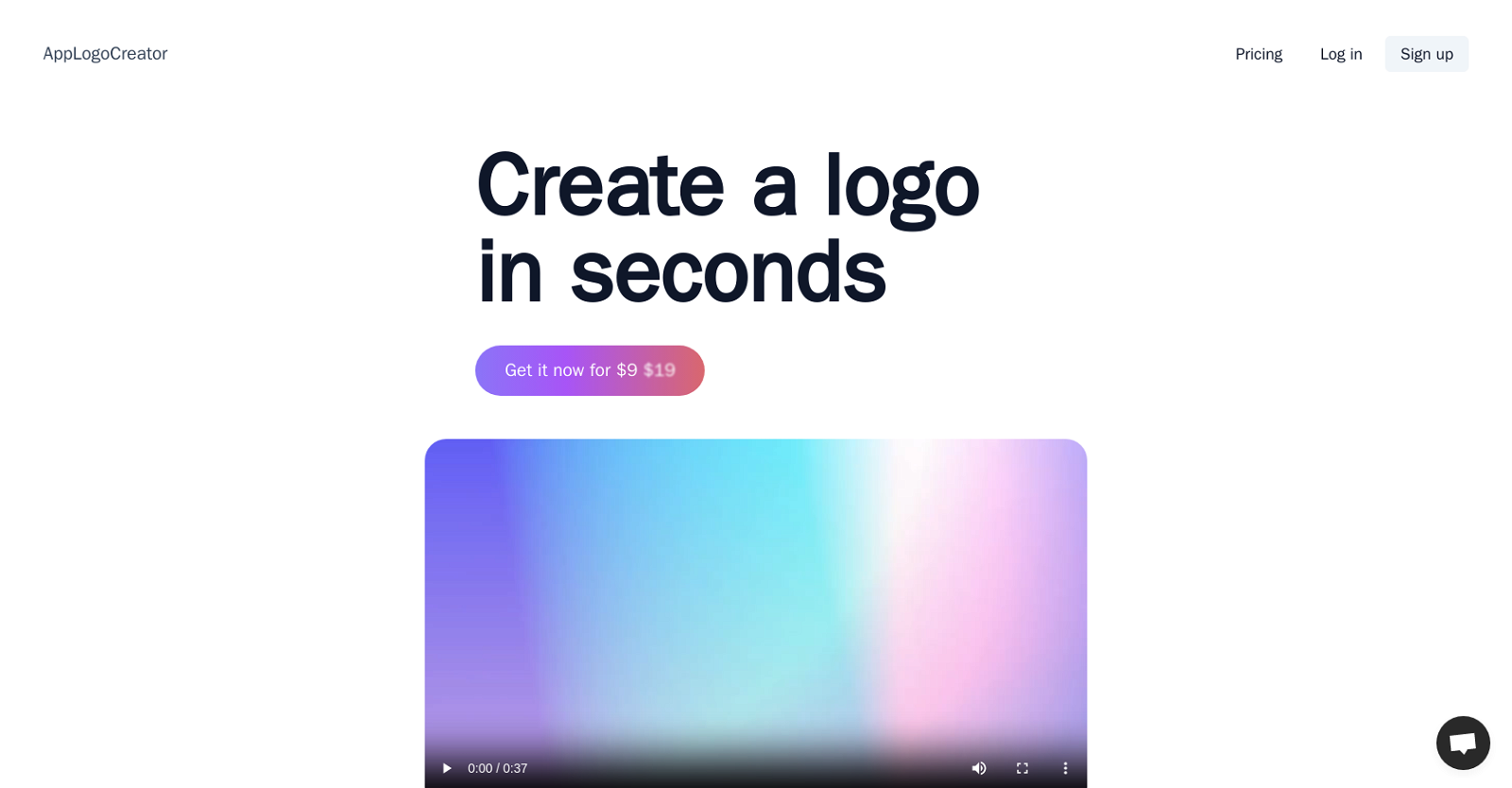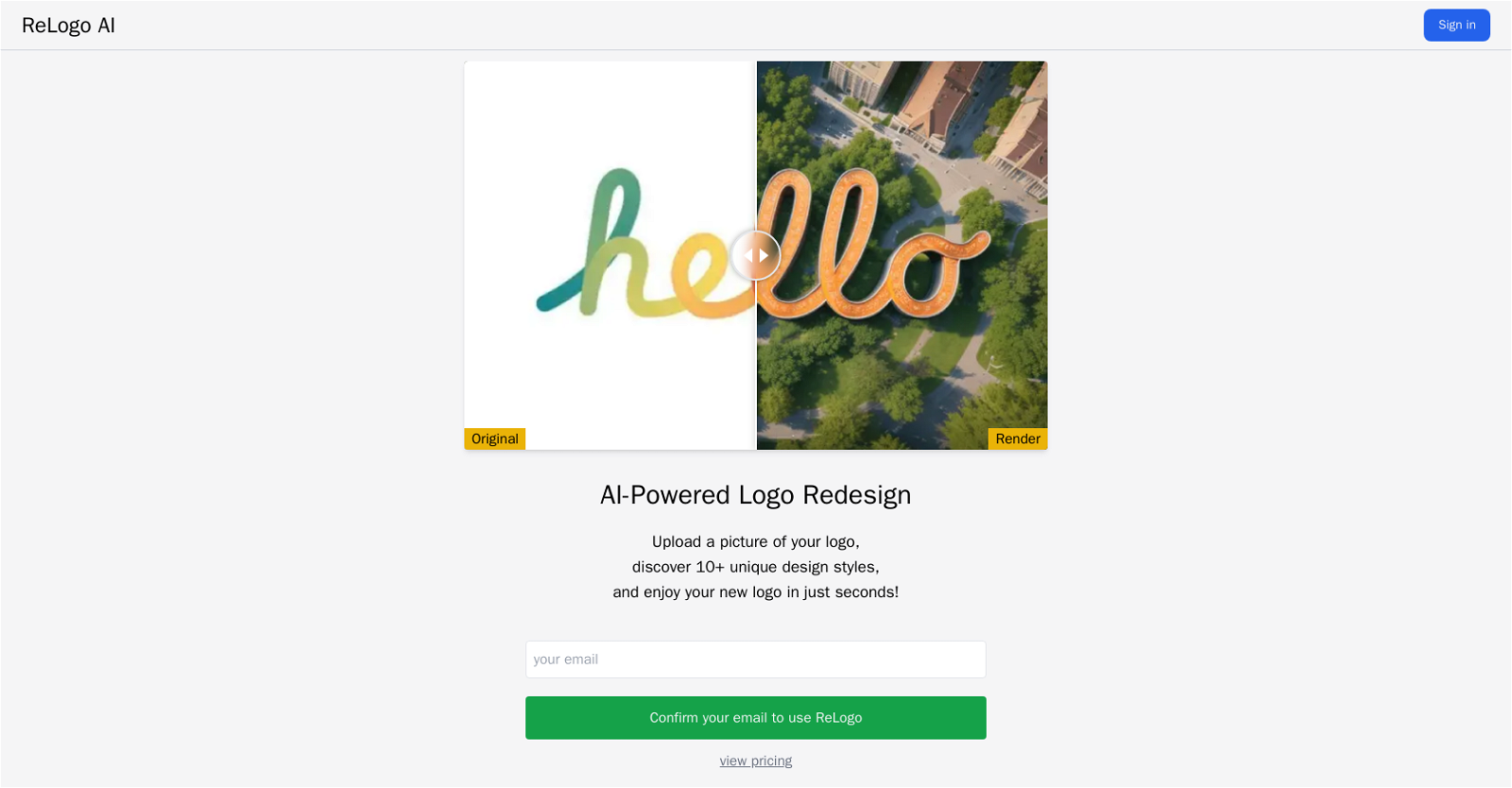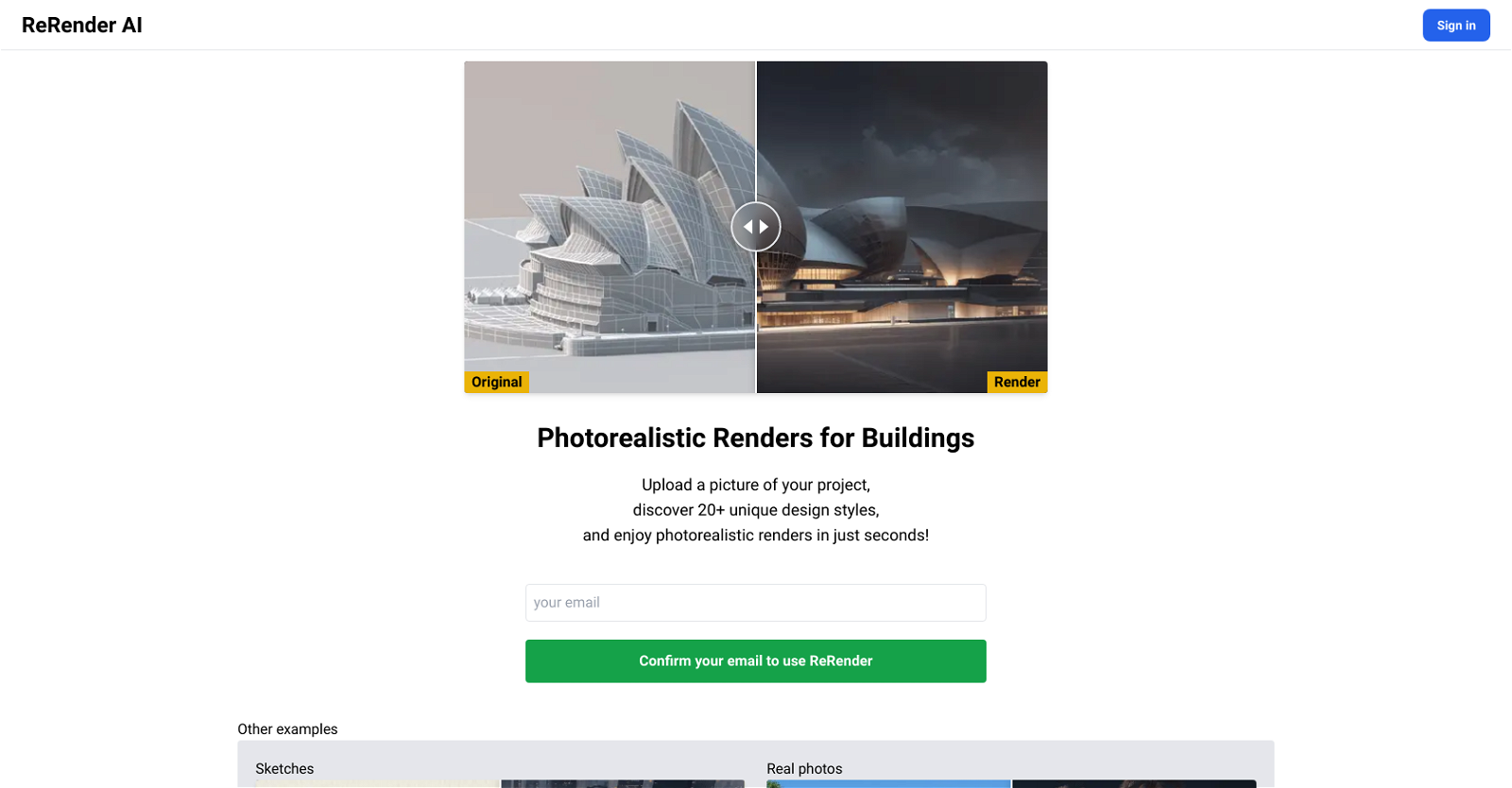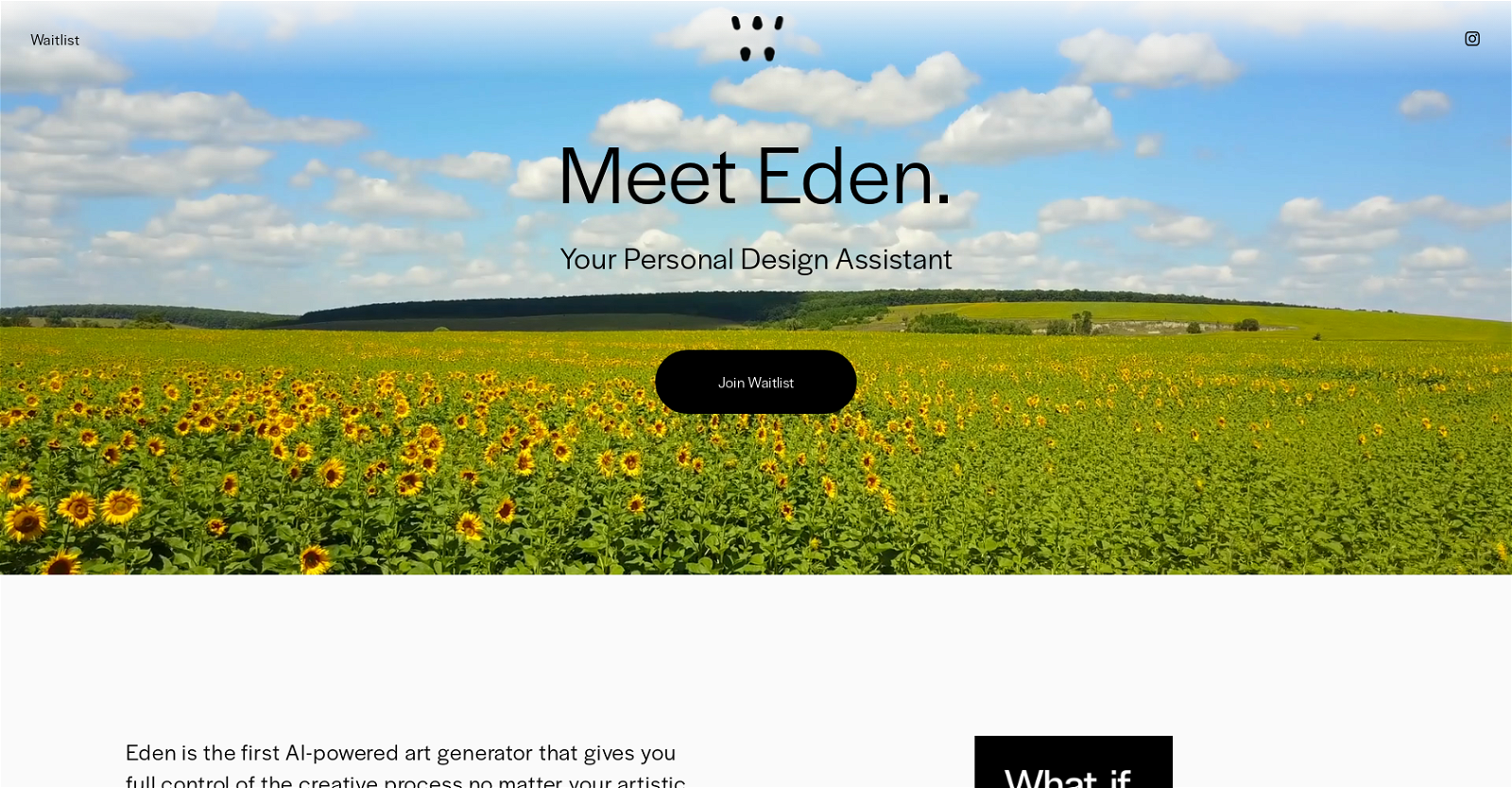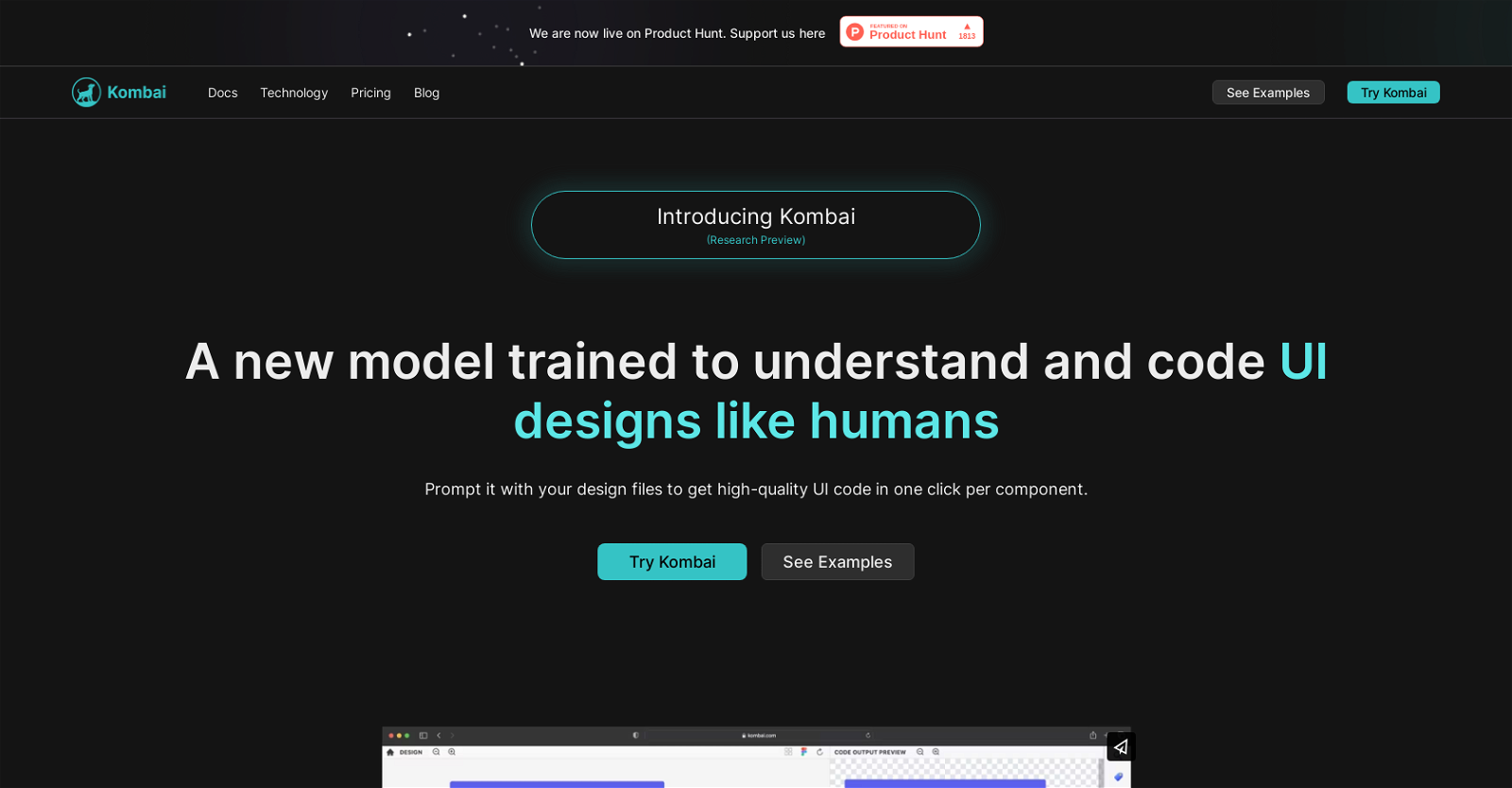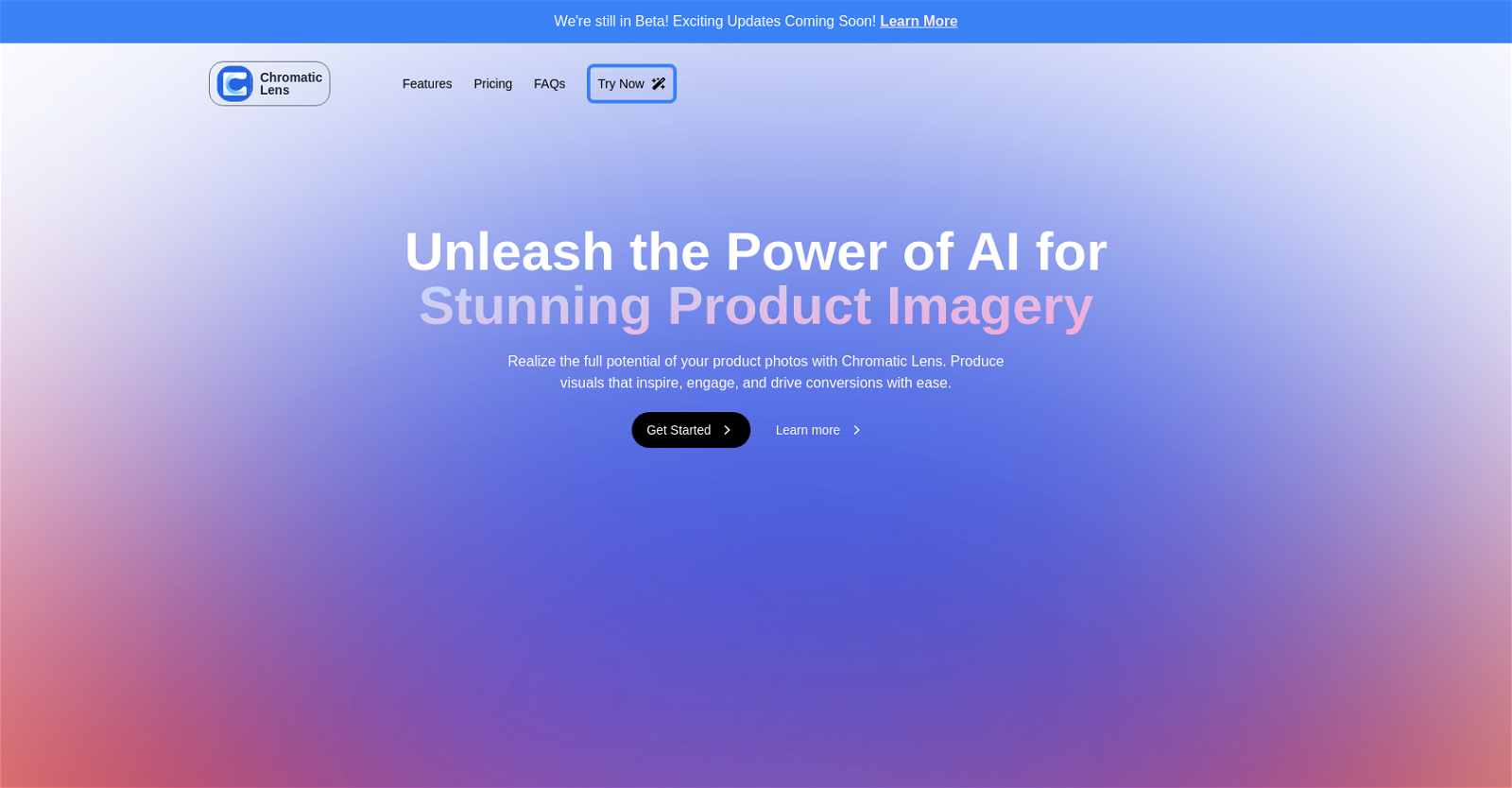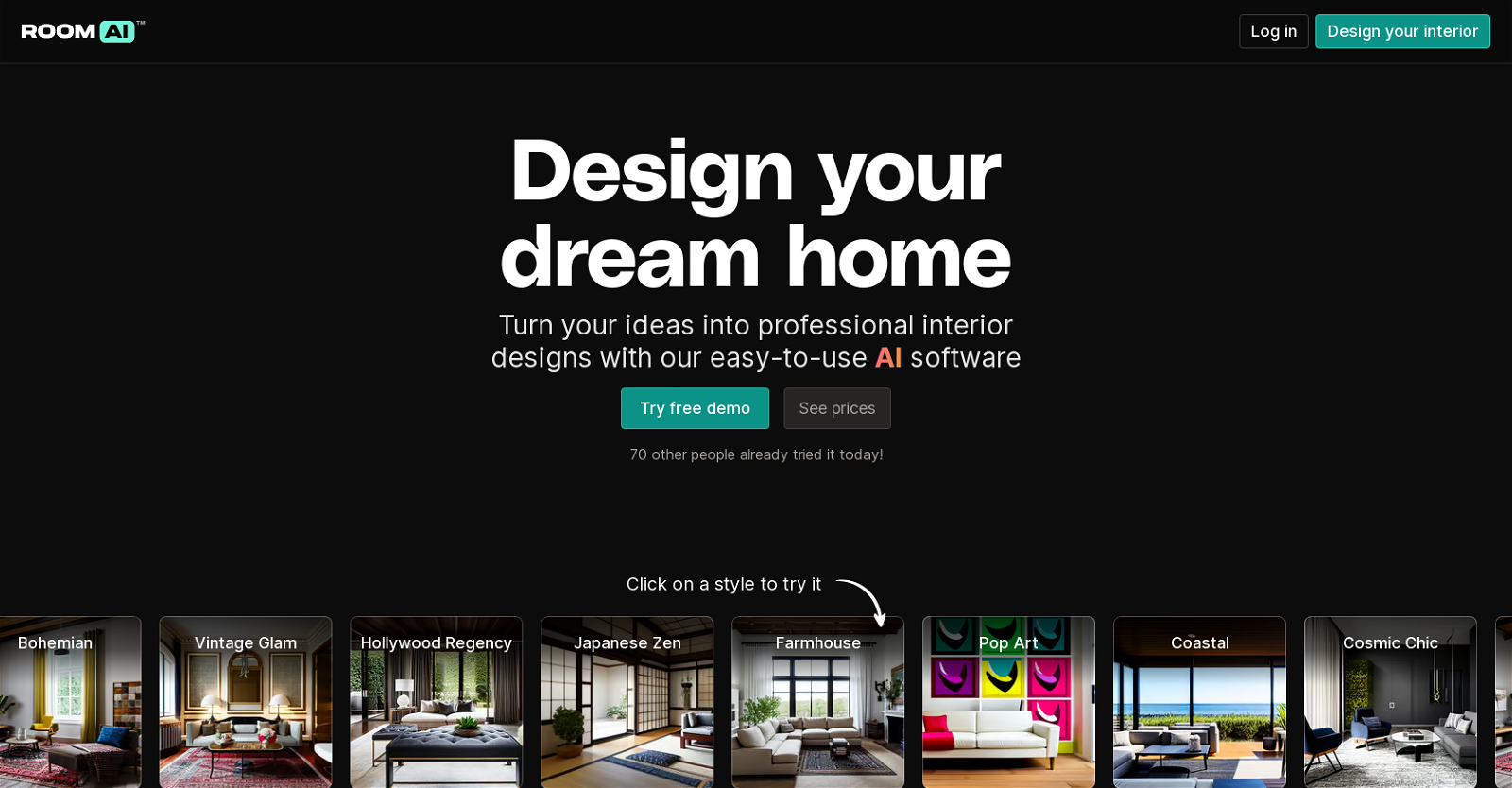Lionvaplus
Lionvaplus.com is an AI tool that revolutionizes the process of creating photorealistic product images. With its cutting-edge AI technology, users can easily generate highly realistic and customizable images of their products in any environment, eliminating the need for expensive photo shoots. The tool’s lightning-fast image-generating process delivers high-quality images that users can download and use as they please. Whether it’s the beach or the big city, users can showcase their products in any environment of their choosing, making product visualization hassle-free. With different plans available, including the option to create a digital product model and unlimited image generations, Lionvaplus.com offers flexibility to suit various needs. Users can rest assured that their personal information is protected, as the tool’s terms of use adhere to a privacy statement. Provided by Mighty Media LLC, Lionvaplus.com simplifies the image generation process for product visualization, providing an affordable solution to enhance marketing strategies with stunning photorealistic images.