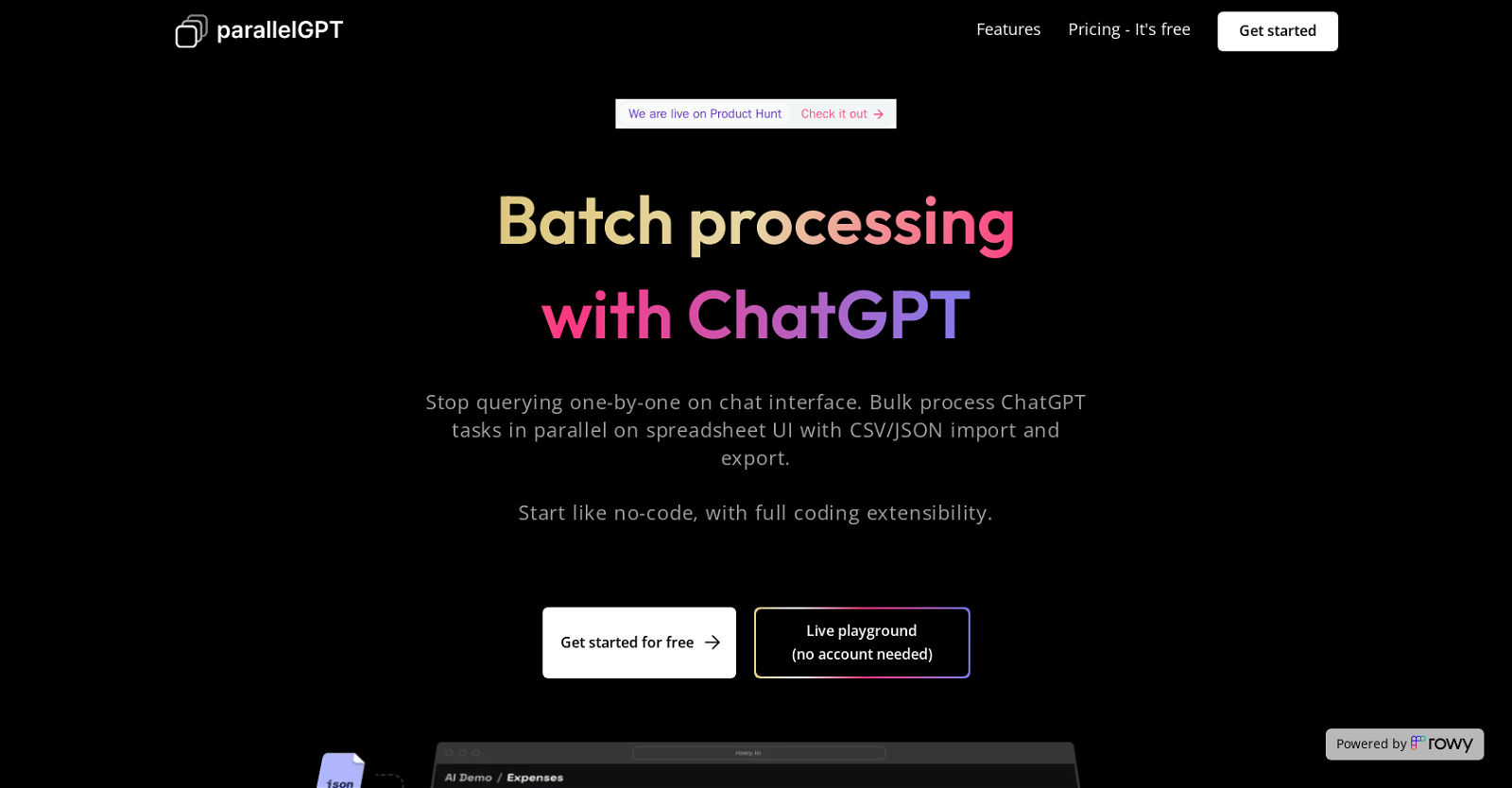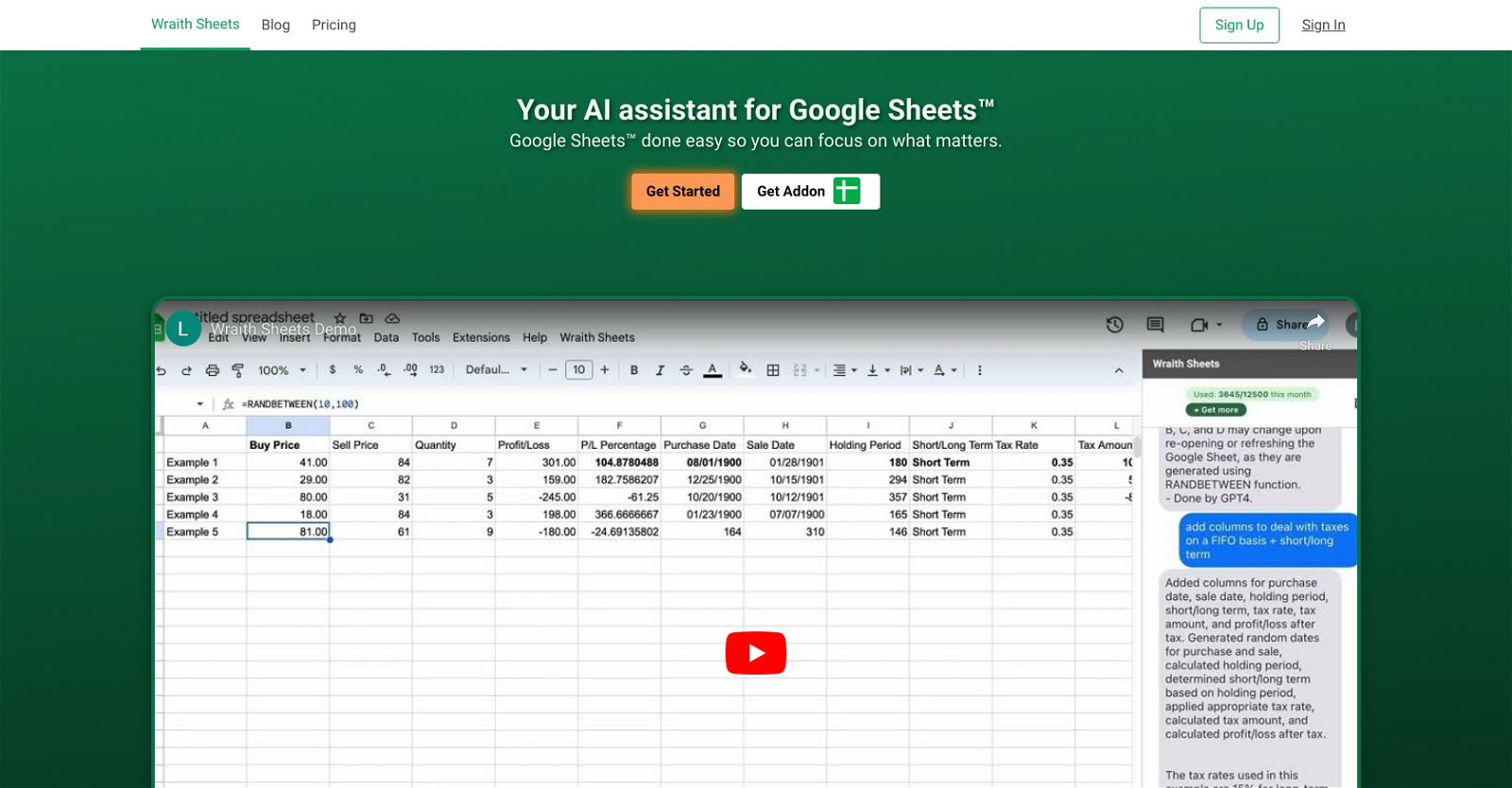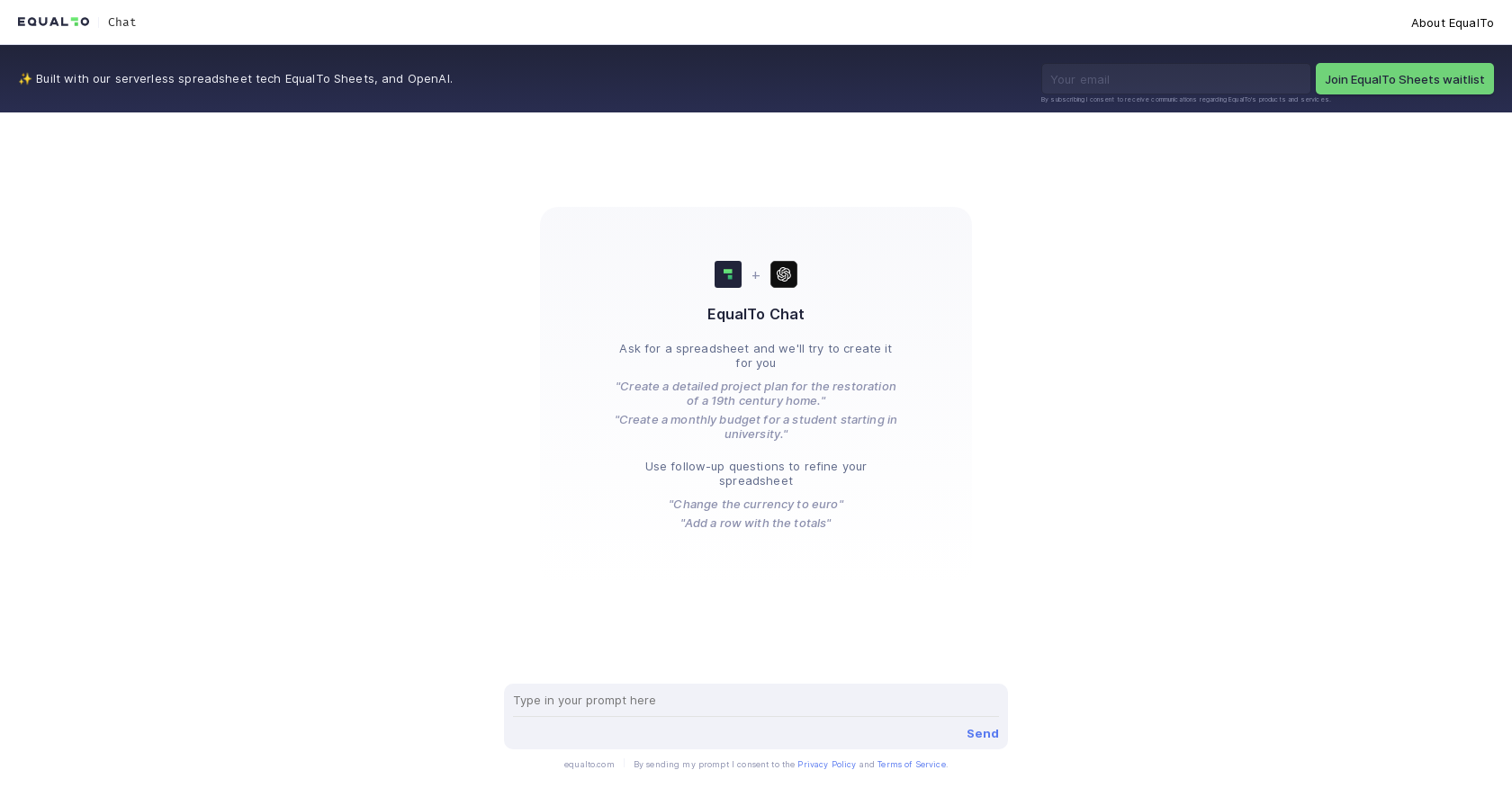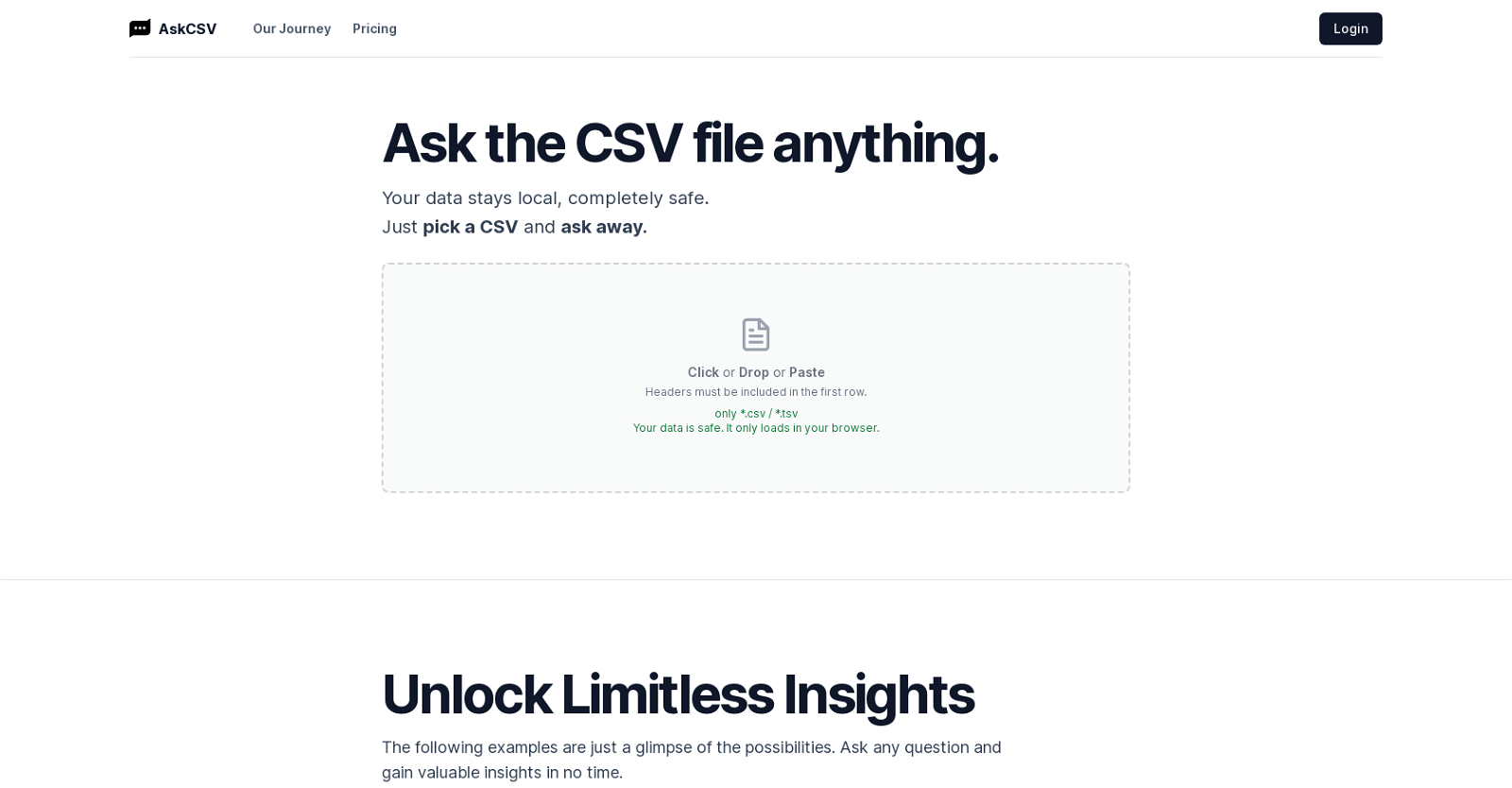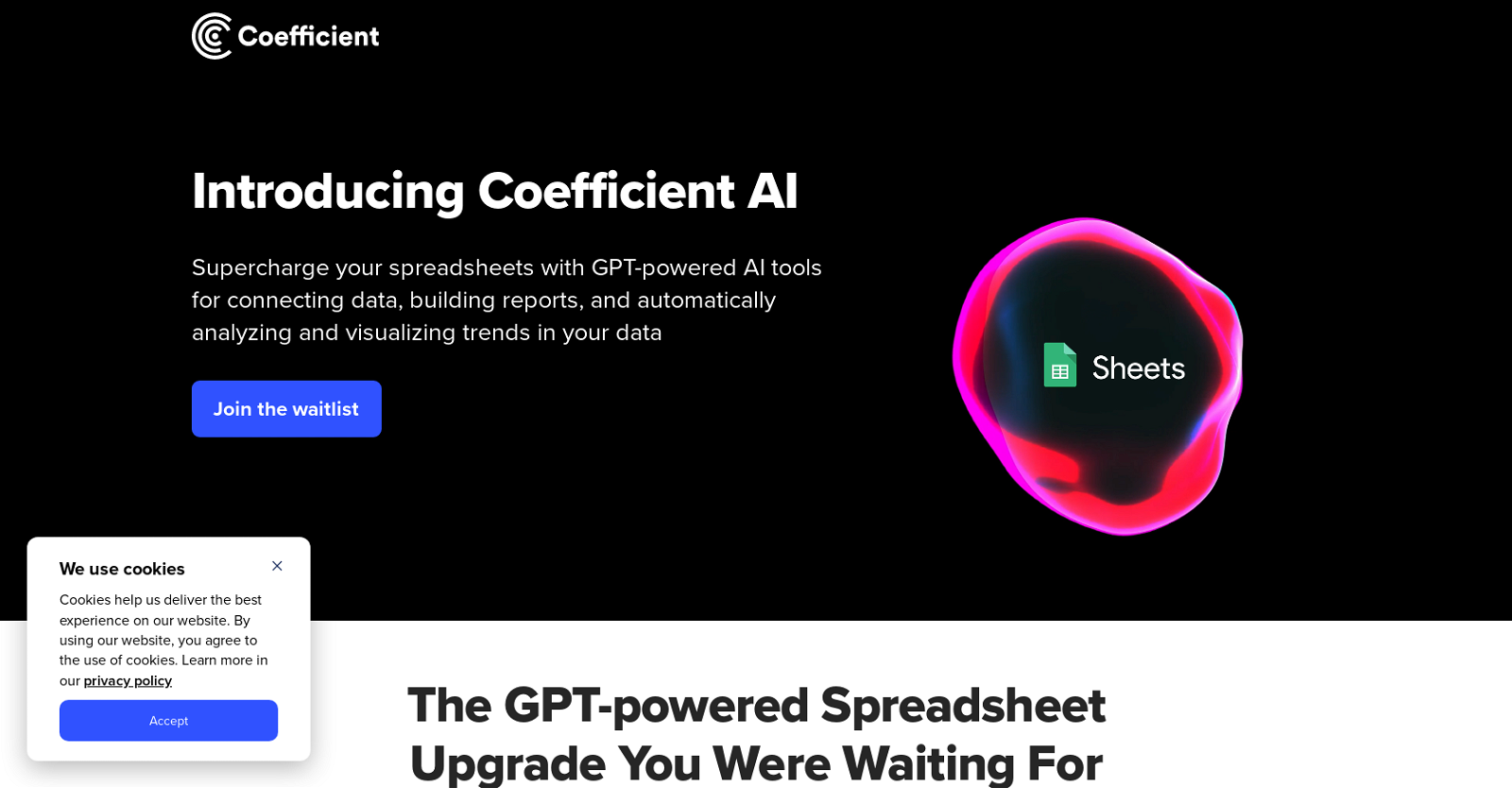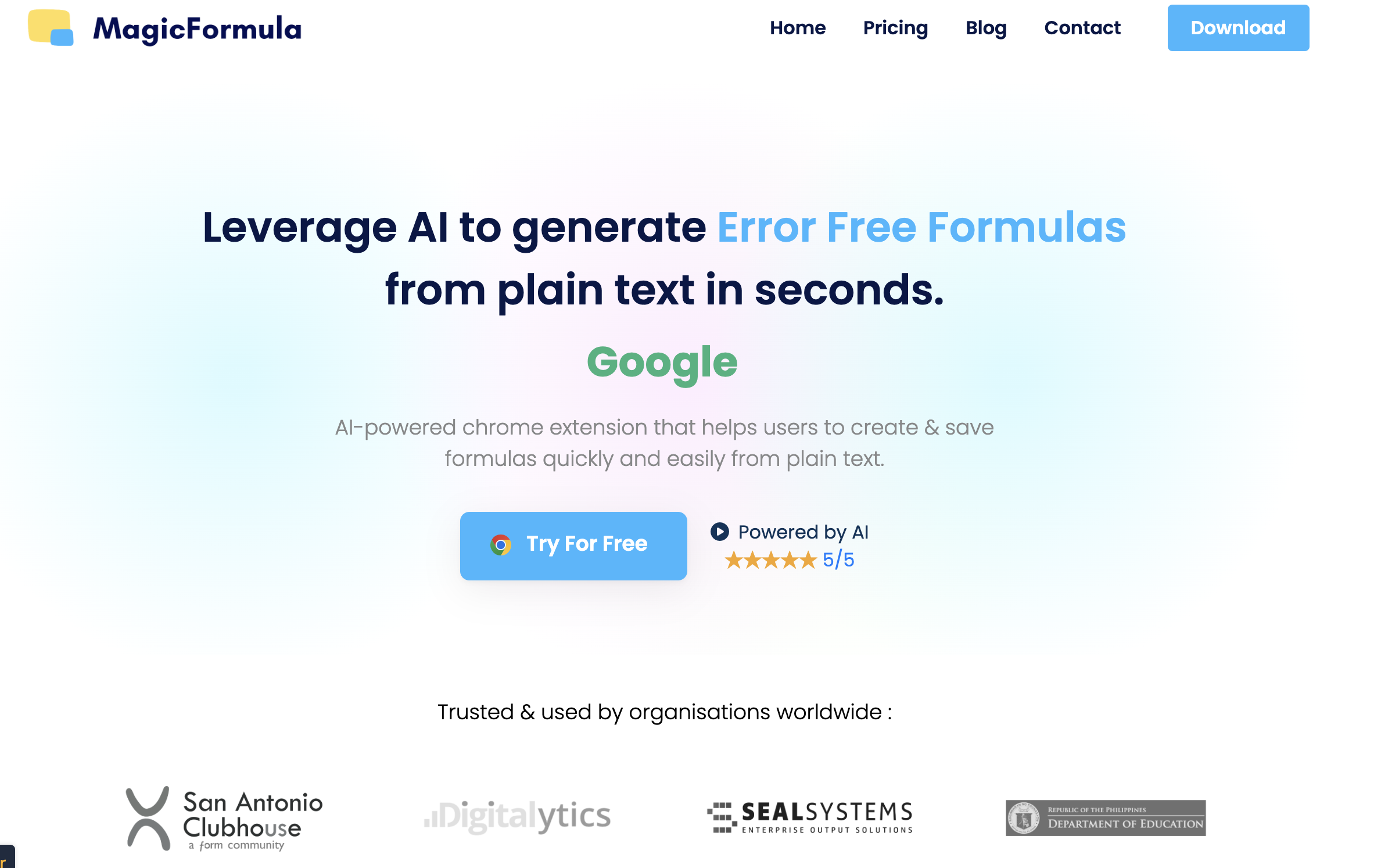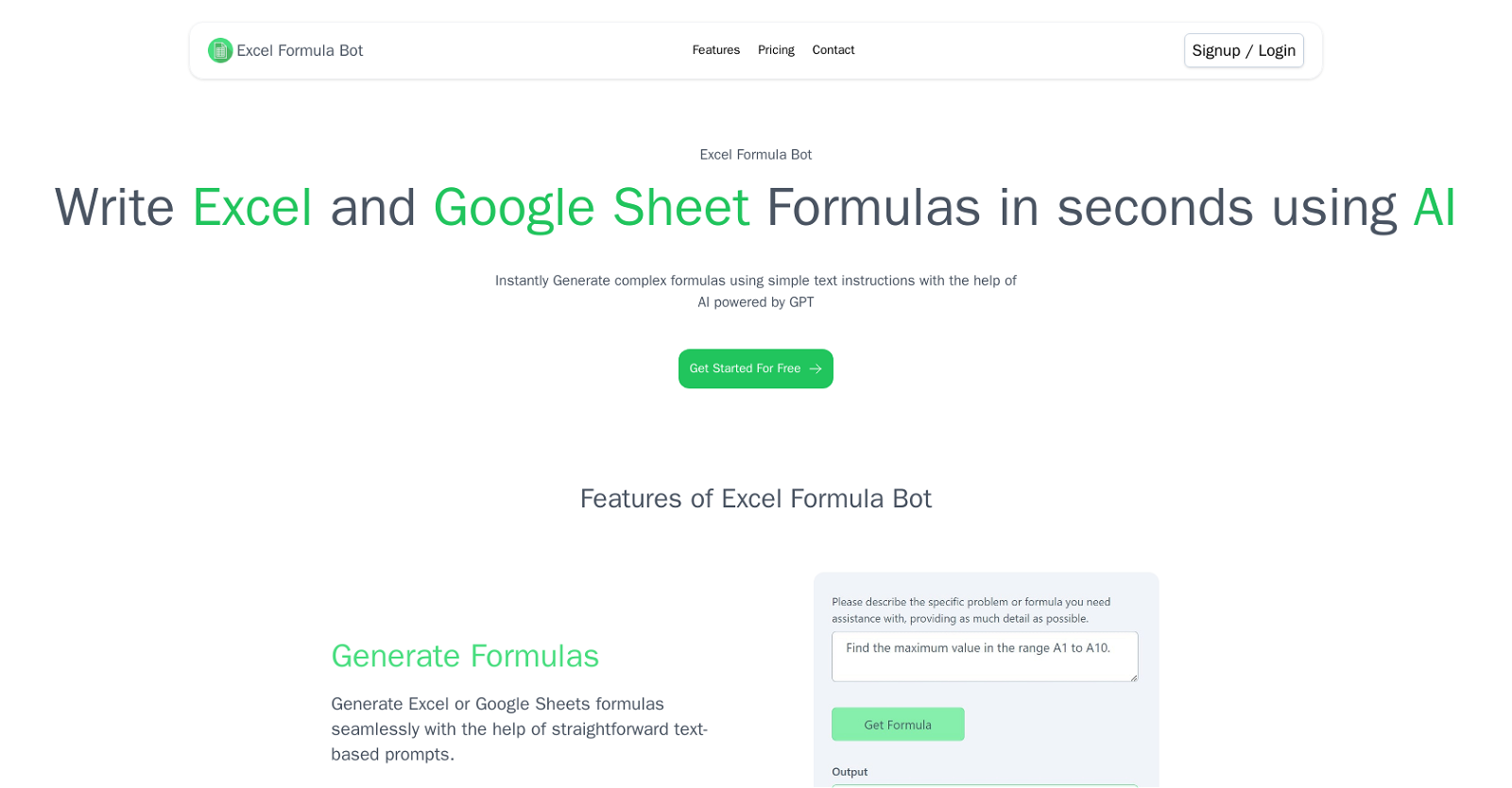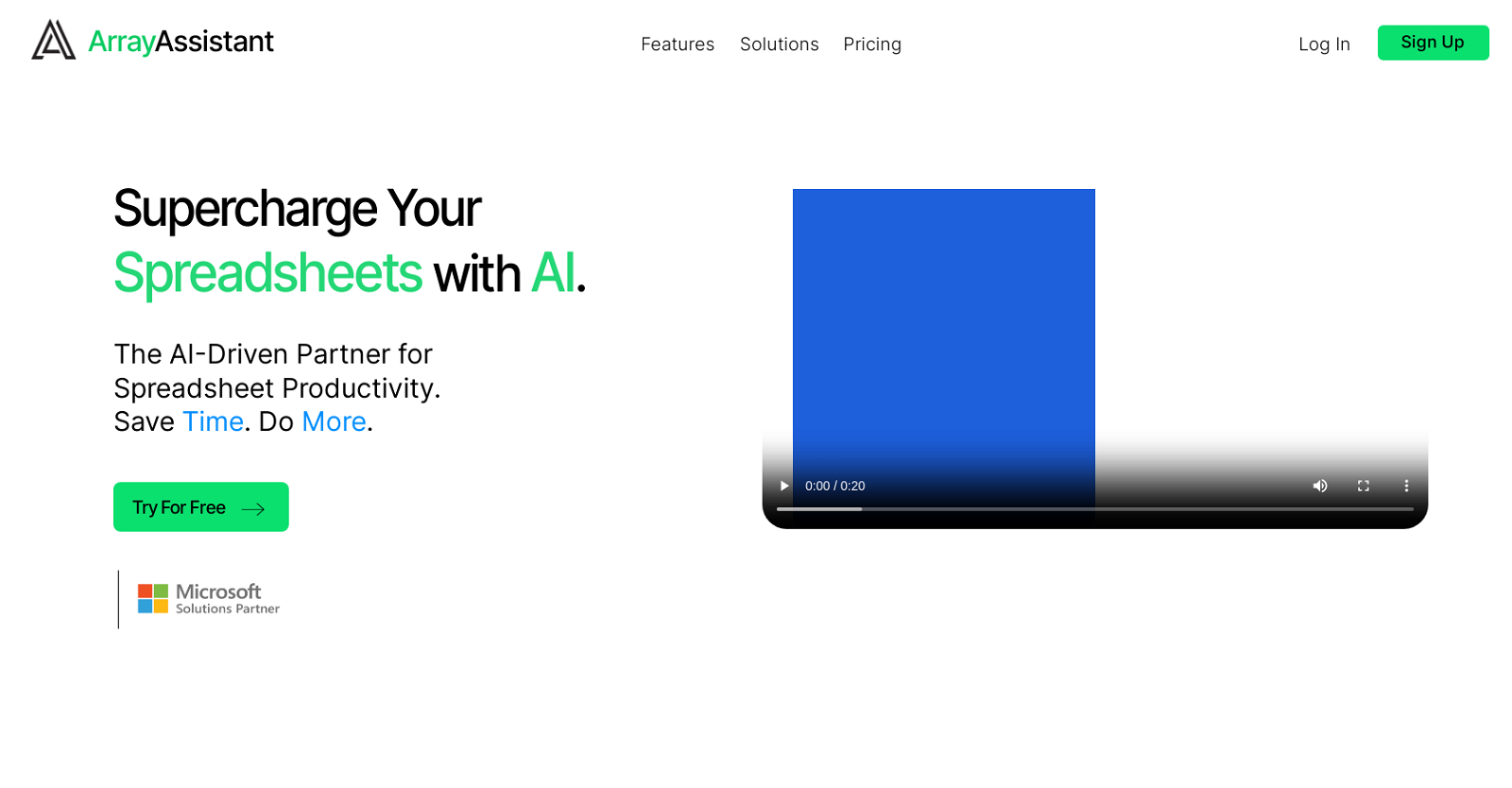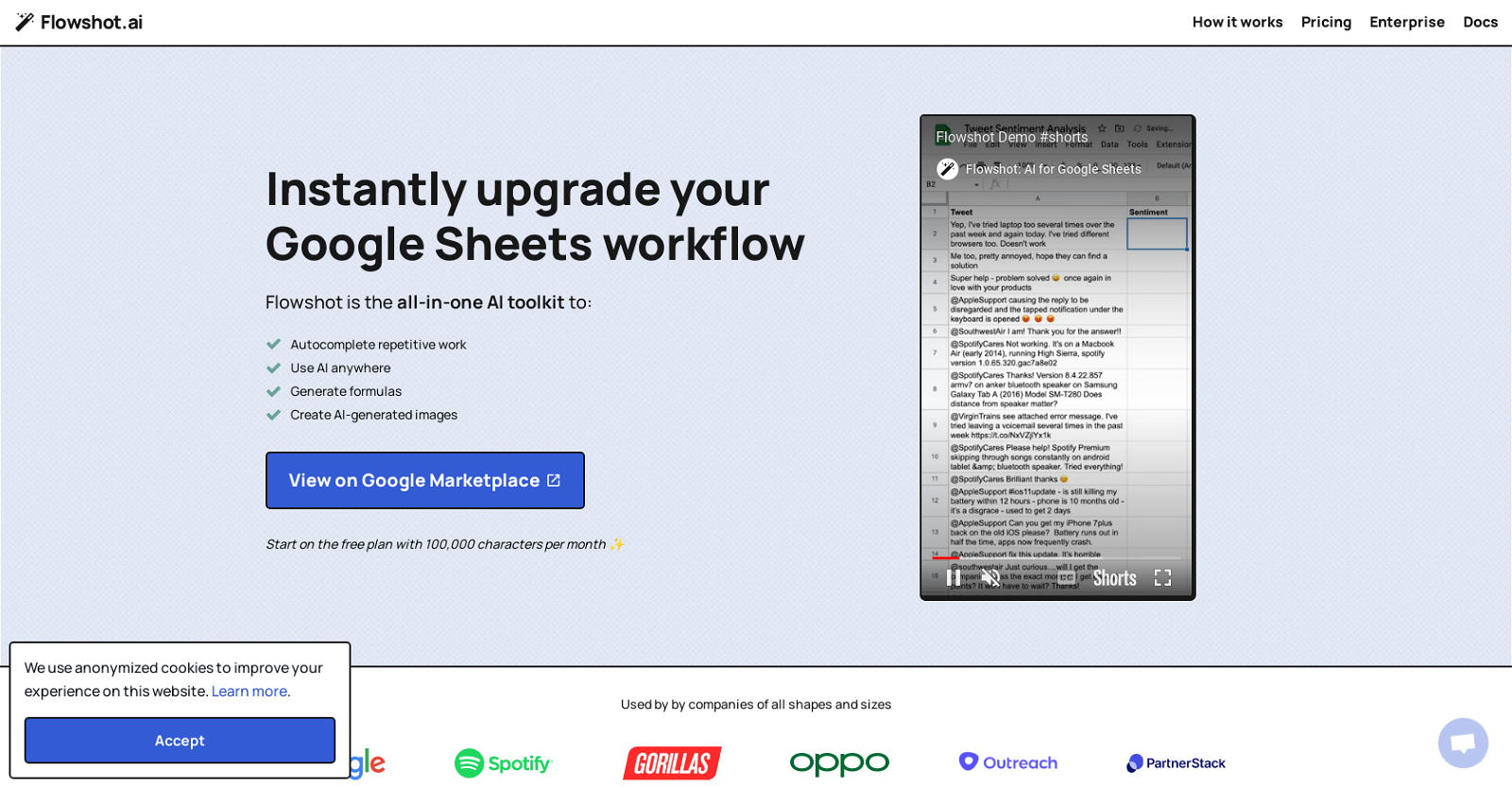ParallelGPT
ParallelGPT is an AI tool designed to enable users to perform batch processing of ChatGPT queries in parallel on a spreadsheet UI. This tool allows users to import prompts in bulk from CSV or JSON files, tweak prompts in low code, and collaborate with team members to create powerful ChatGPT workflows. Moreover, this tool provides users with a live playground for testing out its features without an account, allowing users to get started with its full coding extensibility and ready-made templates.
Additionally, security and privacy are emphasized, as all prompts, generated data, and API keys stay on a user’s own Google Cloud project, thus, staying secure and not on a third-party application. Batch / Bulk processing for ChatGPT AI provides users with several features such as a collaborative spreadsheet UI for the database, the ability to import and export data in bulk from CSV or JSON files, and custom granular access control for team members.
This tool is free and open-source, with a free Rowy workspace that offers unlimited data rows and team collaboration on one project, with no API call limits. While using this tool, the only charges that apply are OpenAI billing, which is based on usage, and Google Cloud billing, which incurs nominal charges based on usage.
Overall, Batch / Bulk processing for ChatGPT AI offers users an efficient and collaborative way to perform batch processing of ChatGPT queries in parallel on a spreadsheet UI, with security and privacy as top priorities, and a set of features designed to improve productivity and flexibility.