Ever stopped to think why some pictures just stand out? Or why do some images feel just right for you? The answer is easier than you might guess: it’s an AI graphic design tool.
Think about a tool that knows what you like, makes pictures better, and can even guess what’s popular next. Sounds cool, doesn’t it? But it’s real. It’s how AI helps in making pictures.
What is an AI Graphic Design Tool and Why Do You Need One?
AI graphic design tool is like your usual design programs, but way better. They use AI to help choose designs, guess what’s going to be popular, and even do the boring stuff for you.
Imagine having a helper that’s really good at designing. Why get one? Because it’s what’s next. With this AI graphic design tool, your designs will connect more with people, you’ll save hours, and always be one step ahead.
You can also explore our in-depth article: Top 15 Powerful AI Tools For Graphic Design To Boost Your Creativity
The Importance of AI Graphic Design Tool
In our speedy online world, being noticed matters a lot. So, how can you be different? With special designs that feel just for you. AI graphic design tool makes this special touch possible for many at once.
They look at a lot of information to know what’s popular, what people like, and more. So, your designs aren’t just pretty; they’re clever. They connect with people in ways old tools can’t. Simply put, they change the game.
Best AI Graphic Design Tools
1. Adobe Firefly: A Beacon in the World of Design
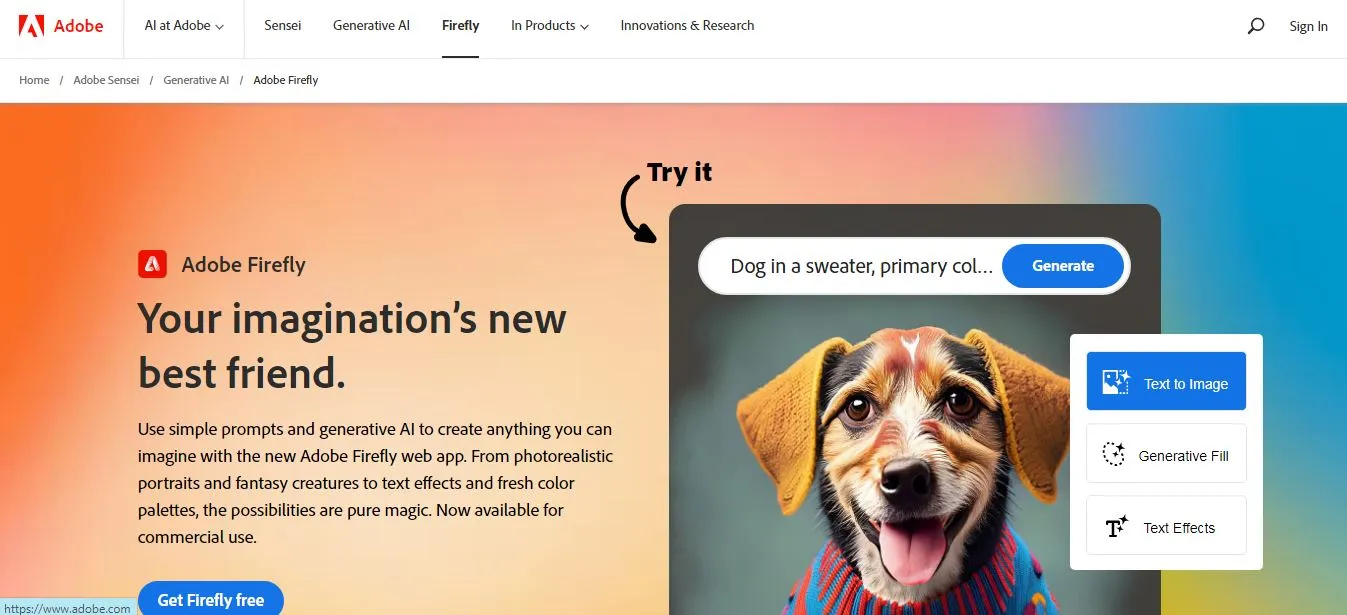
Adobe has always led the way in design, and with Firefly, they’ve gone even further. Firefly isn’t just another tool; it’s like having a design buddy.
At its heart, it uses AI to make hard tasks easy. Ever had trouble picking the perfect colors? Firefly uses AI to give you color ideas that your audience will love.
But that’s just a small part. A cool thing about Firefly is how it turns words into pictures. Think about writing “Sunset by a calm lake,” and Firefly shows you a beautiful picture of it. It’s like having an artist who paints what you say.
Another great thing is how Firefly works with other Adobe tools. Being in the Adobe group, it fits right in with tools like Photoshop or Illustrator.
You can start in Firefly and then make it even better in another tool. This AI graphic design tool feels like you’re using just one tool.
Adobe Firefly isn’t just an AI graphic design tool. It shows us what design will look like in the future, mixing art and tech to make amazing things.
2. Uizard: Where Sketches Come Alive
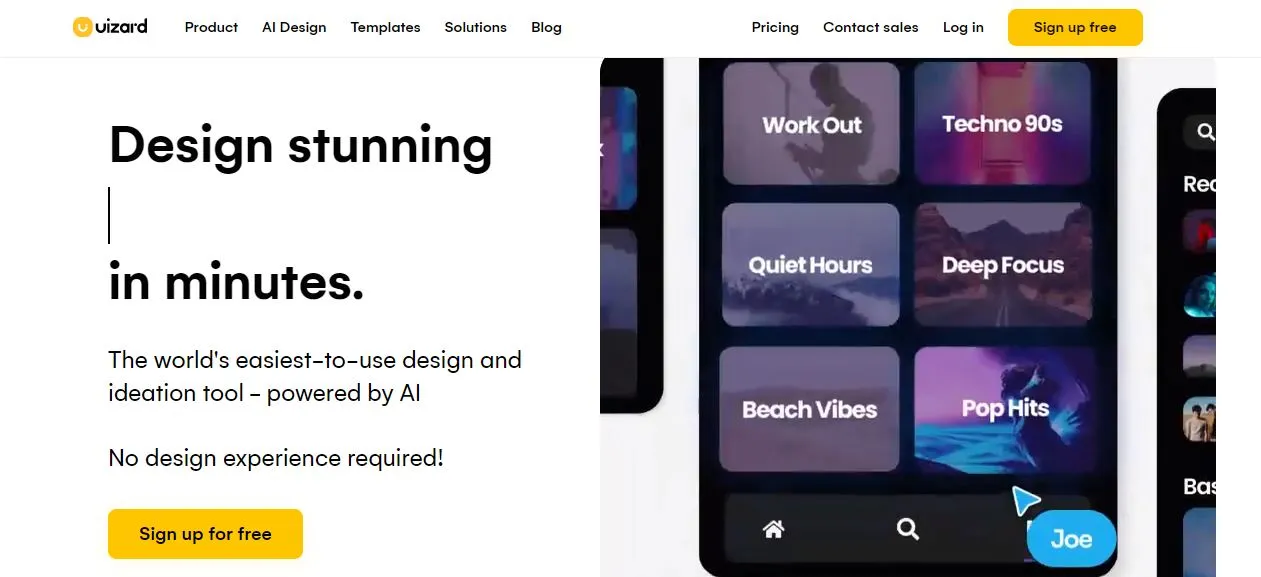
In design, things often start with a simple drawing. Uizard knows the special feeling of these first drawings and helps bring them online.
With Uizard, you can turn these paper sketches into working online designs. It’s like taking the heart of your first idea and making it come alive online.
But Uizard does more. Its AI looks at your drawings and gives ideas to make them better. It’s like having an expert designer with you, helping make your work the best it can be.
What’s great about Uizard is how easy it is. It connects the world of paper drawings and online designs, making sure your design’s original feeling stays.
Whether you’ve been designing for years or are just starting, Uizard gives a place where your ideas get better and are valued.
In our world that’s moving online fast, Uizard reminds us of the special touch of hand-made drawings. It’s more than just an AI graphic design tool; it’s a way to celebrate how a simple idea becomes a beautifully finished design.
3. Designs.ai: Your Personal Design Assistant
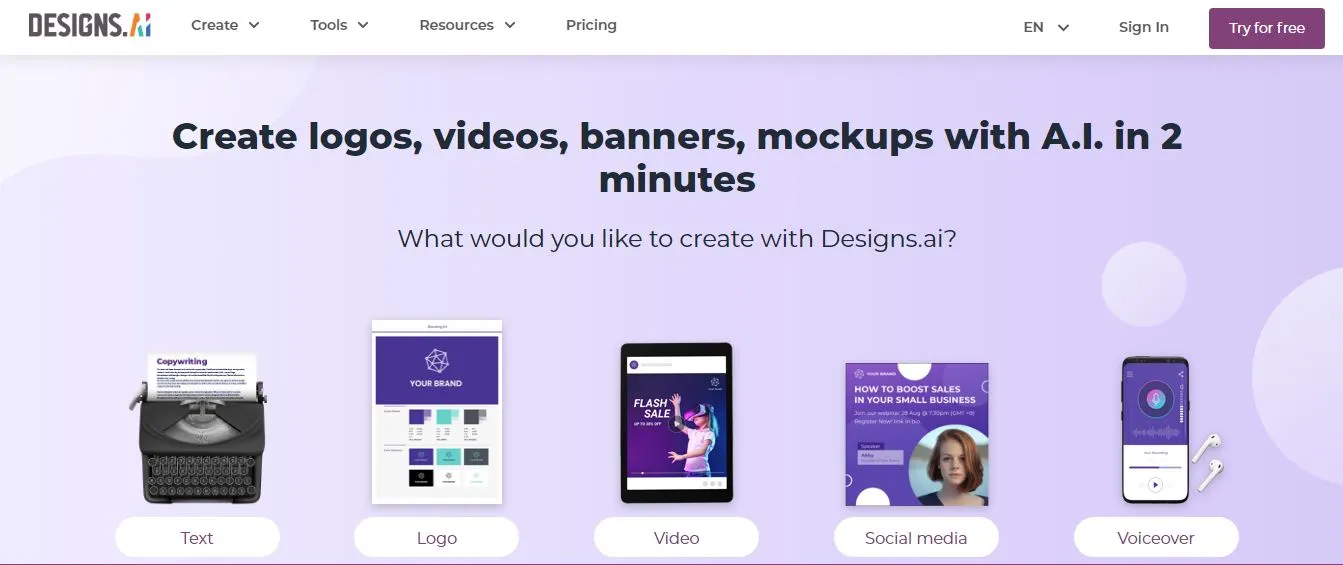
In the big world of design, finding your way can be tough. That’s where Designs.ai comes in, helping you find the right design path. It’s a place that gets what you need, with tools for all kinds of design, like logos, videos, and pictures.
What makes Designs.ai special is how it uses AI. It doesn’t just have design tools; it has smart ones. Like, when you make a logo, Designs.ai doesn’t just show templates. It looks at your brand, gets what it’s about, and then shows logos that fit just right.
We all know time flies these days, and Designs.ai gets that. With its tools, you can turn an idea into a real design super fast. And the cool thing?
Even if it’s quick, it’s still top-notch. Every design idea comes from real data, so your designs look great and work great too.
4. Adobe Sensei: Crafting Masterpieces with AI
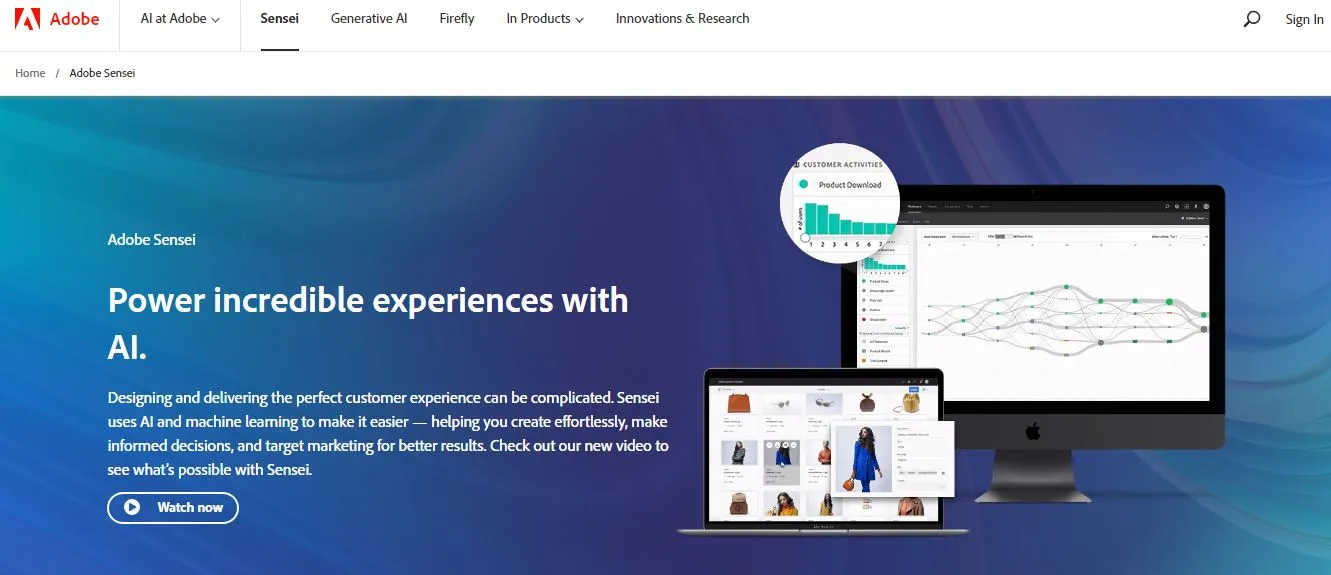
Adobe Sensei isn’t just another part of the big Adobe set; it’s like the smart part that makes everything work better. It’s the AI that helps many of Adobe’s famous tools work quicker and smarter.
With Sensei, simple jobs like cutting, fixing lights, or picking things get easy. It’s like having a pro artist with you, making sure everything you do looks awesome.
What’s really cool about Sensei is how it gets what’s in your content. It can see patterns, guess what’s coming next, and even give ideas to make designs better.
Like, if you’re making a brochure, Sensei checks it out and gives ideas for layouts that look good and are easy to read. Another great thing is how Sensei fits right into Adobe. It makes the whole design process feel smooth.
Whether you’re fixing a photo in Photoshop, drawing in Illustrator, or setting up a page in InDesign, Sensei is there, helping out and making things better without you even seeing it.
To sum it up, Adobe Sensei isn’t just a smart AI graphic design tool; it’s where design is going next. It’s about a world where tech and art go together, where designers can just be creative, and the tech makes sure it all comes out just right.
5. Fronty: Turning Visions into Virtual Realities
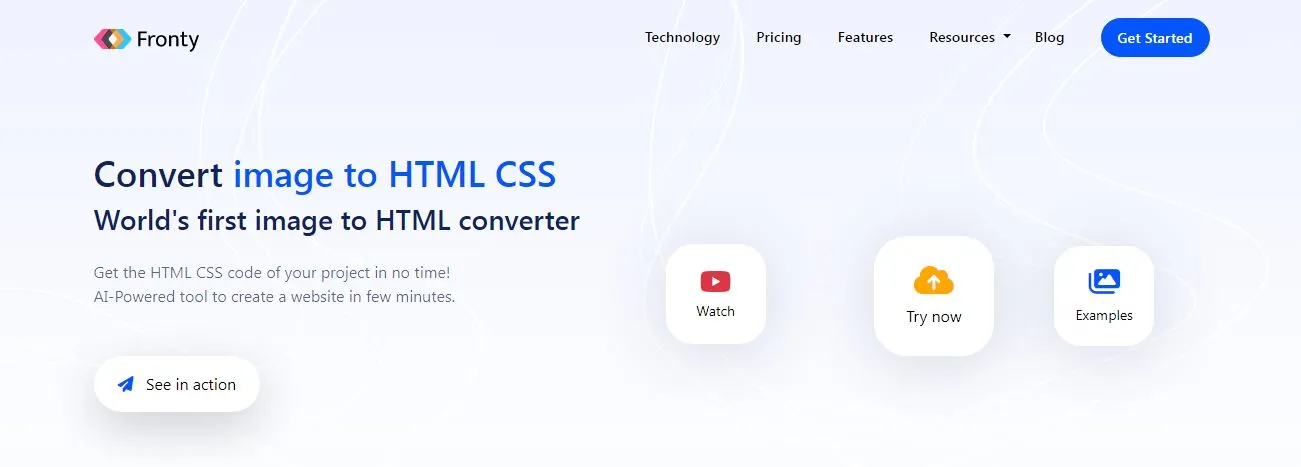
Making a website can sometimes feel like putting together a big puzzle, trying to make design, how it works, and user-friendliness all fit. Fronty makes this easier.
It’s an AI graphic design tool that changes your designs into working websites, and the special part? With Fronty, you can make a design into a real website without needing to know all the techy stuff.
Think about making a cool website look with a design tool you like. With Fronty, that look can quickly become a website that works on any device.
It’s not just changing a design into a website; it’s making it the best it can be. Fronty’s AI makes sure the website works well and is easy for users.
What’s really cool about Fronty is how it can change. Whether you’re making a blog, a shop online, or a place to show your work, Fronty gets it and makes sure your idea looks great online.
In today’s world where being online matters a lot, Fronty. the top AI graphic design tool is there for designers, making sure their work isn’t just looked at but really enjoyed by users.
6. AutoDraw: From Doodles to Art
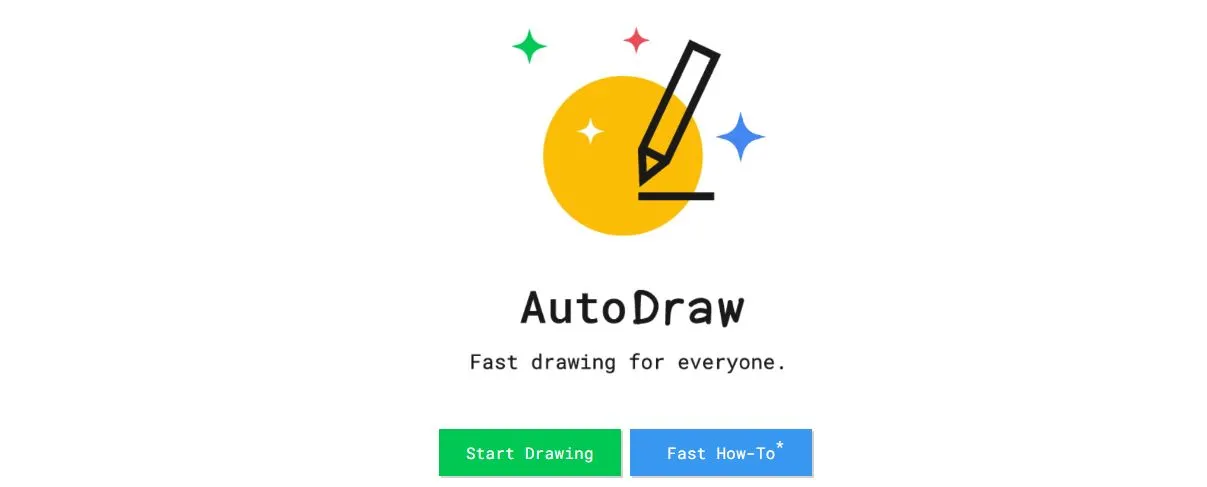
We’ve all done it, drawing little pictures on paper and wishing they looked better. AutoDraw, using Google’s AI, makes that happen. It’s an AI graphic design tool that changes your quick drawings into nice pictures.
But it’s more than just making things look better; it’s about getting your idea. AutoDraw’s AI guesses what you’re drawing and gives ideas as you go. It feels like having a friend who’s good at art helping you out, making sure every line is just right.
The best part about AutoDraw is that anyone can use it. Whether you’re really good at art or just like to draw for fun, AutoDraw is for you. It’s a place that makes art something everyone can do.
AutoDraw isn’t just an AI graphic design tool; it’s a big idea. It’s about thinking that everyone can make art, and with the right help, we all can be artists.
7. Khroma: The Color Maestro
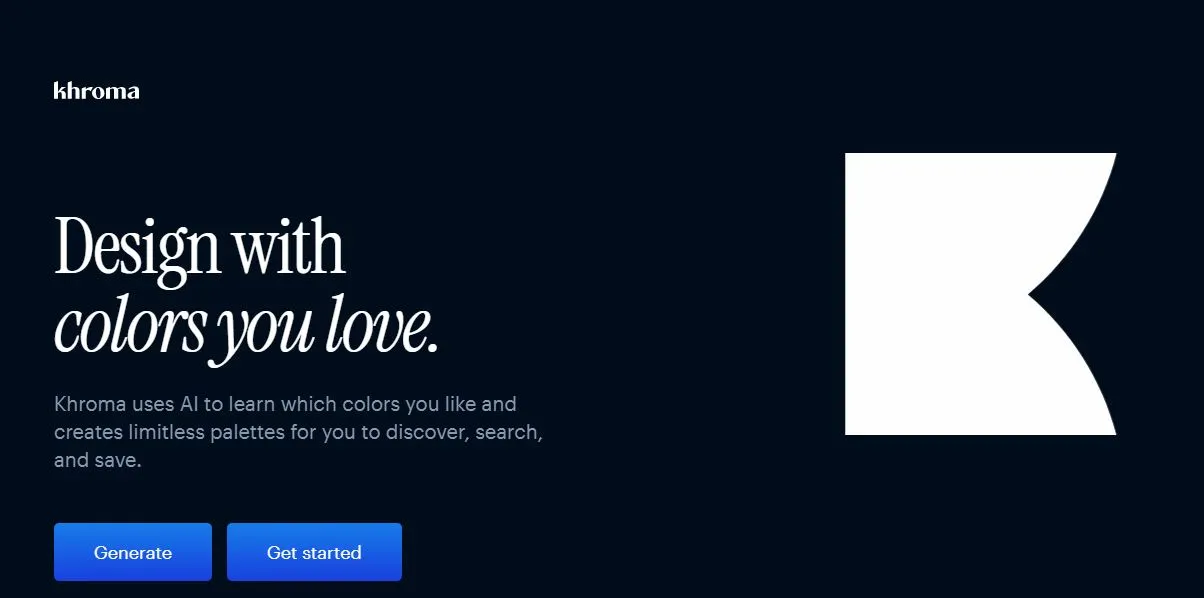
Colors make designs come alive. They give feelings, set the scene, and share tales. But picking the best colors can be tricky. That’s where Khroma comes in, an AI color helper that makes choosing colors easy.
With Khroma, you’re not just picking colors; you’re making moments. At its heart, Khroma uses AI to get what colors you like.
Then, it shows color mixes that fit what you like. But it’s more than just what you like. Khroma’s AI looks at what colors are popular now, so your designs always feel fresh.
What’s really cool about Khroma is how it can change. Whether you’re making a calm picture or a bright poster, Khroma has colors for you. It’s like having a friend who knows all about colors, making sure every design you do looks and feels great.
In a world full of colors, Khroma is like an AI graphic design tool guide, helping designers pick colors that look and feel just right.
8. Jasper.ai: Words that Resonate
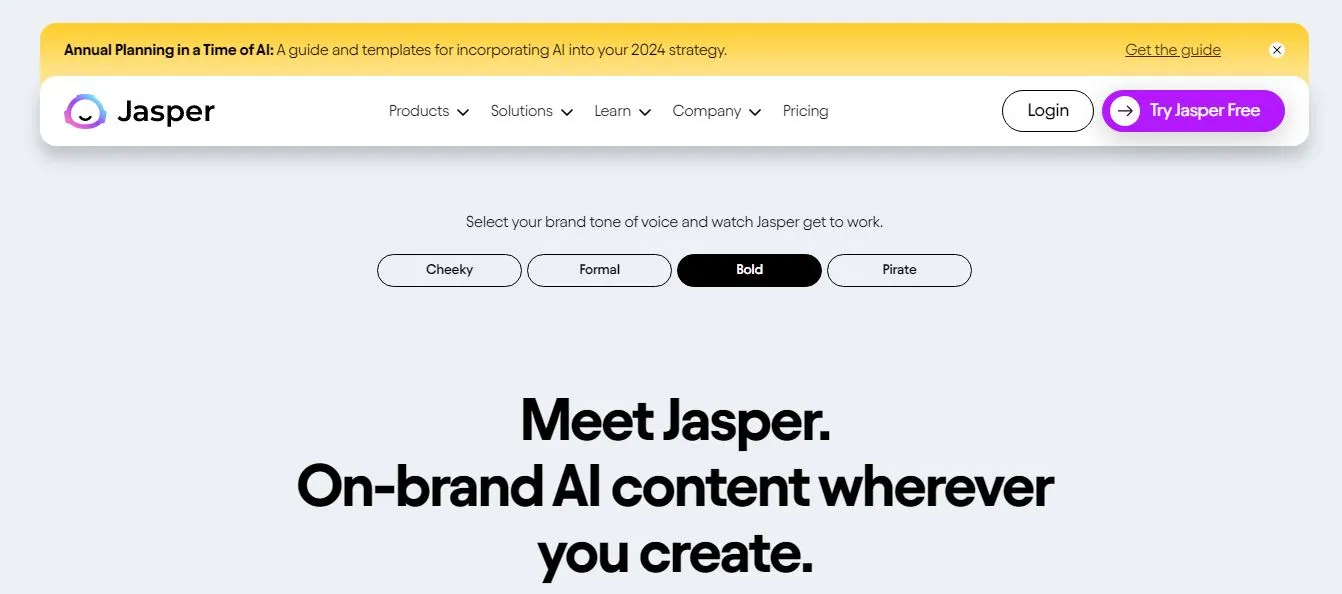
In design, pictures are only part of what you see. The other part? The words. Jasper.ai knows how important words are and gives an AI writing helper that makes words that connect. With Jasper.ai, you’re not just making a look; you’re sharing a story.
What makes Jasper special is how it gets your content. It can look at pictures and come up with words that go with them. Think about making a poster for a beach party. Jasper can write about the sun, beach, and tunes, making your poster feel real.
But Jasper doesn’t just match words with pictures. It can also write on its own, like blog articles, ads, or posts for social media. And because of its AI, every word is made to get attention, so your words don’t just sound nice; they work great too.
To sum it up, Jasper.ai isn’t just a tool to write with. It’s a way to make sure every design has a great story behind it.
How to Choose the Right AI Graphic Design Tool for Your Needs
Finding the best AI graphic design tool can be tricky with so many choices. How do you find the right one? Start by knowing what you need. Want something to make website design easy? Try Fronty. Need help picking colors? Check out Khroma.
But it’s not just about what they do. Think about how easy they are to use. Tools like AutoDraw is simple and great for starters. But bigger tools like Adobe Sensei might take more time to learn because they do so much.
Also, think about what tools you already use. If you use a lot of Adobe stuff, then Firefly or Sensei might be better for you.
At the end of the day, the best AI graphic design tool is the one that fits what you need, how you work, and what you know. So, look around, try some out, and find the one that’s just right for you.
Conclusion
Design is changing, and AI is a big part of that change. With tools that can think, guess, and make things better, design’s future isn’t just clever; it’s amazing.
Whether you’ve been designing for years or are just starting, there’s an AI helper for you, ready to make your work even better.
But don’t forget, tools just help out. The real special touch comes from you. So, use this AI graphic design tool, and let them make your designs shine, but always remember your own creative touch.
Because in design, you’re the real star and AI? It’s just helping you paint.
Here are a few other hand-picked articles for you to read next:
- Top 9 Powerful Magic AI Tools For Graphic Designers
- Top 8 Cool AI Logo Creator Tool For Modern Brands
- Boost Your Images With Gigapixel AI: Get Stunning Results Easily!
- 16 Best AI Design Tools: The Magic Of AI In Design
- Top 15 Best AI Art Generator That Artist Should Know
FAQs
Is there an AI tool for graphic design?
Absolutely! The world of graphic design has seen a surge in AI-powered tools that aim to simplify and enhance the design process. These tools leverage machine learning and artificial intelligence to assist designers in creating visuals, optimizing designs, and even predicting design trends. From auto-generating logos to suggesting color palettes based on mood or theme, AI tools are revolutionizing the way designers work, making the process more efficient and intuitive.
Which AI tool is best for graphic design?
The "best" AI tool for graphic design often depends on specific needs and preferences. However, some of the notable ones include Adobe Sensei, which powers many of Adobe's applications, making them smarter and more intuitive. There's also Canva, which uses AI to suggest design layouts and elements. Another popular choice is Looka, an AI-powered logo maker. Each tool has its strengths, so the best one often depends on the specific task at hand and the designer's requirements.
How is AI used in graphic design?
AI in graphic design is used in various ways. It can automate mundane tasks, like cropping or adjusting lighting, making the design process faster. AI can also analyze vast amounts of data to predict design trends, ensuring that designs remain relevant and fresh. Moreover, AI tools can suggest improvements, optimize designs for different platforms, and even generate content based on minimal input. For instance, some tools can transform a simple sketch into a refined illustration or suggest color palettes that resonate with a particular audience.
Is there a free AI to make graphic design?
Yes, there are several free AI tools available for graphic design. One popular option is AutoDraw by Google, which turns doodles into polished illustrations. Deep Dream Generator is another free tool that uses AI to transform images in unique and often psychedelic ways. While these free tools offer impressive capabilities, it's worth noting that more advanced features or higher-quality outputs might require a premium version or subscription. However, for beginners or those on a budget, free AI design tools can be a great starting point.

You May Also Like
10 Best AI face creator To Craft Faces with a Click
10 Best AI Image Creator Tools: Design Beyond Limits
10 Best AI music creator: The Future Sound of Music
10 must read Powerful Expert AI Content Marketing Tools: Ultimate Guide
10 Powerful and Best AI Tools for Developers: Expert Guide
10 Ultimate Trending AI Tools: Your Perfect AI Guide